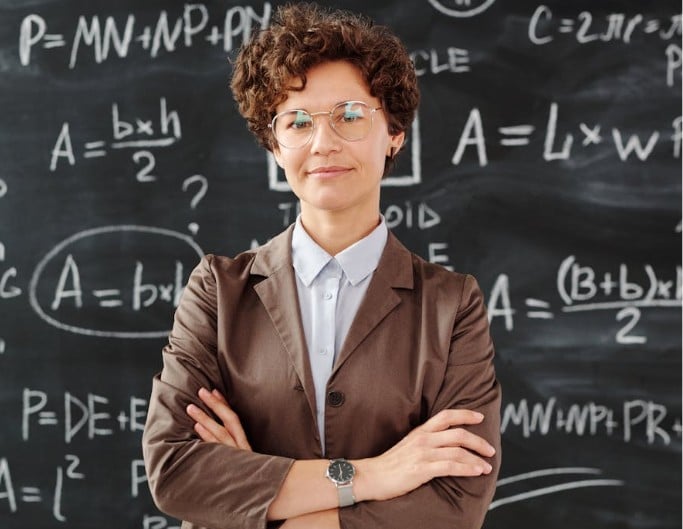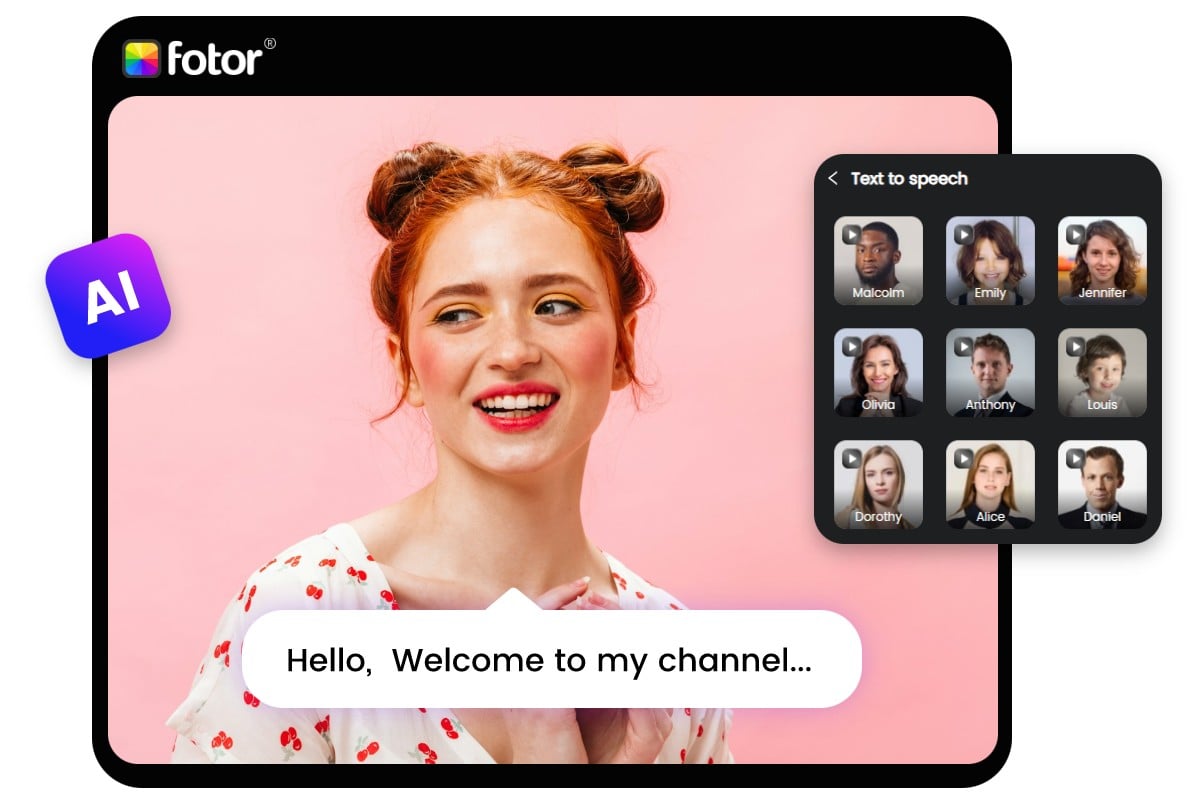AI Video Editor Online
Edit your video into stunning and scroll-stopping content without any manual hassle with Fotor’s AI video editor. Simplify your video editing process by utilizing the power of artificial intelligence right now!
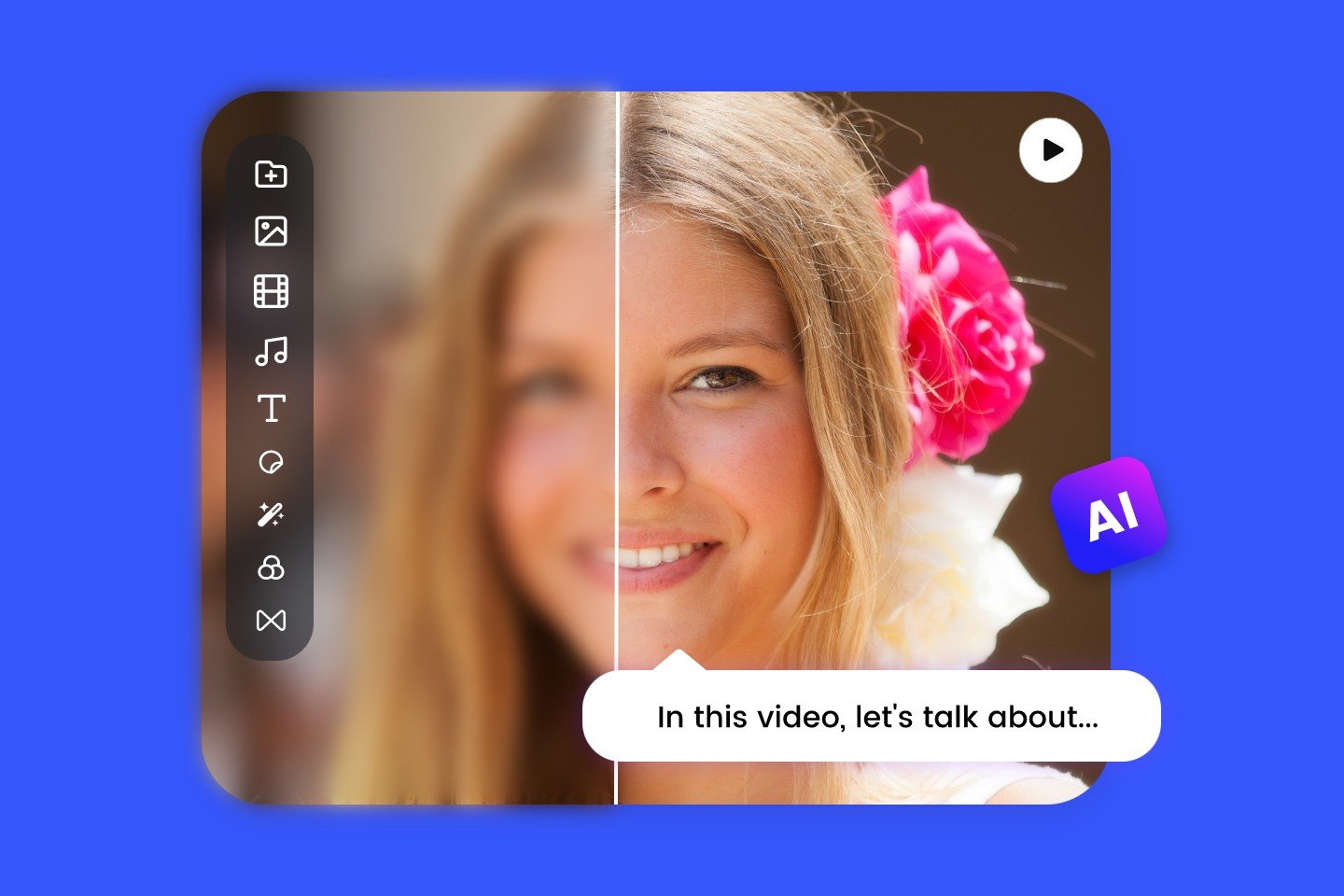
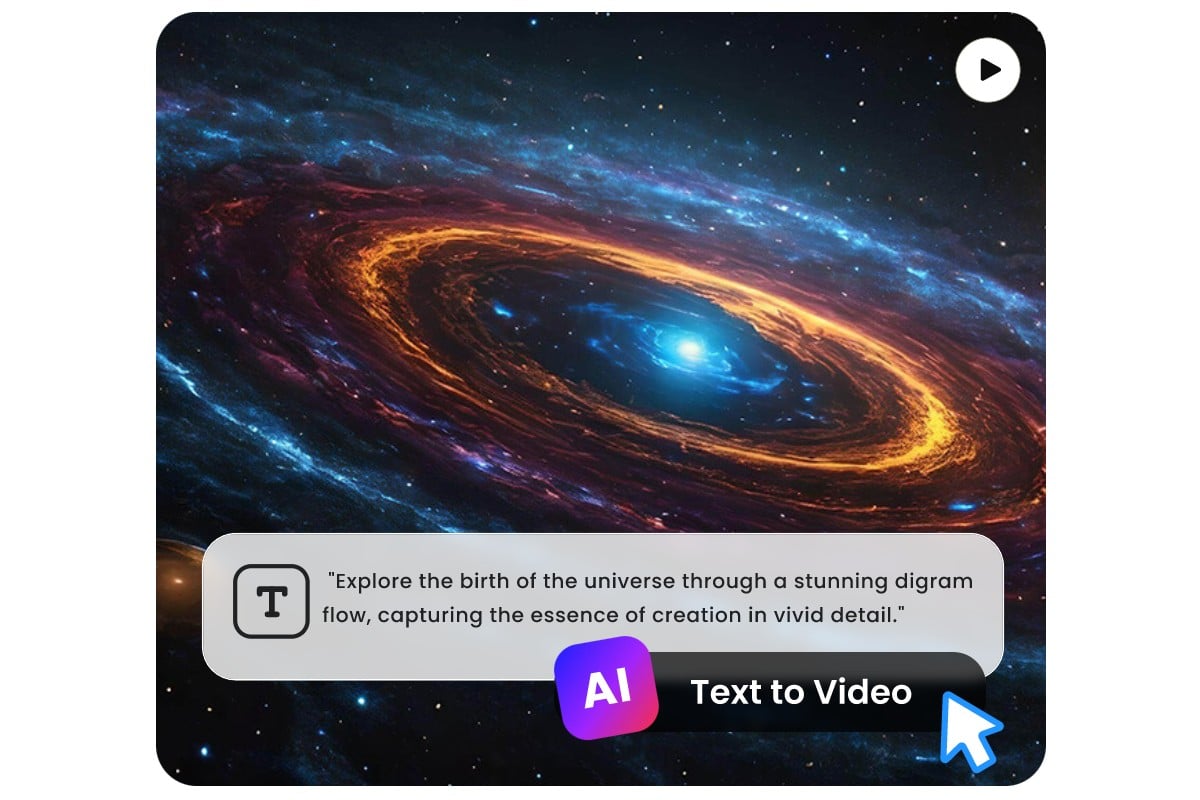
Experience AI Video Generator Magic
Generate a one-of-a-kind video from your text prompts and bring your ideas alive with Fotor’s AI video generator. Watch your descriptions turn into captivating video content in seconds. Plus, Fotor allows you to convert image to video and give it a dynamic look.
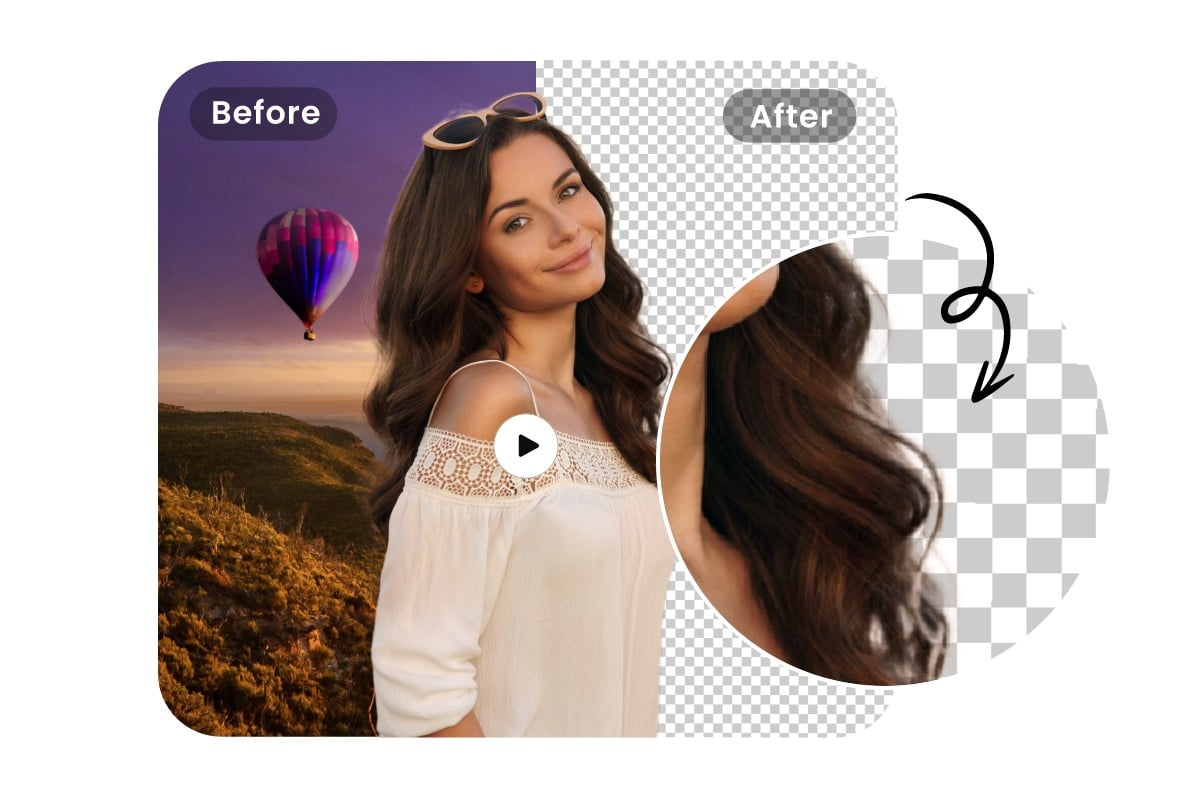
Remove and Change Video Background with AI
Ease yourself from the cluttered or messy video background. Powered by an AI algorithm, Fotor performs one-click video background removal for all levels. Say goodbye to the complicated software, our AI video background remover can instantly help you get rid of unwanted background. And you can replace the transparent background with a stunning image to elevate your video presence!

Easiest Video Enhancement Tool at Your Fingertips
Enliven your underexposed or overexposed video with our AI-driven video enhancer. Upload your video clip, and witness the amazing perfection of your video: automatically balance the brightness, adjust the contrast, correct the video color, and enhance the overall look of your video.
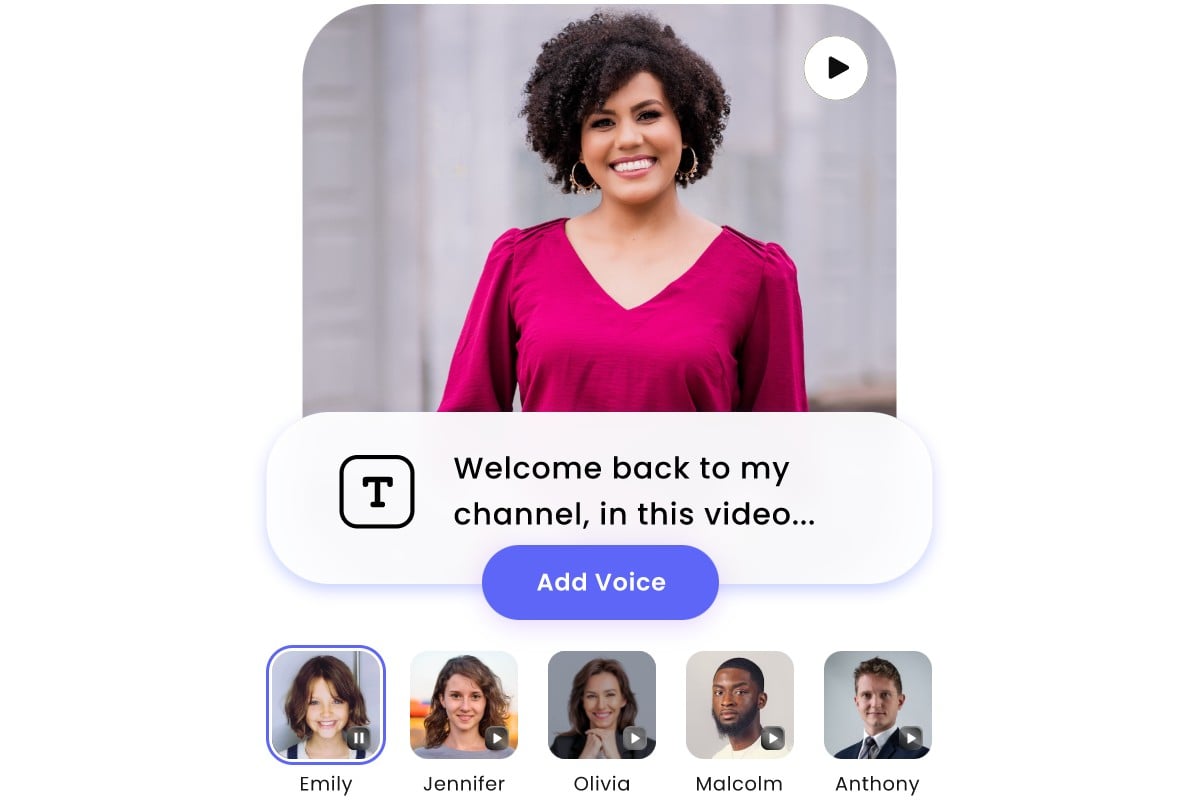
AI Text-to-Speech to Create Engaging Content
Add AI voiceover to your video and make your video engaging with Fotor’s text-to-speech tool. Enter your script text for your video, and let our AI tool do the rest for you. A wide variety of preset voice solutions are available, and you can preview your AI-generated voiceovers until you find what’s best for your video content.

Embrace Auto-Caption to Speed up Workflow
Create video content with the right captions and subtitles to help your audience comprehend everything you are conveying, especially for business and educational purposes. With Fotor’s AI auto subtitle generator, effortlessly add a caption to your video with one single click. Edit or correct your subtitles too, if there’s a special alpha character combination. Instead of typing for every frame, experience the “auto-captions” fun in no time!