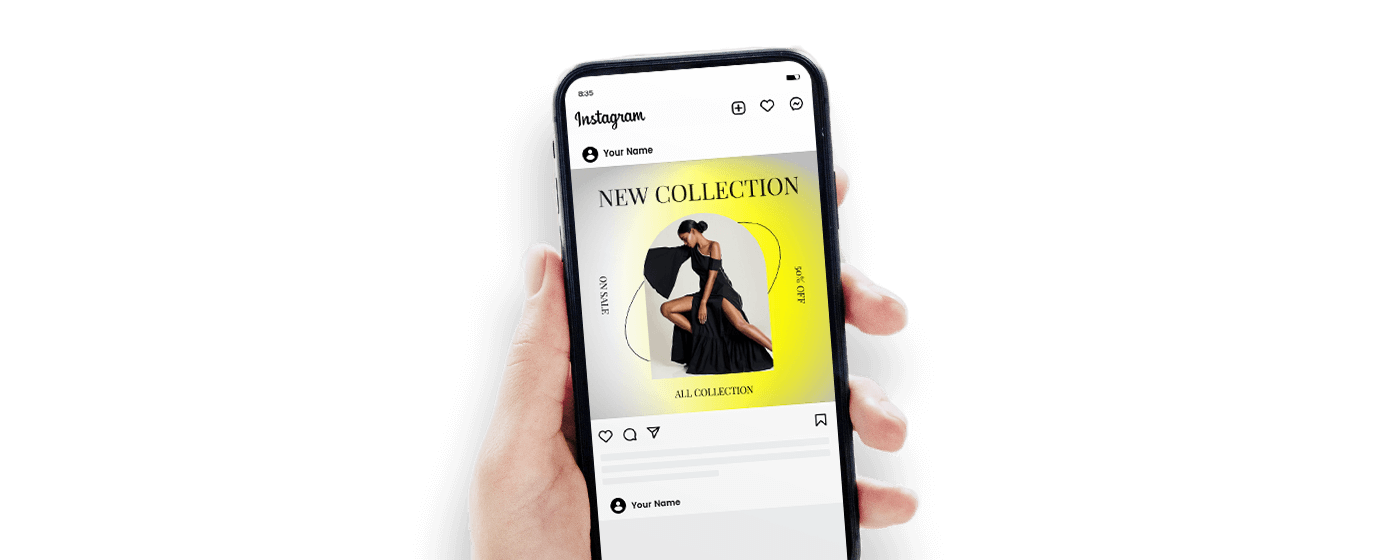3,551 templates
Editable Instagram Post Templates by Fotor
Want to create good-looking Instagram posts that catch your followers’ eyes and drive engagement? Fotor offers a library of pre-designed Instagram post templates and layouts to help you create Instagram photos like a pro. Instagram templates come in various themes, colors and styles, including food, travel, fashion, quotes, vintage, minimalist, cool, cute and lots more. Whether you’re creating an Instagram post to share your daily life, spread the word about an upcoming event, or promote your business, we’ve got some templates that match your needs.
In addition, all the Instagram post templates are designed by in-house designers and are completely customizable. These Instagram templates will help you create gorgeous Instagram pictures that you’re proud to share.
Easily Customize Instagram Post Templates Online
Not so savvy with design? You don’t need to. Fotor’s drag-and-drop online design tools make it super easy to design Instagram posts without any graphic design experience. Simply select an Instagram post template or layout you like, add your own photos and text, apply effects and tweak the content as much or as little as you want to craft your own unique Instagram posts. Better yet, there are a lot of great design assets to help you further personalize the Instagram template for your needs- stock photos, icons, illustrations, backgrounds, stickers, text styles, etc. With Fotor, you can create Instagram pictures that match your Instagram aesthetic in just minutes.
12 Instagram Post Ideas You Can Try
Stumped for Instagram post ideas? Get inspired with these 10 Instagram post ideas:
- Ask your followers a question
- Spread good vibes to inspire your followers
- High-quality pictures- selfie, pet photos, food, home decor, daily outfit, behind-the-scenes shots, etc.
- User-generated content
- Trending topics that people are talking about
- Tutorials, how-to content, or tips and tricks
- Run an Instagram giveaway or contest
- Something you’ve learned recently
- Partner with other influencers
- Branded content- product photos, blog posts, company interviews, industry tips, etc.
Instagram Post FAQs
What are the dimensions for Instagram posts?
Instagram post size used to be limited to square images, but now you can share non-square images in portrait and landscape orientation for your Instagram posts.
Instagram photo size details:
- Instagram square size- 1080 x 1080 pixels (1:1 aspect ratio)
- Instagram portrait size- 1080 x 1350 pixels (4:5 aspect ratio)
- Instagram landscape size- 1080 x 608 pixels (1.91:1 aspect ratio)
It's worth noting that the maximum Instagram post resolution is 1080 pixels wide. If you share a photo at a higher resolution, it’ll be sized down to 1080 pixels.
How to post multiple photos on Instagram?
Follow the below steps to post multiple photos in a single Instagram post:
- Open the Instagram app.
- Select the plus (+) icon to add photos.
- Choose multiple photo icon above your photo gallery, then choose photos you wish to share. Photos will be numbered and displayed in the order that you choose them.
- Or you can use a photo collage maker to combine your multiple photos into a single photo. Simply drop your photos into preset collage grids or select from a variety of photo collage templates. You’ll end up with a beautiful Instagram collage quickly and easily.
Ready to get started? Try one of our fantastic Instagram post templates for free, right now. You’ll be amazed at how fast and easy it is to create pro-looking Instagram photos.