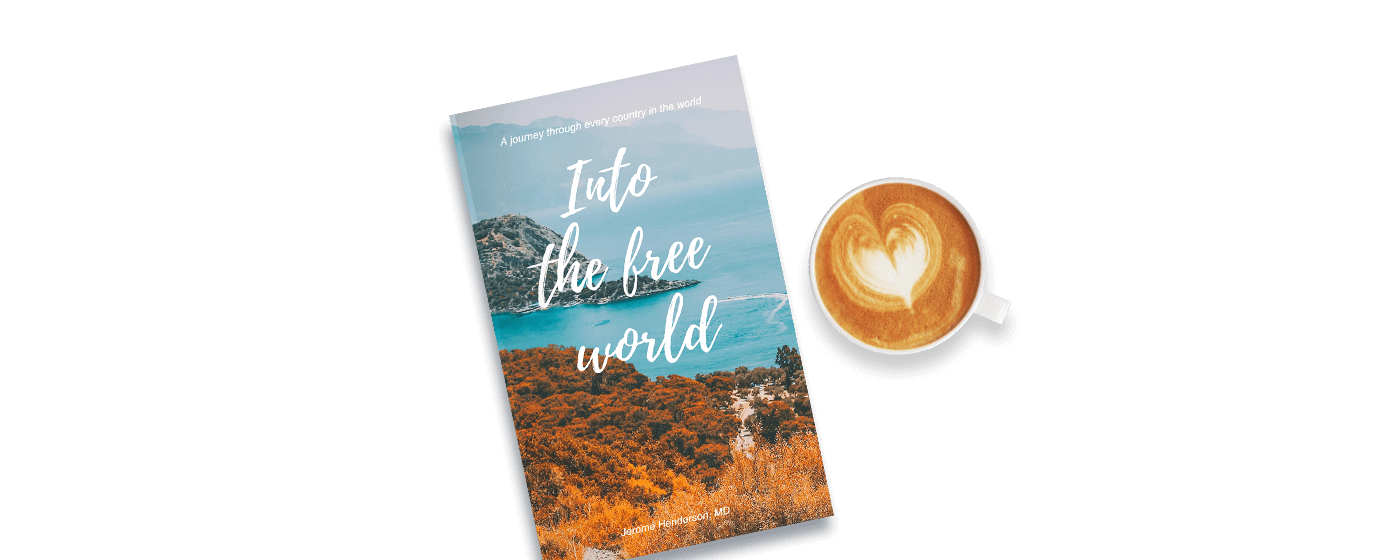231 templates
Start Your Book Cover Design with Free Book Cover Templates
An attractive cover book design is the first step to making your book a best seller. Using Fotor's design tools and book cover templates free download, you can complete creative book cover design by yourself without repeatedly negotiating with the designer. Don't worry about having any design experience or needing to design a book cover from a blank canvas. Browse our hundreds of book cover templates to inspire your design ideas. Choose your favorite one and customize it to suit your book.Various Printable Book Cover Templates for You to Choose
Our printable book cover templates are designed by professional designers. There are a variety of book cover templates, suitable for books on various topics, such as children's book covers, comic book covers, recipe book covers, fantasy book covers, and vintage book covers. No matter what type of book cover you want to make, you can find a printable template that suits you in Fotor book cover maker.
Use Fotor's Book Cover Maker to Design Your Book Cover Easily
Designing a book cover by yourself can not only save time and money but also better express the ideas that your book wants to convey. Fotor's book cover maker allows you to design a book cover easily, even without any design experience. We have an intuitive interface, drag-and-drop tools, and rich design elements. You can change the background color of the cover and the font used, upload high-definition pictures related to the book content, and add interesting stickers and icons. In Fotor's book cover maker, jusct select the content you want to edit, and you can change it immediately. Owning a creative book cover design, you don't have to cost a thing.
How to Design a Book Cover?
- Open the Fotor website, click the “Create a design” button on the homepage, and choose a book cover layout to start designing your book cover.
- Browse our hundreds of free book cover templates to inspire your book cover design ideas. Pick a template and customize it away!
- Customize your book cover design by using our easy-to-use design tools. Change background color and fonts, replace the photo with your own pictures, add beautiful and interesting stickers and icons.
- Adjust the layout of the book cover design template and the size of the elements by dragging and dropping. You can design your book cover as your will.
- Save your book cover design when you finish. Or share it on all your social media accounts to get more interest in your book!