New in Fotor Design & Collage: Download with Enlarged or Reduced Size
A few new features had been added in our last release of the Design and Collage tools. You are able to export your designs with size adjustment and get a better experience in finding recent used templates and making collages.
Size Adjustment for Exporting
We understand that different projects may require different image sizes. That's why we've added size adjustment functionality for exporting JPG and PNG images allowing enlarge or reduce the size of your designs. When you click Download, there will be a “size” option for you to switch the exported size in 0.5x, 1x, 1.5x, 2x, and 3x.
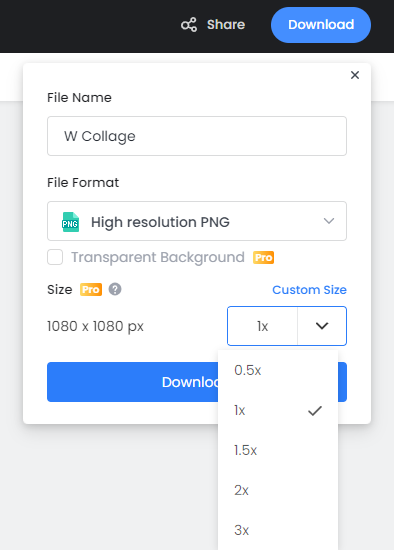
Recently Used Templates
With our latest update, we've added a "Recently Used" section to the templates library. This section displays the templates that you have used most recently, making it easier for you to find the template that you need, saving you time and increasing your efficiency in the design process.
Improved Collage-Making Experience
We've also made it easier for you to switch between collage templates while retaining the images that you have added. This means that you can easily try out different templates without losing the images that you've added.