- центр помощи
- Pуководства
- Обратная связь
- Осветить
- Язык
- Fotor for MacFotor for WindowsFotor Mobile App
- английскийEnglish
- ИспанияEspañol
- португальскийPortuguês
- PусскийPусский
- французскийFrançais
- GermanDeutsch
- упрощенный китайский简体中文
- традиционный китайский正體中文
- японский日本語
- Корейский한국어
- турецкийTürkçe

Ошибка Загрузки

Рекомендовать ИИ

1-Tap Enhance

AI Upscaler

Ластик

Удаление фона

Размыть лицо

AI Ретушь
ИИ сгенерировал

Генератор изображений AI
AI Портрет

AI фильтры

AI Art Effects

AI Расширить

AI Замена

Реставратор фотографий

Фото раскраски

Удалить водяной знак

Размытие фона

Изменить фон

ИИ-фоны

Замена одежды AI

Вырезка лица

ИИ прическа

всплеск цвета

HDR





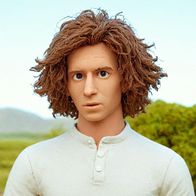
 Scenes
Scenes
 Классика
Классика
 Retro
Retro
 Warm Winter
Warm Winter
 Greyscale
Greyscale
 Vintage
Vintage
 Filmatic
Filmatic
 Cinematic
Cinematic
 Spring
Spring
 Landscape
Landscape
 Худож.
Худож.
 Vignette Party
Vignette Party
 Portrait
Portrait
 Still life
Still life
 Oil Painted
Oil Painted
 Analog
Analog
 B&W
B&W
 Refreshing
Refreshing
 Sunned up
Sunned up
 Returned
Returned
 Christmas
Christmas
 Lomo
Lomo
 Mono
Mono
 Serenity
Serenity
 Cool
Cool
 Purity
Purity
 Chromed
Chromed
 Faded
Faded
 Trendy
Trendy
 Mellow
Mellow
 Disposable
Disposable
 Groovy
Groovy
Функции «Зернистость пленки, Мозаика, Сдвиг и Размытие, Расширенное размытие» были перемещены из «Эффектов» в «Регулировка».

Облако
Зарегистрироваться, чтобы получить 500 МБ бесплатного облачного хранилища.
Загруженное изображение можно редактировать на холсте или использовать в качестве декоративных элементов.



Перетаскивайте файлы или загружайте собственные изображения
Попробуйте готовые фотографии



Пакетный редактор
Массовое преобразование, сжатие, обрезка, изменение размера изображений, добавление водяных знаков и многое другое.

Нажмите «Открыть изображение» или перетащите фото для редактирования.


 Fotor Pro
Fotor Pro