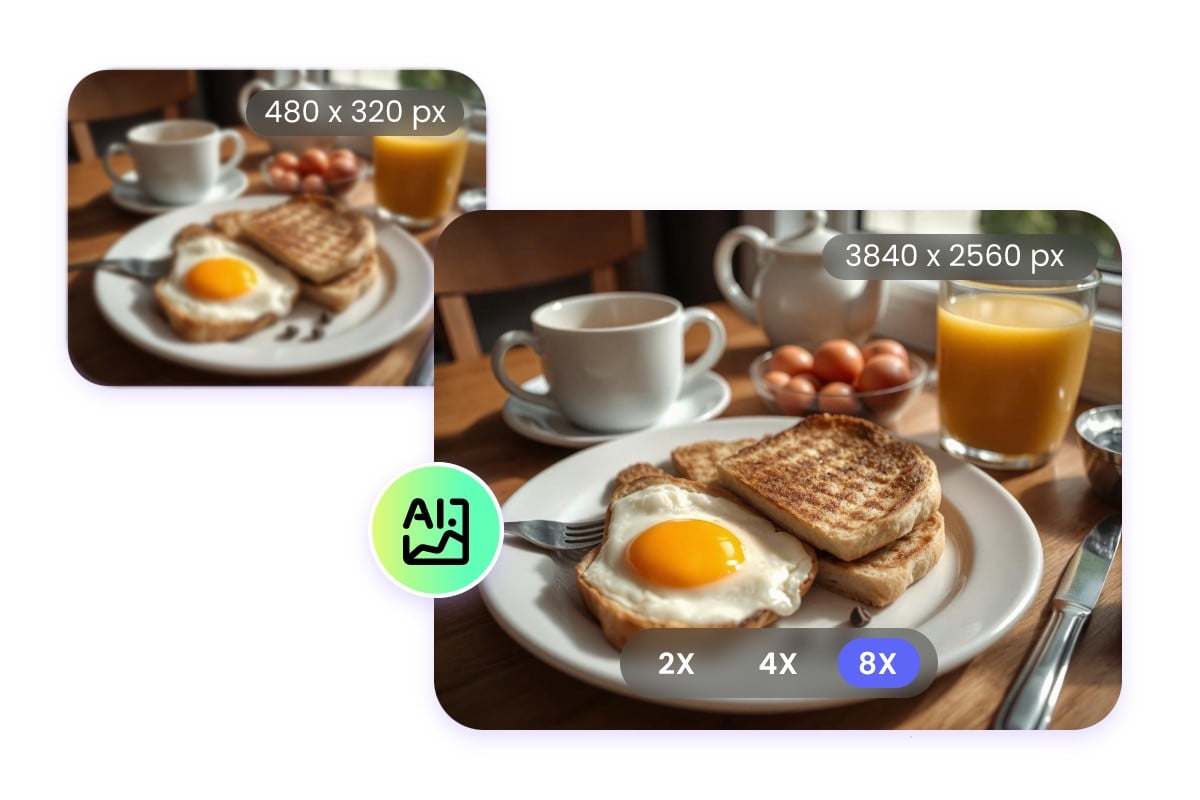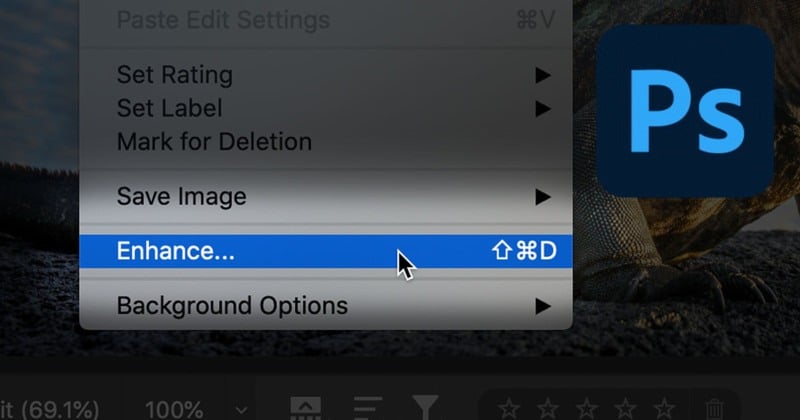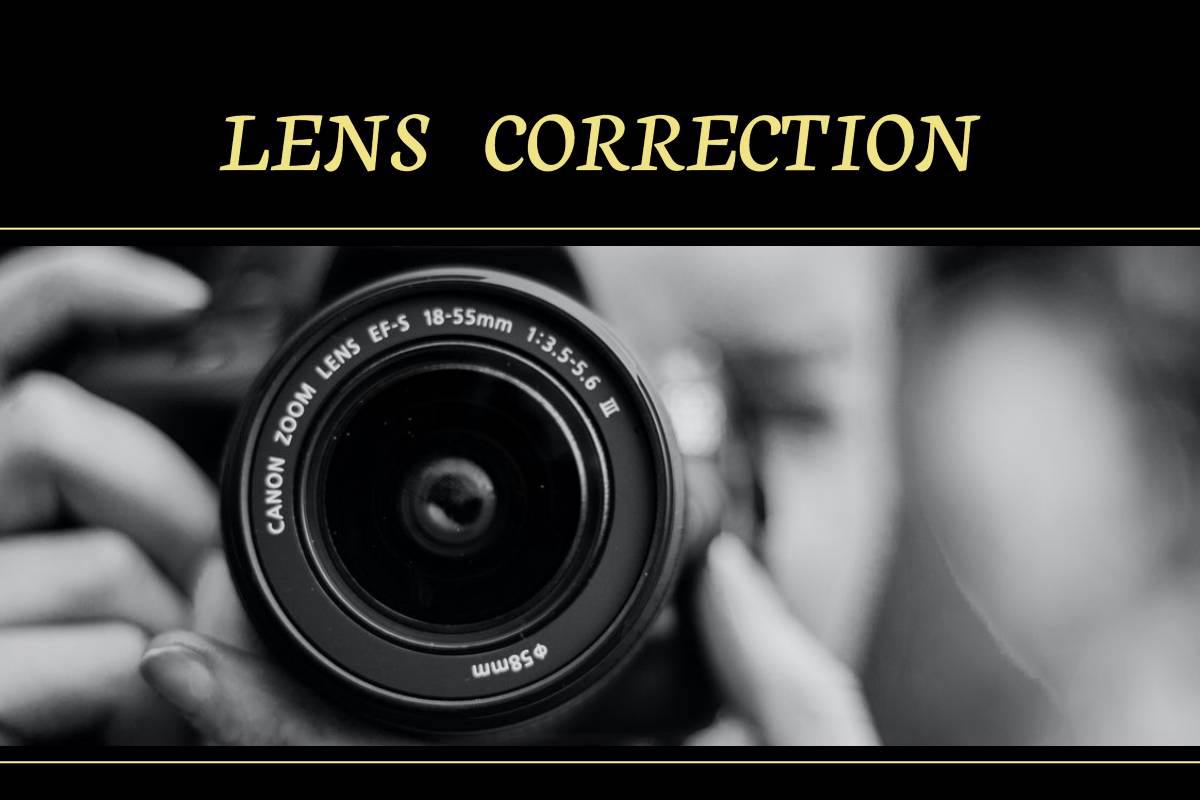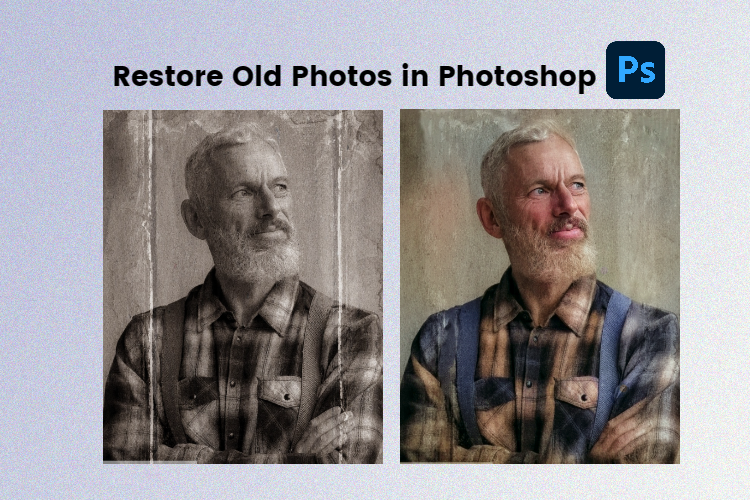AI Image Upscaler - Upscale Photo Quality and Resolution
Fotor’s AI image upscaler will enhance & enlarge your image quality in seconds. Increase your image resolution to 4K automatically with AI.
Preview enhanced images without logging in
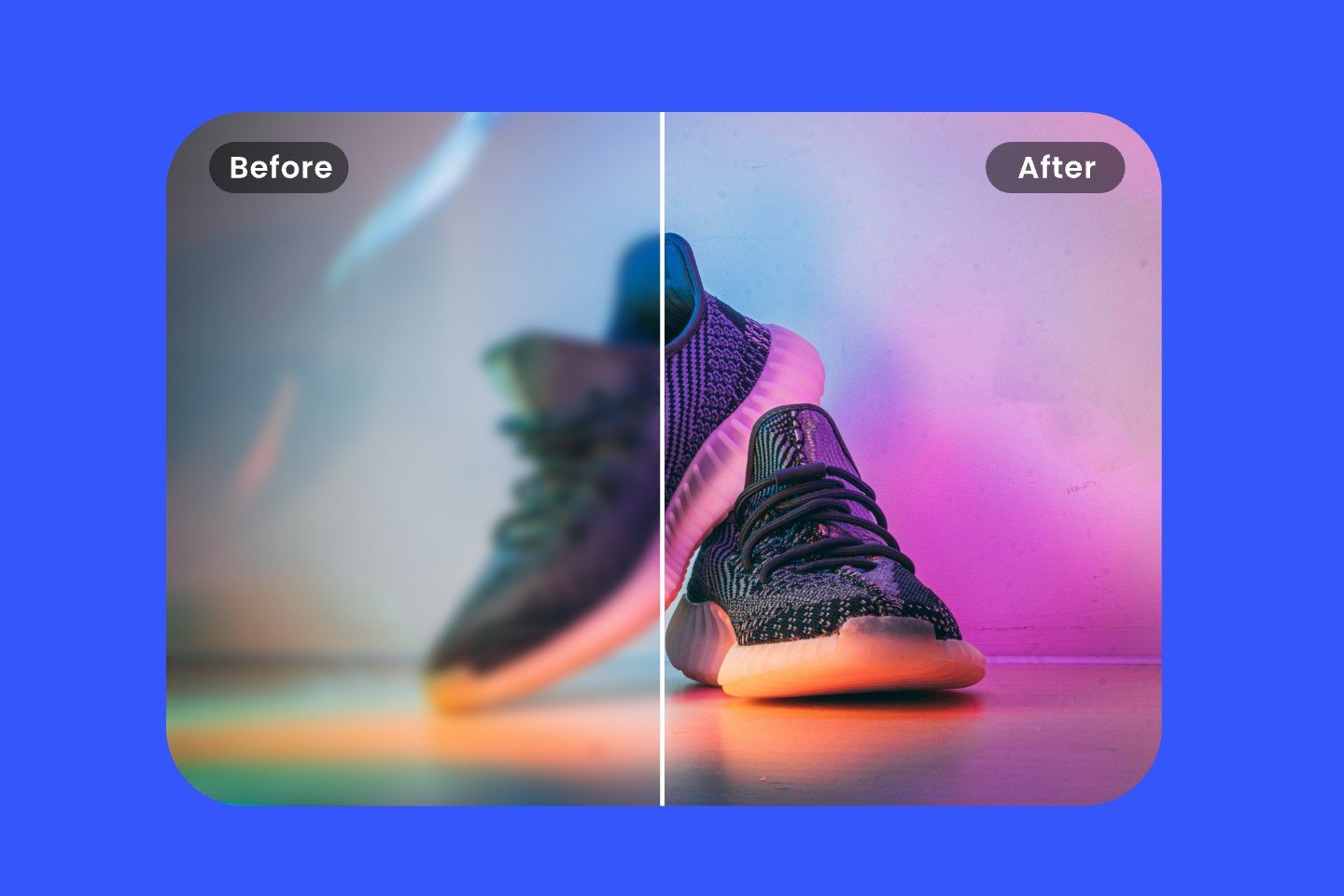
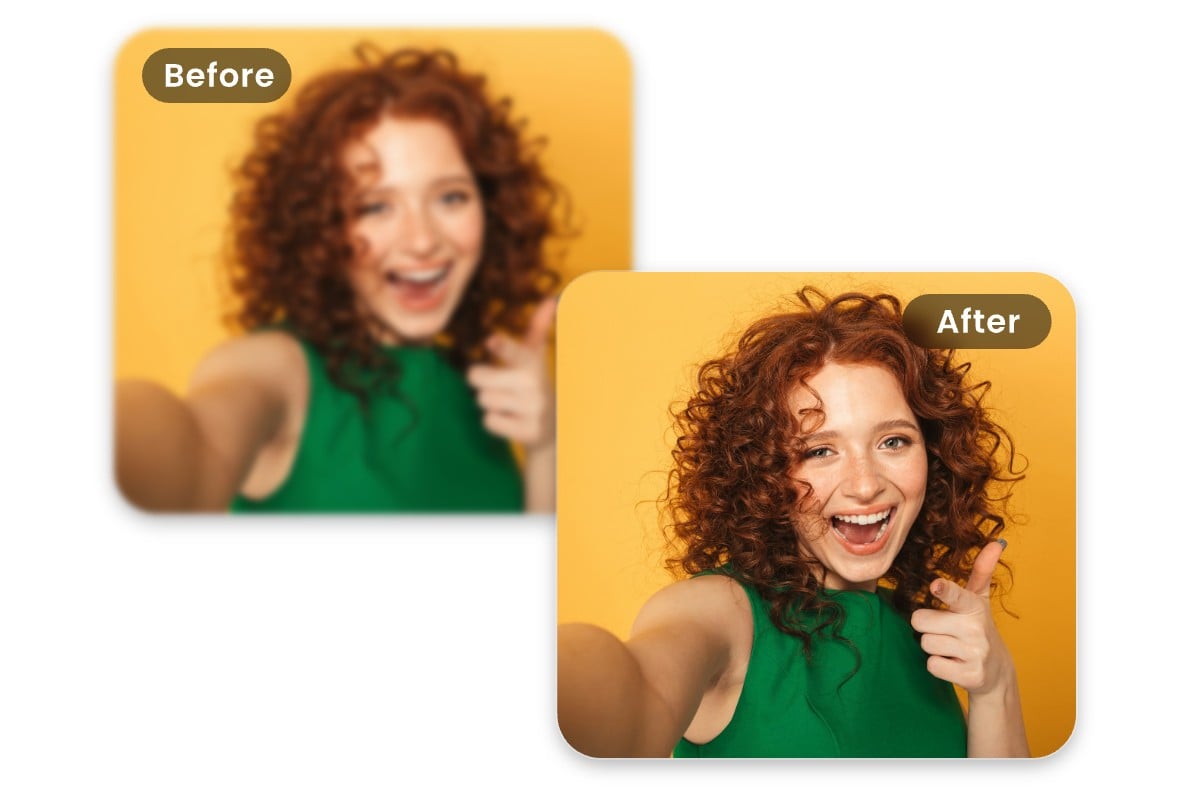
What is an AI Image Upscaler?
The Fotor AI image upscaler is powered by our advanced artificial intelligence technology. It enhances images to 4K resolution and improves image quality with just a single click.
It can automatically analyze image details, detect noise, blurriness, or incorrect colors, and transform them into high-resolution images without losing quality. With the help of our 4K image upscaler, you can convert any low-quality image into a high-quality image in seconds. If you need to convert low-quality videos to high resolution, use our AI video upscaler for instant video quality enhancement.
Key Features of Fotor AI image Upscaler

Convert Image to 4K Resolution
Fotor 4K Image Upscaler is designed to convert low-resolution images into stunning 4K quality. Whether you want to enhance your personal or professional image, the Fotor 4K Image enhancer can breathe new life into old photos, artwork, and graphics, making them ideal for high-definition displays and large-format prints. Our automatic upscaling process effectively increases the pixel density without losing detail or quality, ensuring your images look sharp and vibrant at 4K resolution.
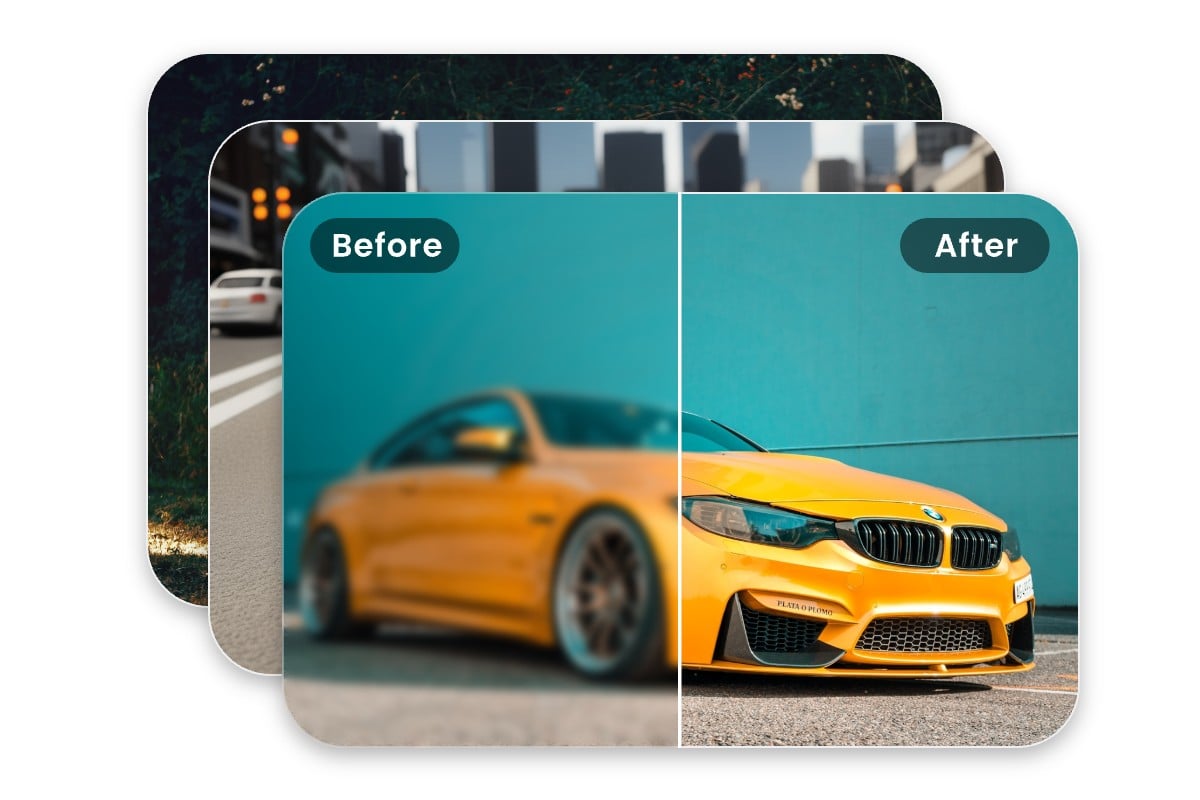
Increase Image Quality in Batch
Luckily for you, we can enhance multiple images quality at once! There's no need to switch to another tool; everything can be done using Fotor's bulk image upscaler. It is ideal for e-commerce websites, photographers, and content creators who need to quickly enhance the quality of multiple images.
With Fotor AI, you simply upload as many images as you need to upscale, and our AI algorithms will handle the bulk upscaling, automatically adjusting the resolution, sharpness, and clarity. This not only saves you time and improves efficiency but also ensures consistent quality across all files, ensuring each image meets professional standards for clarity and detail.
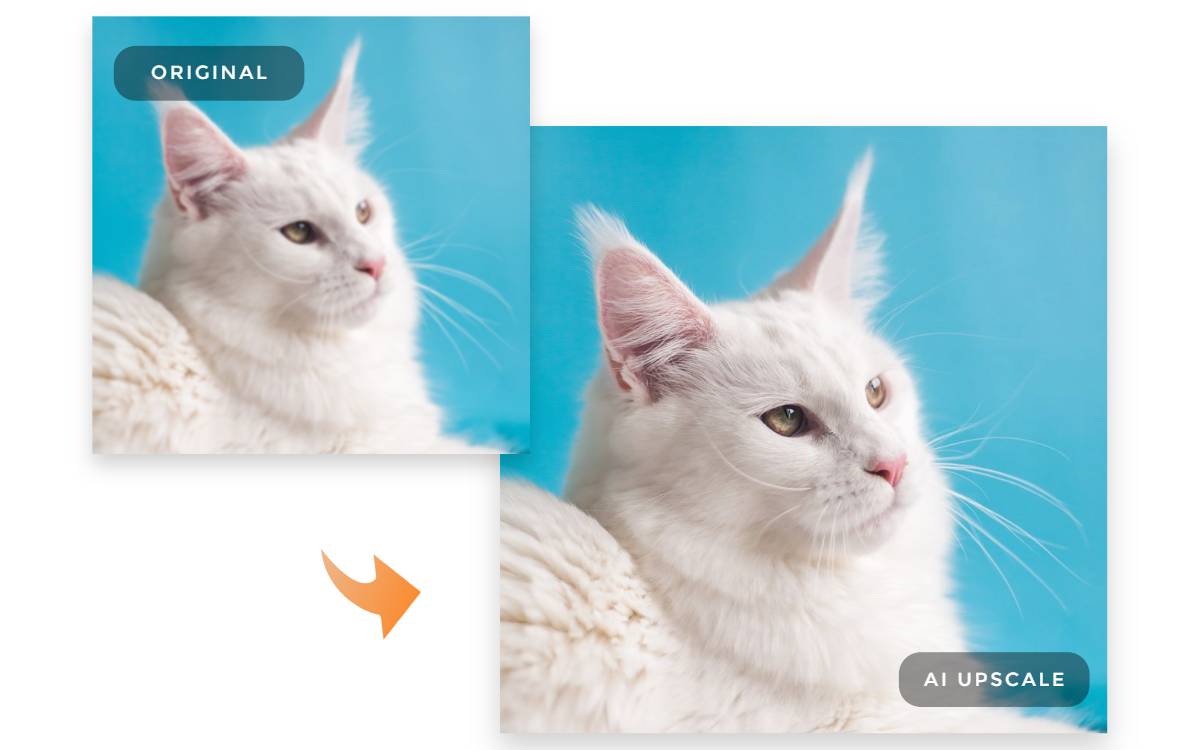
AI Image Resolution Enhancer
Fotor does more than just enlarge your image - it increases the image resolution while also improving the image quality. With state-of-the-art technology, Fotor can help you sharpen and unblur images, reduce noise, and improve colors to make your pictures more detailed and vivid in real time. Effortlessly turn low resolution images to high resolution online!
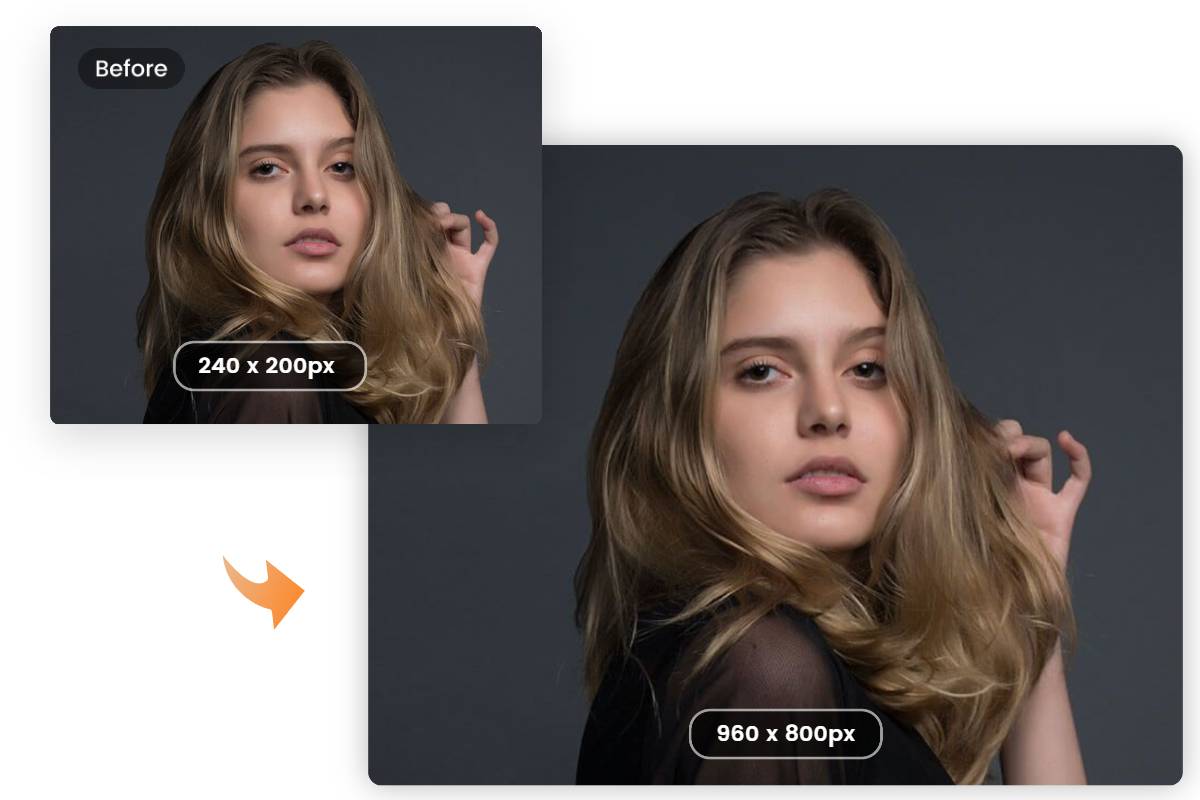
Fast and Easy AI Upscaling
No more struggle to increase images resolution in Photoshop. All you need to do is upload a picture to Fotor, and AI will enlarge your image up to 4x its original size for you automatically and instantly. No technical skills are needed. Enjoy fast and hassle-free AI image upscaling with Fotor!

Enlarge Images for High-Quality Printing
When you need to print a wallpaper image or anime poster in high resolution and clarity, Fotor's AI image upscaler is the perfect tool. It smartly upgrades low-quality images to high resolution, ensuring they are suitable for large-format prints without compromising quality. Moreover, Fotor enhances textures, sharpness, and colors to guarantee that your prints are both striking and faithful to the original image, consistently delivering professional-grade results
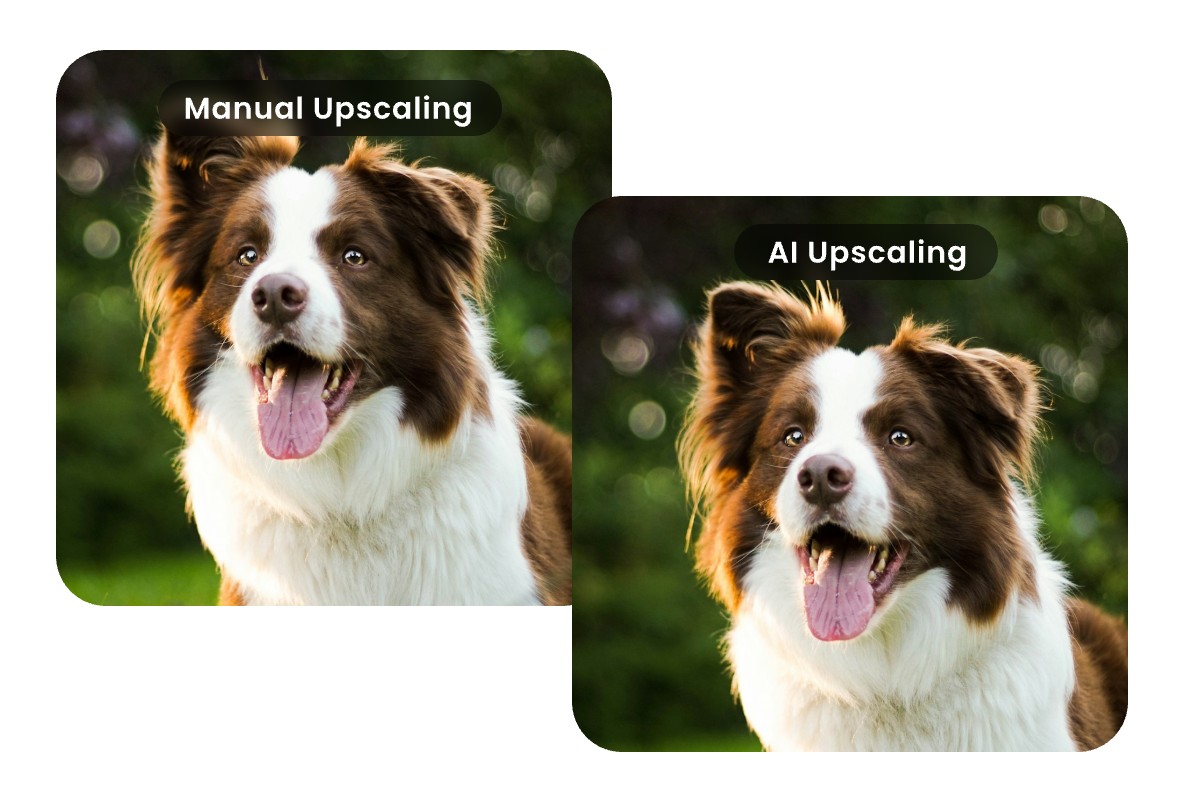
AI-Powered Upscaling vs. Manual Upscaling
Our AI upscaling tool employs intelligent algorithms to enhance images automatically, drawing from extensive image data. It excels at making precise and intricate enhancements, particularly in challenging areas such as textures and edges. In contrast, manual upscaling is typically slower and may not consistently deliver the same level of quality. If you're weary of manually upscaling images, our AI image upscaler offers a seamless solution to rectify blurriness, boost resolution, and enrich colors without compromising quality.
Upscale Any Images in Seconds
Use Fotor's AI upscaler to quickly increase the resolution of any image, enhancing clarity and detail in just moments. It's perfect for any type of photo, from personal portraits to professional photographs, ensuring that every image looks its best. Whether you're preparing images for printing, graphic design, or just personal enjoyment, Fotor AI delivers high-quality results faster and better.
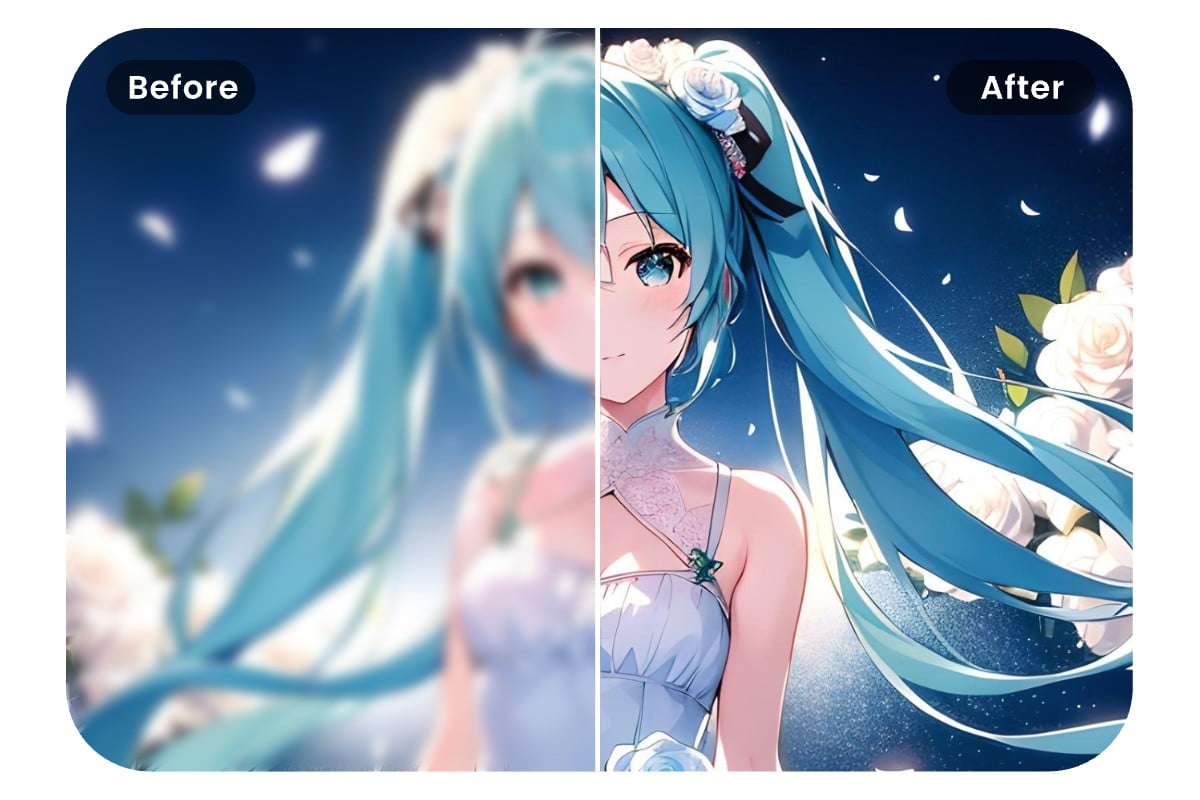
Upscale for Anime and Cartoon Pictures
Take your anime and cartoon creations to the next level by enhancing the color vibrancy and sharpening every line with precision. Fotor AI will automatically make small and intricate details that might be lost in lower resolutions more visible and defined. If your art images suffer from noise, or are sometimes created or stored in lower quality, our tool will smooth out the noise while retaining the important details, improving the overall aesthetic of the picture.
Whether you're a budding artist sketching your first characters or an experienced animator crafting intricate scenes, we can ensure your images are as vivid and impactful as intended, perfect for everything from webcomics to animated shorts set in dimly lit worlds.

Improve Product Image Resolution for E-commerce
Imagine you’re selling headphones; showcasing their fancy design and features at higher resolutions can highlight their quality. By upscaling your images to 4K, the textures and colors of your products are displayed with stunning clarity, making them more appealing to customers who value detail and quality.
Whether it’s fashion accessories, electronics, or home decor, our AI upscaling ensures your products look enticing, potentially increasing click-through rates and driving sales. Make your online store stand out by providing a visually rich shopping experience that converts viewers into customers.
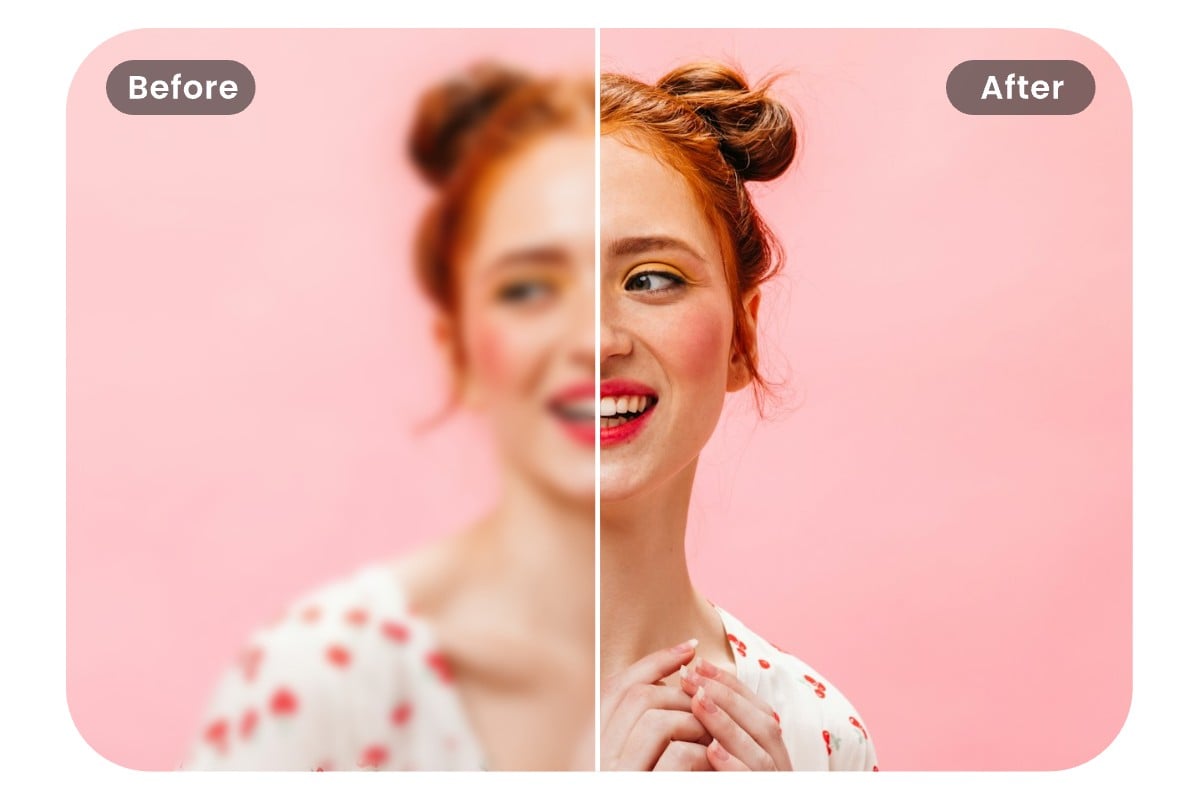
Sharpen Your Portraits Images
Enhance and sharpen your portraits without compromising quality using Fotor's advanced AI algorithms. It efficiently recovers intricate details and sharpens blurry aspects of your images, resulting in crisp, clear edges. The process is completely automated, allowing you to upscale your portraits in just seconds without any manual editing.
Elevate your images to high resolution, making them perfect for sharing on social media and capturing more attention. With Fotor, your portraits will stand out with exceptional clarity and detail, ready to impress viewers and capture more attention on social media.
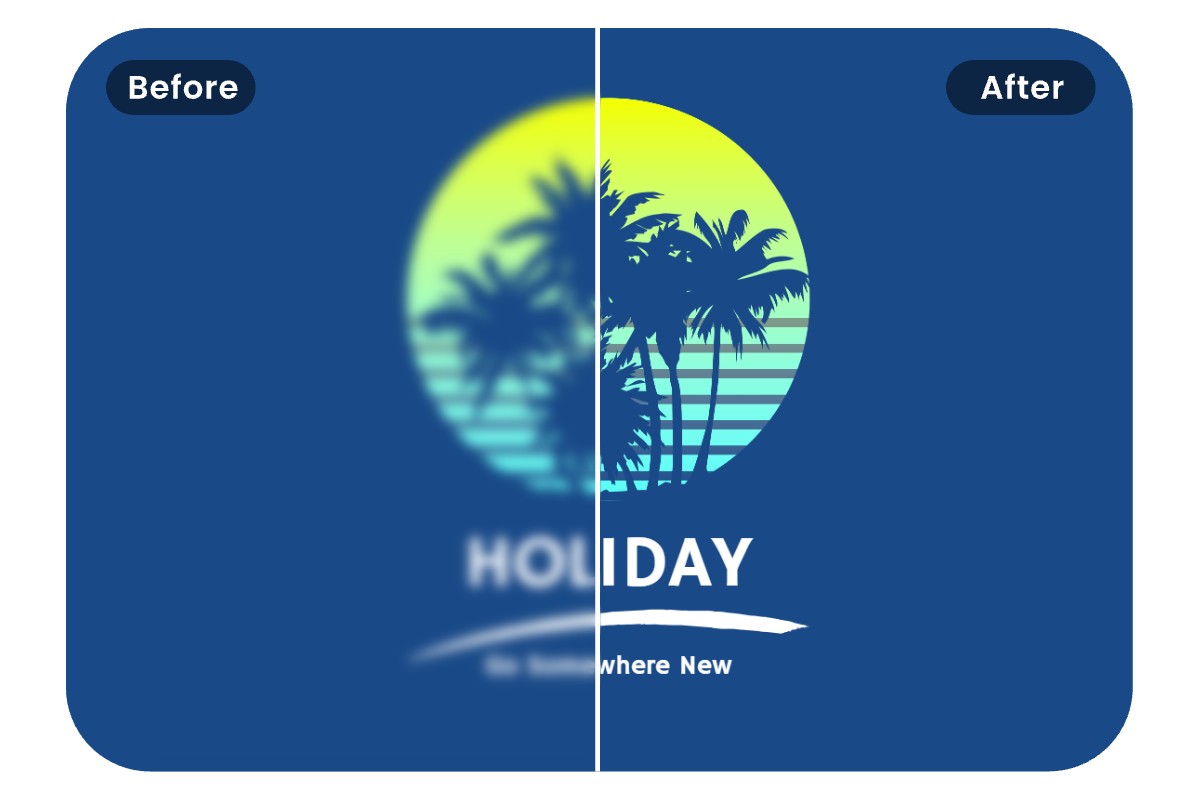
Unblur Text in Pictures
Enhance the clarity of images containing text with Fotor's upscaling tool, making the text more readable and crisp. Whether it's a document, an informative poster, or handwritten notes that require clearer visibility, our tool is perfectly suited for improving images captured in less-than-ideal conditions, such as low light or with motion blur from shaky hands.
With just a few clicks, you can significantly boost the legibility of the text in your images. Effortlessly unblur text in images for presentations, archival purposes, or digital sharing.
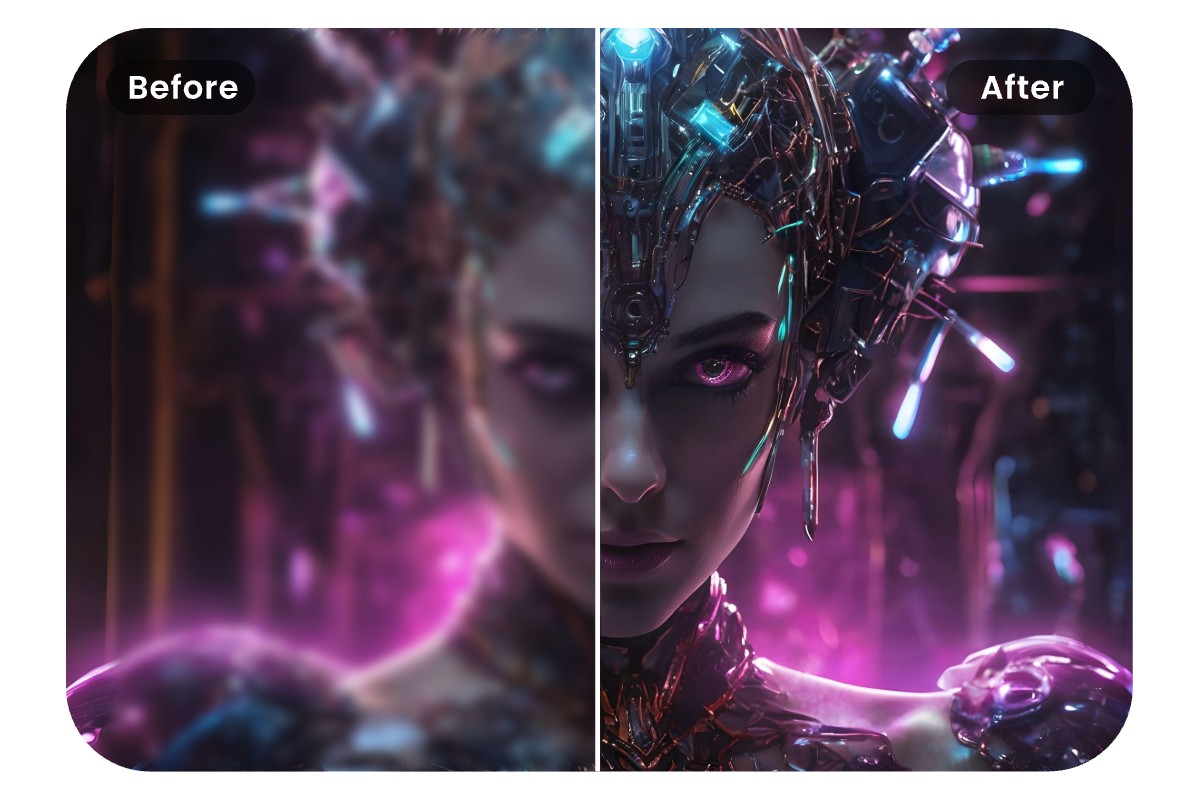
Enhance the Details of Art Pictures
Boost the resolution and quality of AI-generated artwork scans or digital art with Fotor’s upscaling tool. Sometimes, AI art-generated images can appear blurry and lose detail, but our image upscaler can enhance these details and add vibrant colors to make the art more vivid and bring new life to the image.
Beyond just improving resolution, our AI technology also has the capability to repair scratches, tears, and fading in older artworks, restoring them to their original splendor and reviving aged or damaged photos.
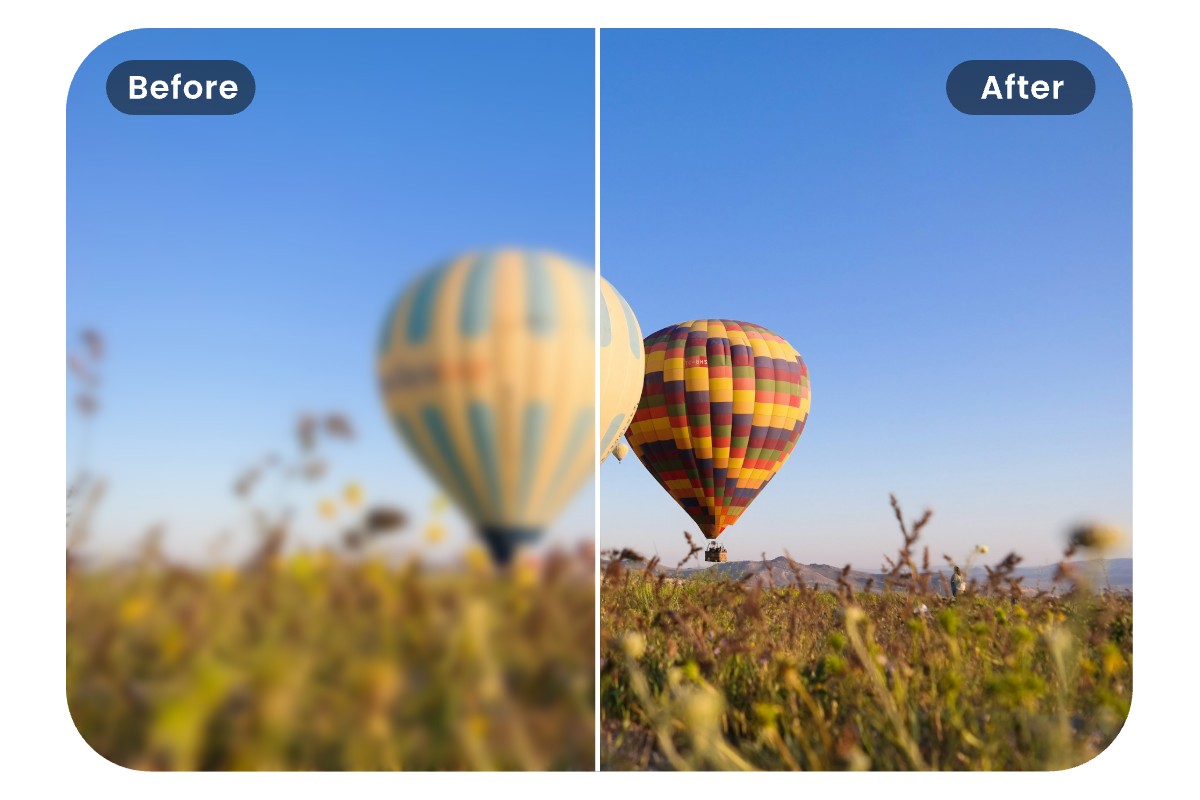
Enlarge Wallpapers for Printed Displays
Enlarge your wallpaper images to 2x for desktops, mobile phones, or even printed displays, ensuring they look stunning at any screen resolution and size. Our AI image upscaler can immediately analyze your image, fix any blurriness, and enhance the details to make them clearer and more vibrant.
Whether you're looking to improve wallpaper resolution for e-commerce, graphic displays, personal use, or creating high-quality printed wall art, our AI enlarger streamlines the process. This makes it faster and easier to achieve premium results, ensuring that your wallpapers always appear crisp and visually appealing, perfect for any digital or physical space.
Why Choose Fotor AI Image Upclaer?

Batch Upscaling
With Fotor’s Batch Upscaler, you can enhance multiple images at once, saving you time while maintaining top quality across all your photos, whether for work or personal use.
Increase Resolution with AI
Enhance your images effortlessly with Fotor's AI, designed to improve sharpness and detail, making your photos look fantastic, whether they're displayed digitally or printed out.
Data Safe
Your privacy matters at Fotor. We keep your uploads confidential and ensure they’re securely deleted after processing, so you can use our services worry-free.
Fast and Free
Fotor’s AI Image Upscaler is quick and completely free. It’s the perfect tool for instant image enhancements without any extra costs.