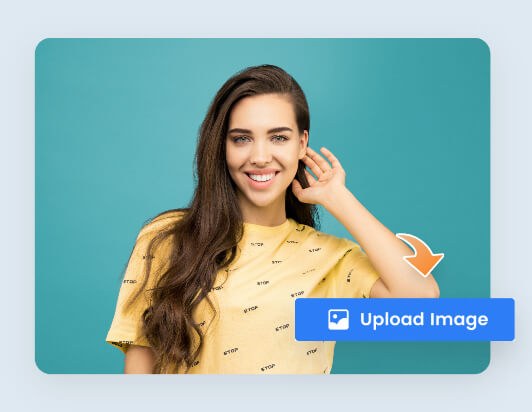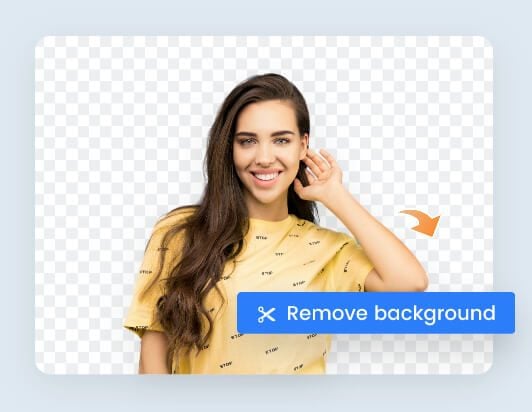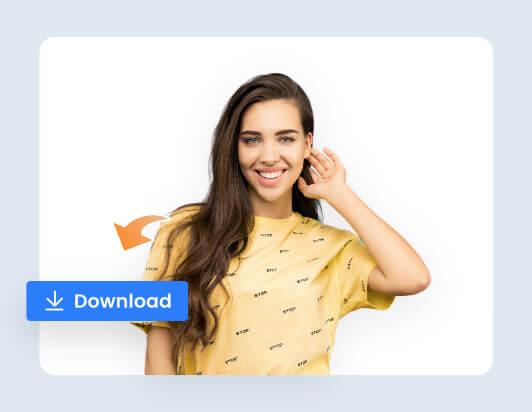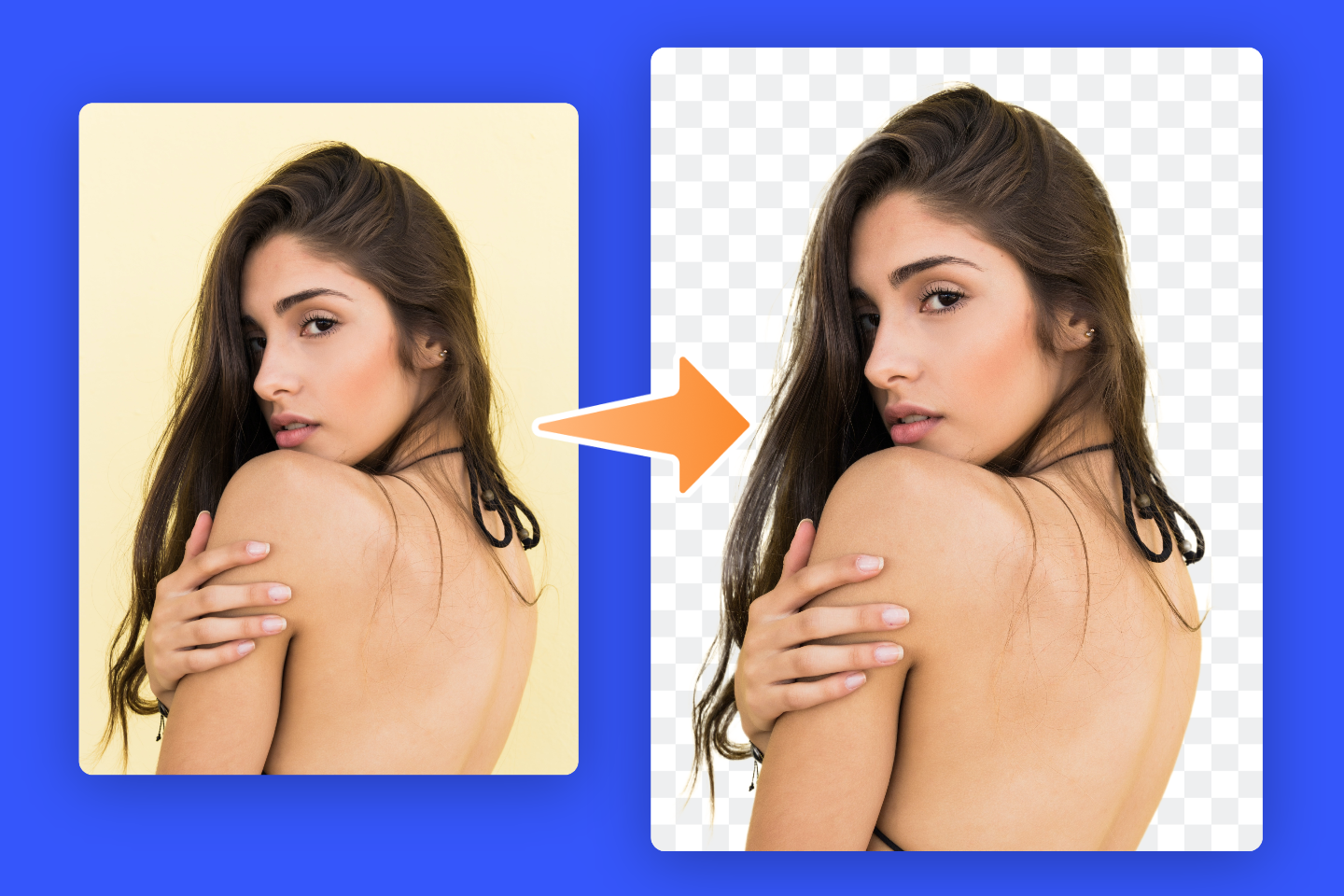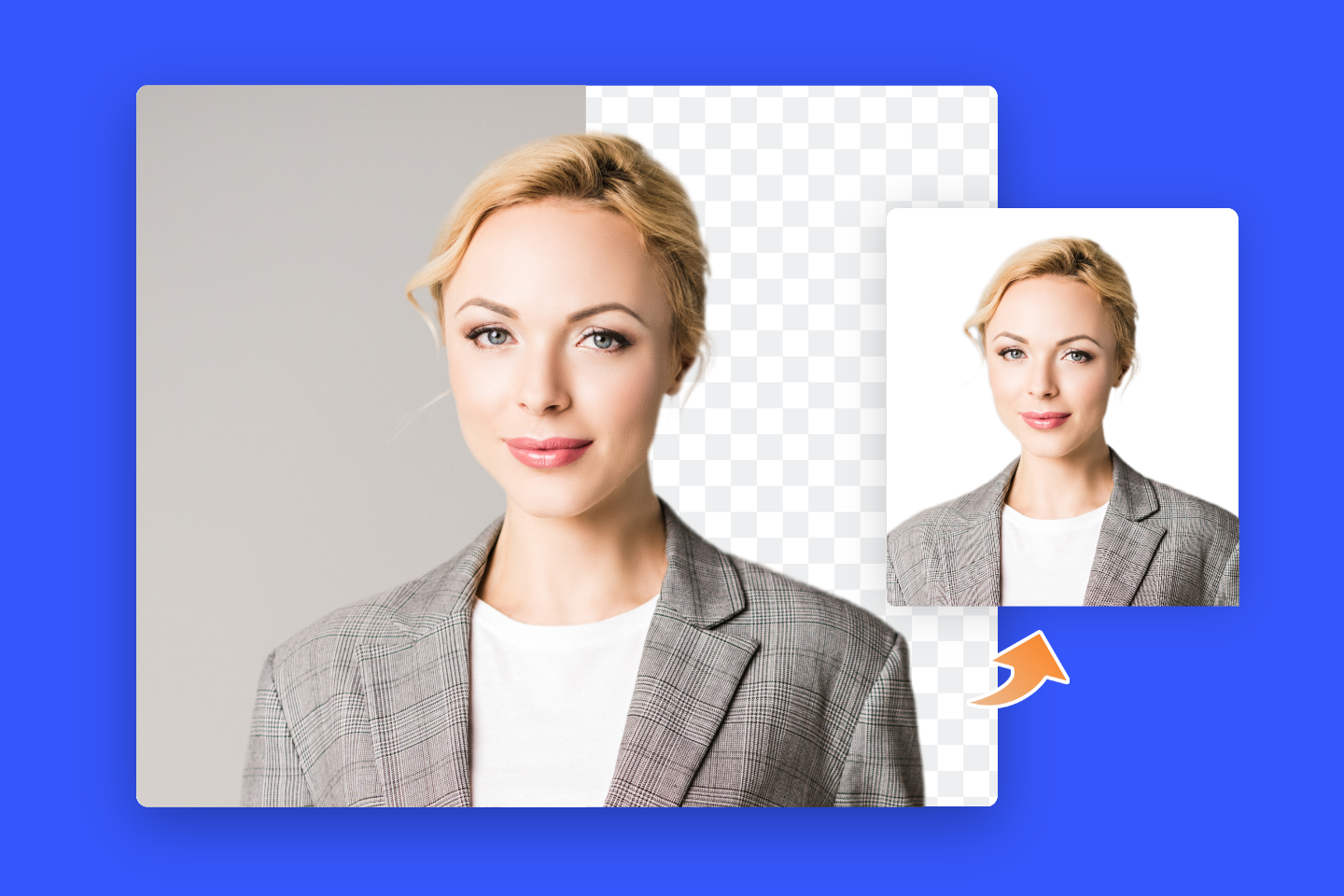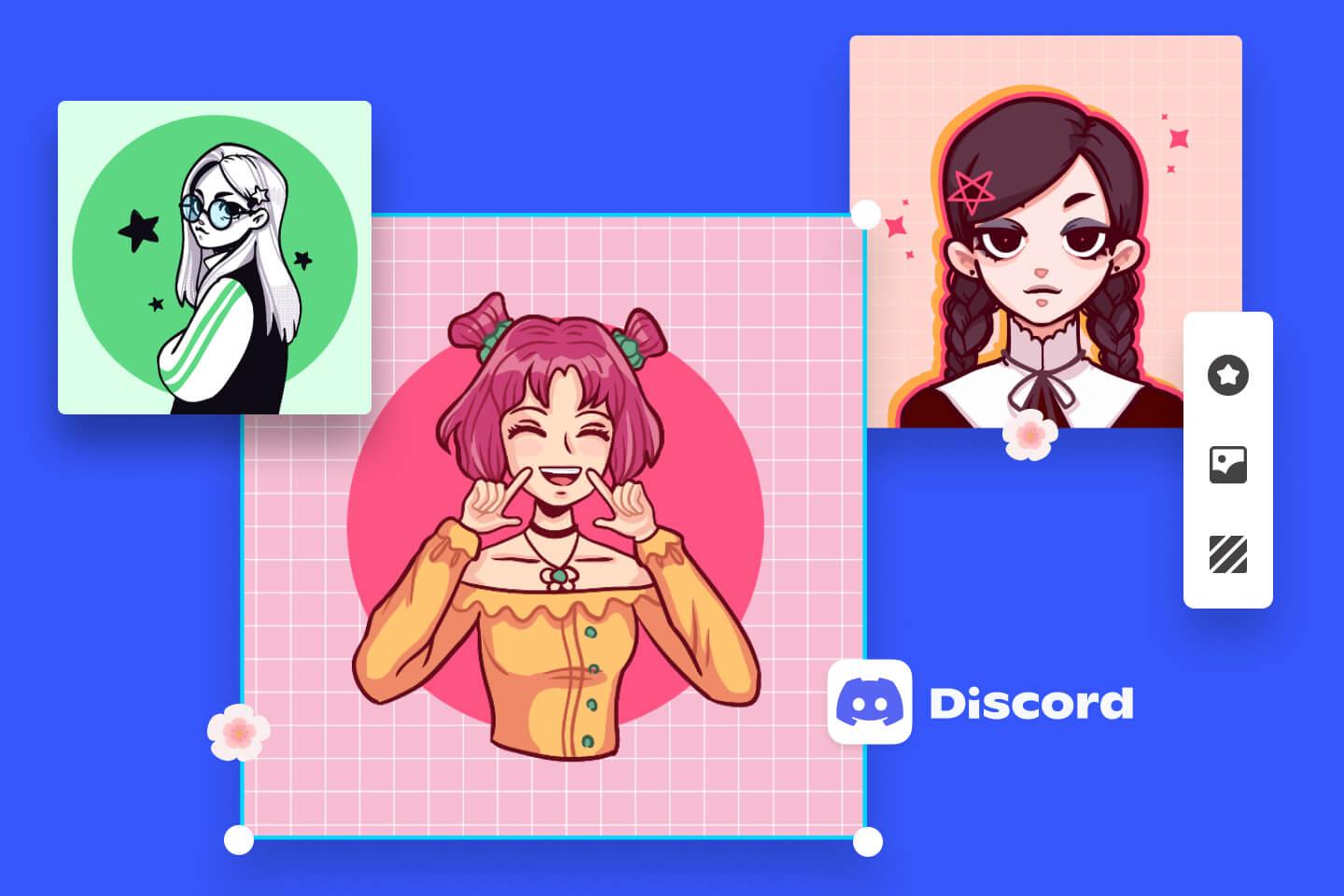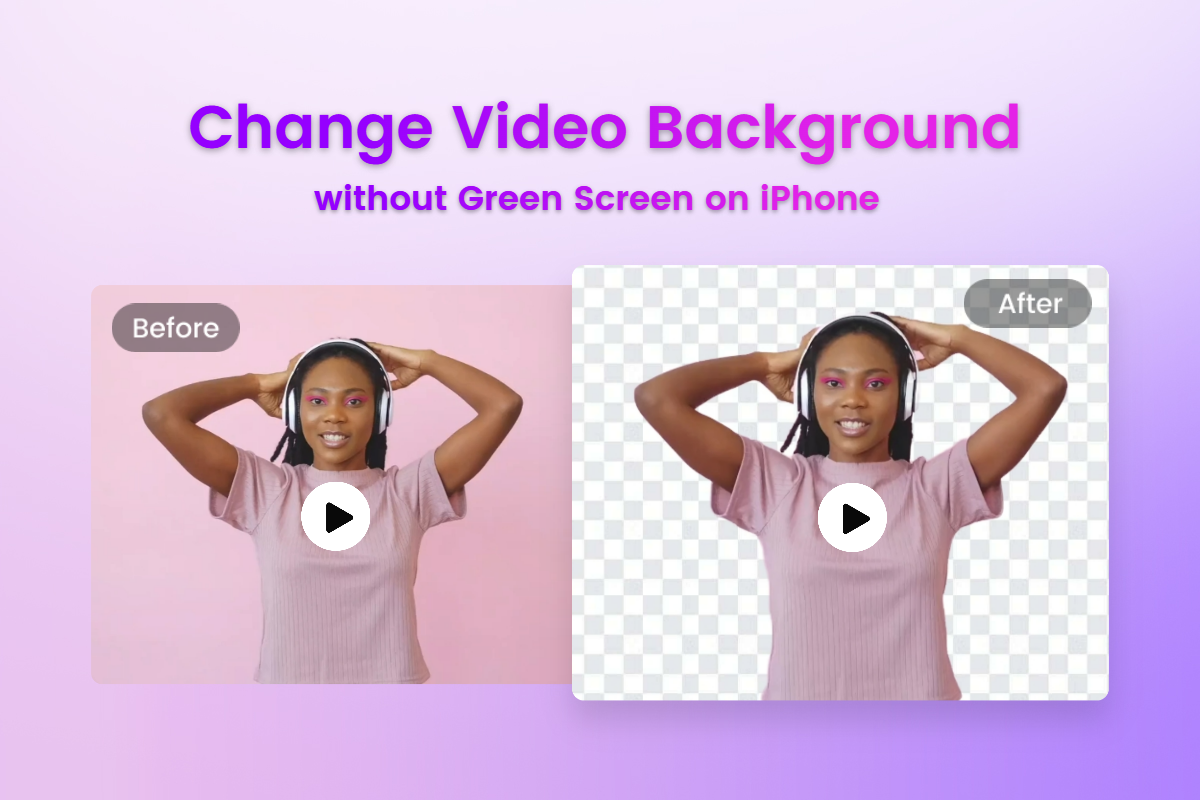How to Remove Background from Image
Just upload the image to Fotor's AI background remover, and remove bg automatically. Get transparent png background with one click.


Remove Image Background in One Click
Fotor's background remover is supported by a precise removal algorithm, it's easy to remove white background from image and even remove bg from complicated background images. Fotor's background eraser can identify the subject from the image background and automatically remove bg online for free. You don't need to know how to remove background in Photoshop, because Fotor allows you to get a transparent background image in a snap.
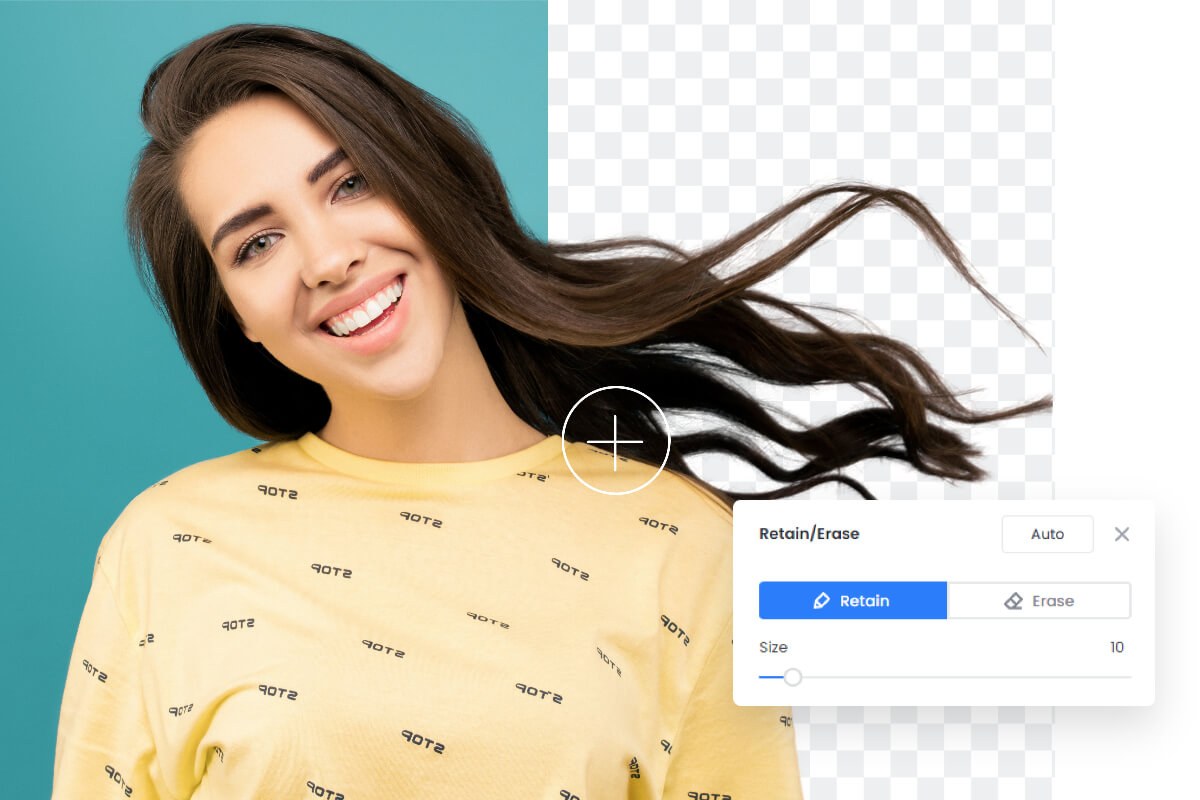
Fine-tune the Effect of Removing BG
Fotor's bg remover allows you to fine-tune your transparent PNG with its magic removal pencil and eraser. Keep the area you want, and erase the extra part. Fotor's transparent background maker even allows you to take the background out of the hair and animal fur picture. Fine-tune your transparent images to get a striking picture effect.
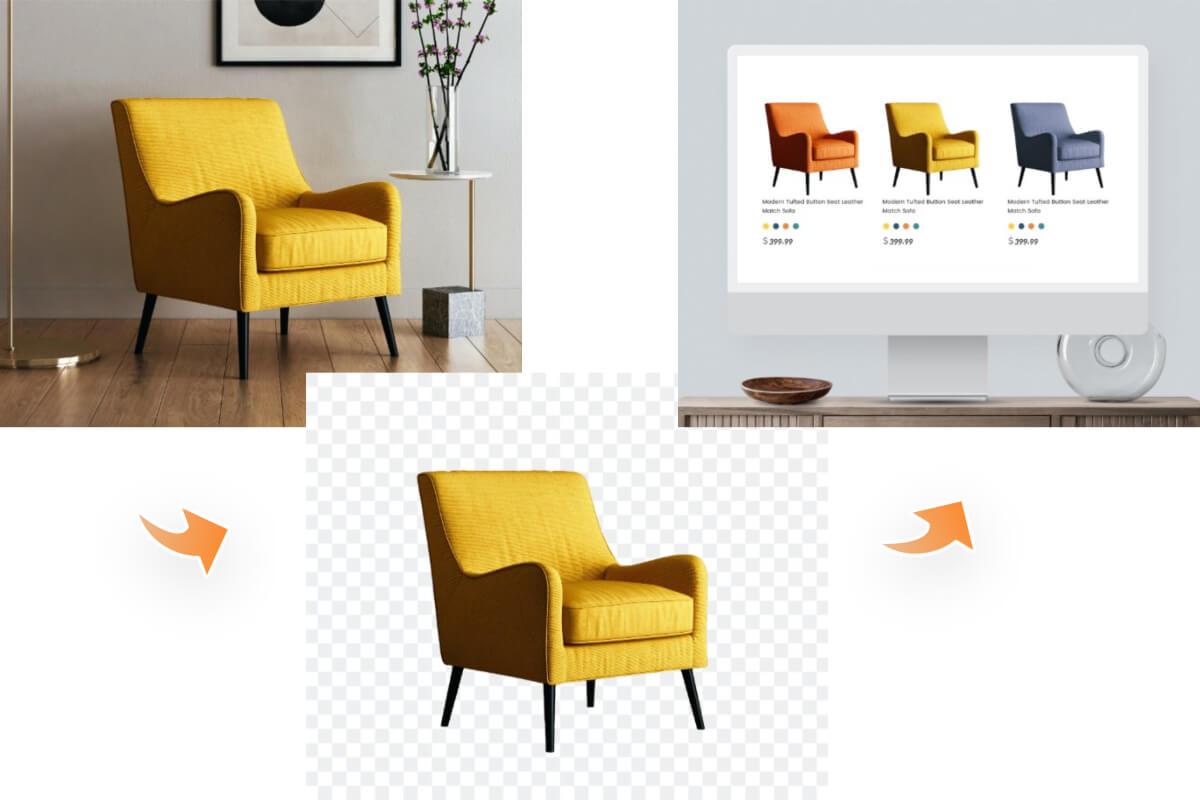
Create Transparent PNG Images to Boost Your Business
For Amazon, eBay, and Walmart platforms, the uniform and clean background of product pictures can boost the sells. Creating a best-sell product picture is so easy with Fotor's bg remover. Remove image background and add white backgrounds or solid color backgrounds to the transparent png of your product in one click.

Best Background Remover App for iOS & Android
Fotor's background remover app allows you to remove background from image anywhere and anytime with a mobile phone. Just download Fotor's bg remover app and start to get a transparent background image. You can explore more possibilities with Fotor's remove bg app. Give it a try now!
Why Fotor’s Background Remover?
Easy-to-use
Unlike more advanced image processing software for professionals, this photo background remover has a low learning curve that won’t stump anyone. After three steps, you can easily remove the background from the image for free. What's more, Fotor allows removing the green screen from your video clips without being a pro. Feel the liberating experience of transforming your ideas into visual stories, all in one place.
Emphasize your subject clearly while erasing unwanted elements
When you go out of your way to take a selfie with the perfect angle and light, an unwanted background may frustrate the heck out of you. Here comes your chill pill: the photo background remover, which can help you remove background from pictures that you don’t need. What else can you do? You can make a scrapbook online with a photo background eraser with various stickers. You can make a PNG transparent background and gorgeous banner for your product image which follows the complicated background form rule of those e-commerce platforms.
Further customize the image after removing image background
You can use the photo background remover to cut out any unnecessary image background. Fotor allows you to make DIY image designs after you’ve finished removing background from image. Then you can use the plethora of colorful and exciting design templates to help you create easily and without limit. You can also add your favorite quotes and beautiful stickers (you can rotate and clone all the stickers and text, as well as add shadows and layers to it).