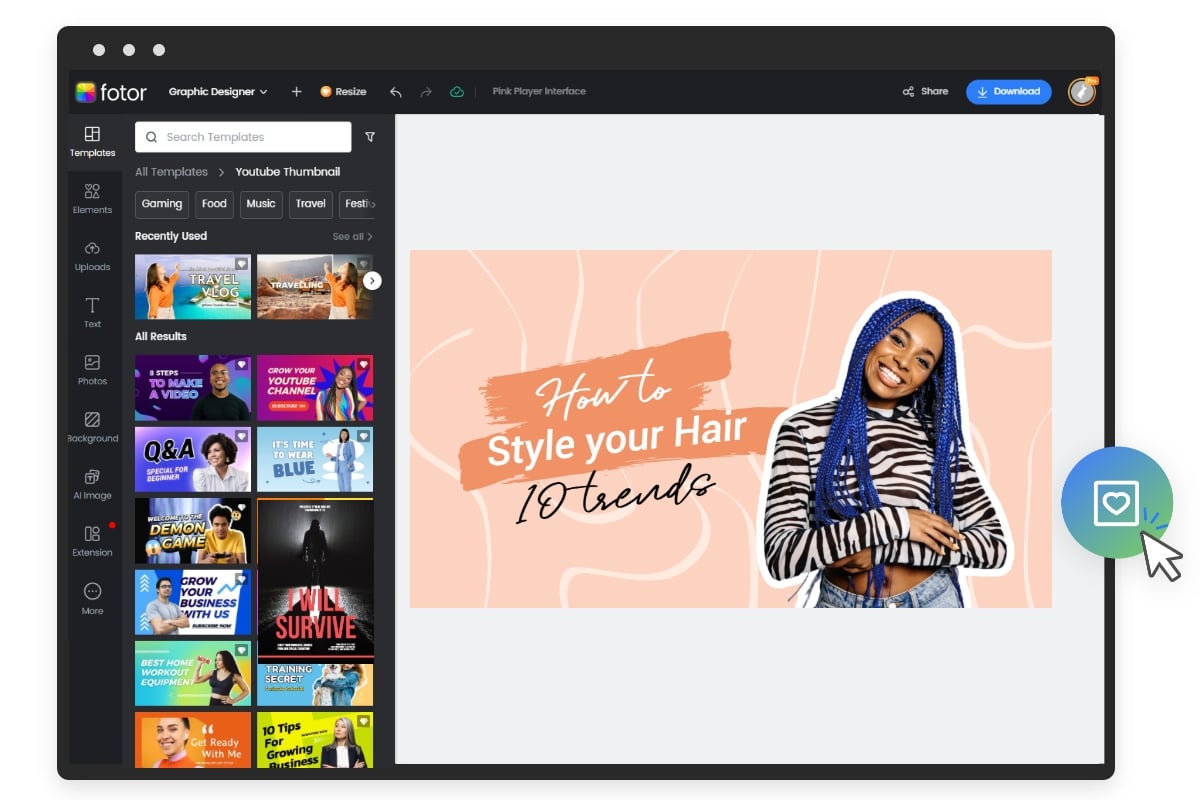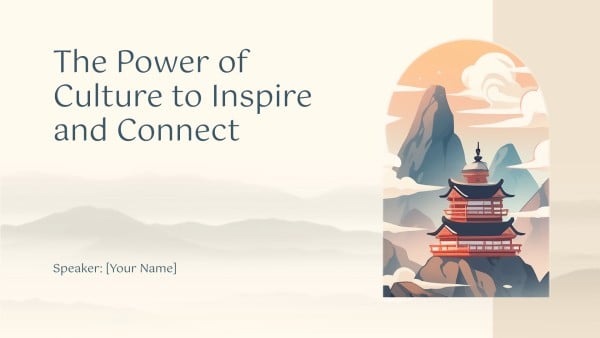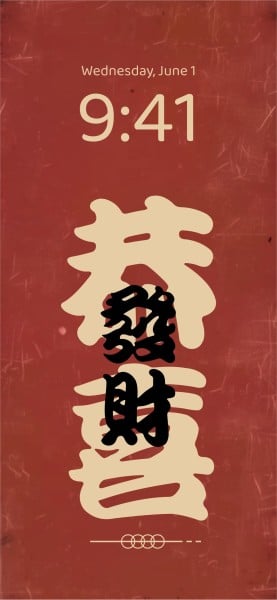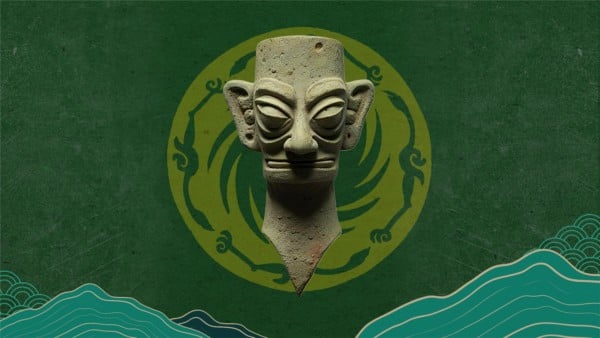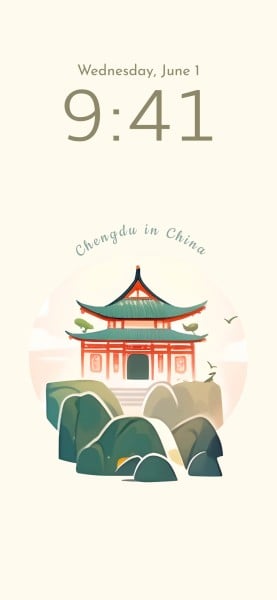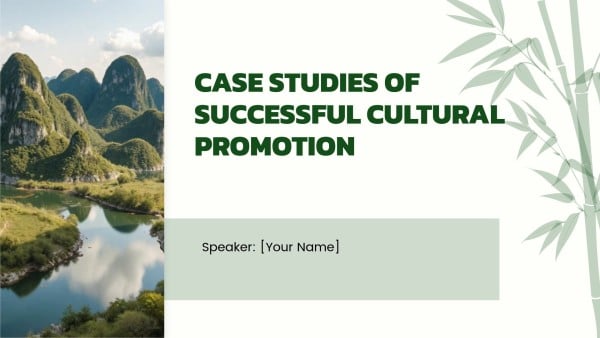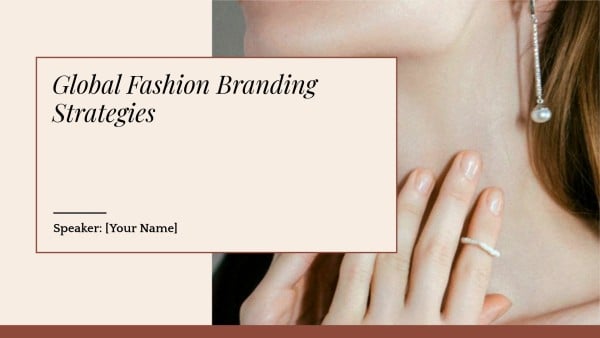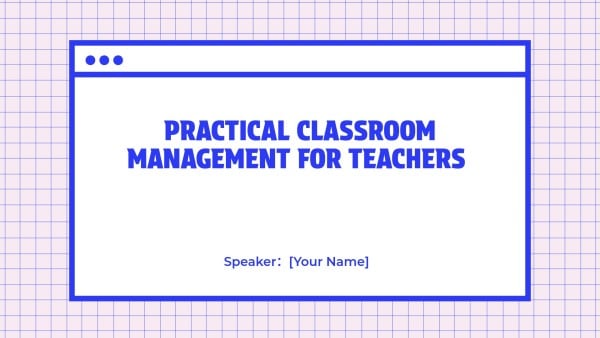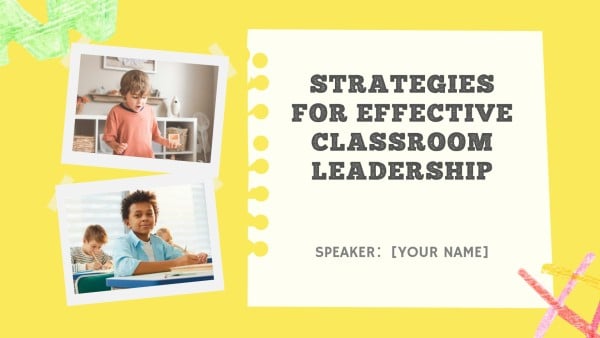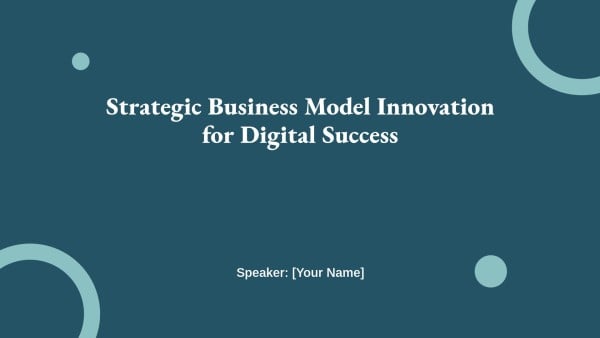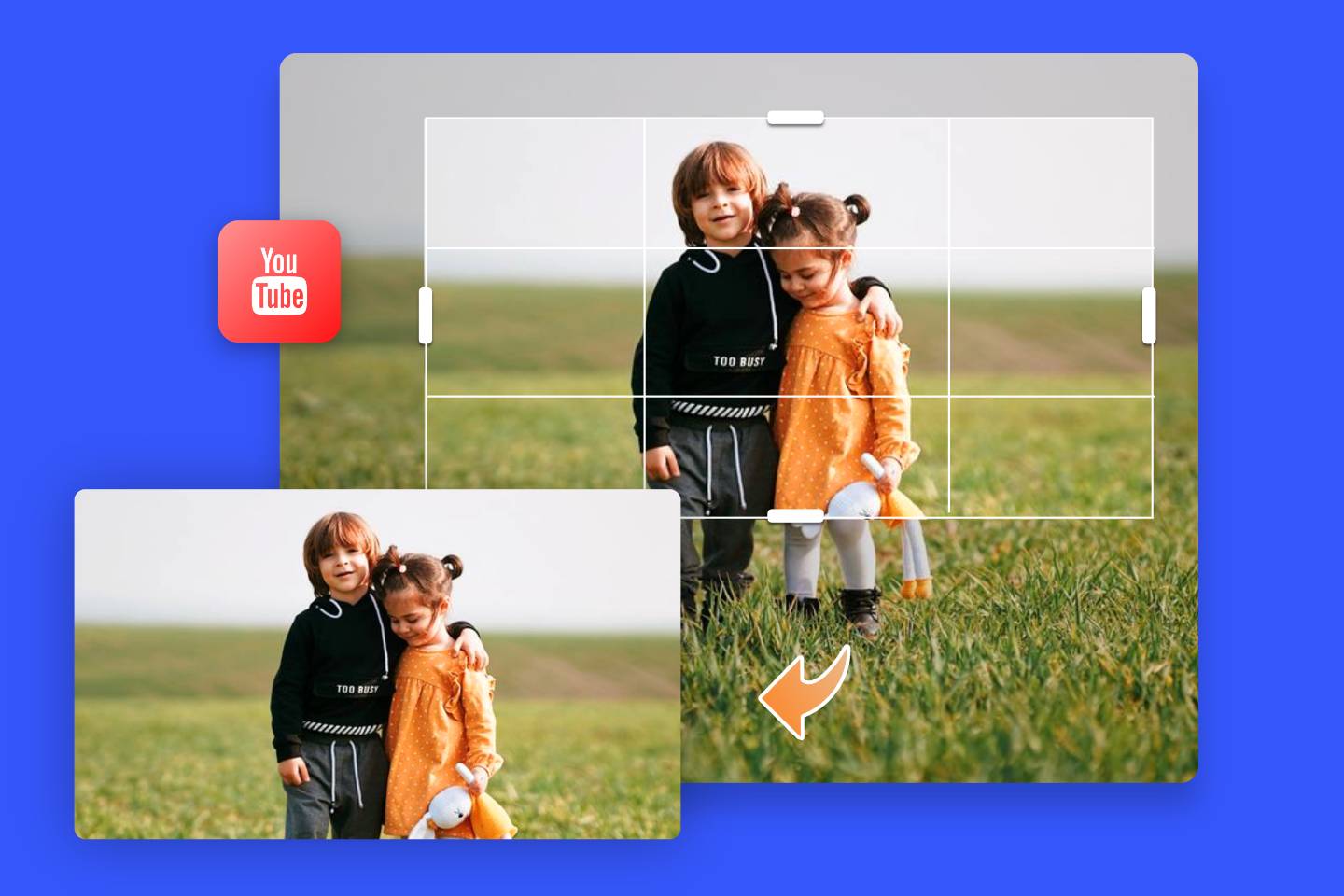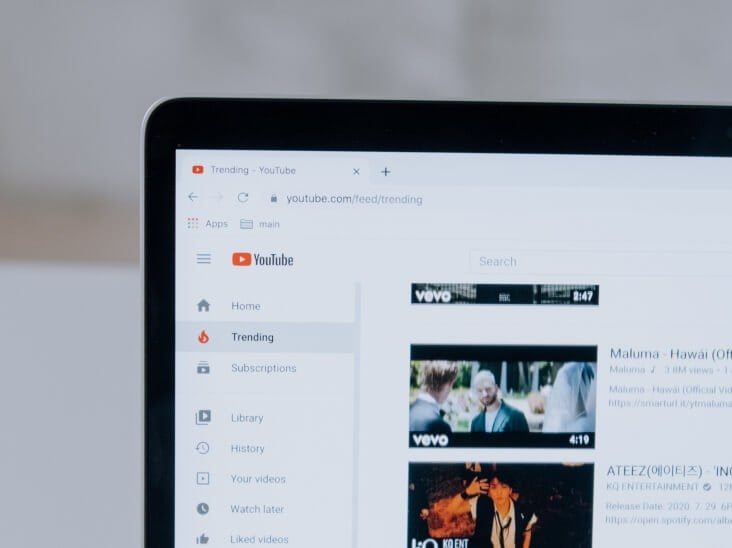Free YouTube Banner Maker Online
Wave goodbye to the cumbersome process of making a banner for YouTube channel from scratch. Rely on Fotor’s online YouTube banner designer to create stunning and professional-looking banners in minutes.
*640+ exquisite, editable YouTube banner templates
*Flexibly customizable design assets
*AI-powered features to facilitate banner creation
*No design skills required

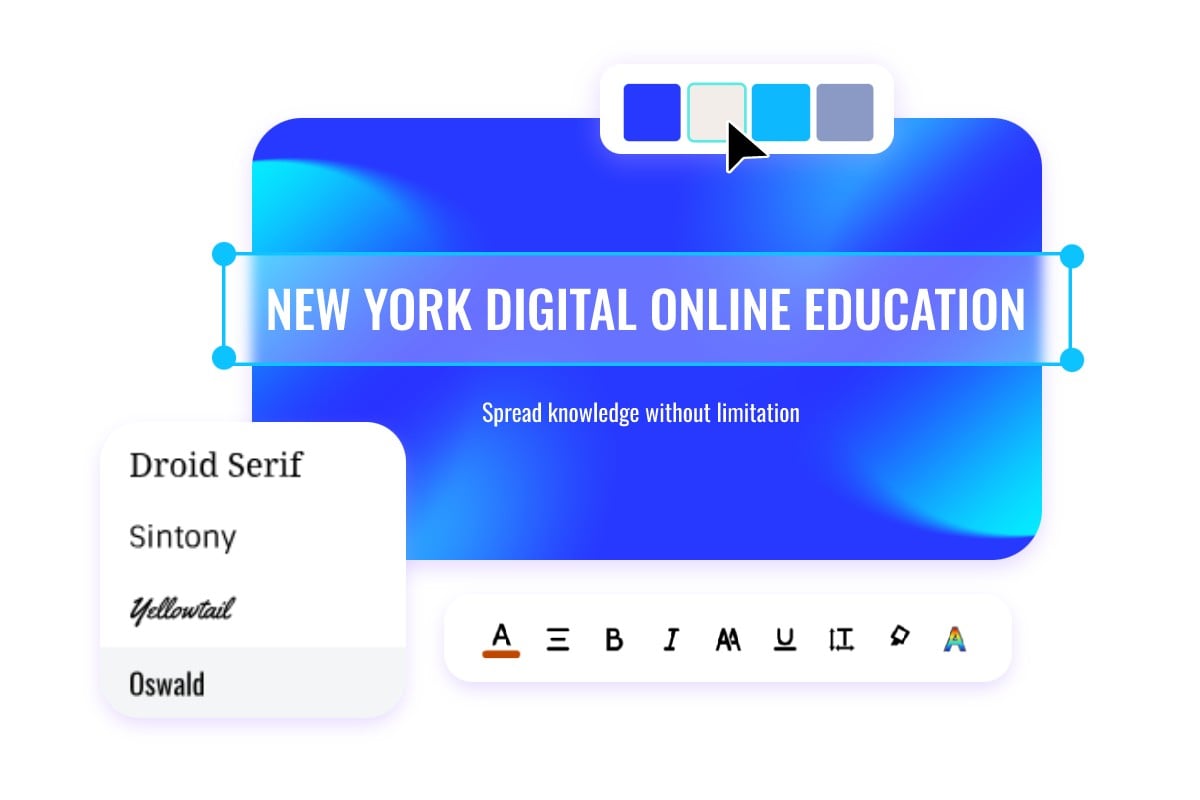
Numerous Customizable Design Assets for You
All design elements of Fotor’s YT banner templates can be effortlessly and conveniently editable. You can simply change text fonts, add stylish stickers, correct colors, transform banner backgrounds, insert premade royalty-free pictures and more. Just do anything that you want to make your customizations and present a YouTube header that aligns with your style, brand and creativity.
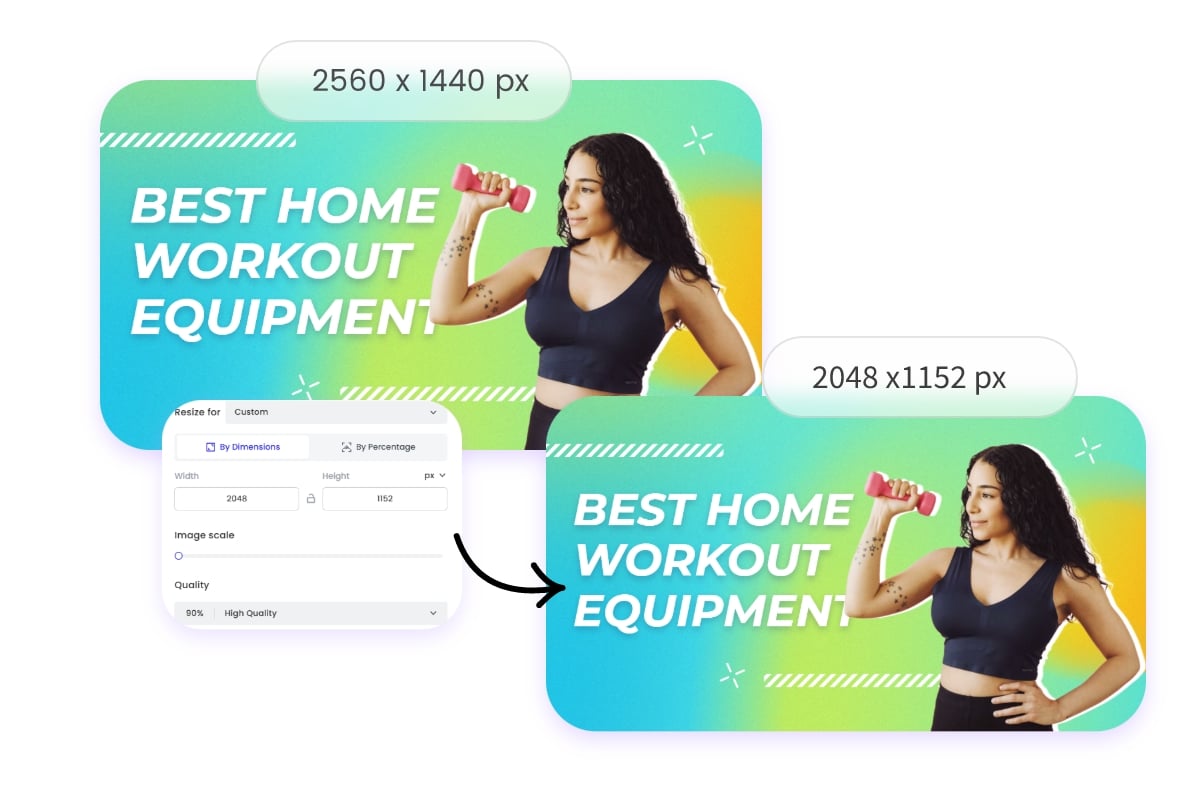
Get The Suitable YouTube Banner Size
All our YouTube channel art templates are designed in standard size, such as 2560 x 1440 px. Moreover, if you have your own requirements for your YouTube banner image, simply use our “Customize Size” feature after pressing “Download,” such as 2048 x1152 px and 1024 x 576 px. Also, if you intend to change your YouTube banner dimensions after exporting your design, please turn to our online photo resizer for help. Therefore, with Fotor’s help, the YouTube channel art size will be the least to worry about.
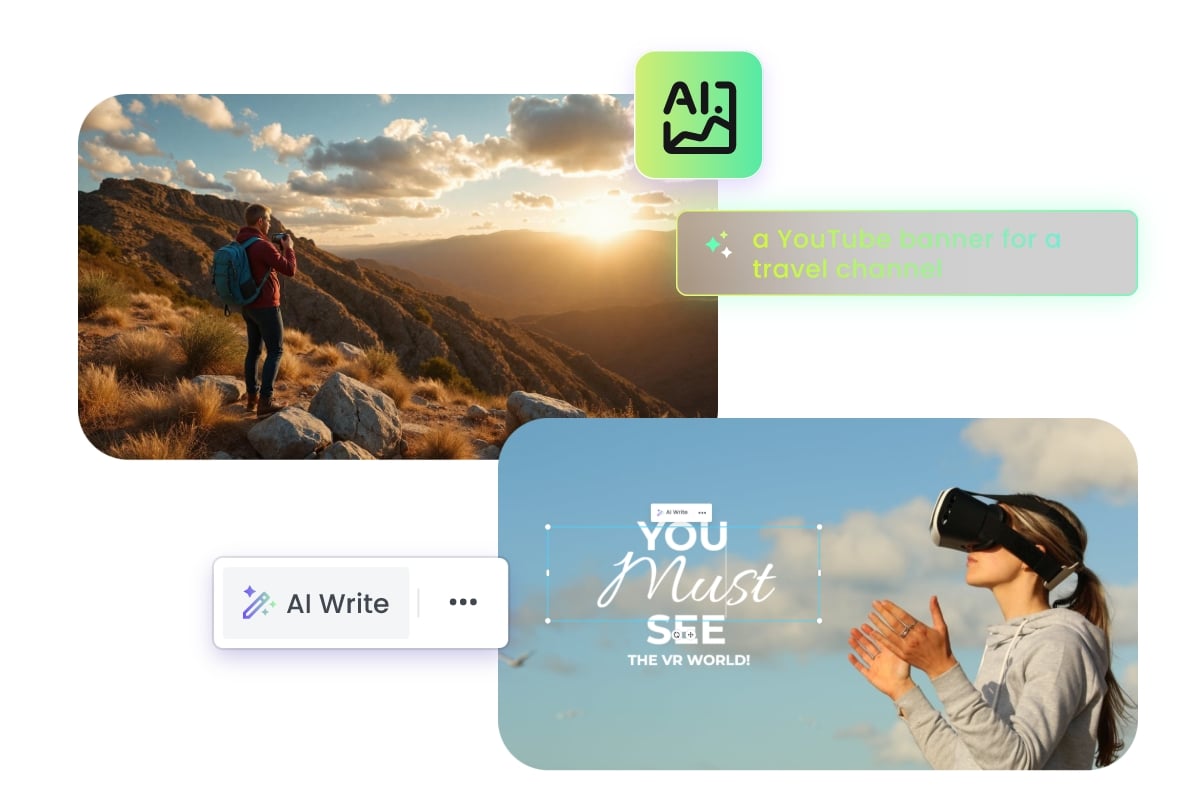
AI-Assisted YT Banner Design and Creation
Want to add more unique touch to your banner for YouTube and make it stand out? Fotor has you covered. It enables you to quickly access its AI image generator to easily create exclusive pictures from your imagination with AI to replace the default visuals. Besides, depend on our AI Write tool to generate catchy copies automatically based on your prompts and get plenty of inspiration for the text information on your YT banner.
However, is there a way to get an attractive YT banner image with just one click? Yes. Our AI image generator can serve as a powerful AI YouTube banner maker. Simply enter your text descriptions (please include “YouTube banner”), choose from our various styles (from photography and cinematic to digital art, illustration, line drawing, anime, cartoon, etc.) and click “Generate” to bring your imagined banner to life.

Make an Exquisite YT Banner From Your Own Photos
In addition to a multitude of preset design assets, you can add as many of your existing photos as you want, such as your brand logo, slogan watermark, profile images and more. Also, easily access the tools from our AI photo editor to fine-tune them and make them perfectly integrated into your YouTube background, including applying filters and overlay effects, enhancing their qualities, expanding them with AI, etc. Just play with your banner visuals with Fotor and start to design and create with your photos like a pro.

One-Stop Platform for YouTube Visual Designs
More than a YouTube banner creator, Fotor provides a set of valuable tools for YouTube visual creation. When finishing your YT banner design, you can continue making other YouTube channel art. For example:
YouTube Thumbnail: Select from our YouTube thumbnail templates to generate an impressive thumbnail for your YT channel and rely on it to grip the viewers’ minds before watching your videos.
YouTube End Screen: Customize one of our premade YouTube end screen templates to re-capture viewers’ attention and win more subscribers.
Just locate the desired YouTube visual theme by going to “Templates” > “All Templates” and selecting the preferred one from the drop-down menu without changing the current interface.

YouTube Banner Maker App for All Devices
Fotor extends the fun of YouTube banner making to other devices with diverse operating systems. Whether your device is powered by Windows, Mac, Android or iOS, You can pick the suitable desktop or mobile tool. So, install Fotor now to have a YouTube banner art maker on the go and enjoy convenient and smooth YT banner design anytime and anywhere on any device.
Why Choose Fotor YouTube Banner Maker?
No Skills Needed
Fotor’s YouTube banner designer is known for its user-friendly interface and simple operations. Therefore, it is perfect for users of all levels, especially beginners.
Tons of Templates
Fotor gives users a variety of YouTube banner templates designed by professional visual designers. Besides, they are categorized as many themes to meet your different needs.
AI-Facilitated Design
Depend on a range of AI features to generate exclusive and imaginative banner art for YouTube and make your channel stand out.
One-Platform Creation
Fotor lets you fine-tune your YouTube banner visuals without switching to another interface and tool. Feel free to edit and polish one part of or the entirety of your YT banner image easily and conveniently.