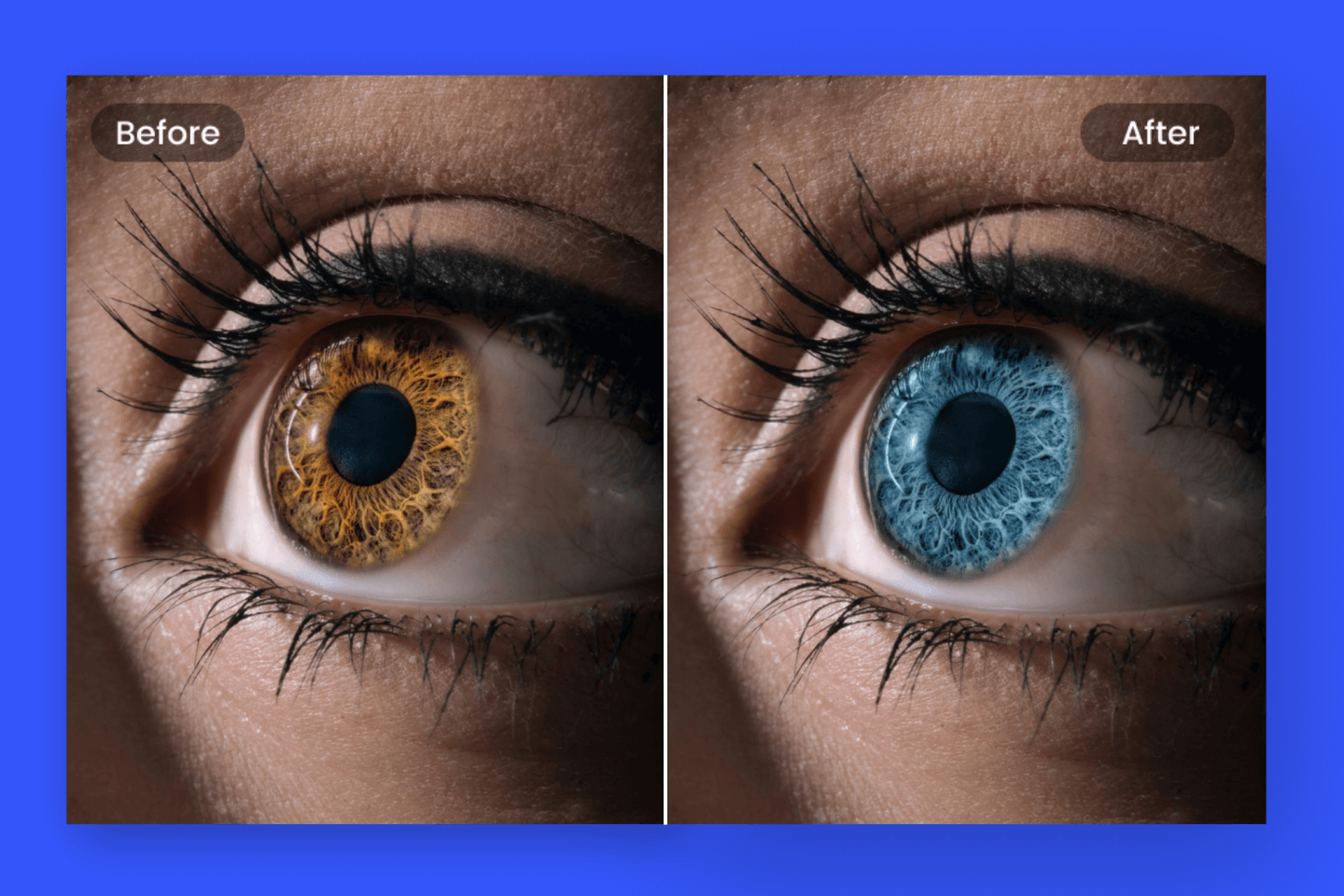Straighten Photo Easily
Sometimes you need to correct an image's angle or perspective, or simply straightenthe image or flip it. This can be done in no time with Fotor's photo straightener. Just a few simple clicks all it takes to straighten your photo online to fix any errors that happened when the camera was in play and keep your shot stunning.
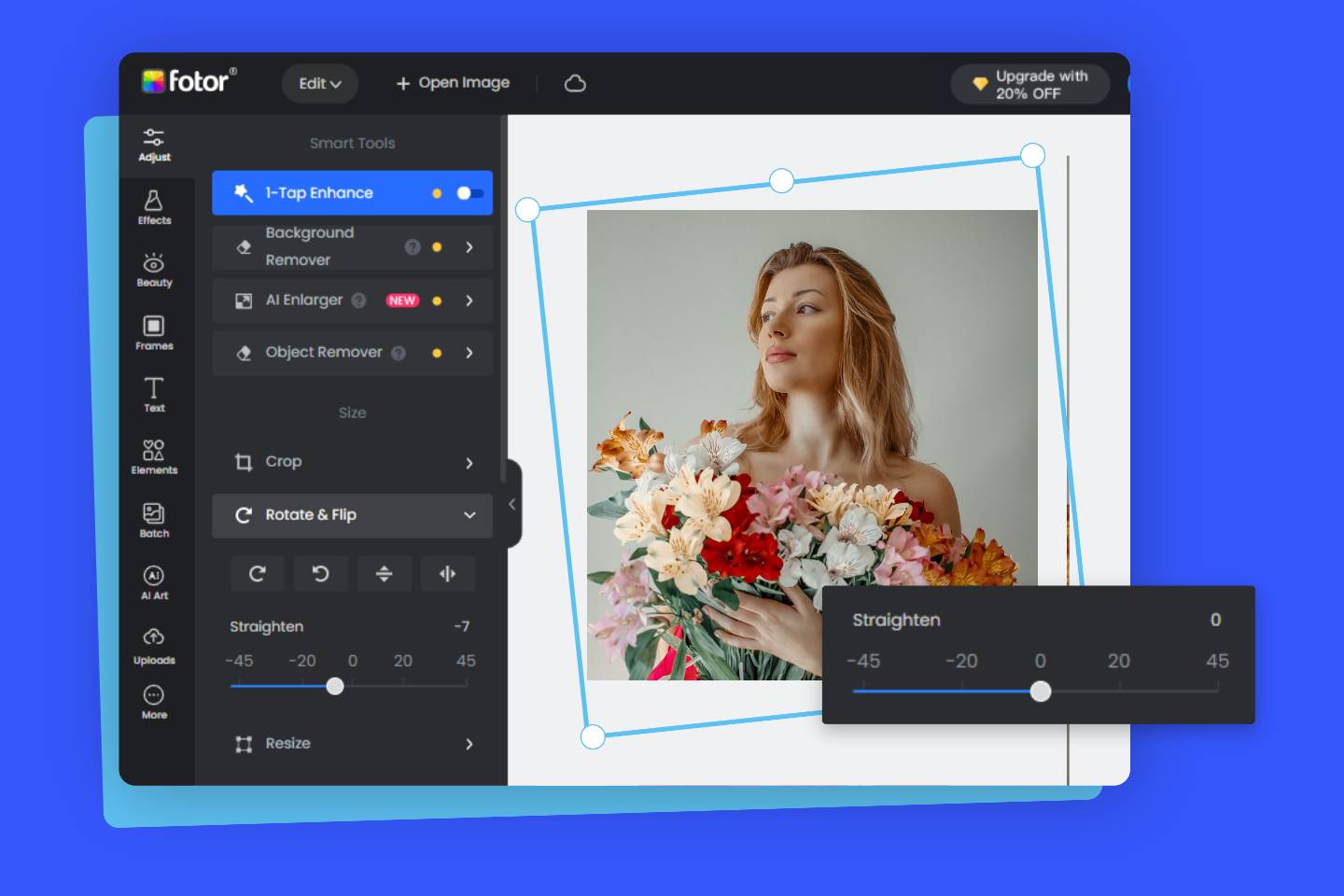
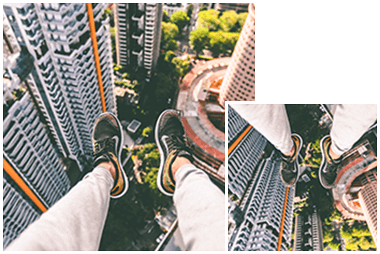



Straighten Photos Like A Pro
Don't worry if you don't know how to use Photoshop to straighten your images professionally because Fotor's online photo straightener can help you right your photo angles. Just click the Straighten button, and mouse over to the picture and drag across while holding down the mouse button or your finger until the photo is straightened. You'll improve image quality like a pro and get straight photos in just a few clicks with Fotor.

Flip Images with Simple Clicks
Finding symmetry within your image is one of the post's unsung joys. Is there a way to speed up the process? With Fotor's photo straightener, you can reverse your image to its natural orientation. It has a Flip option that lets you easily flip photos along their vertical and horizontal axes. Under flip are the corresponding buttons for each respective axis, allowing you to perfectly align your photos.

Free to Straighten Images
If you've got your budget on your mind, you can relax here because Fotor's photo straightener is totally free to use and no signing up is necessary. Do you have any restrictions on how many photos you can work on in a month? You also don't need to clutter your desktop by downloading anything. All you need to do is upload your image and then click the rotate button to straighten images online. Then, you can save and share your finished image simply and easily.

Features of Fotor's Image Straightener
Straighten and rotate photos with ease! Sometimes a slight mistake in the photo angle can ruin a perfect shot. You can easily correct said mistake with Fotor's photo straightener. No matter if you’re correcting an angled shot or simply adding some perspective, Fotor's Straightening Tool offers you a range of choices based on gradient lines and our exclusive design technology. You can also flip the photos vertically or horizontally by simply dragging your mouse or finger across the screen!
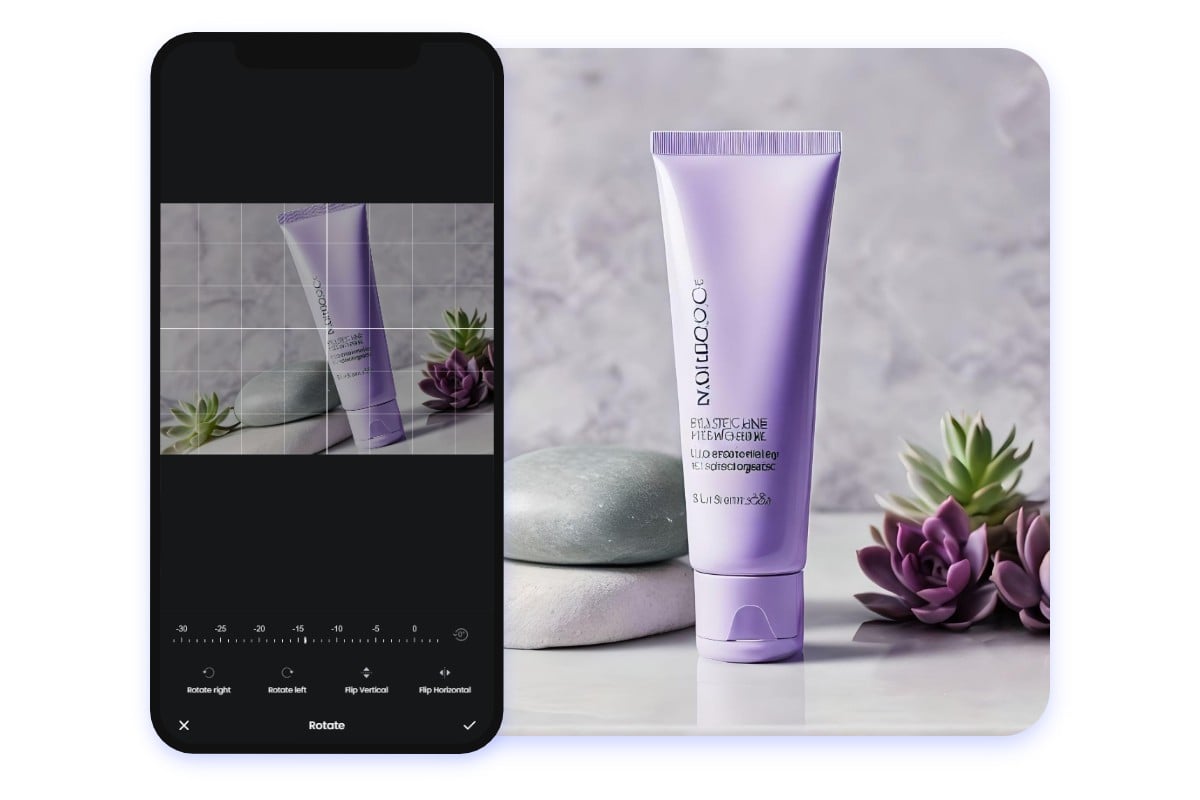
Quickly Fix Crooked Photos on Your Mobile App
Tired of taking crooked photos? With Fotor app, you can quickly fix crooked photos in just one tap. You can easily adjust the angle, ensuring your images look perfectly aligned and professional. Whatever the device you use, Fotor can support you to straighten photos. Try it now and make every picture perfect.
Why Do People Love Fotor's Photo Straightener?

Free & Online
Our image straightener is free so you don’t spend any extra money to correct photo tilt. It’s an online tool that you don’t need to download any app.
No Watermark
We will not add any watermarks to your pictures. You can download it directly and share it on social media.

High Quality
Fotor will not compromise the quality of your straightened photos. You can also export your edited image in high quality.