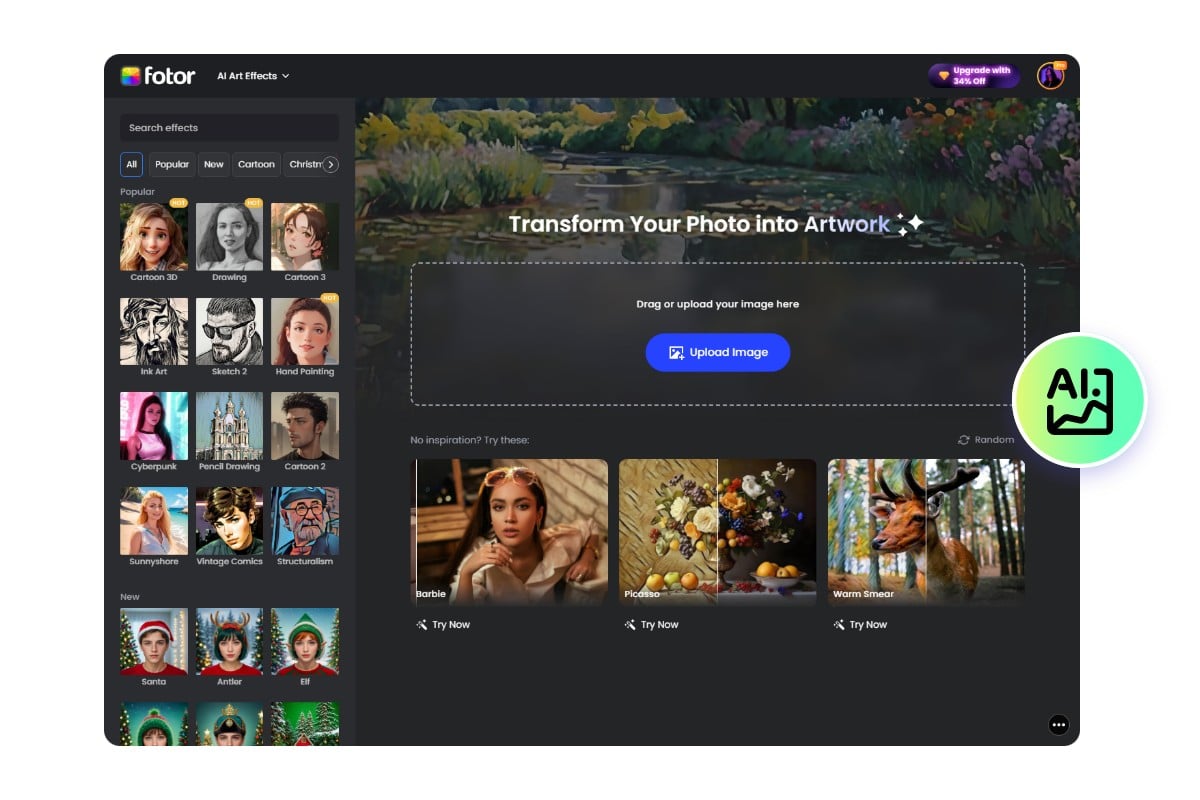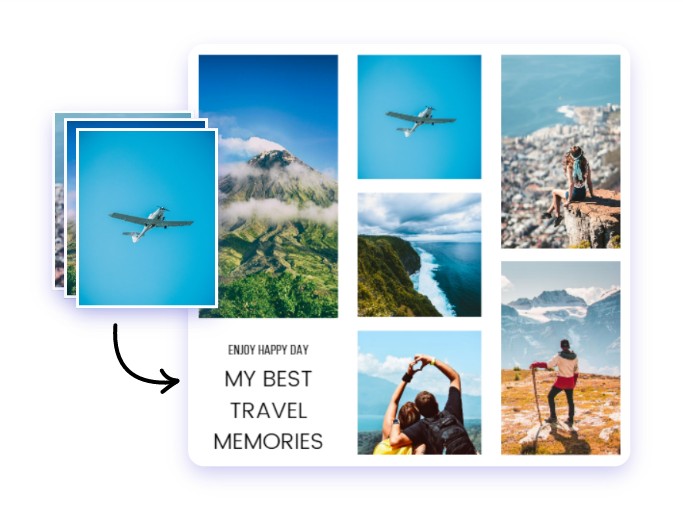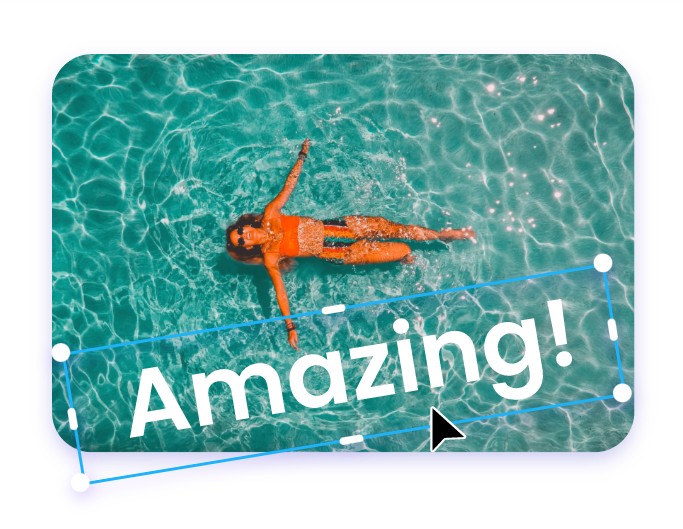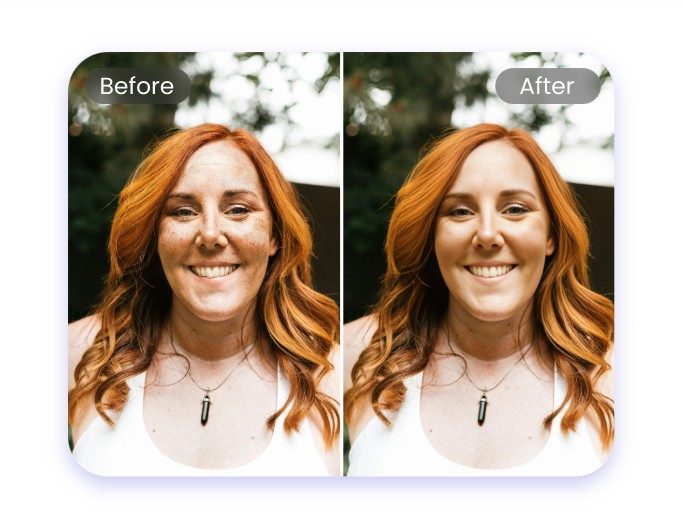Amazing Photo Effects
Fotor's photo effects can easily meet all your editing needs, inspired by different visual styles! All of our exclusive and amazing photo filters have been developed by talented designers here at Fotor. Turning your images into beautiful shots with online photo effects in one click, Fotor is your magic wand.

Why Do People Rely on Fotor's Photo Effects?
A Massive Amount of Photo Effects
What's your favorite photo effect? Here at Fotor, our professional photo editor provides hundreds of online photo effects and filters for you to choose from. From vintage photo effects, Lomo photo effects, and black & white effects, to old photo filters, artistic filters, and Polaroid filters, you can explore so many great photo filters that will become your favorite and make your images amazing. Don't stop there, though. Fotor also offers other online photo editing tools: text insertion, frames, etc. Take them out to edit your image for a spin and create something unique in minutes.
Use Free Photo Filters to Beautify Your Images
Free online photo effects are a great boon to the photo editor or creator on a shoestring budget. With Fotor's photo effect editor, budget isn't an issue. All you need to do is open your mind and let your imagination run free. Then, add the photo effect you like to your images and touch your photos quickly.
Dress up Your Photos with Online Photo Effects with One Click
Do you want to post eye-catching photos on social media? Adding photo filters to your image is a good way to enhance photos. Black and white photo effects will make your photo feel old, emphasizing the textures within. Blurring photos will add contrast among colors and highlight your subject. The artistic effect will help you realize your dream of being an artist and transform your photos into pieces of art. Head over to Fotor, use those photo effects, and change your photo's texture like a pro in just one click. Drag and drop your image, then click the photo filter you like, adjust the intensity, and apply it. Now, you can create masterpieces quickly and easily.



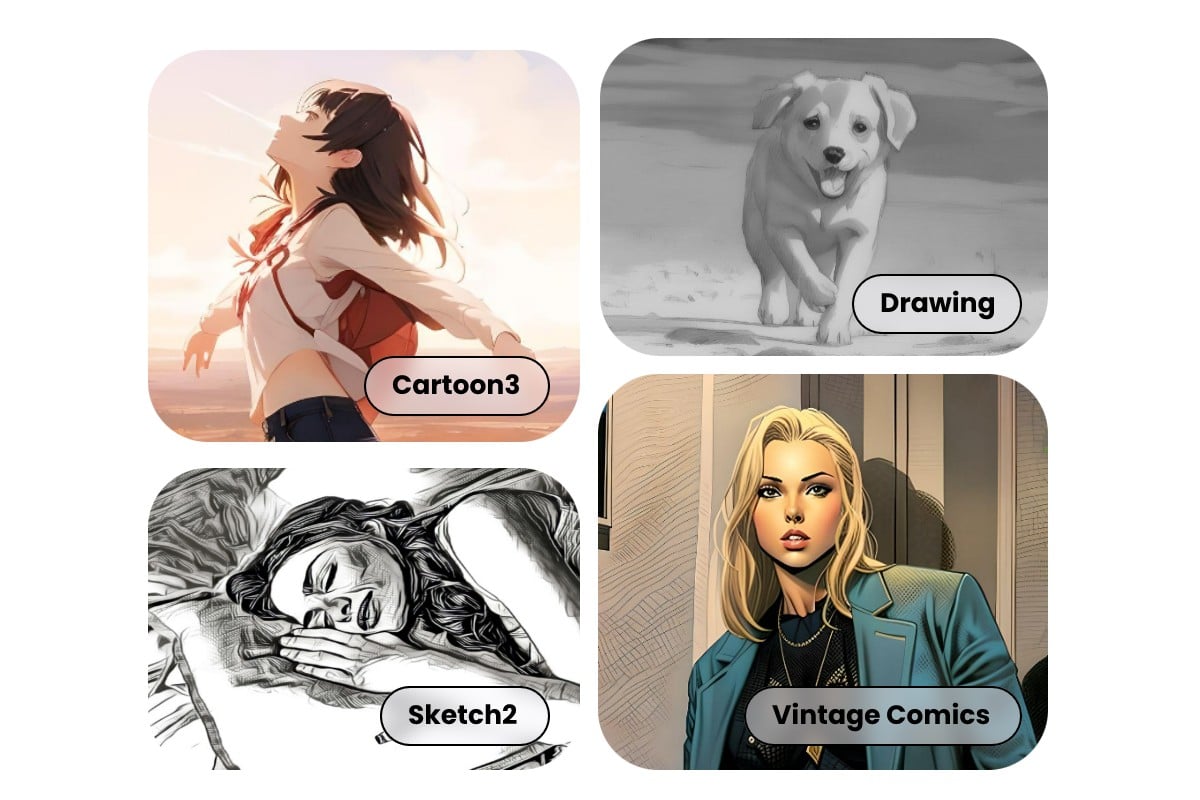
Photo Filters for All Seasons
Through an advanced and often painstaking process, Fotor designs new photo effects, ranging from Light Saturation, Lomo, Tilt-Shift, and Color Splash, to provide you with the most comprehensive editing experience. Mosaic and blur photo effects are used to highlight and contrast, while Cool and Funky effects can spice up even the most mundane image. With some covering professional photography and others to have fun with, you can let your imagination run wild with Fotor's amazing effects.
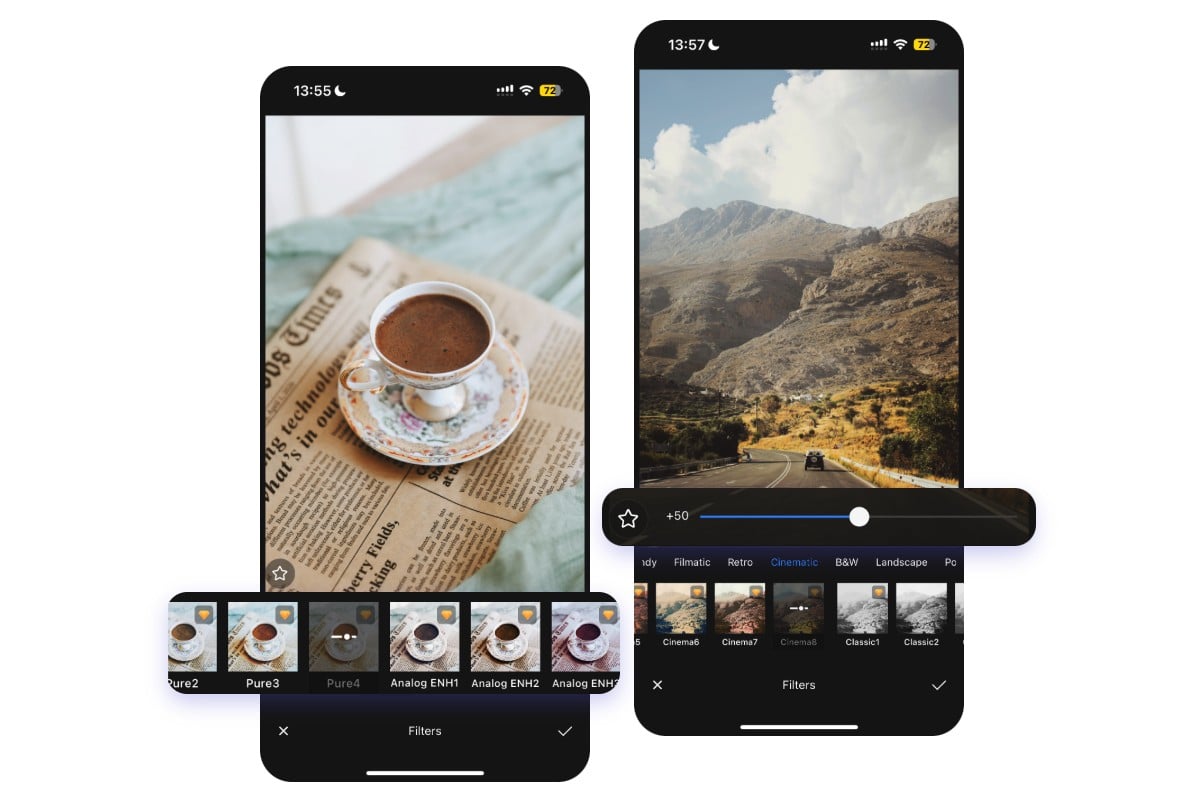
Easy-to-Use Photo Filter App
Transform your pictures into awesome pieces of art on the go with Fotor’s photo filter app! It is available for both iOS and Android devices and comes pre-loaded with a library of exclusive photo filters and photo effects. The best part? They're even more photo editing features you can use to spice up your photos- add text and stickers, remove backgrounds, etc. Download it now.
Explore Our Vast Library of Photo Effects
Keeping up with modern trends, including memes and social media designs, Fotor offers a great number of possibilities for creating any kind of perfect image, with suitable photo effects and filters to make your images stand out. Here are some popular photo filters you can use.
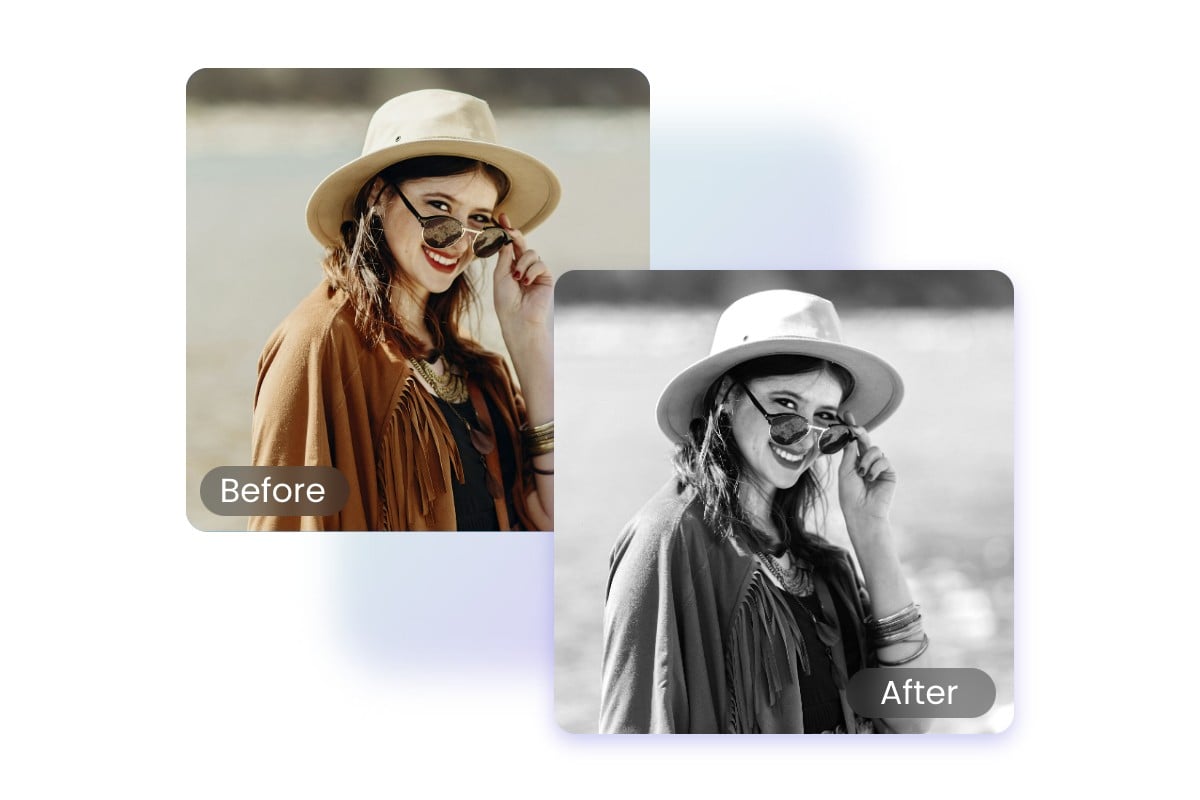
Black and White Filter
Bring your photos to monochrome with our black and white filter. Single color makes people focus on your photo's content. Use Fotor's black and white filter to create a strong visual contrast and leave a deep impression on your viewer.
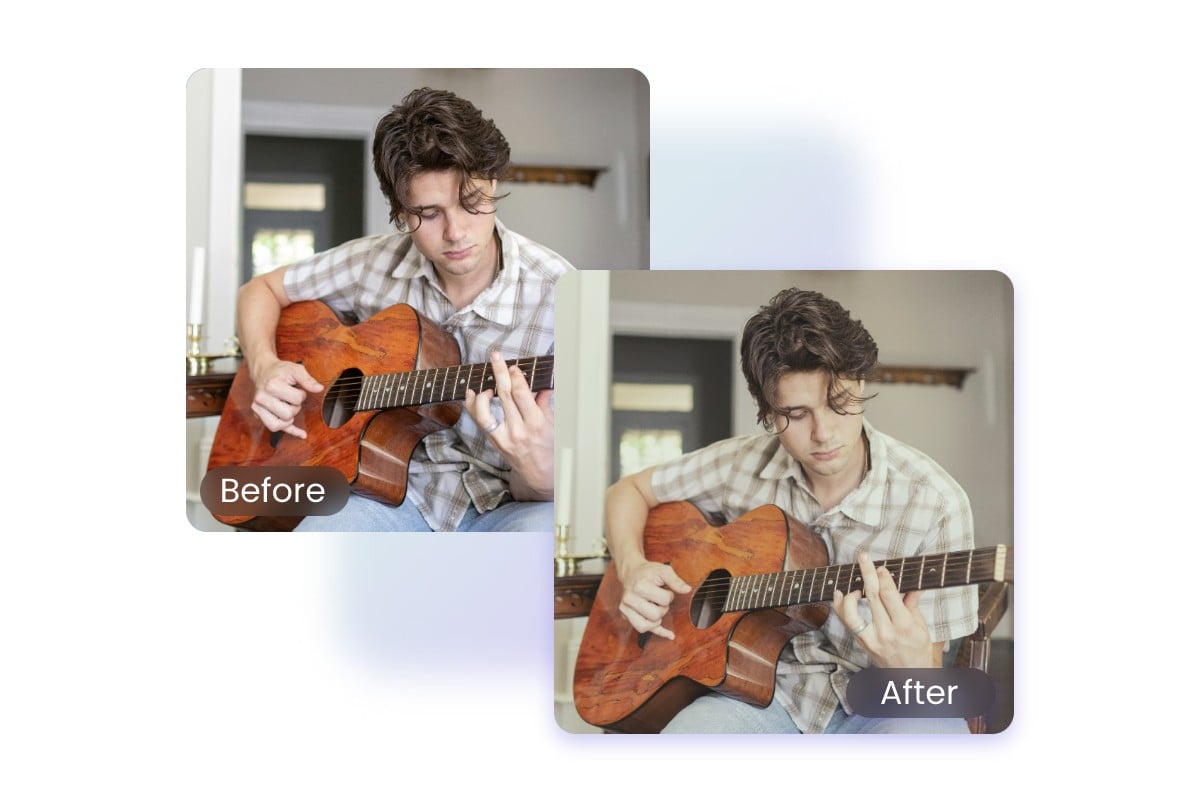
Vintage Photo Filter
Retro photo filter imitates the style of film cameras of the past. It has soft color and adds a retro feel to the picture. Use old photo filters of our vintage photo editor to give modern buildings an old-fashioned look and add an old-fashioned feel to landscapes and portraits, making them look like they were taken years, decades ago.
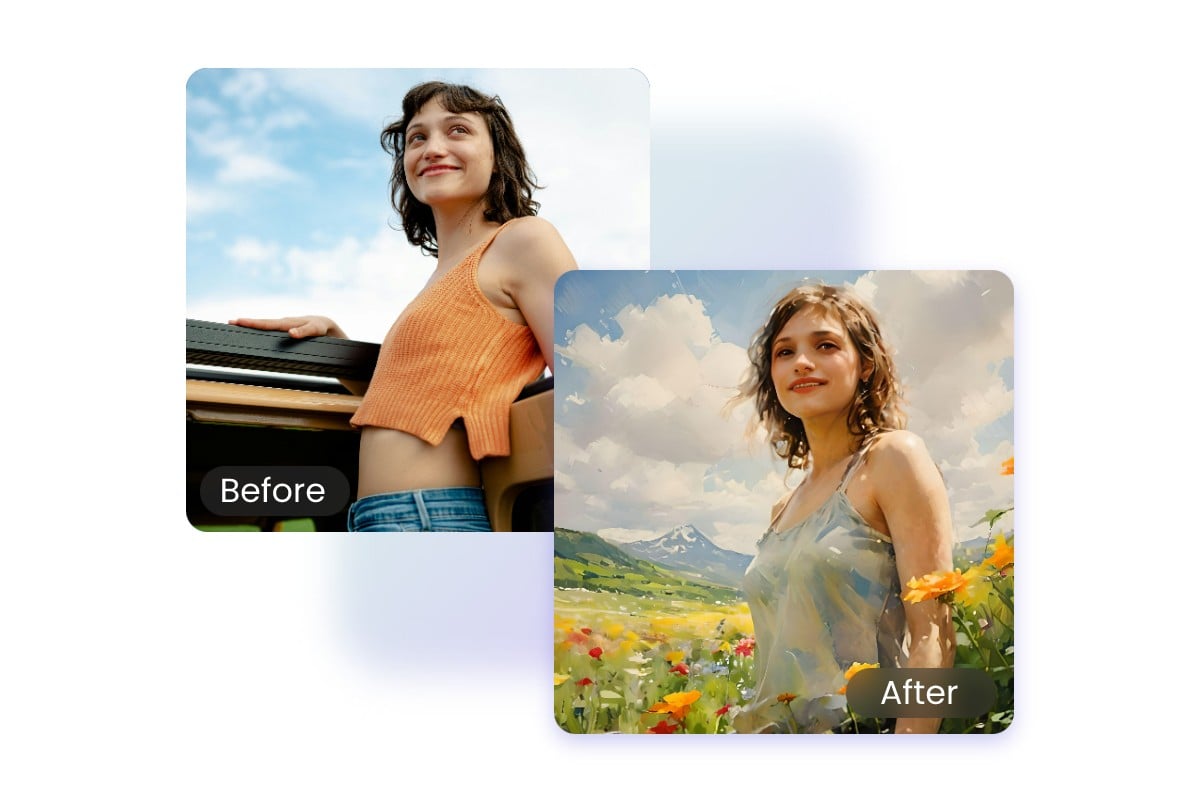
Painting Filter
With our painting filter, transform your photos into beautiful paintings in one click. Fotor has a wide variety of painting filters, including oil painting filters, watercolor photo filters, and Gouache filters. Spark your idea here!
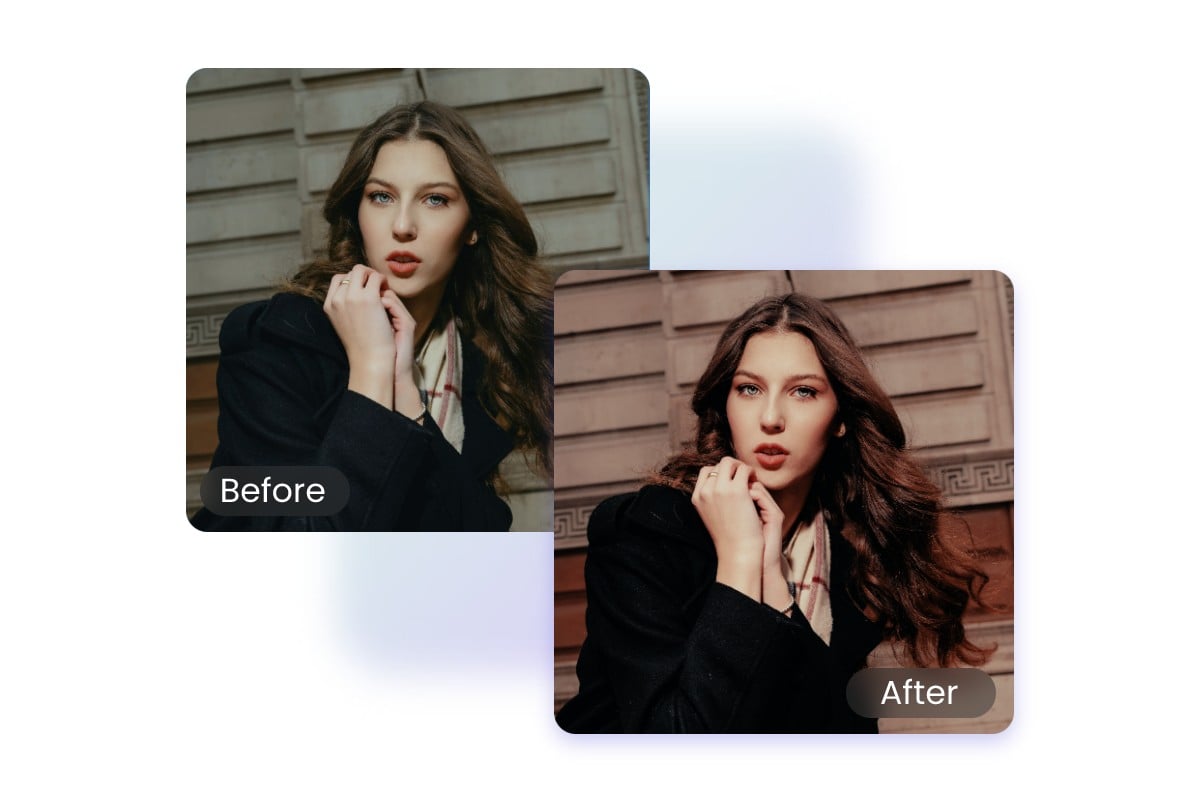
Aesthetic Filter
Applying aesthetic filters to your pictures is a great way to take your Instagram to the next level. It allows you to create a style that is uniquely yours. Open Fotor and explore more aesthetic filters.

Lens Flare Effect
Use our creative lens flare effects to add warm sunlight and halo to your images. It can illuminate your photo and amplify the beauty. Pictures with naturally sun-drenched are more attractive.

Sepia Filter
A sepia filter gives your photo a warm, vintage look reminiscent of old-fashioned photographs. Easily overlay a brownish-gray color on your picture to make your pictures shine with a touch of aged charm.
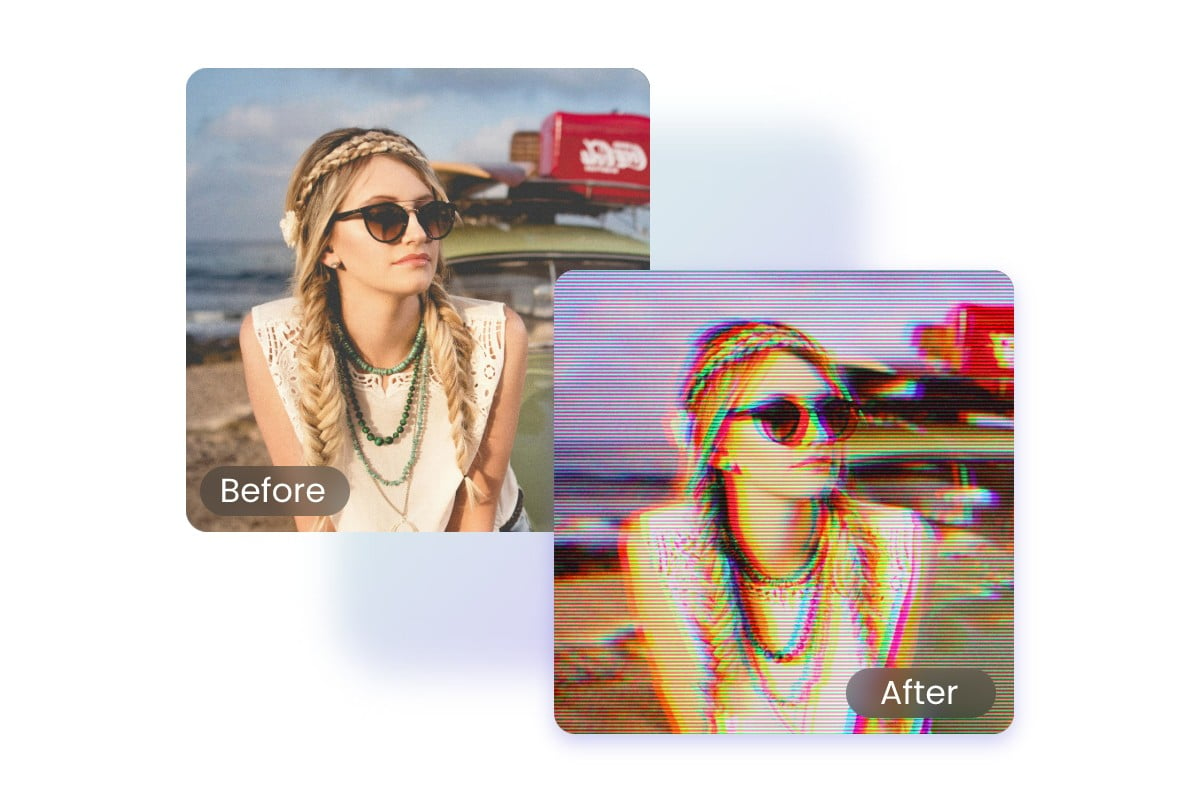
Glitch Effect
Create digital malfunction effects by adding a glitch filter in Fotor. Make effects like pixelation, color shifting, overlapping lines, shaking, and more. Give your photo a stylish and unique look.
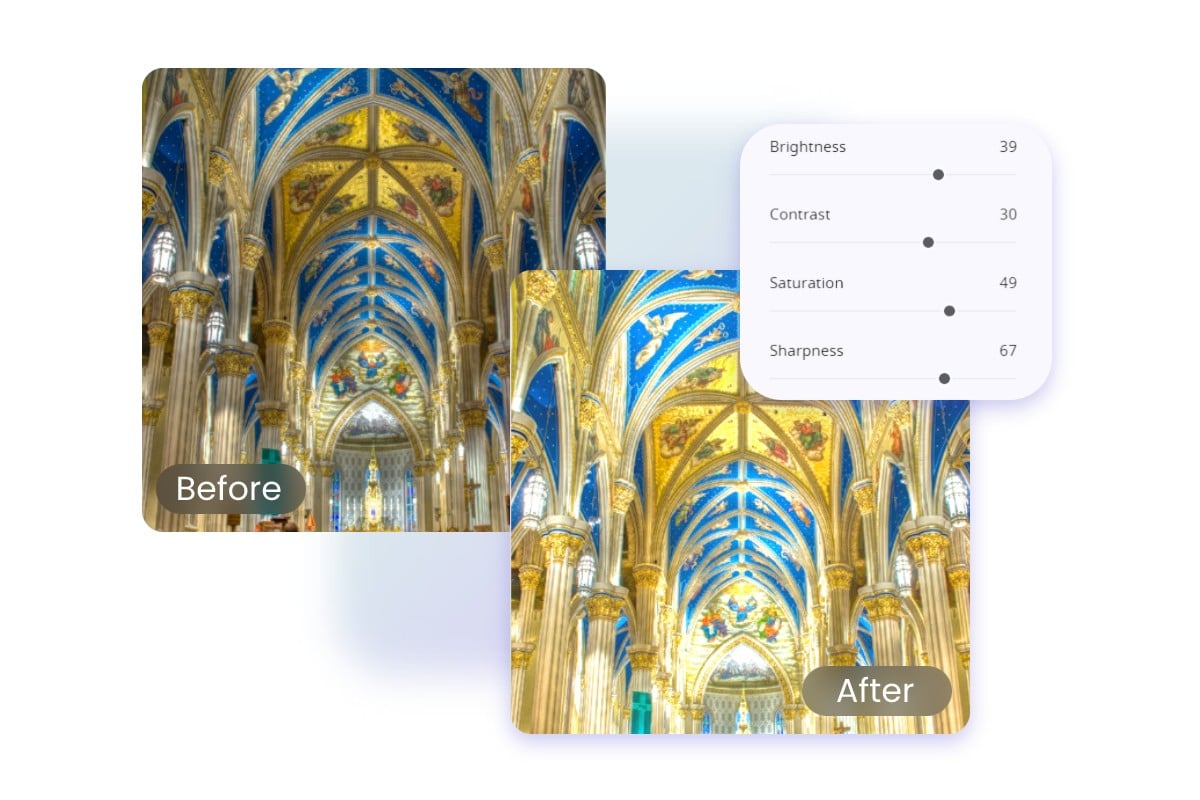
HDR Effect
HDR Photography utilizes different levels of light exposure to enhance an image. Bring out the true color of your photography and capture the deeper and more real scene as you saw it with our HDR filter.
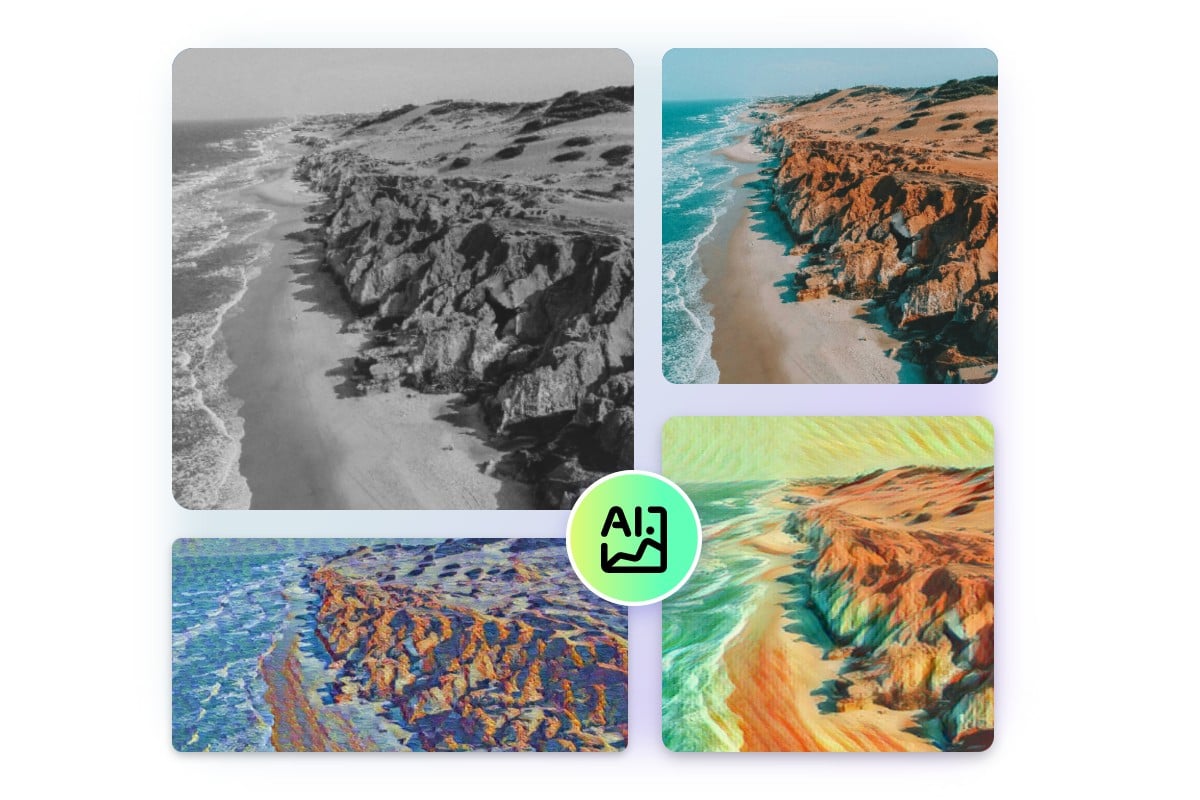
One-click AI Photo to Art Conversion
No learning curve or skills needed, convert your photo into stunning artwork in several clicks with Fotor. Upload the picture you want to transfer styles, select an ideal style, and the AI-powered Fotor art creator will return a polished masterpiece to you immediately. Convert your photos to artistic creation with Fotor's AI photo-to-art generator now!
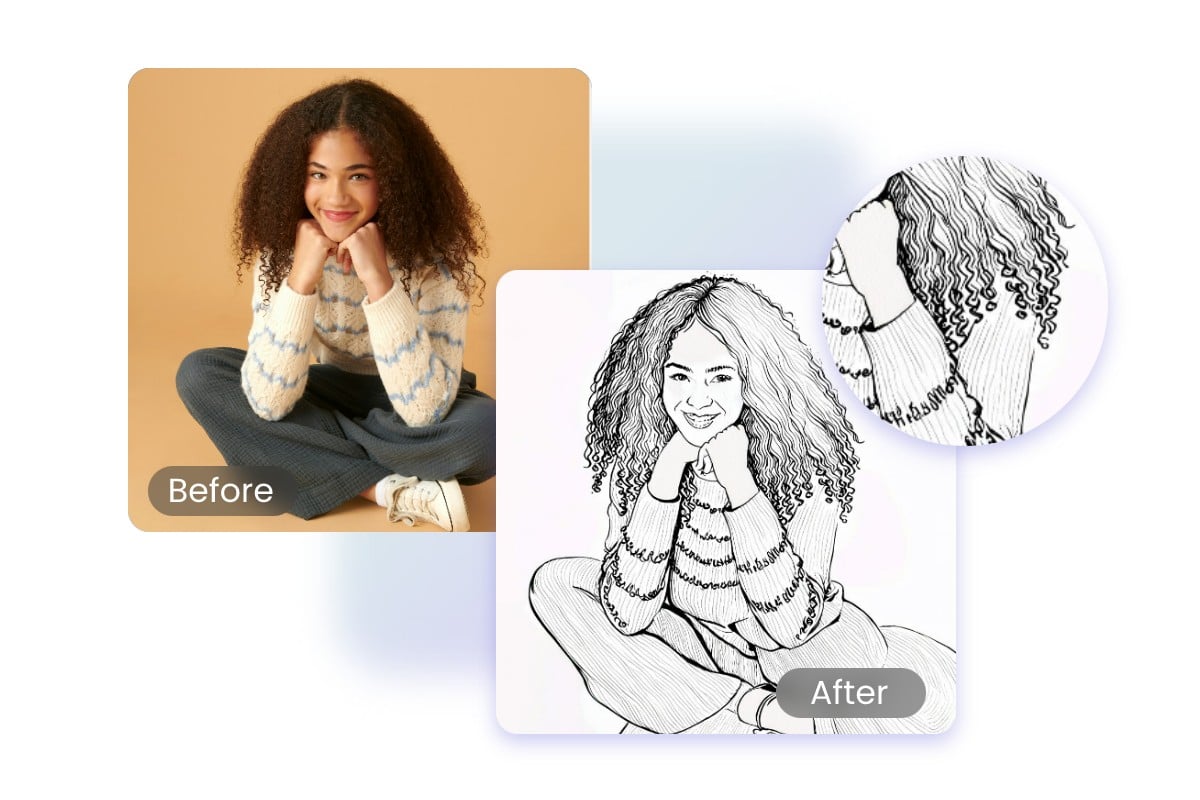
Convert Photo to Sketch in Different Styles
Various sketch styles are available in Fotor. Whether you want to turn pictures into line drawings, add a touch of pencil drawing, or transform a picture into ink art, Fotor has got you covered. Easily turn your portrait, landscape, and still life photos into stunning artwork with Fotor AI photo-to-sketch converter.

Turn Picture into Cartoon with 20+ Filters
Want to cartoonize your portraits, pets, and landscape photos? Upload your picture to Fotor's AI photo-to-cartoon creator. Select from 20+ different cartoon styles like 3D, Clay, Chibi, Cyberpunk, Anime, Vintage Comics, Barbie, Water Magic, and more. Experience the magic power of Fotor to cartoonify and artify your images for free now!