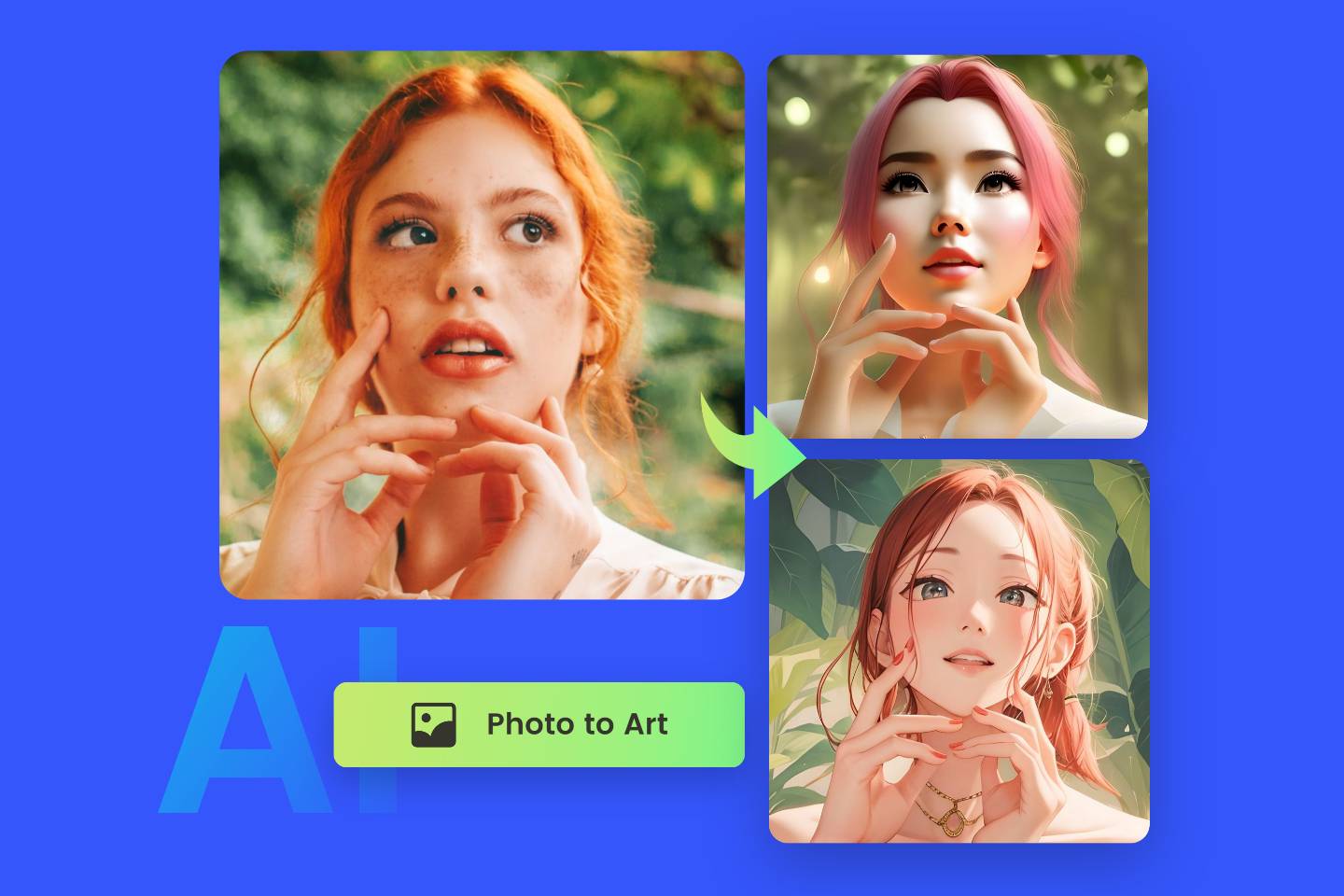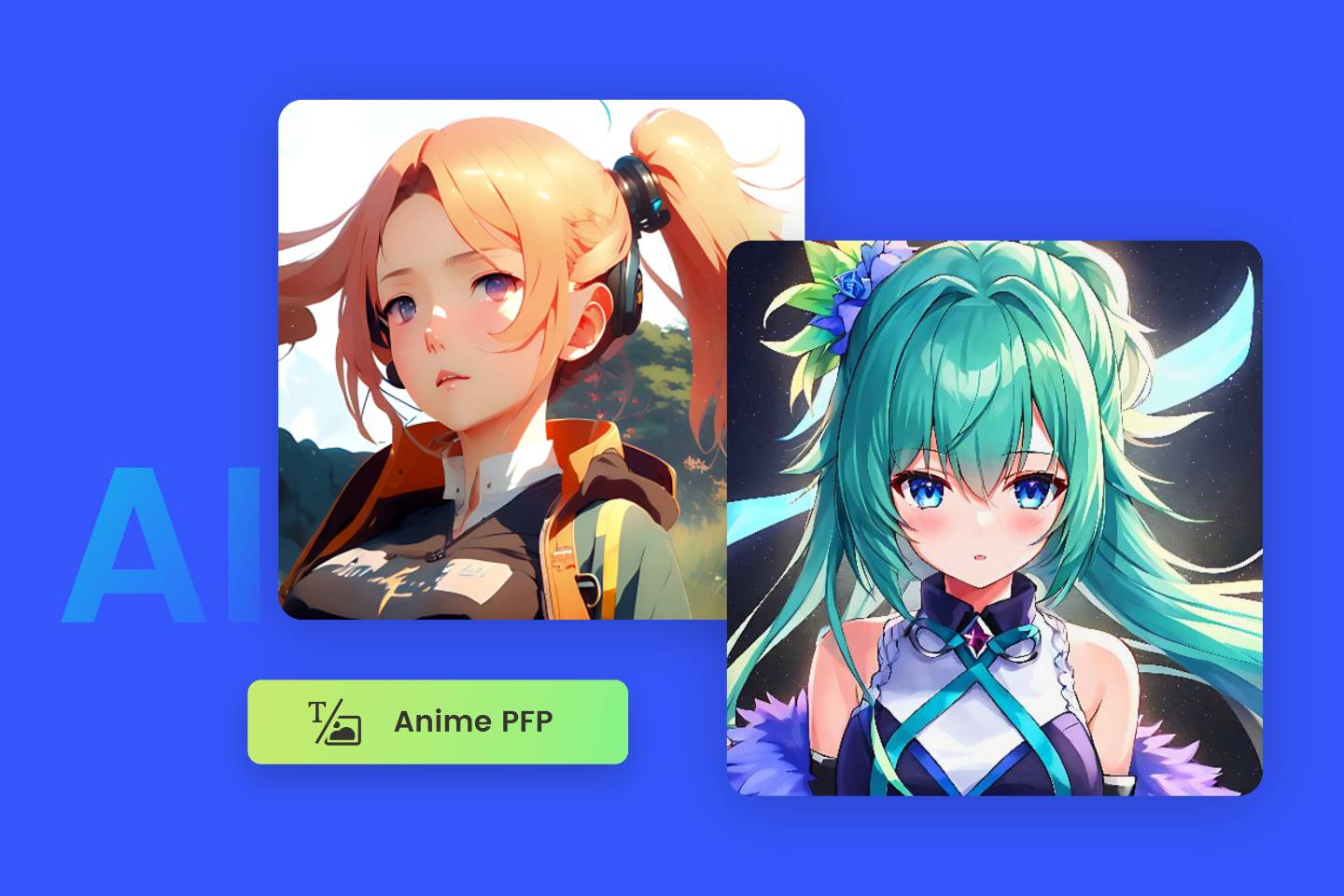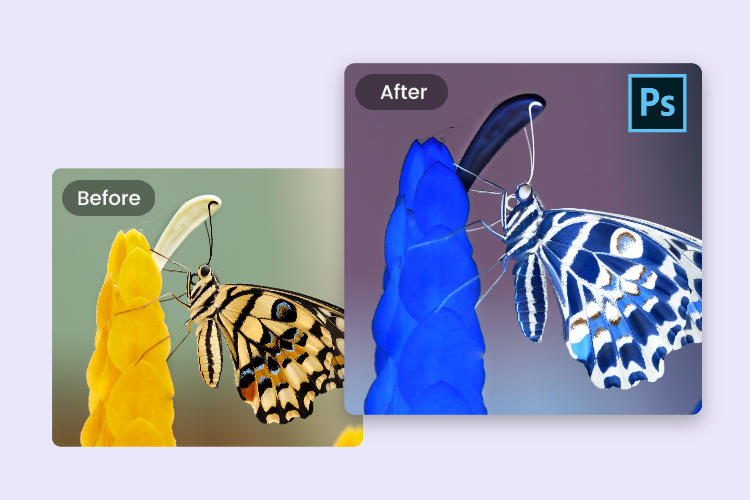Free AI Art Generator Online
Transform imagination into stunning AI art in seconds with Fotor’s free AI art generator online. Simply input some words or upload an image, and watch Fotor AI make text into beautiful artwork.





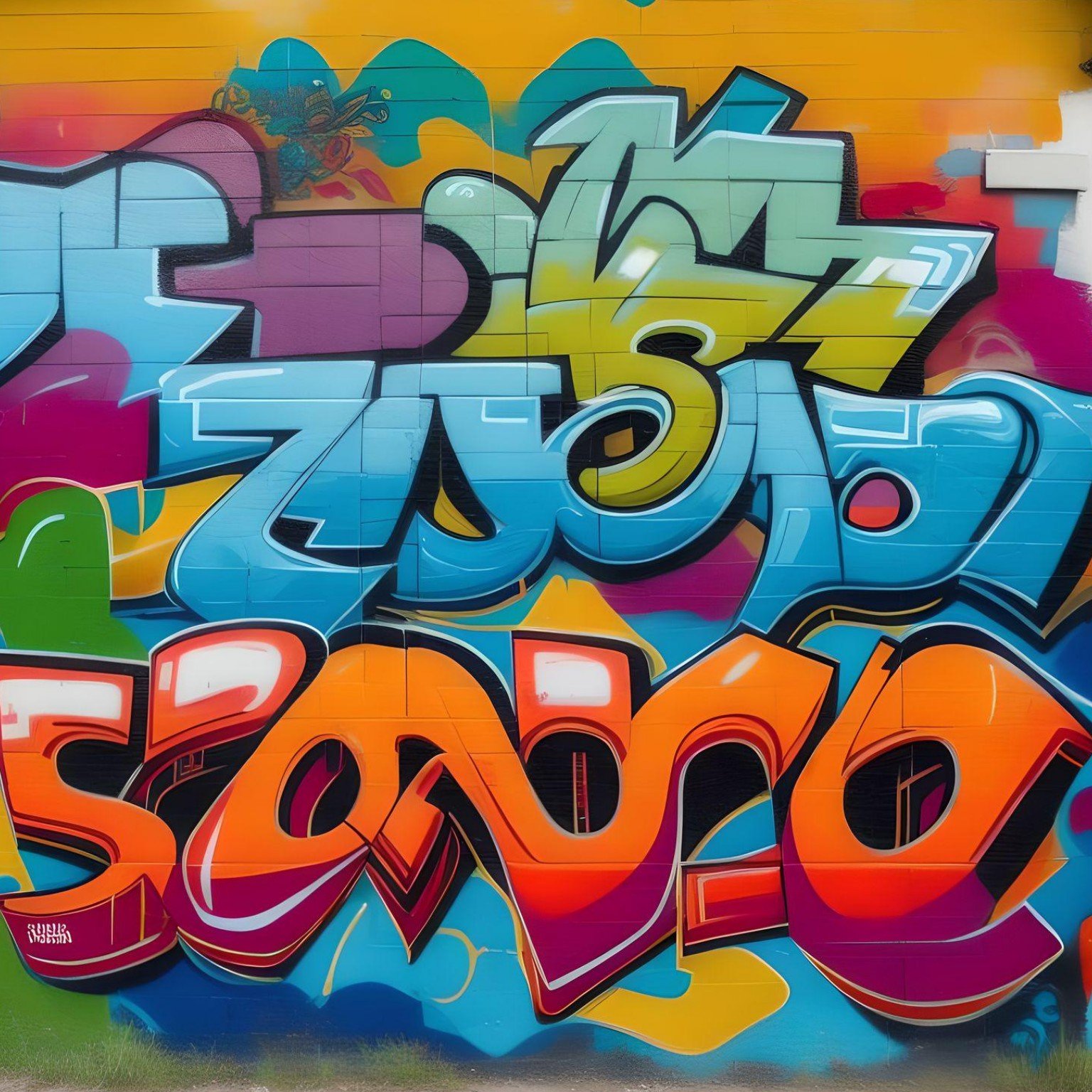













How to Use Fotor’s AI Art Generator
5 Steps to Write a Good Prompt
Writing well-crafted prompts can bring your imagination to life. When creating text prompts, paying attention to the following five aspects and adding necessary details can help you achieve better results.
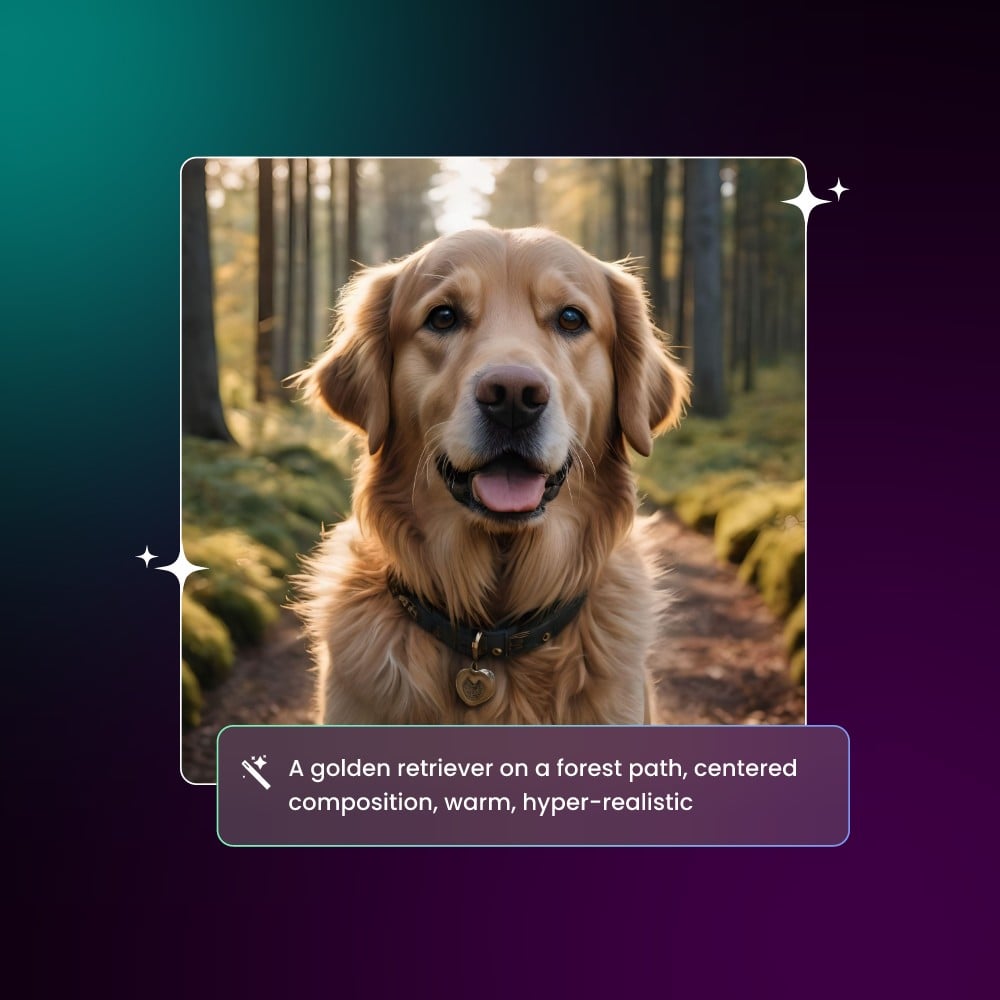
Describe Each Subject
When writing prompts, the first step is to confirm the subject of the image you want to generate. Differentiate between the types of subjects, such as humans, animals, plants, or buildings. When describing the subject, be as detailed as possible, specifying quantity, state, action, color, etc. If there is more than one subject, describe each one clearly. For example, "three furry dogs are eating" rather than "a group of dogs."
A detailed description of the subjects has a significant impact on the quality of the generated image.
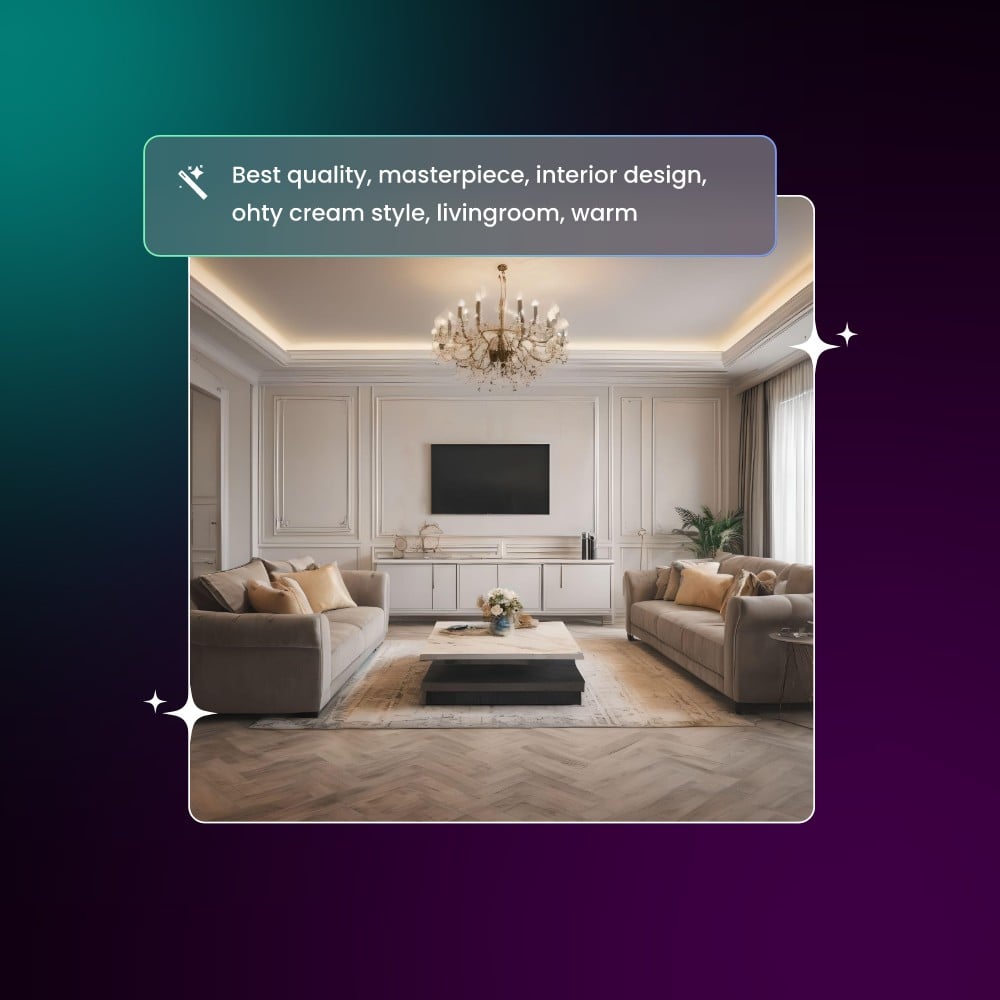
Put Your Subjects in an Environment
Add a sense of story and realism to the images by integrating the subjects into their environments. Without a background or environment, the generated photos are likely to be empty and may not leave a lasting impression. When using Fotor to generate images from text, you can set parameters like weather, atmosphere, lighting, colors, environment, indoor or outdoor settings, etc. For example, "In a sunny courtyard," "In a melancholic atmosphere," "In a damp and dim room," etc. Fotor can create unthinkable scenes according to your requirements.
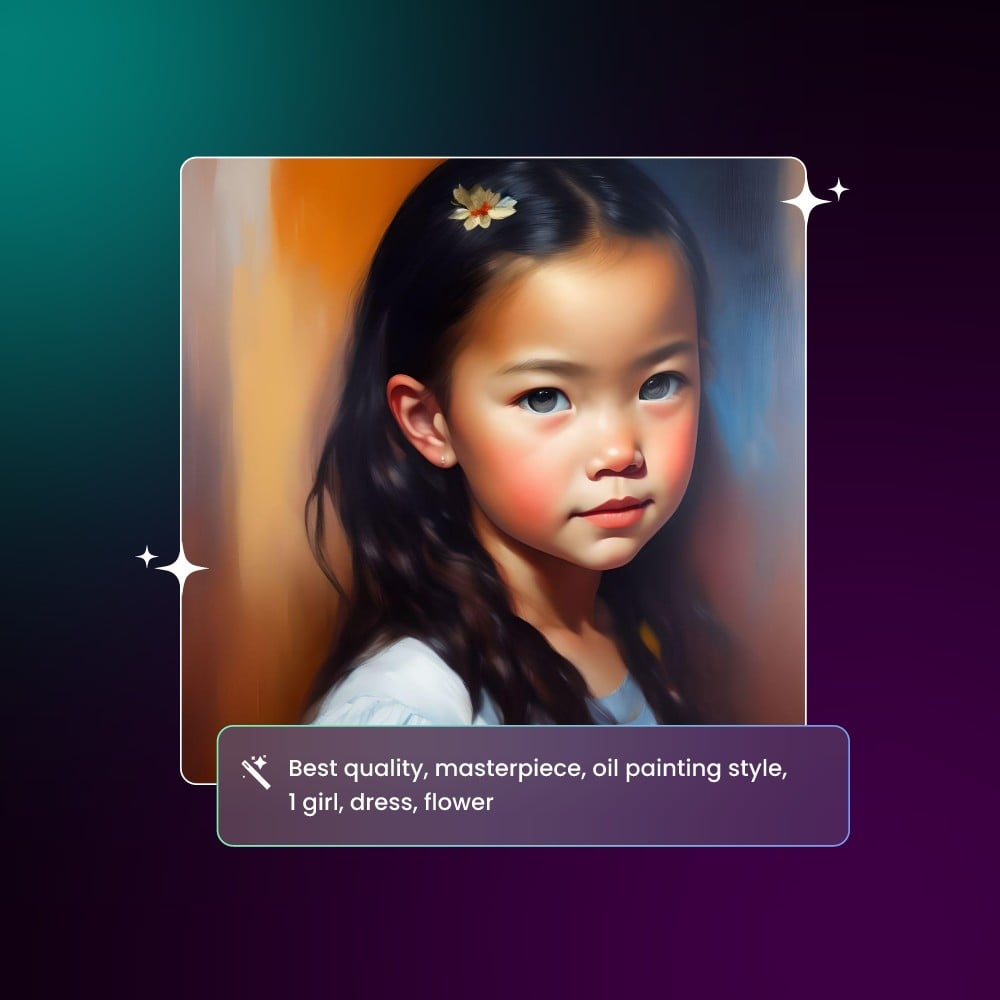
Get Acquainted with Different Art Styles
Every art style has its unique charm. Understanding various art styles can help you adjust text prompts on the fly according to the desired effect. Fotor can effortlessly combine your artistic concepts and creativity with AI technology to create a variety of styles. You can ask Fotor to create paintings in styles like ink, acrylic, traditional Chinese, etc. In addition, Fotor supports a wide range of styles, such as pop art, pixel art, street art, realism, fantasy, neon, cyberpunk, anime, ukiyo-e, and more.
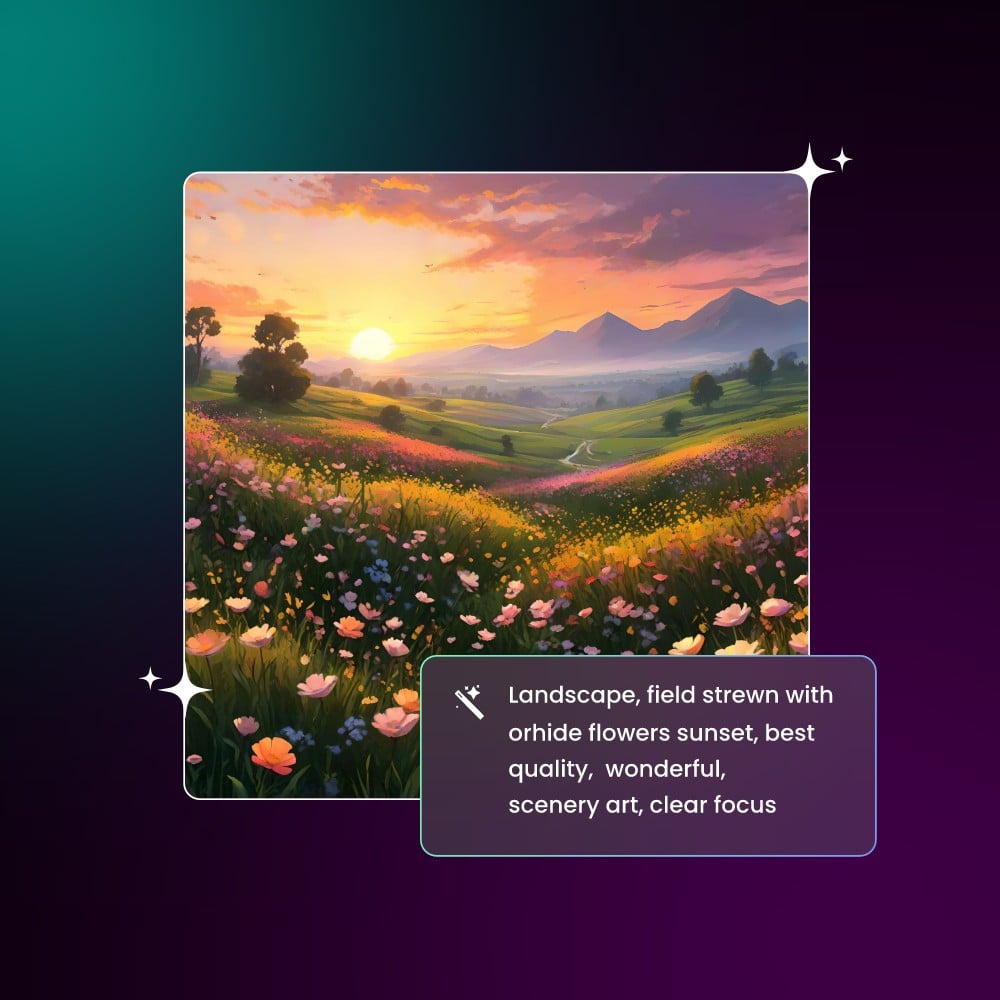
Use Photography Terms
Make use of some photography terms can add a flavor of professionalism and enhance the accuracy of your description. You can convey the desired composition, angle, and ambiance to specify your requirements. Phrases like “depth view,” “close up,” ”top view,” ”deep focus,” “front view”, “micro photograph,” “fish eye shot,” “cinematic lighting,” etc., can help you achieve certain photographic styles to the generated artwork.

Set Image Quality
Specifying the output image quality is vital for AI-generated drawings and artwork. You can determine the image aspect ratio based on which social media you want to post your artwork. Fotor empowers users to select a preset aspect ratio and quantity of to-be-created images. In addition, you can also enter prompts to customize the image resolution and detail. Phrases such as “high resolution,” “3D rendering,” “4K,” “hyper,” “high definition,” “high detail,” and "extremely detailed" may be of help.
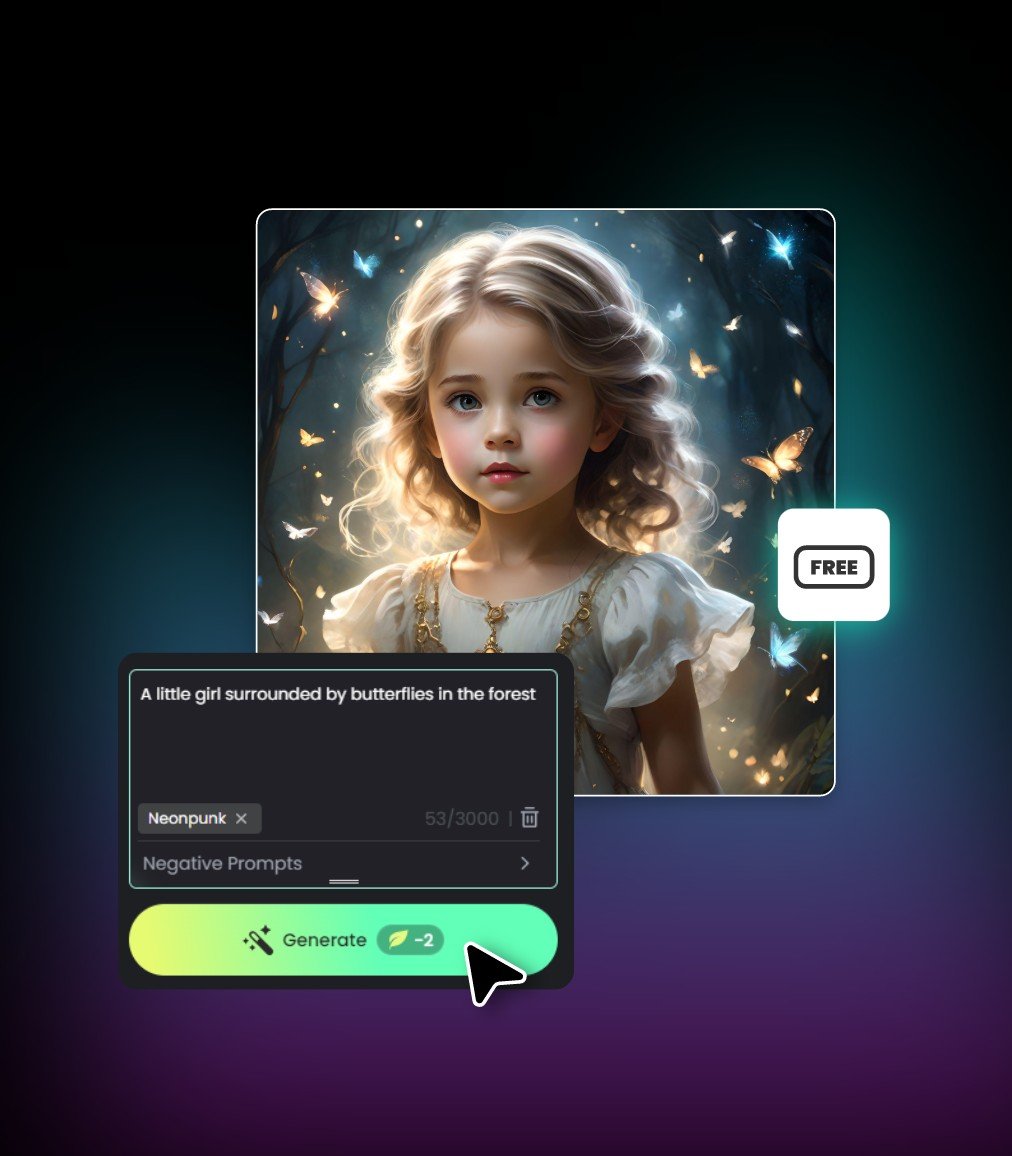
One of the Best Free AI Art Generator Online
Every user can generate eight images with eight credits for free. In addition, by earning rewards for more free credits, users can create up to 30 images with one credit for one image.
Sufficient free credit allows you to fully experience Fotor's features without restrictions. You can experience text-to-image generation and image-to-image creation, choose different models and styles, set various aspect ratios, and use online AI editing tools, as well as built-in photo editing and graphic design tools.
All-in-One AI Art Generator from Text and Image
Powered by cutting-edge artificial intelligence technology, Fotor’s AI art generator makes it possible for anyone to create stunning works of art from text and photos.

Convert Text to Image Instantly
Convert text to image and transform creativity into reality. Fotor AI art creator enables you to make drawings, wallpapers, portraits, illustrations, cover photos, and more, as you can imagine. It is a breeze to generate stunning artwork in different styles from plain text.
Simply follow the 5-step prompt formula to describe what you want, customize the aspect ratio and number of images, and let the AI image generator visualize it in seconds.
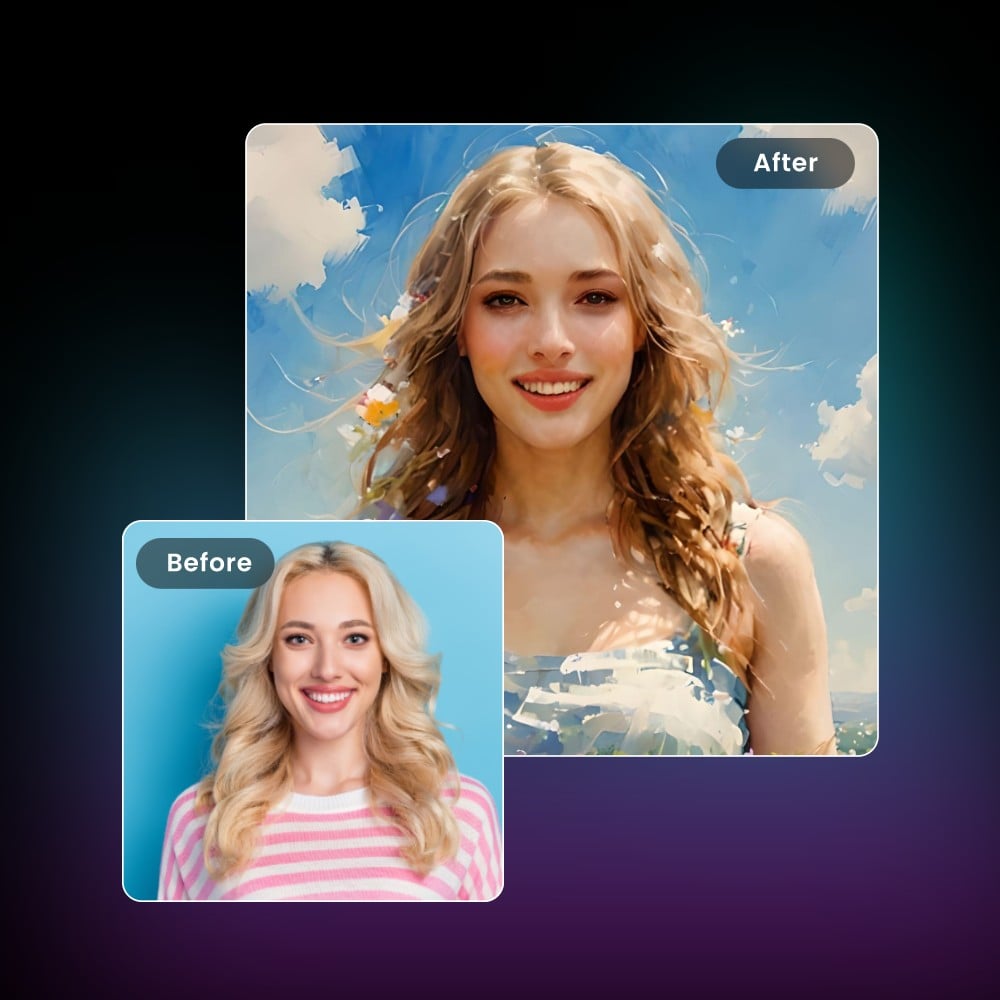
Create AI Art from Photos in One Click
Powered by AI image recognition technology, Fotor’s AI picture generator makes it easy to refine your artwork and convert it to versatile styles. A variety of styles are available, such as Monet, watercolor, fairytale, surrealism, and 3D cartoon. Upload a reference image, customize the similarity level, and add some negative prompts. select a style, and let the AI painter work! Whether you want to colorize a sketch or convert a portrait’s style, Fotor has got you covered.
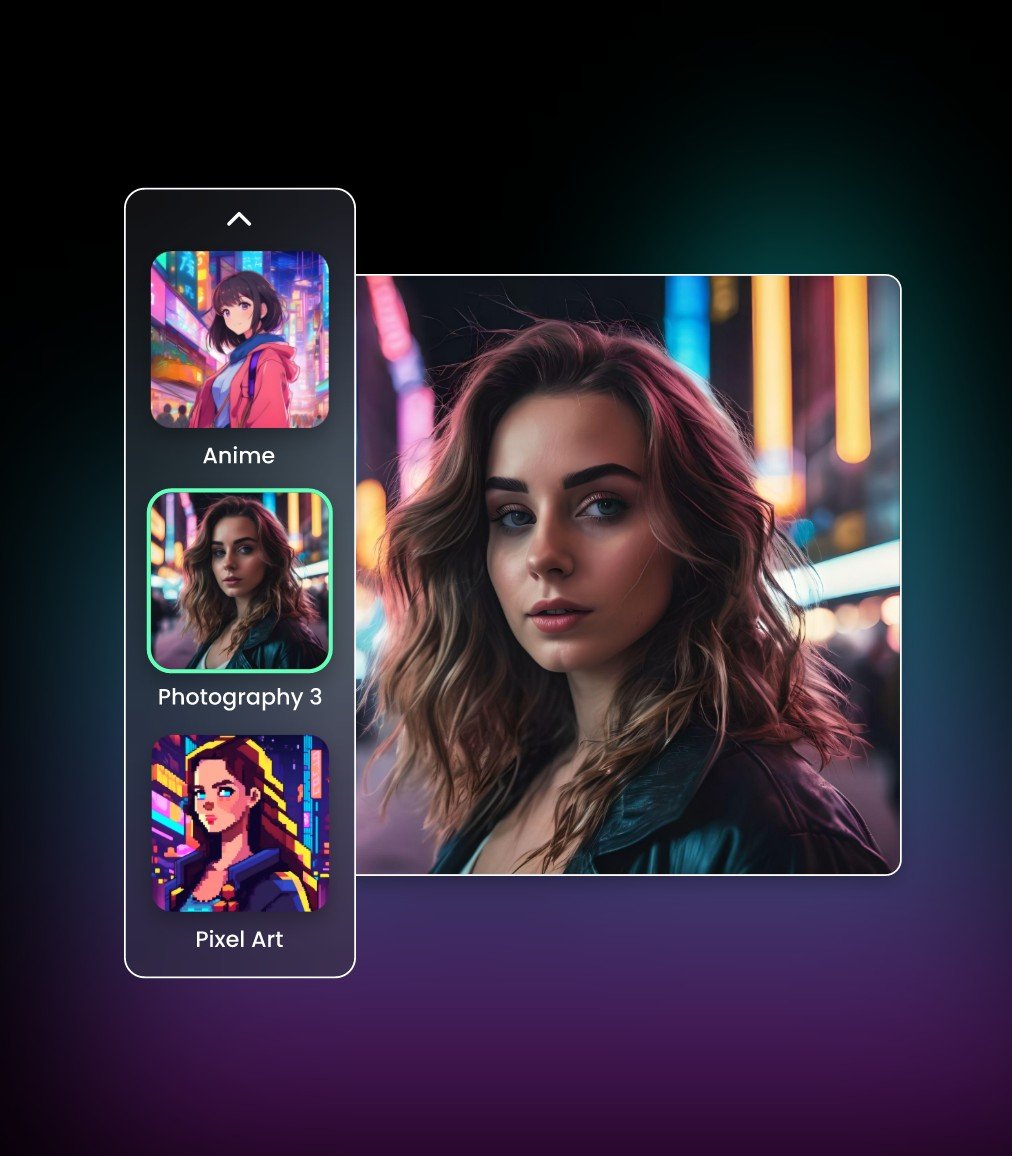
Create Artwork in Various Styles
Fotor AI art generator offers a wide range of style models and allows style customization. You can create art in endless styles like oil painting, watercolor painting, traditional Chinese painting, fantasy, futuristic, pop art, and cyberpunk. Whether you want to make cartoon art, modern digital art, paintings, and sci-fi art, or fit your work to famous artist styles or astistic genres, Fotor has got you covered. Choose one style you like, ask Fotor to draw, and visualize your imagination now.
Personalize Image Generation in Every Detail
Never being limited to style selection. Fotor allows users to select aspect ratios, making it easy to share generated images on social platforms. Users can also customize the quantity of to-be-generated images in each generation (up to six images at once.) Users can choose style models as well. The M1 model is suitable for stylized photos and illustrations, while the M2 is ideal for smarter generation and high-quality images. Additionally, users can input negative prompts to avoid unwanted content from appearing in the images.

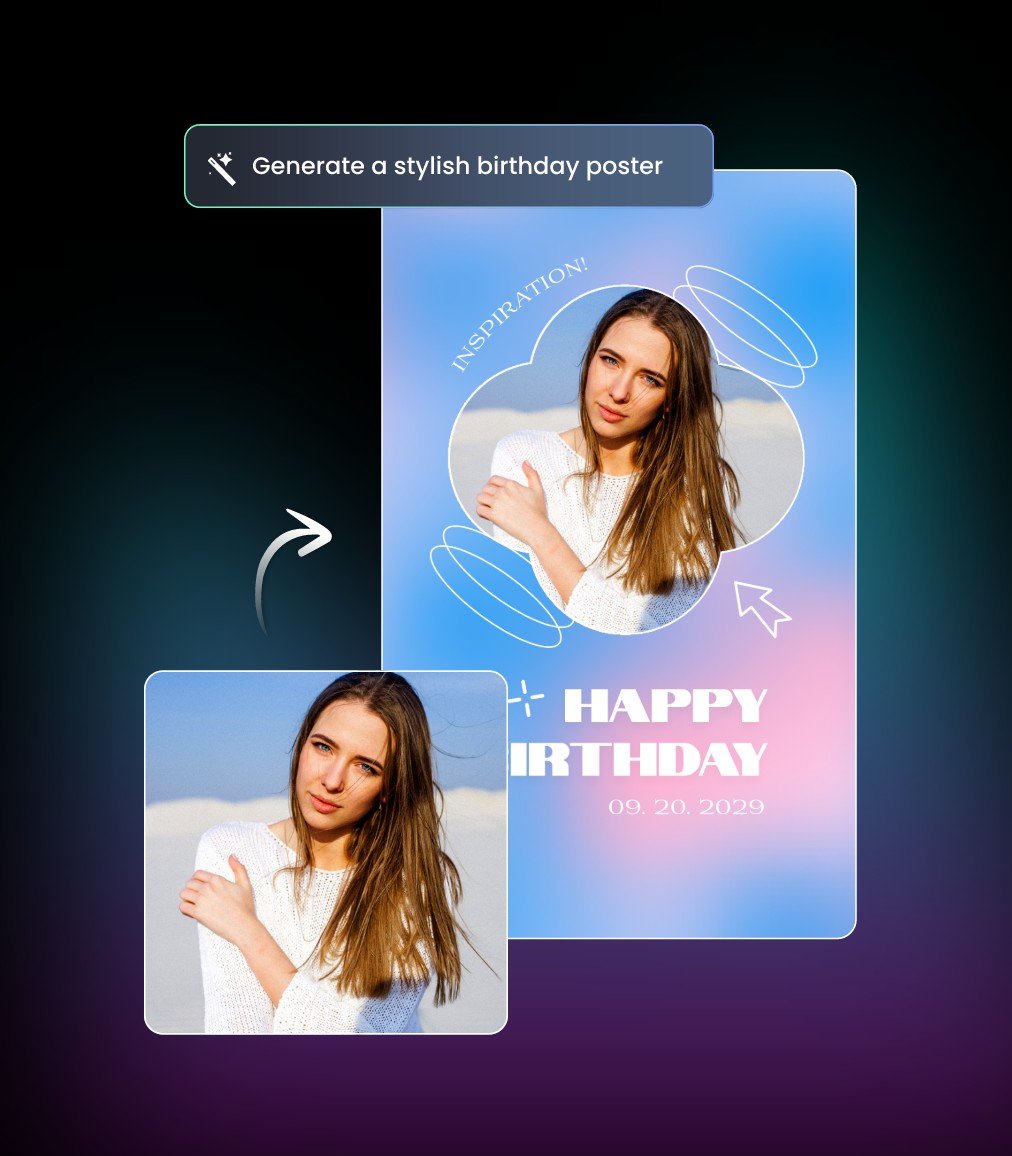
Edit and Design Your Masterpiece in One Place
Apart from style selection and output customization, Fotor integrates a series of online AI tools. Increase the resolution of your image with the AI photo upscaler, remove unwanted objects from the image with the Magic Eraser, and remove messy backgrounds with the AI background remover. Apart from that, the inside online photo editor enables users to refine images without switching third-party plugins or software. Users can also add the image to our online Graphic Designer to enhance the storytelling.
Create Compelling Digital Visuals in Several Clicks
Fotor, this online AI art maker, features a clean interface and simple operation, catering to professional image generators, content creators, and design novices. Midjourney might be more suitable for professionals who have technical skills and operational experience. However, Fotor is suitable for all types of users. Even if you have no experience in AI art generation, you can complete all settings within five steps. You can also refer to our prompt formulas to easily generate high-quality images.
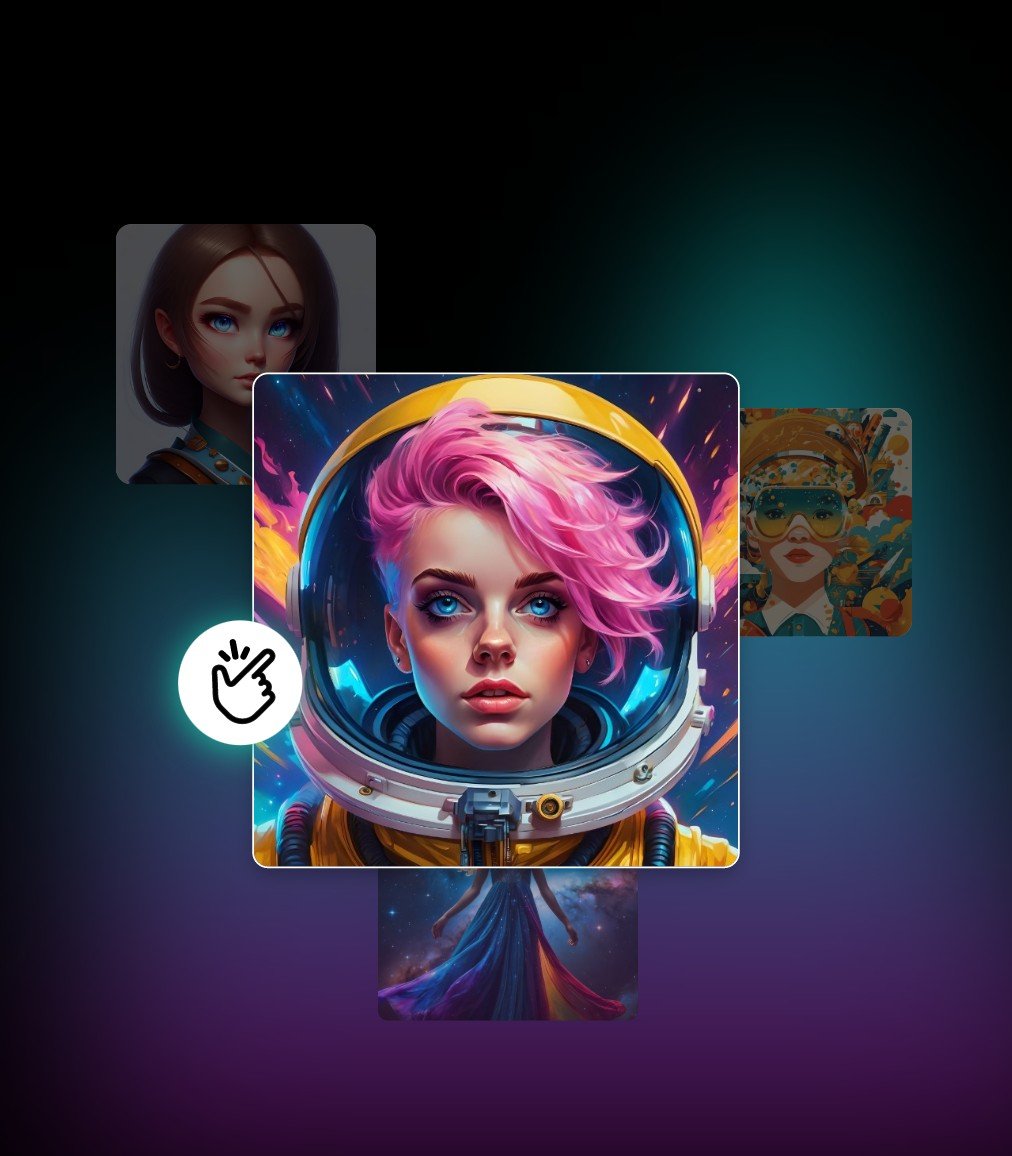
Why Choose Fotor?

High-quality Output
Take it easy to make images with extremely intricate details and download them in high resolution and definition.

Watermark-free
Even though you are using free credits, Fotor allows you to share and download generated artwork without watermarks.

Instant Conversion
Fotor’s AI drawing generator empowers users to create stunning artwork online in seconds without downloading software.
Fotor trusted and loved by
+550M customers trust Fotor Worldwide
Turn Creativity into Real Arts with Fotor
Create stunning AI artwork with Fotor for free online! Easily convert text to images or refine your images with different art styles in mere seconds. Try the free credits and see what Fotor can do. Dream it, and turn creativity into real art immediately!