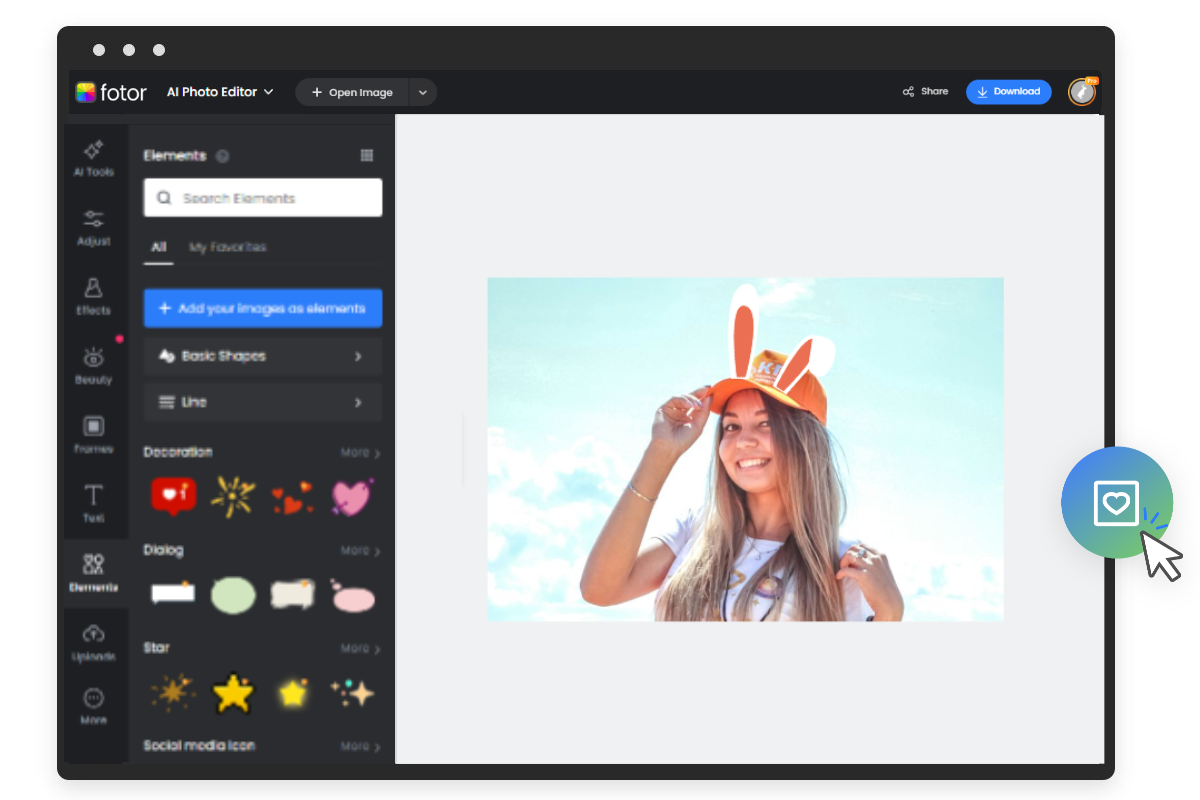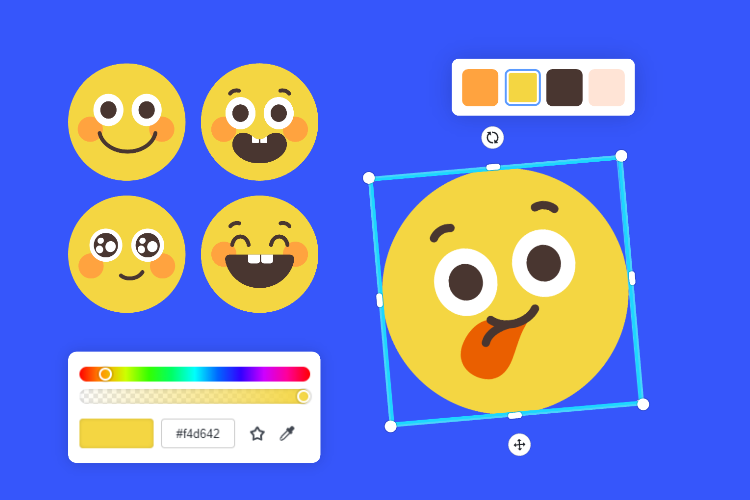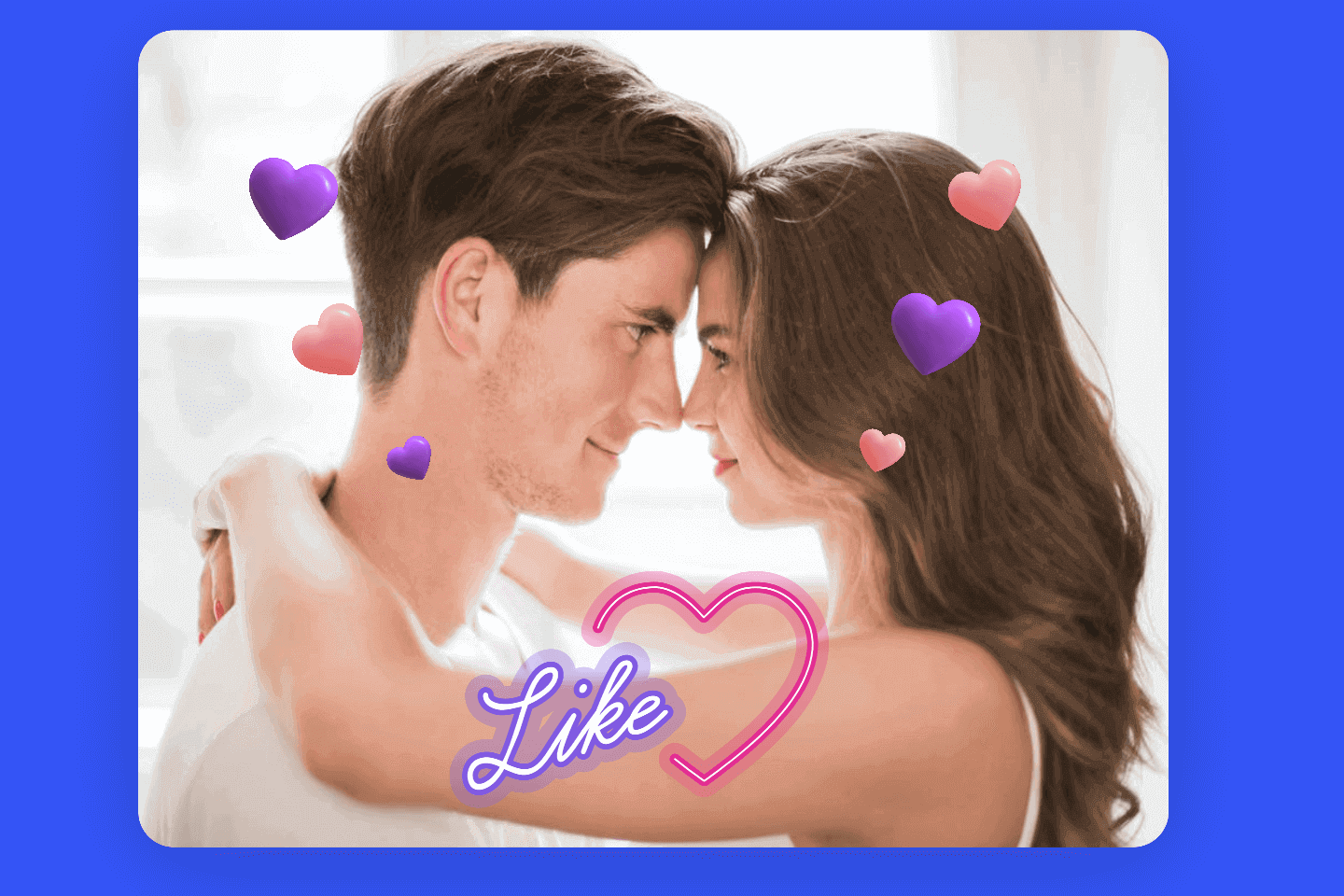Add Stickers to Photos Online for Free
Want to make engaging photos with stickers? Fotor can meet all your needs! You can find any kind of stickers in Fotor, from cute to funny, and stickers for any festival. Come to Fotor and level up your images with a wide collection of stickers.
Add stickers to photos quickly and easily with Fotor. Apply our free stock stickers randomly to share more fun and heartfelt emotions with your friends.
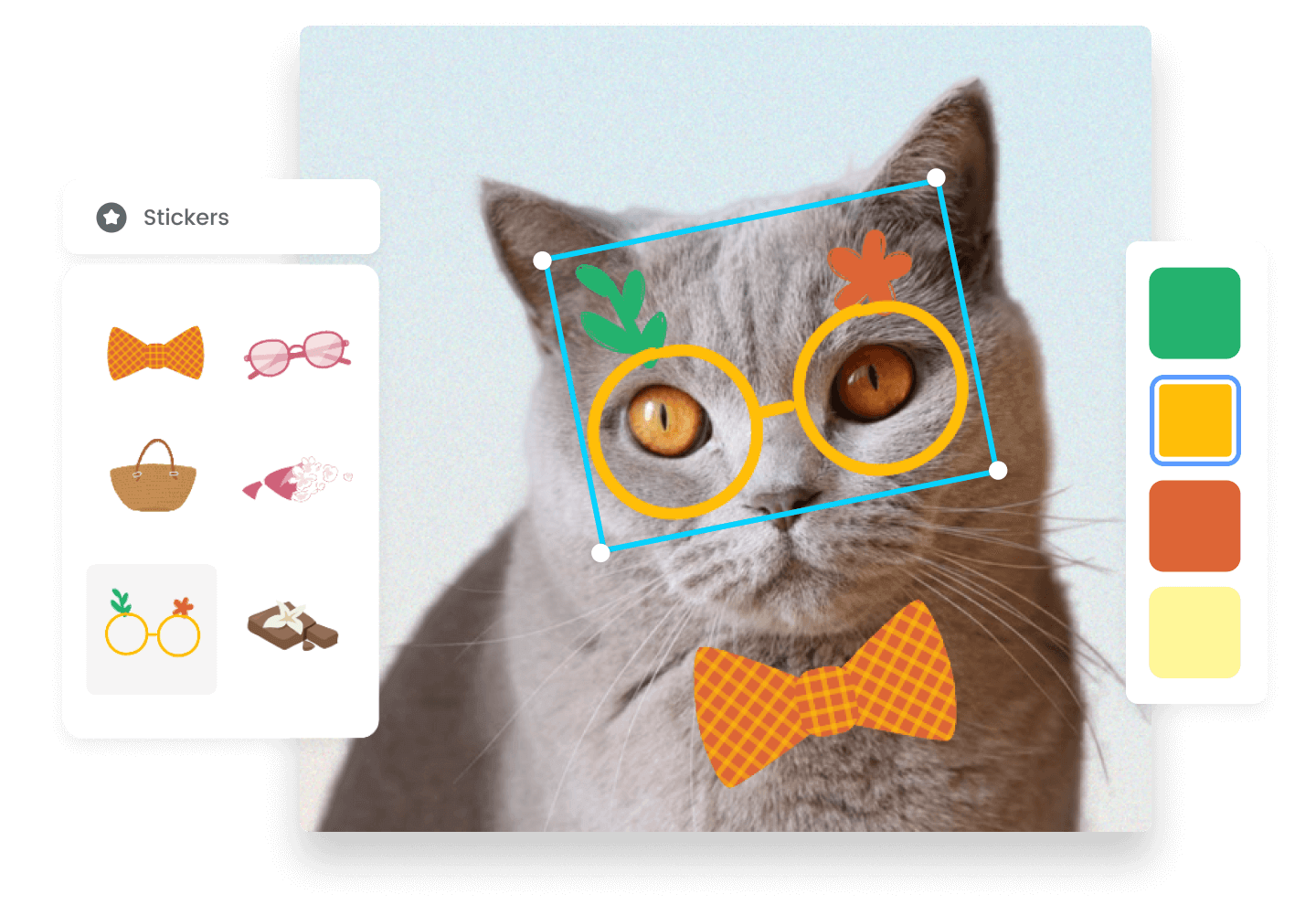

Fast and Simple Way to Put Stickers on Photos
Fotor is a free online photo editor that lets you easily add stickers to photos. Just upload your picture and you can immediately start decorating it with stickers. There’re tons of stickers available on Fotor. Choose stickers you like and drag them to your photos. It's that easy! Get some fun vibes to your photos with Fotor now.
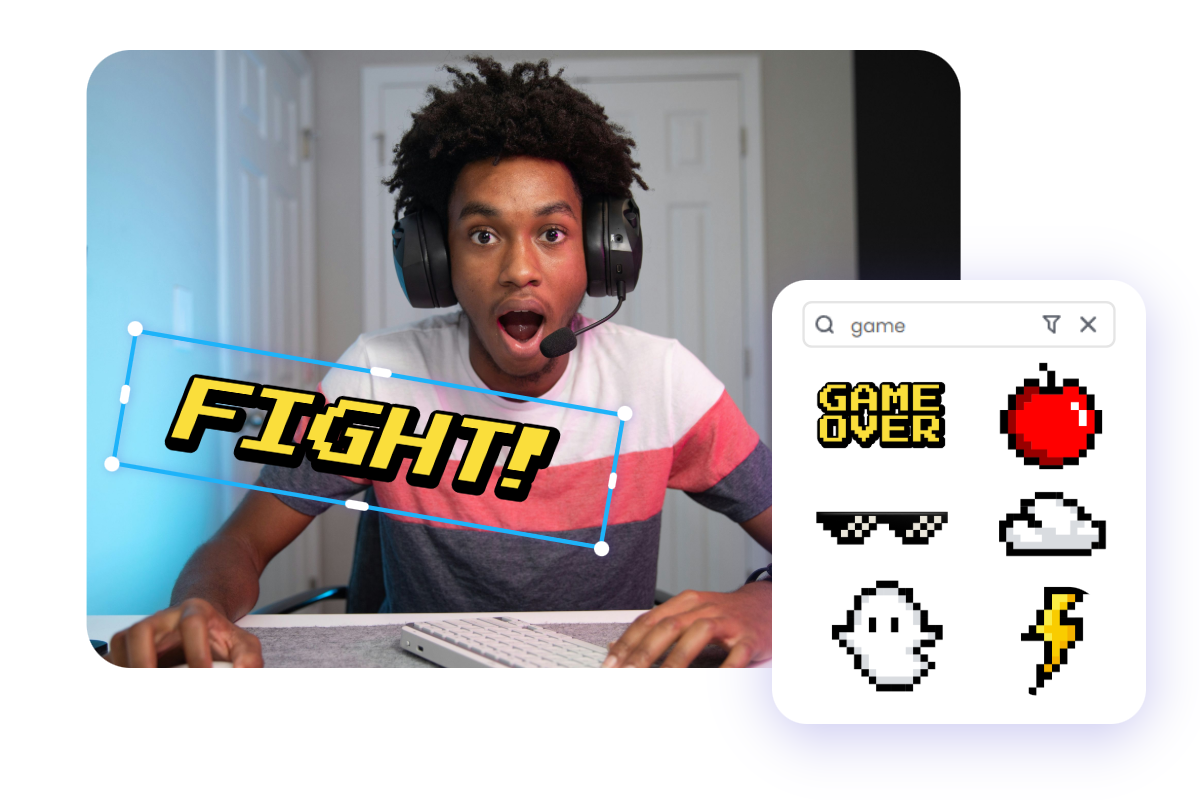
Generous Collection of Free Stickers for Any Occasion
If you want some props to decorate your images, you can find different kinds of stickers in Fotor. Just enter a specific topic about the stickers you want in the search box, and you can receive stickers that meet your needs. No matter what holidays and emotions you want to present, you can visit Fotor and apply all our online tools to edit your images. You can also add text to images to show more details to your fans.

Edit Stickers to Better Fit Your Photos
Stickers on Fotor are totally customizable, so you can easily modify them to match the overall aesthetic of your images. With the handy built-in editing tools, you can edit stickers' color, size, and transparency, as well as rotate, flip, and duplicate them. You are free to customize the stickers however you want.
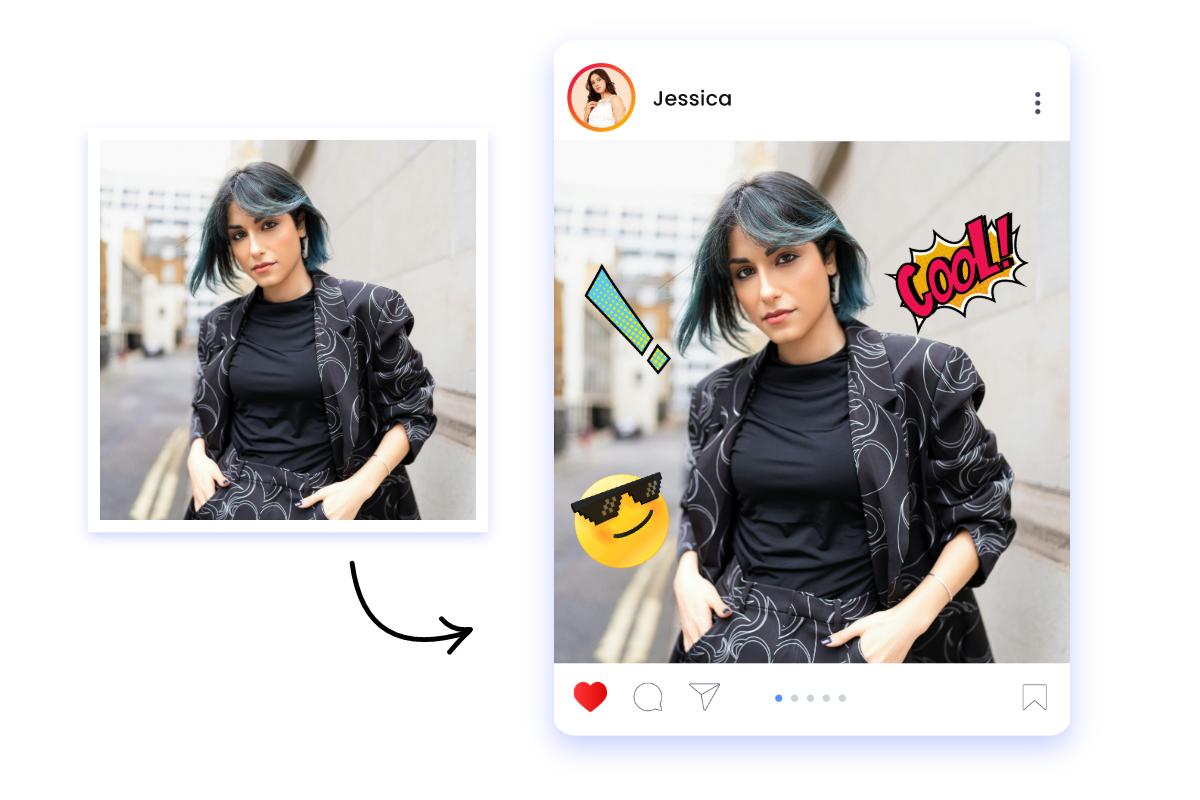
Stand Out Your Post with Eye-catching Stickers
It can be such an easy thing to make a stunning post by adding accessories to your images. No matter what kind of subject in your image, you can find suitable stickers to add to your photo. Besides, you can apply our collage maker to integrate your images into one. Presenting a story with a series of images and enriching your photo collage with various stickers. Find stickers to stamp your personality with stickers in your posts.
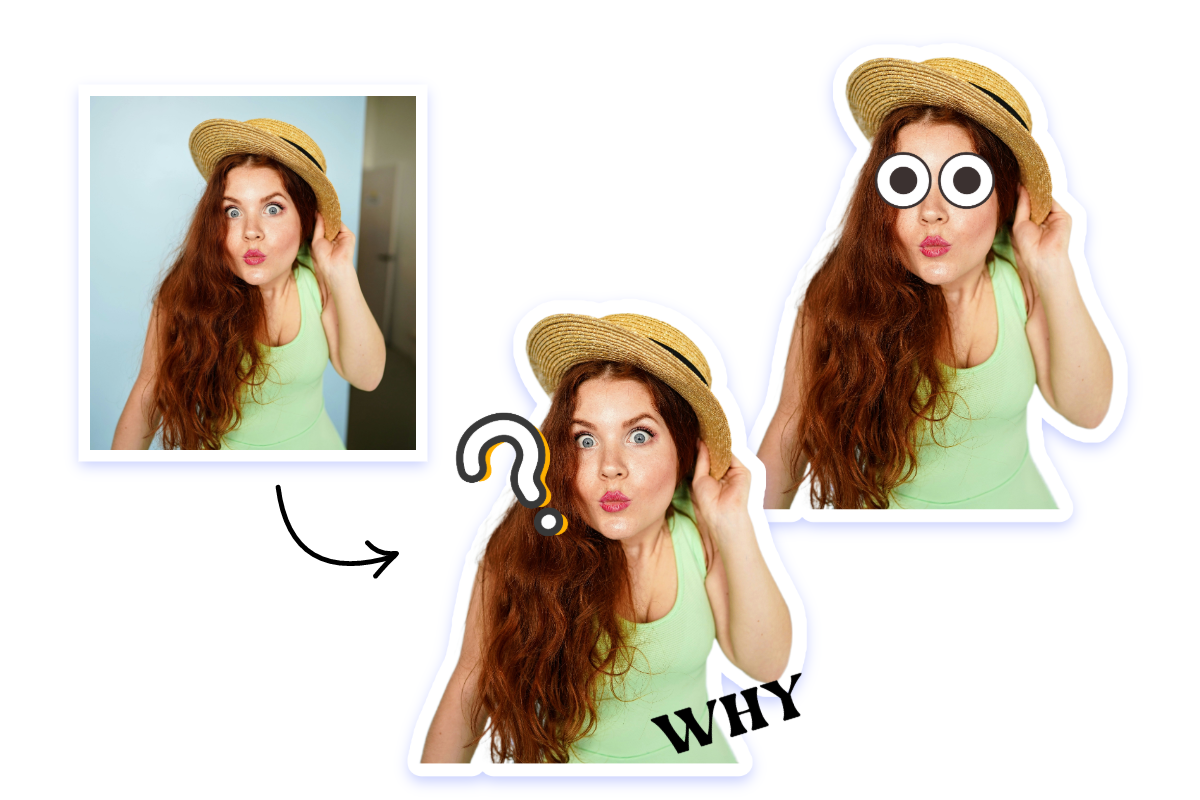
Convert Your Images to Stickers for Fun
Have you ever thought about making your own photos or stickers? Let’s send your cute stickers to friends and share the fun of making stickers with your own images. Look no further than Fotor! We offer you different kinds of online editing tools to remove the image background and turn your JPG images into PNG format. Moreover, if you want to make stickers according to your imagination, you can apply our AI sticker generator to design stickers that belong to you.

App to Add Stickers to Photos on the Go
Looking for a way to add stickers to photos on iPhone? Look no further! Fotor has a mobile app that lets you add stickers to a photo right from your fingertips. Aside from that, Fotor’s photo editor app is packed with a variety of photo editing features. Try it now and enhance your photos like a pro!
Why Choose Fotor to Add Stickers to Photos?
Mobile Friendly
Fotor allows users to add stickers to photos on any device. Users can download Fotor app on their mobile phone or visit Fotor online.
Perfect Pixel Stickers
Add stickers to photos without any doubts. Fotor provides stickers with perfect pixels and high quality to users.
No Watermarks
No need to remove any watermarks from images. You can directly download images and stickers to use or post on your social media.
AI-assistant
With AI, sticker design can be such an easy thing for even new users. Users can generate stickers beyond their imagination.
Various Stock Stickers
Apply stickers in Fotor free and easy. Find suitable stickers for your images in Fotor from countless stock stickers.