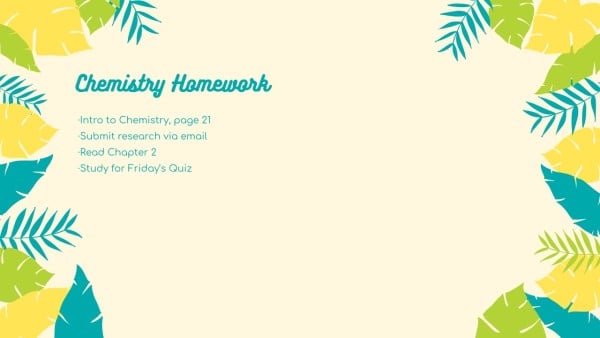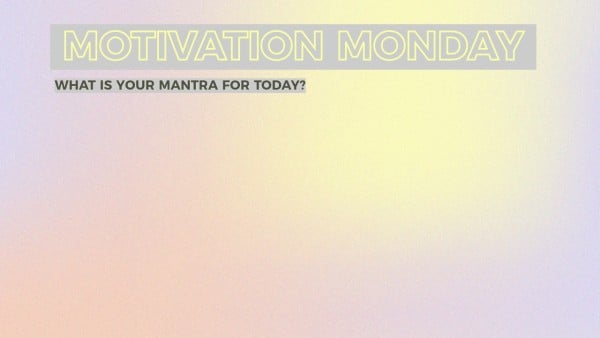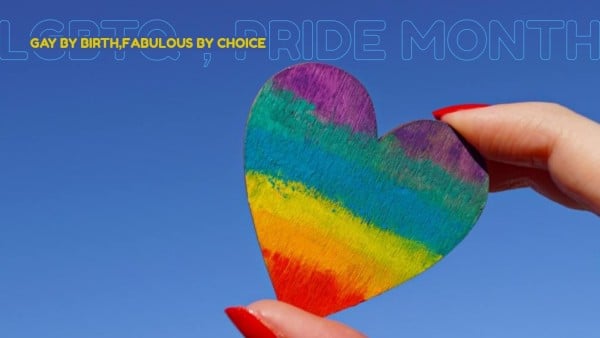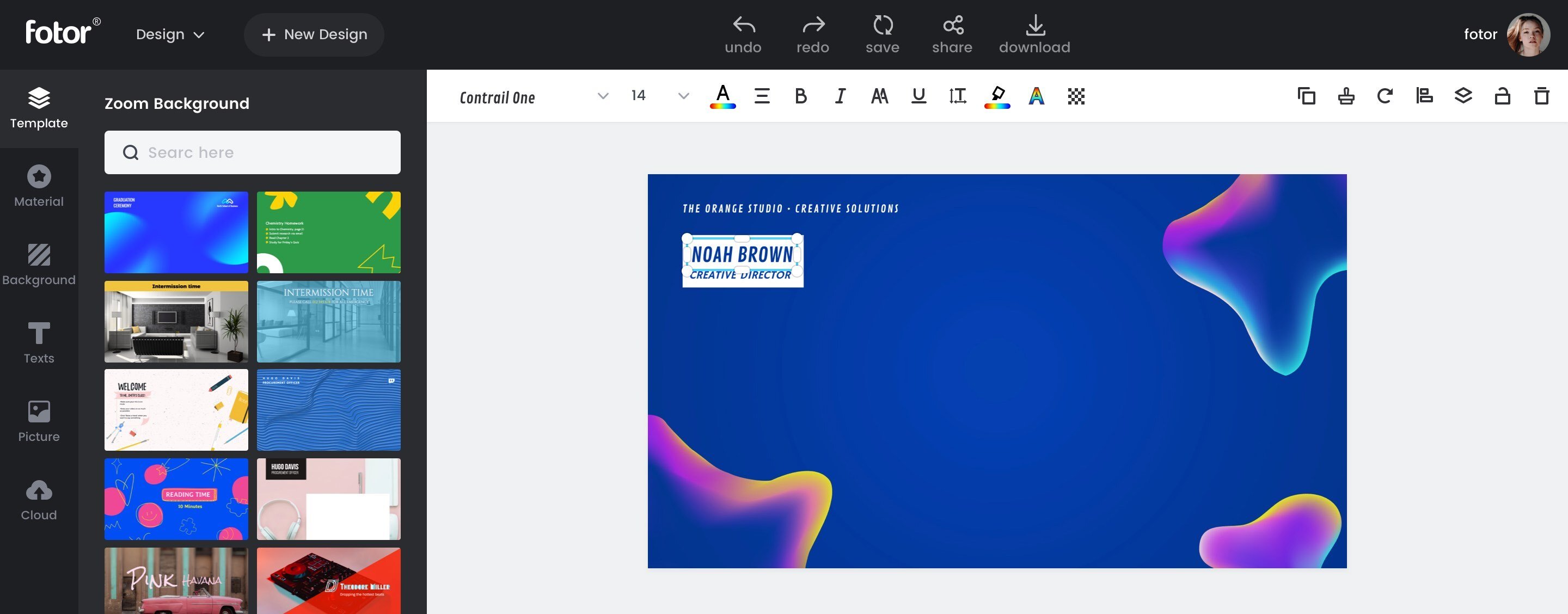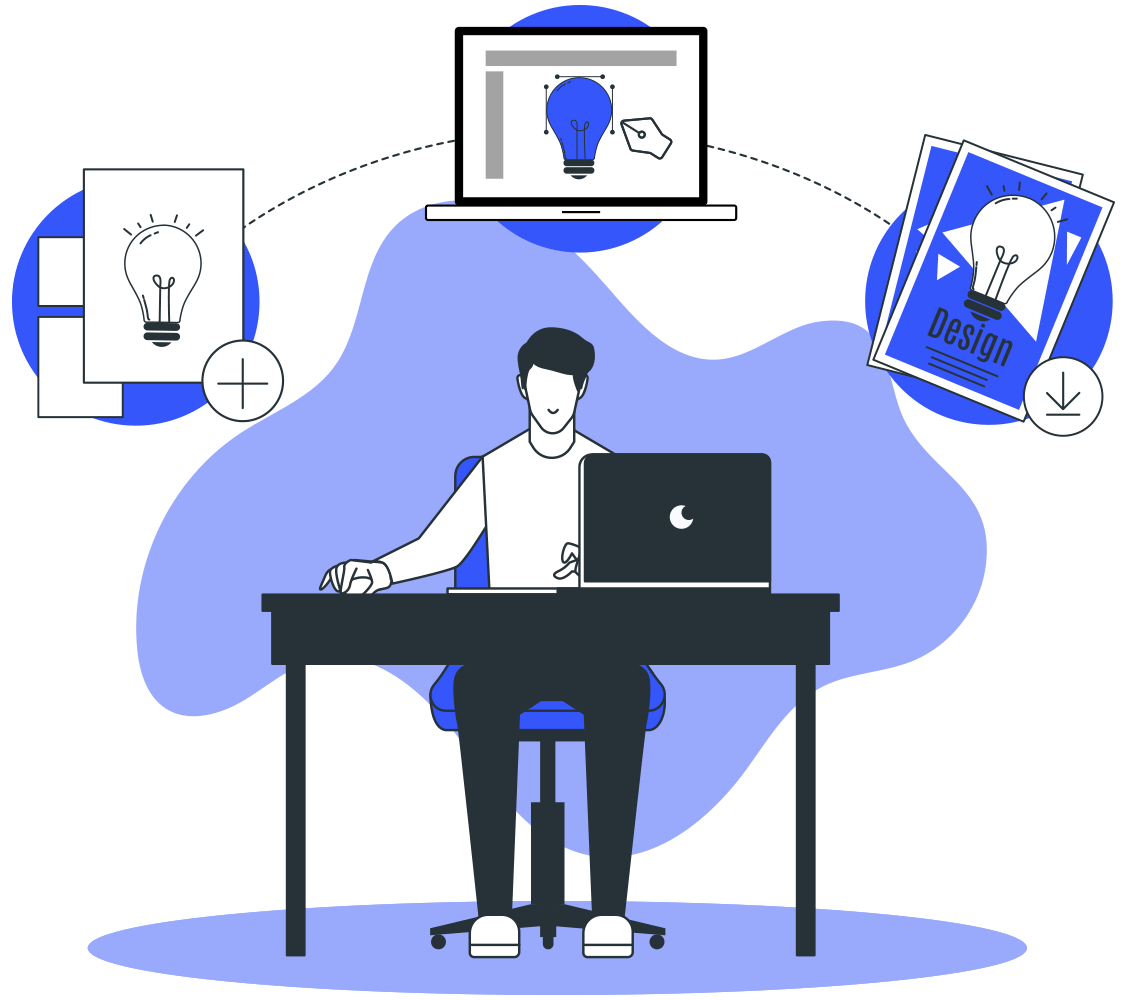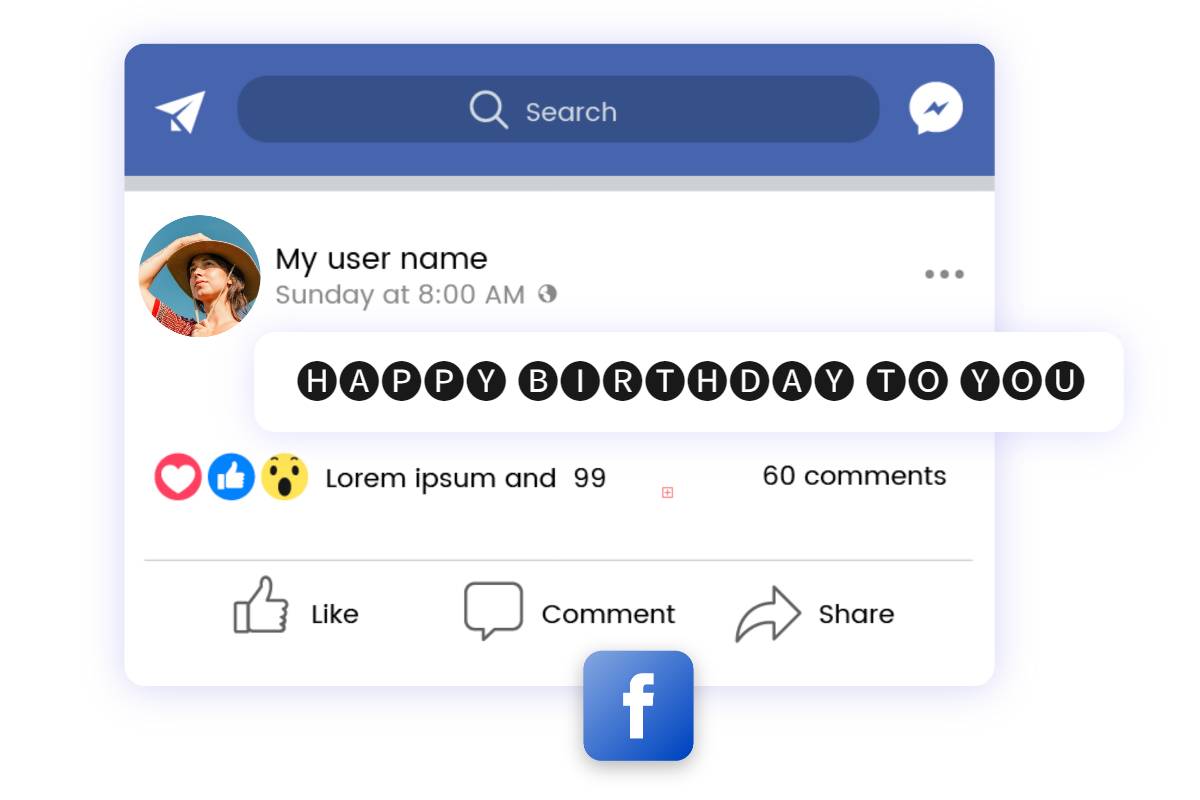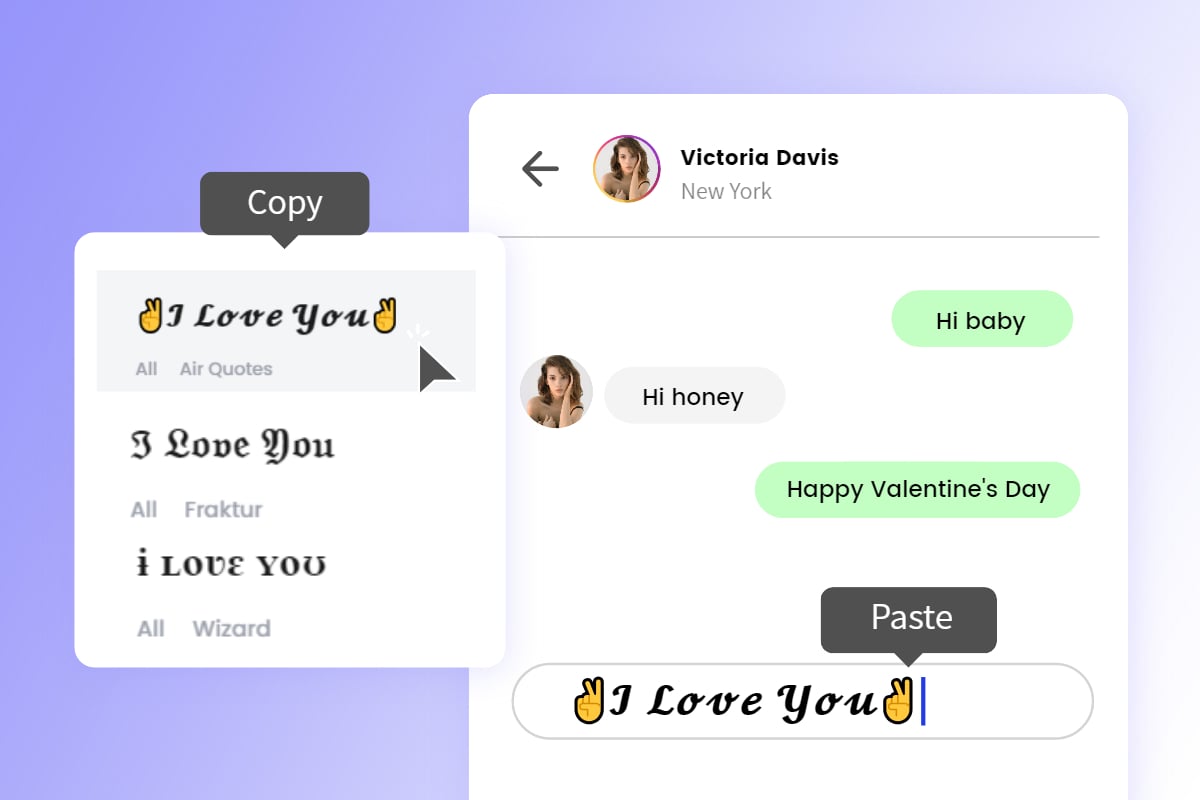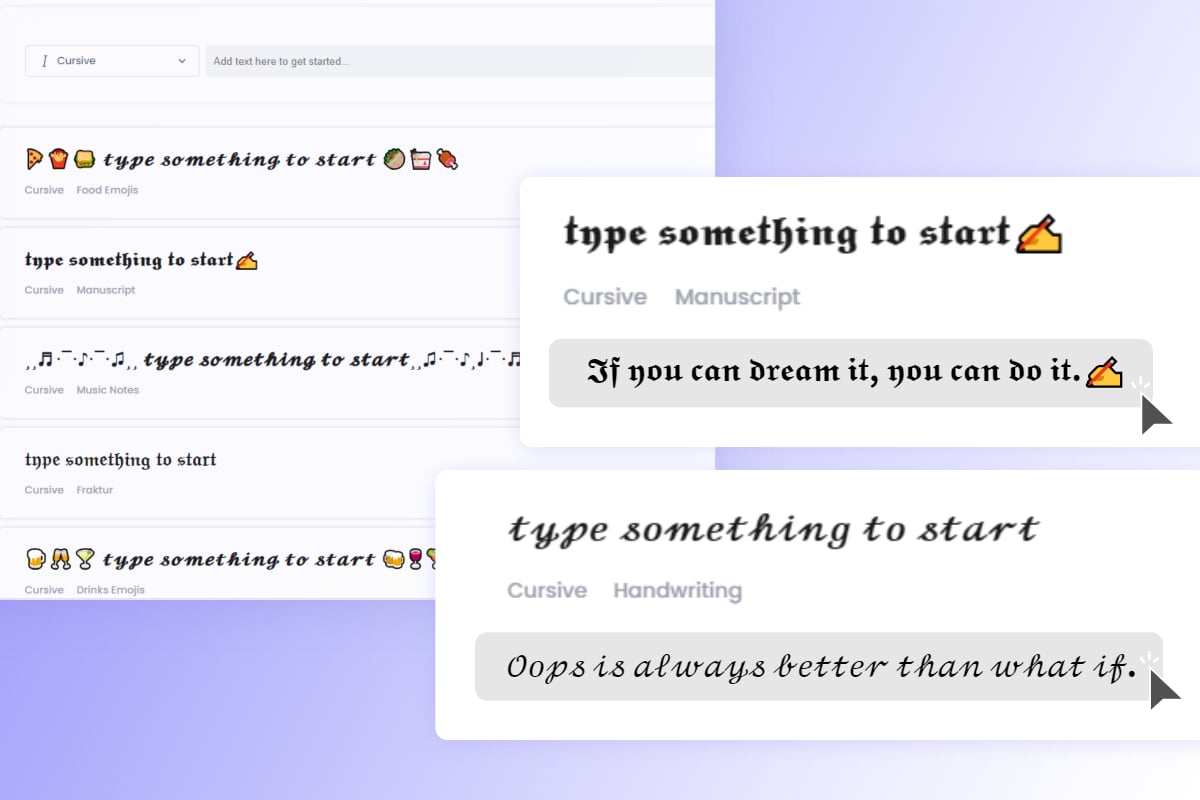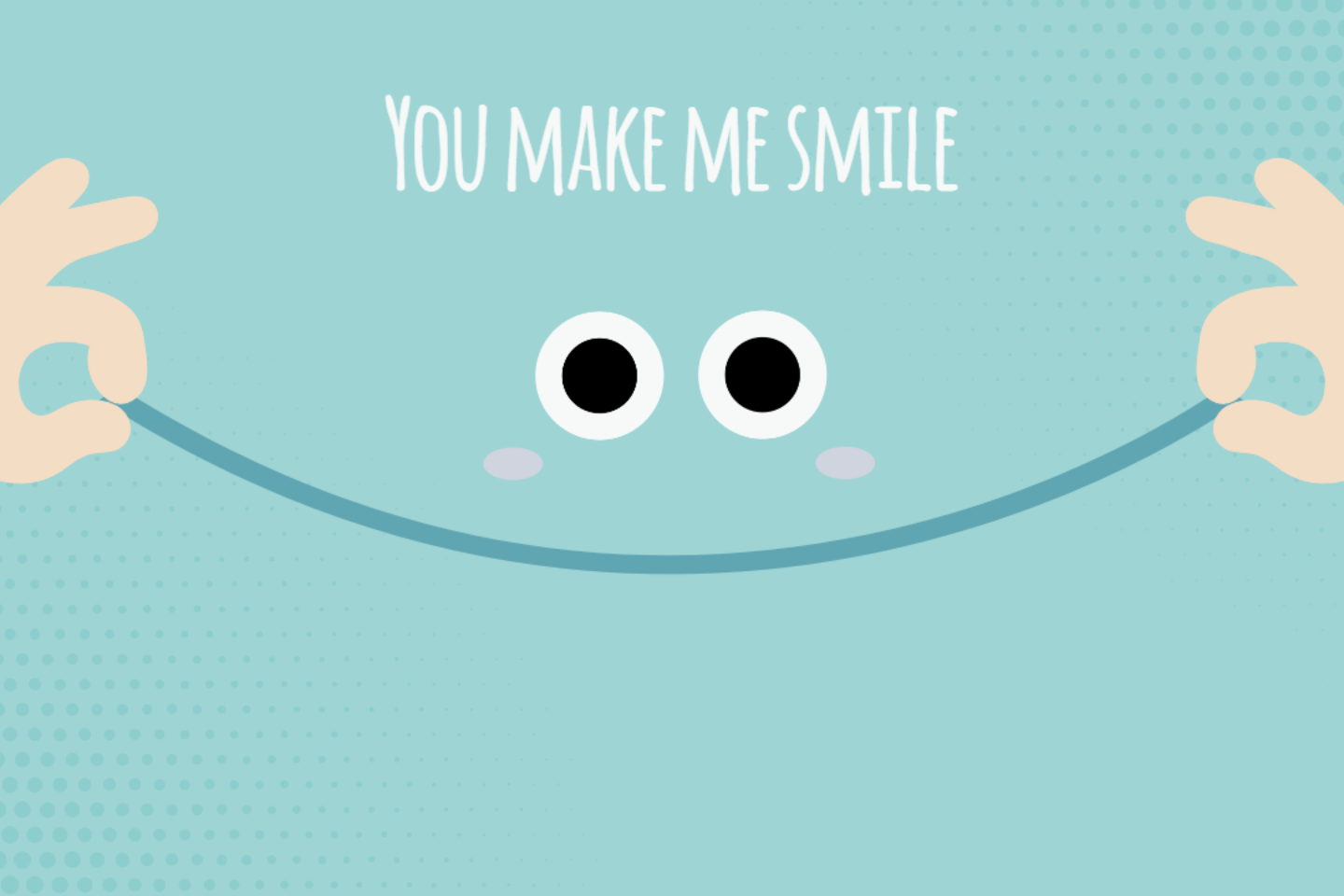Create a Custom Zoom Background Online for Free
Looking for some awesome background images to spice up your Zoom meetings and conferences? Look no further!
With Fotor’s Zoom background maker, you can design your very own custom virtual backgrounds in just a few clicks.
Simply start with one of our Zoom background templates and then customize it to match your needs with easy-to-use editing tools .

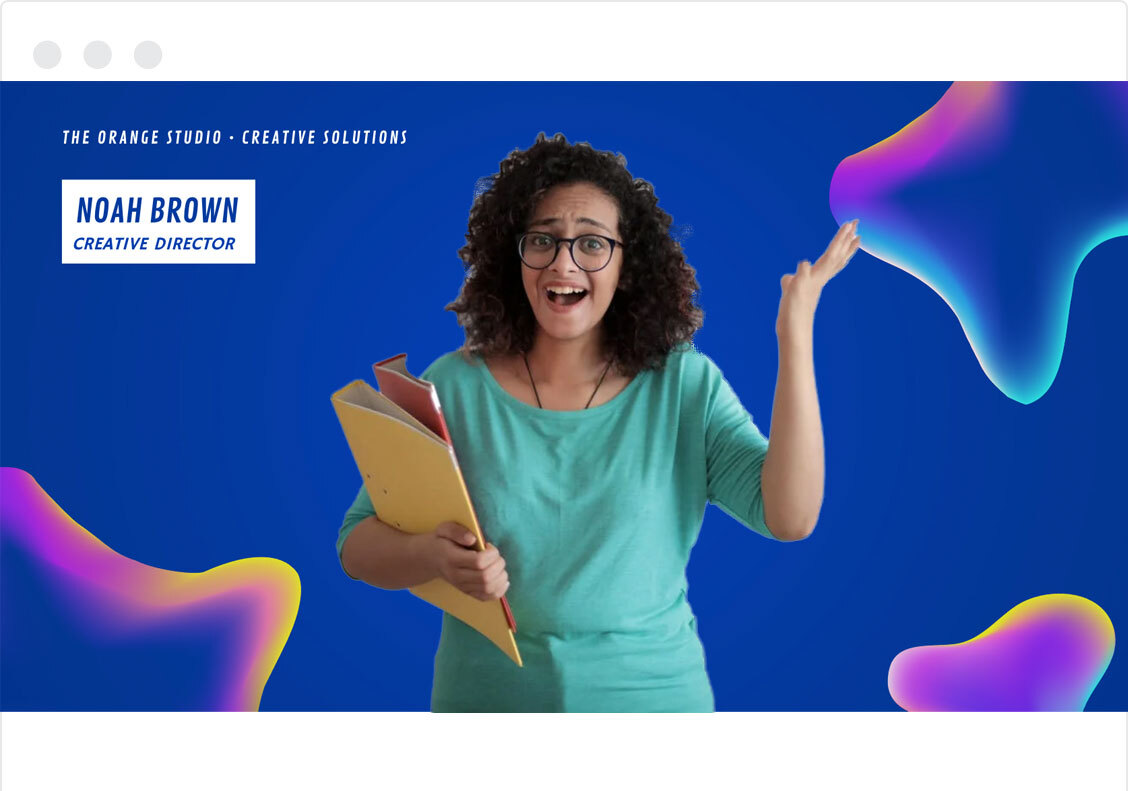
Design a Professional Zoom Background for Your Branded Calls
Hosting video calls for your business? Setting up a branded virtual background to bring a greater sense of professionalism and leave a solid first impression with your clients? Simply pick one of our pre-set virtual background templates and then customize it to match your specific branding requirements. Add your company logo, name, and some text, incorporate your brand colors, and you’ll have a professional background ready to go. Create a custom branded background for your next Zoom meeting to build trust and win customers.