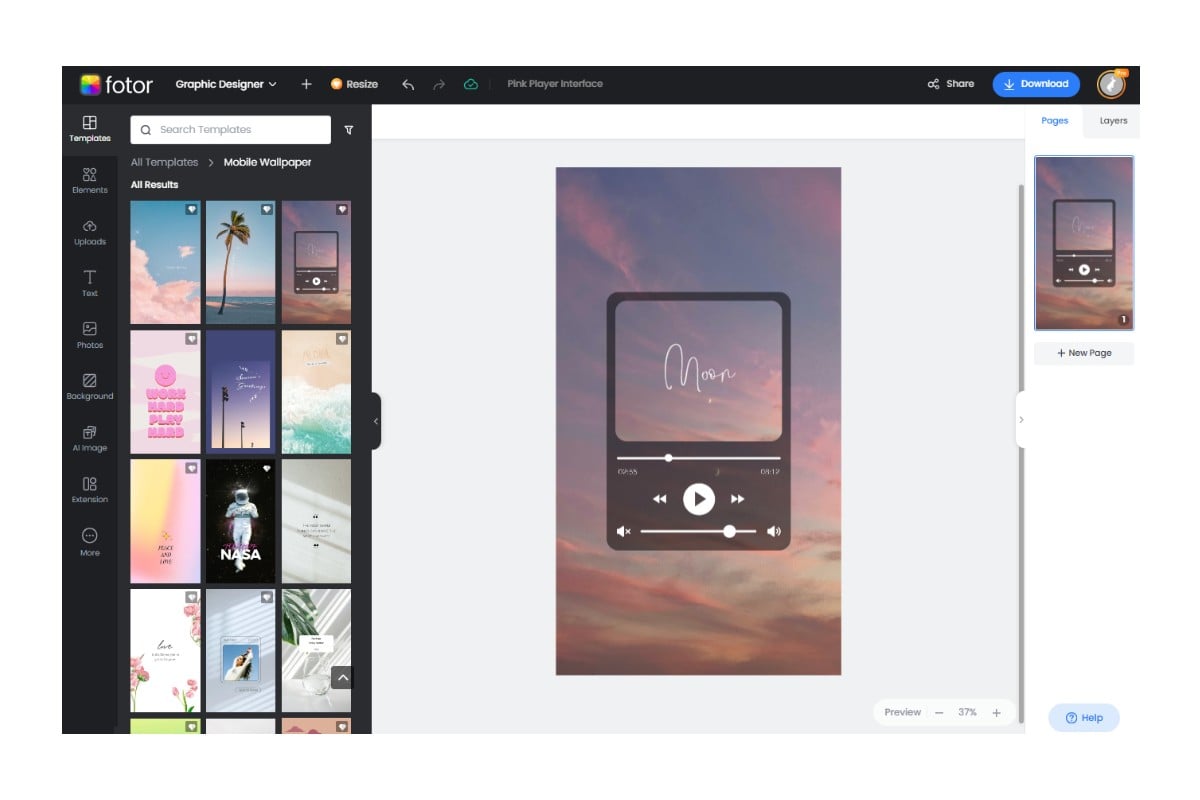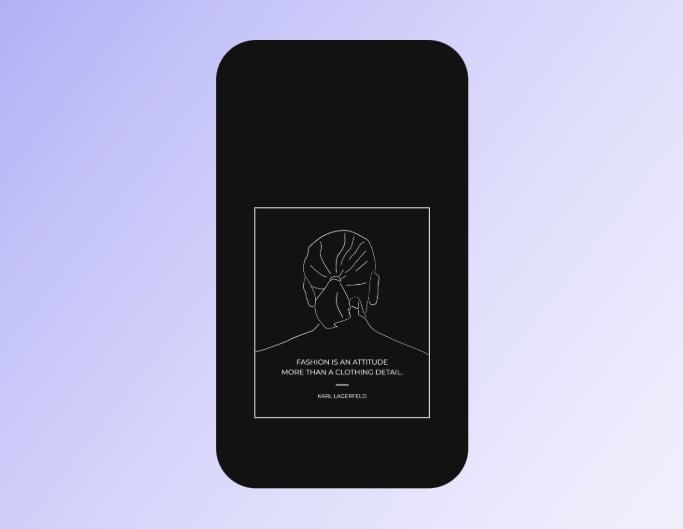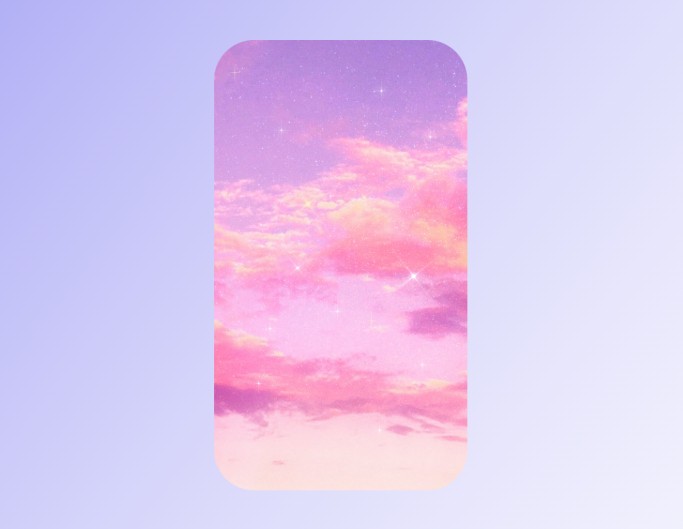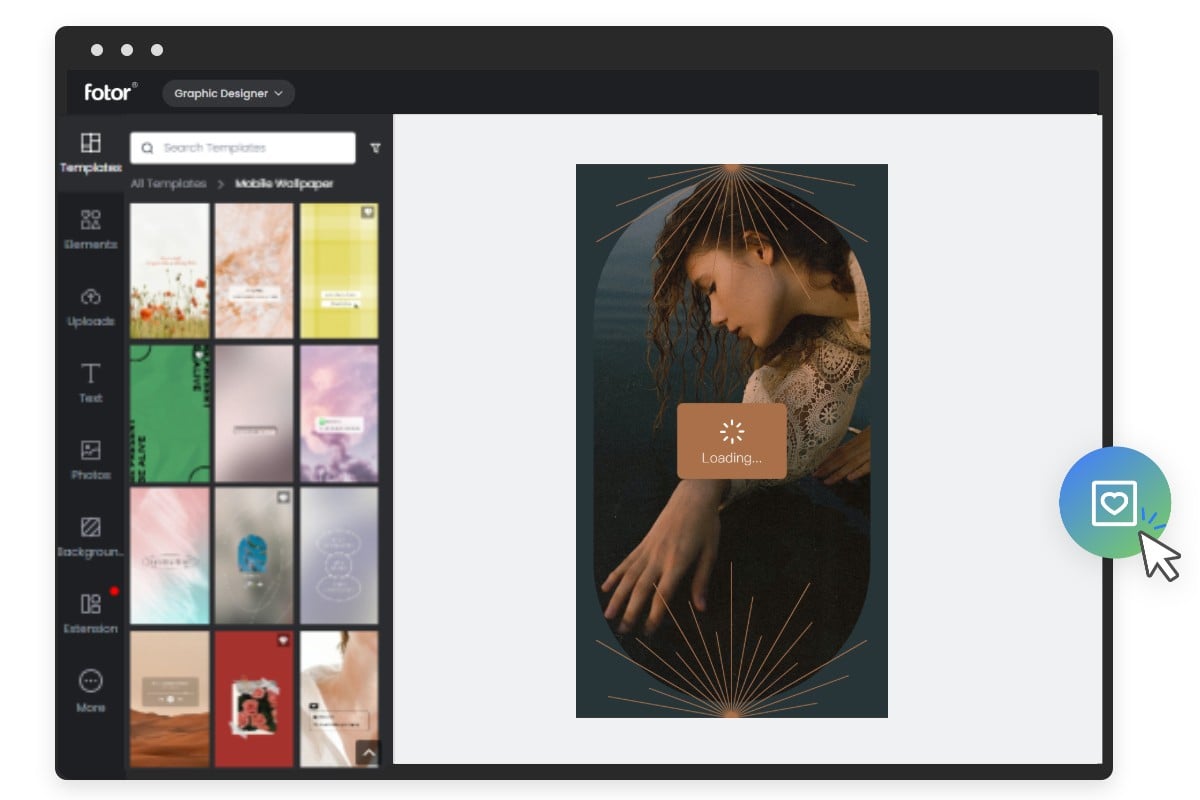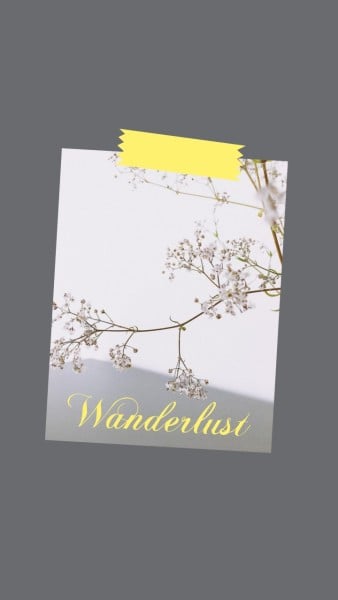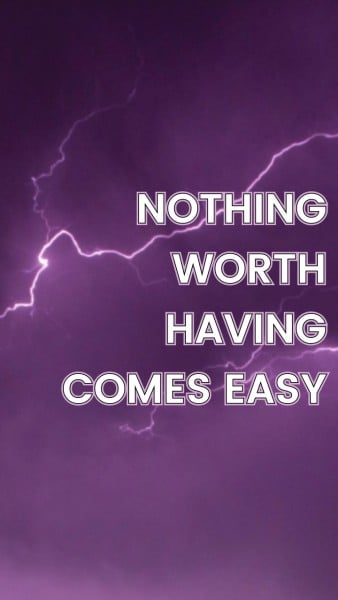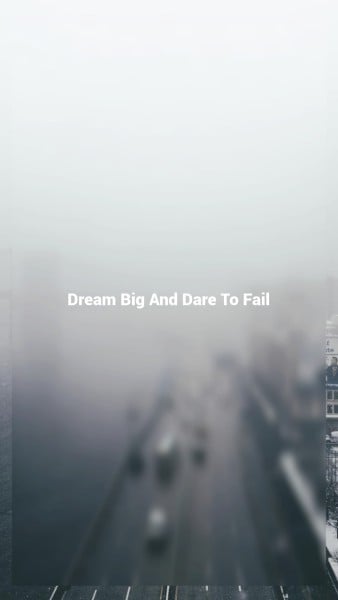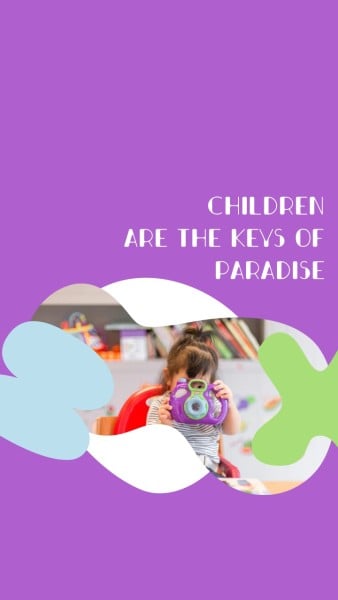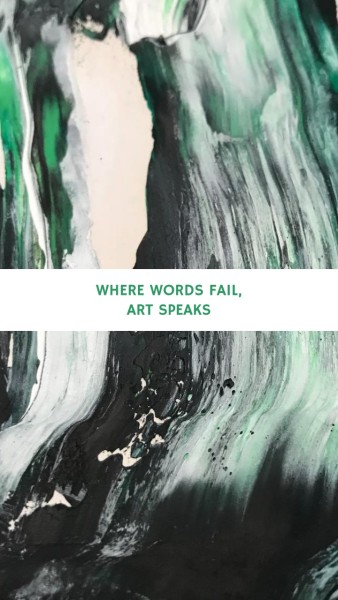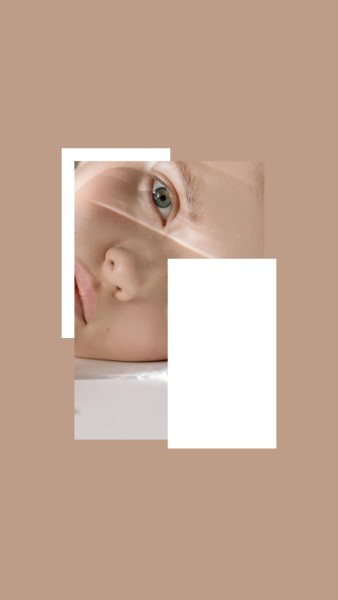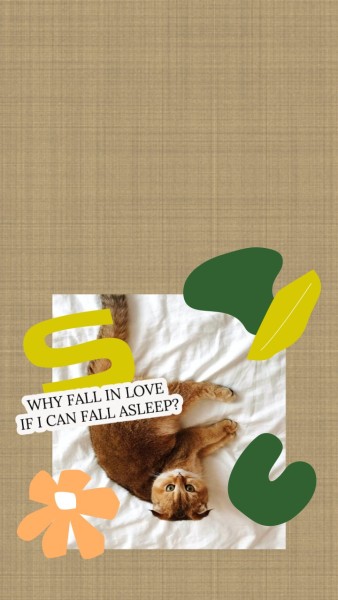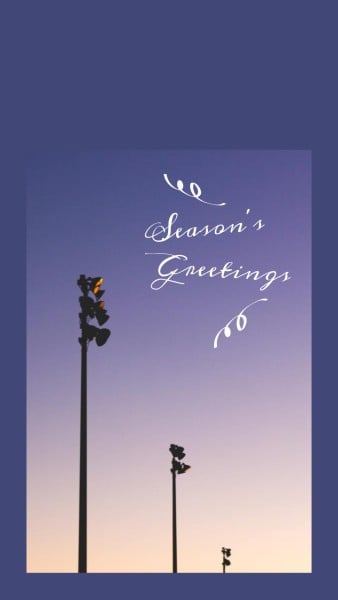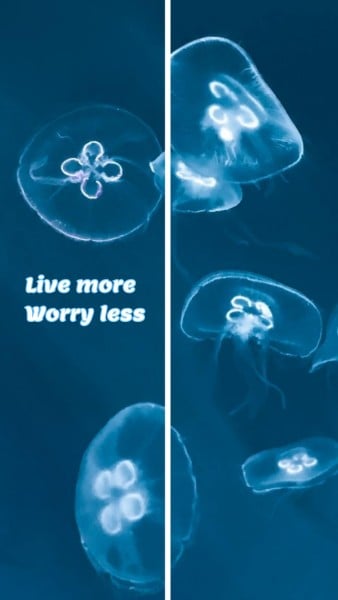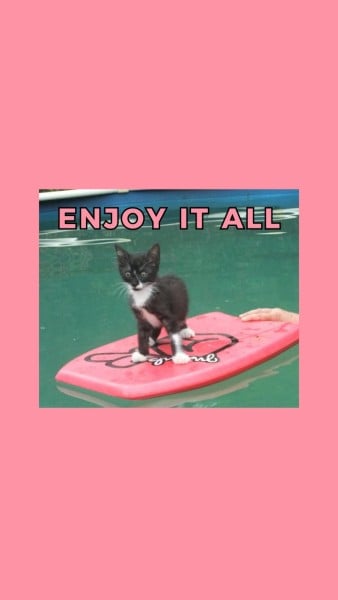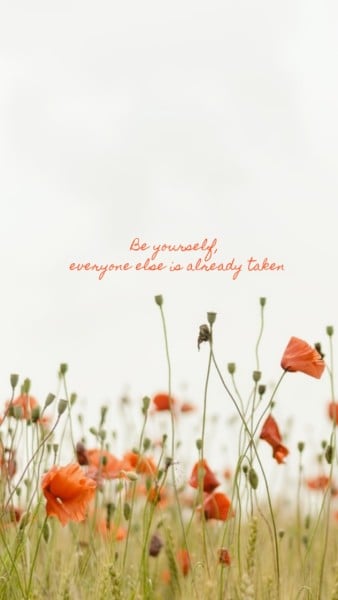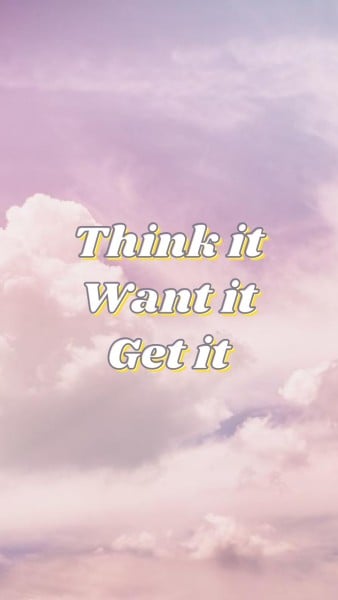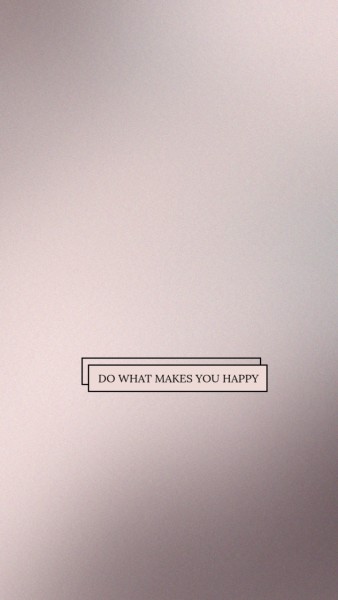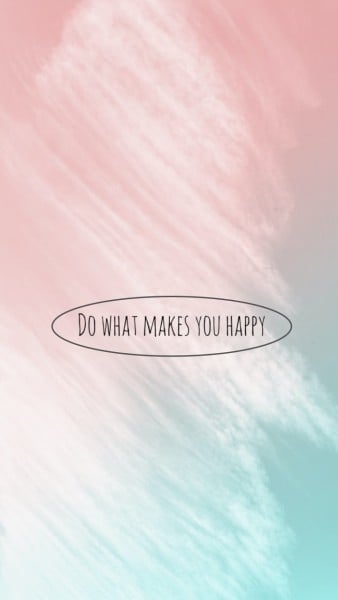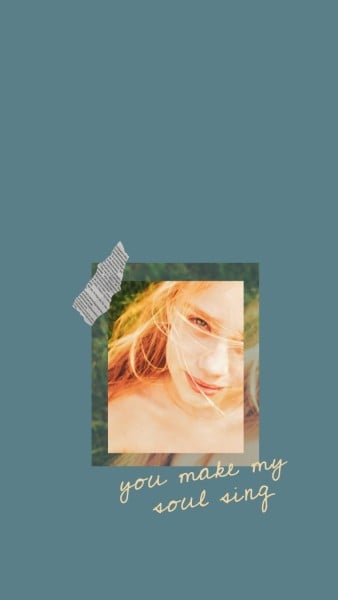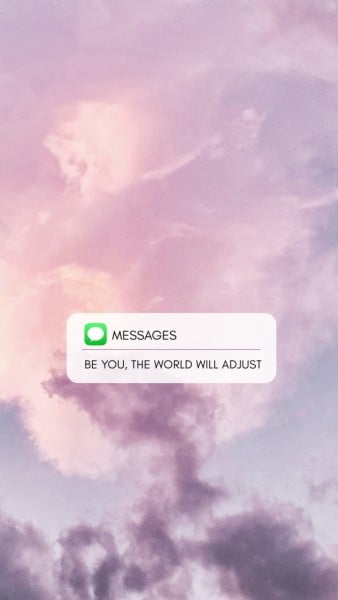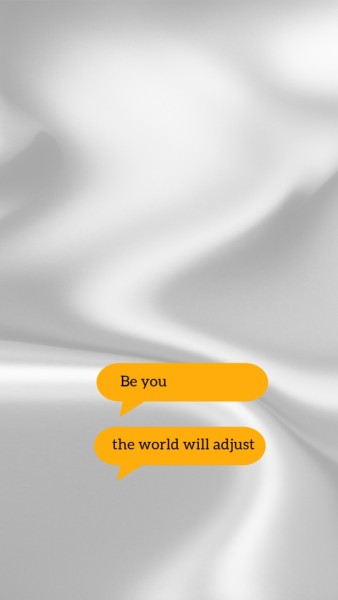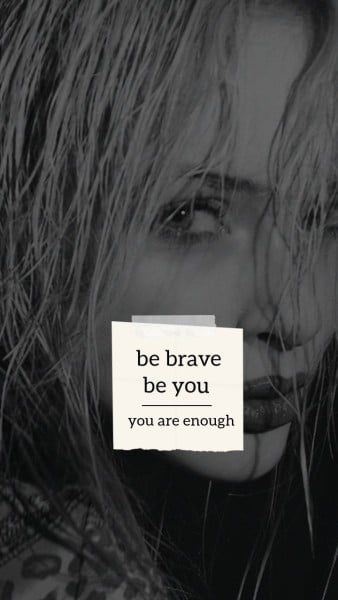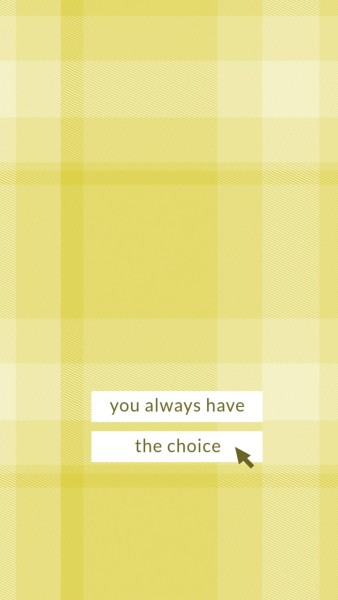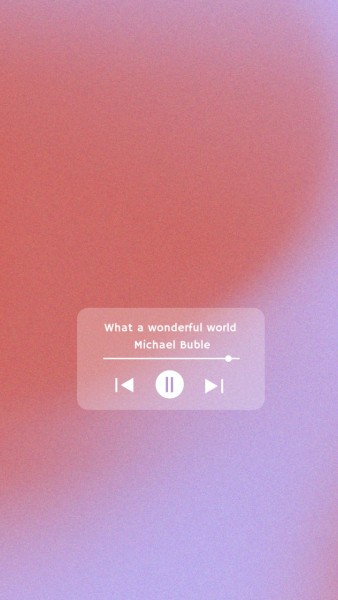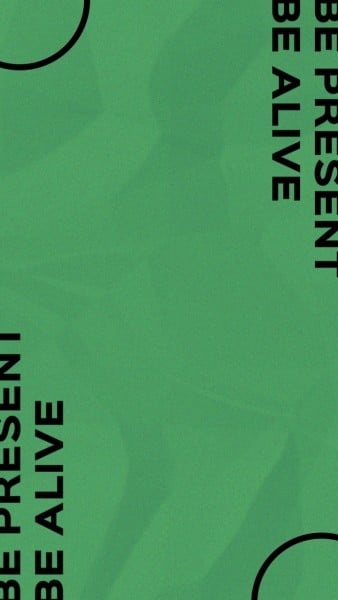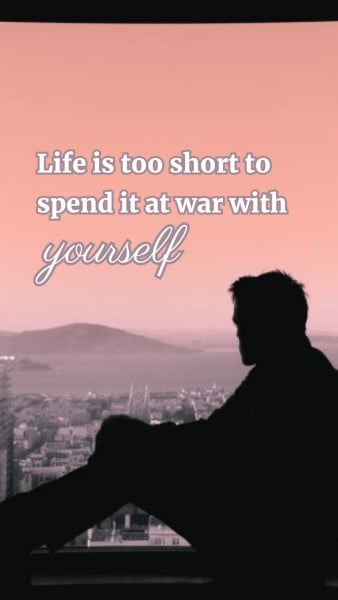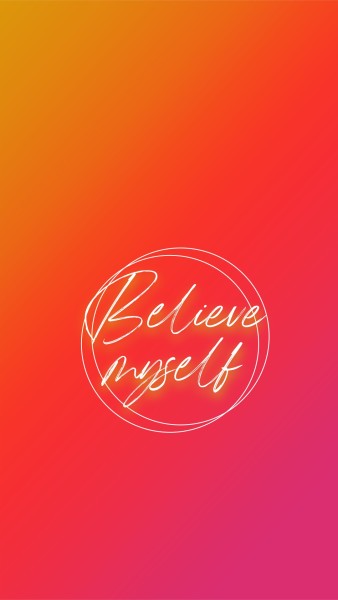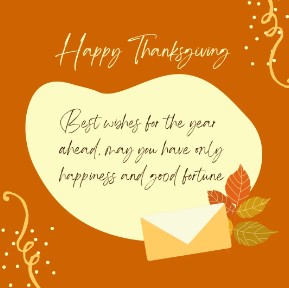Free Phone Wallpaper Maker Online Without Watermark
Want to add a personal or unique touch to your phone screen? Then, stop using the wallpaper made by others. Rely on Fotor’s online phone wallpaper creator to design a stunning and cool background for your Android smartphone or iPhone in minutes.
*400+ well-designed, editable iPhone wallpaper templates
*AI-facilitated iPhone wallpaper design
*Simple wallpaper design without watermark


Flexibly Customize Every Design Element to Your Liking
Fotor provides a range of editable phone wallpaper templates, which enables you to adjust all design elements to suit your needs. Just select the preferred sample and unleash your creativity as you like. For example, make the text more vivid using our stylish fonts, show your individuality by adding interesting stickers and display your taste by changing the background, colors and more. Try Fotor now to edit and make a high-quality wallpaper for Phone without watermark, which is also easily downloadable and shareable.
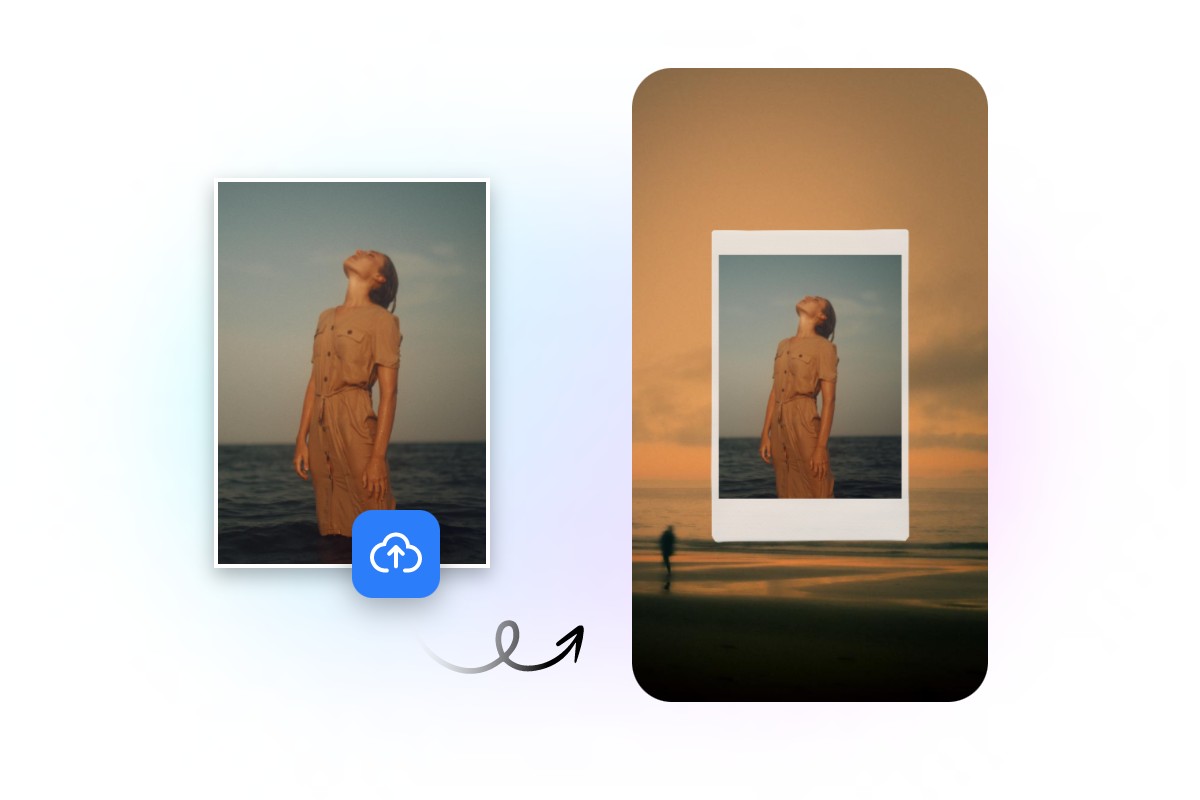
Effortlessly Create Phone Wallpapers from Photos
Long to make a phone wallpaper using your own photos? Fotor has you covered. Our drag-and-drop interface allows you to quickly upload your photo and replace the default image with it in our pre-made template. With our phone wallpaper maker, you can turn your selfies or photos of your family, partner, friends, pets and idols into stunning wallpapers for your Android phone or iPhone. For example, if you are a Taylor Swift fan, just upload a legendary Taytay photo to your selected template and transform it into an impressive and unique Taylor Swift phone wallpaper.

AI-Assisted Wallpaper Generation for Your Phone
Fotor is also a powerful AI photo editor with plenty of practical AI features. If you are not into our default images or have no idea what to include, you can access our AI image generator directly in our phone wallpaper designer and create an exclusive AI-generated picture from text to replace our preset one. Besides, our AI Write tool lets you export original inspirational quotes or words in seconds if you intend to make a motivational phone wallpaper.
If you still feel it cumbersome to edit a phone wallpaper, just depend on our AI image generator to directly make a unique Android or iOS wallpaper from text with AI. Various styles are optional to meet your diverse needs, from photography and digital art to anime, painting and cinematic. Have fun creating your wallpapers with Fotor’s AI tools.
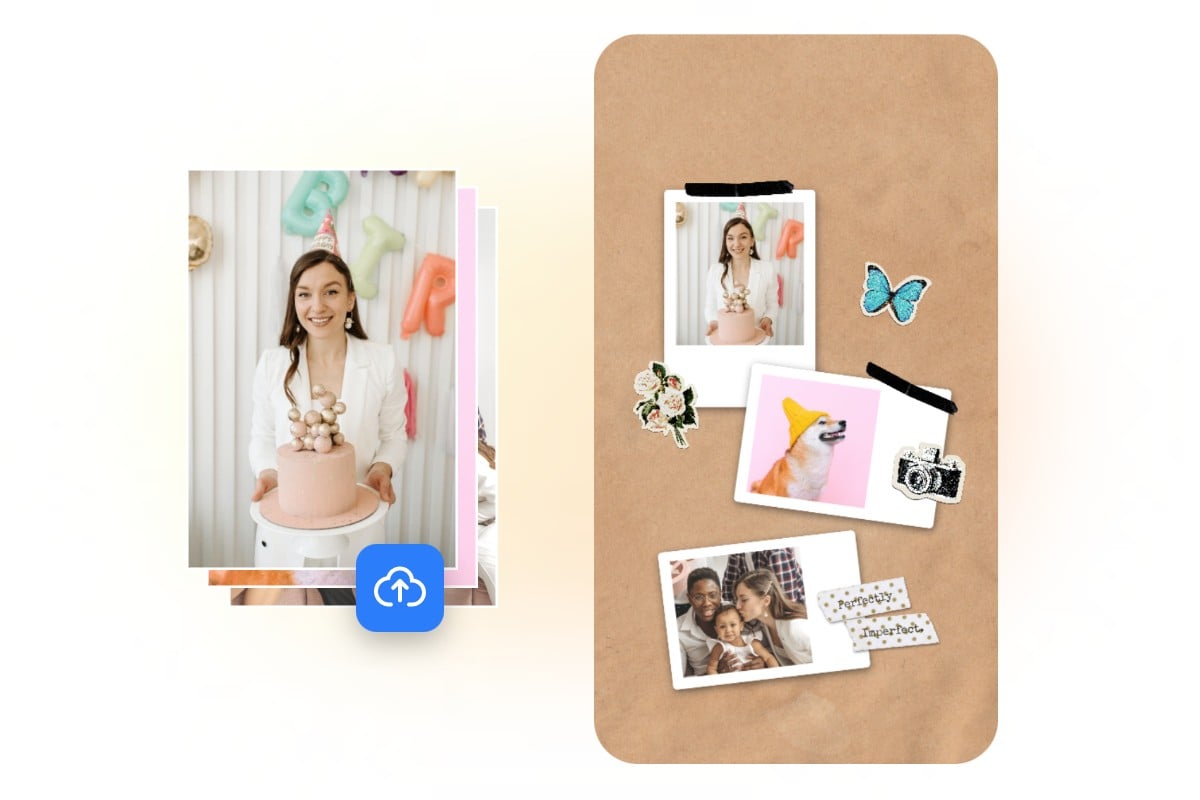
Easy Creation of Phone Collage Wallpapers
Fotor offers several stylish phone collage wallpaper templates. So, no more straining your nerves to make a collage wallpaper for your Android or iOS smartphone from scratch. Just locate the wanted template, upload your photos and change the preset images with your own. Viola! A beautiful and professional collage wallpaper for your phone is finished within minutes.
Also, you can use our free photo collage maker to generate an eye-catching picture collage and insert it into your chosen template or use it as your mobile phone wallpaper directly.
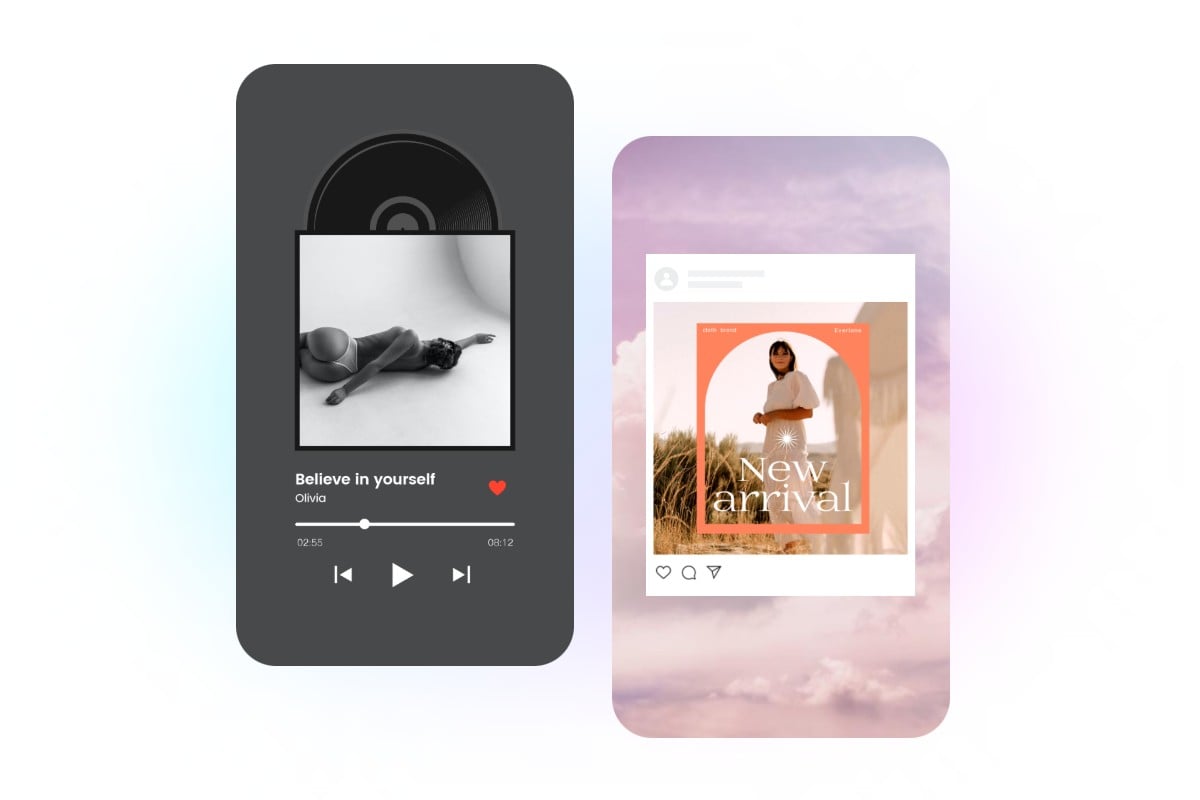
A Good Fake Phone Wallpaper Maker for You
Is there a way to use the interface of a social media platform as a wallpaper for my smartphone? Yes. Fotor gives you some fake phone wallpaper templates, including the styles of social media (Instagram), desktop tools (notepad) and even music player (Spotify). Therefore, you can create an Instagram-styled or Spotify-like wallpaper for your Android device or iPhone to wow your friends and family. Additionally, You can find some fake wallpaper samples with all essential elements, such as time and date, which can be directly downloaded and applied to your smartphone.
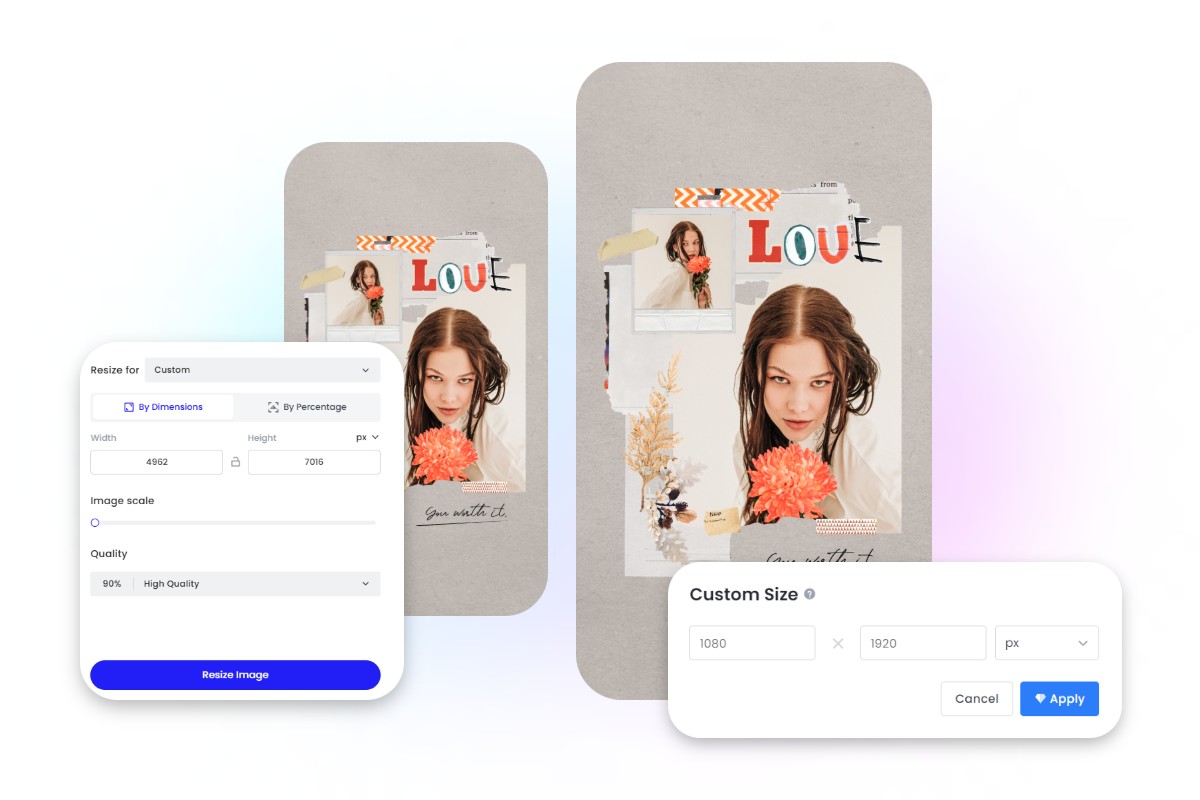
Get Personalized Phone Wallpaper Size
The wallpaper dimensions of a smartphone vary by model. Hence, the size of your wallpaper is dependent on the phone model you are now using. For both Android and iOS devices, the typical aspect ratio is 16:9 or 21:9, while the dimensions are usually 750 x 1334, 1080 x 1920, 1080 x 2160, 1242 x 2688, 1440 x 2960, etc. How can I adjust the wallpaper size to meet different smartphone models with ease? Just leave it to Fotor.
The default phone wallpaper sizes of Fotor's templates are 720 x 1280 and 1170 x 2532. However, when downloading your design, you can use the feature “Customize Size” to turn it into other dimensions that suit any smartphone model. Otherwise, you can rely on our online photo resizer to adjust the dimensions with minimal effort after downloading your wallpaper.
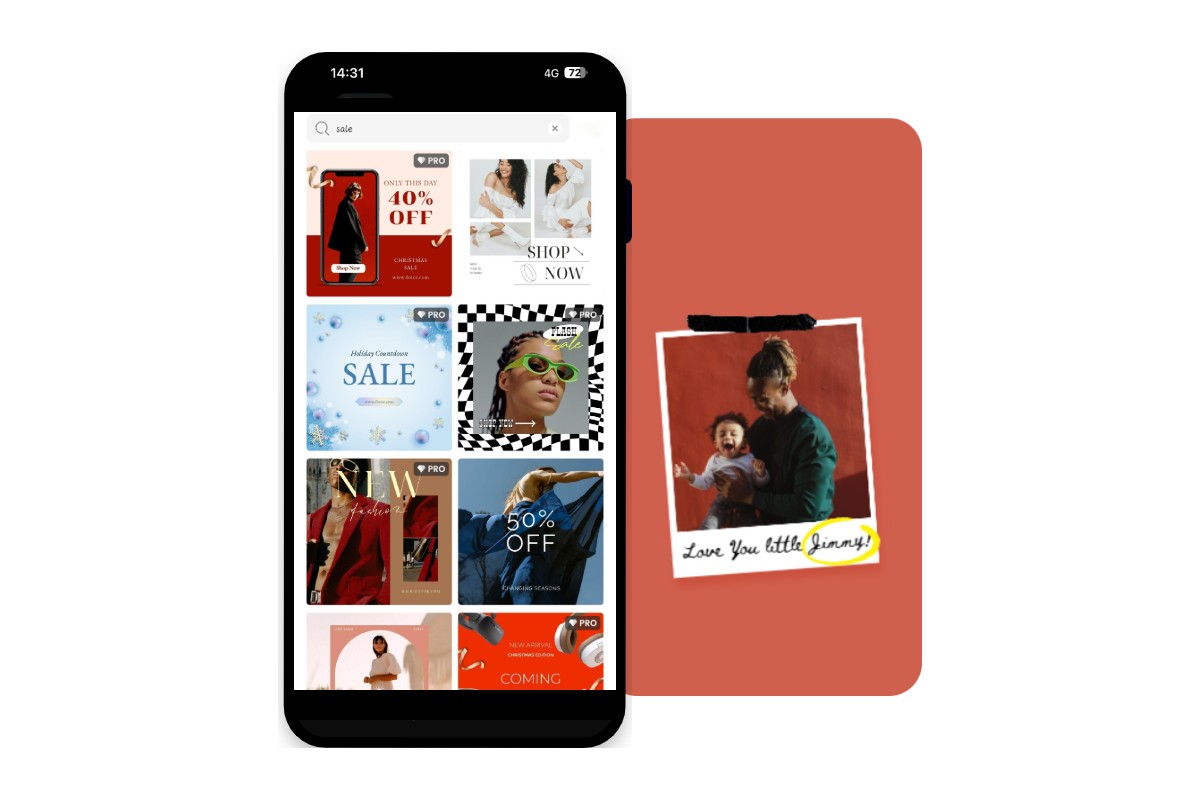
Enjoy Smooth Design with Our Phone Wallpaper Maker App
More than a Phone wallpaper maker website, Fotor amazes users with its cross-platform availability. While allowing you to design a phone wallpaper online, Fotor makes it possible to experience simple and quick wallpaper editing and creation on your Android and iOS devices. With Fotor, you have a reliable and competent wallpaper designer for any smartphone model in your pocket. Install Fotor now to experience smooth and simple phone background design.
Reasons for Choosing Fotor Online Phone Wallpaper Maker?

Simple Operations
Our phone wallpaper editor requires no learning curve, giving users a drag-and-drop interface and effortless visual customization. Even IT novices will find it less challenging to operate.

Diverse Templates
Fotor offers countless mobile wallpaper templates with diverse themes. You can create any wallpaper that suits your personal taste.
AI Assistance
A number of useful AI features are available to help you present a phone wallpaper that stands out. Enjoy the magic and convenience brought by our AI tool in no time.
Strong Compatibility
On top of being an online phone wallpaper generator, Fotor provides both desktop and mobile apps for every user, enabling them to enjoy convenient wallpaper creation on any device.