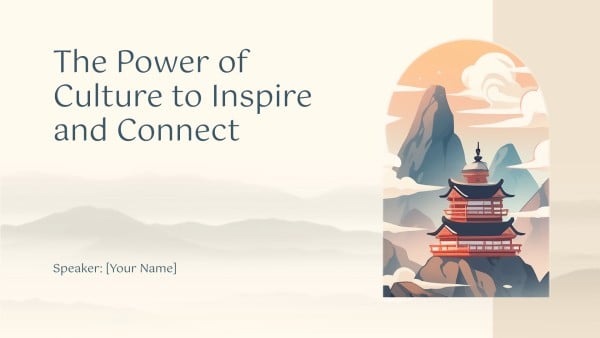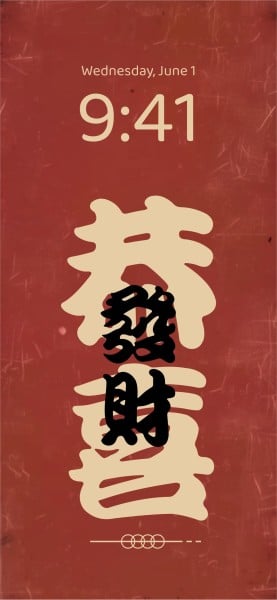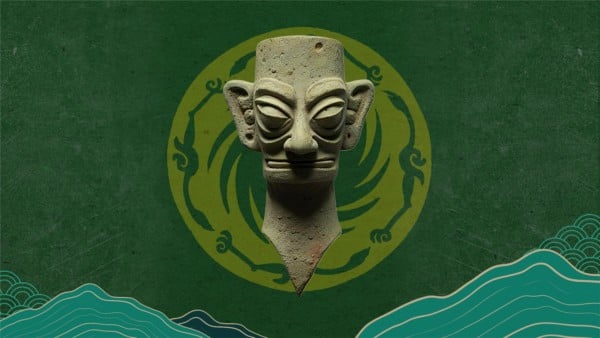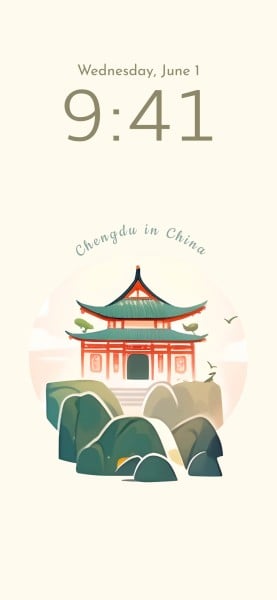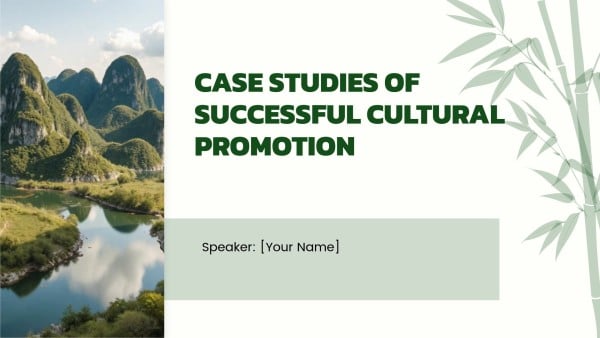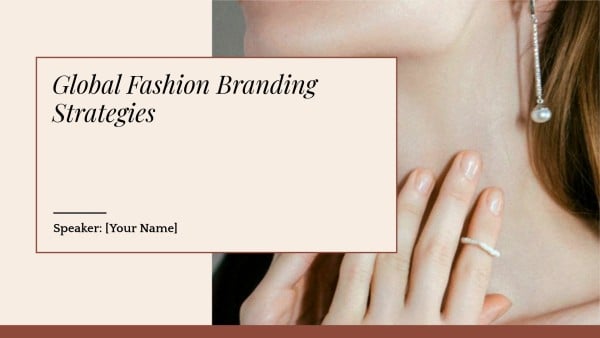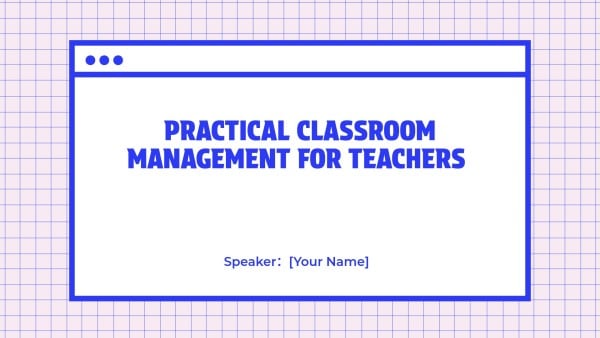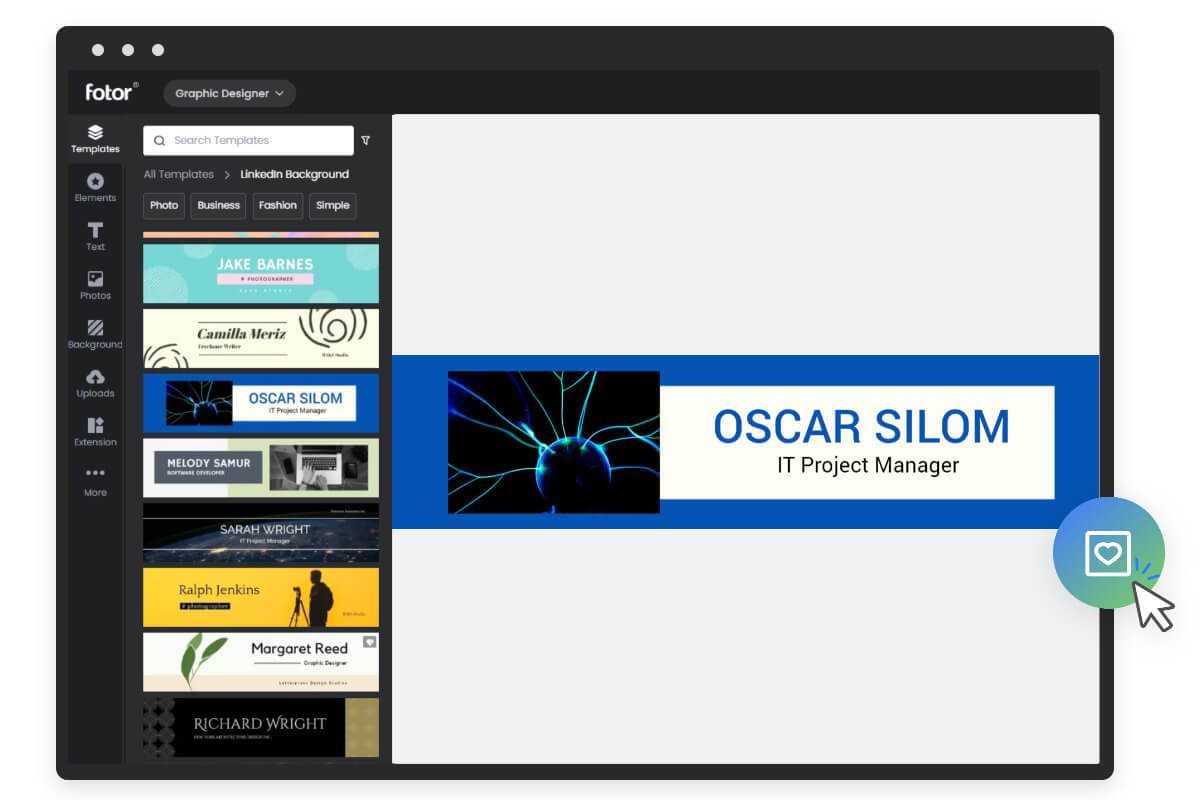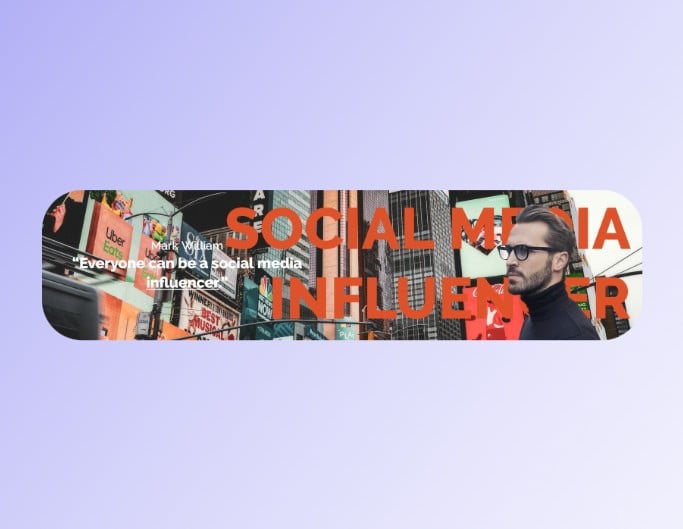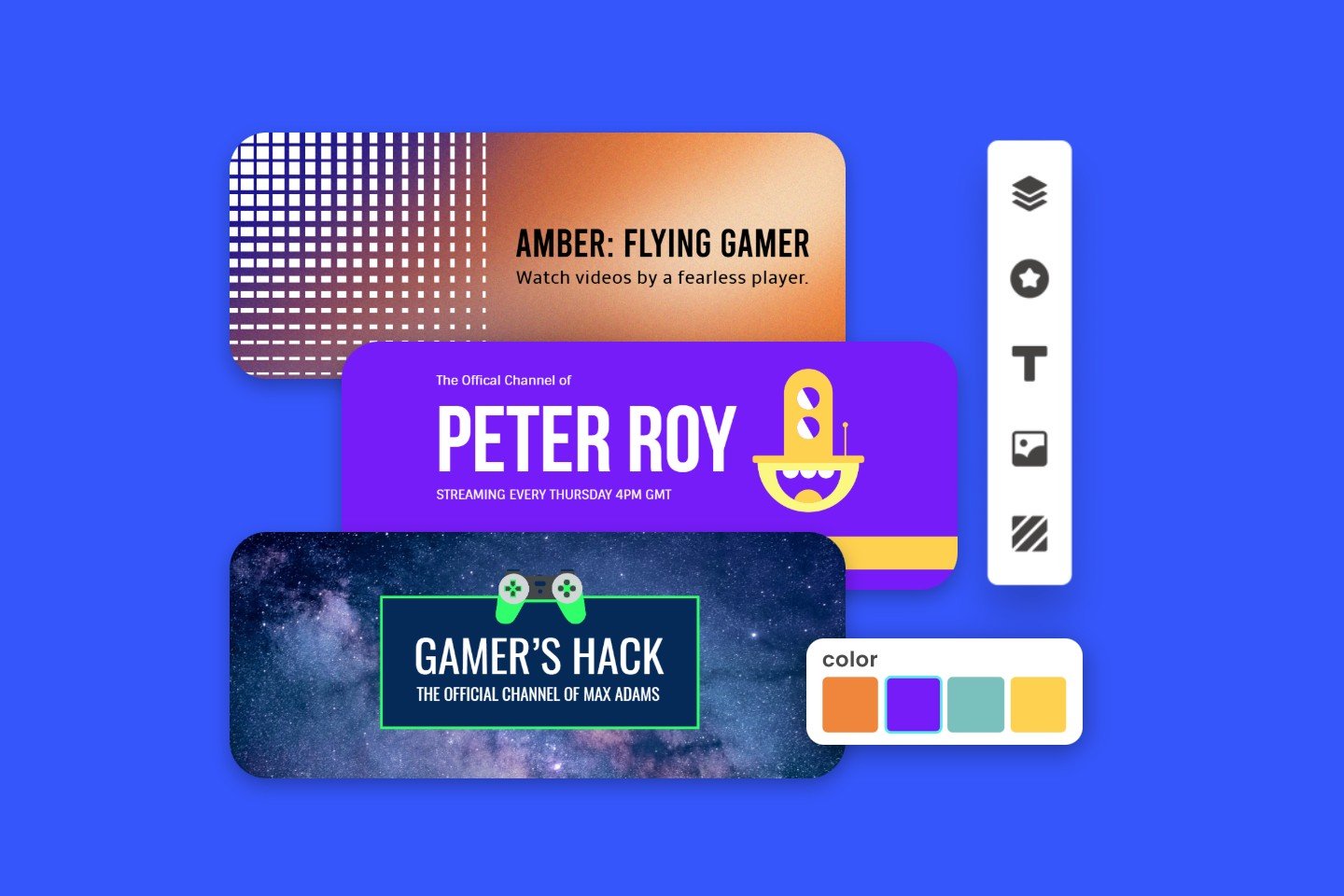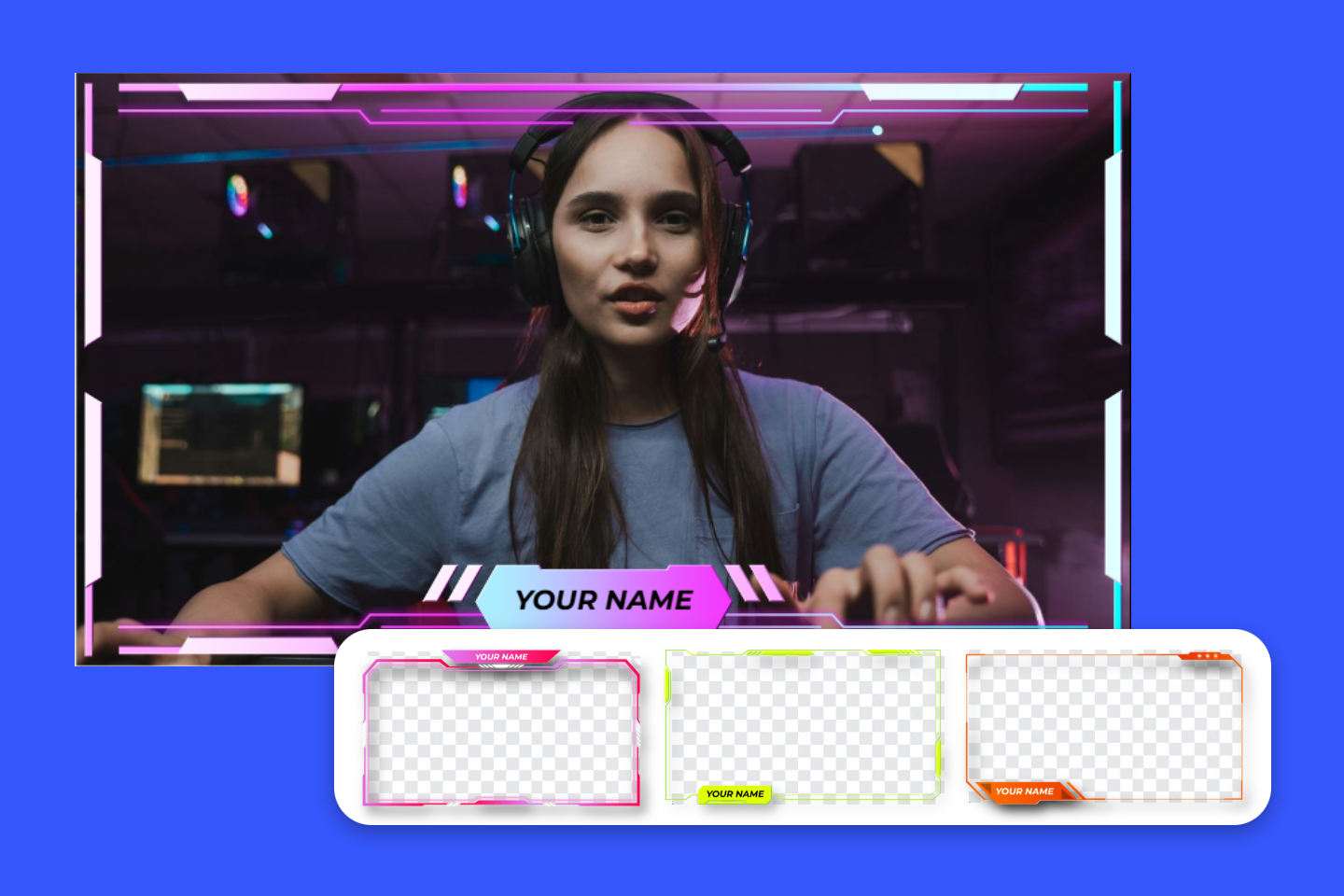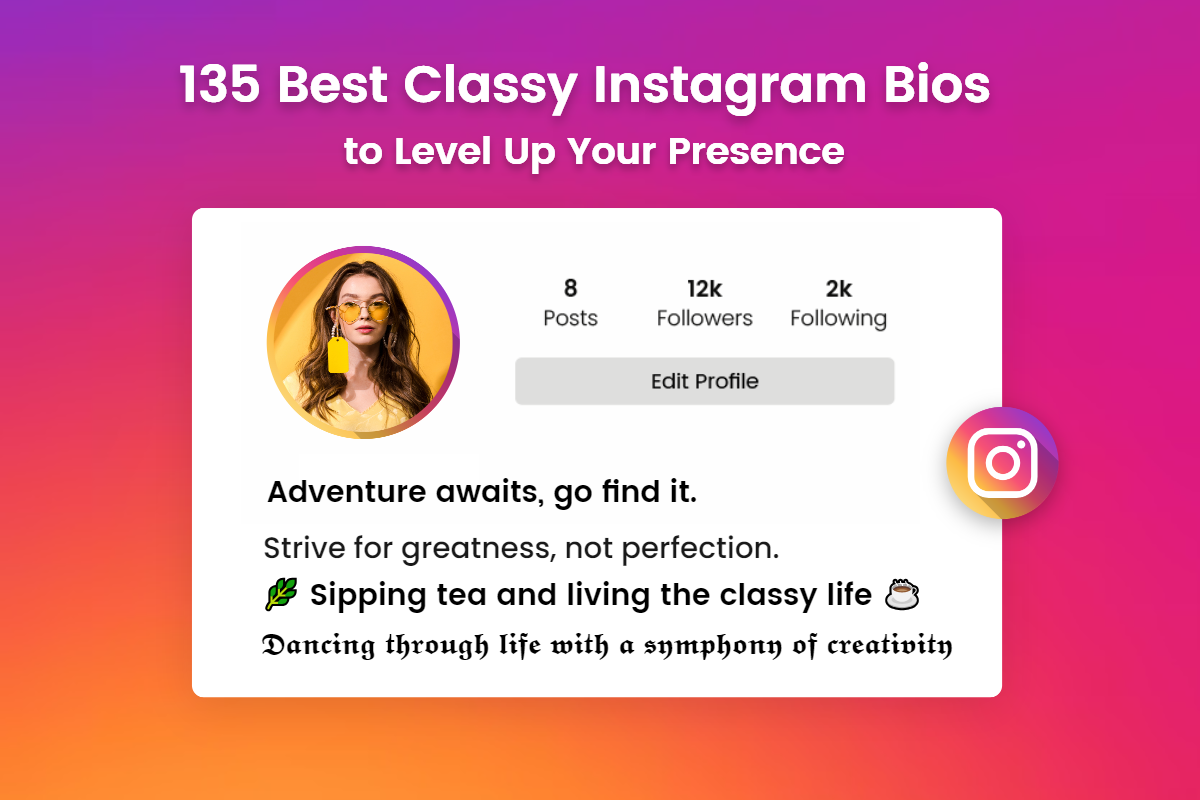Online Free LinkedIn Background Banner Maker
With Fotor’s online LinkedIn background banner maker, make your own branded LinkedIn banner to enhance your profile and showcase your business.
Explore our preset LinkedIn banner templates to get started. No design skills are needed.
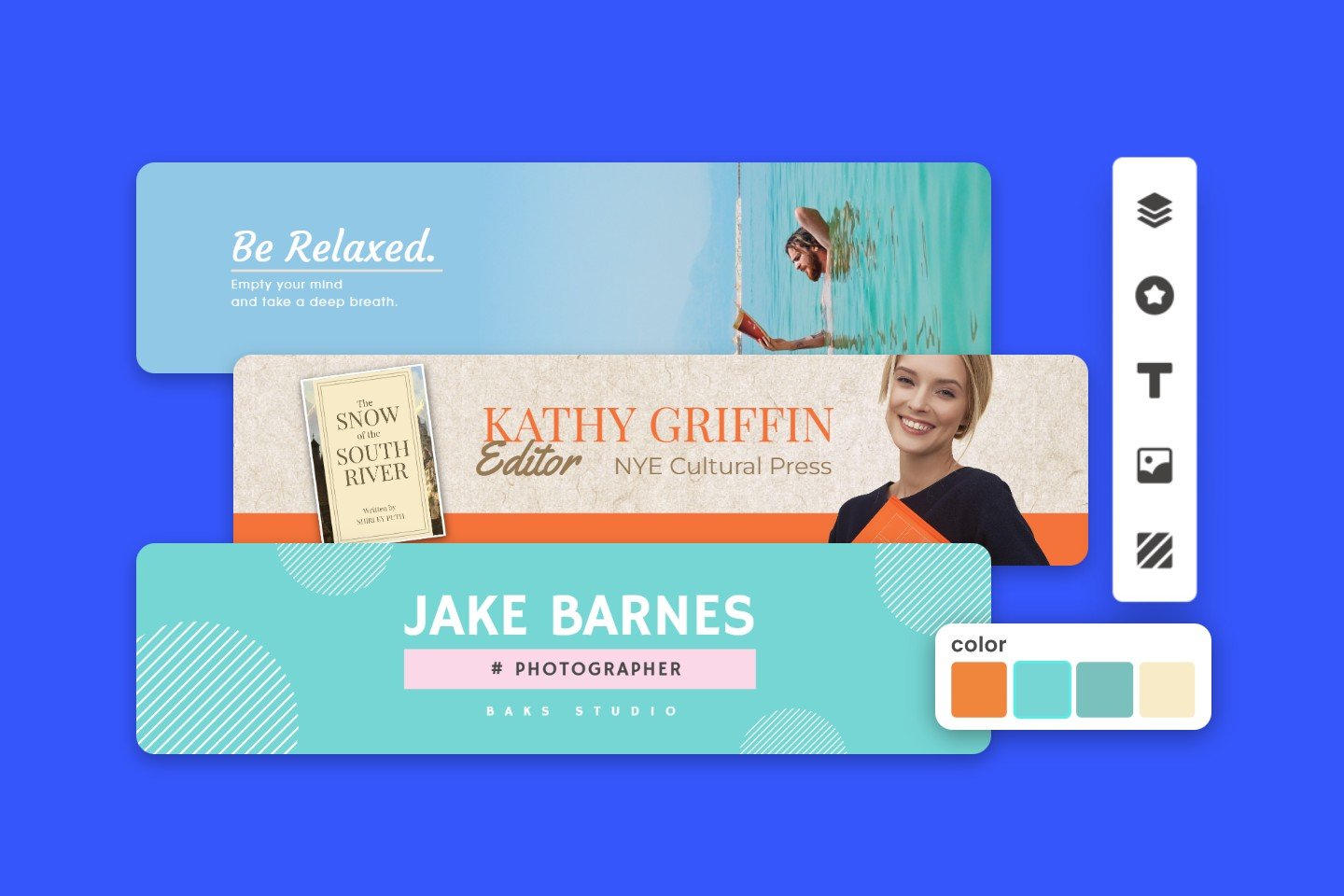
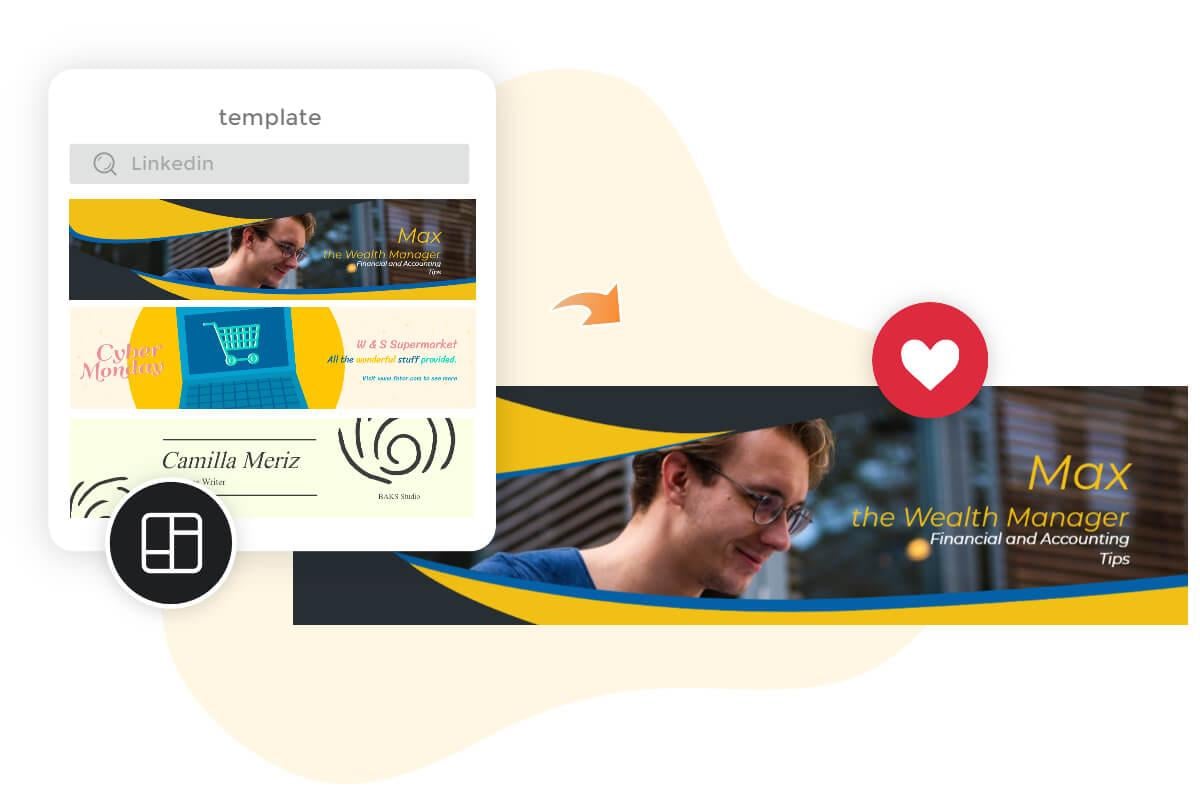
Easily Create Your LinkedIn Background Banners
Fotor's LinkedIn Background Banner Maker is intuitive and easy to use. Anyone can create professional-looking LinkedIn background in minutes with it. No skills required. All you need to do is choose a LinkedIn background layout from a wide range of preset templates that match your brand tone.
Then use rich material resources to customize the template as you need, including but not limited to adding text and brand logos and changing colors... Creating a custom LinkedIn banner design couldn't be easier!

Best LinkedIn Banner Size
Whether it’s your personal LinkedIn account or a LinkedIn company page, having a stunning LinkedIn header can make a good impression and create a positive impact on those who visit your profile. All templates in our LinkedIn background banner editor have been carefully sized for you. It is the best standard size (1584x396 Pixels) for LinkedIn and ensures that your professional image and personal branding is presented perfectly to every viewer.

Custom LinkedIn Background Banner with Your Profile
Having your professional headshot photo placed on the LinkedIn banner is definitely a great choice to show your professionalism. Use our AI LinkedIn Photo Generator to turn your everyday pictures into professional photos. There is no need to spend time and money going to a photo studio for an office portrait. The generated office portrait can also be used as your avatar in your LinkedIn profile.

AI LinkedIn Background Images Generator
If you don't like the background image of the template we provide, you can choose to use our AI background image generator. Just click the background image, and click on the pop-up “Generate Image” button and enter your idea in the left input box. You can easily get a unique background image immediately.
AI will be able to generate banner background images based on your features. It saves your time and effort. The images generated are both professional and personalized, making your banner stand out.
Why Choose Fotor's LinkedIn Background Banner Maker?
User-Friendly
It puts all the editing features that will be used in the left editing column, which is convenient for users to use. Users can create their works seamlessly and smoothly.

Rich Resources
Fotor’s LinkedIn background banner maker comes jam-packed with a built-in library of design resources for you to use. Countless fonts, illustrations, icons, emojis, stickers, and more can help decorate your LinkedIn banner.
AI-Powered Features
Our AI tools can help you better complete your design. AI Write makes your text more engaging. AI Image Generator makes your banner more attractive.