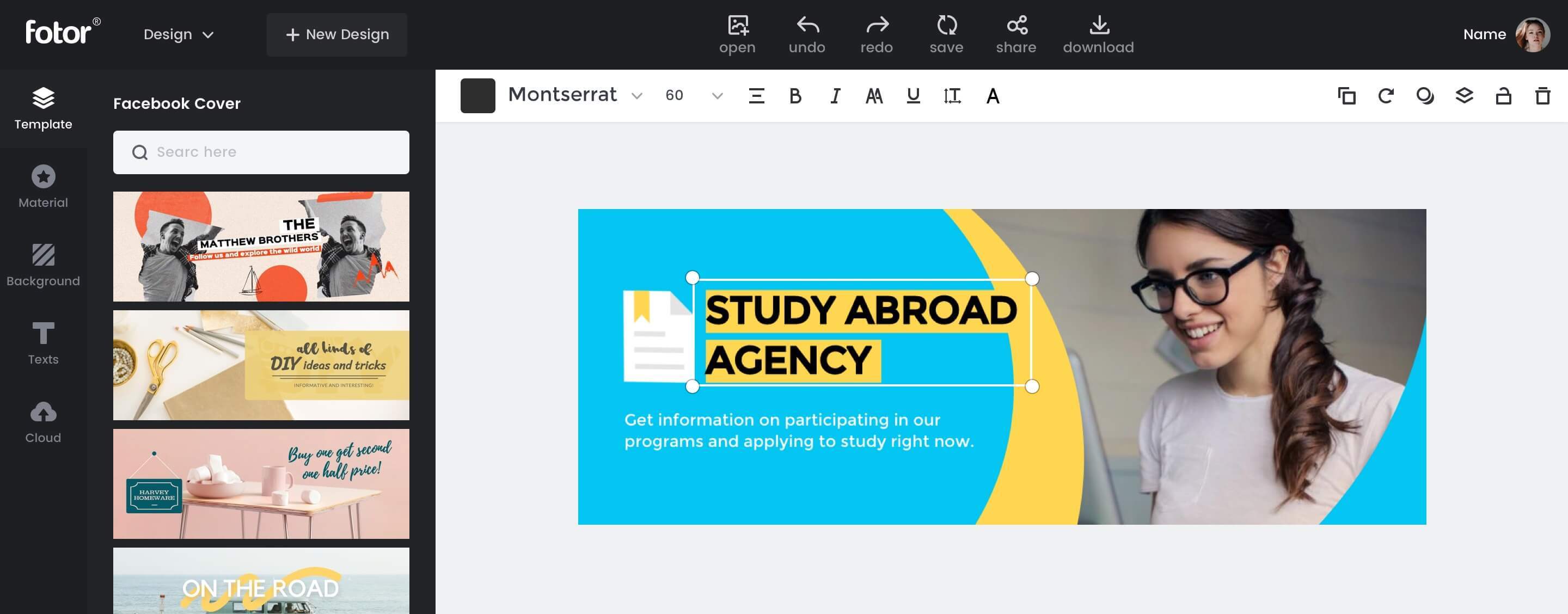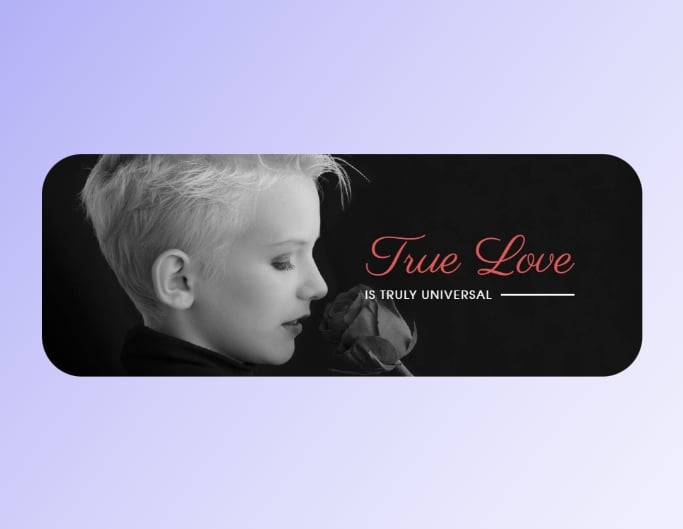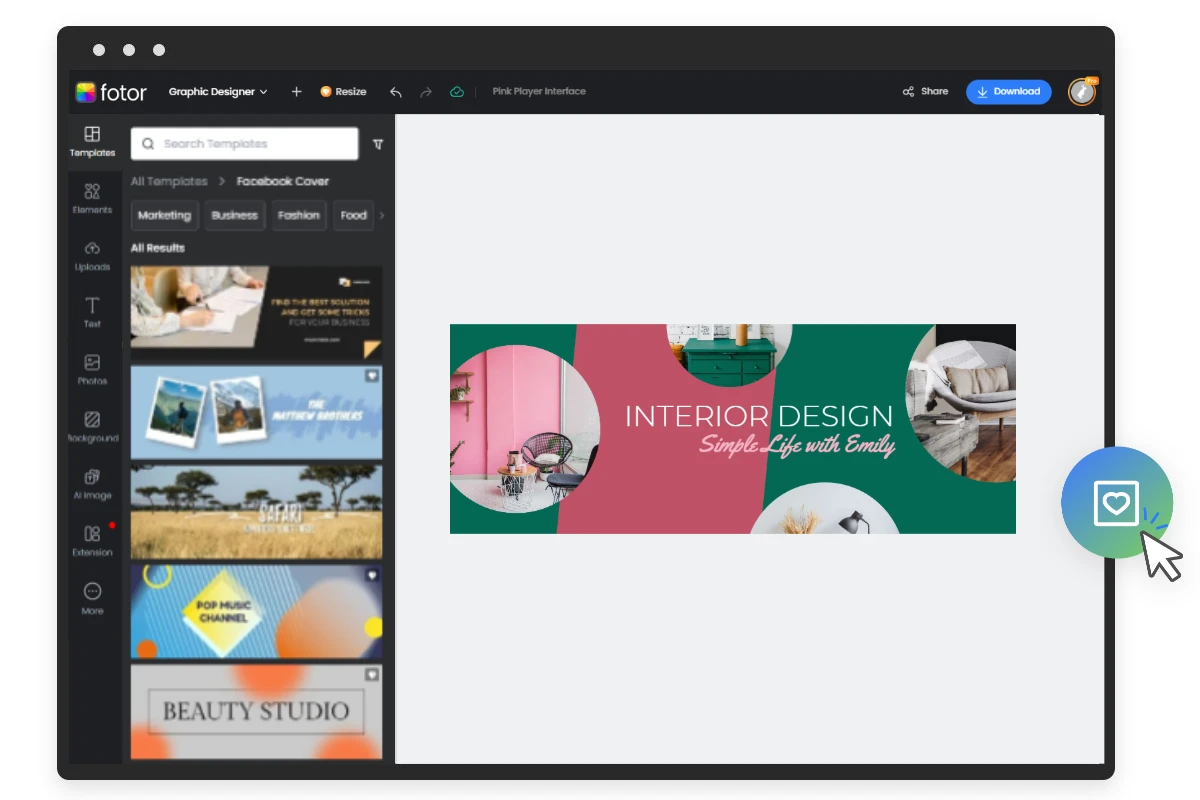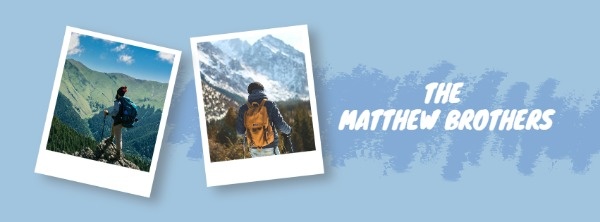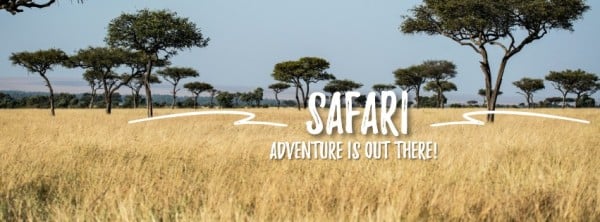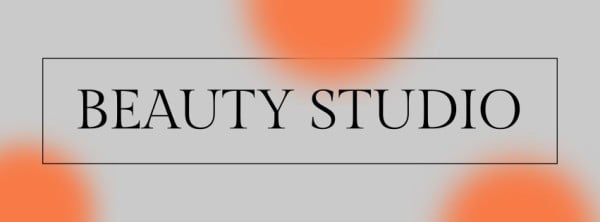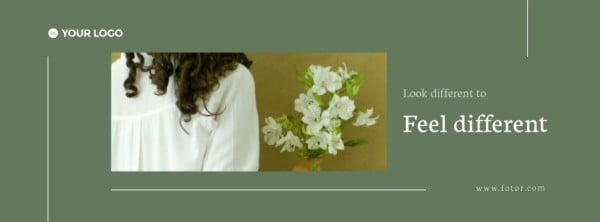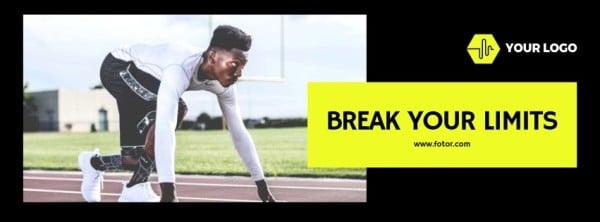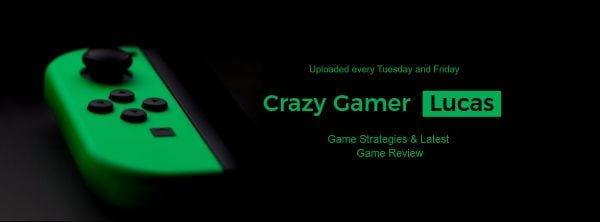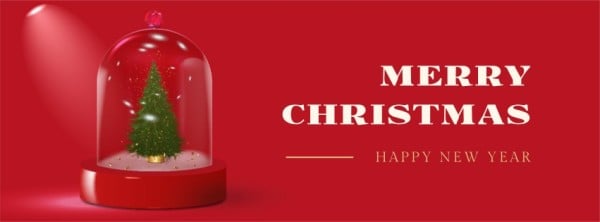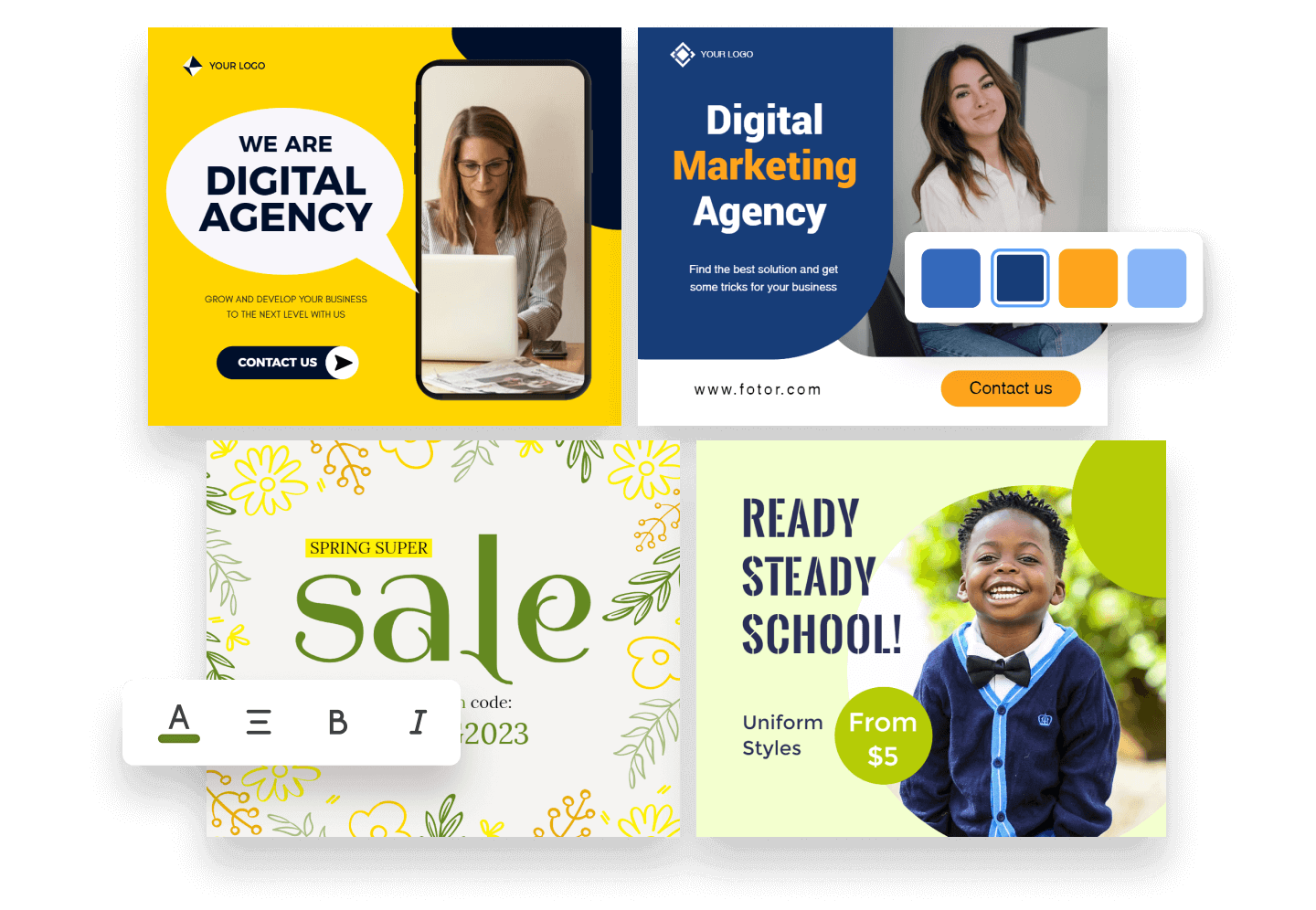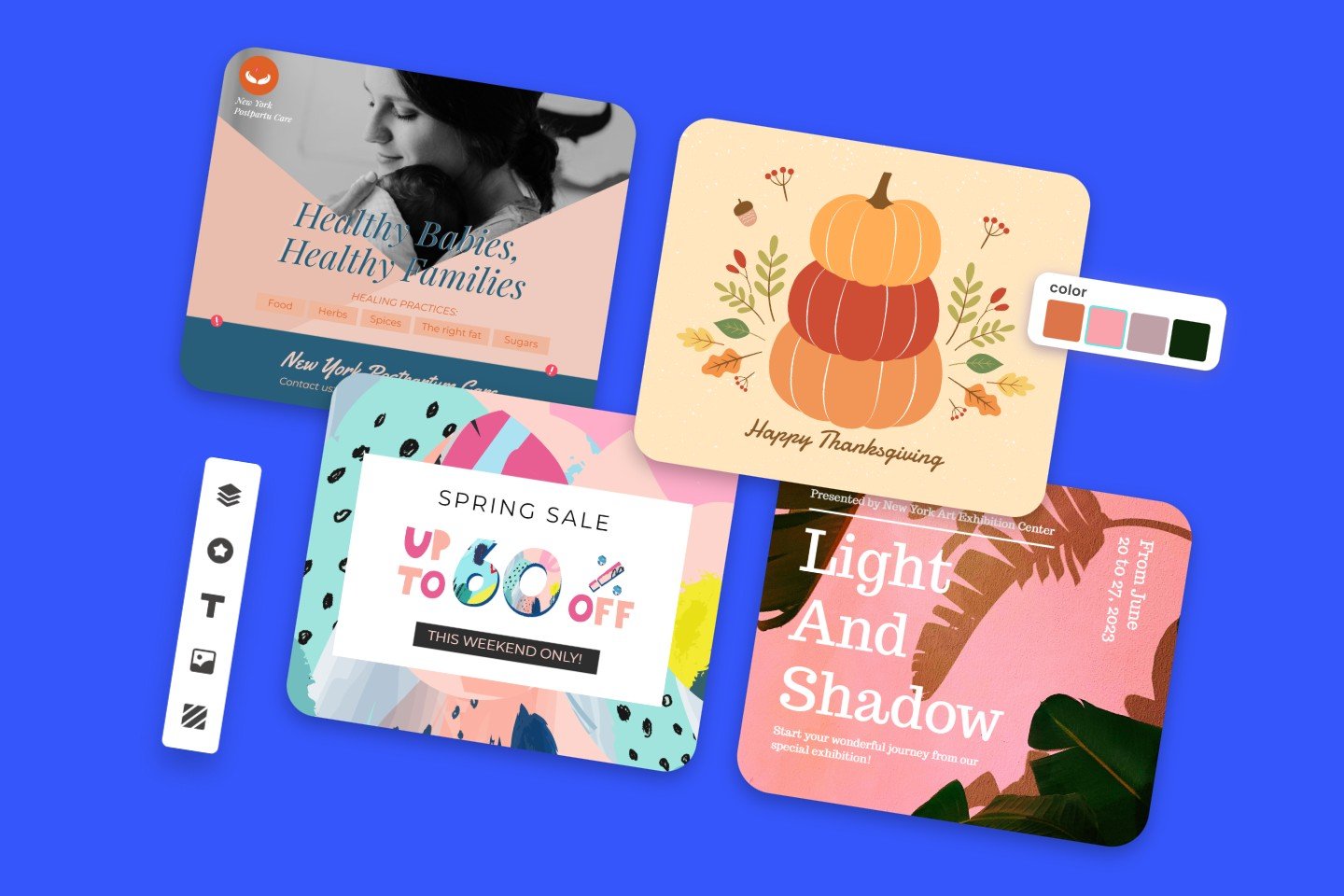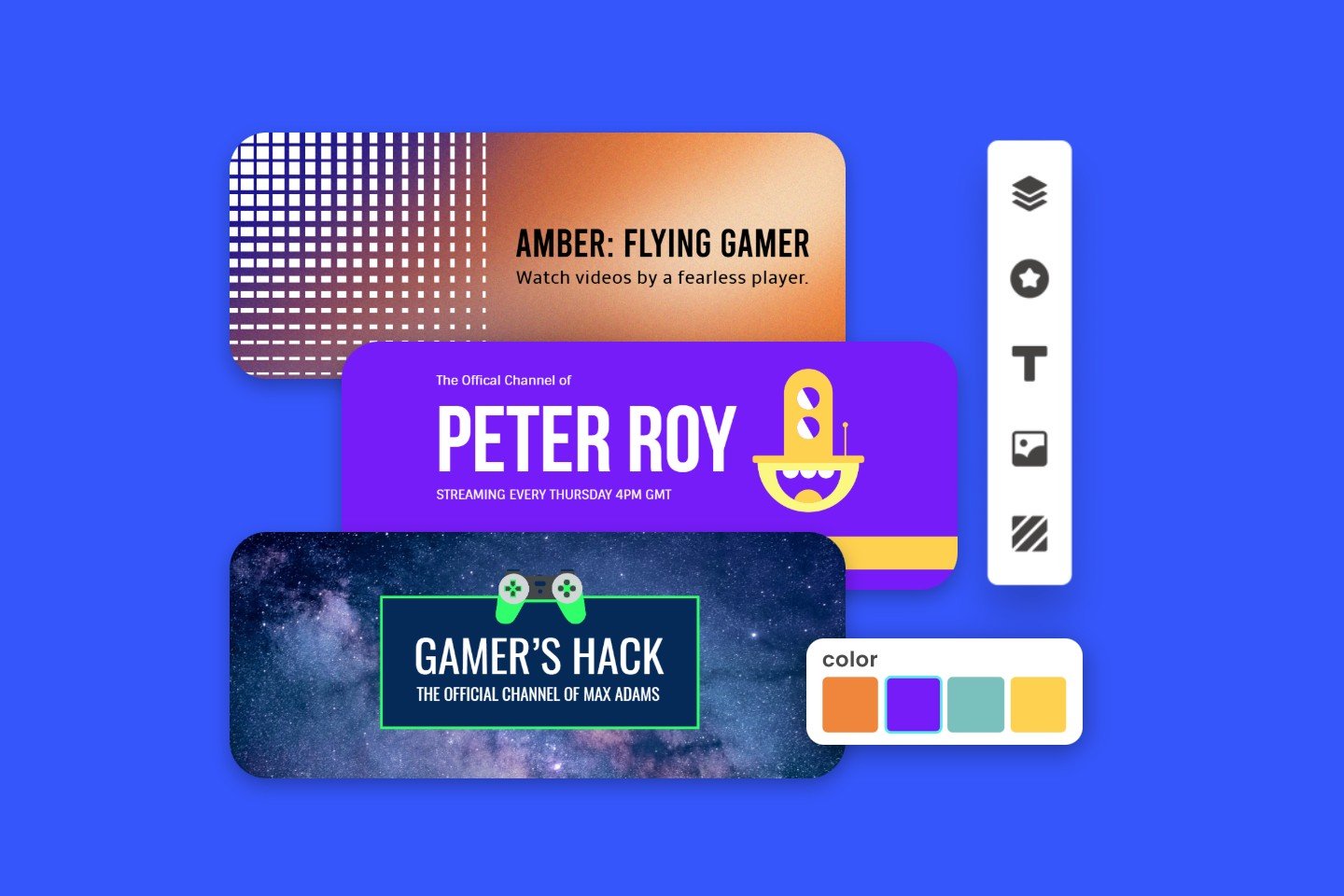Free Facebook Cover Photo Maker Online
Try Fotor’s online Facebook cover maker to create eye-catching Facebook cover photos for your page. Start with our free templates and then customize the chosen one to get a professional-grade Facebook banner in just a few clicks.
*600+ exquisite, editable Facebook cover photo templates
*Various design assets and tools
*AI-powered features for FB cover creation
*No design skills required

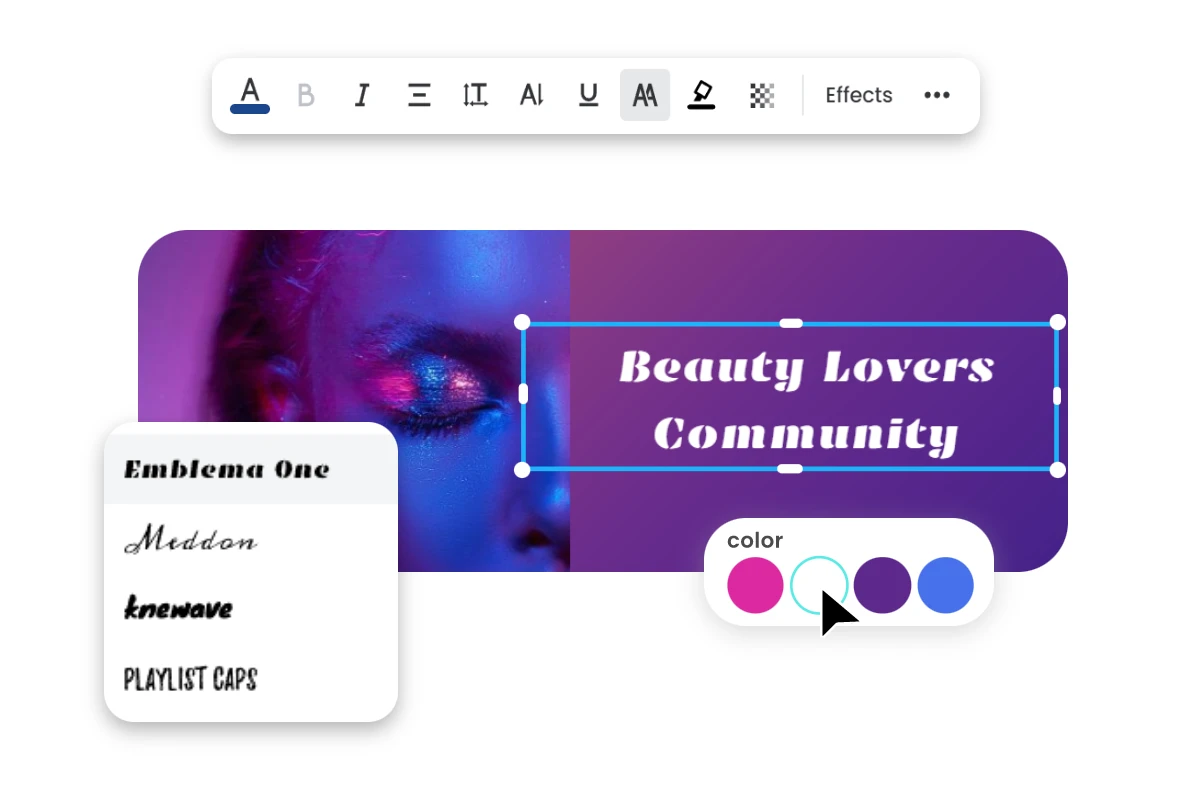
Various Customization Options for FB Cover Photo Design
Choosing Fotor’s Facebook header templates, You will unlock a range of design assets and tools. Effortlessly add stylish stickers, shapes and preset royalty-free images, change text fonts and background colors, and upload your own photos or graphics to create a stunning FB cover pic to your liking or aligning with your brand style. Let Fotor help you explore your creativity and present captivating Facebook visuals to attract visitors and boost engagement or your business.

Expect Facebook Cover Photos for Diverse Scenarios
Fotor provides 600+ Facebook banner templates for different themes, from cute and cool to creative and minimalist. Whichever theme you intend to create for your profile page or niche your Facebook account is about, you can quickly locate the perfect Facebook cover examples and personalize them to fit your own style. Besides, we have several Facebook event cover templates for hassle-free FB cover creation for any event you want to launch, including fitness activities, art exhibitions, birthday parties, music shows, sales events, fashion weeks and more.
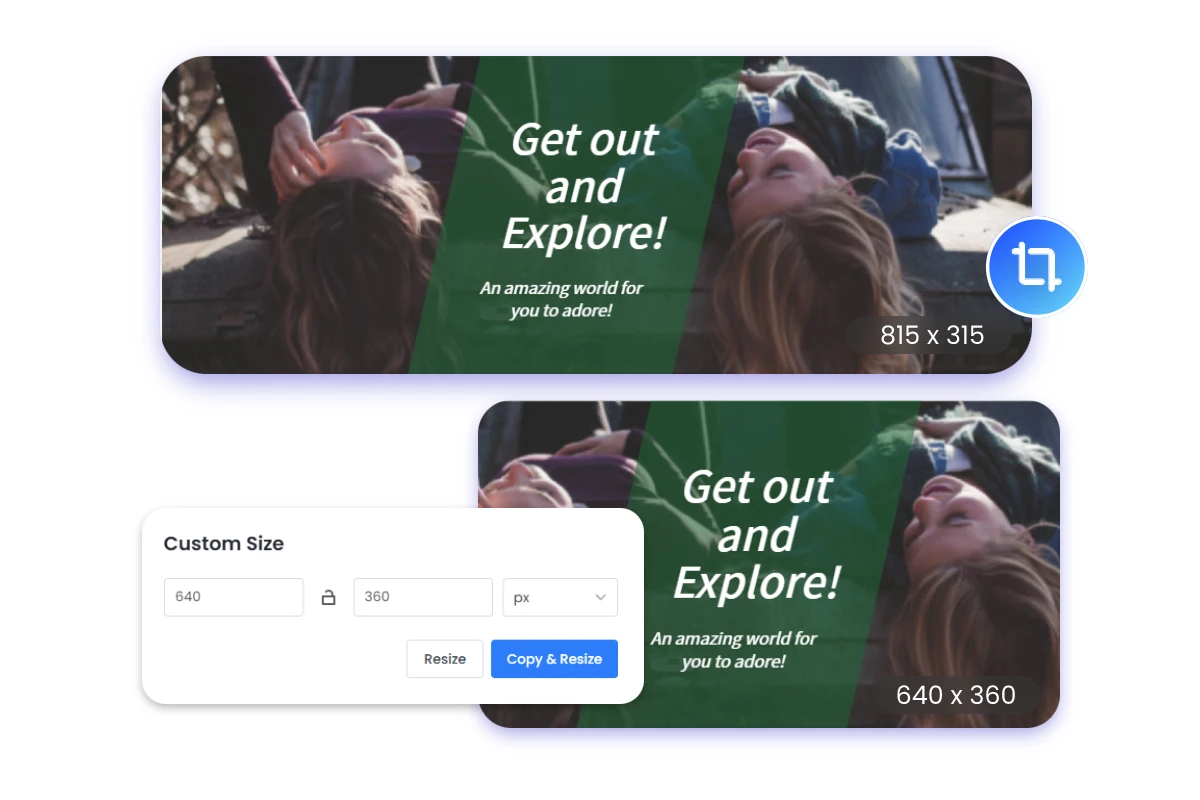
Get The Best Facebook Cover Photo Size
Typically, a Facebook cover photo size is about 851 x 315 pixels for desktops and 640 x 360 pixels for mobile. Besides, the photo should be less than 100 Kb (kilobytes). If your uploaded image is smaller than these dimensions, Facebook will stretch it to make it fit, bringing blurriness. Fotor’s Facebook header templates, however, are all designed with the standard FB banner size for desktop, saving you the trouble of manually adjusting it after your design.
Also, Fotor offers a practical photo resizer. With its help, you can conveniently adjust the dimensions of your existing pictures or change them to fit the mobile FB cover size requirements.
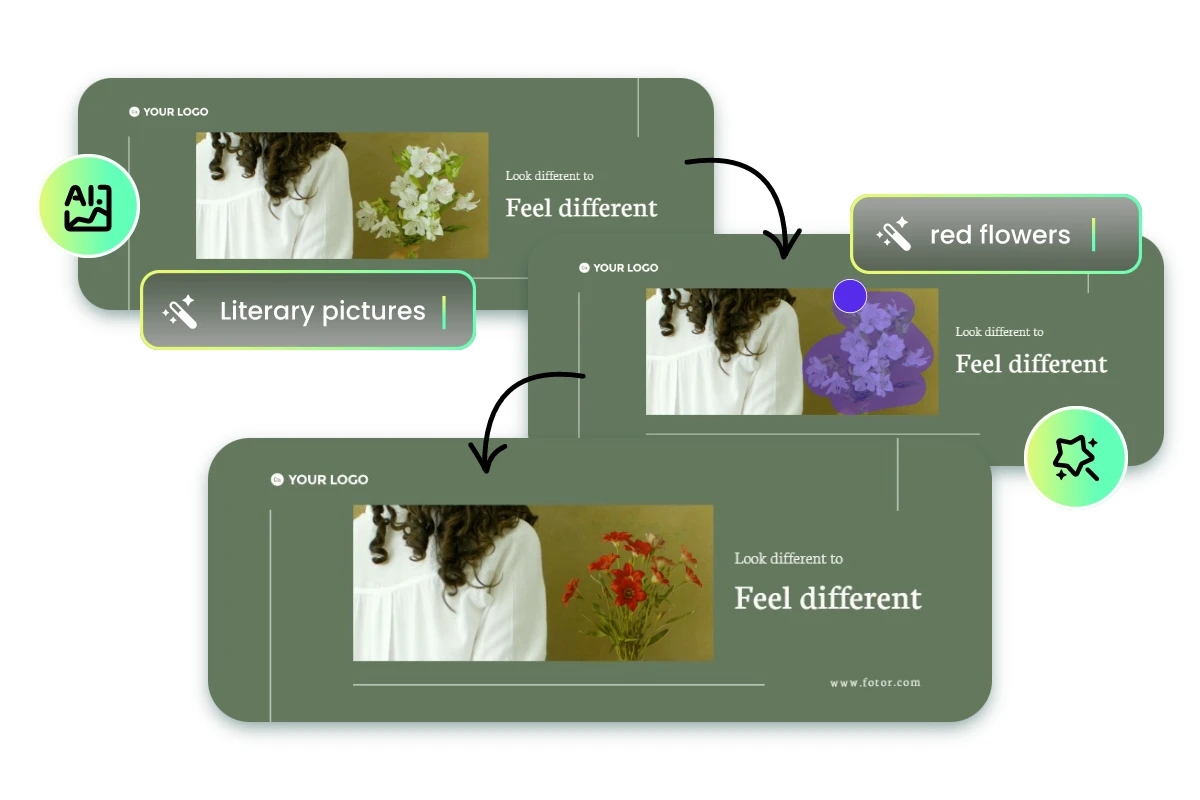
Get Inspired with AI Facebook Cover Photo Creator
Want to add exclusive visual materials to your Facebook cover image? Fotor has you covered. Easily access its AI image generator to create imaginative pictures from text with AI and conveniently replace the default photo with it. Also, feel like composing unique and captivating copies for your Facebook background? Turn to our AI Write tool for help, which enables you to create diverse-styled text content based on your prompts and chosen style.
Meanwhile, if you want to get a photo for Facebook cover directly or get unique FB header ideas, simply use our AI image generator to help you realize this goal. Just enter your text prompts to specify the desired Facebook header, select the preferred style and then press “Generate” to expect a stunning AI-generated image for your Facebook cover.

Easily Create Facebook Cover Photo Collage
With Fotor, making a Facebook cover photo collage is a breeze. A number of collage Facebook banner templates are available for you in each category. They are designed with beautiful layouts and design elements, allowing you to import your own photos and create an impressive collage visual for your Facebook timeline. Besides, our collage photo maker lets you make custom collage pictures, which you can also use to decorate your Facebook profile page. Try Fotor now to enjoy the smooth workflow of collage Facebook banner generation.
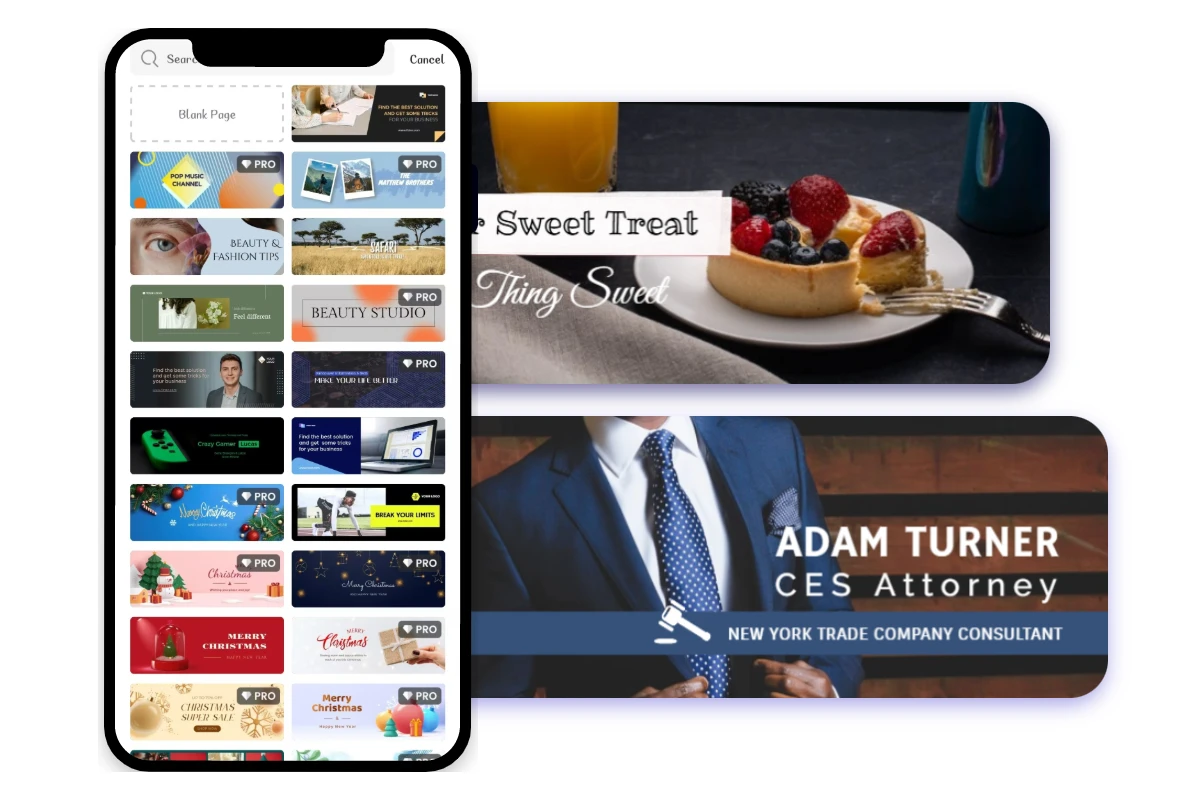
Facebook Cover Photo Maker App Available
Is there a way to make a picture for my Facebook cover on my phone? Yes. Fotor offers both desktop and mobile apps to facilitate every user’s Facebook channel art design. Whether you are using an Android smartphone or an iPhone, you can conveniently have Fotor installed on it and experience fast and simple FB banner creation on the go.
Why Pick Fotor Online Facebook Cover Photo Maker?
User-Friendly Designer
Fotor boasts an intuitive interface and simple operations. Just drag, drop and customize to do everything. Even a beginner can get started quickly.
Tons of Templates
No need to start with a blank canvas. Save time, energy and money to create a stunning Facebook banner in minutes with our pre-designed, theme-based Facebook cover photo templates.
AI-Facilitated Creation
Improve your design efficiency and simplify your workflow with Fotor’s powerful AI features, which let you generate exclusive and imaginative visuals for your Facebook cover.
Mobile App Supported
Fotor also appears as a mobile app compatible with both Android and iOS. Whatever device you use, you can enjoy hassle-free and fast FB banner creation anywhere and anytime.