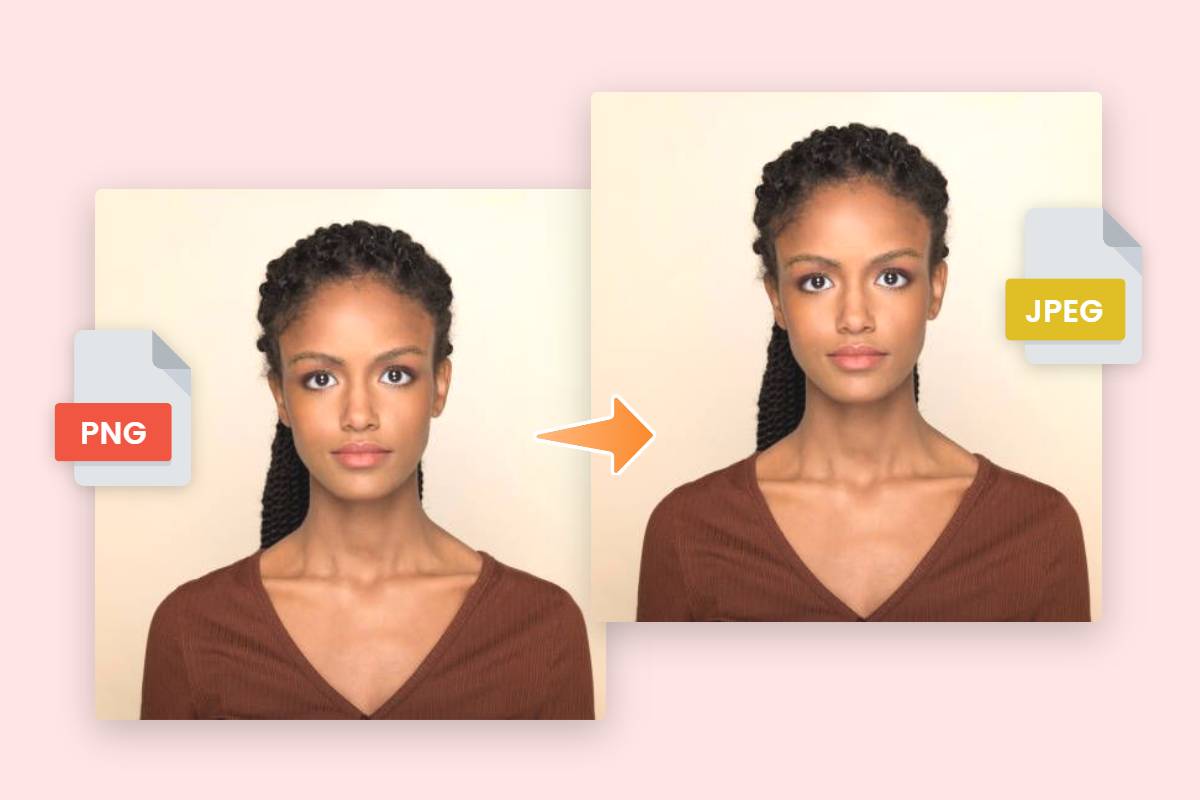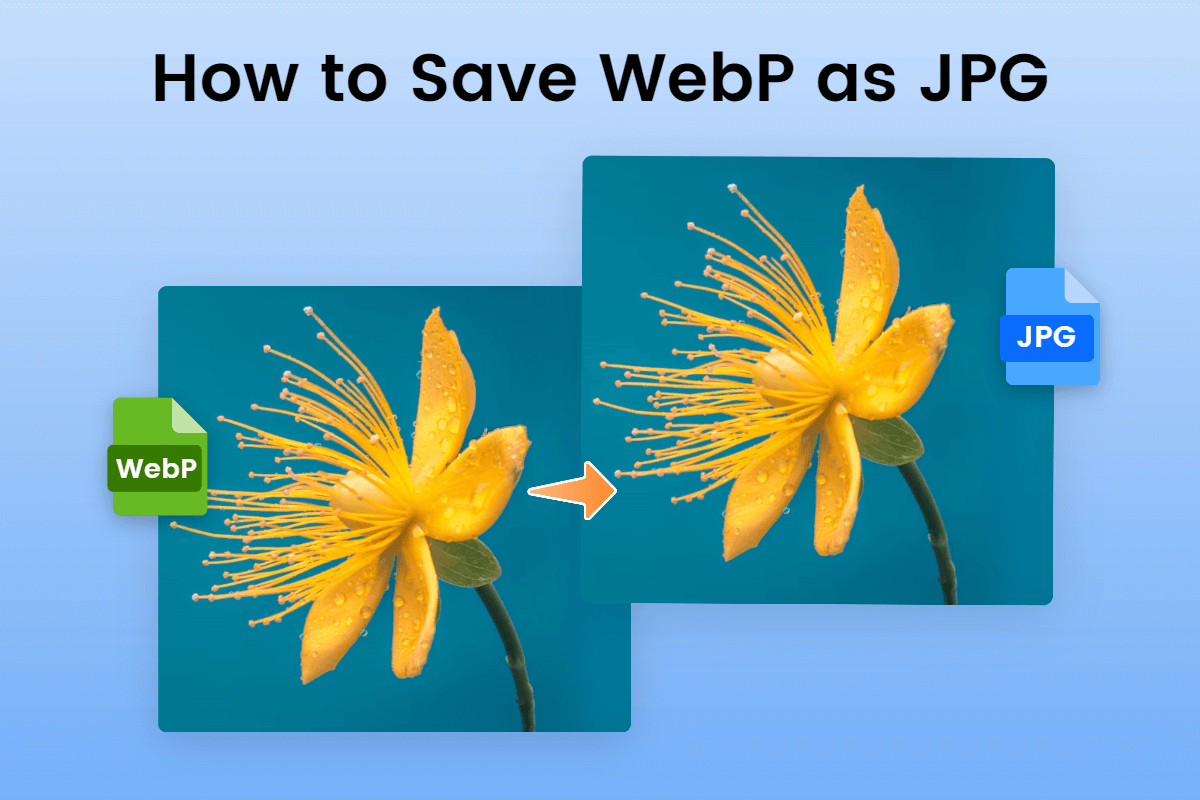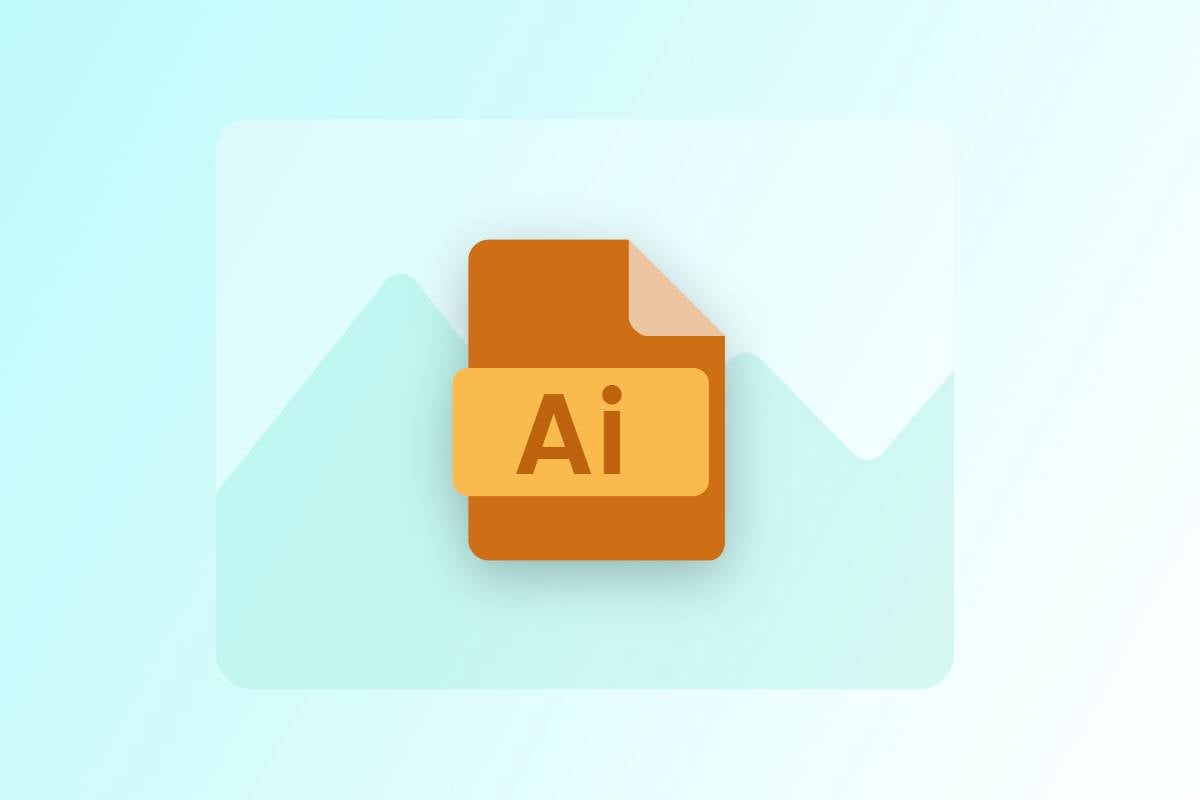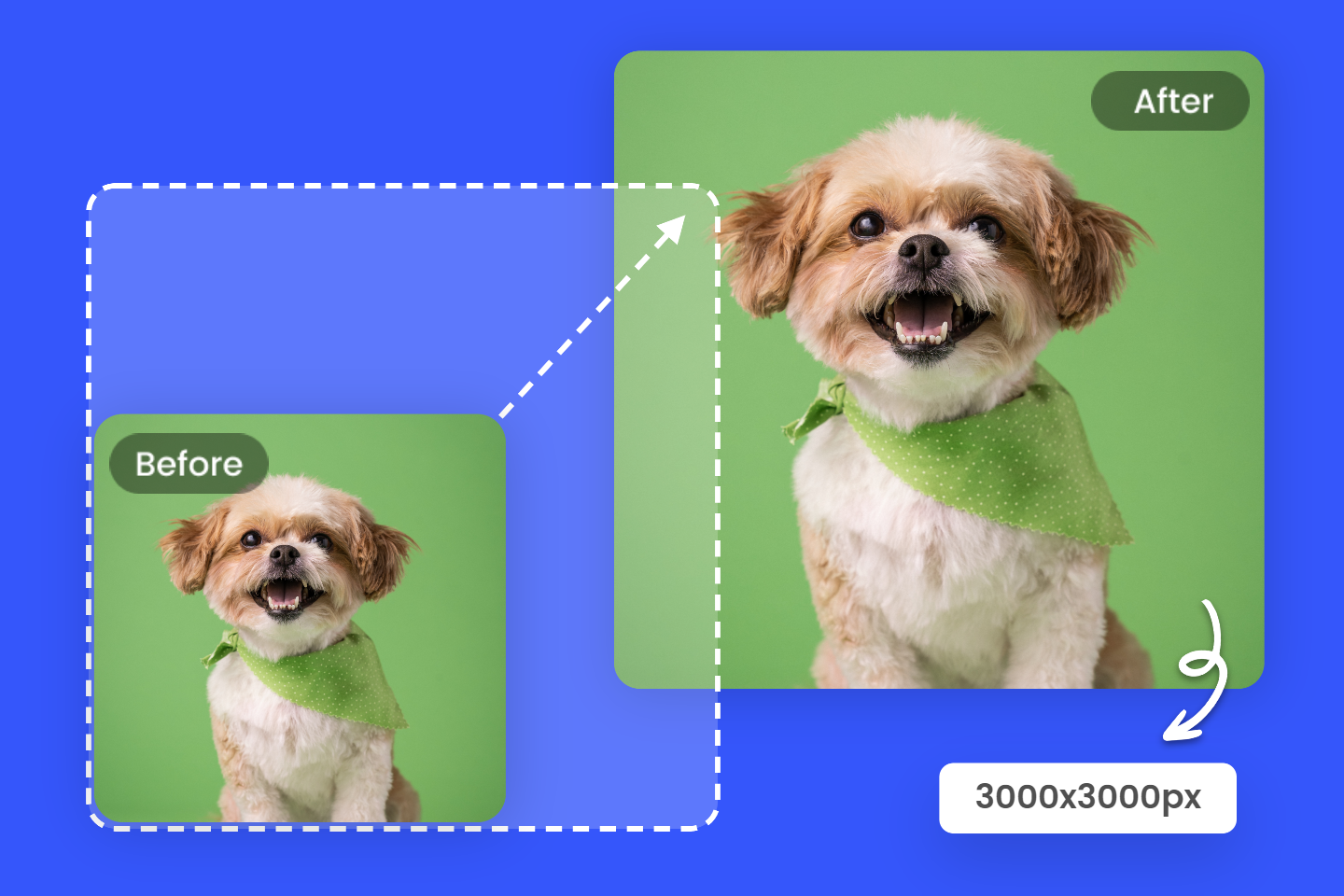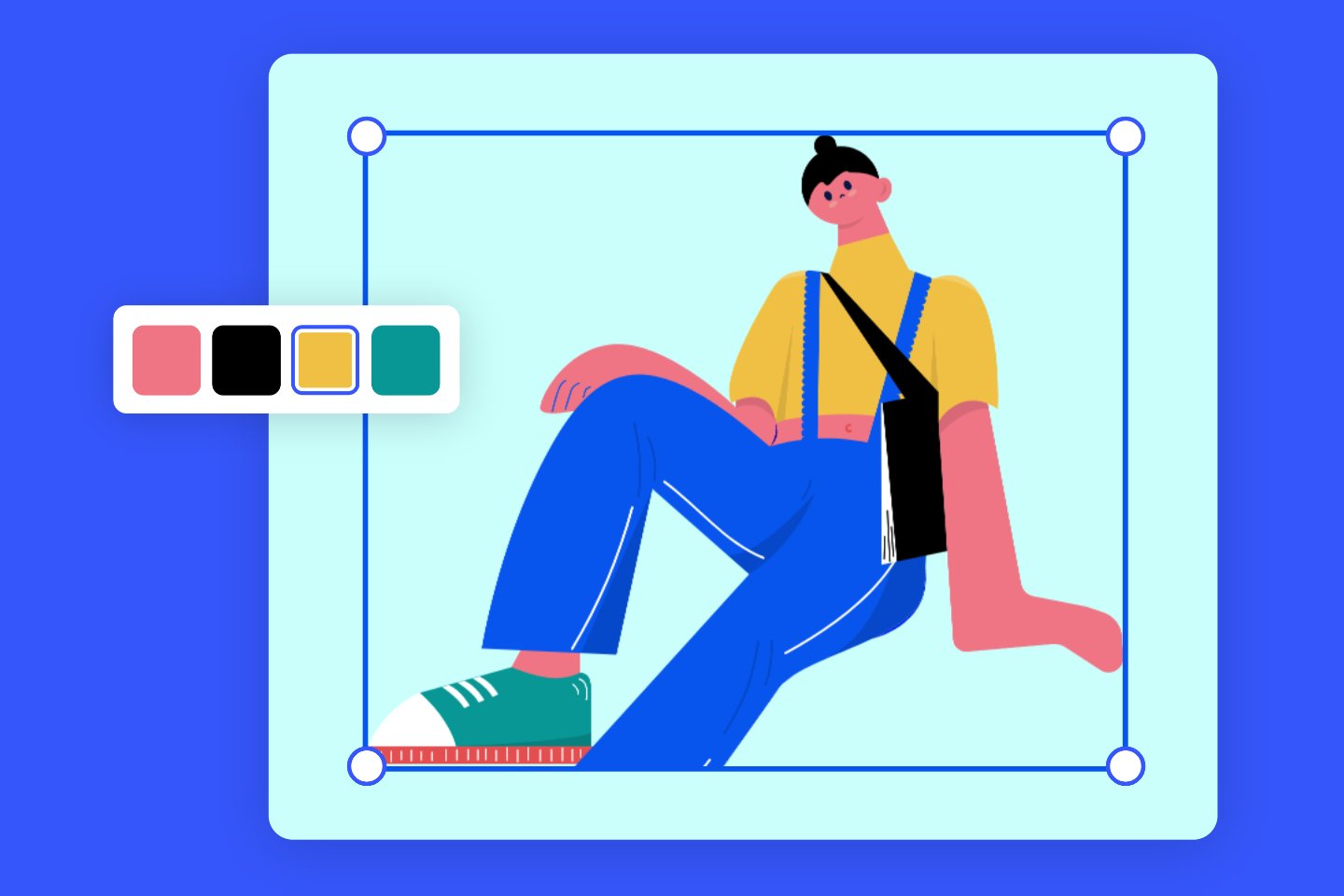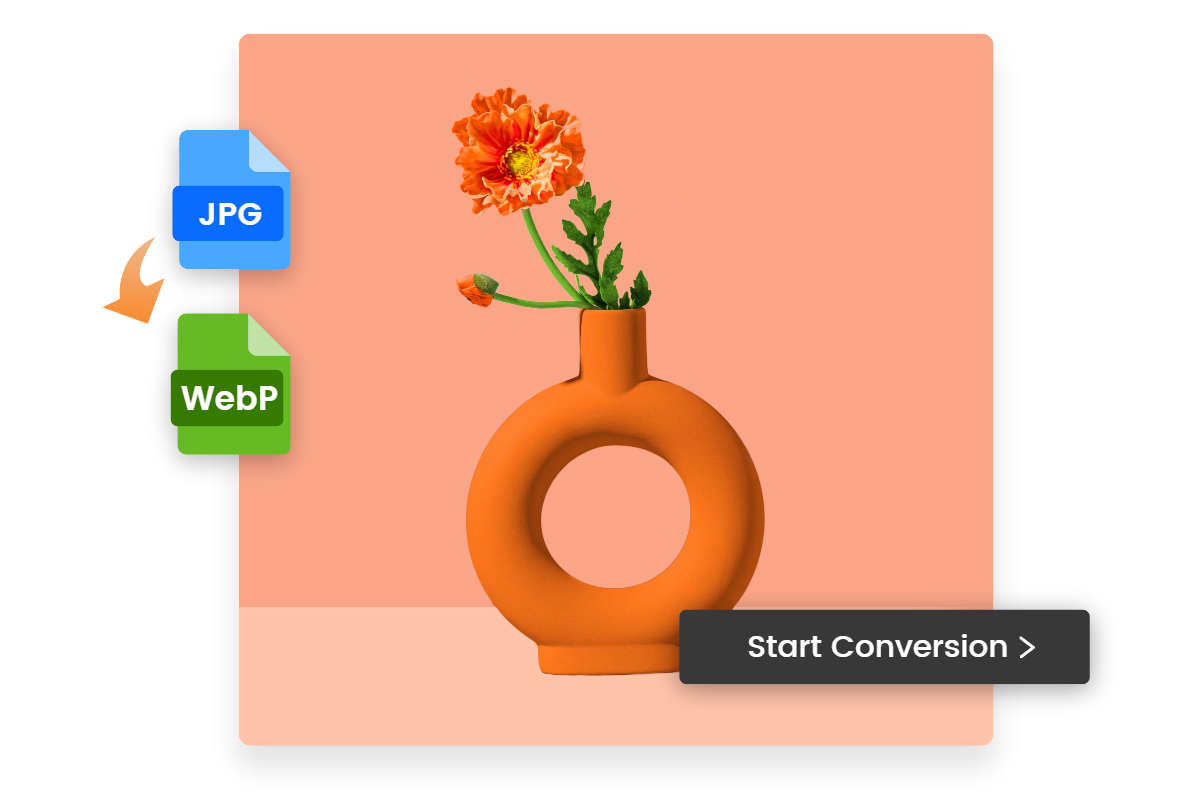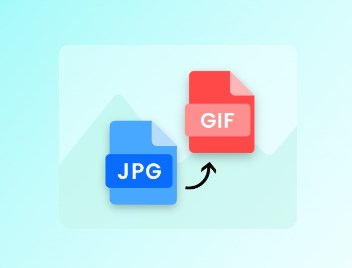What is WebP: Definition, Pros & Cons and How to Use
Summary: In this article, we will talk about what is WebP, including its definition, pros and cons, and various ways to open and convert WebP files. Come and check it!

You may have noticed the recent appearance of an online image format in your browser, especially if you like to browse blogs or like to save images you find online. It’s called WebP, a modern image format developed by Google. Many websites began to adopt this new image format, which combines and improves the best qualities of the JPEG and PNG formats by providing advanced lossy and lossless compression.
But what is WebP, and why can it be more beneficial than alternative image formats? In this post, you’ll learn what is WebP, as well as the advantages and disadvantages it presents. We’ll also go over ways to use WebP files and how to open and convert a WebP image.
What is WebP
WebP is an image format that uses both lossy and lossless compression techniques to reduce file size while preserving visual quality. It was introduced by Google in 2010 as an alternative to other popular image formats such as JPEG and PNG. The main objective of WebP is to create smaller file sizes, allowing the web pages to load faster while maintaining high-quality visual content.
WebP achieves its compression efficiency through various techniques, including predictive coding, variable block size, and entropy coding. Predictive coding analyzes the pixel values in an image and encodes the changes between pixels rather than the actual values. Variable block size allows WebP to use larger blocks for less detailed areas of an image, reducing the file size further. Entropy coding is used to efficiently encode the data by assigning shorter codes to frequently occurring patterns.
The WebP format supports both lossy and lossless compression. Lossy compression reduces file size by sacrificing some image details that are less noticeable to the human eye. On the other hand, lossless compression retains all the original image data but achieves smaller file sizes by removing redundant information.
Pros & Cons of WebP Files
Like any other technology, WebP has its advantages and disadvantages. Let's explore them in detail.
Advantages of WebP
Smaller File Sizes: WebP offers significantly smaller file sizes compared to other image formats, making it an excellent choice for optimizing web page load times. Smaller file sizes allow for faster downloads and reduced bandwidth consumption.
Improved Image Quality: Despite the reduced file size, WebP maintains a high level of image quality. It utilizes advanced compression techniques to preserve visual details and minimize noticeable artifacts.
Lossy and Lossless Compression: WebP supports both lossy and lossless compression, providing flexibility in choosing the compression level based on individual requirements. Lossy compression yields the smallest file sizes, while lossless compression ensures a perfect replica of the original image.
Transparency Support: WebP supports transparency, allowing for images with transparent backgrounds or partial transparency. This makes it a suitable replacement for PNG files, which are commonly used for such images.
Animation Support: WebP supports animated images, similar to GIF files. The ability to create smaller file sizes for animated content makes WebP a compelling choice for websites that rely on animations.
Disadvantages of WebP
Limited Browser Support: Although WebP has gained increased support across various browsers, it is not universally compatible. Older versions of major browsers may not support WebP, requiring fallback options or alternative image formats.
Conversion Overhead: Converting existing images to WebP format can be time-consuming and may require additional software or tools. This can be particularly challenging when dealing with a large number of images.
Compatibility Issues: While WebP is widely supported on modern web browsers, it may not be compatible with some image editing software or operating systems. This limitation can affect designers and content creators who rely on specific software for image manipulation.
How to Open a WebP File
To open a WebP file on your computer or mobile device, you have a few options.
Web Browsers: Most modern web browsers support WebP natively. Simply double-clicking on a WebP file or dragging it into a web browser window should open the image.
Image Viewing Software: There are numerous image viewing applications available that support WebP, such as IrfanView, XnView, and FastStone Image Viewer. These programs allow you to open and view WebP files.
Online Conversion Tools: If you only need to view the WebP file momentarily and don't want to install additional software, you can use online conversion tools that allow you to convert the file to a more widely supported format, like JPEG or PNG, for easy viewing.
How to Use WebP Image
WebP images can be used in various scenarios where image optimization and web performance are crucial. Here are some common use cases for WebP.
Web Design: WebP is widely used by web designers and developers to optimize images for websites. By using WebP, web pages can load faster, resulting in improved user experience. WebP images can be seamlessly integrated into HTML and CSS code.
E-commerce: Online stores often feature a large number of product images. By utilizing WebP, e-commerce websites can reduce image weight without compromising quality, allowing for faster page load times and improved conversion rates.
Social Media and Blogs: WebP images can be used on social media platforms and blogs to enhance visual content. Sharing images in WebP format reduces the file size, ensuring faster loading times for readers and followers.
Mobile Applications: With the growing usage of smartphones, optimizing images for mobile apps is essential. WebP is a suitable format for mobile applications as it reduces image weight, resulting in reduced data usage and faster load times.
How to Convert a WebP File
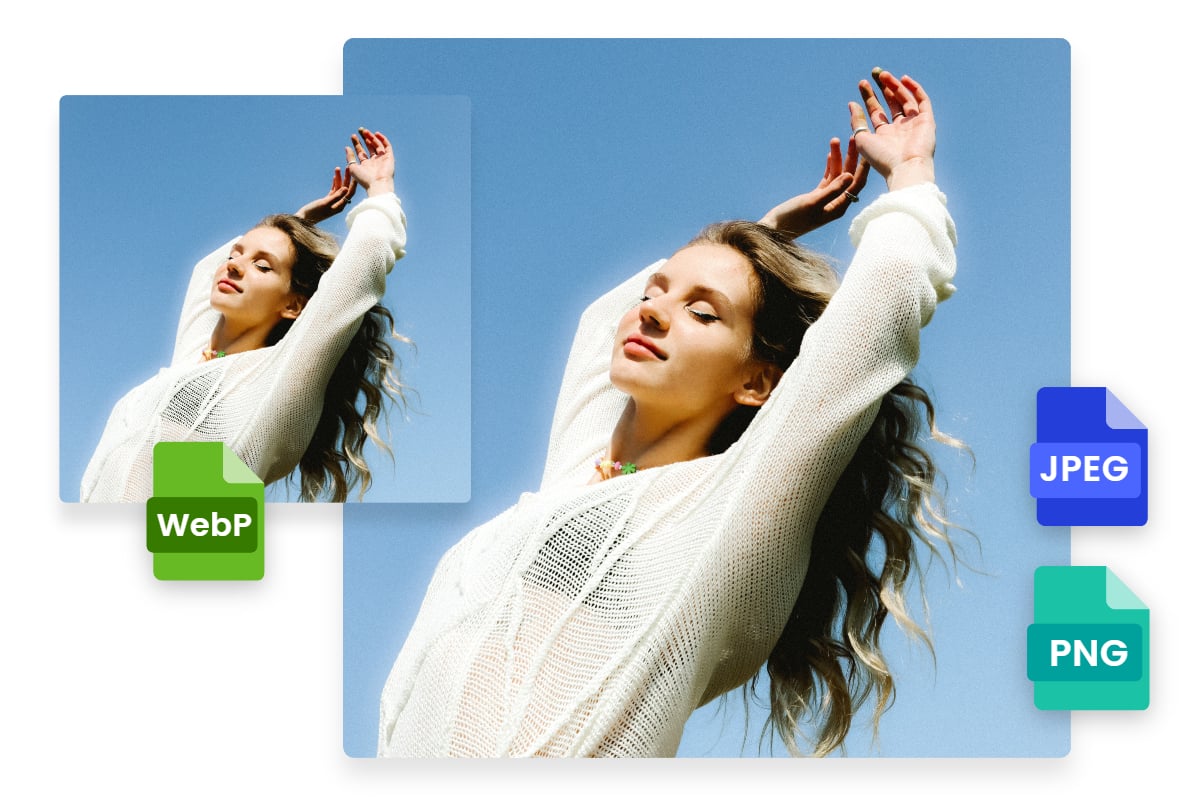
Converting WebP files to other formats such as JPEG and PNG or vice versa may be necessary in certain situations. Here we recommend Fotor.
Fotor is a excellent online photo editor with various photo editing tools. It not only allows you to apply easy and quick changes to your images, such as remove background from photo, crop and resize photo, and add text, but also features image conversion. Fotor offers a powerful image converter which allows you to convert PNG to JPG, WebP to JPG, WebP to PNG or vice versa without losing quality. With our online conversion tool, you can make and edit WebP files for web design, e-commerce, social media and blog content. Have a try!

Fotor
With the image converter of Fotor, you can convert images to any format you want. Whether you want to convert to png, jpg or webp, you can achieve it easily here.
Conclusion
In this post, we have talked about what is WebP, including its meaning, pros and cons and how to open and use this image format. WebP is a versatile image format that offers impressive compression capabilities while maintaining high-quality visual content. With a growing number of web browsers and image editing software adding WebP file support, the format is poised to become increasingly prevalent on the internet, leading to faster load times and enhanced user experiences.