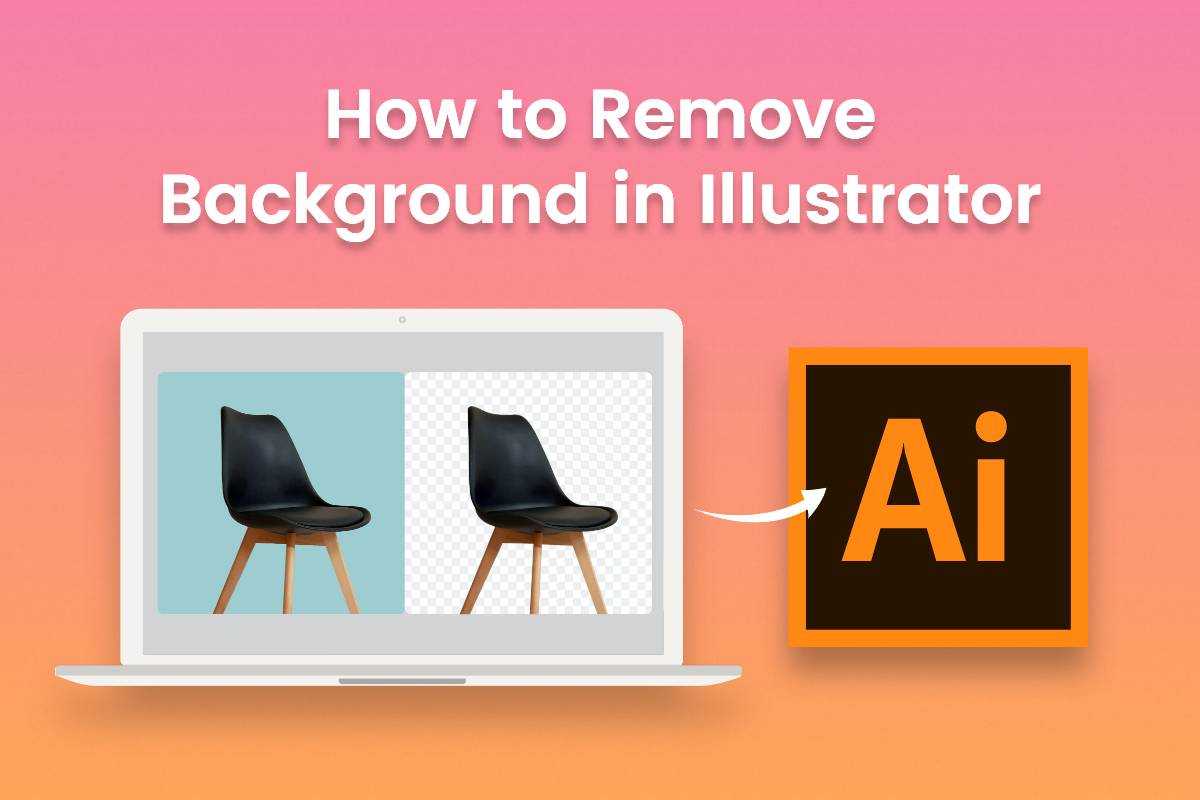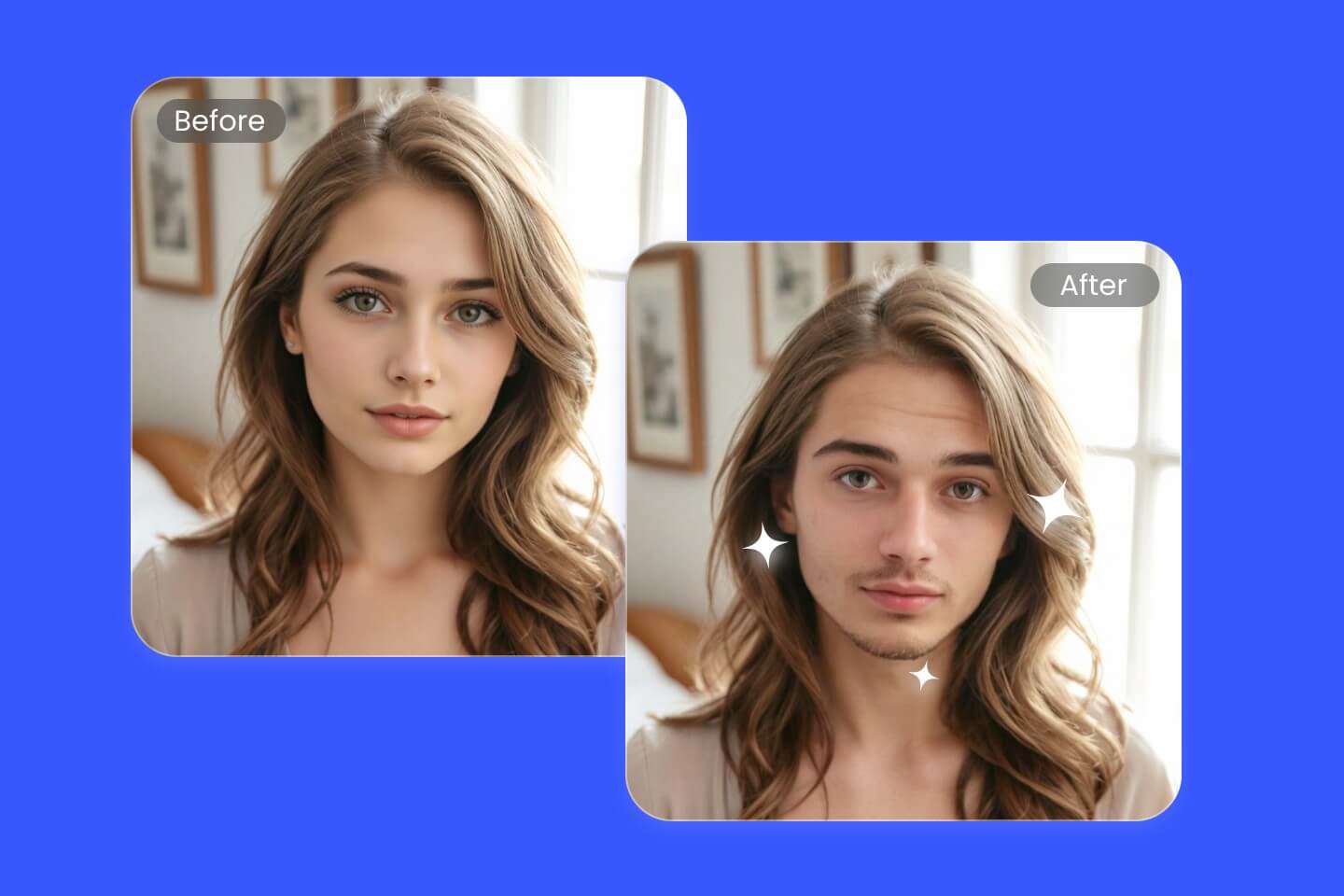What is Stable Diffusion and How to Use it
Summary: In this article, we will talk about what is Stable Diffusion, how does Stable Diffusion work and how to use Stable Diffusion. Three methods are covered, using it locally, in the cloud and online. We also recommend a wonderful online platform---Fotor for running Stable Diffusion for free.
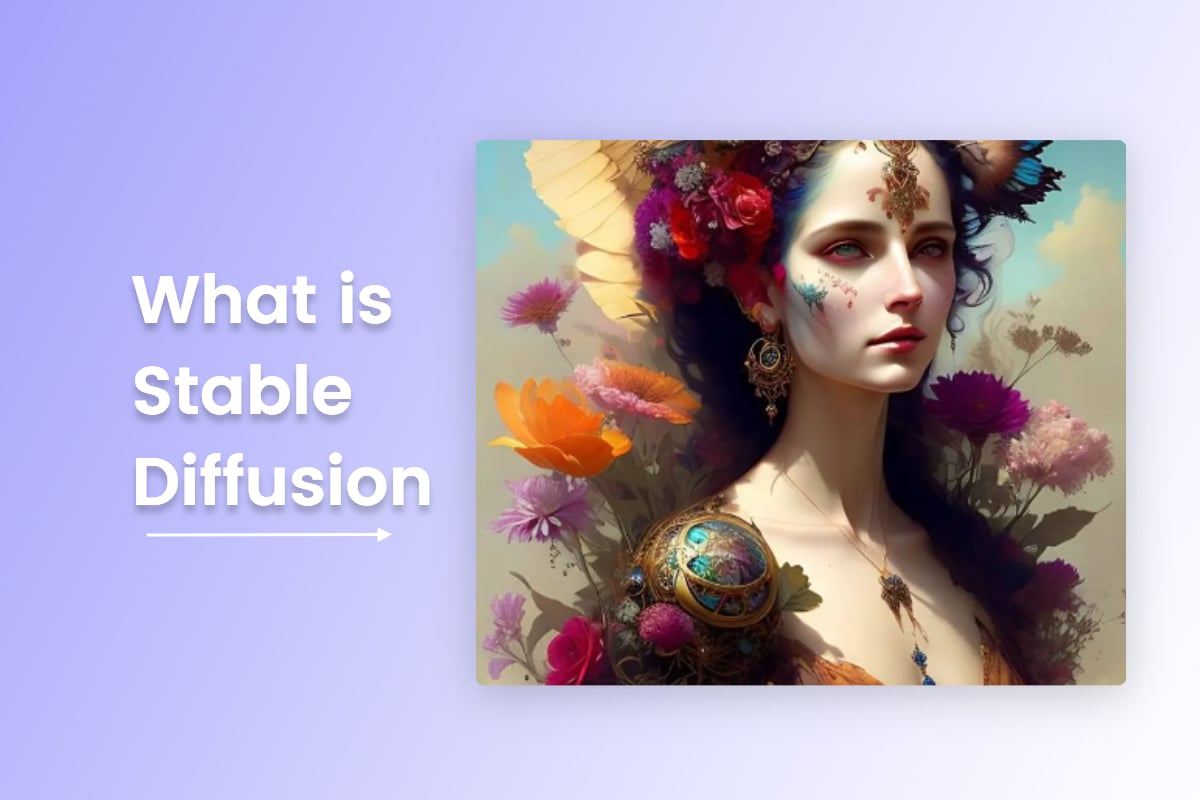
In recent years, there have been significant advancements in AI image generation models. One such groundbreaking model is Stable Diffusion, an open-source text-to-image model that was introduced in 2022 through deep learning techniques.
This Stable Diffusion model allows us to generate images based on textual descriptions. In other words, we can convert the text we provide as input into a visual representation. How is this achieved?
In this post, we will delve into the concept of Stable Diffusion, explore how does Stable Diffusion work, and discuss different methods to use it effectively.
What is Stable Diffusion
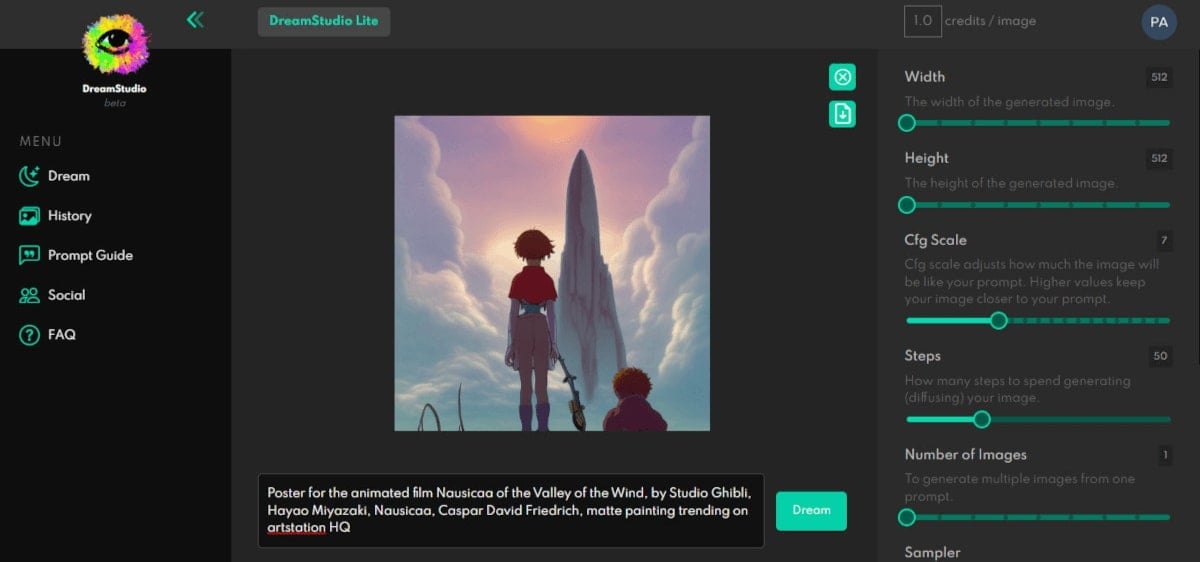
First of all, let's figure out what is Stable Diffusion. Stable Diffusion is a deep learning model that utilizes diffusion processes to generate high-quality artwork from input images.
Simply put, when you give a prompt to Stable Diffusion, the model is trained to generate a realistic image of something that matches your description.
It is a significant improvement over previous text-image generators, as it can handle complex and abstract text descriptions.
It achieves this by utilizing a new method called stable training, which allows the Stable Diffusion model to generate high-quality images that are consistent with the textual input.
Stable Diffusion AI generator can produce a wide range of artistic styles, including photorealistic portraits, landscapes, and abstract art.
The algorithm has been used in various applications, including generating images for scientific research, creating digital art, and developing video games.
For example, game developers can use Stable Diffusion models to generate game assets such as characters and game scenes from text descriptions. And e-commerce sites can enter a description of a product to generate a product design.Now, have you figured out what is stable diffusion?
How Does Stable Diffusion Work

After learning about what is Stable Diffusion, let's explore how does Stable Diffusion work next.
Stable Diffusion operates by iteratively applying a diffusion process to the image. At each iteration, the algorithm computes the diffusion coefficient based on the local image characteristics, such as gradients and edges.
This coefficient determines the strength and direction of the diffusion, allowing the algorithm to adaptively adjust the smoothing effect across different regions of the image.
The diffusion process works by redistributing the pixel values based on the local information. The algorithm reduces noise by diffusing pixel values in smooth regions while preserving sharp transitions and edges.
This selective smoothing helps to maintain image details and prevent blurring or loss of important features.
Here is an overview of the process.
Text interpretation
Once a user inputs a description in natural language, Stable Diffusion begins by interpreting and comprehending the request.
Using artificial intelligence, the text is analyzed and pertinent information is extracted in order to generate the intended image.
Diffusion model
Stable Diffusion employs a diffusion model that is trained to eliminate Gaussian noise from blurry images.
The broadcast model is specifically crafted to generate images from the ground up, beginning with a noisy and blurry initial image.
Through iterative refinement, the model progressively enhances the image until it achieves a sharp and clear result that aligns with the user's desired output.
Continuous learning
With increased user interaction and the submission of text descriptions to Stable Diffusion, the artificial intelligence system continually learns and enhances its outputs as time progresses.
This ongoing learning process enables Stable Diffusion to generate images that are progressively more precise and lifelike.
Image generation
After comprehending the text and implementing the diffusion model, Stable Diffusion AI generator produces an image by utilizing the given information and the knowledge gained from its training.
In certain instances, the artificial intelligence has the capability to generate multiple images that represent various understandings or interpretations of the provided description.
Editing existing images
Aside from creating images from the scratch, Stable Diffusion has the capability to modify pre-existing images based on user directives.
This entails tasks such as adding or removing objects, changing colors, or making adjustments to other elements within the image.
How to Use Stable Diffusion
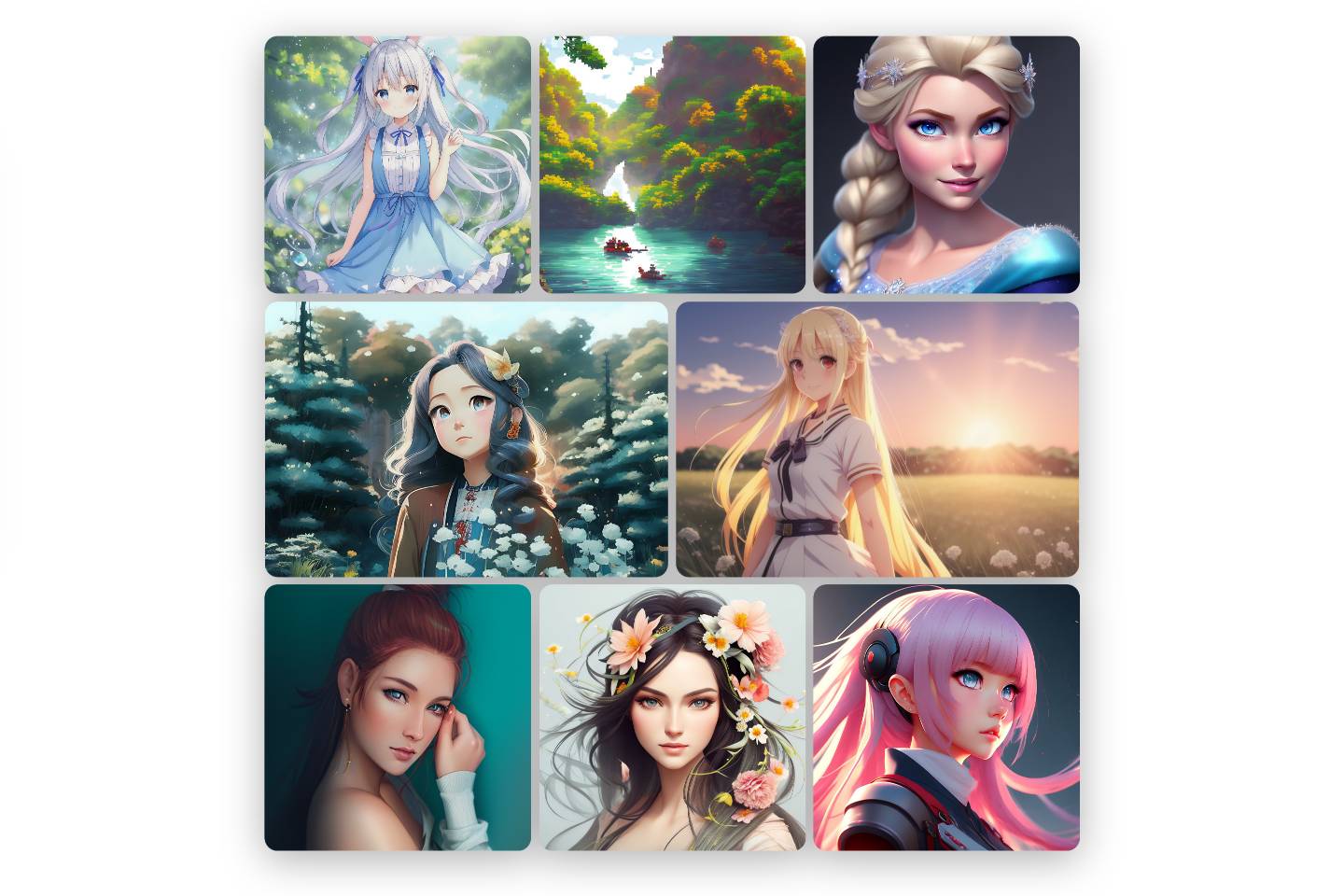
How to run Stable Diffusion? Stable Diffusion can be used in various settings and applications. Here are three common methods to utilize Stable Diffusion and experience Stable Diffusion AI art effectively.
Use Stable Diffusion in the Cloud
Cloud-based services offer a convenient approach to utilizing Stable Diffusion. Numerous companies provide Stable Diffusion services through the cloud, enabling users to generate artwork as per their requirements.
These services typically involve uploading the input image and selecting the desired artistic style. The service then employs Stable Diffusion to create the output image, which can be downloaded or shared online.
Opting for cloud-based Stable Diffusion presents several advantages.
Firstly, it often proves to be faster compared to running the algorithm locally.
Secondly, these services have the capability to handle large-scale processing, resulting in the quick generation of high-quality images.
Lastly, utilizing Stable Diffusion in the cloud is often more cost-effective as users only pay for the resources they utilize, thereby minimizing expenses.
Use Stable Diffusion Locally
An alternative choice is to execute Stable Diffusion on your personal computer. This requires the installation of Stable Diffusion software on your device.
Once the software is installed, you can utilize it to generate artwork using AI Stable Diffusion.
Running Stable Diffusion locally offers several advantages.
Firstly, it grants you greater control over the process, enabling you to customize the algorithm according to your specific requirements.
Secondly, running Stable Diffusion on your local computer allows you to generate artwork without relying on an internet connection, which can be advantageous in situations where internet access is limited or unavailable.
Use Stable Diffusion Online
Numerous online platforms provide Stable Diffusion model as a service, allowing users to utilize its functionality.
These websites enable the upload of input images, which can then be processed using Stable Diffusion models to apply various artistic styles.
Upon completion of the algorithm, the resulting output image can be downloaded or shared.
Utilizing Stable Diffusion online offers several benefits.
Firstly, it is often available free of charge or at a minimal cost, ensuring accessibility for all users.
Secondly, using Stable Diffusion online is user-friendly and does not necessitate technical expertise.
Lastly, many online services offer a diverse range of artistic styles to select from, enabling users to explore and experiment with different techniques and aesthetics.
How to Run Stable Diffusion Online for Free
There are several ways to accomplish this. In this article, we will discuss the best option for beginners to initiate their journey with the Stable Diffusion model.
Fotor | Best AI Image Generator You Should Try

One of the best ways to run Stable Diffusion for free is to use Fotor AI image generator, one of the best Stable Diffusion models. It is a platform built on the foundation of Stable Diffusion model, which can generate images based on natural language descriptions, also known as "prompts."

Fotor
Powerful AI image & art generator, Fotor offers everyone revolutionary access to create artwork.
AI photo editor, AI face generator, and AI design tool are available.
The most remarkable feature of AI text-to-image generator in Fotor is that it is perfect for beginners.
No editing or design skills are required, just enter the text of your desired artwork in as much detail as possible and you can easily and quickly create stunning artwork such as AI anime characters, AI avatars, AI backgrounds, and more with the help of artificial intelligence.
We also offer Stable Diffusion image-to-image method for you to create fabulous artwork from your own images. Fotor will bring your vision to life in seconds. Try it now!
Conclusion
In this article, we have talked about what is Stable Diffusion, how it works and how to use Stable Diffusion. Four ways to run Stable Diffusion are offered, including a cost-free route, AI art generator of Fotor. Experiment with Stable Diffusion and explore its potential to bring out the best in your digital visuals.