What Is Filter? Definition, Use, Popular Genres and How to Use Them
Summary: This is a comprehensive guide on what is filter. You'll learn its definition, use, types of popular lens filters and photo filters, and how to use them.
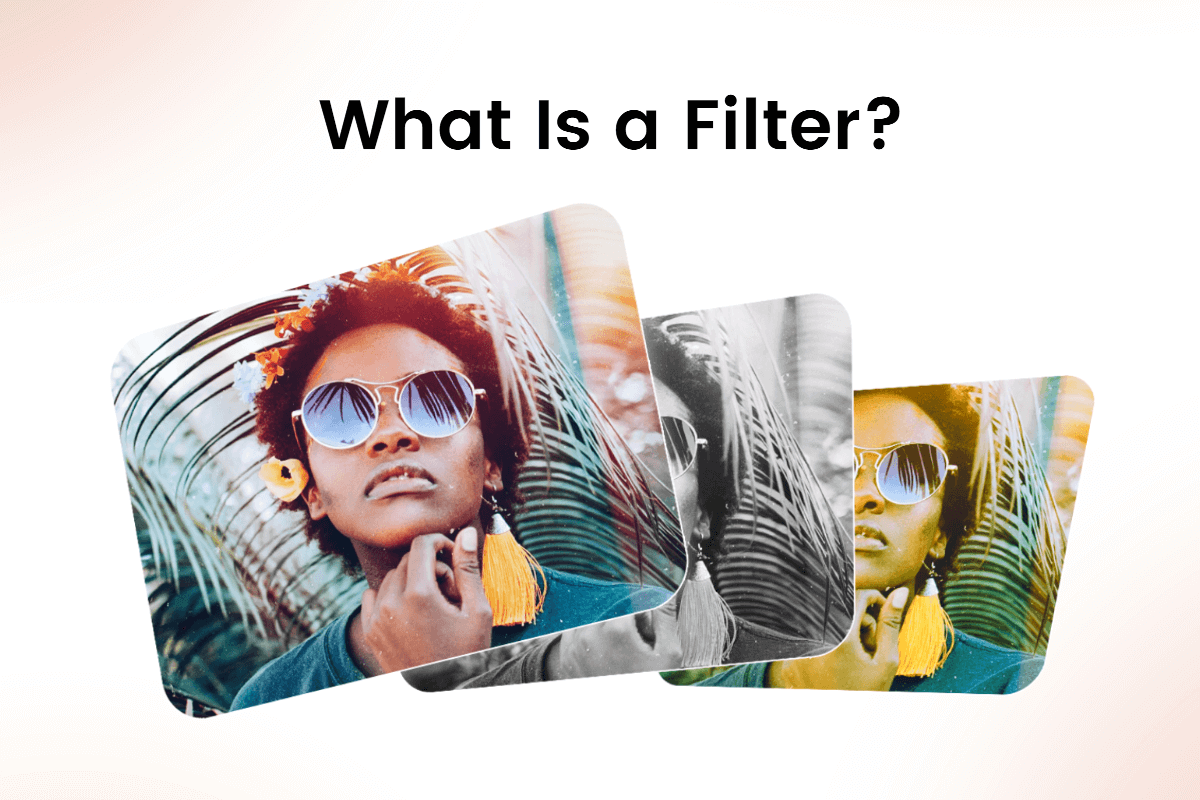
Summary: This is a comprehensive guide on what is filter. You'll learn its definition, use, types of popular lens filters and photo filters, and how to use them.
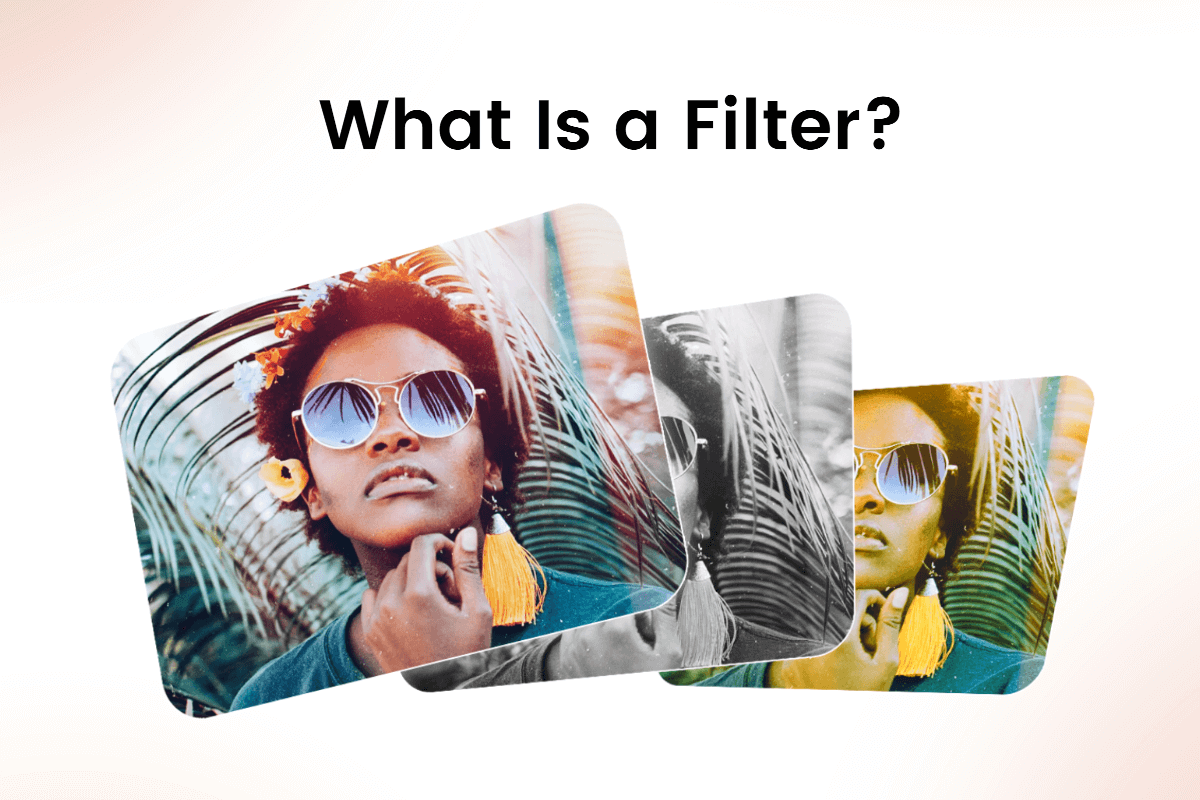
Filters are an essential tool in both the physical and digital realms of image manipulation. It can enhance or alter the image's appearance by adjusting the colors, light, contrast, and sharpness of the image. But what are they exactly and how to use them precisely to get the best result?
You can find solutions in this blog. We'll introduce the definition, and use of a filter, and list some trendy and practical lens and photo filters to help you process your images easily. Now, let's dive in!
According to the Oxford Dictionary, a filter is a device containing paper, sand, chemicals, etc. to remove any materials that are not wanted. However, in the context of photography and digital imaging, a filter is an optical device or a software algorithm designed to selectively adjust specific aspects of light before it reaches the image sensor or after the image has been captured.
Filters are indispensable tools for photographers and artists alike for several reasons:
In traditional photography, filters are often physical attachments placed over a camera lens that affect the incoming light to achieve various visual effects. These can range from color correction to creative enhancements such as polarizing filters, neutral density filters for controlling exposure, or graduated filters for balancing landscapes.

1. Neutral Density Filter
ND filters darken your lens to reduce the density of the light that enters your camera, while not changing the color of the resulting image. This allows you to adjust settings to use longer shutter speeds and show movement in the whole frame. ND filters are particularly useful during the daytime since we cannot use a slow shutter speed under bright light conditions.
ND filters can reduce light to a specific stop number, so you need to choose which kind of ND filter based on the lighting conditions and exposure goals.
2. Graduated Neutral Density Filters
Graduated neutral density filters are similar to ND filters except that half of the filters are transparent. Generally, it's placed on the bottom half of the lens over the dark foreground. They have a vertical transition between darkness and clarity to balance the exposure between the sunny sky and the darker foreground. GND filters are particularly useful for capturing a scene with a wide dynamic range from highlights to shadows, such as sunset or sunrise. They allow for balancing exposure, maintaining the details of highlights and shadows, meanwhile capturing the scene in a single image.
3. Polarizing Filters
Polarizing filters, just like sunglasses, add depth to an image by saturating its color and reducing reflections. They have a rotating mount and are easy to attach to a lens. Once a polarizing filter is placed on your lens and you've compositioned your target object, you can slowly rotate the filter, while observing the real-time changes in your camera's viewfinder or live view.
Polarizing filters can also reduce the haze of an image. They work best when your lens and sun form a 90 degree. So when you photograph the sun during the daytime, it's better to use a polarizing filter rather than shooting directly at the sun.
In digital photography and post-processing, filters serve a similar purpose but are implemented virtually through editing software. They allow users to refine images by altering attributes like hue, saturation, brightness, contrast, and sharpness, or applying specialized effects such as blurring, sharpening, or noise reduction. Photo filters can also be used to apply stylistic treatments like vintage looks, black-and-white conversions, or simulated lens effects.
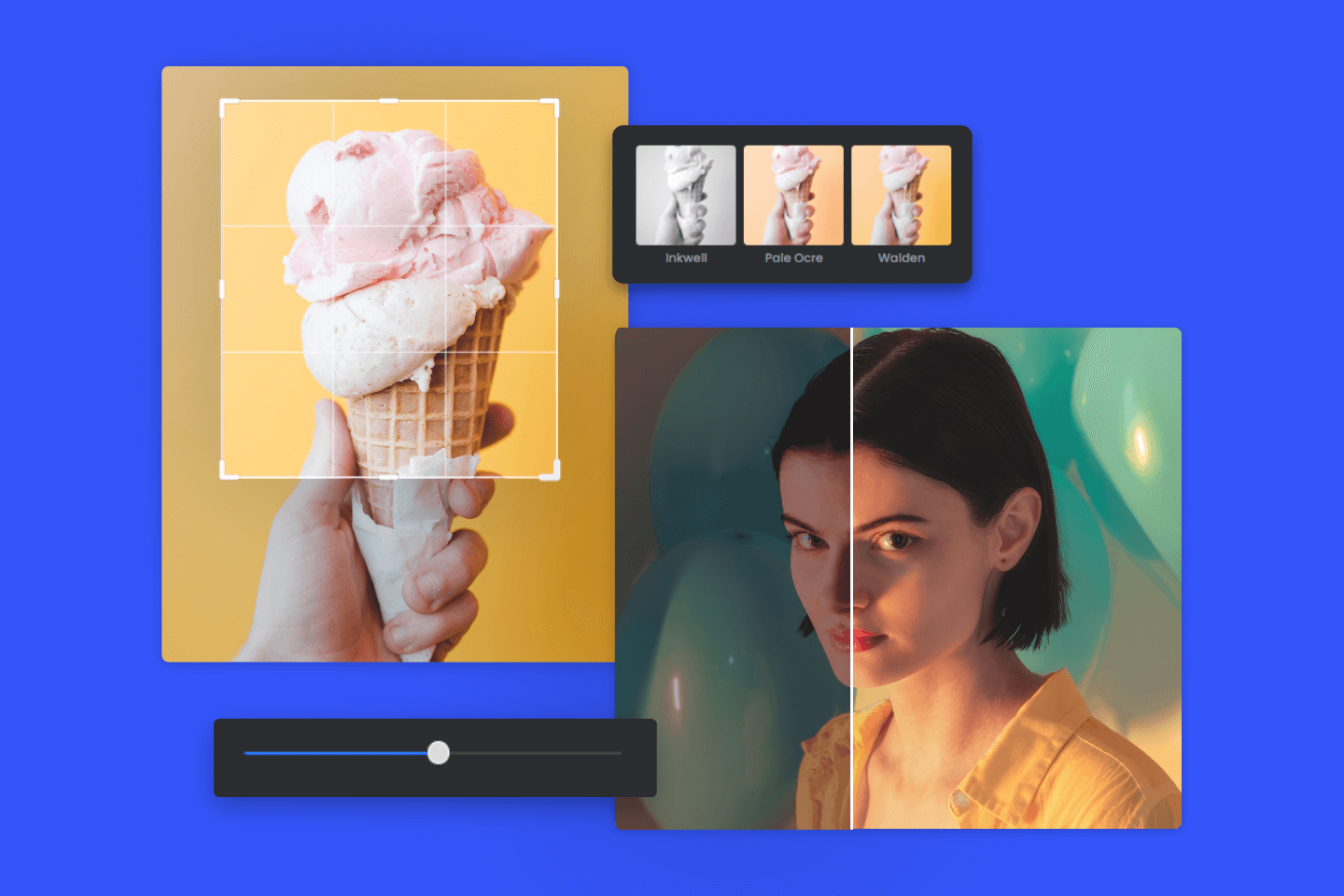
Continuing with the digital aspect of filters, let's explore some popular photo filters that can instantly transform your images and give them a distinct character. Fotor is an all-in-one photo editor that offers an array of trendy photo effects and filters, from stylish AI filters, and retro vintage filters, to aesthetic filmatic filters and sparking bokeh effect, etc. It's an indispensable helper during the image-processing stage.
Turning your images into beautiful shots with online photo filters and effects in one click, Fotor is your magic wand.
1. AI Filters
Play around AI filters to turn your photos into art masterpieces with just one click. Access to our photo to anime converter to turn your self-portraits or avatars into cute, stylish cartoon imageries. Or apply our photo to sketch filter to transform your daily photo into stunning pencil sketches. Besides, Fotor provides funky age filters to see what you would look like when you back to youth or get older. And you can also use our Christmas and Halloween-themed filters to add a festive vibe to your photos.


Filter: AI Filters - Anime (Before v.s. After)
2. Vintage Filter
Prefer a retro look? Our vintage filter is your best choice! It recreates the grain, color casts, and light leaks of classic films, adding a nostalgic touch to your digital images. This "Nostalgic" filter fades out the darker areas and gives everything a vintage green tone.


Filter: Vintage - Nostalgic (Before v.s. After)
3. Fimatic Filter
Fimatic filters, inspired by the aesthetics of analog film photography, bring back the warmth and character often associated with classic films. This "KD Film2" photo filter darkens and blurs the areas surrounding the subject, while highlighting the main subject with vintage yellow light.


Filter: Filmatic - KD Film2 (Before v.s. After)
4. Spring Filter
Spring awakens all the creatures and brings vibrant colors to nature. This "Spring Lit" photo filter adjusts the saturation of the original image, and brings true colors to the image with the bright green.


Filter: Spring - Spring Lit (Before v.s. After)
5. Landscape Filter
In addition to composition, color is also an essential factor for awesome landscape photography. You can add landscape filters to level up your photo in the later processing stage. This "Vibrant1" photo filter adjusts the light and brightness of the landscape image, making it more charming and beautiful.


Filter: Landscape - Vibrant1 (Before v.s. After)
6. Vignette Filter
The vignette effect darkens the edges of corners of an image, drawing the viewer's attention to the center of the image. For portraits and product photos, you can apply a vignette effect to add depth and contrast to the image. This "Tribeca" photo filter shadows the edges and highlights the subject with a warm yellow light.


Filter: Vignette - Tribeca (Before v.s. After)
7. Oil Painted Filter
The oil painted filter emulates the rich textures and brush strokes found in traditional oil paintings, transforming your photographs into captivating works of art. This "Souped" filter from Fotor analyzes color distribution, depth, and detail to create a lifelike painting effect.


Filter: Oil Painted - Souped (Before v.s. After)
8. B&W Photo Filter
Turn your photos into vintage looks using a black and white photo effect. This "Darkbloom" photo filter can bring you back to the old film times in the 1950s. This is great for retro enthusiasts to convert their landscape, and portrait photos into vintage black and white effects.


Filter: B&W - Darkbloom (Before v.s. After)
9. Bokeh Effect
Blur the photo background to create an out-of-focus effect. You can easily find the bokeh effect on Fotor. Click on "Effects" and then select "Hearts" or "Fairy Lights" to add a bokeh effect to your photos.


Filter: Effects - Festive - Fairy Lights (Before v.s. After)
10. 90s Photo Filter
Take a time machine to back to the 90s. You can use any filter in the "Cool" category. Range from bright vivid filters to warm-toned filters like "Early Bird".


Filter: Cool - Early Bird (Before v.s. After)
11. Artistic Filter
If you think the original color of your image is too dark, you can one-tap brighten it with this "Crisp" filter. It adjusts the brightness and light of the image, and delivers a sharp and crisp result.


Filter: Artistic - Crisp (Before v.s. After)
12. Lomo Photo Effect
This Lomo effect imitates the features and characteristics of the Lomo LC-A camera in the early 1980s. You can even layer on some light leaks to bring more light to an image.


Filter: Lomo - Lo-Fi (Before v.s. After)
It's easy to add filters and effects to your photos. Here's a step-by-step guide:
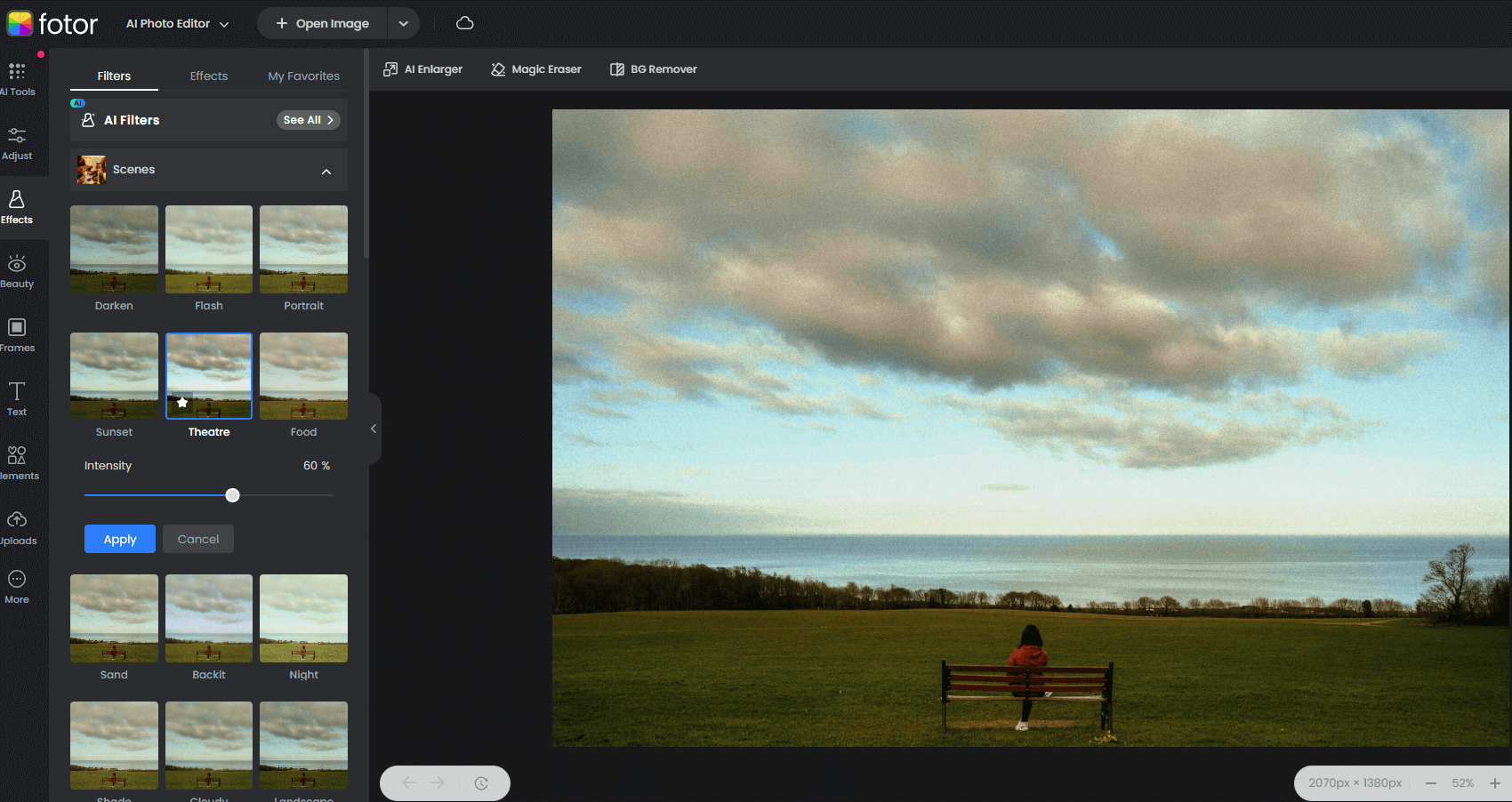
Filters can not only enhance and modify the color and light of an image in photography, but also add an artistic and aesthetic feel in your image-processing stage. Knowing its definition, use, popular classes, and how to use them are helpful when you have a single or large number of photos to deal with. Look no further, try this magical tool to turn your daily photos into stunning artworks with just one tap!
