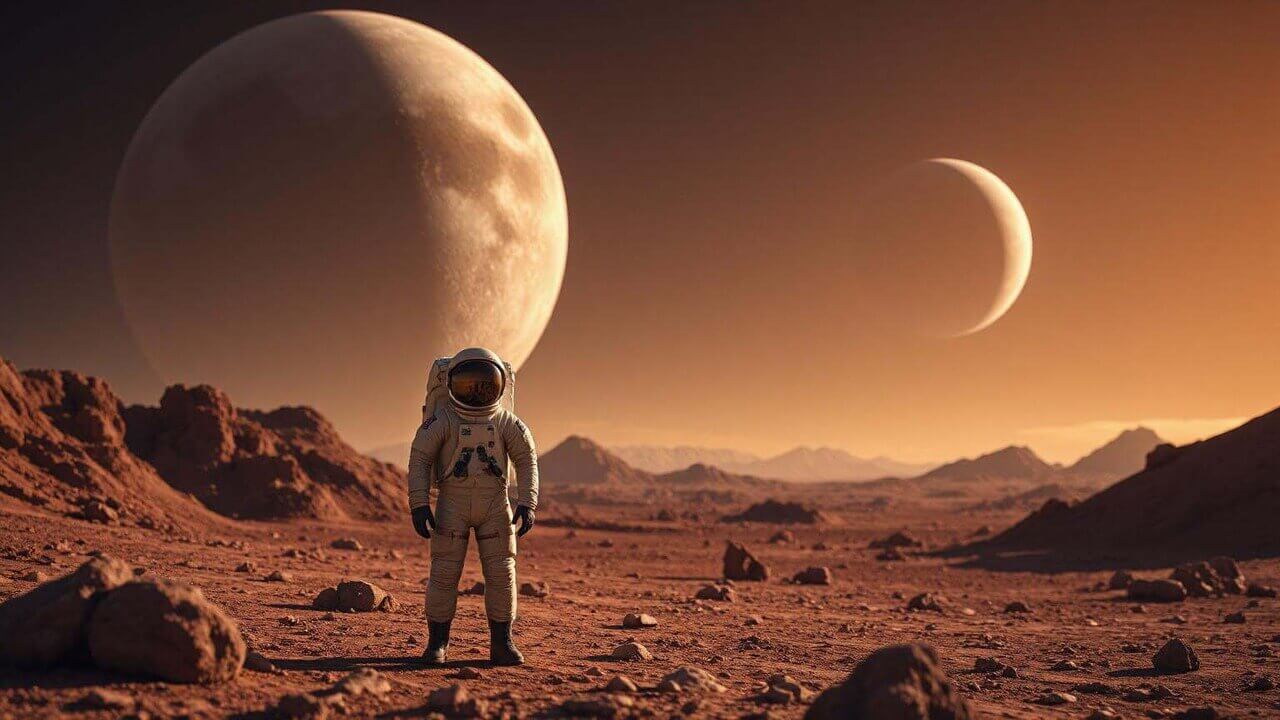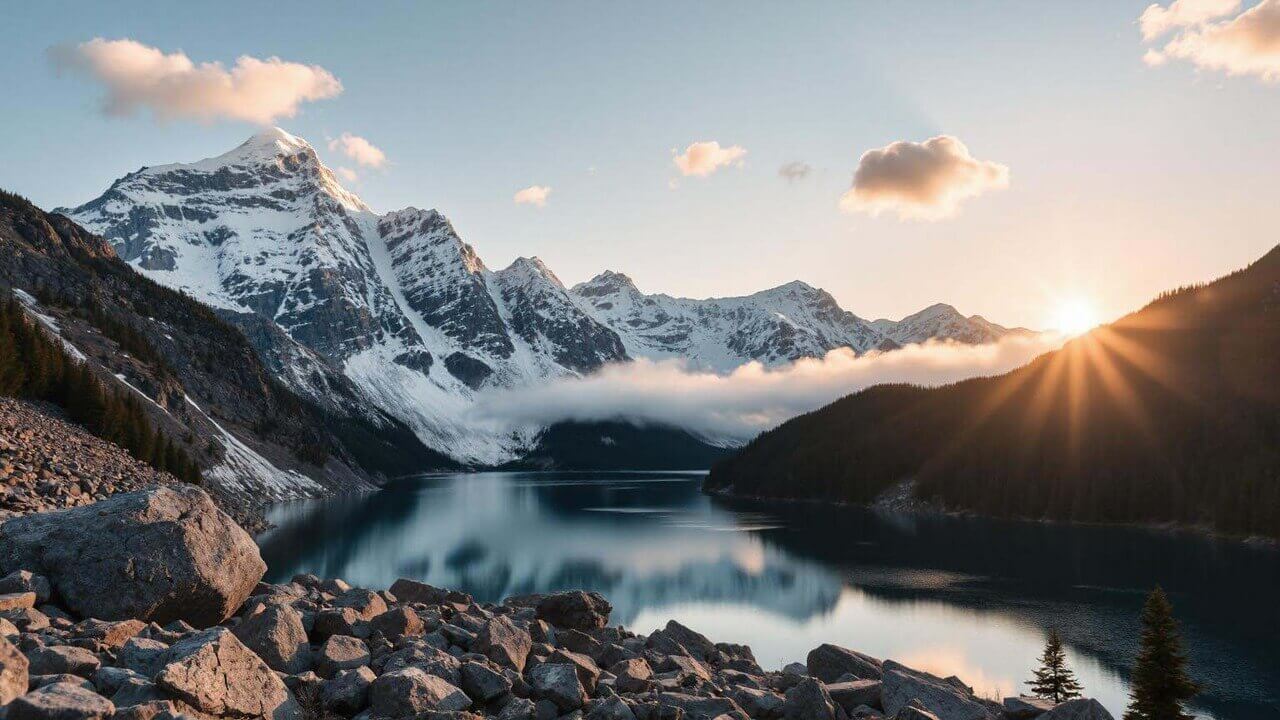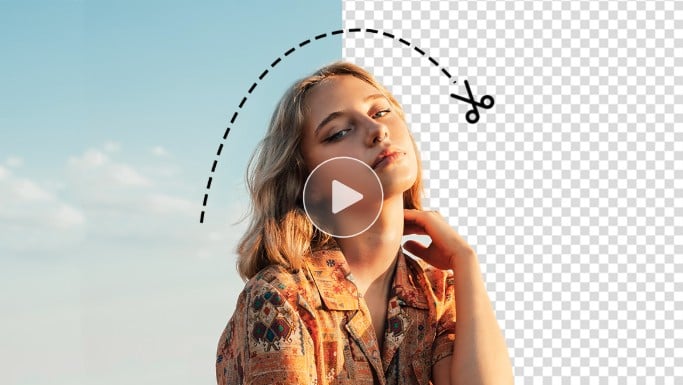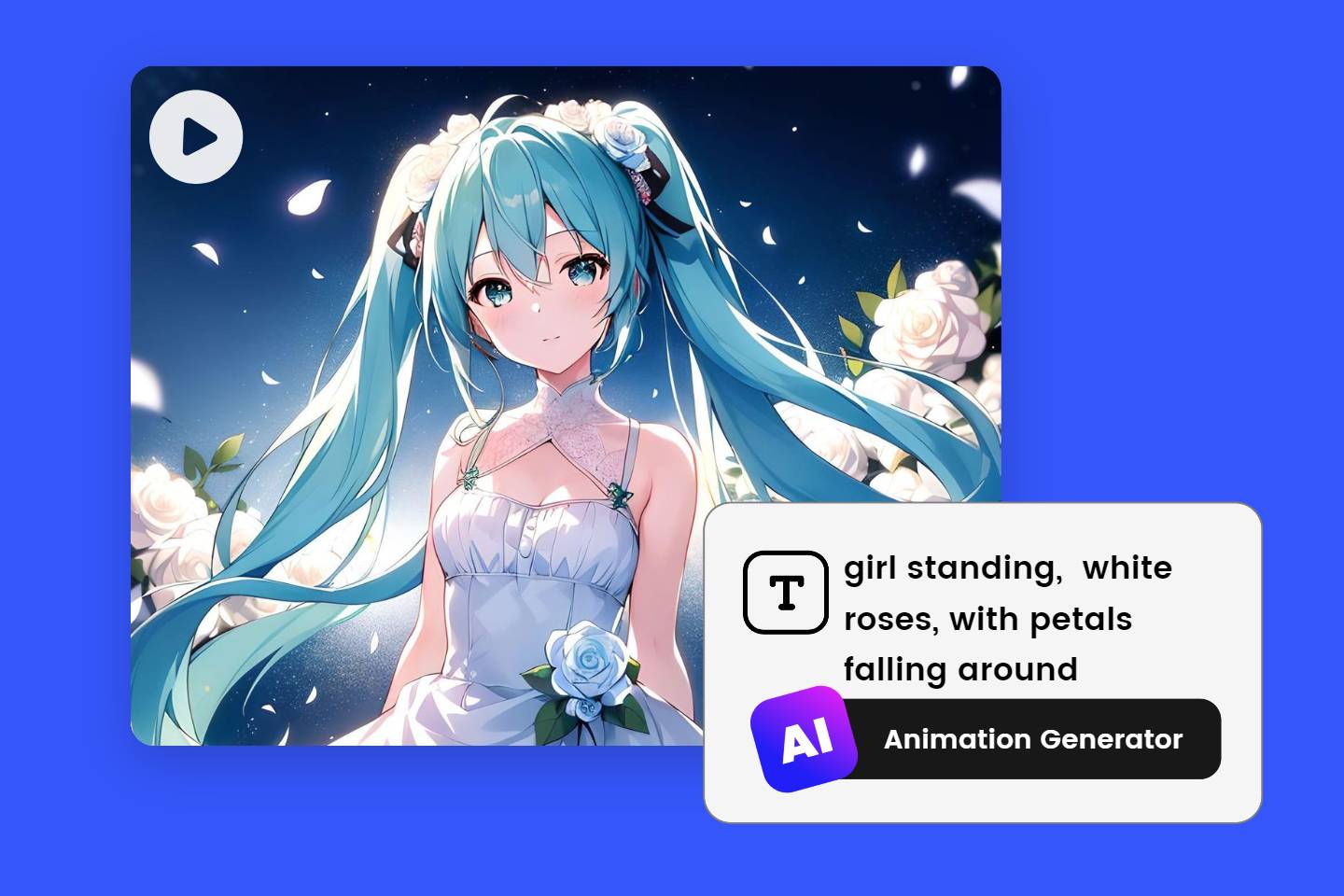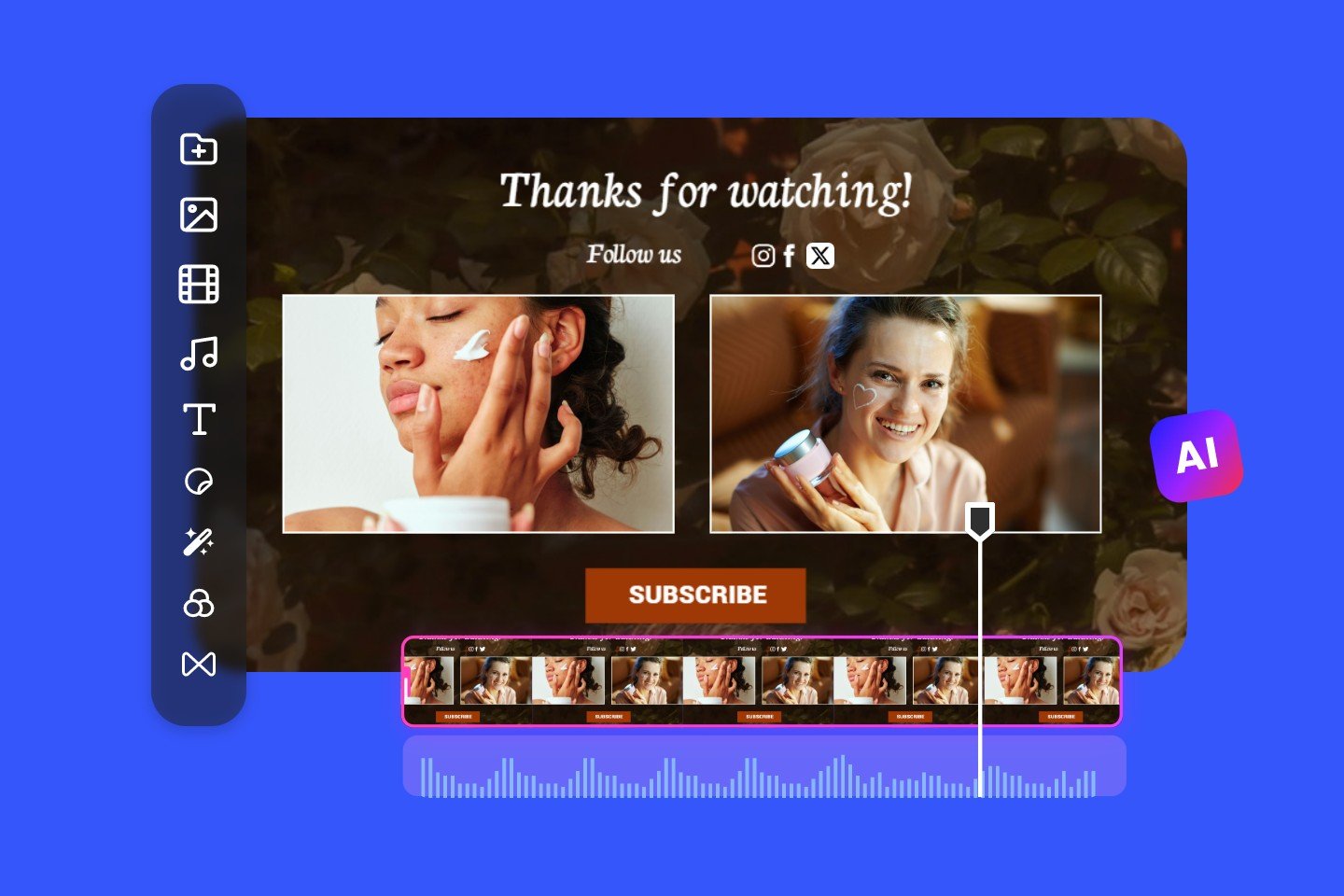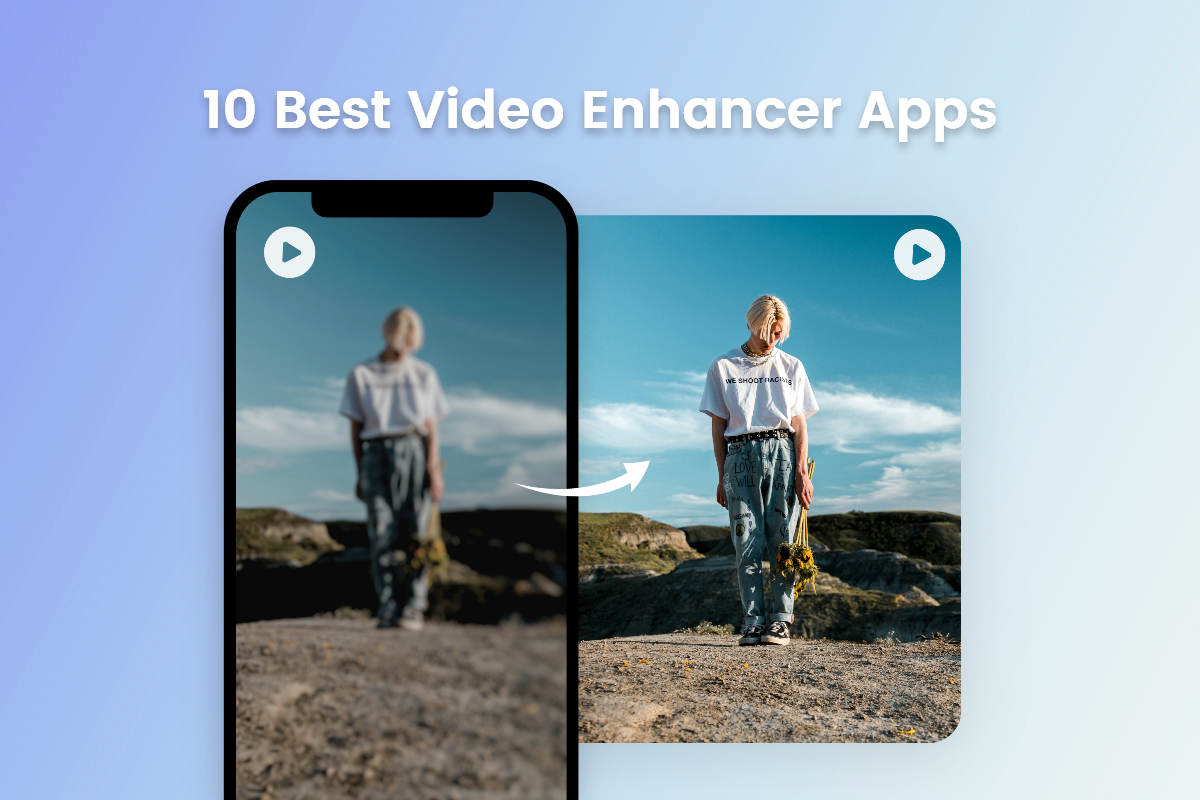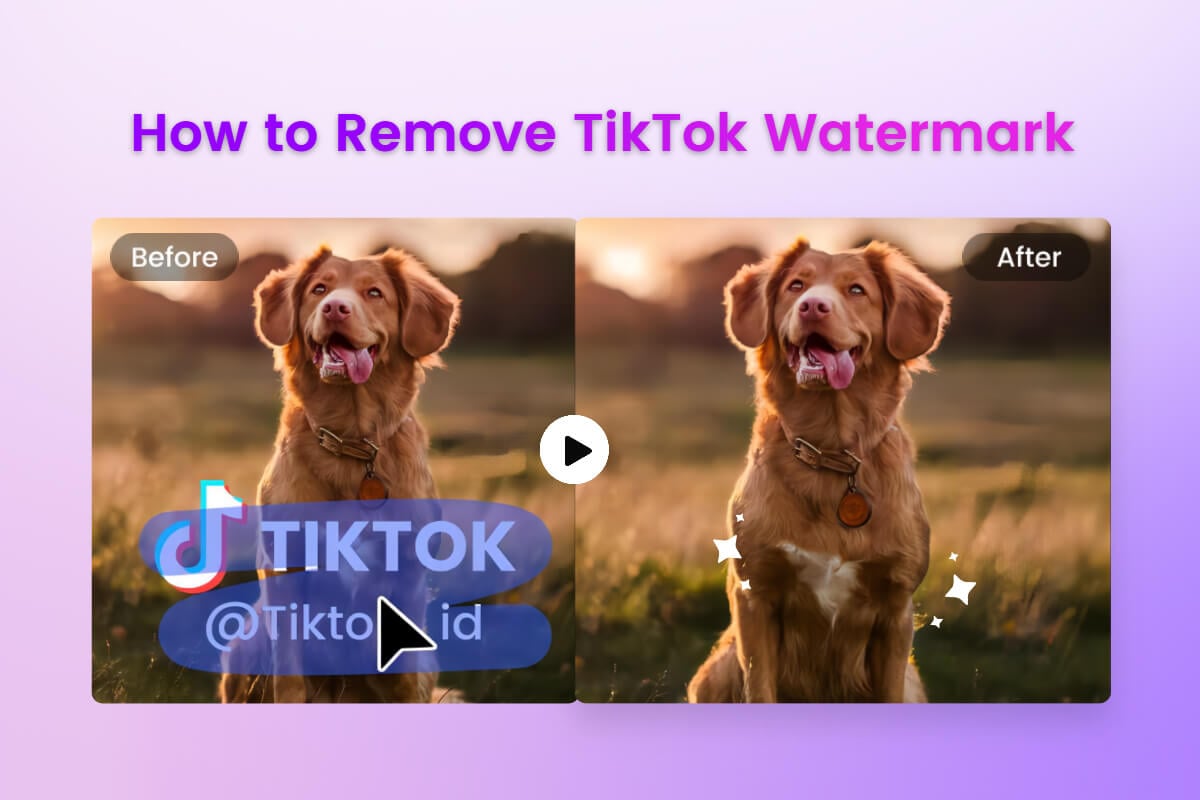Free Online AI Video Generator
Instantly generate high quality AI videos from text or images. Try our AI video generator to turn your ideas to life for free. Experience the future of video creation today!
Generate AI Videos from Text & Images in Seconds
Our AI video generator supports both text-to-video and image-to-video generation. Enter a text prompt, or upload an image, and let AI handle the rest! The only possibilities are your creativity.
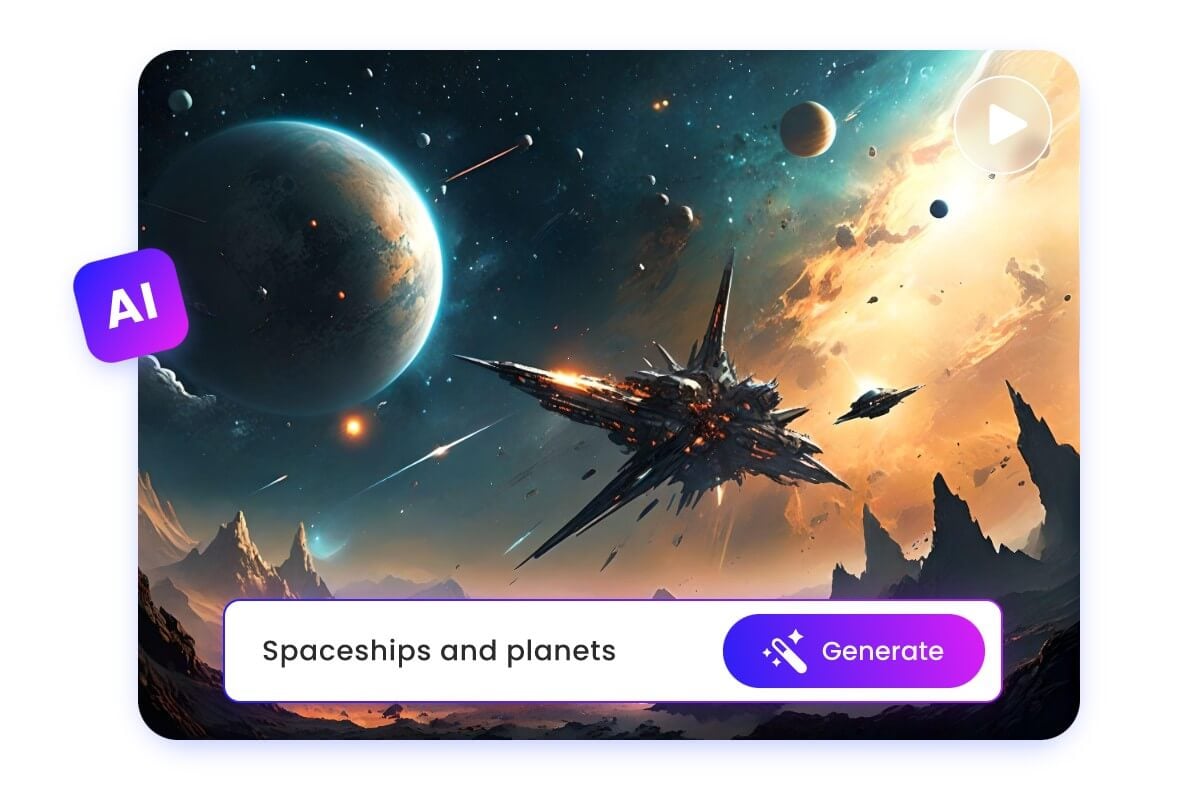
Create Professional Videos from Text Instantly
Simply enter your idea, and watch it come alive in no time with our AI text to video generator! You don’t need any video editing experience. Powered by cutting-edge AI technology, our AI can understand your words and convert text prompts into captivating, high-definition videos. You can generate characters, scenes, and objects consistently throughout your AI video. Explore the magic of the AI video generation today!
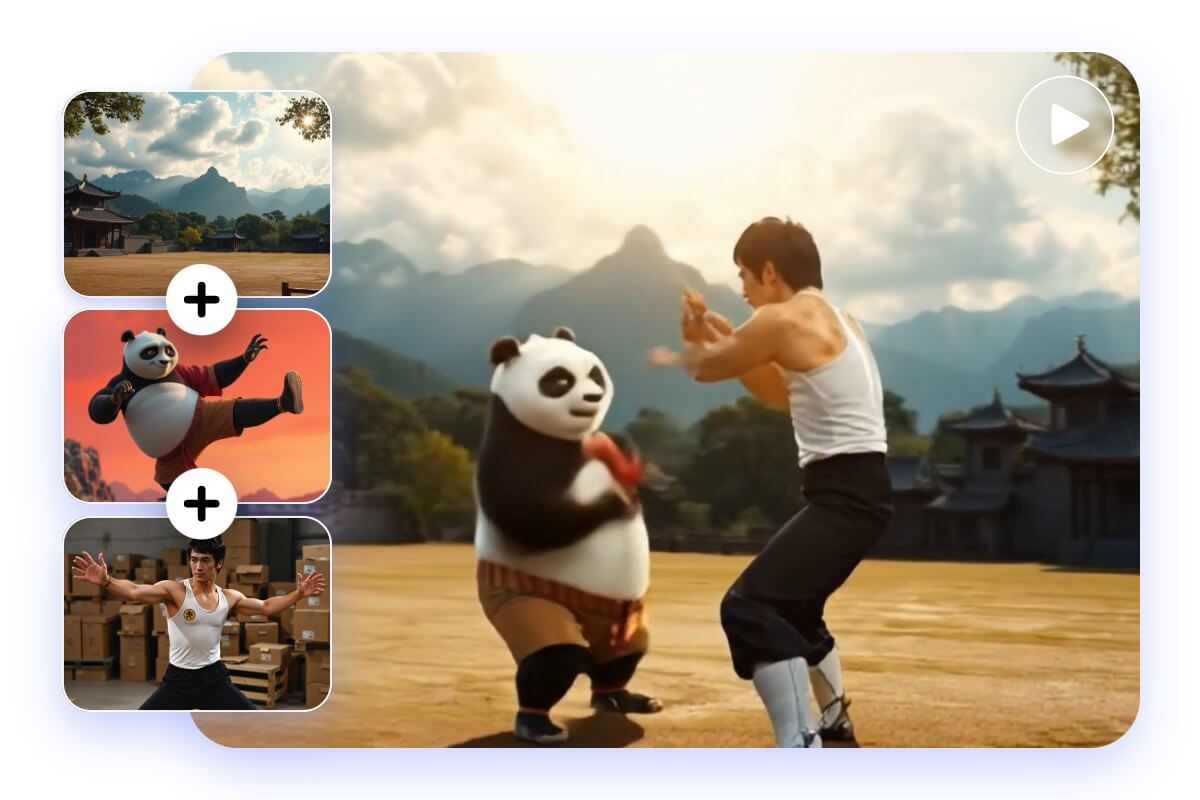
Fast & Easy AI Image to Video Conversion
With our AI video generator from image, you can turn static images into dynamic AI videos with lifelike motion.
· Animate a Single Image - Upload a photo, provide a short description, and watch as the AI realizes your imagination in a snap. You can animate any image you want. Imagine bringing historical figures to life or turning a city skyline photo into a stunning timelapse video from sunrise to sunset.
· Combine Multiple Images into a Video - Upload a sequence of images, give simple text prompts, and let AI seamlessly blend them into a cohesive video that tells a story. The creativity is limitless.

Create AI Generated Videos in Diverse Styles and Themes
We've trained our AI to master a variety of video styles - from realistic photography to 3D-rendered cartoon, anime, sci-fi, fantasy, cinematic movie, and many more. You have complete creative control with our AI video generator. Pick your favorite style and let AI do the magic. Effortlessly create compelling AI generated videos for any project and need.
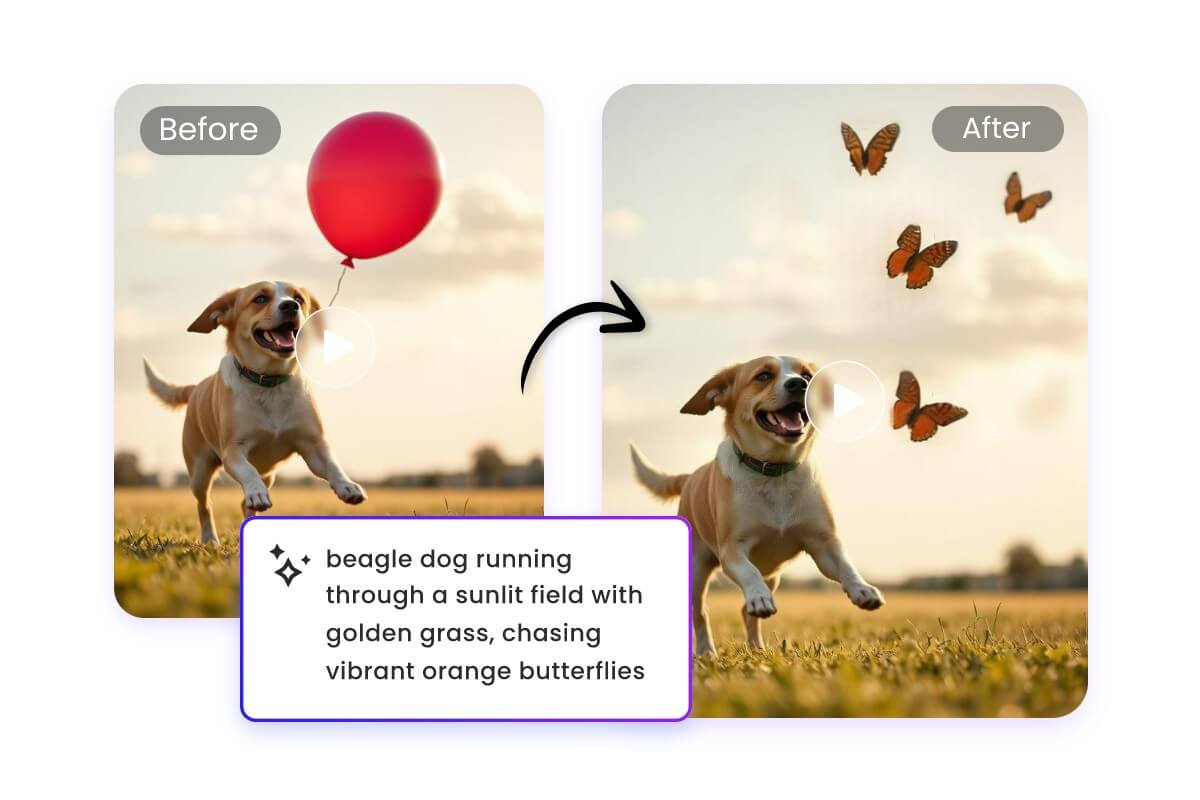
Modify Videos with Simple Text Commands
No video editing skills? No problem! Just describe the changes you want, and our AI video generator will work its magic. Change scenes, adjust colors, lighting, and pacing, or modify elements in your AI videos - all with simple text commands. Video editing is just as easy as talking to a real editor.

Explore Trending AI Video Models & Templates
Our AI video generator offers a library of creative AI video templates and video effects. Try the trendy virtual AI hug video effect to bring the loved ones in photos together for a heartfelt embrace. Have fun with the AI fight video effect to generate hilarious and dramatic AI battles between friends, iconic characters, or even animals. Try these fun AI video templates to make viral AI videos that shine.
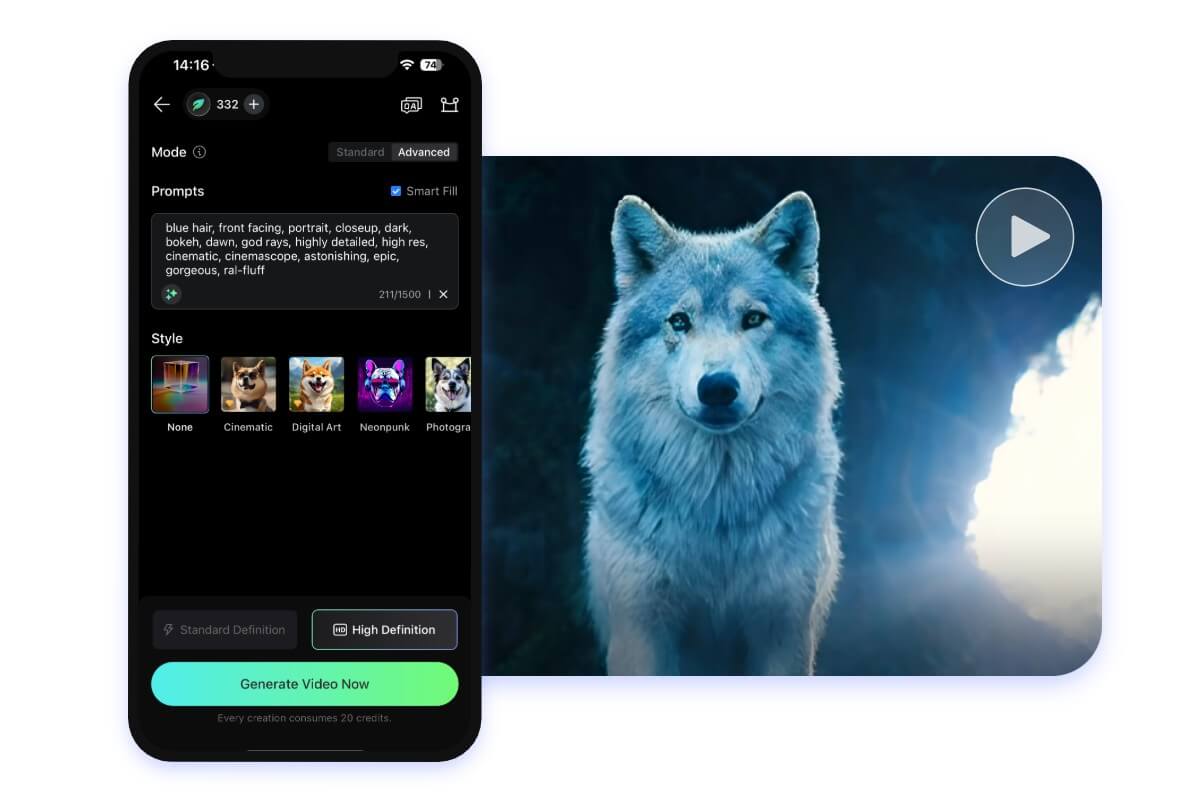
Create AI Videos Right from Your Phone
Your creativity wouldn't just end with our web app. Enjoy video making with AI right at your fingertips. We offer AI video apps for both iOS and Android. Start your AI video generation anytime, anywhere on the go. Download now and start creating AI videos that captivate, engage and inspire.
Complete AI Video Maker for All Creators
Fotor offers an innovative AI video generation platform that empowers everyone to effortlessly create high-quality videos. Whether it’s for social media, marketing, branding, or storytelling, we‘ve got you covered. Unlock the power of AI to create videos effortlessly and freely.

Make Creative, Share-Worthy Videos for Social Media
Stand out on social media with our Al-powered video filters and effects. Upload images to generate lifelike AI dance videos, create heartwarming AI kissing videos, or join the latest trend with an action-packed AI Kung Fu fight. Once you’ve created your perfect AI generated video, download it instantly and share it on TikTok, Instagram Reels, YouTube Shorts, and more. With AI, making viral-worthy videos has never been easier.
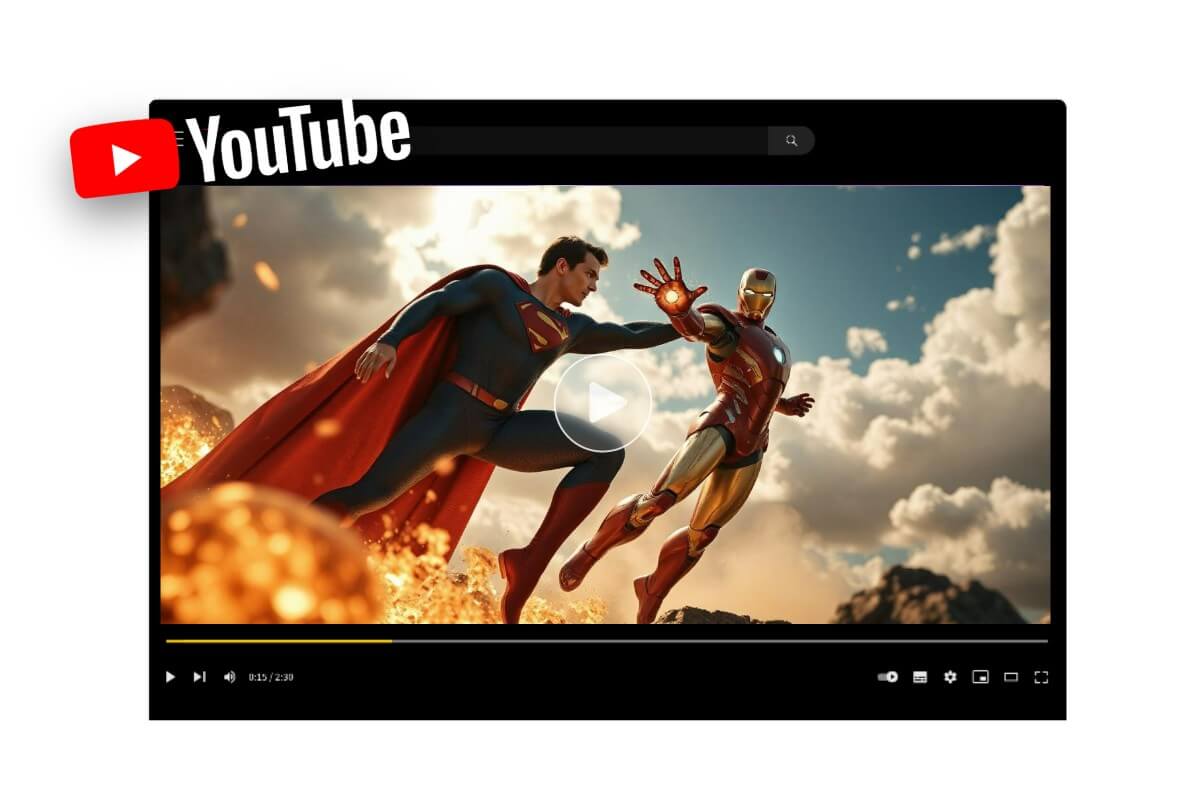
From Script to Video in One Click
Forget spending hours on complex editing software for video making! With our AI video generator, you can convert scripts, articles, and blogs into polished, professional videos in minutes. Just paste your text (up to 3000 words!), hit generate, and watch as AI crafts a captivating, complete video with perfect visuals, seamless motion, and a natural flow that aligns perfectly with your vision.

Use The Power of AI Videos to Grow Your Brand
With AI-powered video generation, businesses can produce studio-quality videos without the high costs and time-consuming process of traditional video production. Transform simple product photos into dynamic, engaging product videos. Create sleek, eye-catching logo animations to give your brand a modern edge. AI simplifies the entire marketing video creation workflow. Save time, reduce costs, and maximize your marketing impact.
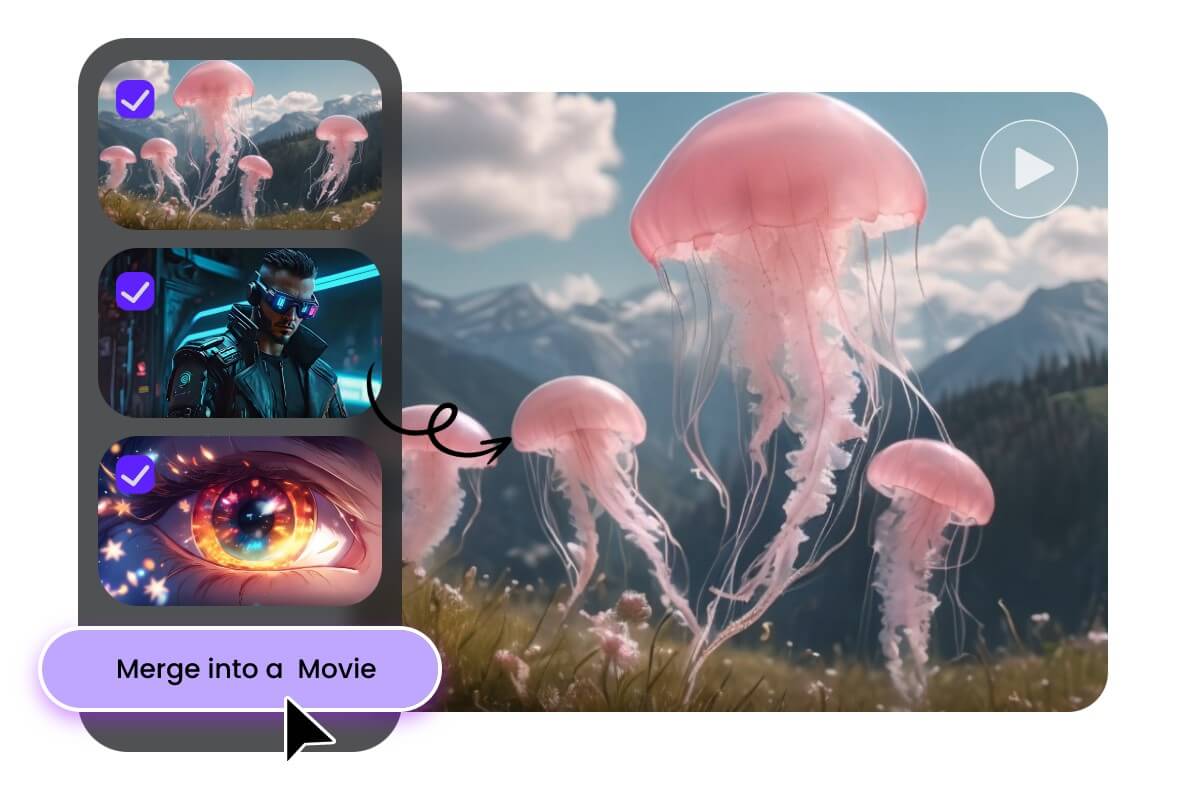
Explore New Storytelling Ways With AI Movies
Want to see your story come to life? Our AI video generator makes it happen. Just describe your movie plot, characters, and scenes, and AI will transform them into a visually stunning movie. From fantasy adventures to realistic footage and more. Everyone can become a film creator with our AI video maker.
Your All-in-One AI Video Creator

AI Video Generator From Text & Image
Our AI video creator makes it easy for anyone to produce high-quality videos. You don't need video editing experience or technical skills. Transform text, images, and ideas into stunning AI videos in no time.

Advanced AI Video Models
Utilizing cutting-edge AI models like Vidu AI, Kling AI, Runway, and Hailuo AI, our AI video maker can deliver high-quality videos with seamless animations, consistent characters, and lifelike effects.

Diverse Video Styles
Generate AI videos in multiple artistic styles to fit any purpose- realistic photography, 3D render, anime, fantasy, cinematic, and more.

HD Video Export
Generate and export AI videos in high resolutions without watermarks and with no restrictions for free. We ensure your creations are of the highest quality across different screen sizes and formats.

Multi-Language Supported
Create videos with AI in any language - English, Spanish, Portuguese, French, Dutch, German, Japanese, and more. Our AI video generator caters to a global audience.

AI Art Community
Join our vibrant AI art community and see what others are generating. Share your AI generated videos, get inspiration, and connect with like-minded users from all over the world.
Effective Text Prompt Tips to Help You Create AI Videos That Align With Your Vision
1. Prompt formula: Try to write a prompt based on the formula: Subject + Scene + Atmosphere + Art style + Shooting Method
2. Detailed description: When describing the video, try to make your prompt as detailed as possible. You can even repeat the descriptions with different expressions such as using terms like "tranquil," "peaceful," "quiet," "serene," and "harmonious" to ensure the consistency and coherence in the overall style.
3. Use keywords:
Use accurate and professional keywords to specify the effects you want, for example:
· Cinematic styles: Sci-fi, Western, Romance, Crime, Horror/thriller, Noir, Comedy, Drama, Action, Documentary, Animation, etc.
· Visual art styles: Artist/Artwork, Pop Art, Steampunk, Claymation. Ice sculpture, etc.
· Shooting angles: Push, Pull, Clockwise rotation, Anticlockwise rotation, Ascend, Descend, Close up, Zoom in, etc.
· Shooting methods: Time-lapse, Underwater Photography, FPV, Overhead, Handheld, etc.
· Actions and gestures: Grows, Explodes, Shatters, Waves, etc.
· Effects and filters: Smoke, Glitch art, Halo, Glare, etc.
· Emotional Atmosphere: Sad, Happy, Joyful, Calm, Lonely, Suppressed, etc.
· Texture: Transparent, Metallic, Lightweight, Fibrous, Distressed, etc.