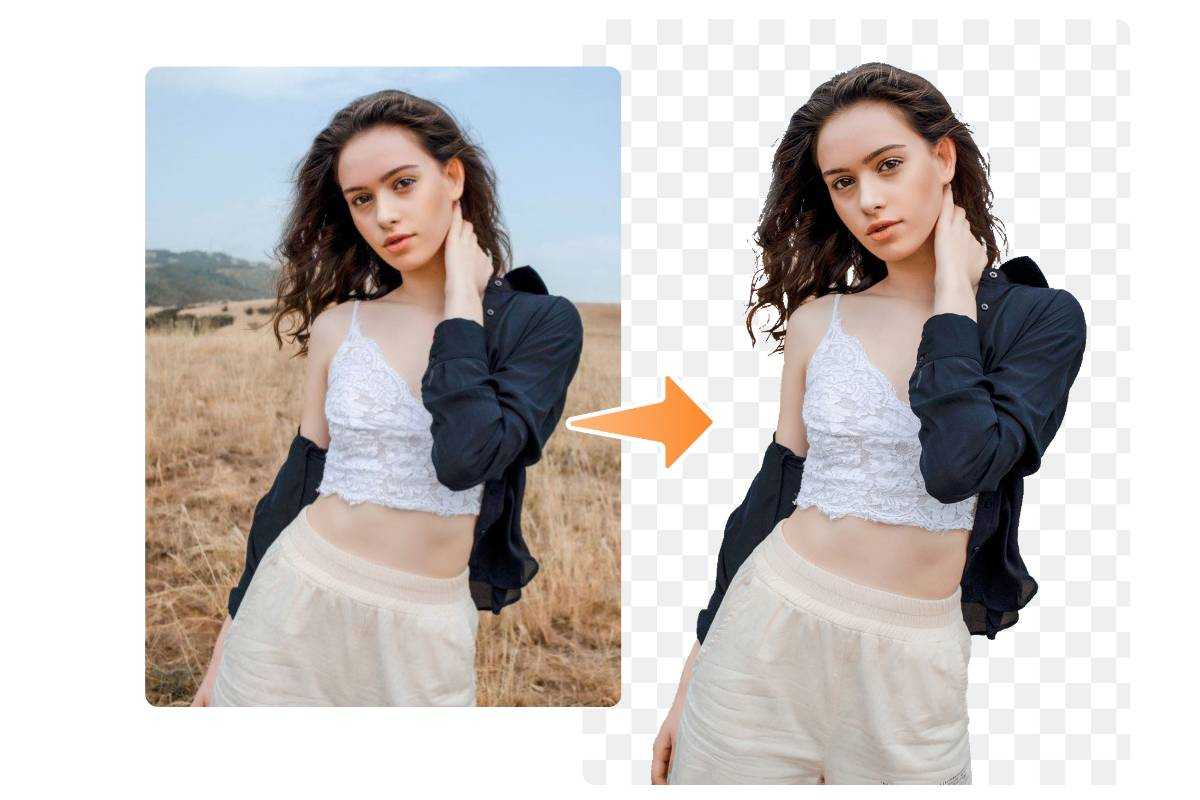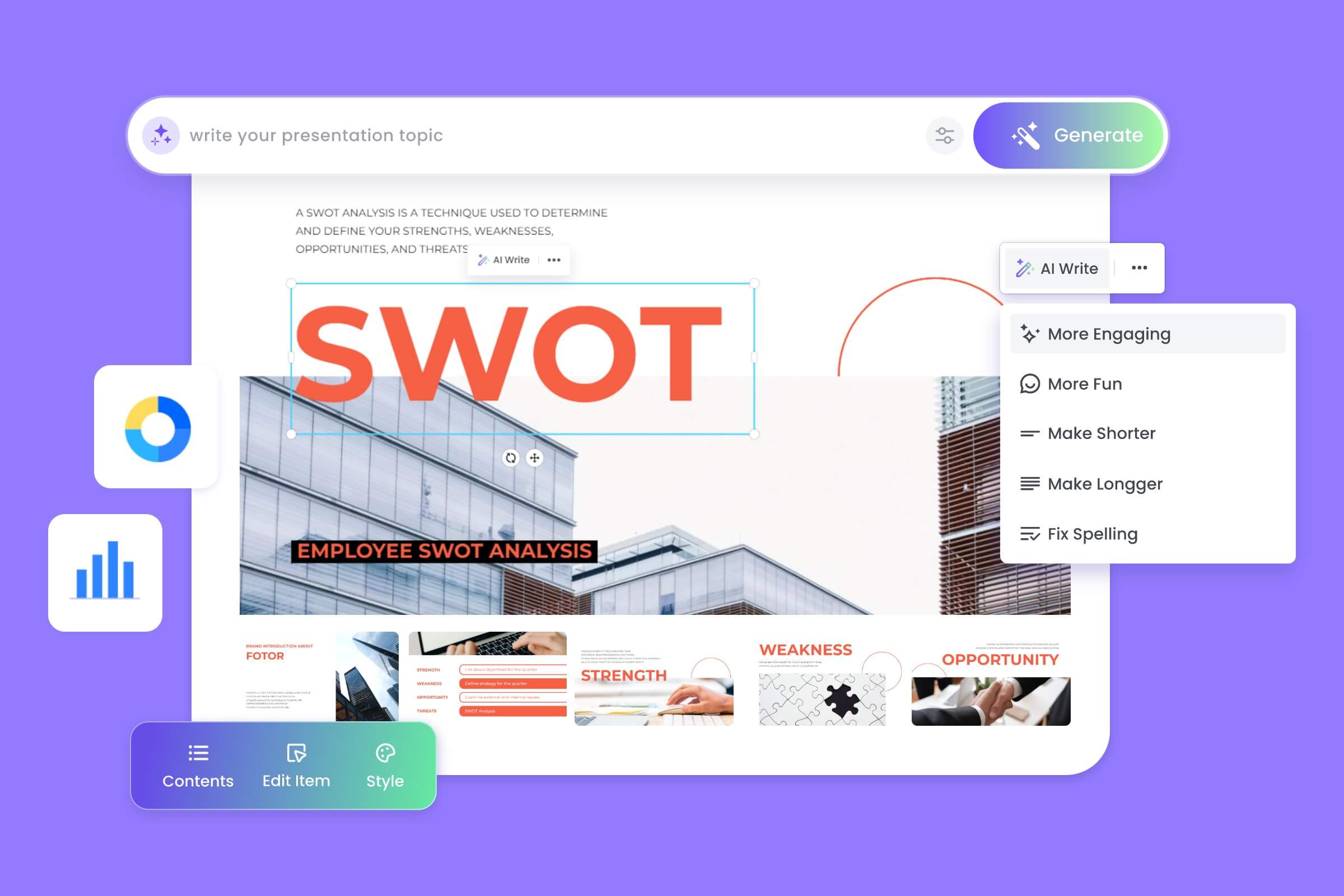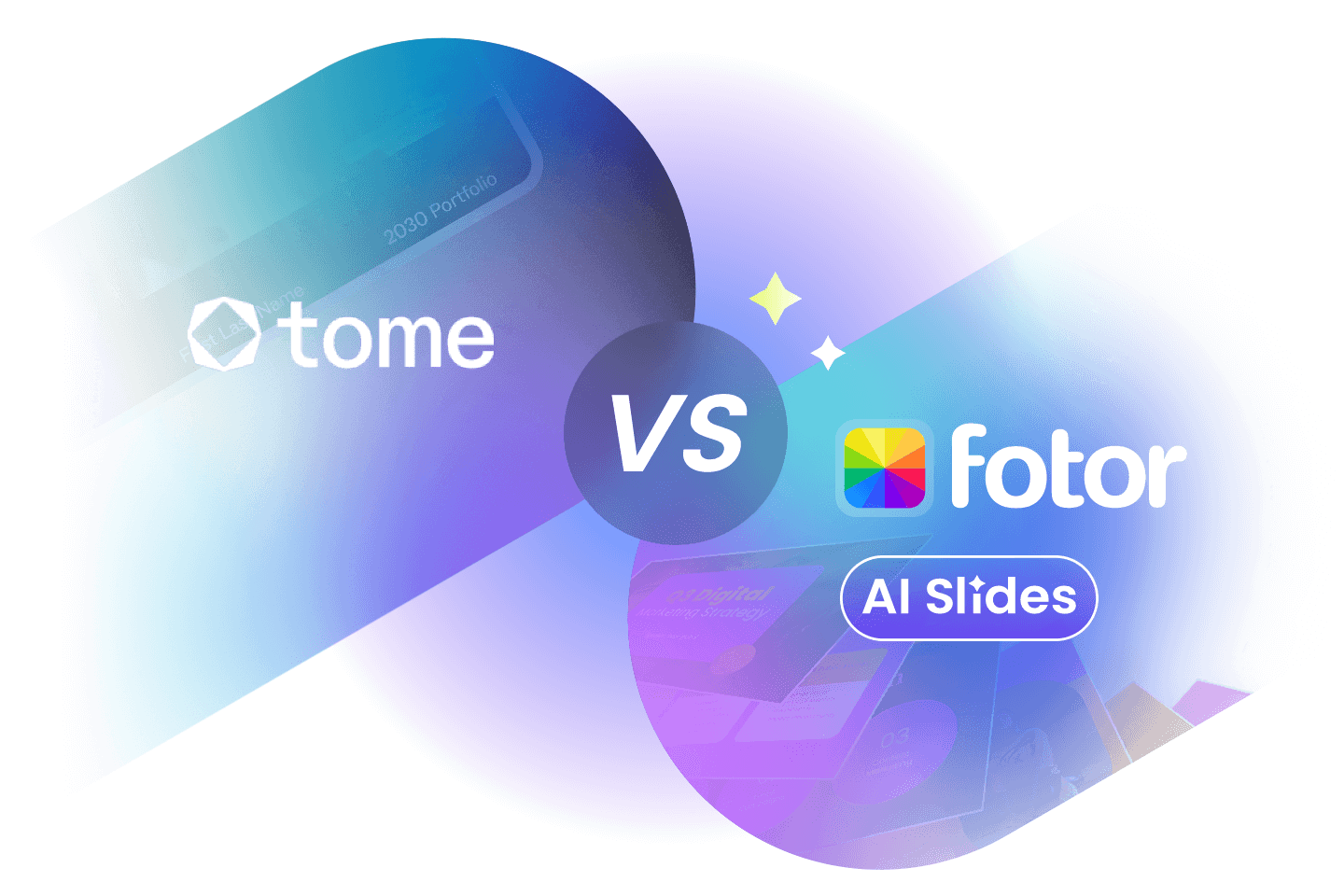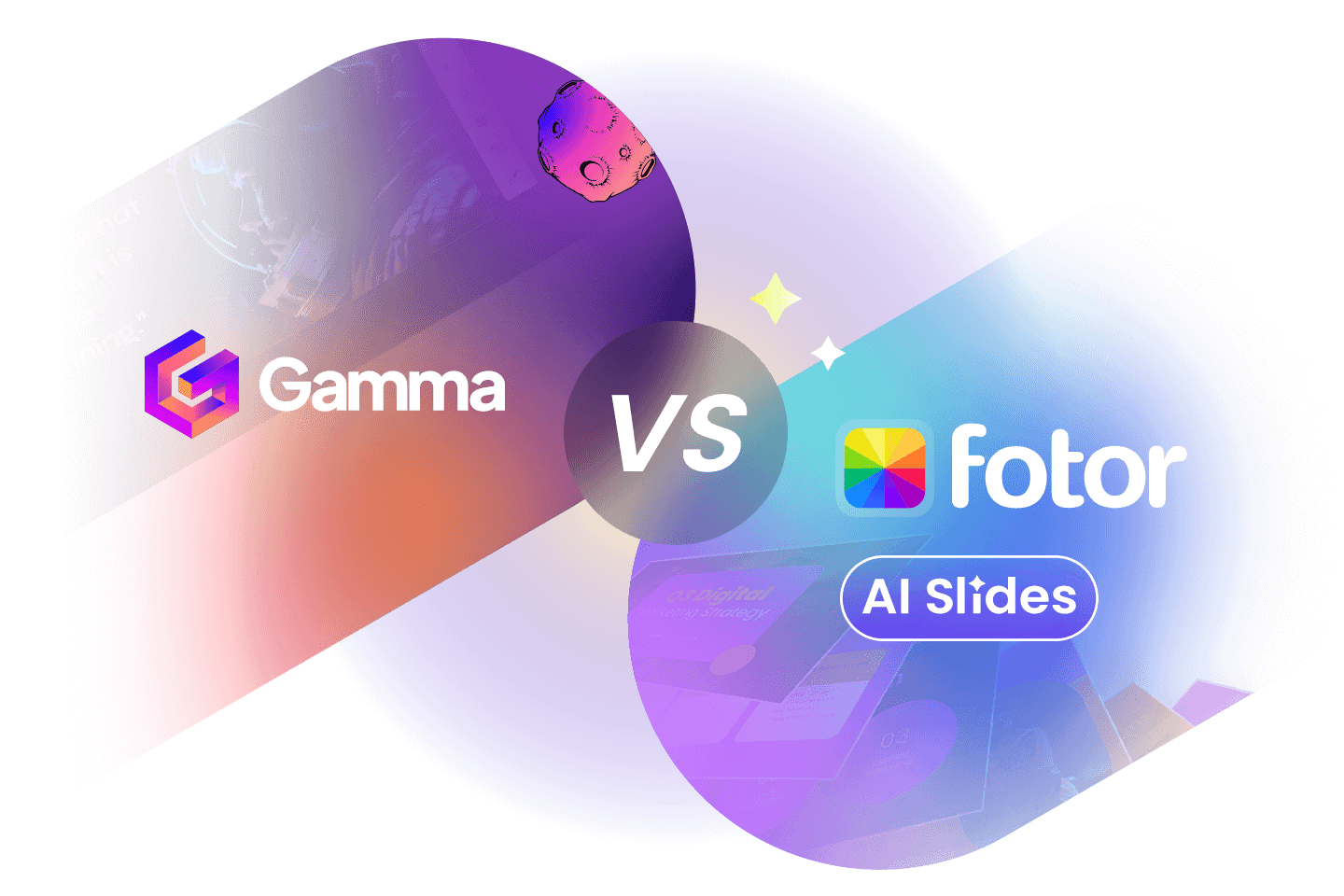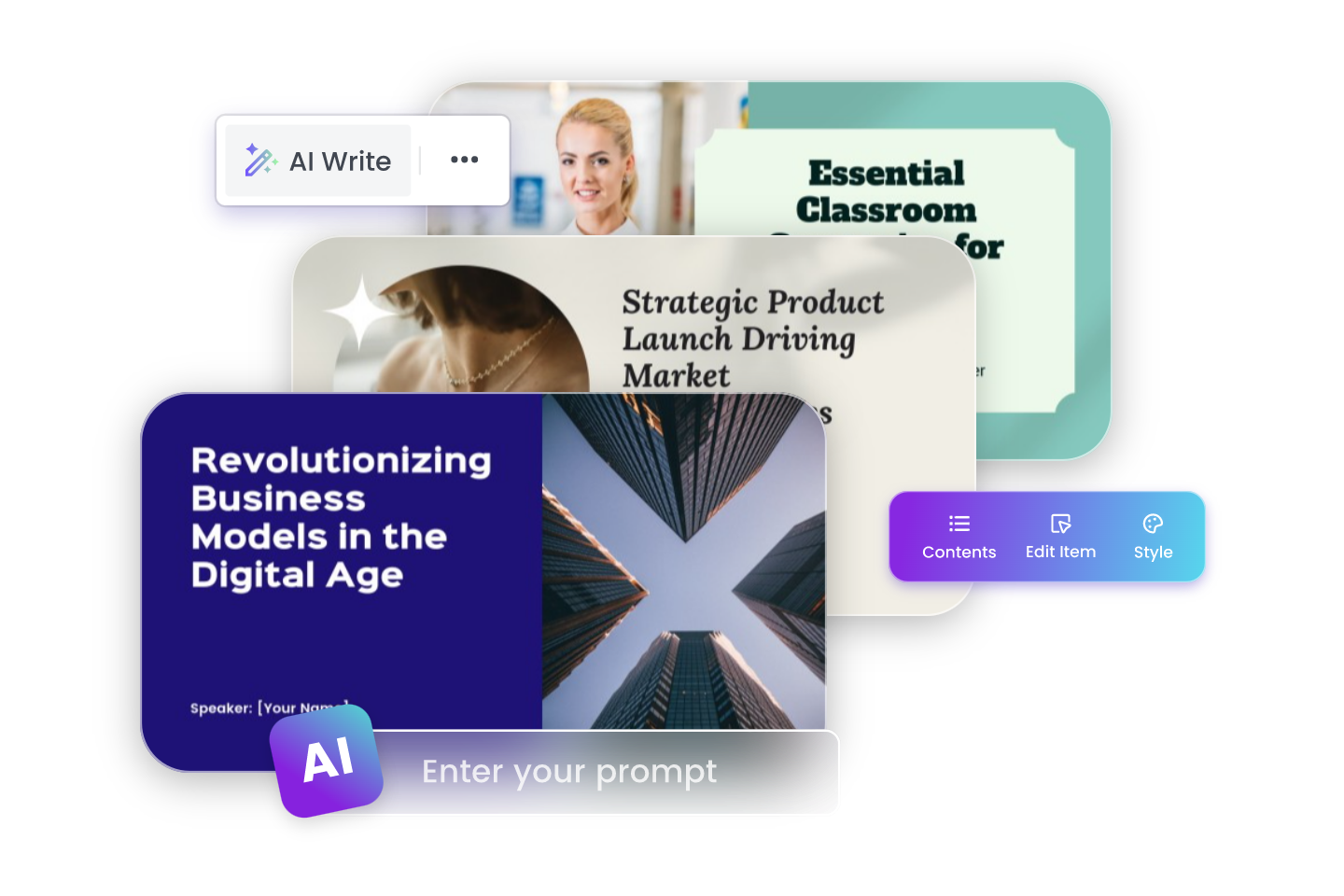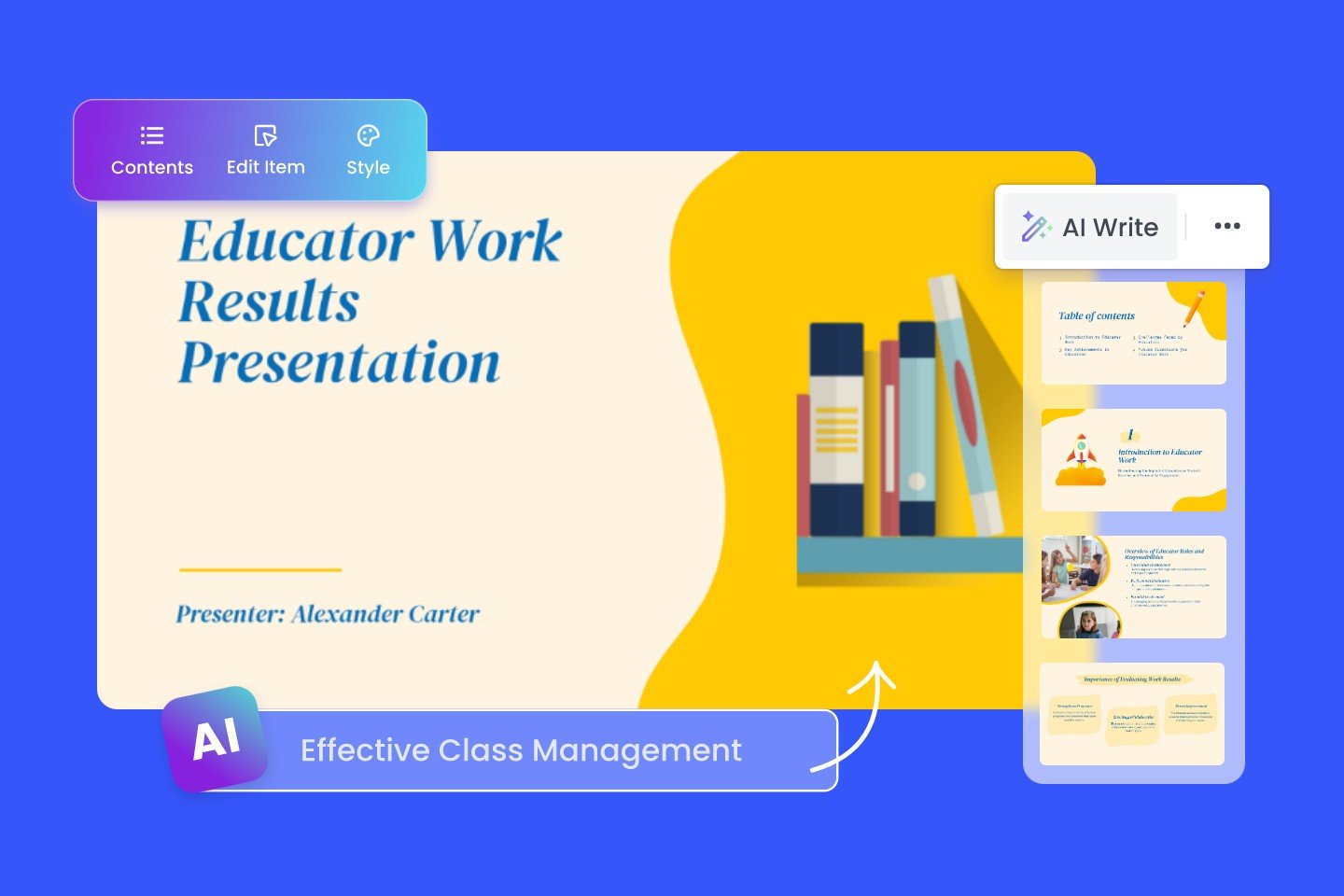2024 Unique Topics for Presentation in College: AI Presentation Maker Brings Endless Possibilities
Summary: This blog will provide you with 2024 unique presentation topics for college while introducing an intelligent AI presentation maker to explore the endless possibilities of AI.

Are you struggling to find inspiration for your presentation topics? Is creating slides still a challenging task for you? Presentation is important and meaningful for college students. It allows for better communication of ideas and emotions and also shows self-improvement and enhanced overall abilities. However, the initial preparation for the presentation is complex. Choosing a correct and engaging topic is particularly important; it determines the overall structure of the presentation and directly influences the direction and depth of the content. A great topic can grab everyone's attention and resonate.
In this article, to save you from the trouble of confirming your presentation topic, I will introduce you to various unique and popular presentation topics for 2024, including technology, environment, society, culture, and more, to inspire you. I will also introduce a practical AI presentation maker to create compelling slides for your presentation, and let you experience the limitless possibilities AI brings through practical operation.
How to Choose a Presentation Topic?

Choosing a presentation topic is not something that can be done on a whim; it requires time for thought and research. Here are some steps and tips for determining a presentation topic:
1. Understanding the purpose and audience of the presentation
Clarify the purpose of your presentation, whether it's to convey information, express ideas and emotions, educate, entertain, or provide cultural insights. Also, identify your audience and understand their interests and needs to make your presentation appealing to them.
2. List feasible topics
Research, brainstorm, and reference popular trends and topics, and then list feasible themes. You can consider specific areas such as technology, culture, entertainment, education, etc., and clarify which topics are meaningful and can inspire others.
3. Clarify the focus of the topic
Narrow down the scope of the topic and choose the most appealing and feasible ones. To avoid making the topic too broad, you can focus on a specific aspect. For example, if the topic is "technological development," you can narrow it down to something more specific, like "AI technology."
4. Evaluate the available resources for the topic.
Make sure the topic is supported by sufficient data, information, research, examples, etc., to enhance the authority and persuasiveness of your presentation.
5. Final confirmation of the topic.
You need to repeatedly assess the feasibility of the topic, whether it aligns with the purpose and goals of your presentation, and whether it can support your entire presentation. If everything seems suitable, you can begin preparing the presentation content.
Popular College Presentation Topics in 2024

Here are some presentation topics suitable for college, combining current hot topics and trends, which are both interesting and thought-provoking:
1. Technology and Artificial Intelligence
- How artificial intelligence is changing the future job market.
- The potential and challenges of ai-generated content (AIGC).
- The impact of the metaverse on socializing, education, and work.
- Ethical and privacy issues of chatbots (e.g., ChatGPT).
- The role of artificial intelligence in tackling climate change.
- Online education and virtual classrooms.
- AI technology and quantum computing.
- Can AI art creation surpass human creativity?
- How to protect privacy and security in the digital world.
- How to build a smart city.
2. Environment and Sustainability
- The real impact of climate change and personal action plans.
- Zero waste living: how college students can practice environmental protection.
- The development of renewable energy and its future trends.
- The current state of ocean pollution and solutions.
- Sustainable fashion: the impact of fast fashion on the environment.
- The impact of microplastics on human health.
- The role and contribution of individuals in achieving carbon neutrality.
- How can student organizations promote ecological protection?
- How can university students creatively turn waste into treasure?
- The impact of climate change on future career choices.
3. Society and Culture
- Changes in Learning and Socializing in the Post-Pandemic Era.
- How Generation Z Defines Diversity and Inclusion.
- The Rise of Digital Culture and the Impact of Social Media on Mental Health.
- How Female Tech Innovators are Driving Industry Change.
- "Cancel Culture" in the Digital Age: Its Impact and Responses.
- Anti-racism: Fostering inclusion and understanding on campus.
- How to promote global gender equality initiatives?
- The fusion of esports and social culture.
- Virtual identity and digital existence: The reshaping of the self in the metaverse.
- The conflict and balance between cultural globalization and localization.
4. Health and Mental Well-Being
- The importance of mental health: how college students balance stress and academics.
- Fitness and diet: how to maintain health in college life.
- The importance of sleep and its effect on learning.
- Technology addiction and the necessity of digital detox.
- The benefits of meditation and mindfulness practices for mental health.
- Social media addiction and the vicious cycle of loneliness.
- Explore the technology and ethics of delaying aging.
- How to maintain a growth mindset under pressure?
- The digital health revolution: the future of wearable devices and health monitoring.
- The impact of social media on adolescent self-identity.
5. Innovation and Entrepreneurship
- How to start a business using AI: innovation opportunities for college students.
- Lessons from entrepreneurial failures: the art of learning from mistakes.
- How small business ventures can quickly achieve success.
- Online earning methods suitable for college students.
- How crowdfunding is changing the entrepreneurship model.
- How does the sharing economy change traditional industries and create new business opportunities?
- The transformation of the future financial system (digital currency and blockchain technology).
- How can university students find business opportunities in the global market?
- Business opportunities in the metaverse.
- How can AI help entrepreneurs make decisions?
6. Interest and exploration
- How can artificial intelligence simulate human emotions?
- Will we see superintelligence?
- Future space tourism: Will you be a space tourist?
- Technological realization in science fiction films and future prospects.
- How to improve brain performance and emotional regulation through exercise.
- Time travel: A combination of scientific theory and fantasy.
- The possibility of extraterrestrial life.
- Dream interpretation: The collision of science and the occult.
- Changes in social values viewed through popular culture.
- Music and the Brain: How Rhythm Affects Mood and Memory.
Once you’ve decided on your presentation topic, the next step is creating content. However, relying only on spoken words can make it hard to convince your audience. This is where slides become important. A great slide deck can bring your ideas to life with visuals like images, icons, videos, and text, all presented dynamically to highlight your topic perfectly.
However, creating slides can feel daunting and time-consuming for college. That’s why I’d like to introduce you to an AI Presentation Maker—a smart tool that makes the process easier, faster, and more efficient.
What is AI Presentation Maker?

Fotor is a powerful AI-driven image editing and design platform, known for its intelligence, creativity, efficiency, and rich features. It provides users with professional and highly creative basic editing and design tools, such as cropping, color adjustments, filters, and text editing. It also leverages AI technology to introduce many unique and trendy features. For example, text-to-image generator, AI face swapping, and one-click enhancement. These features offer users not only a more effortless and convenient creative process but also the inspiration and creative ideas sparked by AI during their work.
Fotor's AI presentation maker, based on a simple design, uses AI technology to simplify the complicated process of creating presentations. You only need to tell the AI your topics, needs, or ideas in text form and choose your preferred template, and with one click, it will generate the whole structure, template, images, and specific content for each slide. This greatly improves work efficiency.
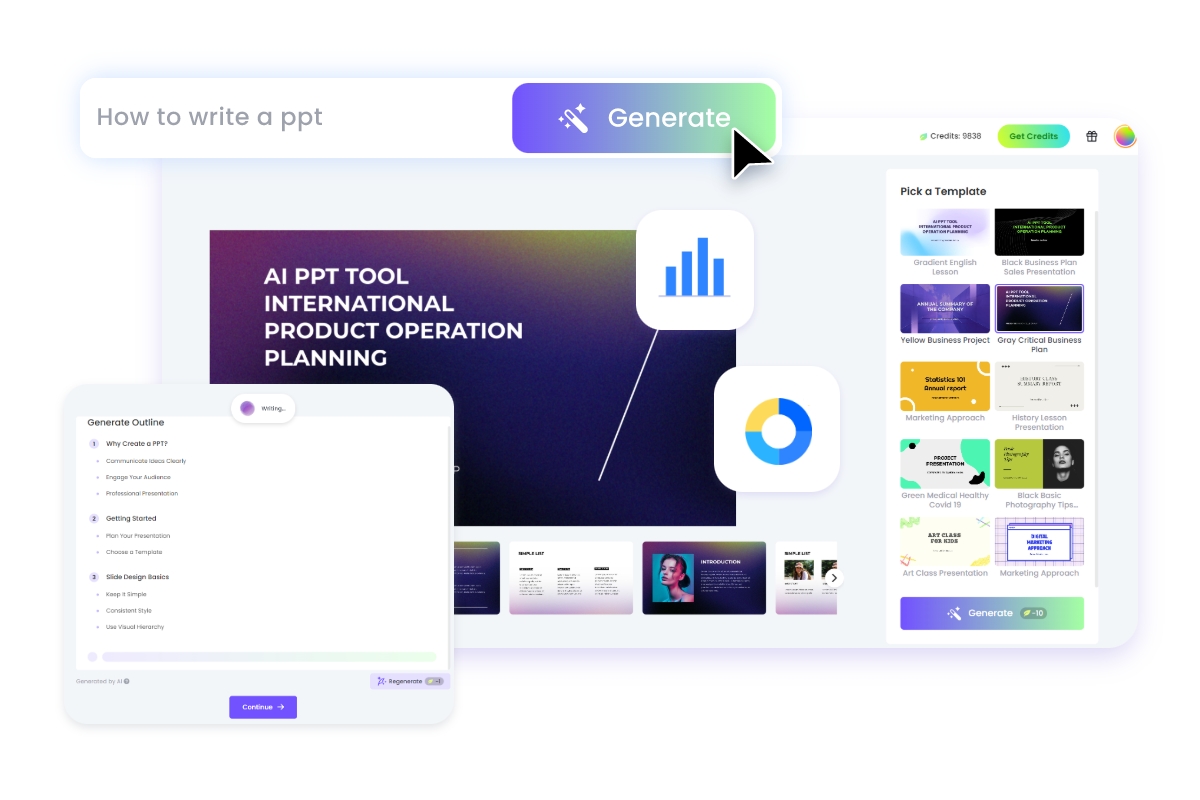
Fotor Free AI Slides Generator
✔ User-friendly interface design and easy-to-use operation.
✔ AI generates presentations with one click from the text.
✔ Detailed instructions and clear user guidance.
✔ Direct online use, no need to download software.
✔ A rich library of slide templates.
✔ AI provides many creative inspirations.
How to Make a Presentation with AI?
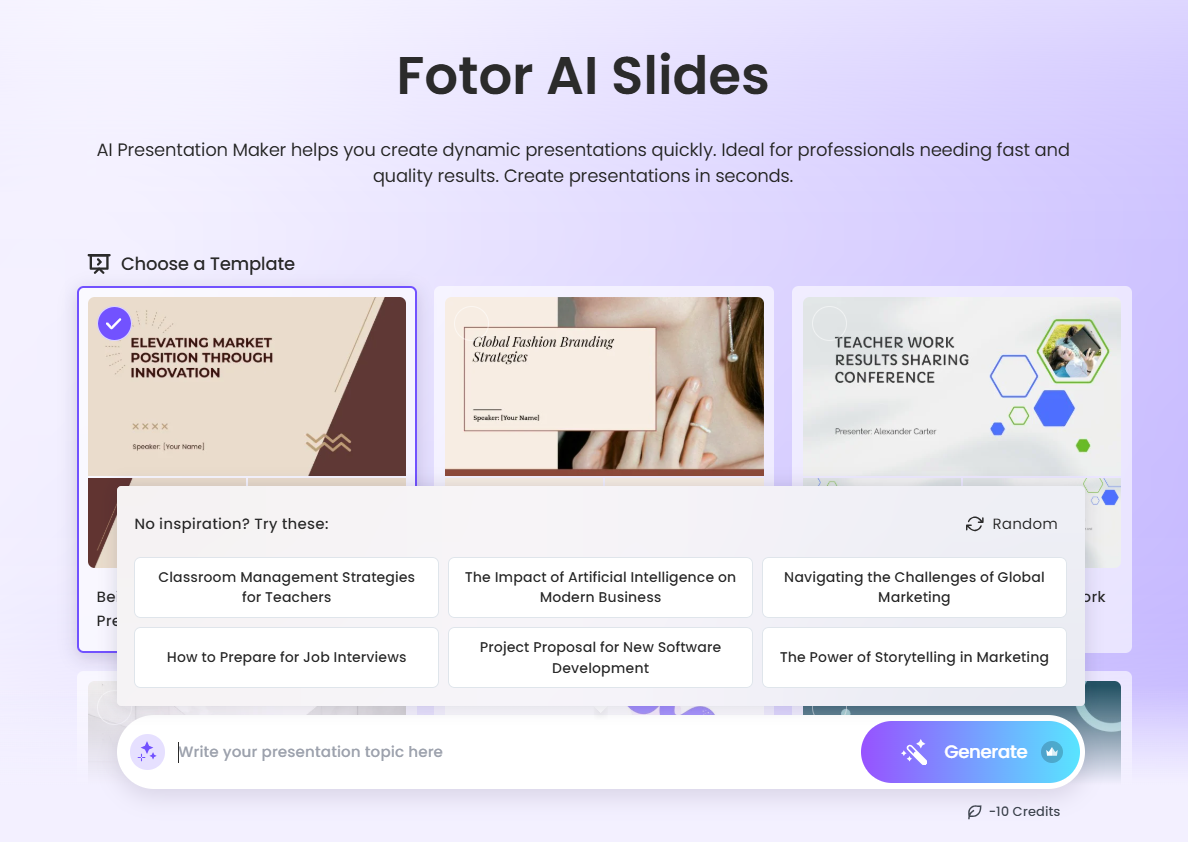
1. On the first page, there is an introduction to the AI presentation maker. You can browse it and find a tutorial on how to use the tool. Then, click the "Create a Presentation With AI" button to go to the tool page shown in the image above.
2. On this page, you can choose a template that suits your needs and preferences.
3. After selecting a template, you need to do some brainstorming. Summarize and input the content you want to display in the box below. Of course, you can also be very specific in your description.
4. If you’re lacking inspiration, you can click the star icon in the lower left corner. There, you'll find many inspirational phrases that you can choose from. Finally, click "generate."
After finishing the above steps, you will be taken to another tool page. Just wait a moment, and the AI will generate the corresponding slides based on your topic.
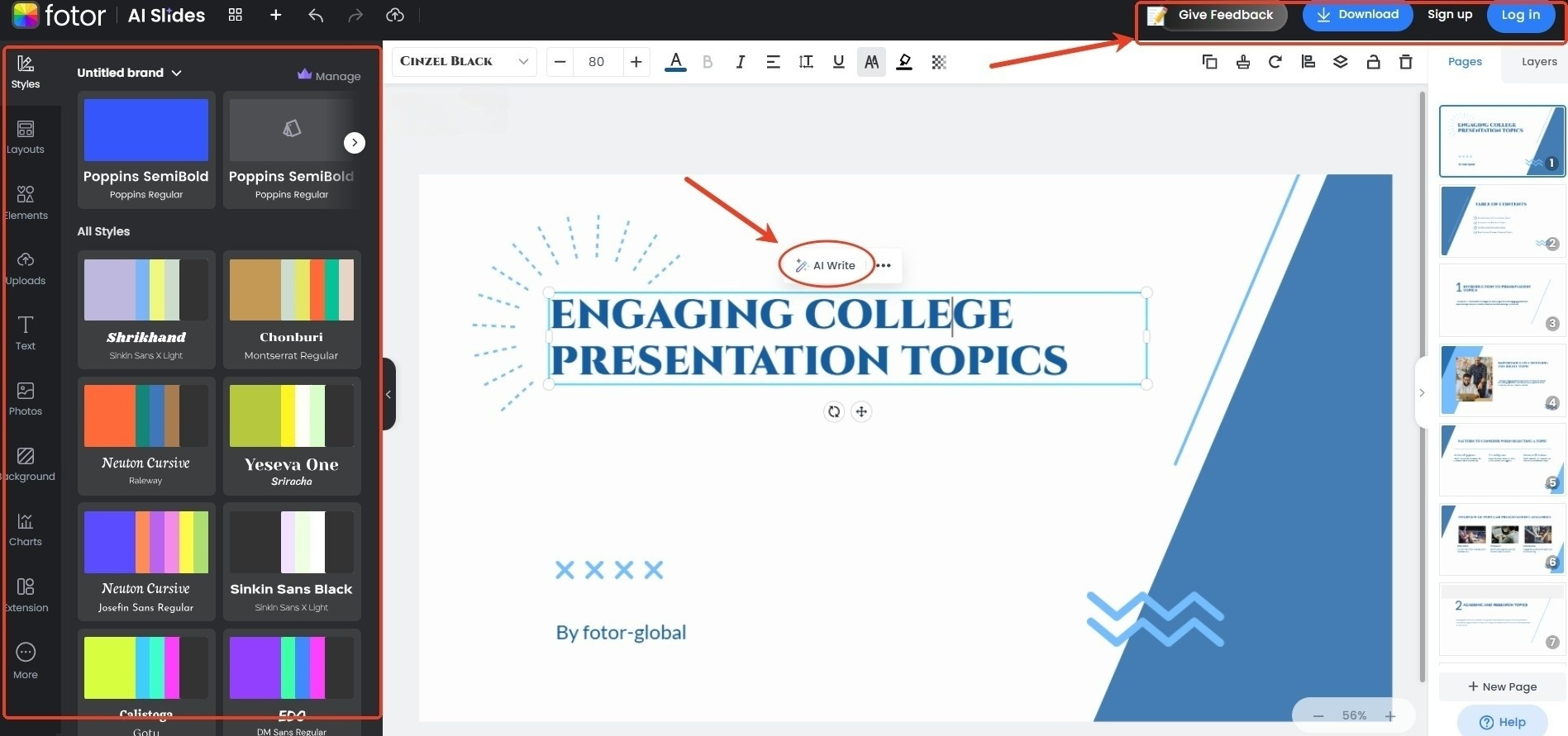
As you can the picture above, the entire control panel has a wide range of features. Now, you can edit and modify each slide in detail:
Styles: This section allows you to change the overall tone and font of your slides.
Layouts: This section provides you with smart layouts, including contents, bullets, images with text, and icons with text.
Elements: This section includes abundant stickers, emojis, text, charts, and various common shapes that you can use to enrich your slide content.
Photos and Uploads: These two sections allow users to upload their images or use pre-set image materials to add to the presentation.
Extension: In this section, you can find a fun feature— the AI image generator, one of Fotor's unique AI tools.
After completing all the steps, if you're satisfied with your presentation, you can click the “download” button in the upper right corner and choose the format you need to download.
Conclusion:
2024 is a year of rapid development in AI technology, and college presentations are gradually breaking through traditional boundaries, with technology playing a crucial role. This blog provides 2024 unique topics for presentation in college, offering more inspiration and creativity. By incorporating the use of AI tools, you can focus on the content and delivery of your presentation, fully unleashing the endless possibilities brought by technology. A great topic combined with an intelligent tool can make your presentation stand out and leave a lasting impression on your audience.