The 10 Best AI Presentation Makers in 2025 (with Real Examples)
Summary: Here are the 10 best AI presentation makers for 2025. Compare the pros, cons, and pricing of each product to find the best one for your needs.

Summary: Here are the 10 best AI presentation makers for 2025. Compare the pros, cons, and pricing of each product to find the best one for your needs.

Have you ever troubled by working out a well-designed presentation by yourself? Without graphic design skills and materials, it may time-consuming for you to work out an ideal slides for your presentation. However, AI now offers kinds of services for your presentation creation. It can greatly help users with well-made PPT templates and high-quality content in minutes.
How to find the best AI presentation maker to save your time to design slides? We are going to talk about 10 popular AI free presentation makers in this article, including their pros and cons. You can check out our real experiences to find the best one according to your purpose. No matter what you are majoring in, you can find the best AI presentation maker for teachers, students, business and marketing. Let's match you with one of the online AI slide presentation makers through our sharing.
Every AI presentation maker has its own features and unique layout. Therefore, it takes time to try every AI tool and give feedback. But you can receive a comprehensive research in our article.
To figure out the best free AI presentation maker from the 10 options, we will test these AI presentation makers based on the following criteria:
1. Usability and User-friendly Interface
User-friendliness matters a lot when we want to take advantage of AI-powered presentation makers. Users can become familiar with the steps to generate presentations with AI insatntly without excessive learning process. For team users, it can help leaders save time on training.
2. Advanced AI Features
The more intelligent AI features are, the less effort users should pay. With advanced AI tools, they can generate refined and professional slides from text in one click. Besides, it can also create eye-catching images and readable paragraphs.
3. Content Quality
If AI can generate professional and coherent content for slides, it will save users' effort to search for information and type in details one by one. Thus, it can be considered as a critical element for users who want an engaging presentation at a quick speed.
4. Customizable Layout
Customizable tools will assist users to polish their slides based on their needs. For users majoring in different works and companies, they can add logos and adjust theme colors to show the unique style of their own or brand.
5. Compatibility
To better present your presentation, compatibility ensures you to show your slides perfectly. Therefore, the creation should be compatible with Google Slides, PowerPoint and other popular presentation apps. Moreover, AI powerpoint presentation makers should allow users to export their creation in various file formats to make sure the compatibility.
6. Pricing Plan
Price can also influence the user's final option. Therefore, we also provide you with the research about free plan and pro plan of each AI presentation maker. You can choose the AI PowerPoint presentation maker suits you best and is affordable. Team users can buy the best AI slide presentation maker at the best price.
|
Product |
Top features |
Free export |
Paid plan |
|
Fotor AI Slides |
Data Visualization AI image editing integration |
Yes (PDF) |
Free plan: 7-day free trial. Pro plan: $15.99/month or $71.99/year with 300 credits per month. |
|
Gamma |
Automatic formatting Analytics Features |
Yes (PDF, PPT) |
Free plan: 400 AI credits at sign-up with limited features Pro plan: $15/mo, billed annually. Plus plan: $8/mo, billed annually. |
|
Tome |
Custom branding Interactive embeds Engagement Analytics |
No |
Pro plan: $20/mo Enterprise plan: $60/mo, per user |
|
Slidesgo |
Extensive Template Library Educational Resources Multilingual Support |
Yes (PDF, JPG) |
Pro plan: $5/mo Education plan: $3.5/mo |
|
Presentations.AI |
ChatGPT for presentations Brand Management |
Yes (PDF) |
Pro plan: $16/mo |
|
Visme |
Collaboration Features Versatile Design Capabilities |
Yes (JPG, PNG, PDF) |
Personal plan: $15/mo Business plan: $29/mo |
|
Beautiful.ai |
Drag-and-Drop Simplicity |
Only link |
Pro plan: $12/mo, billed annually Team plan: $40/user/month, billed annually |
|
Simplified |
AI thumbnail maker |
Yes (JPG, PNG, PDF) |
Pro plan: $11/mo, billed annually Business plan: $29/mo, billed annually |
|
Plus AI |
Document for presentation AI in any language |
Yes (PPTX, PDF) |
Basic plan: $15/mo Pro plan: $25/mo Team plan: $40/mo, per user |
|
Pitch |
Real-Time Collaboration Media Integration Custom Branding |
Yes (PPTX, PDF) |
Pro plan: $20/mo Business plan: $80/mo |
Fotor AI Slides is a powerful free AI presentation maker from text. Turning ideas to visulable presentations in one click with AI. Fotor AI Slides impressed me with customizable and easy-to-use interface and its countless materials in the media library and intuitive interface. Users can design their AI-generated slides with countless free materials and AI tools.
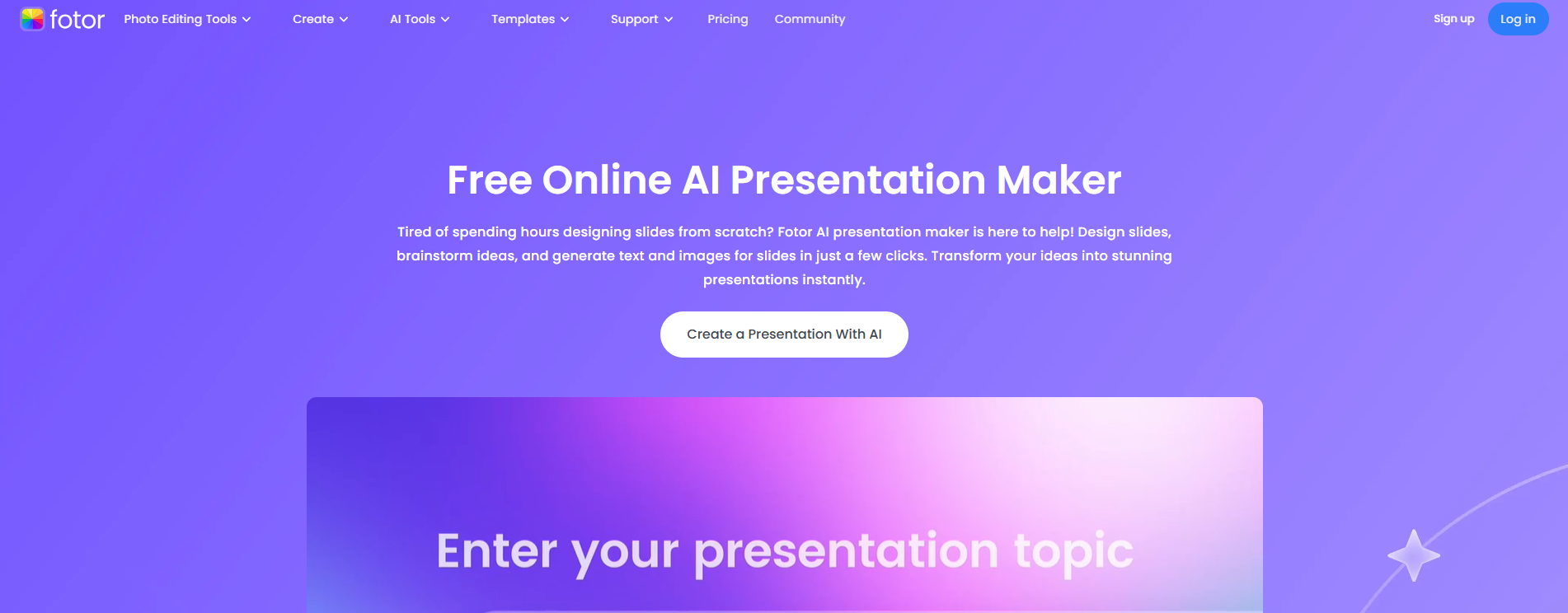
Pros:
Cons:
Best for: Everyone with presentation-making needs, of different design skill levels and professionals.
Tap into Fotor free online AI presentation maker and enjoy a magical journey with AI intelligence. Simple, effective and high-quality. Come on and click AI Slides to receive your professional and visual slides in one click.
Gamma AI is a web-based AI-powered presentation maker that provides users with a way to streamline making slides with AI in one click. Gamma benefits new users to create presentations at a quick speed.
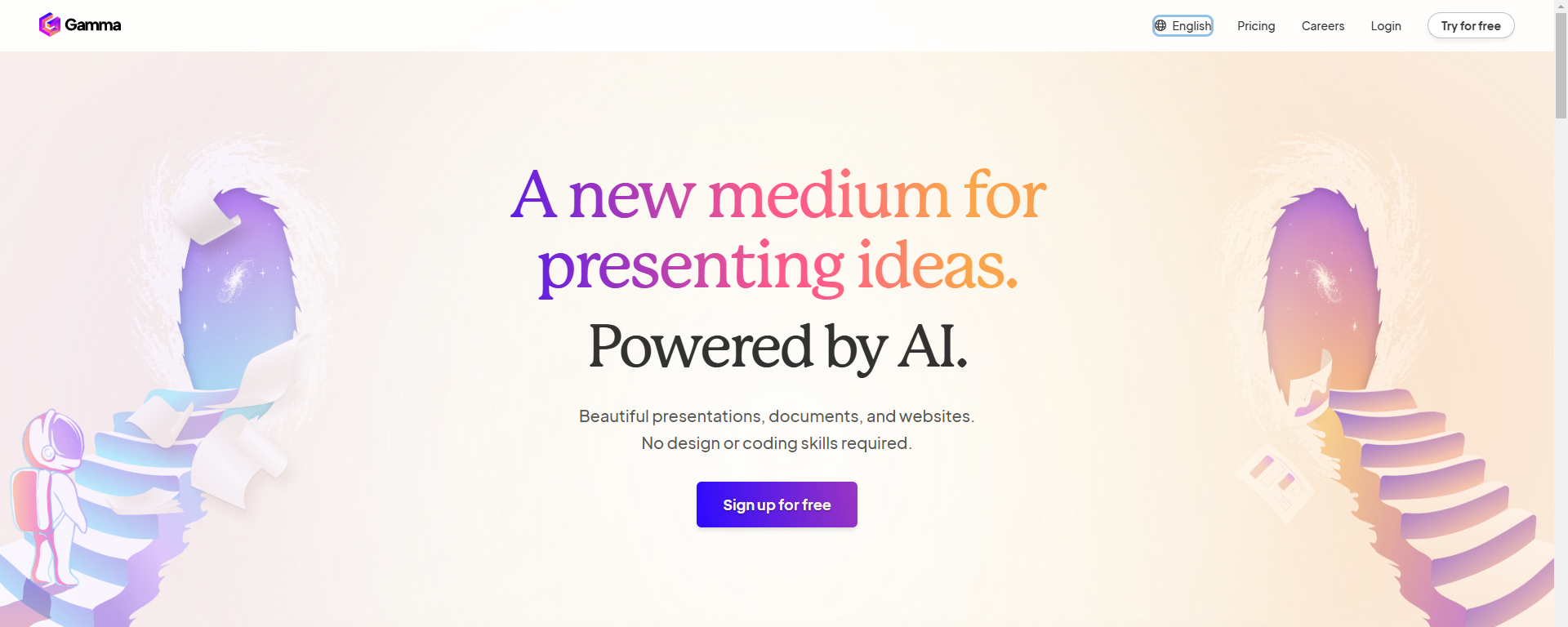
Pros:
Cons:
Best for: New users or professionals who want to make aesthetic slides instantly without designing manually.
Tome is an AI-native presentation maker, aiming to provide services for marketing teams and sales. It can set different recommendations based on personal information. Tome combines storytelling and presentation making together.
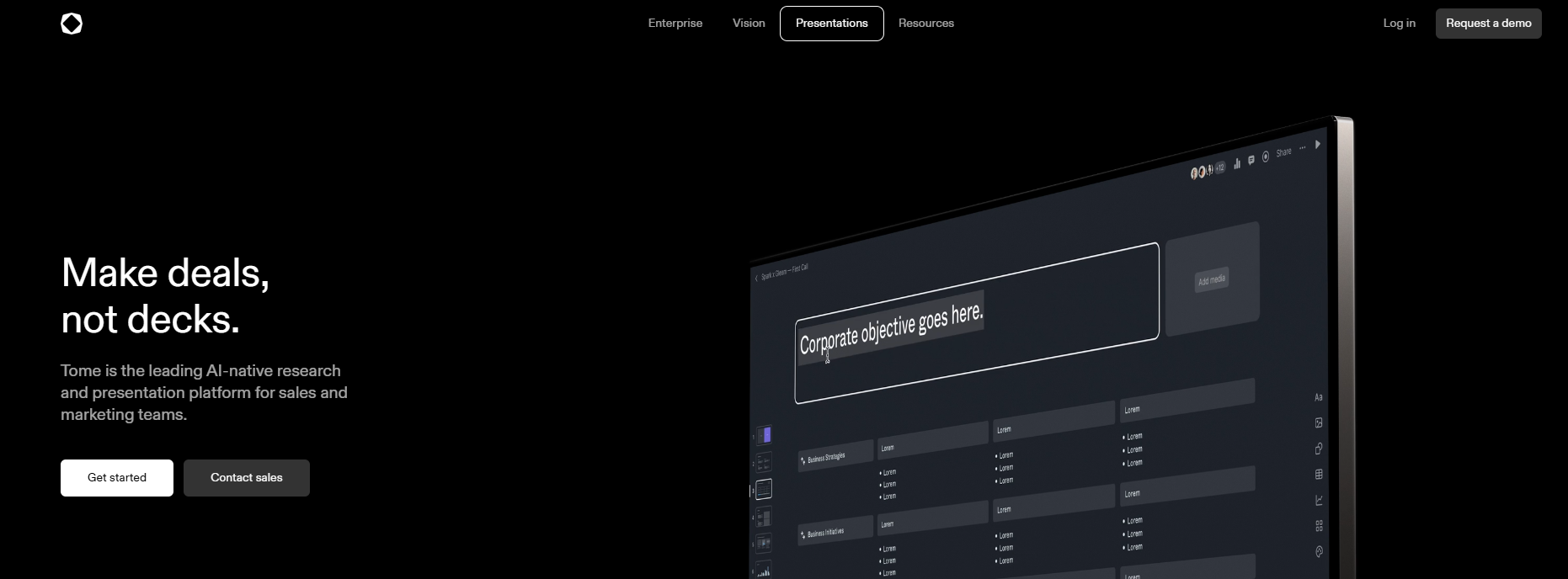
Pros:
Cons:
Best for: Sales and marketing teams for business use.
Slidesgo is an easy-to-use online presentation maker. Just enter a prompt, Slidesgo enables users to generate slides with AI without too many requirements. It offers users free online AI tools to assist users with generating slides, text rewriting and translating.
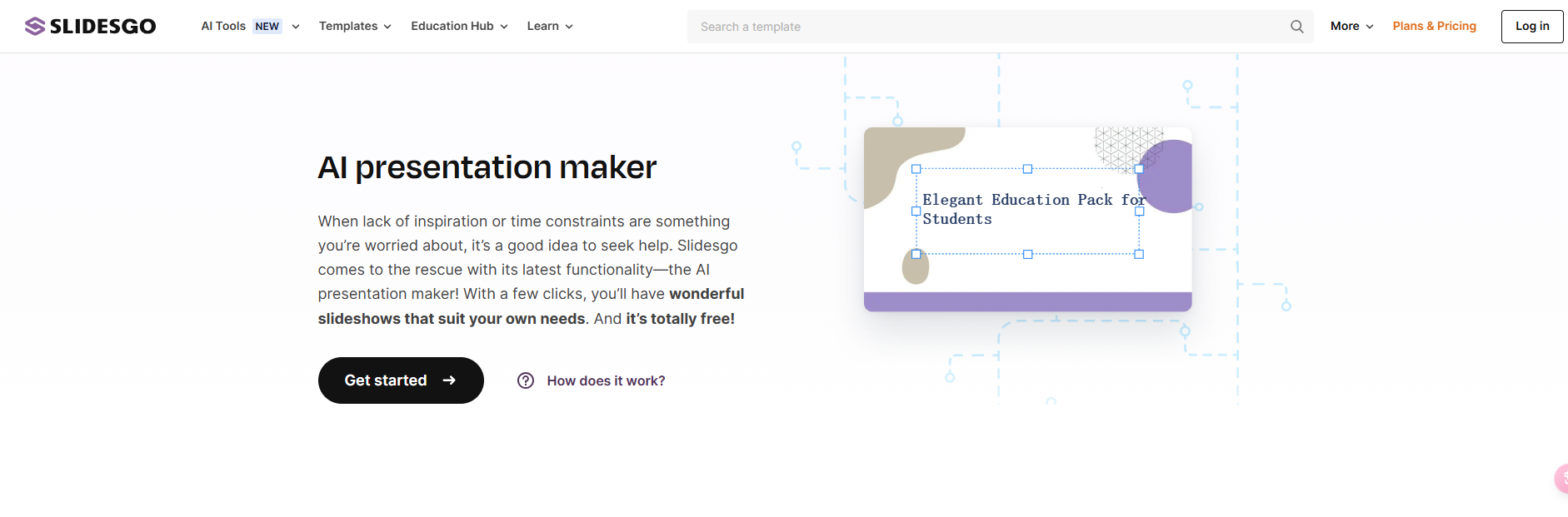
Pros:
Cons:
Best for: Educators and students who like to quickly create sleek slides.
Presentations.AI is an AI-powered presentation generator with prompt and files. It offers users options to build a brand and customize the AI-generated presentations.
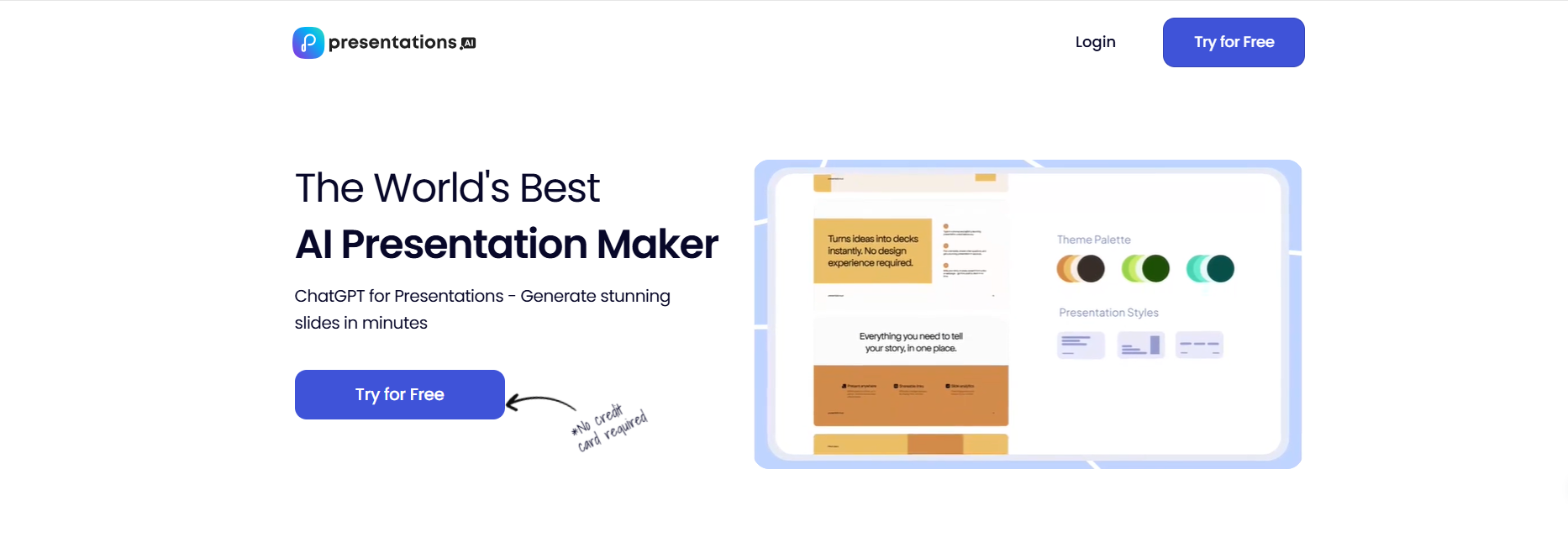
Pros:
Cons:
Best for: People majoring in marketing and business.
Visme is an online content creation platform for users to design presentations and other kinds of visual content. It suits both new users and professionals for its clear interface and rich media library.
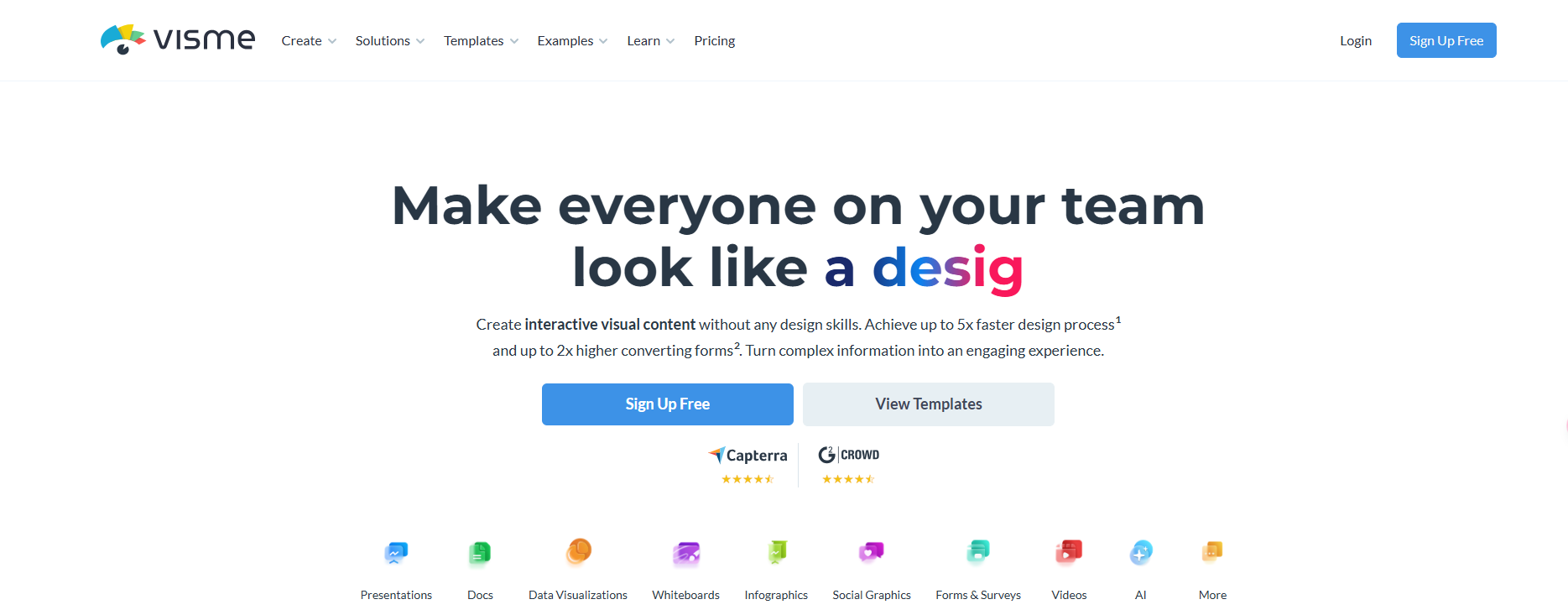
Pros:
Cons:
Best for: Individuals and small teams looking for a straightforward, AI-assisted presentation tool.
Beautiful.ai is presentation software, aiming to simplify the process of making slides. Its AI can generate professional and appealing presentations with refined layout in an effortless way.
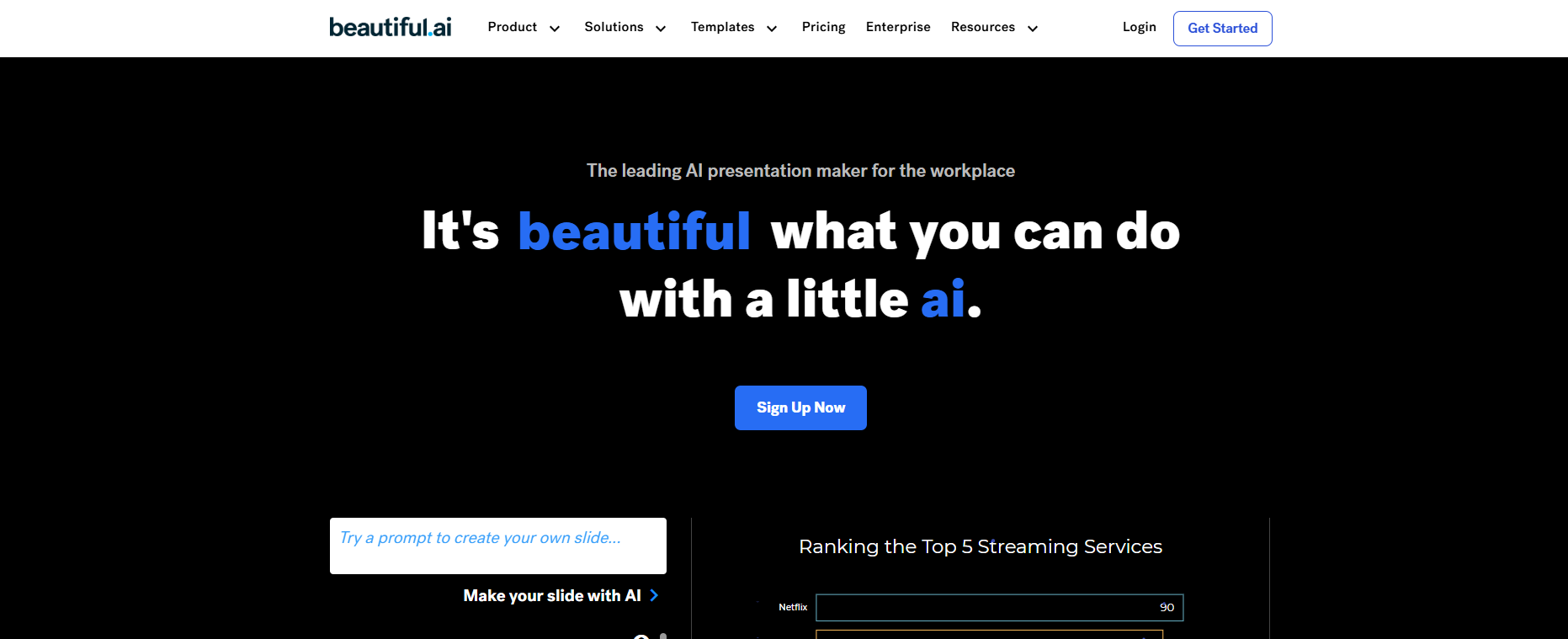
Pros:
Cons:
Best for: Marketing and sales
Simplified is a design and online creation platform serving designers, content creators and marketers. It is a good helper to generate eye-catching slide decks quickly and without much effort.
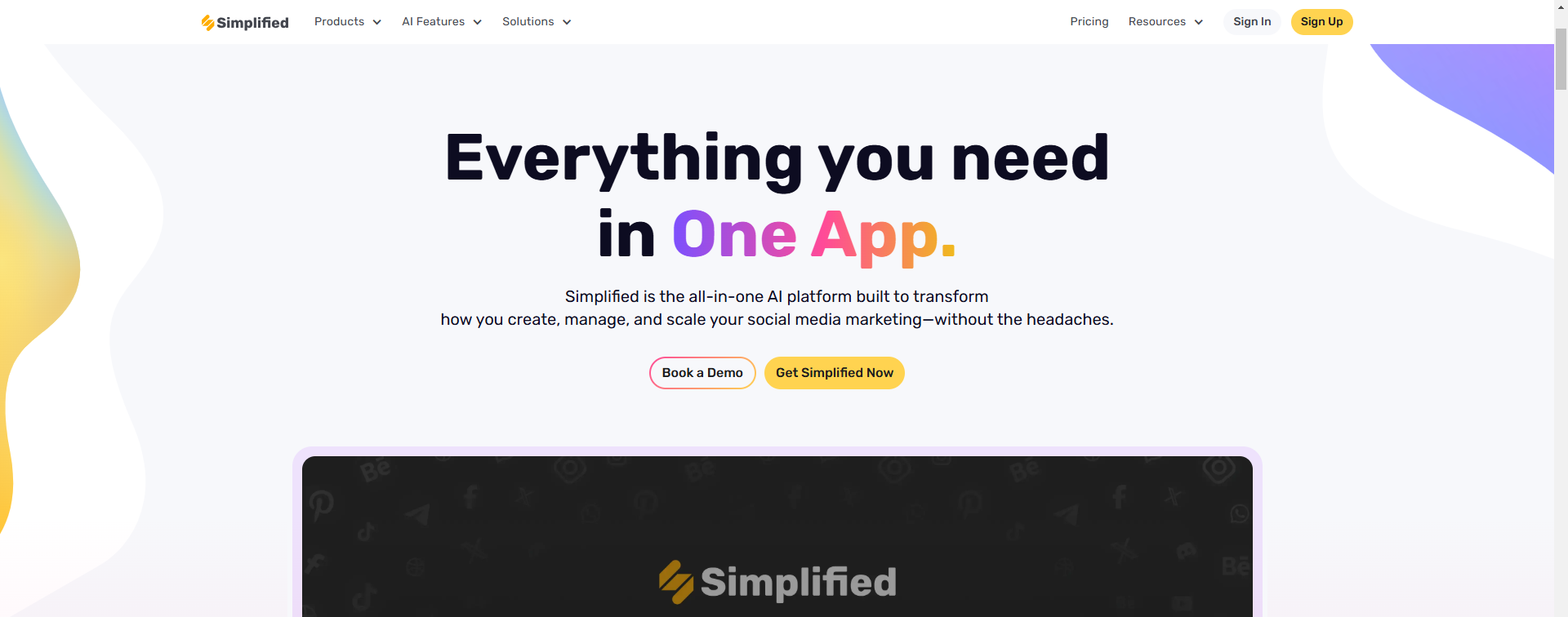
Pros:
Cons:
Best for: Designers, content creators and makers
Plus AI is an advanced AI presentation maker that can help users save time and energy to create presentations. It can bring benefits to Google Slides and PowerPoint users.
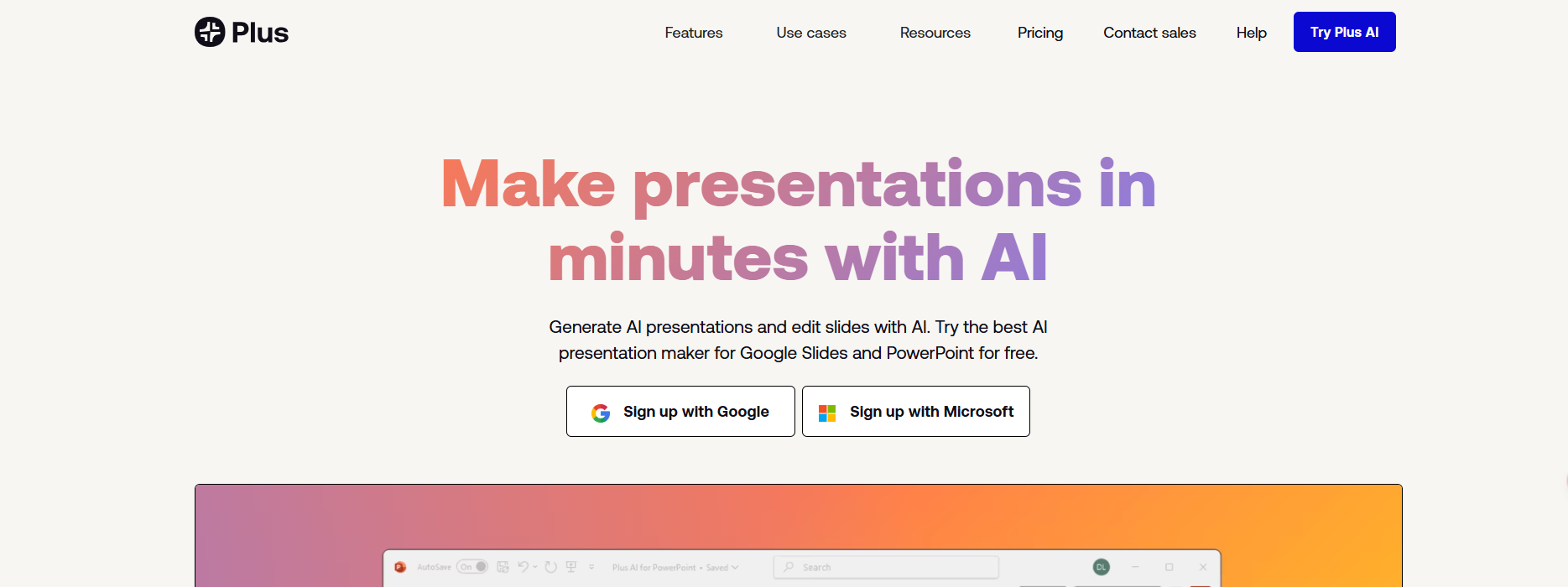
Pros:
Cons:
Best for: PowerPoint and Google Slides users
As a modern presentation maker, Pitch provides users with sleek slides and customizable templates. Pitch features real-time collaboration, which is benefits to team work. Teams can work efficiently and seamlessly on Pitch to create well-designed presentations.
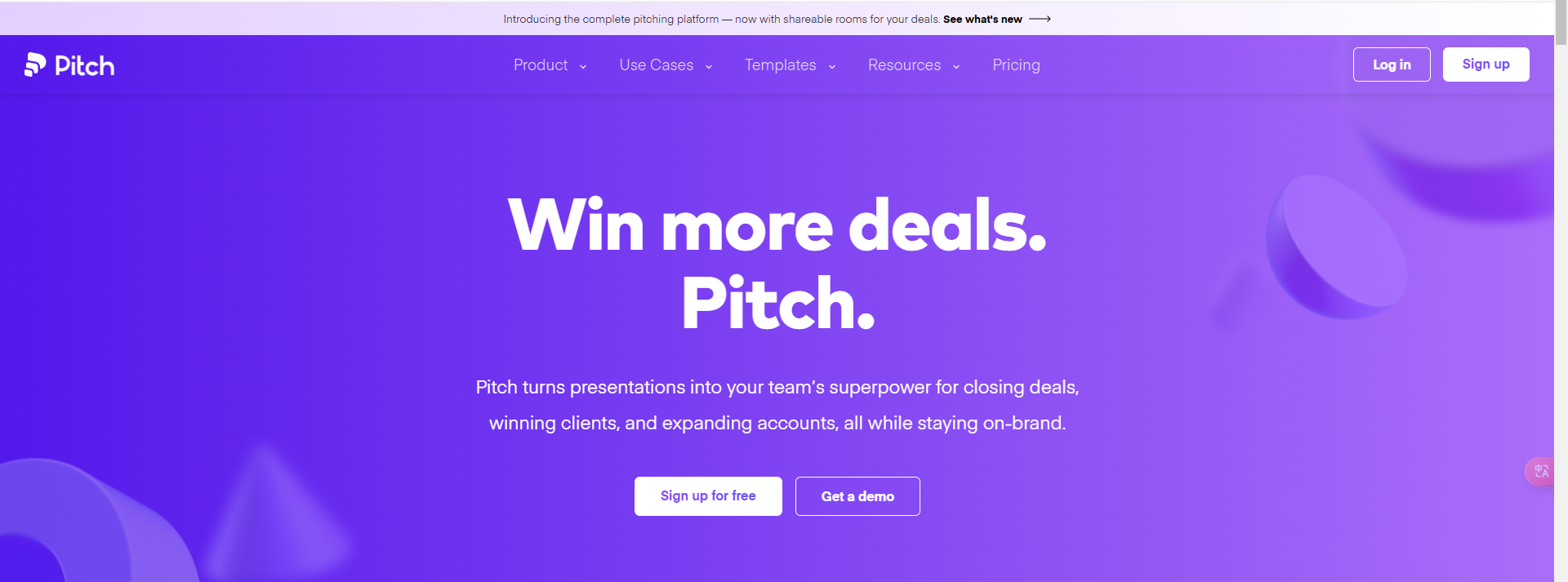
Pros:
Cons:
Best for: Team members and organizations that prioritize collaboration in their presentation creation process.
AI presentation makers can really help us to save time and energy. AI can turn our ideas into reality in one click. Choose the best free AI presentation maker to create your own slides. Receive professional slides and coherent content effortlessly in minutes for any occasion.
We have explored 9 popular AI slide presentation makers in this article. And it is obvious that each product has its own target users:
After experiencing all these AI-powered presentation makers, it is quite hard to select the best AI presentation maker. Every user may have a specific goal when searching for an AI presentation maker. Therefore, whether the product is the best AI slide presentation maker. It's up to you. Come on and check the AI presentation makers list. Pick the best AI-powered presentation maker according to your needs.
