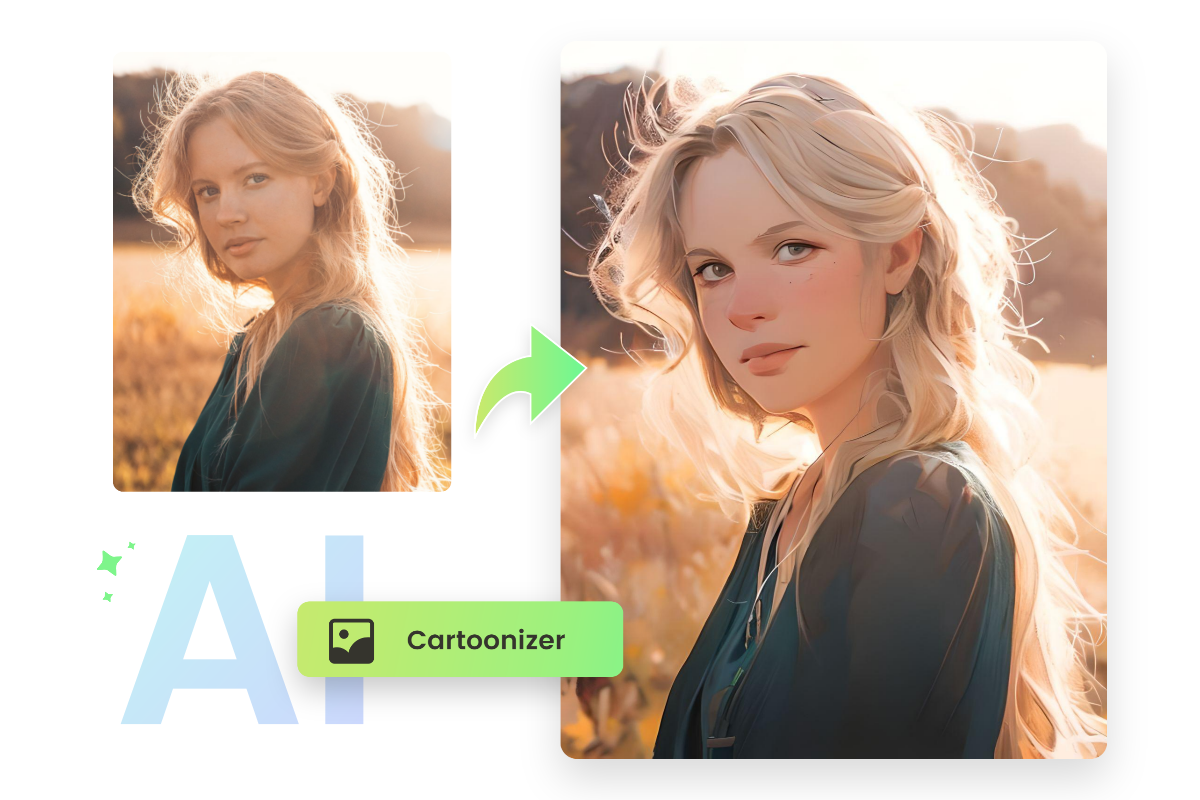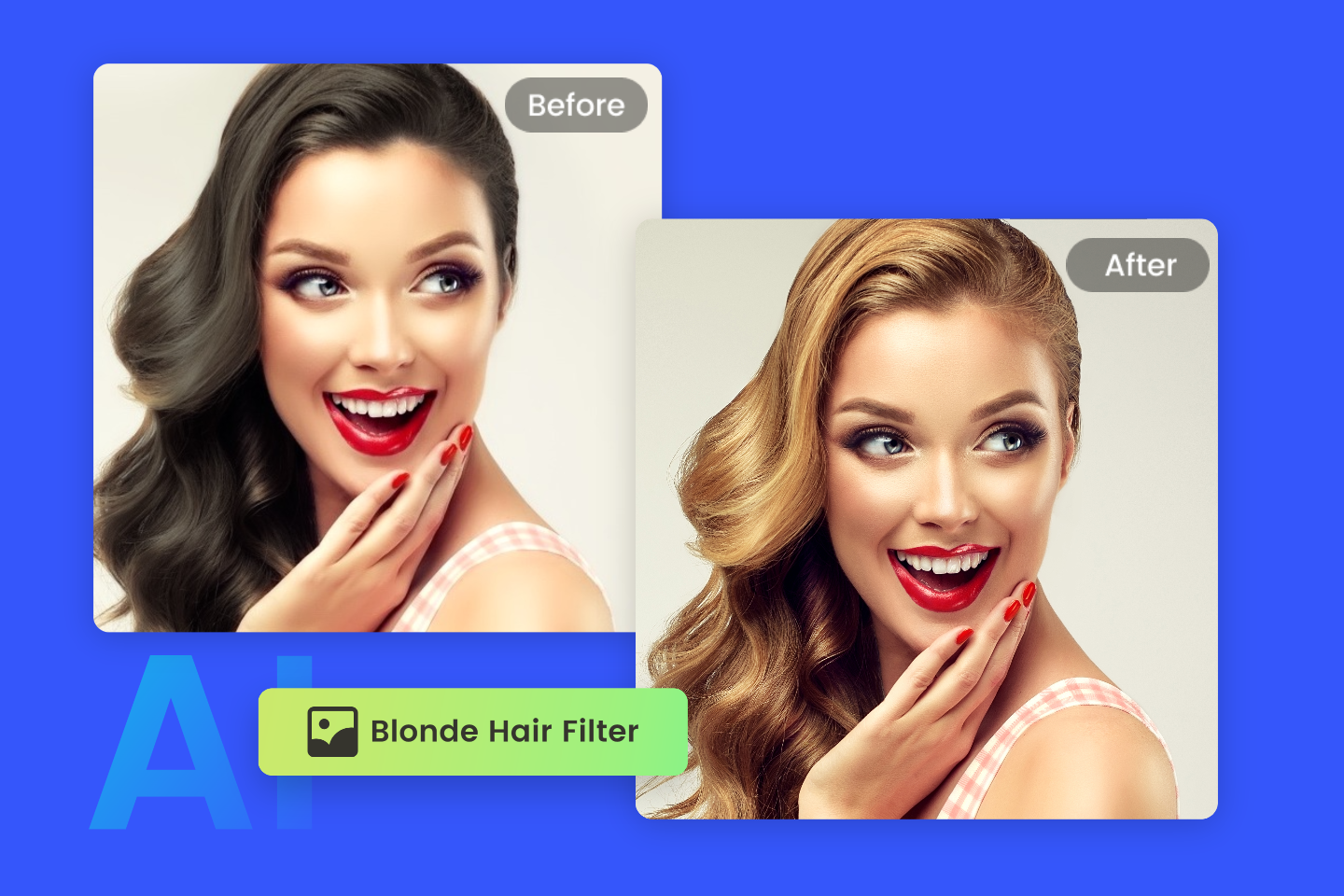5 Best Teenage Filter Apps: Return to Youth Now
Summary: Discover the best 5 teenage filter apps that make you look younger in no time. This article provides in-depth reviews, key features, and step-by-step tutorials to help you choose the perfect teen filter app for your needs.

The teenage filter goes viral on social media platforms like TikTok, Instagram, and Snapchat. With this filter, users can instantly transform themselves into a teenage look with just a simple tap of a button.
Teenage filter offers a fun and entertaining way for people to experiment with their looks and share the results with their followers online.
Want to join in on the fun? We have compiled a list of the top 5 teenage filter apps for you. Choose the one you like to recall the precious memories of the past.
5 Best Teenage Filter Apps You Should Try
1. Fotor Teenage Filter App
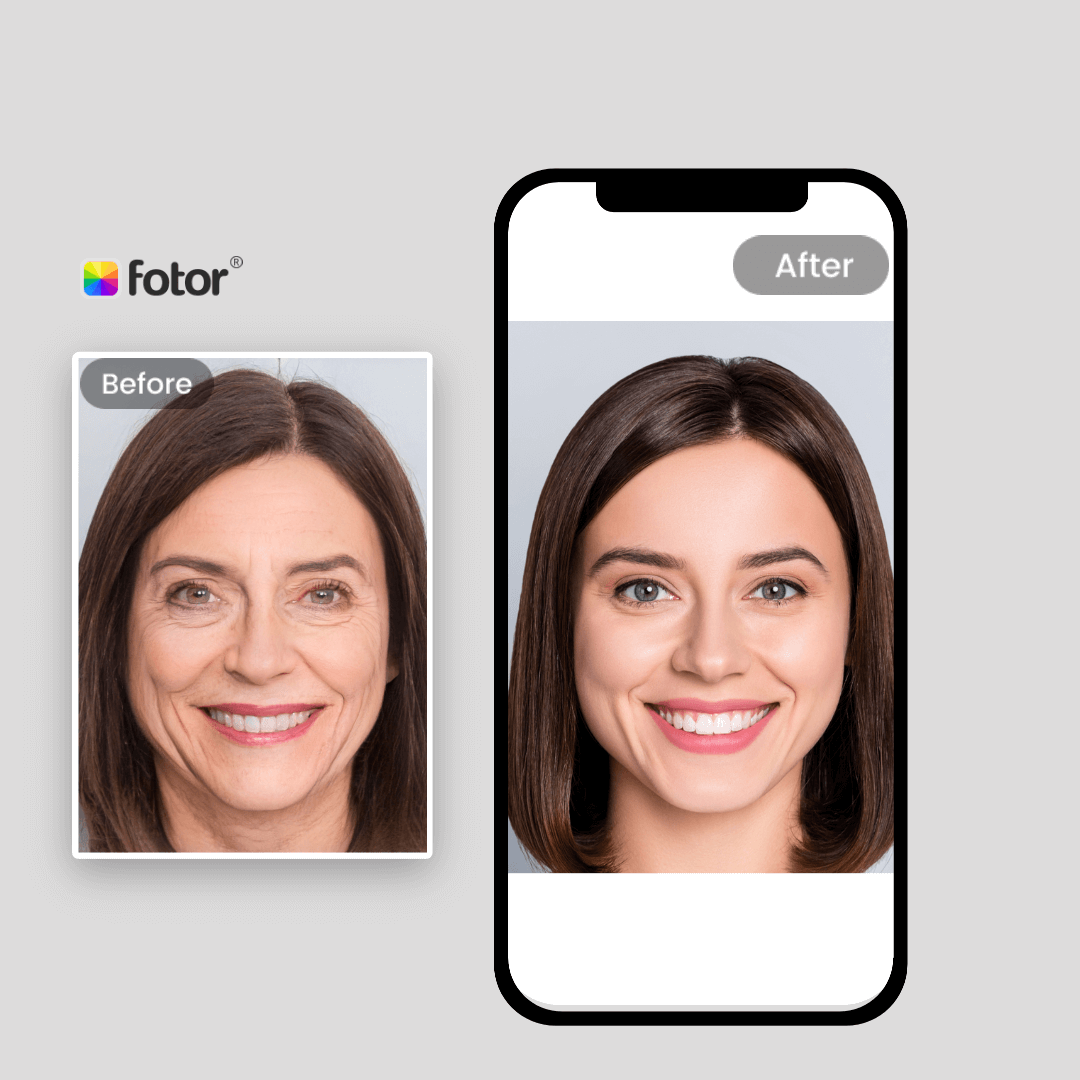
Quickly bring a younger you to life with Fotor’s teenage filter. Explore and share your teenage looks with your friends and families in no time!
Platforms: Android, iOS, and Web
If you are finding the best teenage filter app, Fotor must be your top choice. Fotor’s free teenage filter app allows you to quickly de-age yourself and see a younger look in just seconds. After generating the teenage face, you can edit the picture with Fotor’s abundant photo editing tools.
Best Features:
• Easily and quickly get the teenager look: With the powerful AI, Fotor’s teenage filter app allows you to de-age yourself within seconds. Upload your full face photo and the AI teenage filter will do the rest.
• Multiple choices of generated pictures: Fotor’s teenage filter app allows you to generate 1-6 images at once. You can choose the best one from all the generated pictures.
• Advanced settings: If you don’t know how to make the generated pictures best match your autentic look, here you can apply the advanced settings. The degree of similarity will influence the outcome. The recommended degree of similarity is 60%.
• Instantly share the generated pictures on social media: After you get the younger look, you can immediately share your teenage face on social media like Instagram and TikTok.
• Multiple AI filters: There are multi-optional photo filters in the Fotor app, like smile filter, old filter, young filter, Disney filter, Barbie filter, anime filter, and a whole lot more.
How to use teenage filter on the Fotor app?
1.Launch the Fotor app in the Google Play store or Apple store.
2. Open Fotor on your mobile phone and choose “create with AI”.
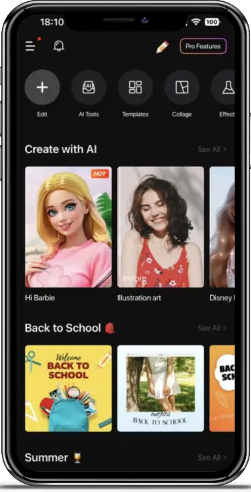
3. Tap any AI tool in the “Create with AI” part, and then you are in the image-to-image AI generator of Fotor app.
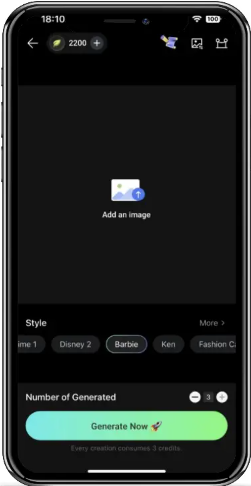
4. Choose the “Be Young” style. Don’t forget to click on the “Advanced Settings” button, since it can improve the similarity between the original and the generated image.
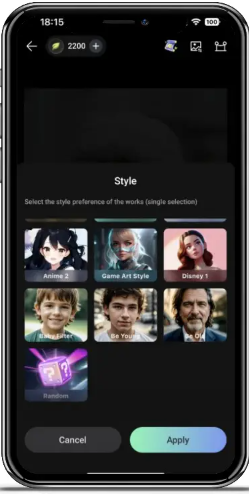
5. Choose the number of images you intend to generate. Then tap “Generate”.
6. Then AI will automatically generate your teenage look in seconds. Choose the best image and download it.
2. YouCam Makeup
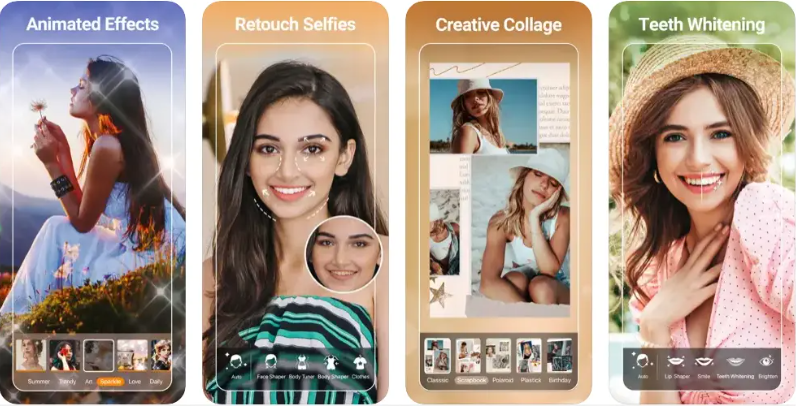
Platforms: Android, iOS, and Web
YouCam Makeup is one of the best free selfie camera apps. Unlike Fotor, it’s exclusively designed for selfie retouching editing. It may be a good alternative when you want to try the teenage filter.
Best Features:
• Advanced facial recognition technology: This teenage filter app applies AI to precisely detect your facial features. This ensures the generated teenage images are more natural and seamless.
• Flexibly adjust the target age: When you apply the teenage filter in the YouCam Makeup app, below the image you can adjust the slider of age. This can help you generate the corresponding images.
How to use teenage filter on YouCam Makeup?
- Download the YouCam Makeup app to your smartphone.
- Open YouCam Makeup and choose the tool: “Time Machine” to upload your image.
- Then AI will process the image for you. Below the image you can adjust the slider of age so that the generated image can be precise.
- Once done, you can choose to save your teenage look or share it with your friends and on social media platforms.
3. TikTok
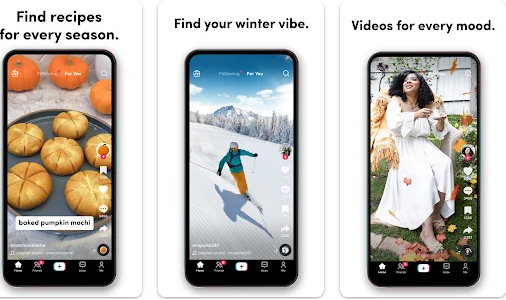
Platforms: Android, iOS, and Web
TikTok is one of the most popular social media apps for funny short videos, cool camera filters, and other trending content. Recently, TikTok released a new teenage filter that aims to bring people back to their teenage times. Returning to youth is no longer an impossible dream, it has become a reality.
Best Features:
• Easy and fast sharing: After you apply the teenage filter in your short video on TikTok, you can quickly post it. Soon TikTok spreads your video to other users, and you can share your teenage look with friends or strangers.
• Funny Participating: When you enter the teenage filter in the search bar, below you can see many videos that apply this filter. Look through these videos and see how others react to the teenage filter. I’m sure you’ll find funny content here.
How to use teenage filter on TikTok?
- Install the TikTok app on your smartphone and open it.
- Enter “Teenage Look” in the top search bar, and tap the search icon to see the results.
- Then you can see the “Teenage Look” filter appear below “Effects”. Click on the video recorder icon and open the front-facing camera on your phone. Press the record button, then you start to shoot a video with the teenage look filter applied.
4. FaceApp

Platforms: Android, iOS
FaceApp is a mobile app designed for face beautifying. It has many features for face processing, like converting the facial emotion to smiling, making you look older or younger, and even changing the gender of the person in the image. FaceApp has a new teenage filter to make you look younger.
Best Feature:
• More than one filter for face processing: There are many filters in FaceApp and you can use them to have different versions of yourself. Look the best yourself with these funny and useful filters.
how to use teenage filter on FaceApp?
- Launch the FaceApp from the Apple Store or Google Play Store.
- Open FaceApp. On the main screen, click on the “Camera” icon or on “Photos” to select the image from your device.
- On the new screen, look for the “Age” filter and choose the “Teen” option.
- Then you can see the teenage filter has been applied to your image. Tap “Apply” and “Save”.
5. Instagram
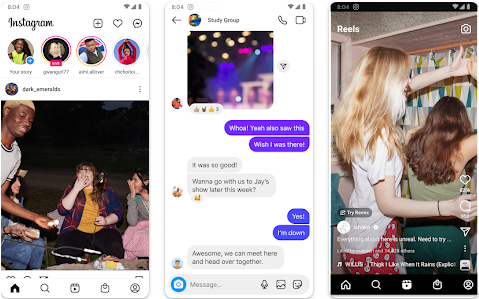
Platforms: Android, iOS, and Web
Instagram is a prevalent social media platform, where users can share their photos and videos. Since the teenage filter has taken off recently, surely Instagram will catch up with this new hot trend.
Best Feature:
• A mix of teenage-themed filters: There is no exact teenage filter on Instagram, but you can find several filters related to teenager look in the effects.
how to use teenage filter on Instagram?
- Install the Instagram app on your mobile phone.
- Open Instagram and make a story. Scroll right to the end, here you can search all the effects on Instagram. Search for “Teenage” and many filters will come up.
- Try them all and find the best filter that brings a teenage look to you.
Conclusion
Applying a teenage filter to your image is a fun way to reappear the younger you and regain the precious memories of youth. Above We've listed the best 5 teenage filter apps to help you re-imagine the teenager look: Fotor, YouCam Makeup, TikTok, FaceApp, and Instagram.
Try now to find a teenage filter app you like most and take the time machine to your teen age. Thanks for reading! Hope you find this blog inspirational!