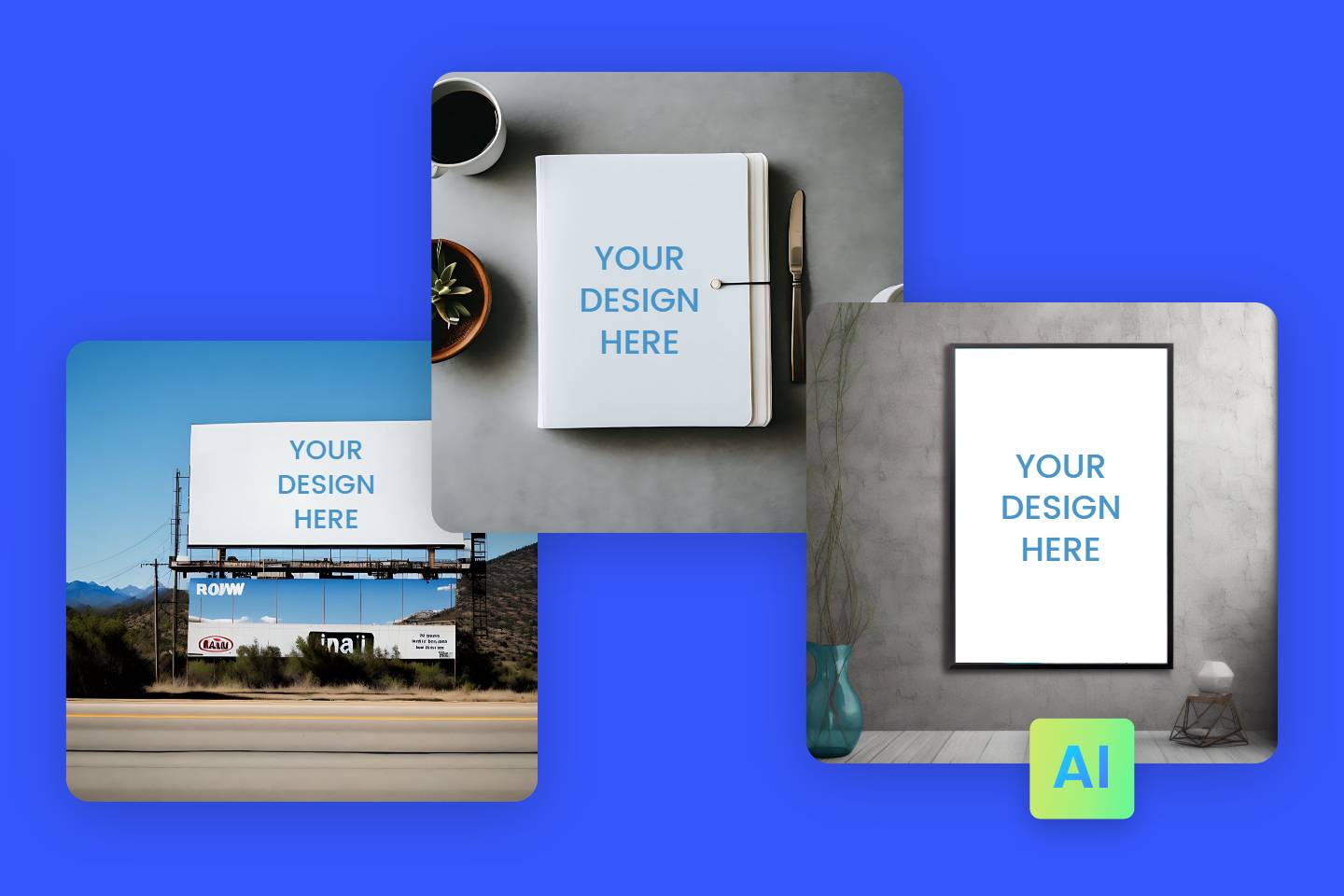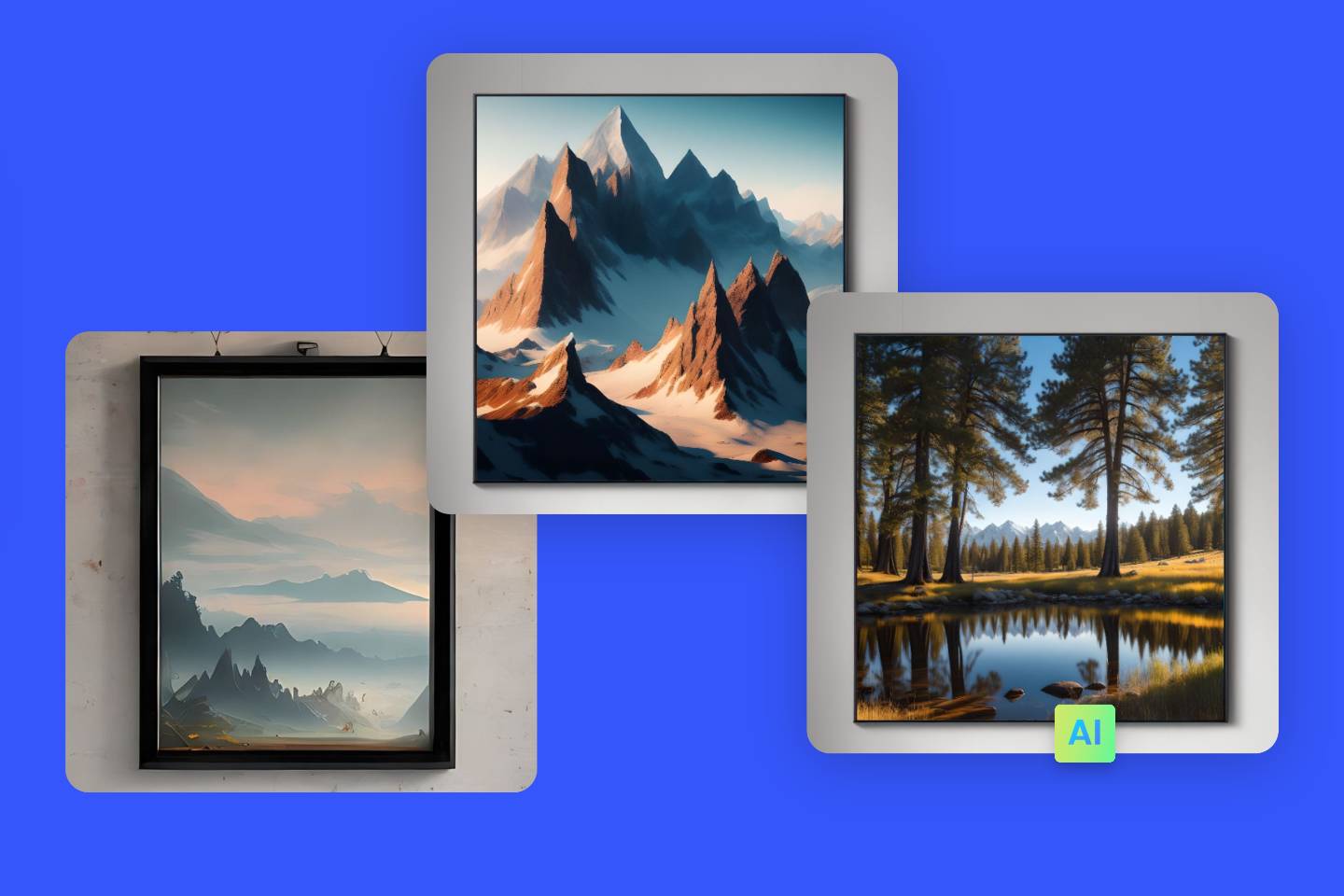4 Steps to Create Stunning Storybook Illustrations Using AI
Summary: In this article, we will discuss the criteria of a good storybook illustration and share a powerful AI art generator to help you create eyes-catching illustrations for storybooks using AI. Come and check it!
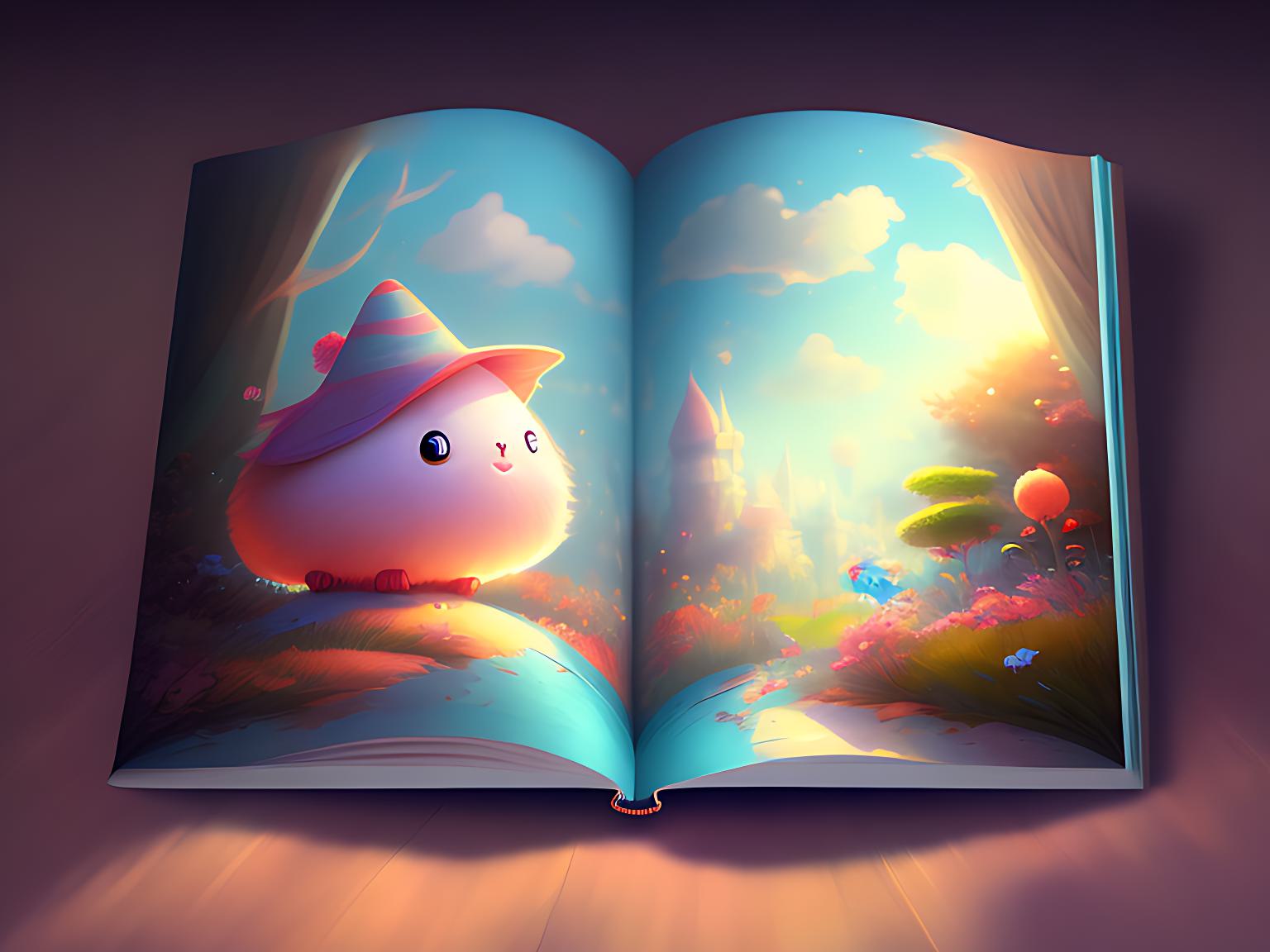
For both adults and children, storybooks are a playground for our hearts and minds, where we can build a world full of magic. While words carry a heavy dose of the magic, it is in fact the whimsical illustrations that truly activate its potency.
Creating stunning illustrations for a storybook can be a time-consuming and challenging process. Then why not take advantage of artificial intelligence to help you bring your story to life? AI-generated art is not only a super convenient way to bring our creative visions to life, it is also a very interesting and fun form of art creation.
In this blog, we will explore the characteristics of a good storybook illustration and steps to create beautiful storybook illustrations using AI.
What Makes a Good Illustration in a Storybook

Before diving into outputting amazing storybook illustrations, let's first define what a storybook illustration is and what makes a good illustration.
Storybook illustration is an art form that has been around for centuries and continues to captivate readers of all ages. Illustrations bring stories to life, creating a visual world that readers can immerse themselves in. It is an essential part of children's literature, as it helps to engage young readers and bring stories to life. Pictures can help to clarify complex concepts and emotions, making it easier for children to understand and relate to the story. Illustrations can also serve as a visual cue, helping children to remember details about the story and its characters.
Illustrations can also enhance the reading experience for adults. Many adult books, including graphic novels, incorporate illustrations as a way to add visual interest and deepen the reader's understanding of the story.
There are several criteria that can help determine whether illustrations in a storybook are good.
Visual Appeal: The illustrations should be visually appealing and engaging, capturing the reader's attention and drawing them into the story.
Clarity: The illustrations should be clear and easy to understand, conveying the intended message and helping the reader to follow the story.
Creativity: The illustrations should be creative and original, bringing a fresh and imaginative perspective to the story.
Age Appropriateness: The illustrations should be appropriate for the age range of the intended audience, with colors, shapes, and images that are suitable for children of the targeted age group.
Output Stunning Storybook Illustrations with Fotor AI Image Generator

After you have sought out inspiration and organized and tracked all of your ideas, it’s time to input all of them into an AI-art generator like Fotor. AI art generator of Fotor has made it possible for anyone, no matter their expertise, to create illustrations right away.
Fotor: Best AI Image Generator
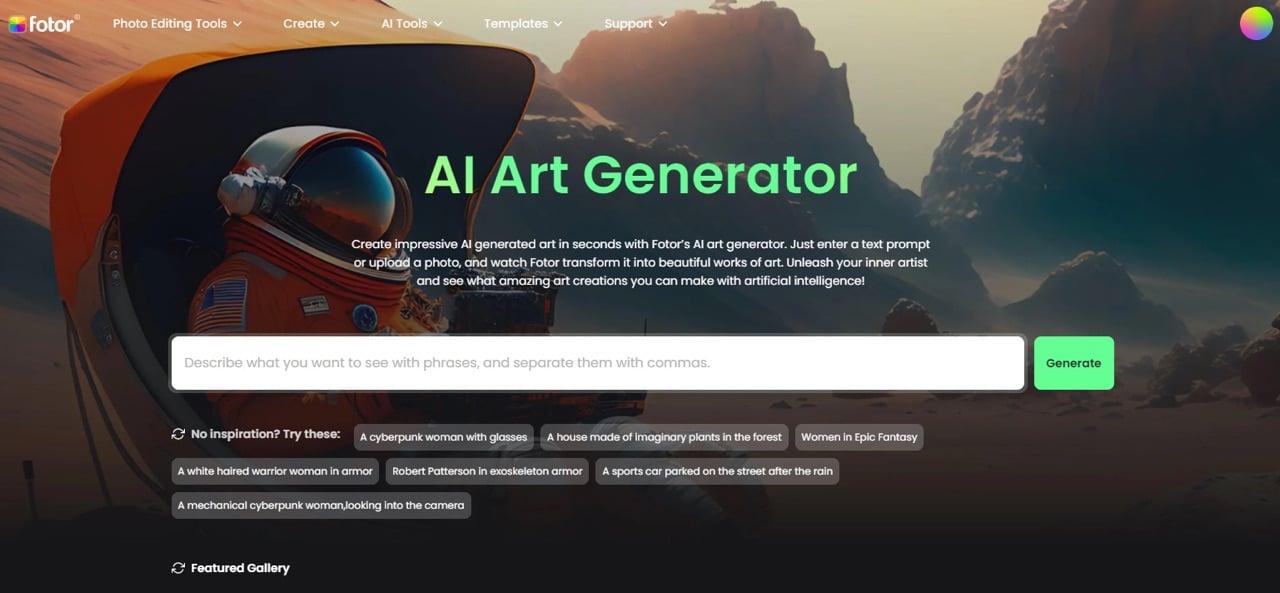
Fotor is a great choice for creating storybook illustrations as it provides an easy-to-use platform for designers and non-designers alike. Its AI image generator makes it possible to create stunning illustrations quickly and efficiently.
Fotor's intuitive interface and customization options allow for a seamless workflow, making it a top choice for creating storybook illustrations. It offers two generation modes, text or photo to AI generated storybook illustrations.
What’s more, it also offers various styles of illustration, from realistic drawings and 3D pictures to photography portraits and anime illustration. In addition, we also have oil painting, art nouveau and ukiyo-e styles to choose from.

Fotor
AI tools of Fotor such as AI art generator, AI image generator, AI face generator and AI photo effect make design pretty easy.
Millions of HD stock photos for personal and commercial use.
Here is a step-by-step instruction about how to create stunning storybook illustrations from text with AI art generator in Fotor.
1. Click the “Create Storybook Illustrations” button and enter the AI Art Generator to get started.
2. Type your descriptions of the illustration you want in the text bubble.
Remember to add as much detail as you want the AI image to emulate. The more detailed your descriptions are, the more realistic and accurate the illustrations will be.
3. Click the button "Generate", and select your preferred style and adjust other details, including ratios, details, and light effects.
4. Finally, click the download icon to save your own AI-generated storybook illustrations.
If you are not satisfied with the illustrations generated by AI, you can use the NFT Creator to edit it again inside. You can apply different art effects to your storybook illustrations, such as pop art, cartoon, sketch, ink art, watercolor and much more.
Top 10 Storybook Illustration Styles

Watercolor: Watercolor illustrations are characterized by their soft, flowing lines and delicate, translucent colors. They give a dreamy, ethereal quality to a storybook.
Ink and Pen: This style features black ink lines, often with cross-hatching and stippling for shading. It can be used for both simple and intricate designs, and has a classic feel.
Digital: Digital illustrations use computer software to create images. This style allows for a wide range of colors, textures, and effects that can be easily edited and manipulated.
Cut Paper: This style involves creating illustrations out of cut paper shapes, which are then arranged and glued onto a background. It can create a unique and playful look.
Collage: Collage illustrations use a variety of materials, such as paper, fabric, and found objects, to create a layered, textured look. It can be used to create a whimsical or surreal feel.
Woodcut: This style involves carving a design into a block of wood, then inking it and pressing it onto paper. It creates bold, graphic illustrations with a handmade quality.
Scratchboard: Scratchboard illustrations are created by scratching a black surface to reveal a white layer beneath. This style can create intricate, detailed designs with a dramatic contrast.
Acrylic: Acrylic illustrations use a type of paint that dries quickly and can be layered to create depth and texture. This style is often used for bright, bold designs.
Pencil: Pencil illustrations are created with graphite or colored pencils, which can create a range of shades and textures. This style has a classic, nostalgic feel.
Oil Paint: Oil paint illustrations are created with a slow-drying medium that allows for blending and layering. This style can create rich, textured designs with a sense of depth and movement.
Conclusion
In this article, we have talked about the criteria of a good illustration and share a powerful AI tool, Fotor, to make storybook illustrations online. Follow the four simple steps outlined in this blog, and you can create beautiful illustrations that enhance your story's message and captivate your readers. Remember to choose the AI art generator that matches your storybook's style, customize your illustration, and save and export it in the desired file format. Hope you find the post helpful.