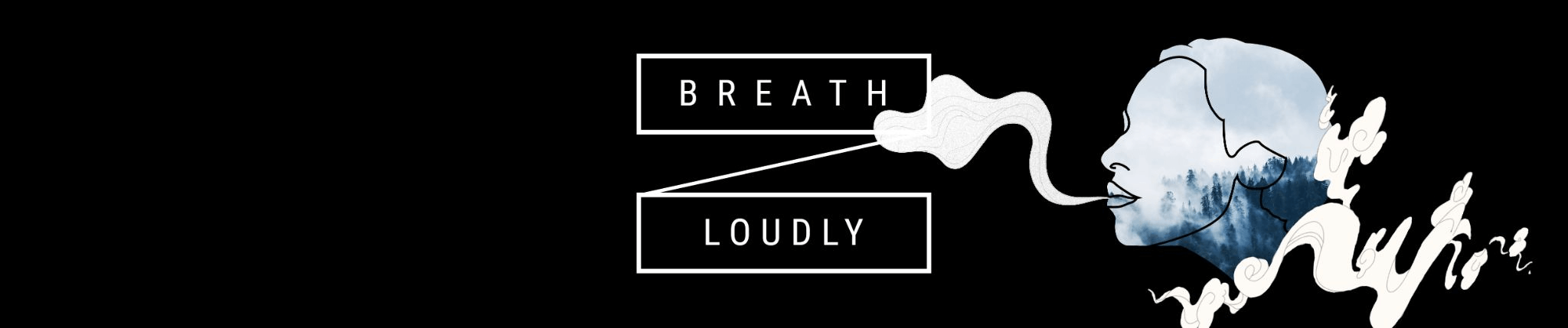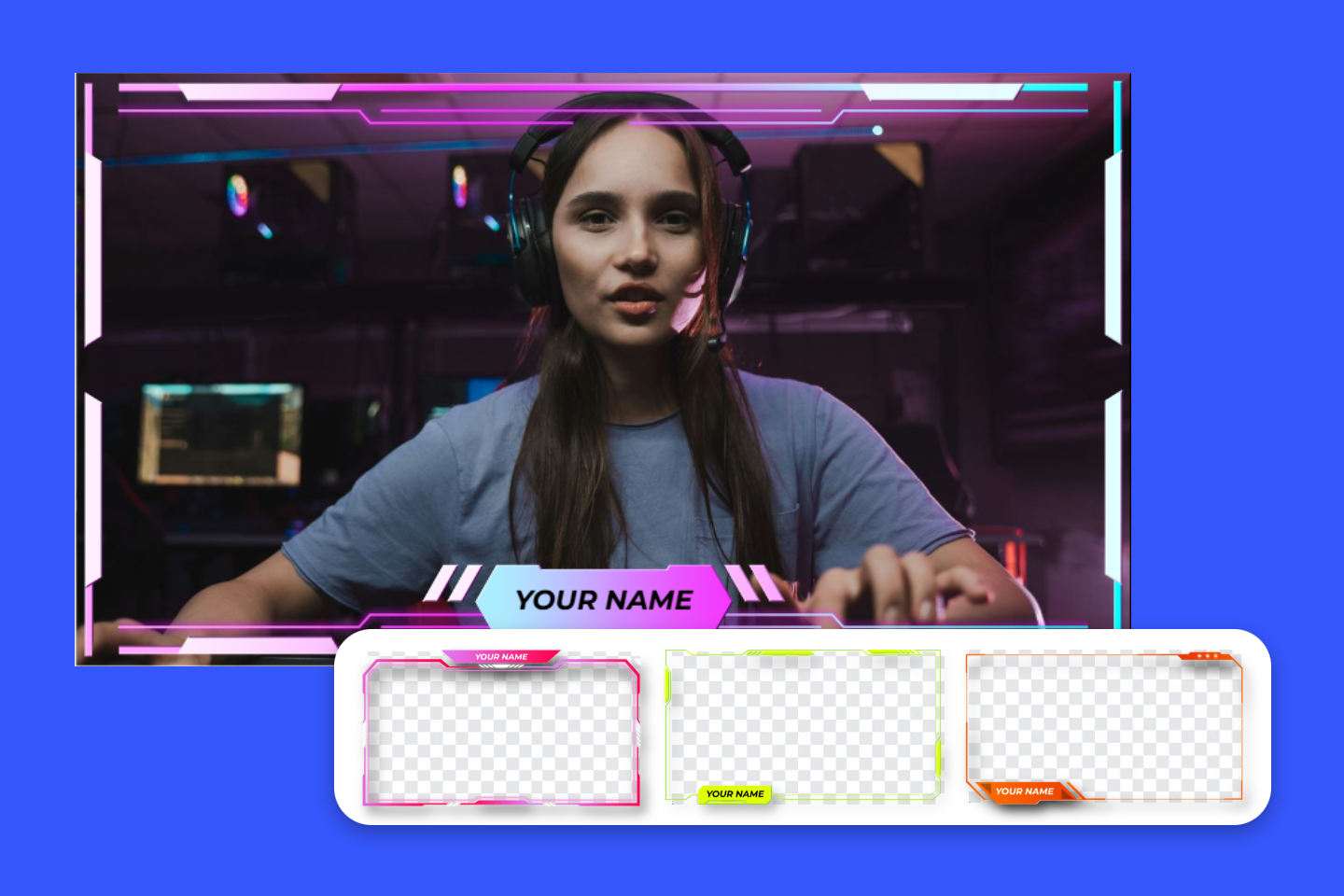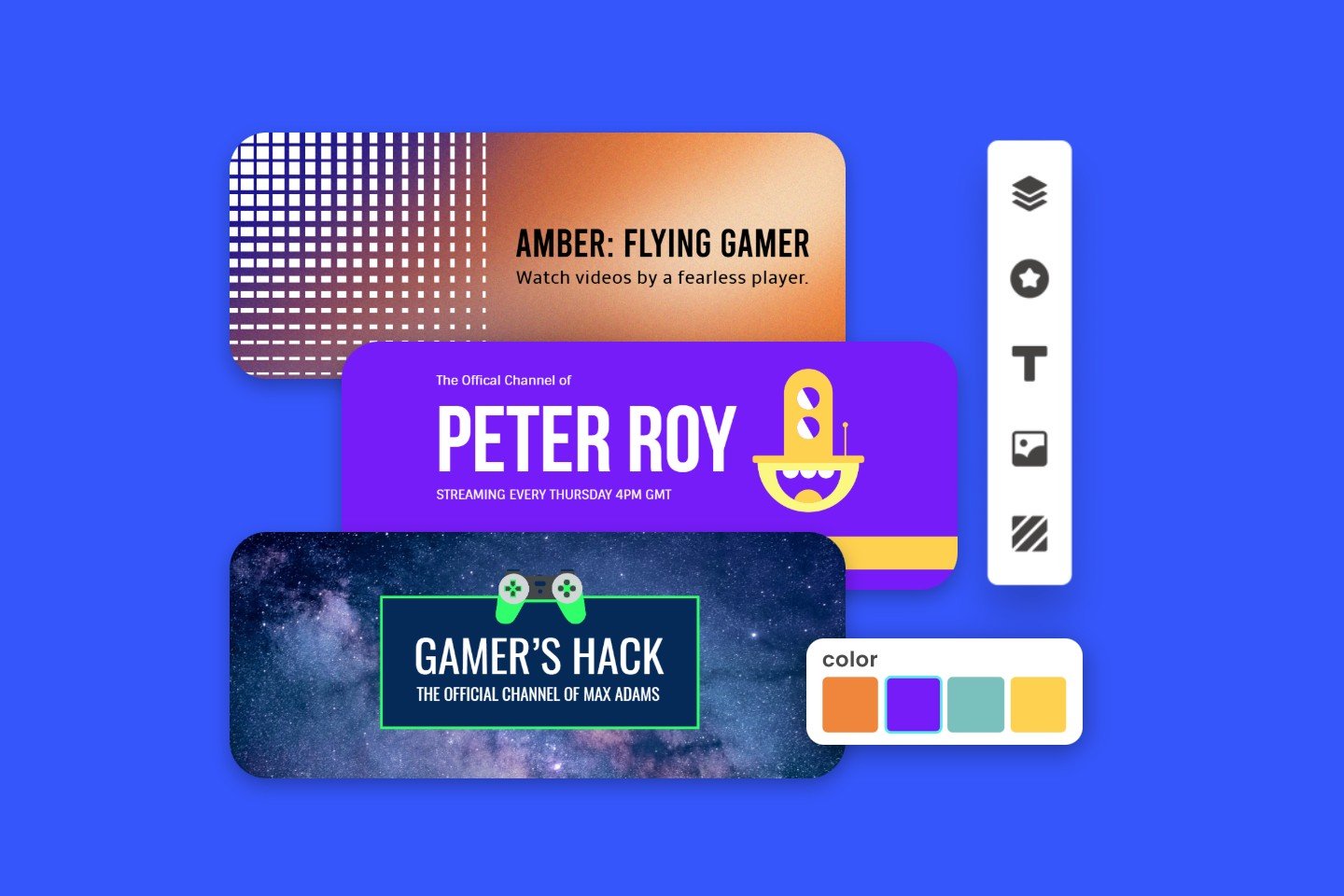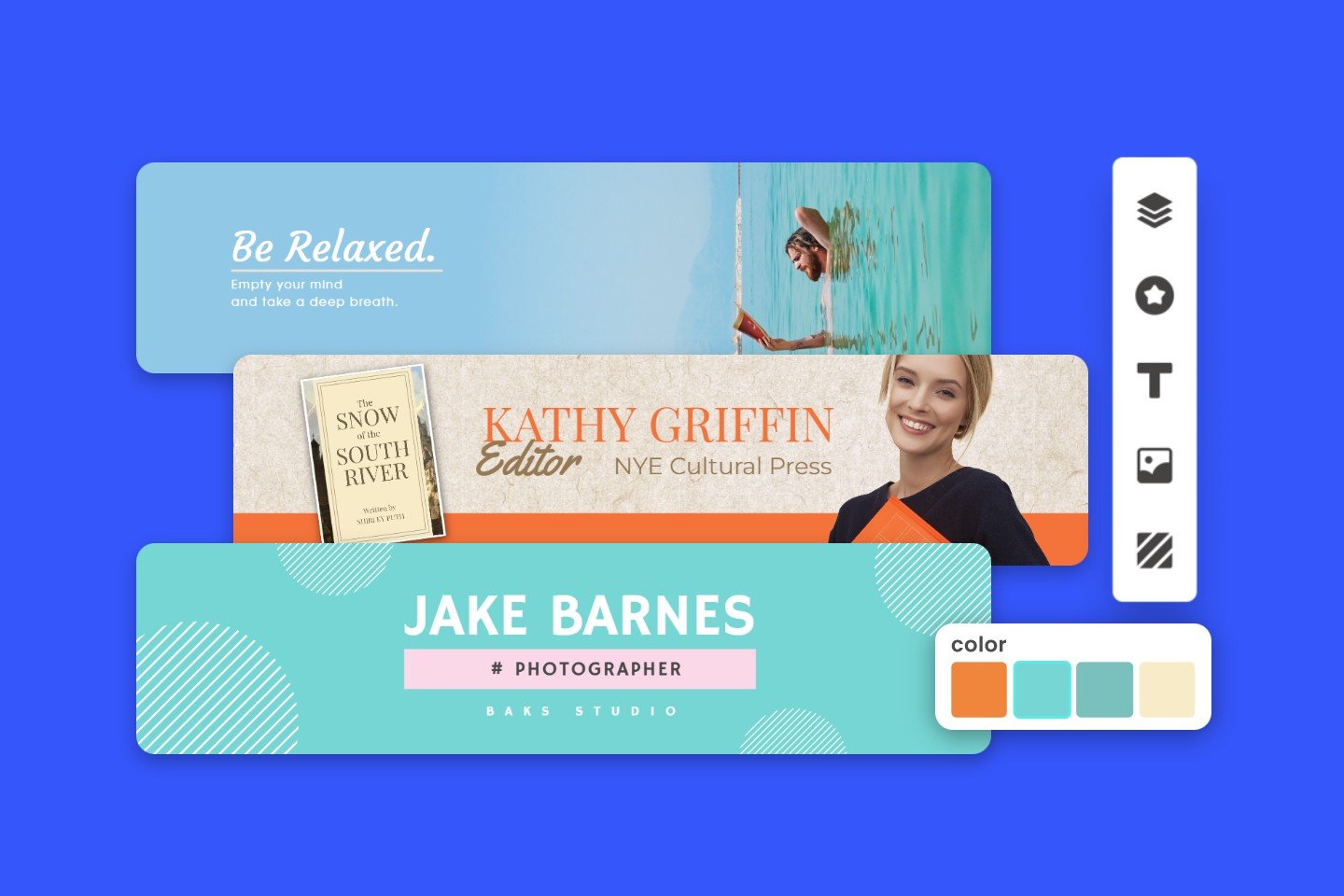What Is the Best SoundCloud Banner Size and How to Design It?
Having a strong visual presence is a must for any artist, and musicians and podcasters are no exception. In fact, it’s even more important! Your SoundCloud banner, profile picture, and cover art will determine if a potential fan will even give your music a chance. They stay for the music but they come for the branding!
That’s why I have compiled all the important details your banner needs to have to be successful, the exact SoundCloud banner size, and how you can easily design a SoundCloud banner all on your own, no design skills needed!
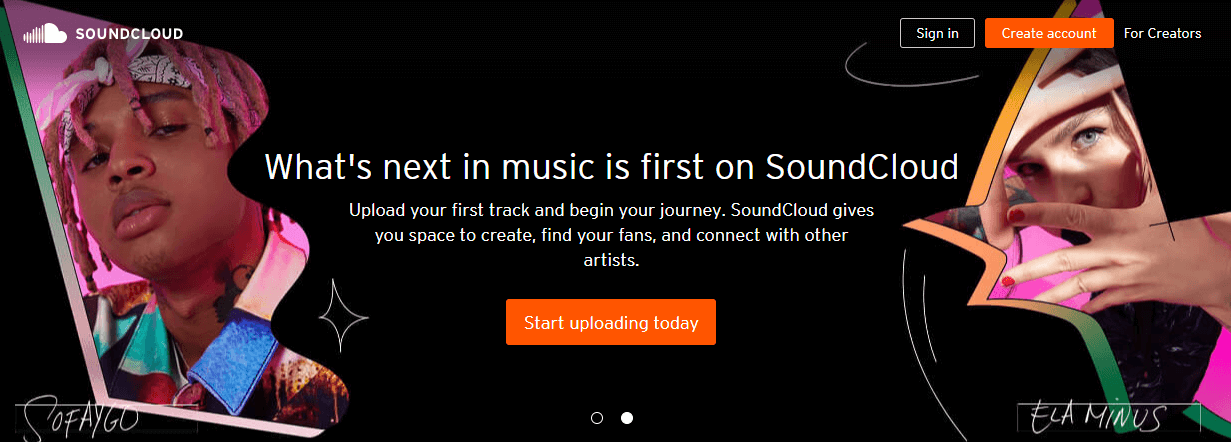
What is a SoundCloud Banner?
A SoundCloud banner is the graphic that sits at the very top of your SoundCloud profile. It’s the largest graphic on a SoundCloud profile, making it one of the most important images on your profile. Even compared to album art covers!
Why It’s Important?
Think of it as a billboard, your banner image is the main area of real estate on your SoundCloud profile. This makes it the perfect place to add branding like logos, as well as photos and other band graphics.
This banner is also what shows in the artist search. This makes it one of the most powerful graphics on your profile, as it will be one of the first impressions a potential listener will get of your music or podcasts.
An aesthetic SoundCloud banner like the banner below will attract long-time listeners and fans.
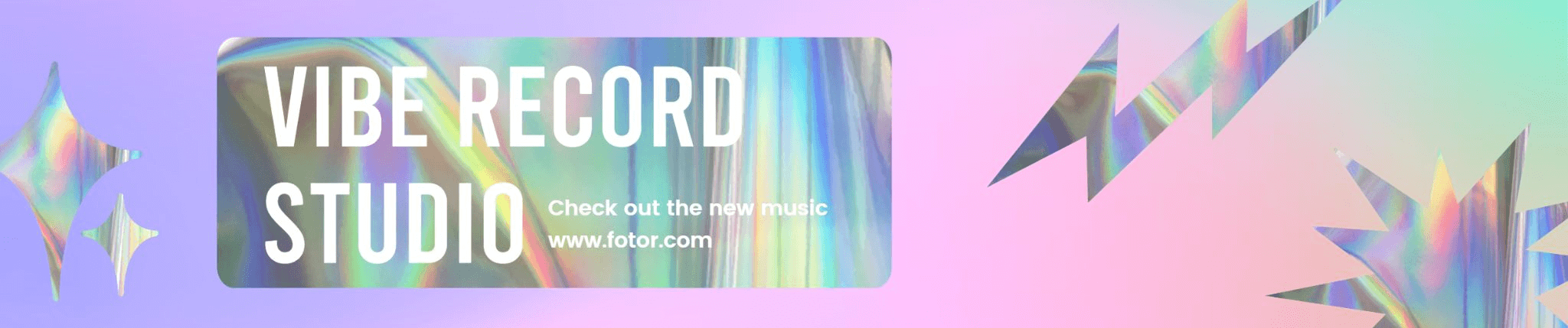
Click the image to start editing
What is the SoundCloud Banner Size?
SoundCloud Banner Size
To avoid pixelation or blurriness your SoundCloud banner should be at least 2480 pixels wide by 520 pixels tall. The SoundCloud banner dimensions can be larger than that but no smaller!
Make sure to save your SoundCloud banner as either a PNG or JPG keeping the file size to 2MB or under.
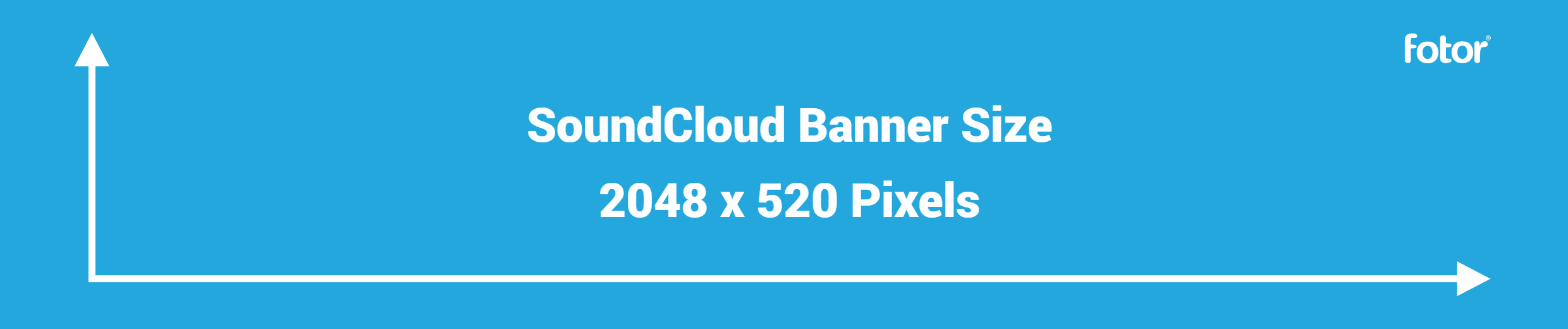
SoundCloud Profile Picture Size
The SoundCloud profile picture size is 1000 pixels wide by 1000 pixels tall which is a ratio of 1:1. While you can go smaller than 1000 by 100 pixels, it is not recommended as SoundCloud will enlarge the image depending on the screen your profile is being viewed on.
Just like your banner, your profile picture should be less than 2MB in size and saved as either a PNG or JPG. To make a professional looking profile picture, you can try Fotor’s profile picture maker. It can turn any photo into an appealing profile picture in seconds.
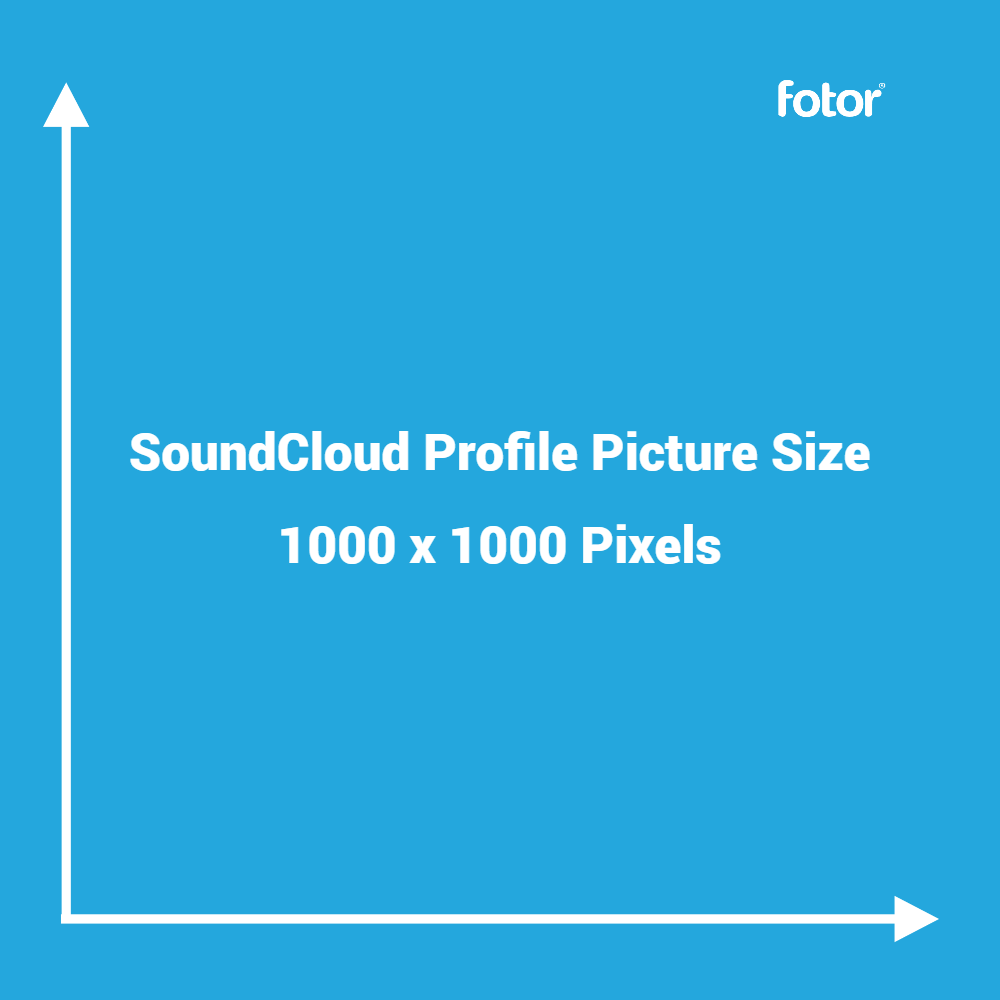
SoundCloud Album Cover Art Size
The album cover size is slightly less than the SoundCloud profile picture size at 800 pixels wide by 800 pixels tall, which again is a ratio of 1:1.
While the uploaded size is 800 by 800 pixels, I recommend designing an album art cover in at least 1400 by 1400 pixels at 300 DPI. This will make it so the cover will be print read if you ever did want to create physical prints.
When uploading your album cover art is also restricted to a 2MB file size and must be saved as either a PNG or JPG.
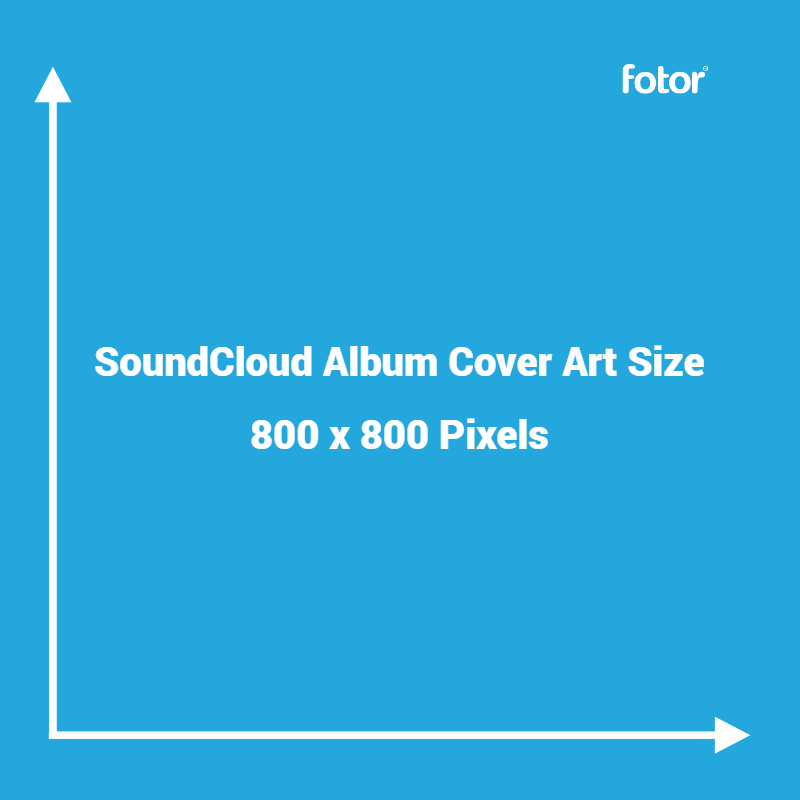
SoundCloud Banner Design Tips
1. Make it Large
While the minimum SoundCloud banner size is 2480 by 520 pixels, don’t be afraid to go larger! Uploading a larger SoundCloud header size will help fight compression, and will result in a slightly higher quality banner image.
SoundCloud will shrink your banner down, however, in shrinking the image it will be able to retain more detail, resulting in a crisper-looking image. Just remember, always go larger, never smaller!

Click the image to start editing
2. Keep it Simple
When designing your cool SoundCloud banners try to follow the “less is more” rule. Avoids putting text like names, dates, or quotes. Text is likely to be cut off when viewing the banner on different screens, as depending on the size of the screen SoundCloud will crop your header image to fit. Instead, aim for stronger visuals and iconic imagery.
You can also add a logo, brand name or other branding elements in your banner. Place them in the middle of your banner as it’s less likely to be cropped.

Click the image to start editing
3. Make Sure it’s on Brand
Keep your graphics consistent and on-brand, making sure your SoundCloud banner, profile picture, and even possibly your newest album cover all match. This includes matching colors, fonts, and images if possible.
Viewers want to be able to know what they are getting into before they even start to listen. Make sure your profile’s visuals accurately represent the kind of music you make.

Click the image to start editing
SoundCloud Banner Examples
1. Billboard
The official Billboard SoundCloud takes the ultra-minimal approach keeping to a black and white color scheme and bold text. Keeping their name and branding the focus. This is effective as it will reduce the amount of noticeable compression to almost zero, keeping the image sharp, high utility, and professional-looking.
Notice how their profile photo matches the black background in the banner, causing the two to blend together and making a seamless transition from one to the other!
Use a mostly black SoundCloud banner is always a safe bet if your main concern is to avoid image compression.
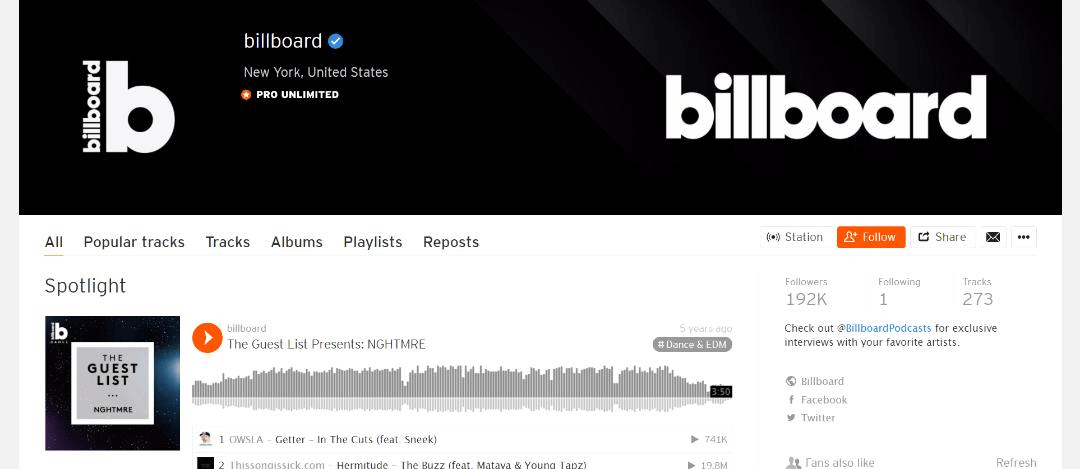
2. The Read
The Read, a comedy podcast, uses one vibrant red color as its featured color. This gives the banner a fun vibe, while still letting the minimal characters representing the hosts take center stage.
As viewers often tune into a podcast for the personalities of the hosts, and this podcast is meant for entertainment and comedy, featuring cartoon versions of the hosts was a great choice. It gives the banner personality while also letting the viewer know what kind of podcast this is likely to be.
The Read is a perfect example of how a comedy podcast can still feature cool SoundCloud banners!
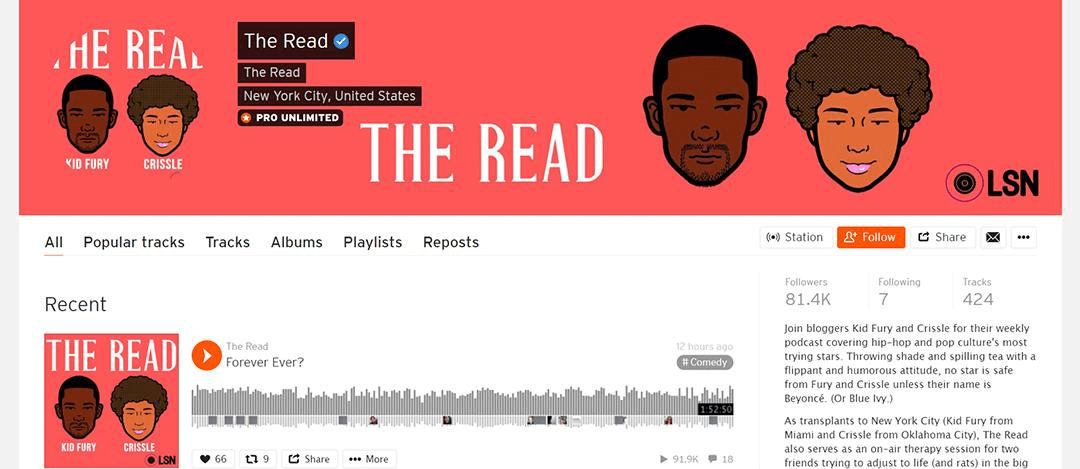
3. Beach Bunny
Beach Bunny’s, which is an alternative rock band, SoundCloud’s profile stands out due to the consistency in both design and color. From album art to banner image, the same general colors and illustration style is used.
They then use a band photo as their profile picture, that still carries the same pastel blues and picks you can find throughout their profile.
Beach Bunny uses their header image to feature their latest music, if you plan on doing the same thing make sure you have the correct SoundCloud banner dimensions, or else an important image can become hidden. Keep it centered like shown below!
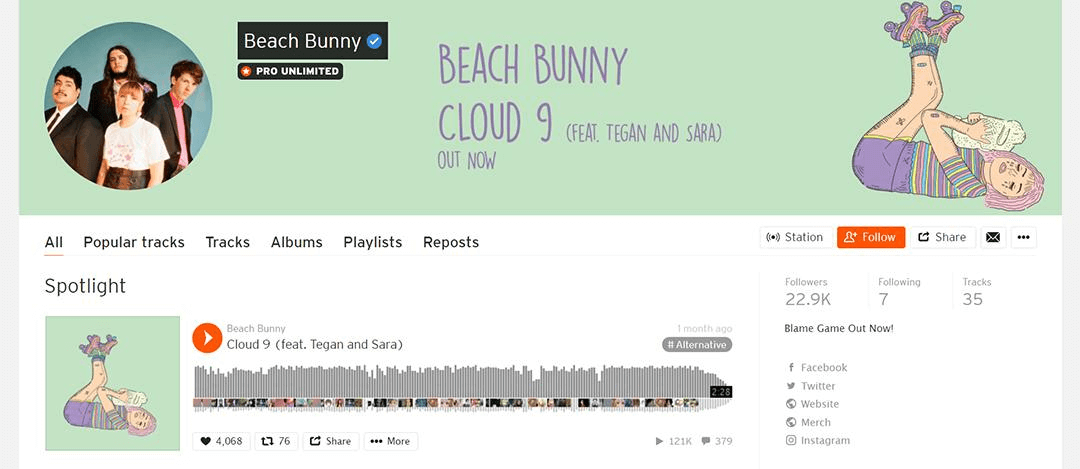
How to Make a SoundCloud Banner with No Design Skills?
Looking to create a SoundCloud banner fast? The SoundCloud banner maker on Fotor.com offers dozens of premade SoundCloud banner templates! The best part being they are all completely customizable and all within your own browser – let’s create our own!

Powerful AI-driven editing tools like AI background remover, AI enlarger, object remover, one-tab skin retouch, AI image generator, etc.
Help you easily enhance photos from any aspect.
Step 1
I’ll be making a mostly black SoundCloud banner today!
First, let’s add a solid black background in the Background tab. Using a solid color background will make it easier to match a profile picture, giving you that “blended” look similar to the Billboard Soundcloud profile.
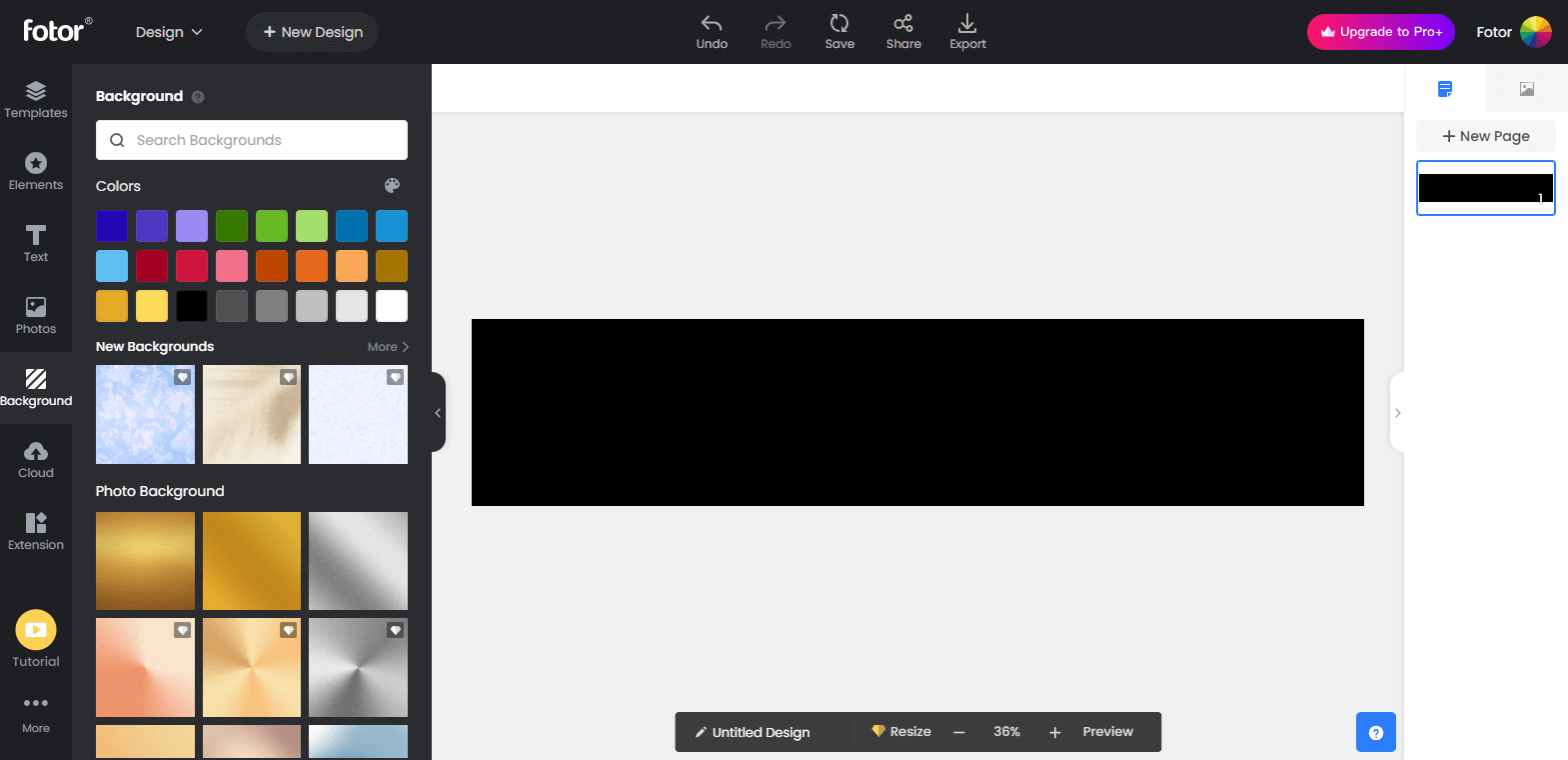
Step 2
Next, in the Element tab, search through the Emoji selections to find this emoji of a man’s head.
Placing it on the right side of the canvas. We want to keep the left side of the banner free, so our profile picture doesn’t obstruct any of the design.
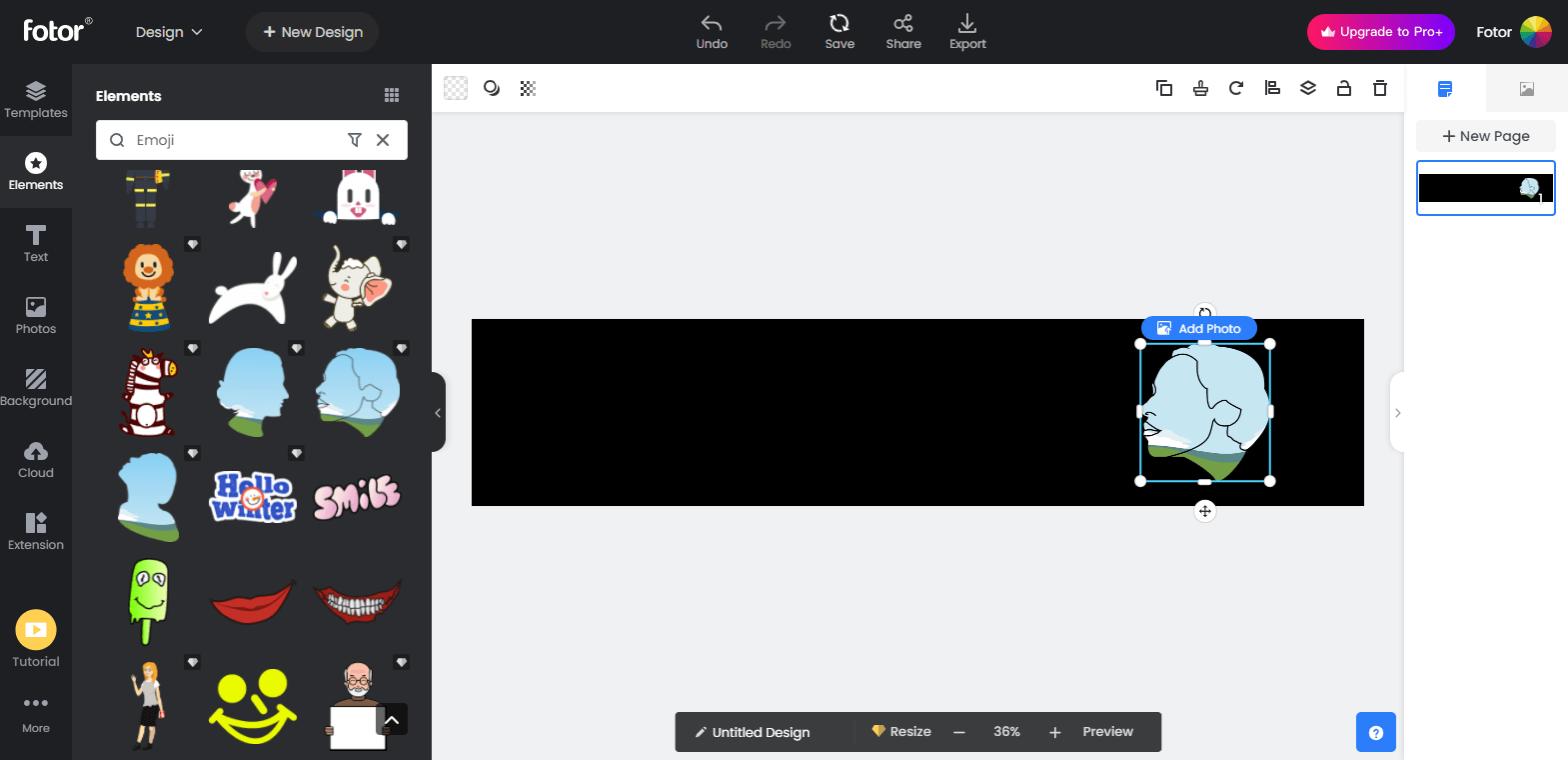
Step 3
Now, we can choose the Change Photo button to add a photo inside of the head image.
This will instantly clip an image into the shape of the head, without having to adjust anything yourself, however, if you want to chase the placement of the clipped image just double click on the element to make any adjustments!
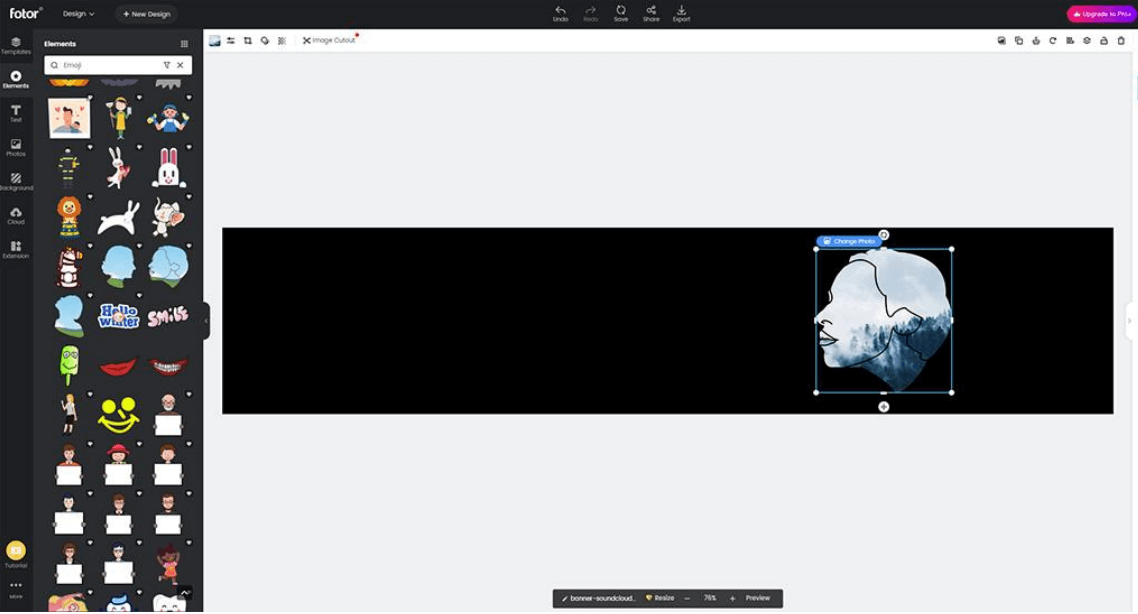
Step 4
Let’s add some Cloud elements next.
Placing one coming from the mouth, and one at the back of the head to give it an illustration effect.
You can use the top anchor to angle an image, shown by two turning arrows.
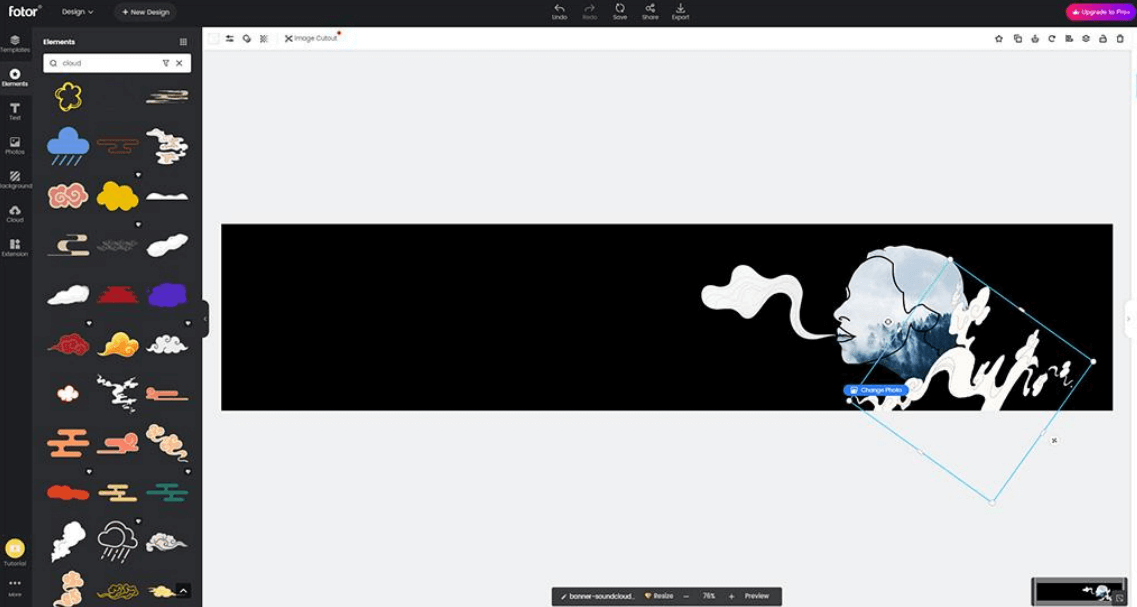
Step 5
Finally, let’s add some text using the Text Tab! We want it to be bold, but simple. The less text the better!
Choose the “Eternal Happiness” preset, changing it white.
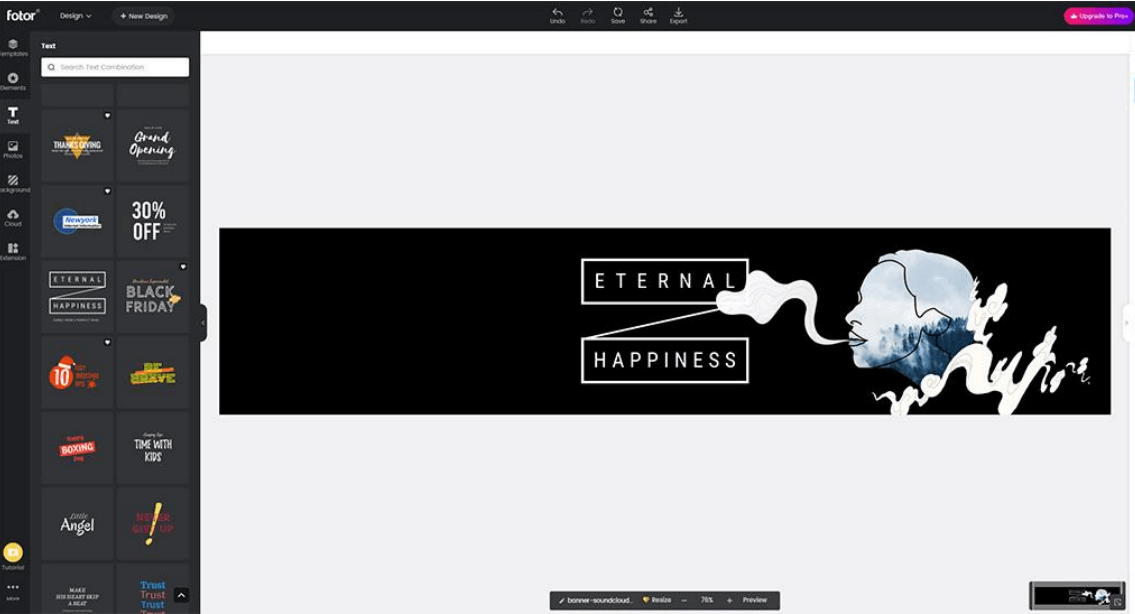
Step 6
Replace the text with your band or podcast name by double-clicking on the text, and your Soundcloud banner is ready to export and upload!