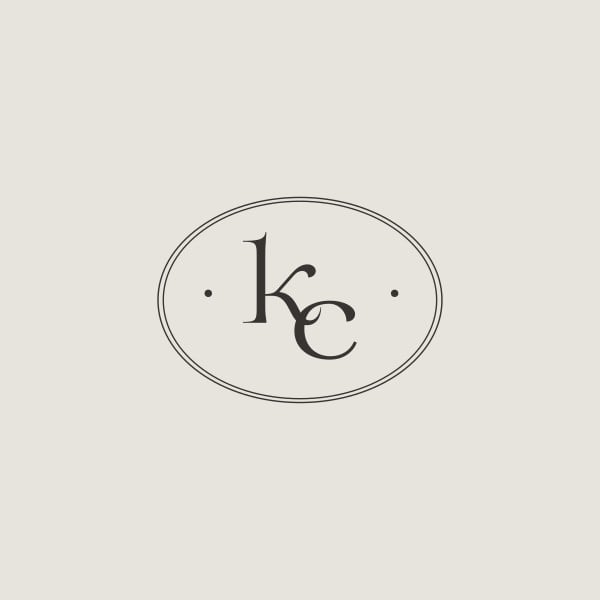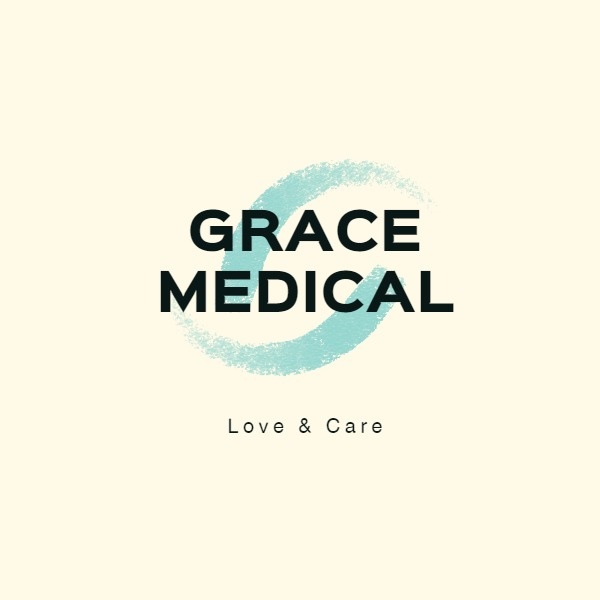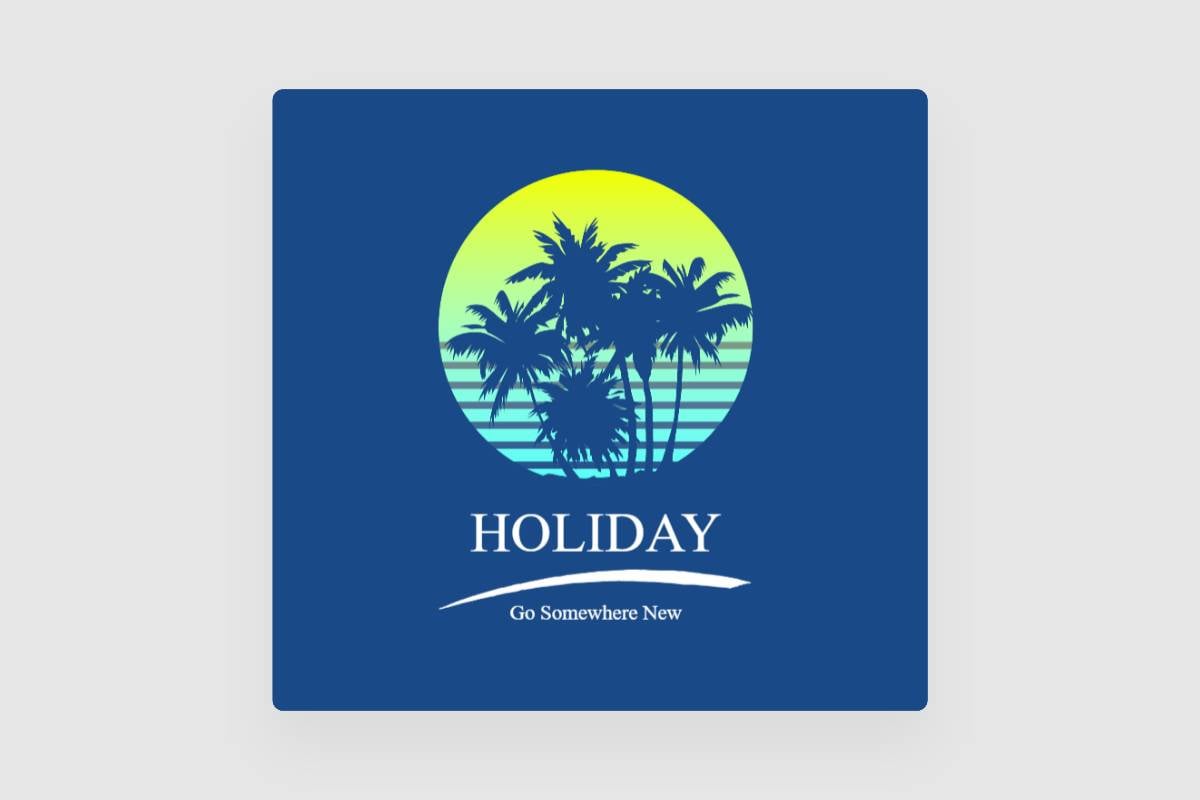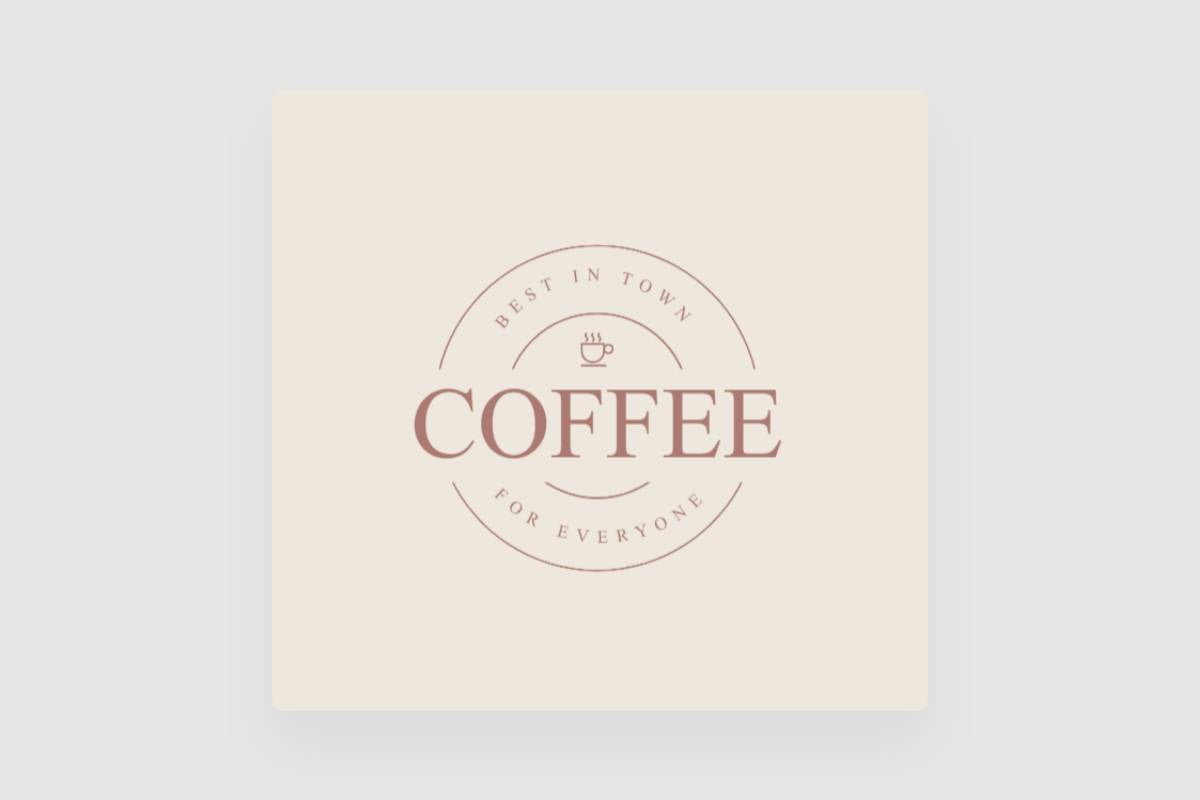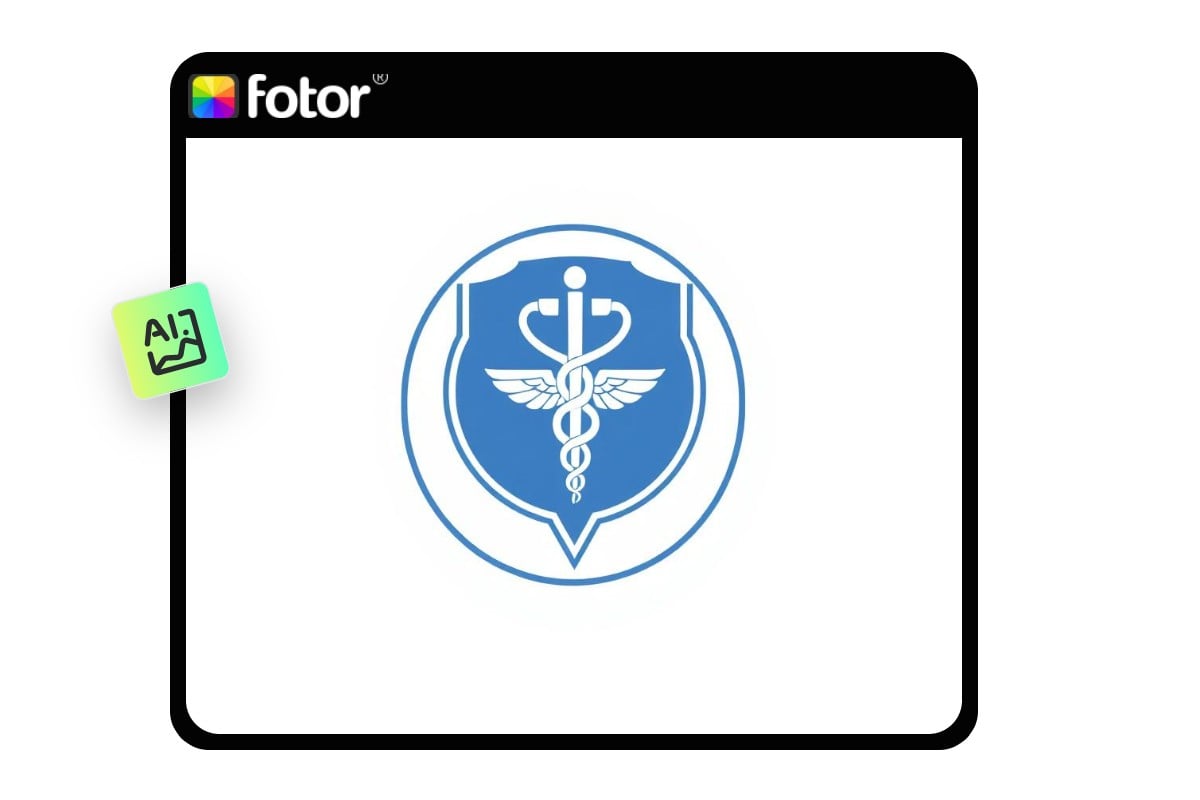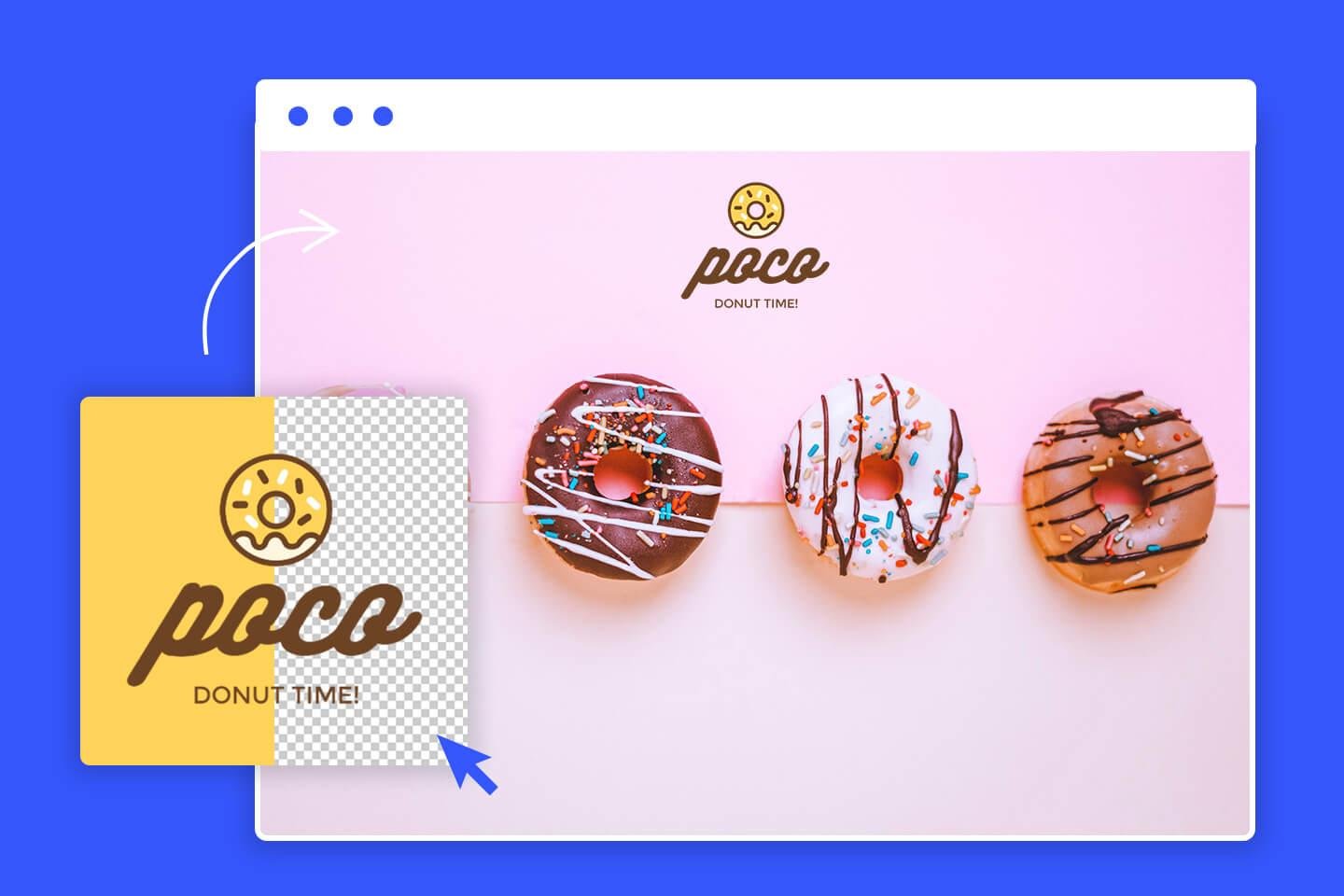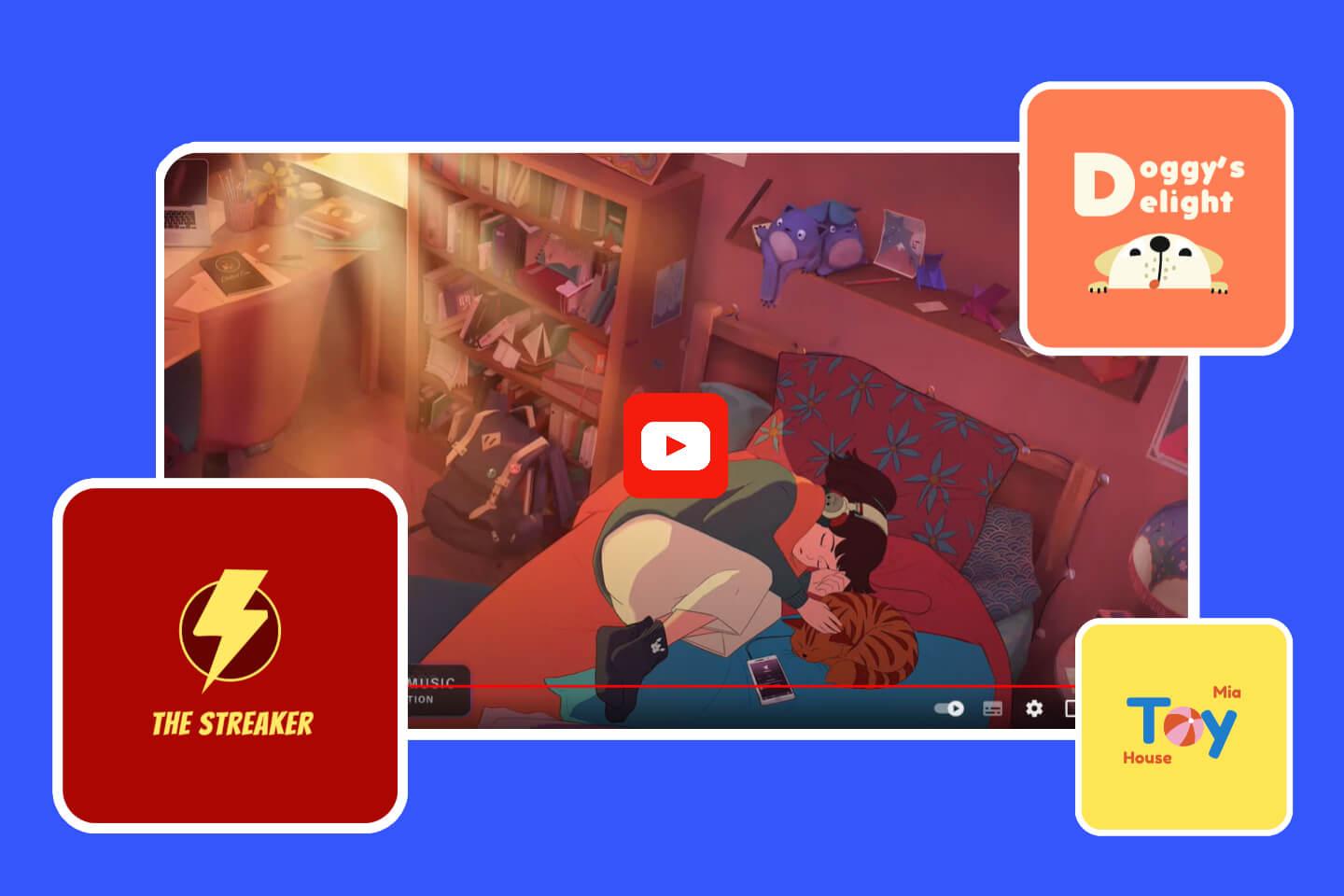AI Logo Generator Free Online
Enter your business information in the AI logo generator or upload a reference photo, and Fotor will automatically generate free logo designs for every business occasion.
· Free for beginners, hobbyists, and logo designers
· No watermark
· Visualize logo design ideas
· Convert image to logo with AI

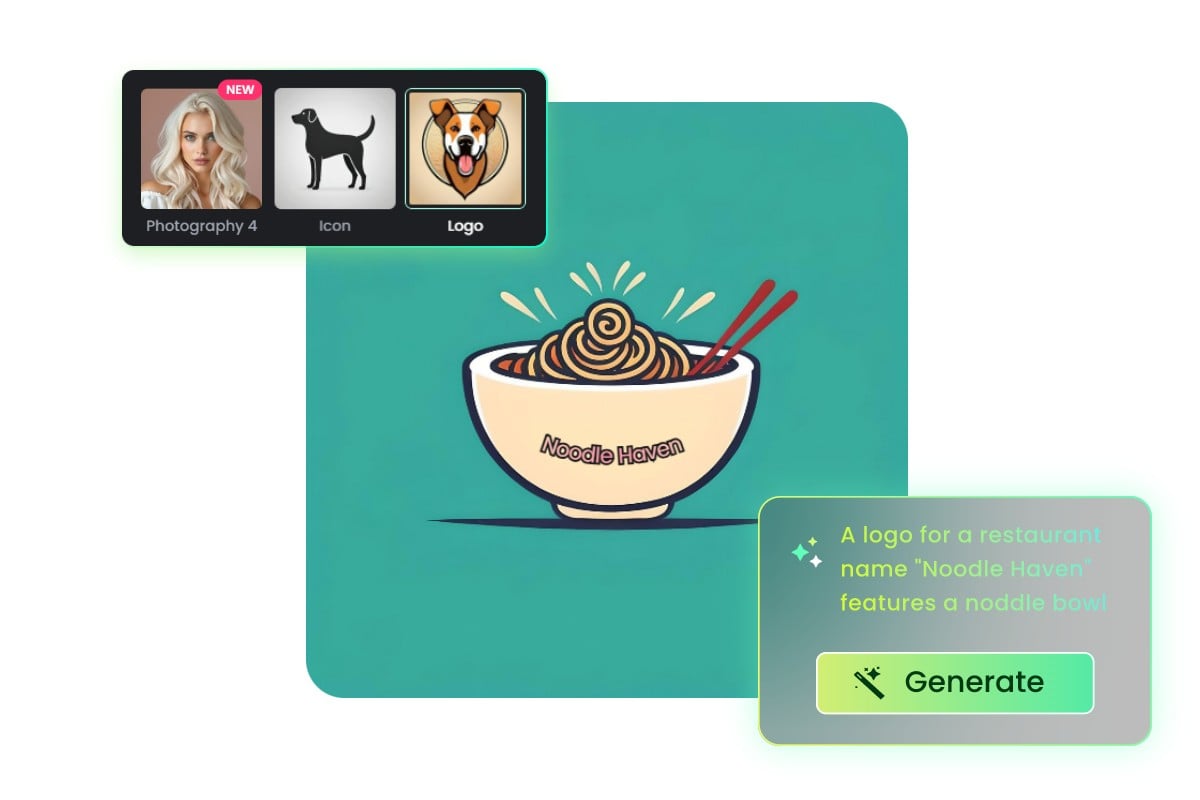
Create Logos from Text with AI Online
You don’t have to worry about your business logo design because Fotor offers you instant access to make a logo faster and easier than ever. Enter your business information in our logo generator, select the Logo or Icon style, and click Generate. There will be a list of free logos for you to choose from.
The Photography 4 style of Fotor's AI image generator, rendering pictures with more intricate details, can also turn your creative thought into professionally designed logos in a snap. You can create up to four logos with a single prompt at once. It takes less than one minute to make your own logos with AI.
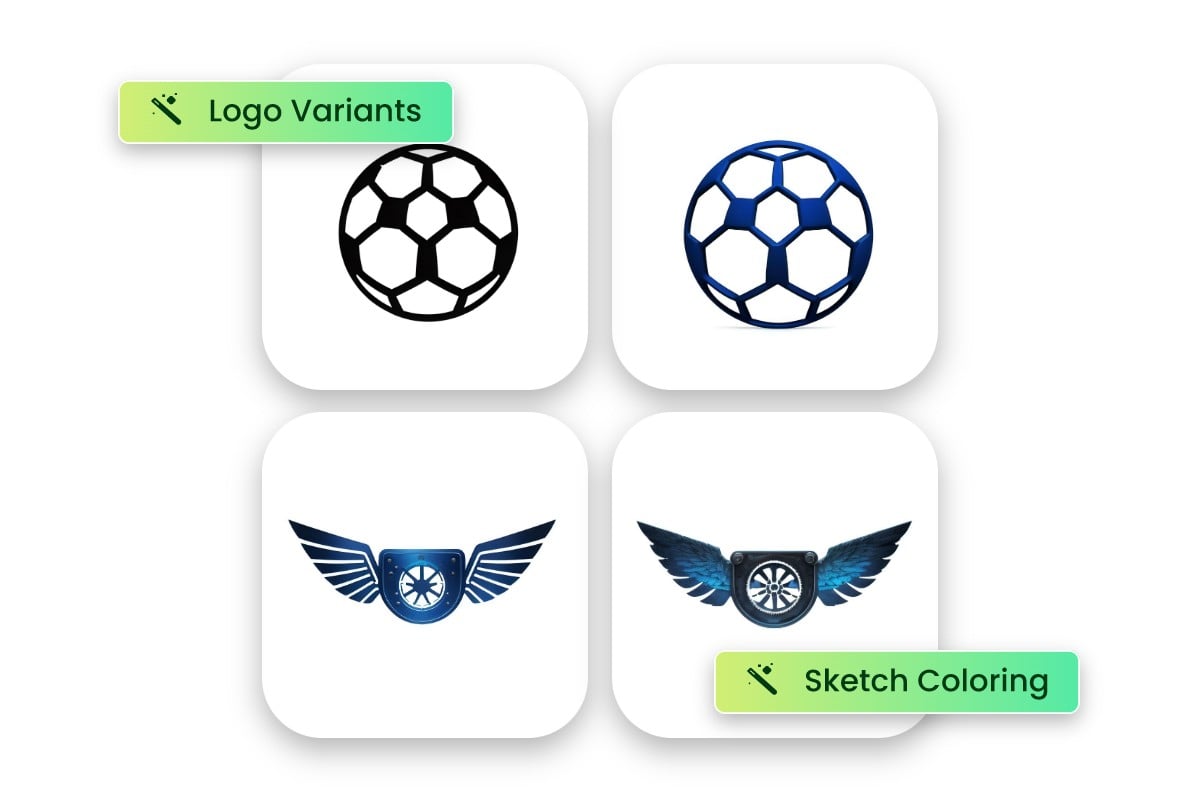
An Easy-to-use AI Image to Logo Converter
Not only an AI logo generator from text, Fotor also enables users to upload a reference image and convert it to a stylized and personalized logo. Simply upload an image, scroll down to select the "Customize" option, and you can upload your logo sketch or reference picture.
There is also a prompt box, empowering you to enter detailed descriptions for the material and style of the logo you want. You can colorize your logo design and adjust the similarity and number of to-be-created images, making logos vary as desired. Try our AI logo maker with photos to complete image-to-image creation and beautify your design effortlessly!

Design Logos with Customizable Options
With our pre-set AI logo designer, you are in the driver’s seat to personalize the AI-generated logo designs. After creation, select the picture you like, click Use in a Design to access our custom logo designer. From logo fonts to logo style, you can customize them all according to your brand logo requirements.
You can have custom text by bolding or curving the logo text in our AI logo builder. Effortlessly add shapes, lines, and decorative elements to make it looks better. Change the logo background color to make it being consistent with your brand style.

Use Your AI-Generated Logo to Promote Your Business
If you are satisfied with the AI-generated logos, you can download and apply them everywhere you dream of. Setting the newly made business logo as the avatar of your brand's social media platforms is a nice option to raise brand recognition. Furthermore, to enhance the publicity of your business, you can turn the AI logo or the AI symbol into logo stickers to post everywhere, from the product poster to the package. Alternatively, it's a great idea to convert the logo to transparent PNG format as the design material for the T-shirt mockup design. Give it a try!
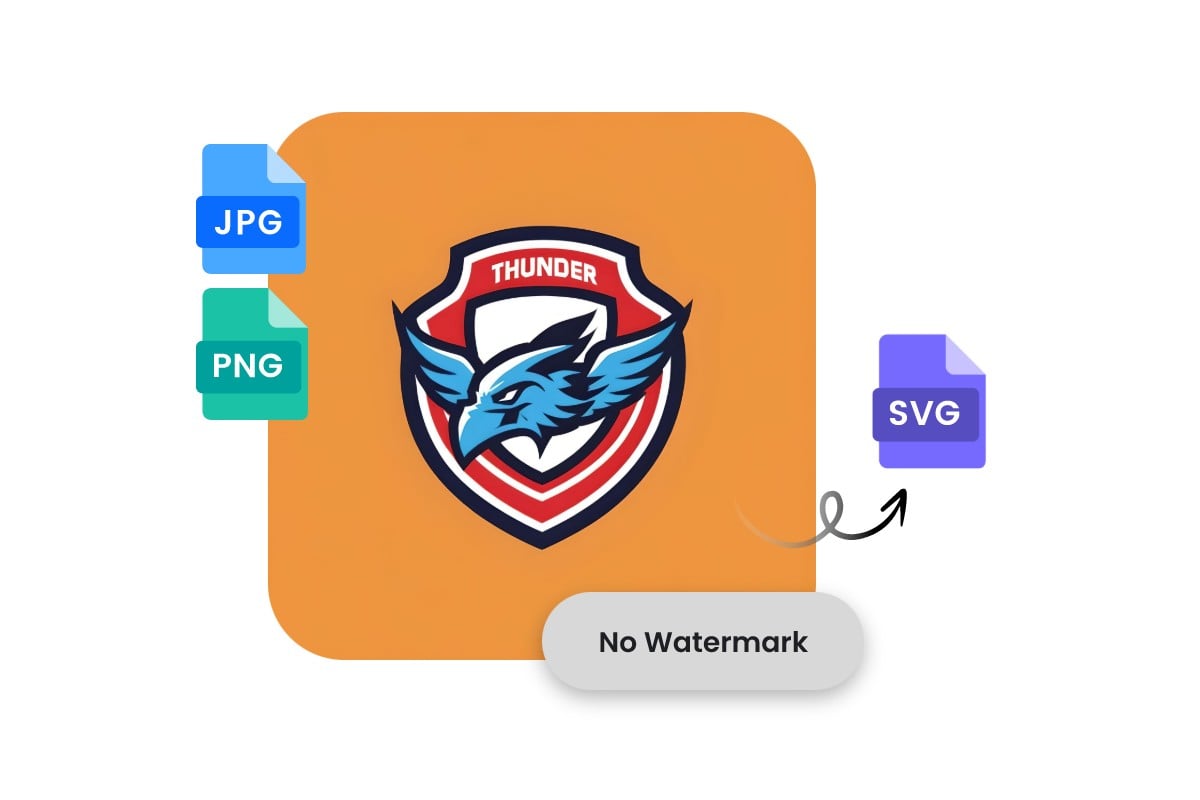
Export Your Logo Design in JPG, PNG, or SVG Format
The logo format depends on your purpose and requirements. You can directly export your logo designs in JPG and PNG formats. Our Graphic Designer also enables users to remove image backgrounds and create transparent PNG logos. The convenient feature is also available when you have generated images in the online AI logo generator. Try Fotor's AI logo creator and designer without a watermark being added!
In addition, JPG to SVG and PNG to SVG conversion are available in Fotor, enabling you to scale your logo without losing quality. Create a logo with AI now, effortlessly sharing, displaying logo designs on the web, or printing them on anything you want to make, like cups and T-shirts.
Why Choose Fotor?
No Watermark
Whether you download AI-generated logos or export edited logo designs, Fotor ensures a watermark-free result. You can save your logo for e-commerce, personal use, web designing, and any social media.
Fast & Easy
No skills needed, accessible on any device. Effortlessly make an eye-catching logo to improve your business influence and profile personality that will leave a last impression.

High Quality
Whether you download AI-generated logos or export edited logo designs, Fotor ensures a watermark-free result. You can save your logo for e-commerce, personal use, web designing, and any social media.