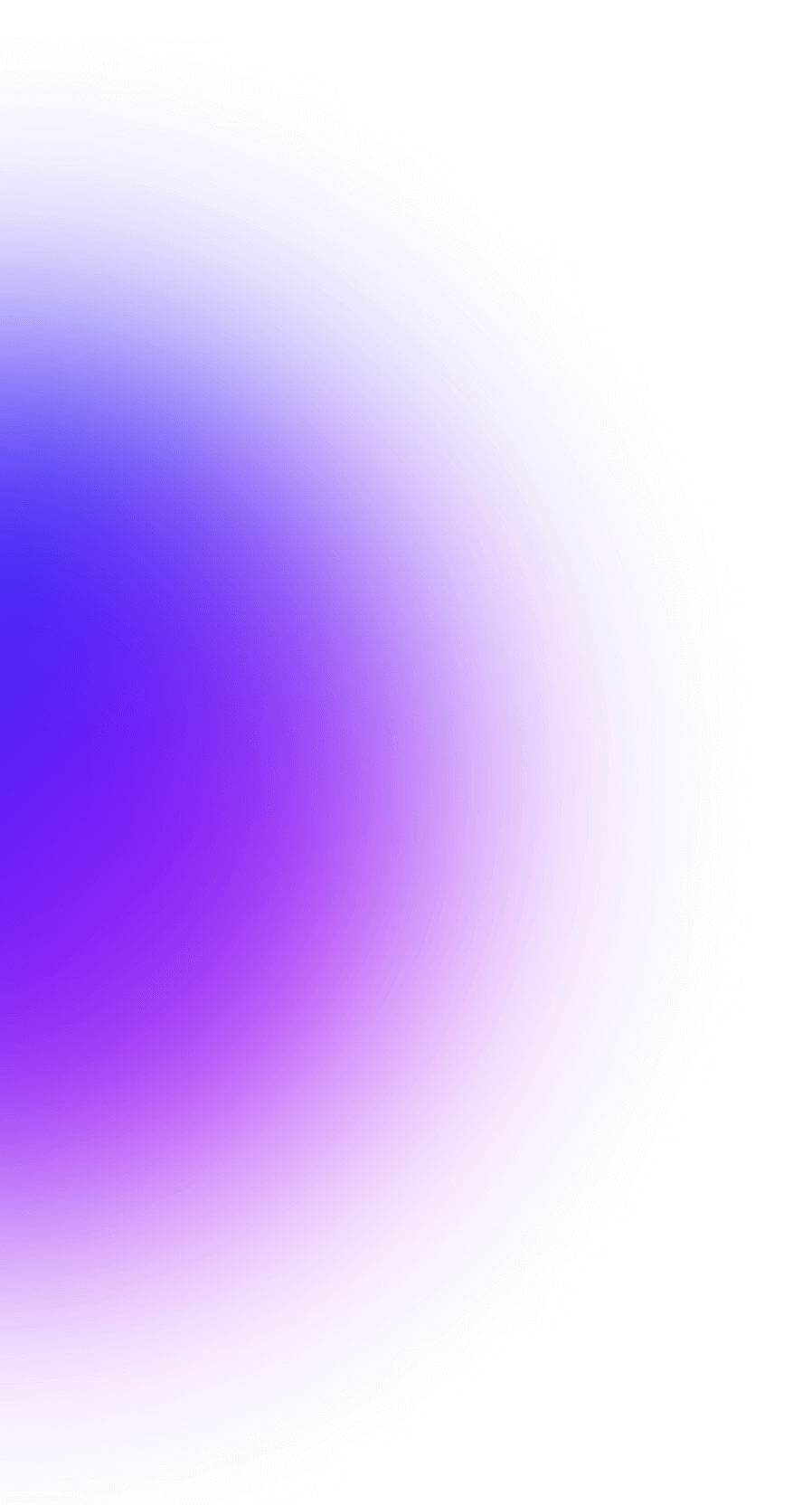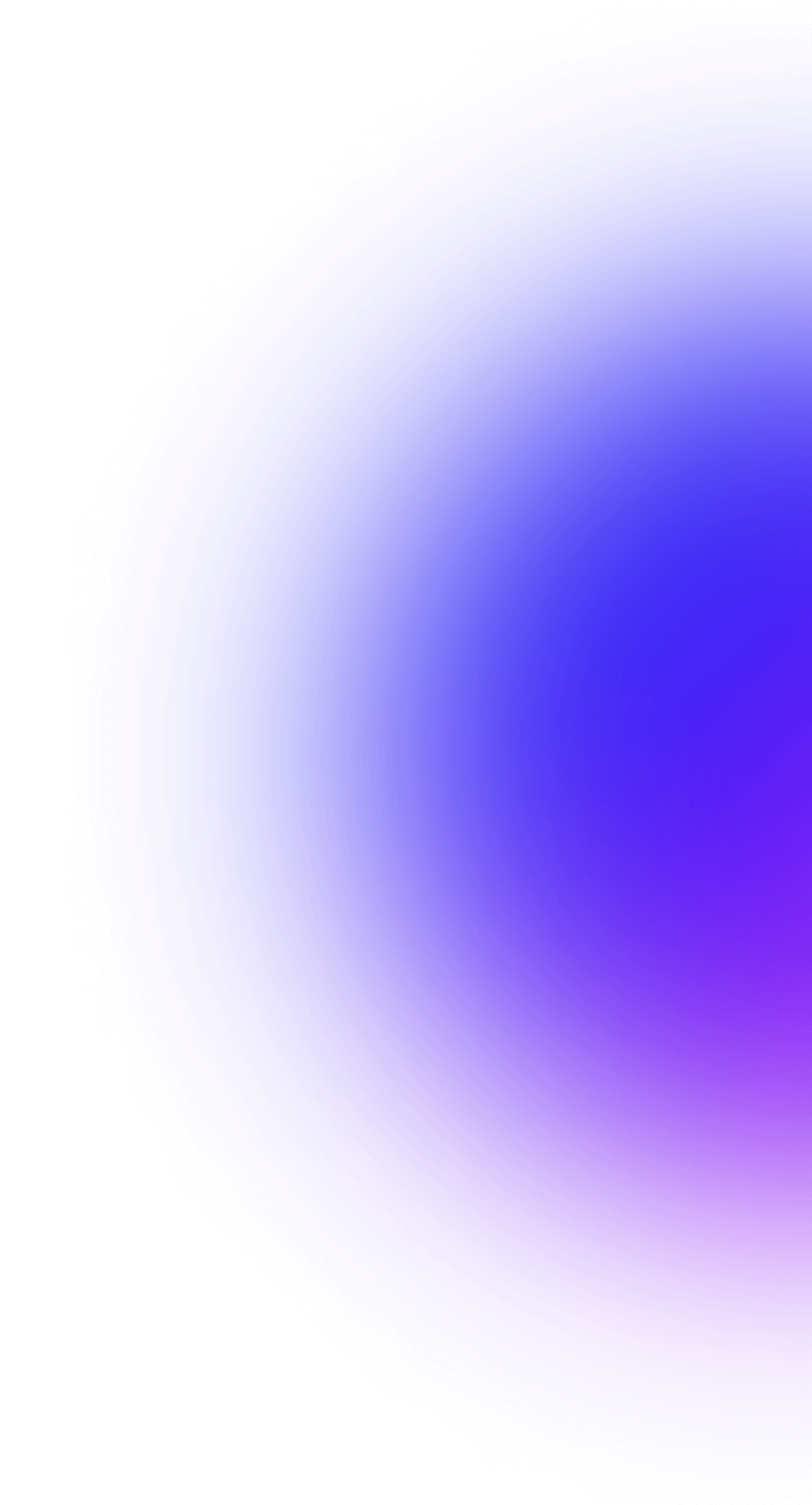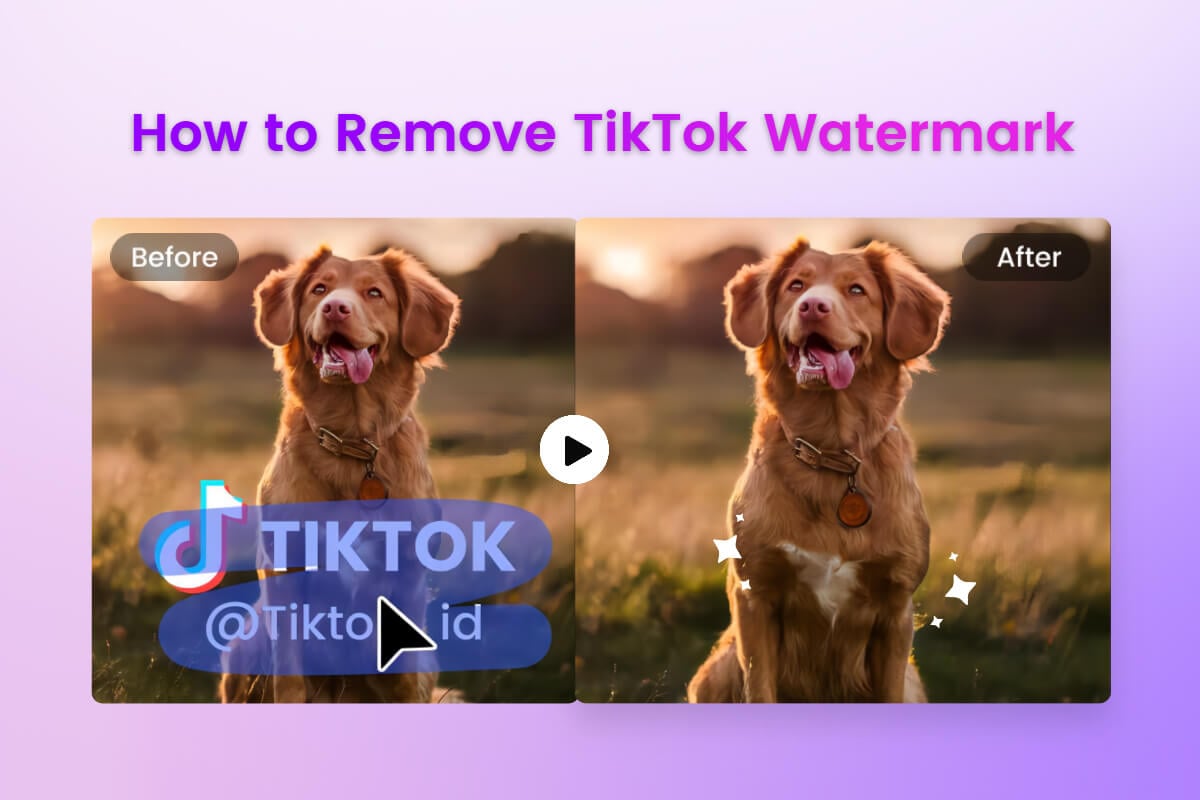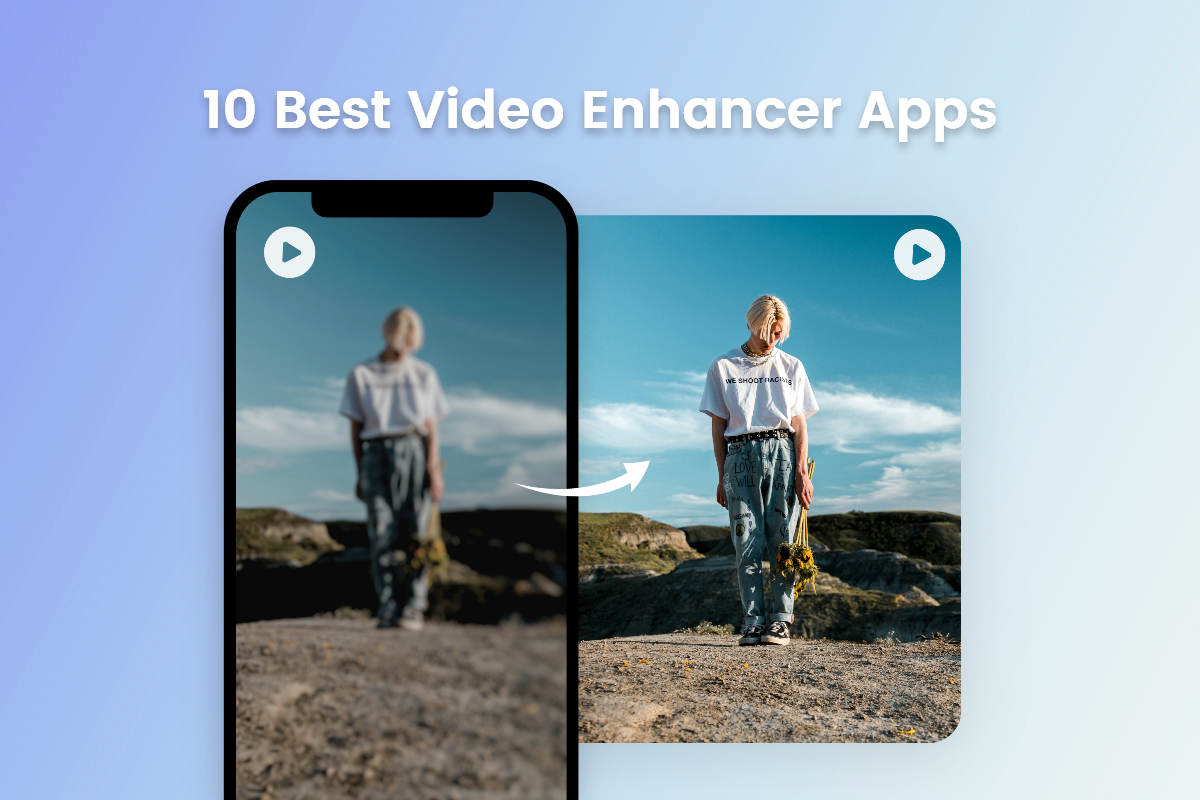Free AI Video Background Remover
Instantly remove background from portrait video with a single tap. 100% automatically and AI supported!
Drag video here or click to upload
Supported formats:
MP4
MOV
Maximum upload limit for video file: 4K, 60s, 30FPS, 500M
Recent videoNo video ? Try one of these


How to Remove Background from Video?
1
Upload your portrait video to Fotor.
2
Our tool will remove video background and present you with a transparent video.
3
Then, you can add a color from the preset color palette or your own image to create a stunning video background.
4
Export the video, seamlessly post it on YouTube, Facebook, and TikTok for your audience to enjoy.
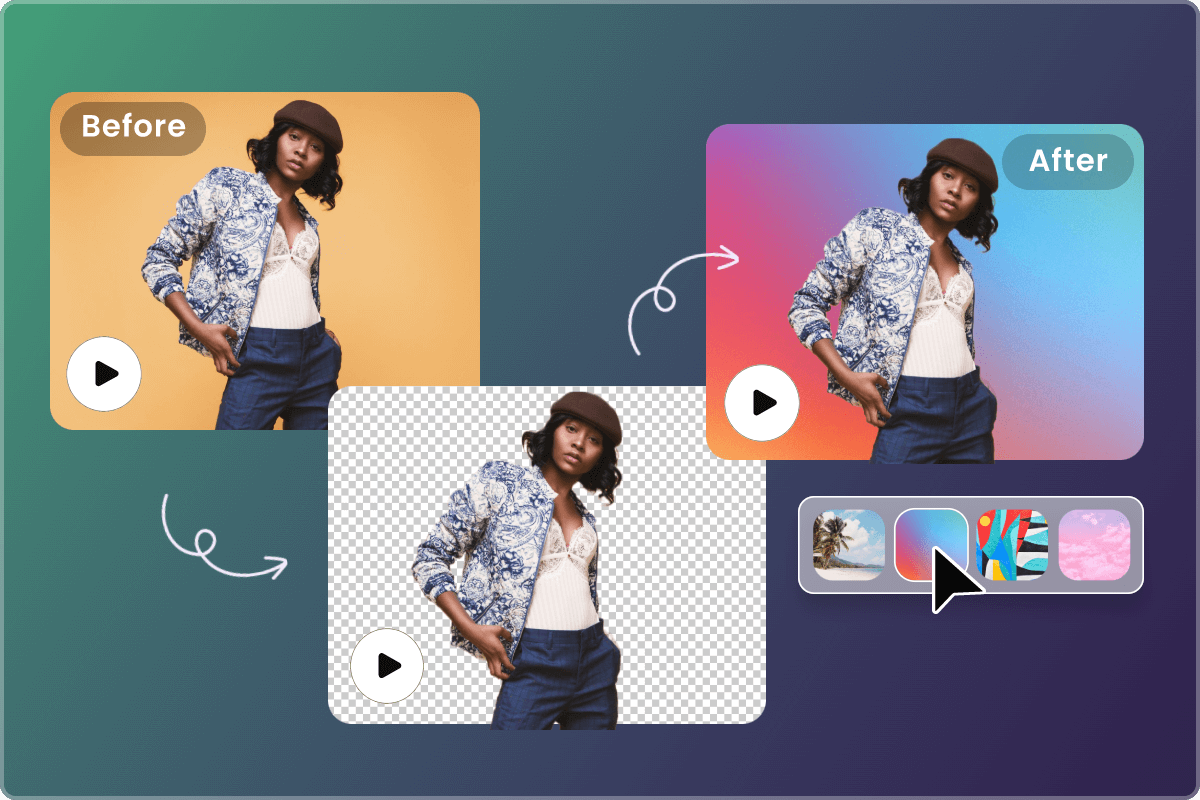
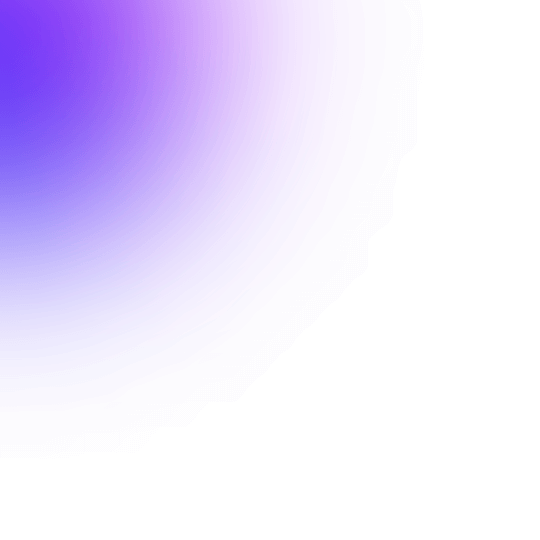
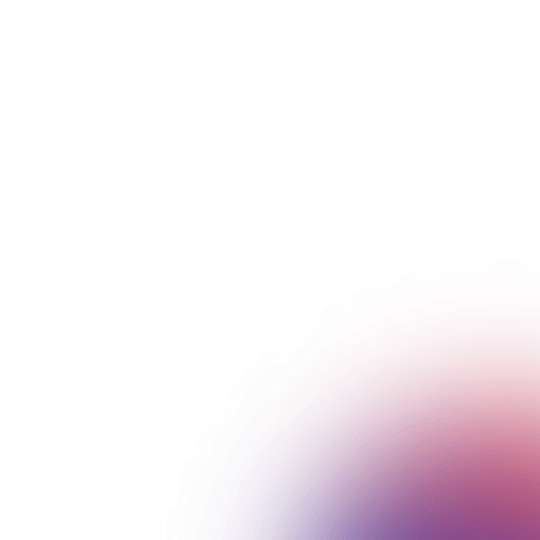
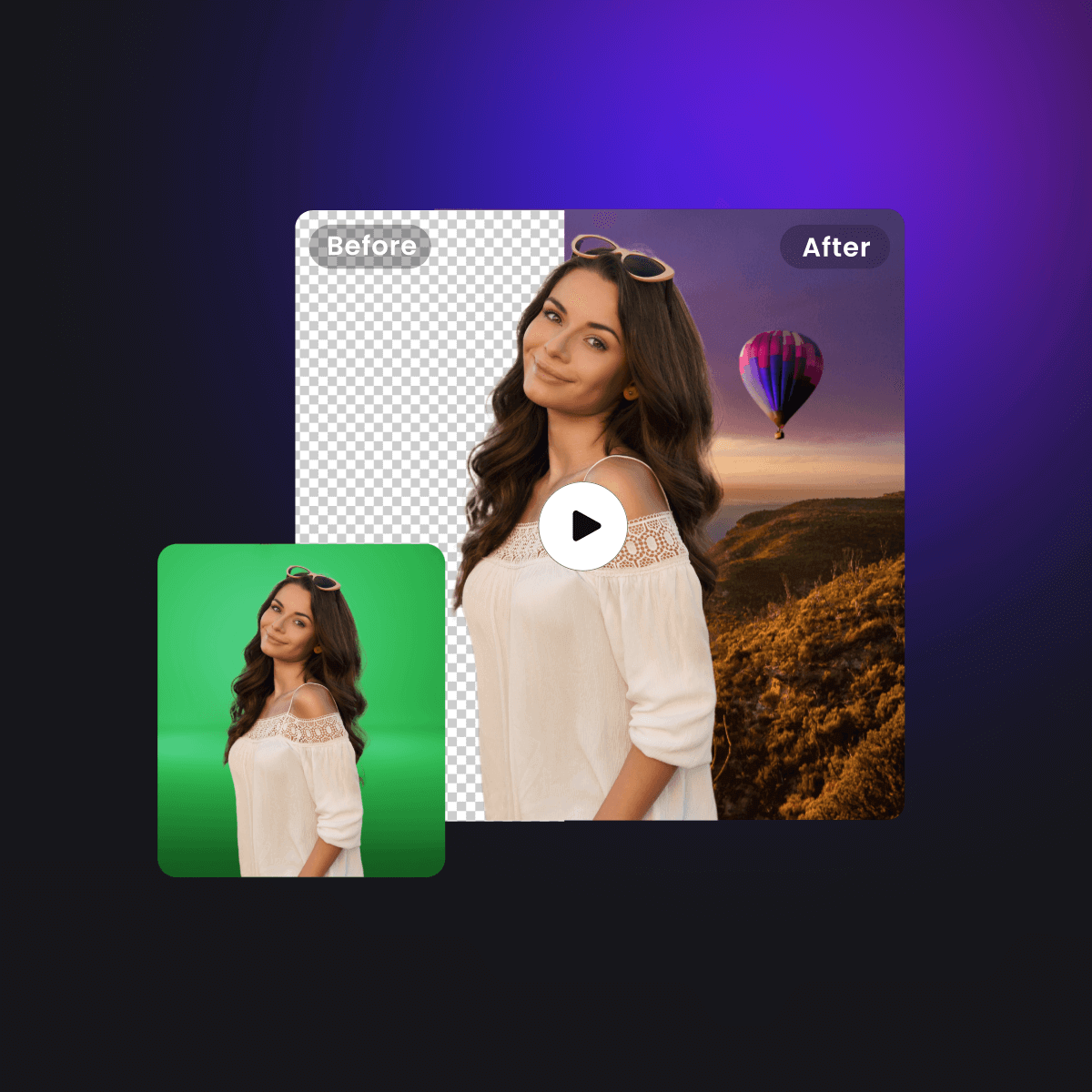
Say Goodbye to Green Screen
Free yourself from the complexities of green screen video shooting. Fotor's video background remover simplifies your filming process, allowing you to shoot in anywhere without worrying about messy backgrounds. No need for green screens and expensive filming equipment. Record and erase video background to stay ready for the amazing content!

Automatic, Accurate, and Fast
Experience the instant and precise AI video background removal like never before. Even with a portrait video with flowing hair, our tool also works and cuts out video background with the best quality!
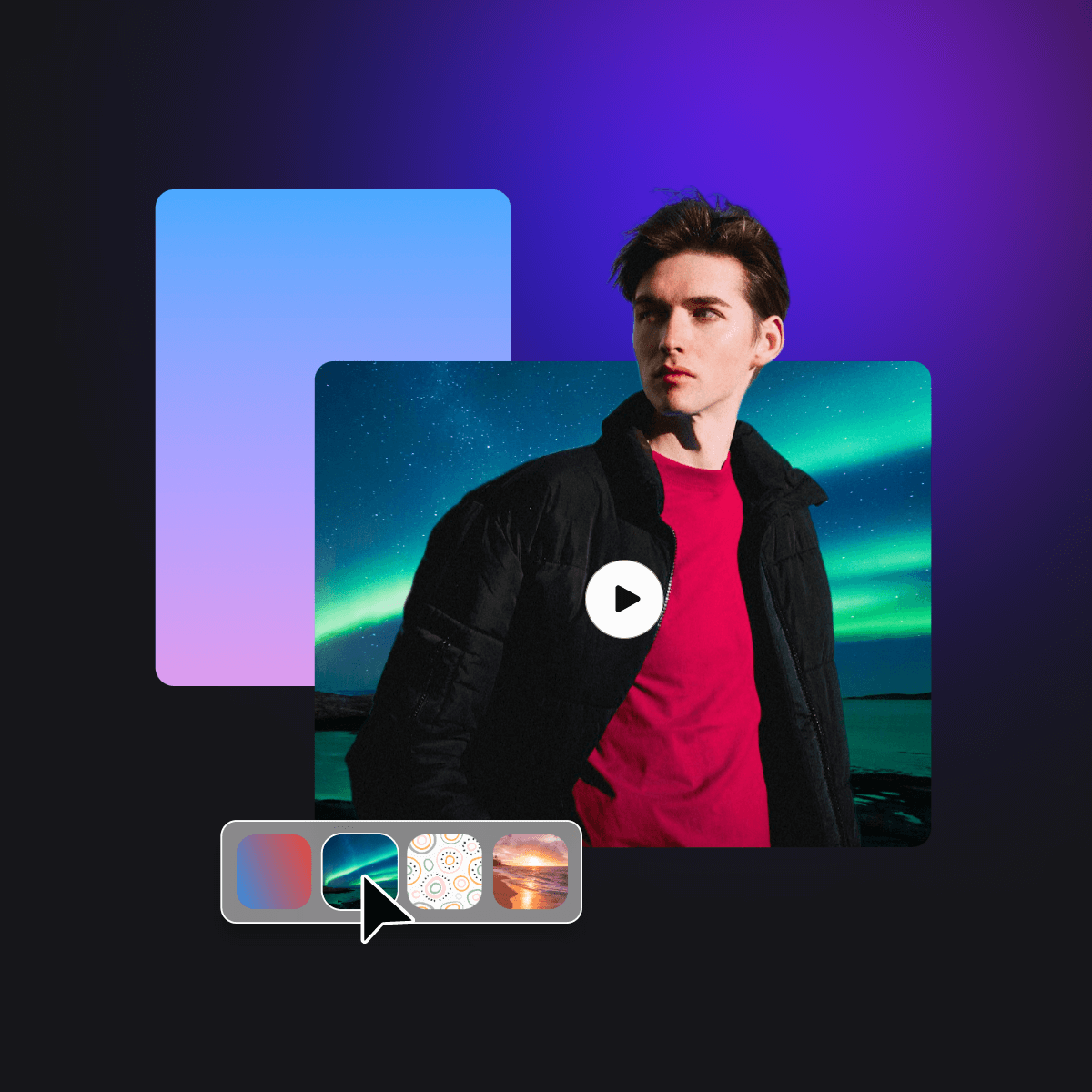
Change Video Background for Compelling Visual Effects
Create an inviting and compelling video content with a stunning video background. Use Fotor to remove and replace your transparent video background with stylish color or any image. No more complicated video editing skills and experience needed. Just upload and let Fotor elevate the visual effect like magic!
See How Fotor Performs
Dancing Video Bg Removal
Group Portrait Video Bg Removal
Remove Video Background for Every Need
Fotor offers an easy yet powerful tool for content creator, business, and vloggers to cut background out of video and recreate breathtaking videos, which saves budgets for filming with expensive green screen and facilities.

Best Video Solution for Promo
Efficiently remove the background from your video and replace it with a new image or color that aligns with your brand or product promotion. Seamlessly edit videos with transparent backgrounds to display your creativity and boost your brand's presence.
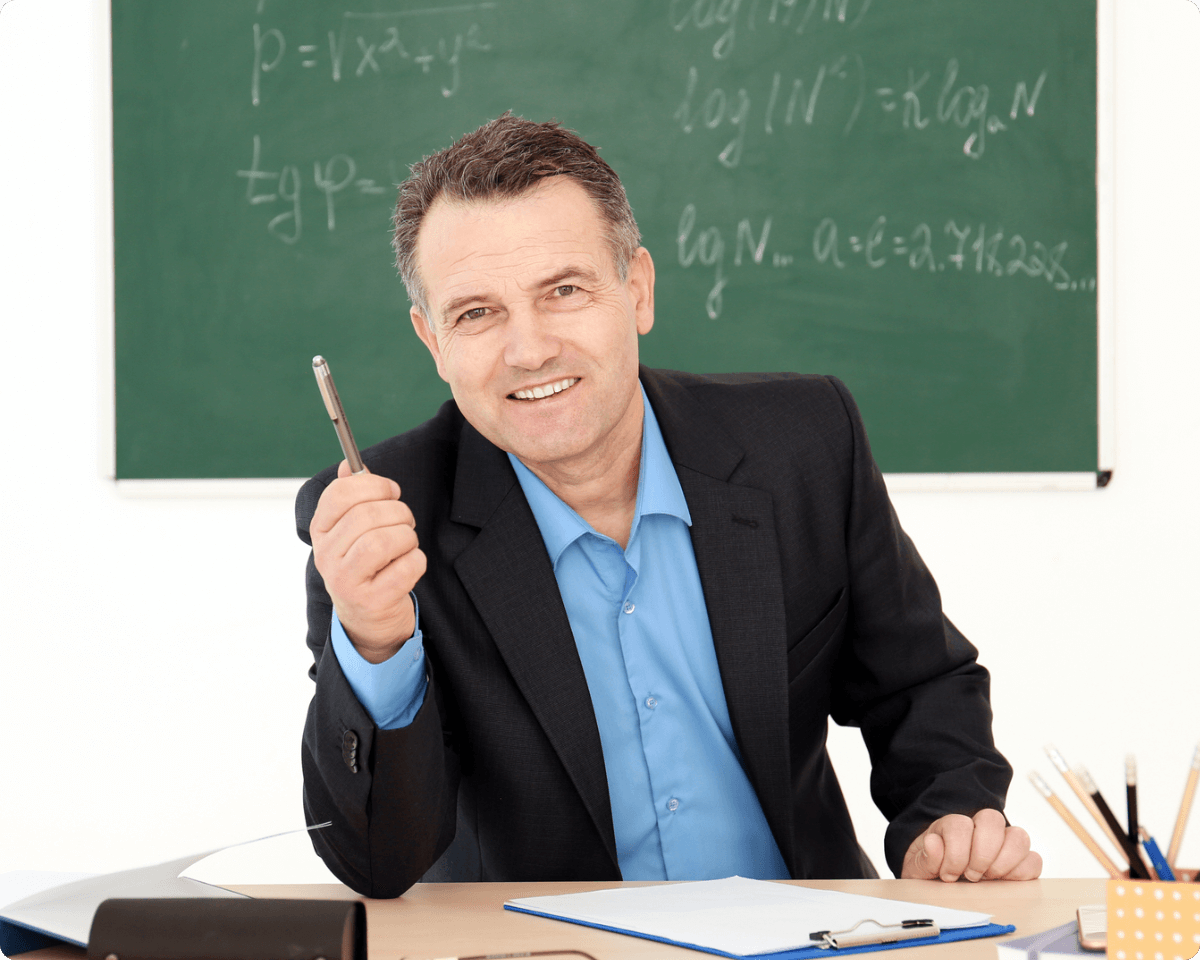
Simplify Your Presentation Video Production
Enhance your teaching or training videos with our video background remover for a polished and unified presentation. Quickly change video backgrounds to achieve a consistent aesthetic, saving both time and resources for educators and trainers creating remote learning content.

Enhance the Appeal of Vlogs
Want to create eye-catching vlogs or video dumps without messy backgrounds? Fotor’s video background remover is here to help. Avoid the hassle of reshooting; simply erase the background from your videos and replace it with a color or image that suits your unique vlogging style, achieving a consistent and visually appealing effect.

Easy Access to Create Engaging Reaction Videos
If you're creating reaction videos for gaming, entertainment, or to express your opinions, Fotor is a must-have tool! Effortlessly remove the video background and replace it with a theme-relevant clip to enhance the transparency. This simple change can significantly elevate the attractiveness of your reaction videos.
Video Background Remover Beyond Imagination

AI Technology
Powered by artificial intelligence algorithm, our tool will automatically focus on the subject and make video background transparent.

Accurate Removal
Our tool allows you to remove background from video accurately and precisely without losing quality, even when handling the hair.

Time-Saving
You can get a transparent background video within a few seconds by using our video background remover.

Watermark Free
Once you've removed or altered the video background, download your high-quality video clip watermark-free.
Reviewed by
4.2
G2
4.6
Capterra
FAQs
How can I make my video background transparent?
You can use Fotor to make your video background transparent, and here’s how:
1.Open Fotor’s background remover for video, and upload your clip.
2.Then, our tool will automatically delete background from video.
3.Download your transparent background video in the desired format and quality.
1.Open Fotor’s background remover for video, and upload your clip.
2.Then, our tool will automatically delete background from video.
3.Download your transparent background video in the desired format and quality.
Can I remove background from video on my phone?
How can I change video background online free?
What is the best free video background remover?
Can mp4 background be transparent?
Can AI remove background?
How do you check if a video has a transparent background?
Discover More Resources
Kickstart AI Video Background Removal Today
Upload and get a transparent background for your video in no time!