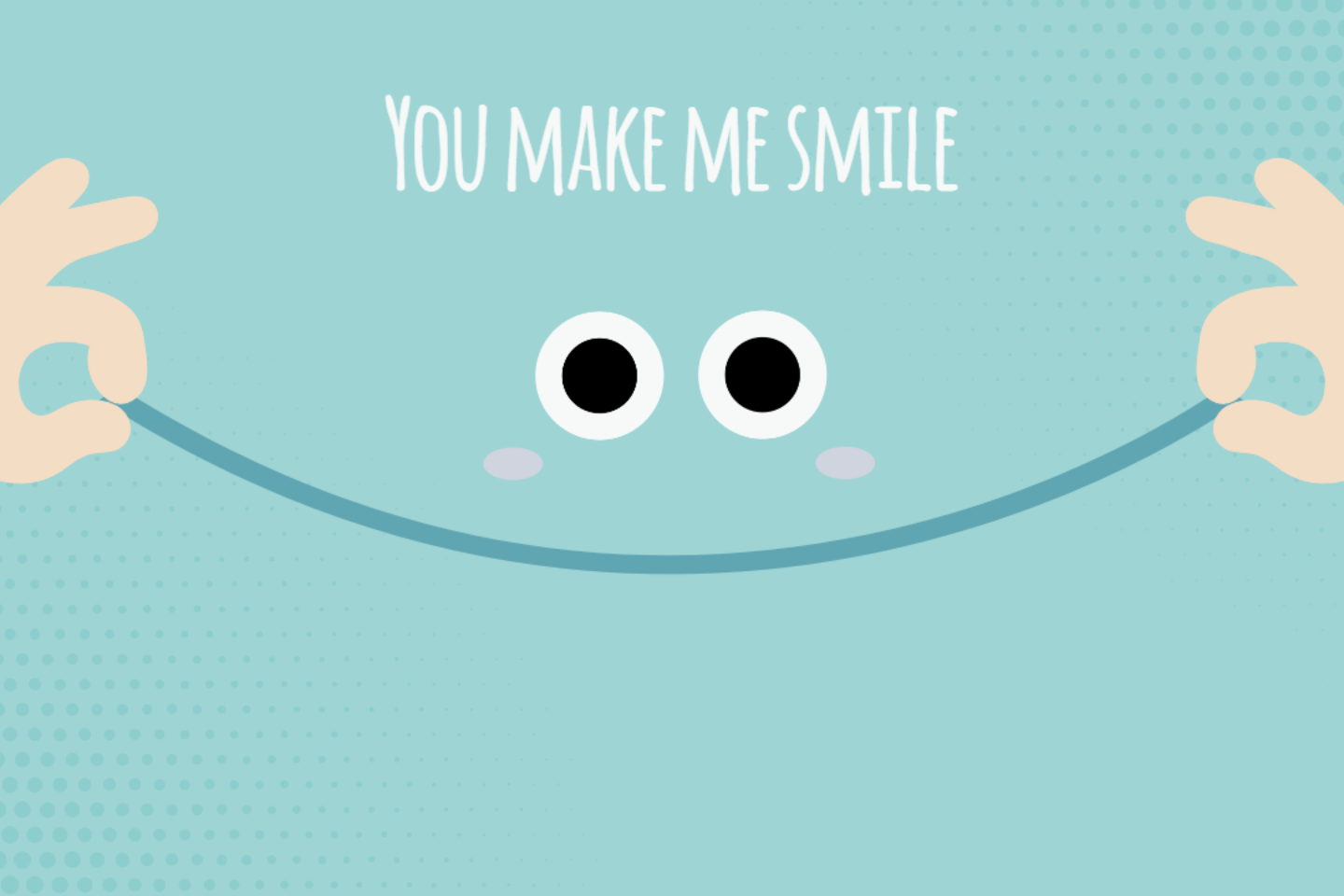Add White Background to Photo for Free
Have access to an easy and fast way to add white background to photo with Fotor's white background editor, letting you change photo background to white in just seconds.
No photo editing skills are required, everything is done right in your web browser.

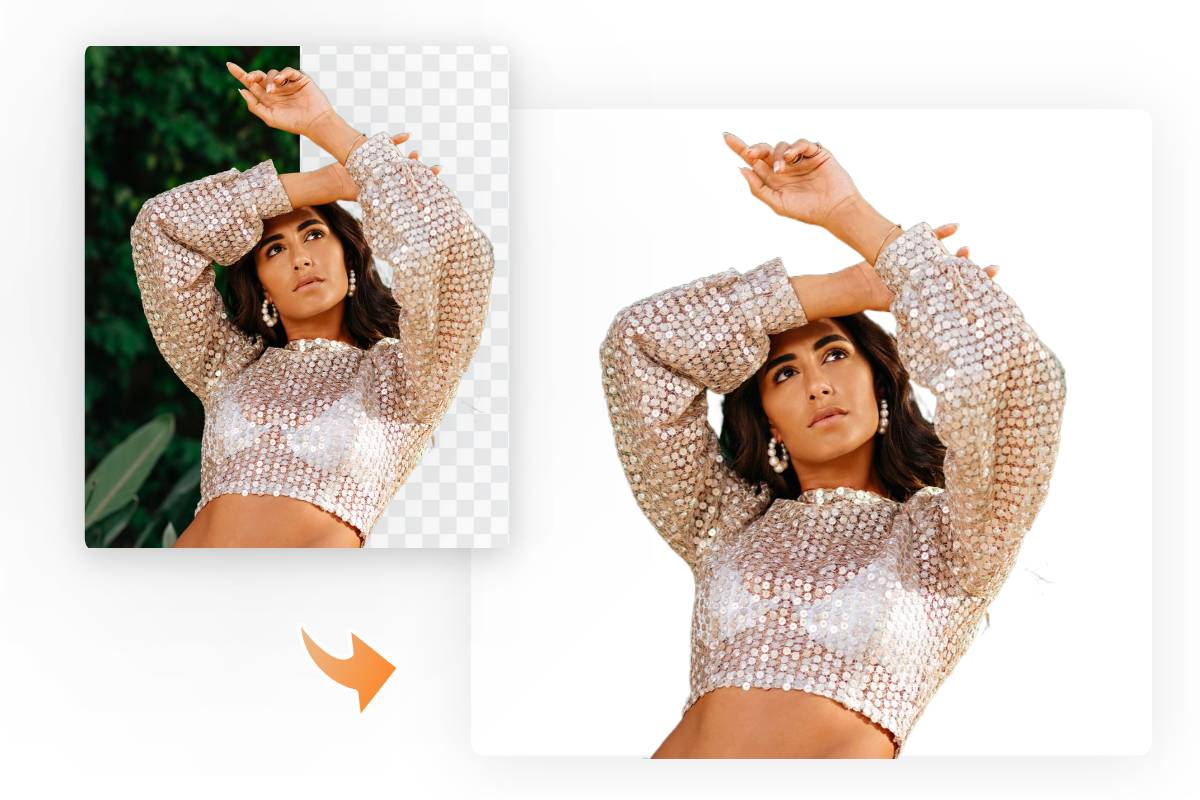
Make Background White With a Single Click
Looking for a fast way to change photo background to white for product photos or design projects? With Fotor's white background editor, you can add white background to photos quickly and easily. Simply upload your photo, and Fotor will automatically remove the background of your photo and make background white in an instant. Flawless and professional-looking results are guaranteed, even if there are tricky elements like hair, intricate patterns, or multiple objects in the picture. Try it out to add white background to photo online with ease.

Enhance Product Listing Pictures with White Background
Changing photo background to white is significant for e-commerce, especially product photos listed on Amazon and eBay, which require pure white background for main product photos. Moreover, product image with a white background not only brings focus to the product itself but also adds a sense of neatness to your product listing. By using our white background editor, you can add white background to photo within seconds.
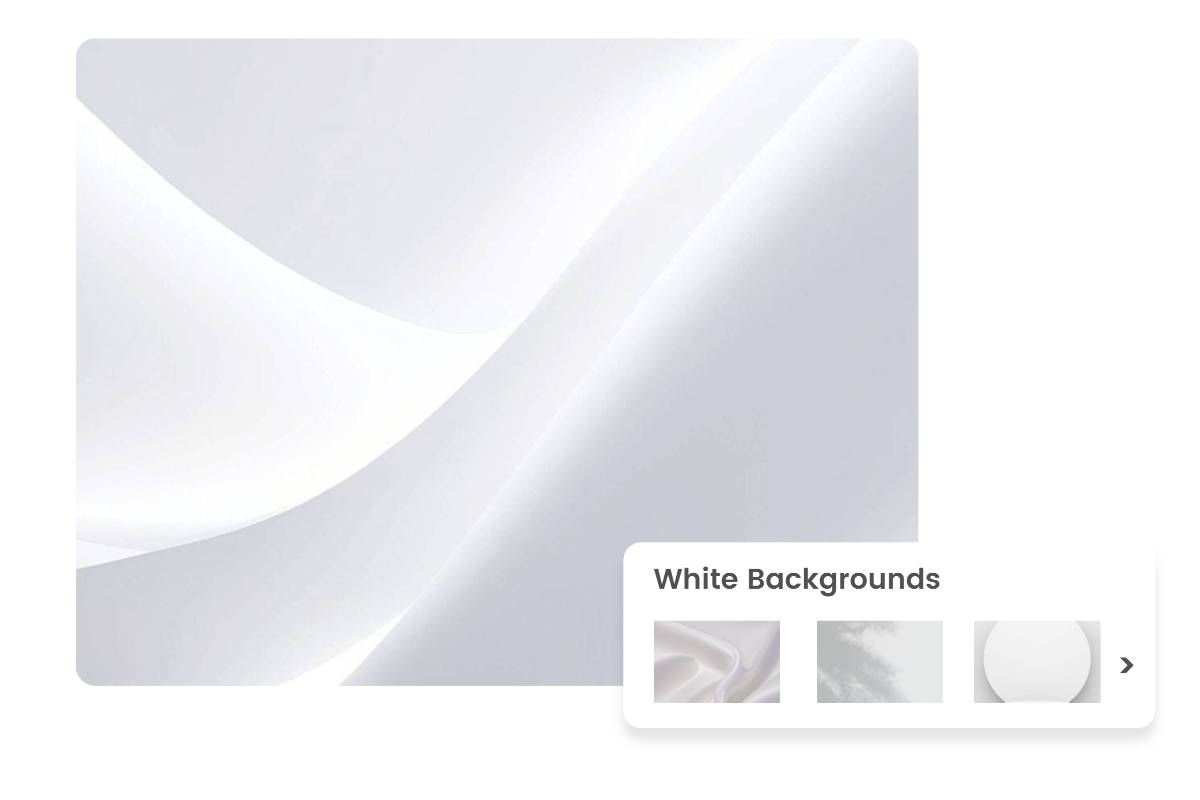
Powerful and Comprehensive White Background Editor
White background, a clean and versatile backdrop, facilitates further editing and graphic design of images. Start with various high-quality white background photos that you can freely use and download to change photo background to white. Power than ever, with our white background editor, you can add texts, design elements or a realistic shadow to your white background photo.
Get started today and elevate your photos with the perfect white background.
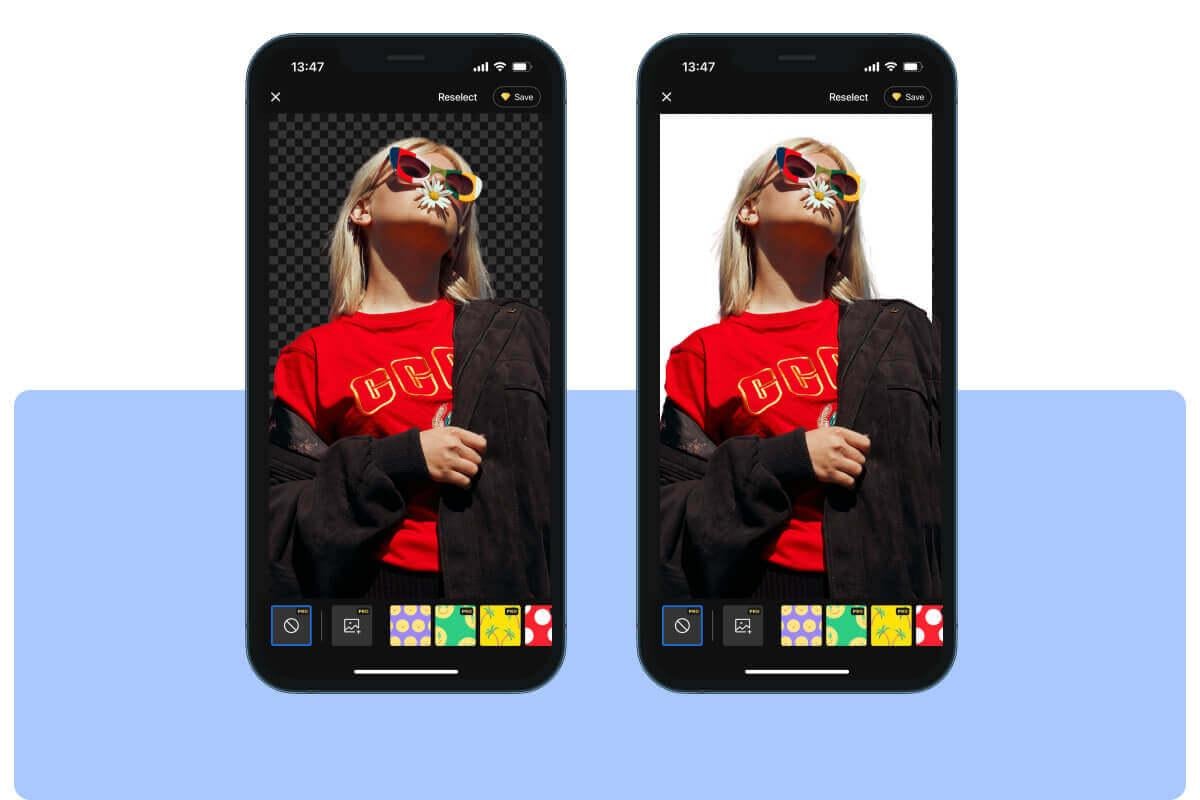
Free App to Make Background White on the Fly
Use Fotor’s photo editor app to add white background to photo on the go. It is available for FREE for both iOS and Android devices. You can use it to create stunning photos whenever and wherever you like. Download Fotor app now and experience an amazingly simple way to change background to white and edit your photos.