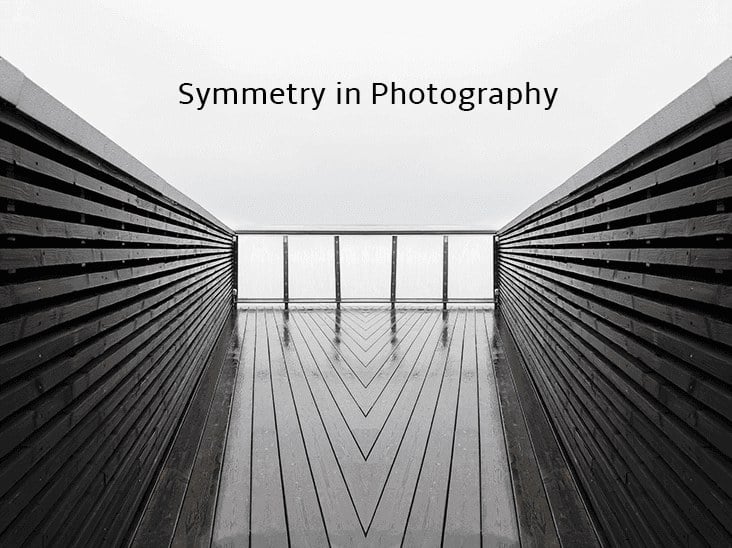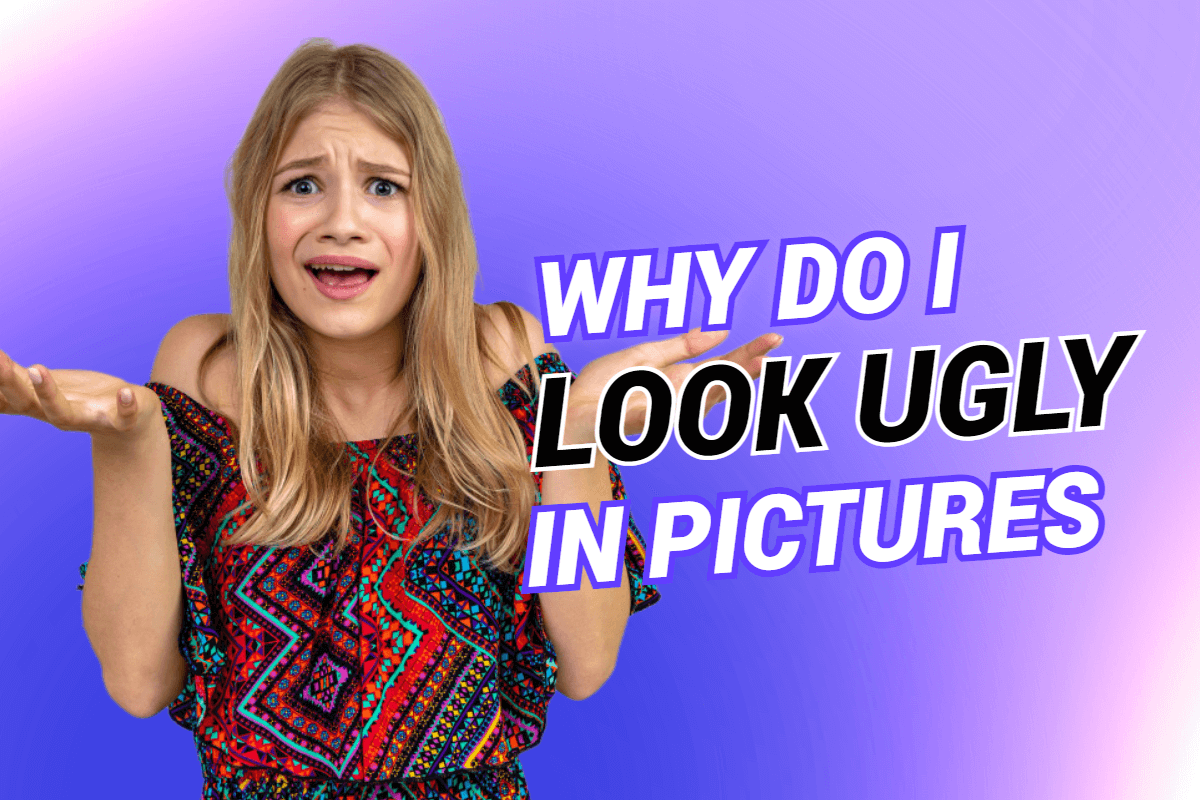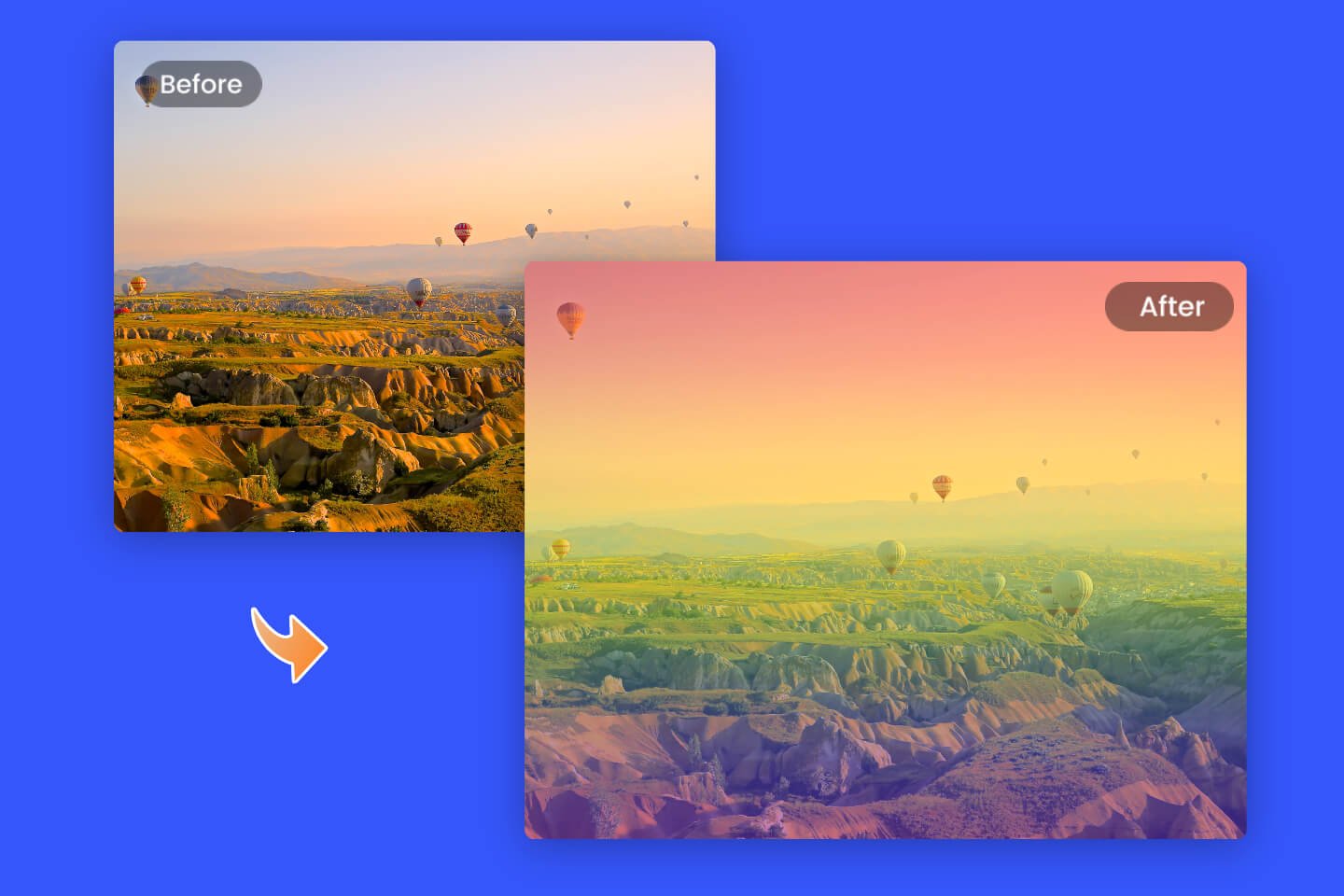6 Best Photo to Sketch Apps: Turn Photo into Sketch
Summary: This article will introduce 6 best photo to sketch apps to turn your photos into sketch immediately with easy tutorials. Check out the app list and editing your photos now.
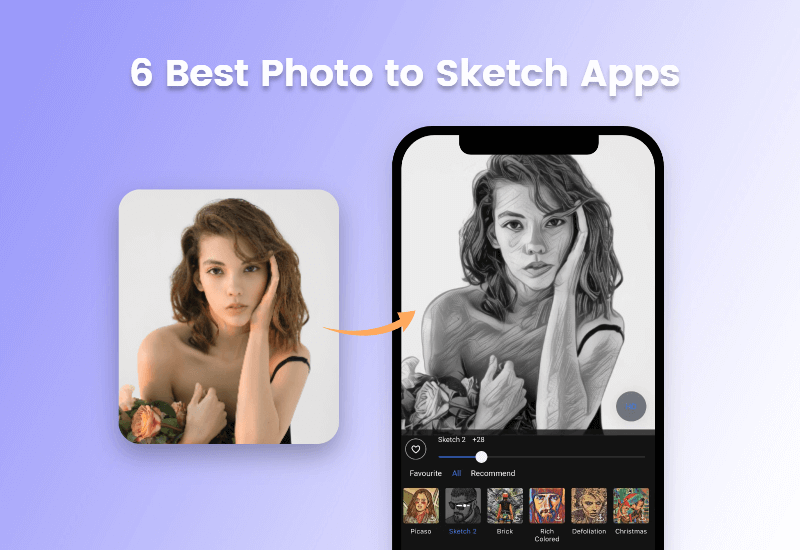
Capturing life's precious moments is now easier than ever, thanks to cameras and smartphones. However, amidst the vast collection of crisp and vibrant images, there is still something incredibly captivating about the timeless art of sketching.
Fortunately, with the advancement of technology, turning your photos into sketches has become more accessible and convenient than ever. Thanks to the powerful and smart photo to sketch app, you can explore the world of sketch art with just a few taps on your phone.
In this article, we'll walk you through 6 easy-to-use photo to sketch apps for iOS and Andriod, these apps offer a range of features and styles to meet your specific needs. Let your imagination run wild and breathe new life into your cherished photographs, transforming them into stunning paintings at your fingertips.
Apps to Turn Pictures into Drawings
- Fotor
- Painnt
- ToonMe
- Clip2Comic
- Prisma
- Watercolor Effect Art Filters
With the advanced artificial intelligence updating, making a sketch photo becomes much easier than before. The AI will detect your images and analyze your image content and then turn a photo into a sketch in seconds. Each app has its own image algorithm to change photos into stunning sketches. And different algorithm settings will cause different sketch effects results.
In order to let you get the best results, we have compiled 6 best apps that turn pictures into drawings, and you can choose the one that suits you best according to your personal needs.
1. Fotor - Your First Choice
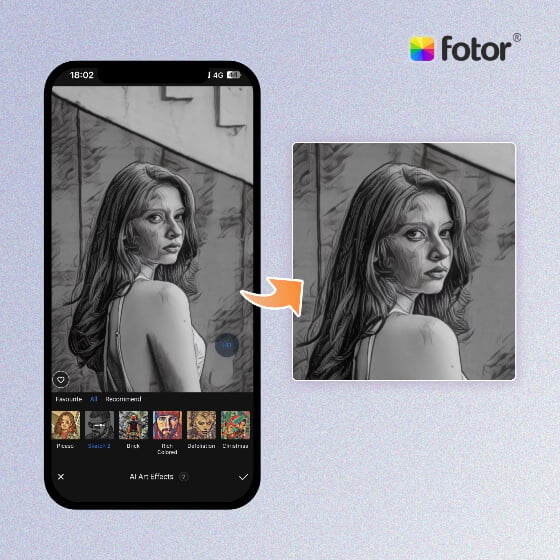
Provides a variety of artistic filters and effects, such as sketch, oil painting, Van Gogh style, Picasso style, etc.
Use AI technology to turn photos into pictures with one click
Available: iOS & Android
Key features
- Best Effect Result Powered by AI: Accurate, efficient and realistic AI-processed images with high quaility.
- Multiple Sketch Effects: Pencil drawing, ink art, artist’s sketch, sketch, etc.
- Rich Types of Image Effects:Monochrome, Saturated, Faded, Lines, Dotted, Blocks, Textured, Retro, etc.
- Easy One-Click Operation: turn photos into sketch with abundant presets in one click.
- Beginner-Friendly: Easy and intuitive interface and quick interact make process fluently.
Fotor is an all-in-one photo editing app that supports mobile, web, and desktop. It offers a variety of features, including photo editing, design, collages, AI image generation, and an impressive photo to sketch feature.

With its user-friendly interface and powerful AI tools, Fotor lets you transform photos into captivating sketches effortlessly. The app provides a variety of filters, such as sketch, ink outline, pop art, Van Gogh, and much more art effects that dazzle you.
Fotor is super easy to use, it allows you turn photos into drawings in one tap. Simply upload the photo you need to transform and choose one of the art effects that best suits your artistic vision, and you'll have a stunning masterpiece in seconds.
Additionally, Fotor offers customization options that allow you to adjust the intensity, contrast and brightness of your sketch painting. Whether you prefer realistic sketches or more stylized watercolors, Fotor has you covered.
How to Turn a Picture into a Drawing?
It is easy to turn a picture into a sketch using the Fotor app:
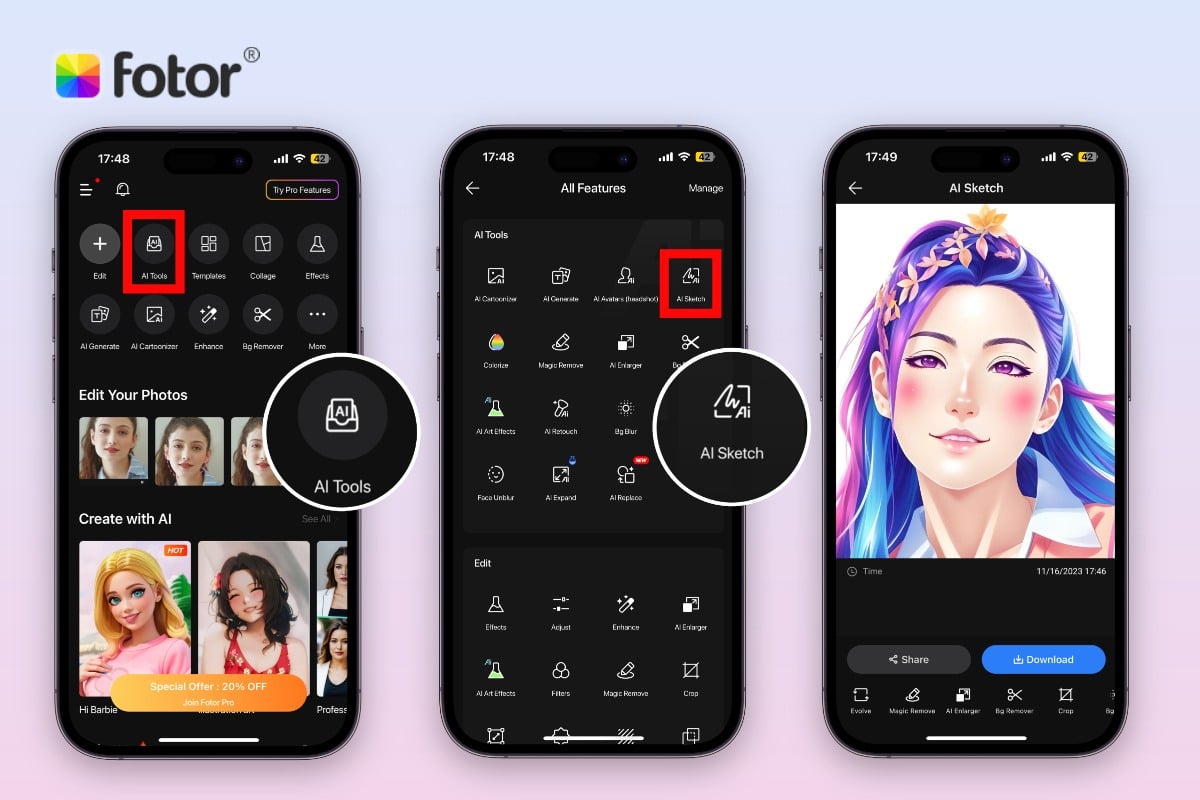
- Firstly, open the Fotor app on your phone.
- Tap "AI Tools", and choose "AI Sketch", and then, upload the image you want to convert it into sketch.
- And wait for Fotor to turn your picture into a sketch. You can adjust the intensity of the effect by sliding the slider and continue to edit it with Fotor photo editor.
- When you are satisfied,tap "√" and "Save" to download your sketching masterpiece.
2. Painnt
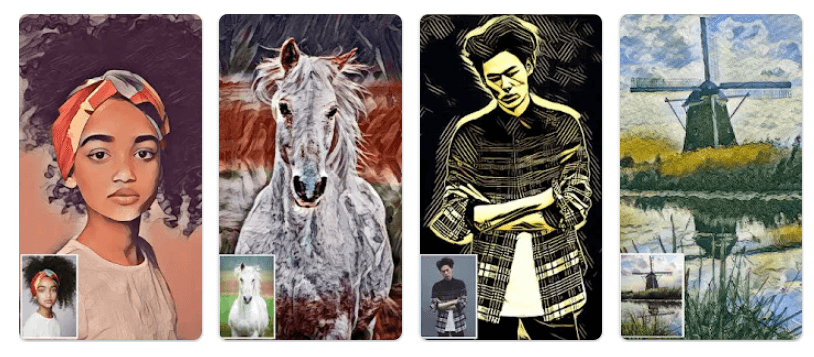
Available: iOS & Android
Key features
- Massive artistic filters over 2000+, including 90+ sketch filters
- User-friendly interface
- Easy to share on social media
Painnt is a popular photo to sketch app, it has a vast library of more than 2,000 artistic filters and effects. It utilizes advanced algorithms to transform your photos into stunning sketches, imitating the style of famous artists such as Van Gogh, Picasso, and Monet. With Painnt, you can explore various art movements and apply their distinctive characteristics to your images.
The app offers a wide range of sketching styles, from delicate pencil drawings to bold ink outlines, ensuring that you can find the perfect match for your desired aesthetic. Painnt also provides extensive customization options, allowing you to fine-tune your sketches and achieve the desired level of artistic expression.
3. ToonMe
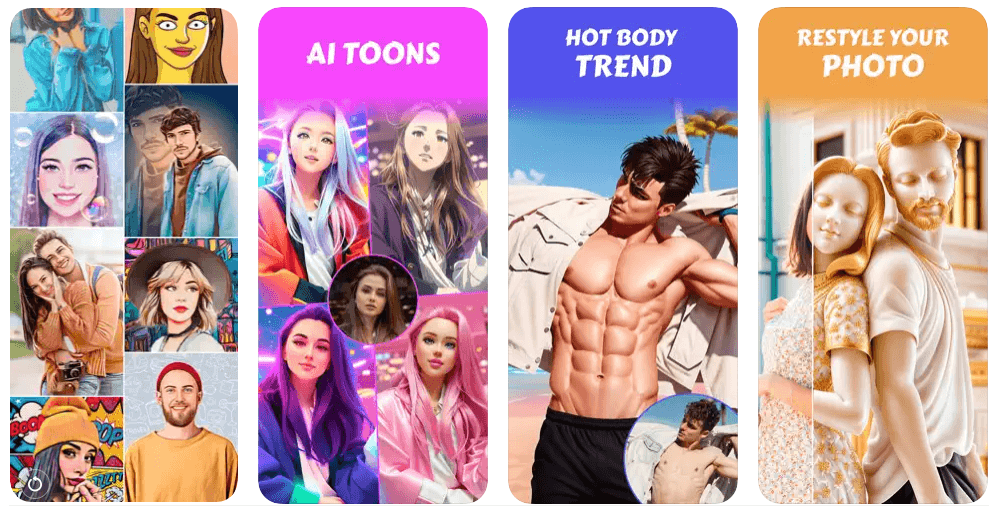
Available: iOS & Android
Key features
- Excellent cartoon-style photos
- Easy to use for beginners
- Quick transformation for sketch photos
If you're looking for an app that transforms your photo into cartoon or caricature-style image, ToonMe is an excellent choice. It is a popular mobile app that allows users to transform their photos into cartoon or caricature-style images.
The app uses artificial intelligence algorithms to apply various artistic filters and effects to the uploaded photos, resulting in a cartoon-like representation of the original image. Users can customize the style, colors, and other aspects of the cartoon transformation, and the app also offers additional features like stickers and text overlays.
4. Clip2Comic
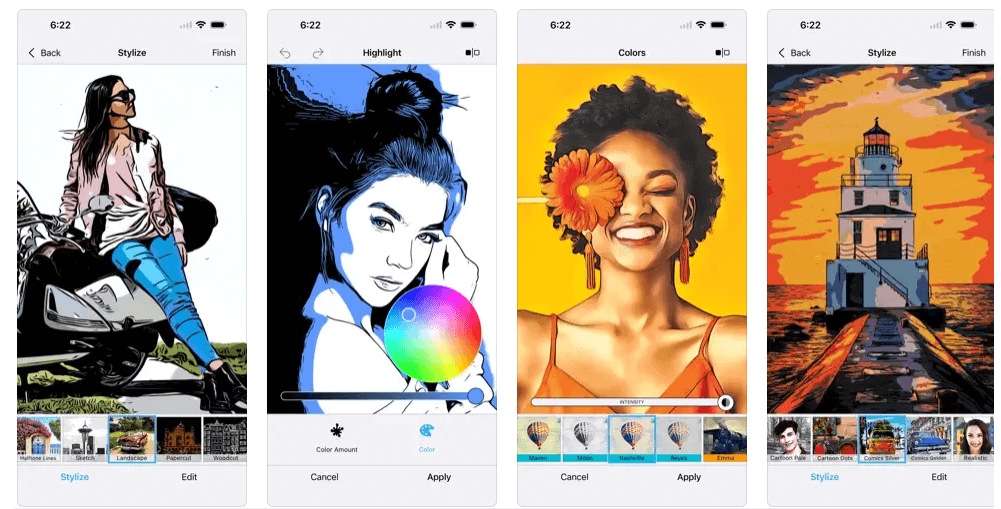
Available: iOS only
Key features
- Good comic styles for photos and videos with AI
- Customization options to fine-tune the comic effect
- High-quality output
Clip2Comic is an app that allows you to add cartoon filters to your photos and videos. Unlike the previous apps in this post, it offers an in-app camera providing a live preview feature. You can also upload images and modify them directly from your gallery.
The app offers a wealth of features, including turning photos into sketches, turning photos into cartoon caricatures, and more, allowing you to create fun effects with one click.
Once you have created the drawing effect you want, you can share your work to social media platforms directly from this application. In addition, if you wish to have a physical drawing, Clip2Comic offers an in-app service that prints your converted image as a postcard or greeting card, with the added convenience of free shipping. Unfortunately, however, the app is currently only available on iOS.
5. Prisma
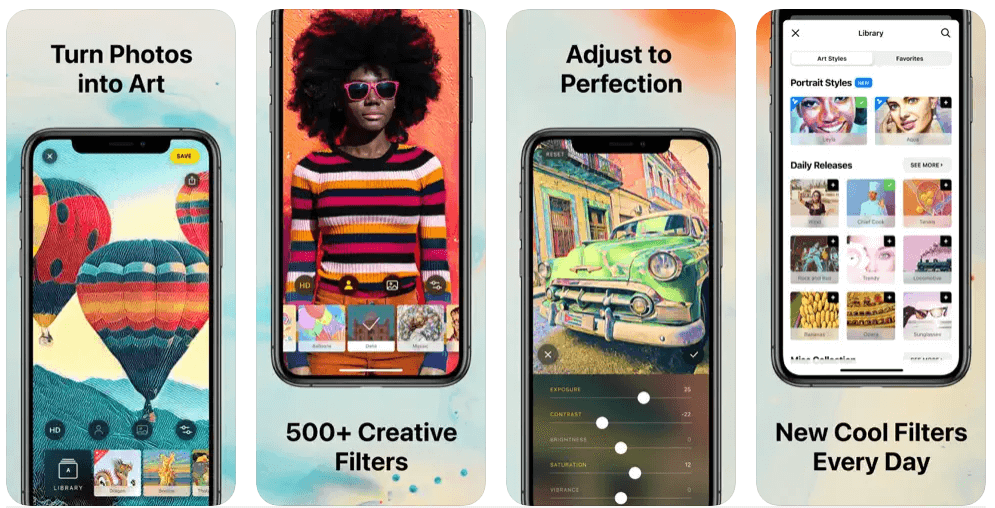
Available: iOS & Android
Key features
- Built-in community to share information
- Intuitive app interface
- Wide range of 300+ artistic filters
Prisma is a mobile application available for both iOS and Android devices. It is designed to transform ordinary photos and images into visually stunning artworks using a variety of artistic filters inspired by famous artists and art styles. Just take or upload a picture, choose an artistic filter, and get a stunning painting. When you are done, you can also share directly on social media.
Prisma's real-time processing allows you to preview different filters before applying them, ensuring that you achieve the desired look for your sketches. In addition to its extensive collection of art filters, Prisma occasionally introduces new filters and updates to enhance the user experience.
6. Watercolor Effect Art Filters
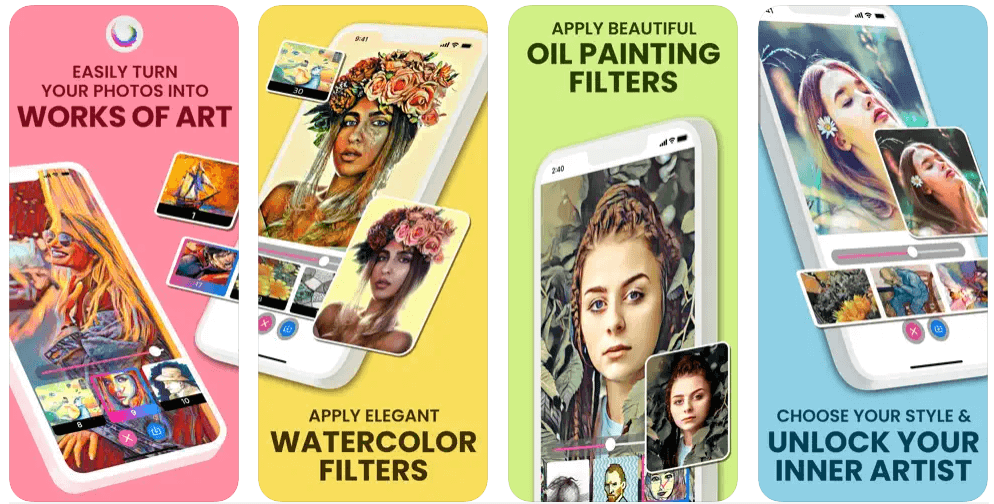
Available: iOS only
Key features
- Rich watercolor effect filters
- User-friendly Interface
- Easy for beginners to use
While not strictly a photo to sketch app, Watercolor Effect deserves a mention for its ability to transform your photos into stunning watercolors. This app gives your photographs a unique and artistic flair by imitating the fine brushstrokes and brilliant colors of conventional watercolor art.
With a simple and intuitive interface, Watercolor Effect allows you to apply different art styles and adjust the intensity of the effect. Whether you want to evoke a dreamy, ethereal atmosphere or capture the beauty of nature, this app can meet your needs.
Conclusion
With the advent of photo to sketch apps, transforming your ordinary photos into captivating drawings has never been easier. From Fotor's versatile editing tools to Painnt's vast collection of artistic filters, each app brings its unique strengths to the table. So, don't hesitate and transform your photos into extraordinary sketches with these remarkable photo to sketch apps today!