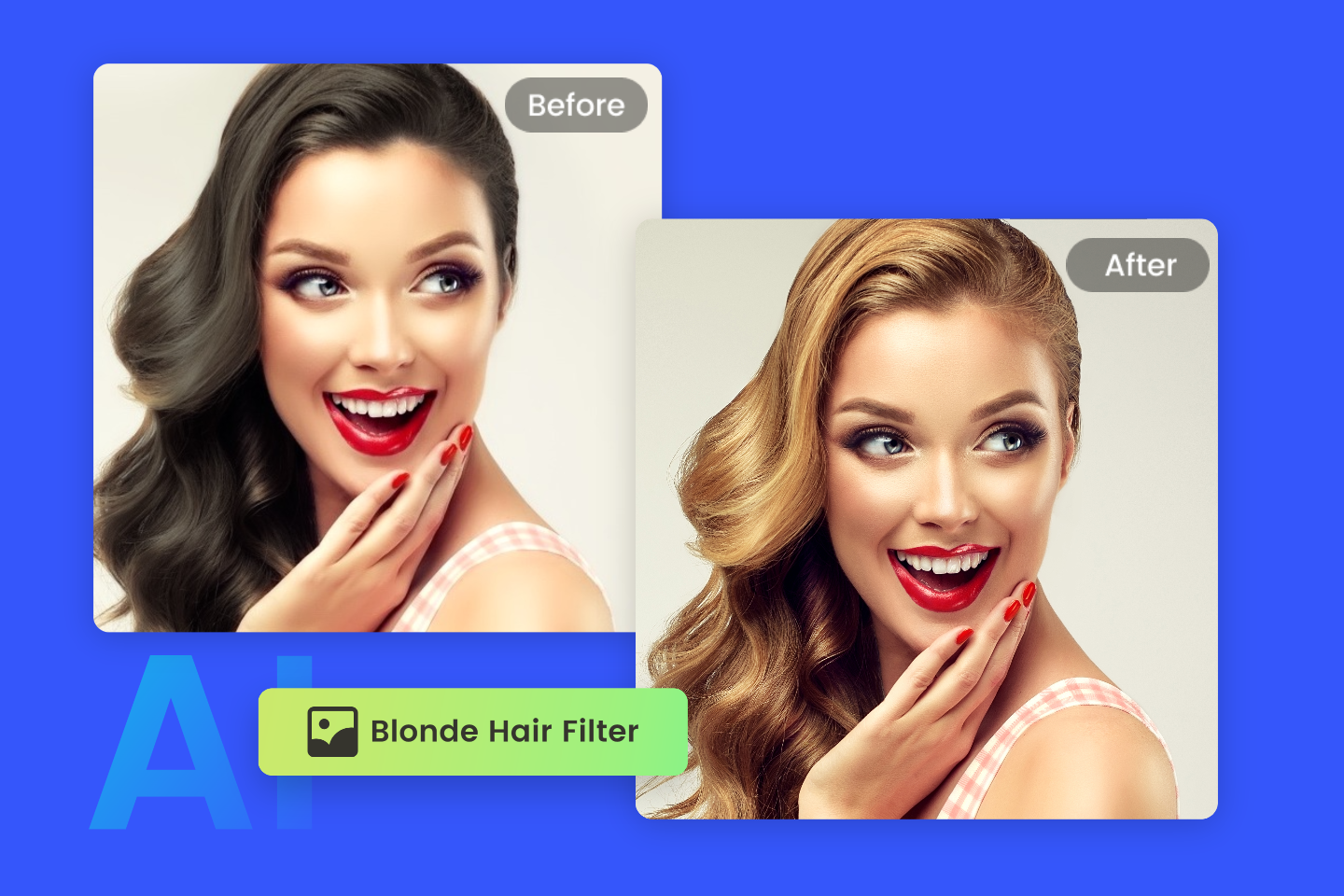7 Best Photo to Cartoon Apps to Create Digital Cartoon Artwork
Summary: This is a post on sharing the best photo to cartoon apps, including Fotor, ToonMe, Cartoon Face, ToonArt, Voilà AI Artist, and more!

Sharing and posting selfies on social media platforms is one of the popular ways to win over viewers. If you want your photos to get a lot of likes as quickly as those celebrities and influencers, you should work on your photos with sparkling ideas.
If you want to make your photos attractive and impressive enough, you may try to make your photos into AI art by using cartoon filters instead of normal or common filters. In this blog, we will share with you the best photo to cartoon apps to help you enlarge the size of your followership. Let's get rolling!
7 Best Photo to Cartoon Apps You Can’t Miss to Create AI Cartoon Arts
Photo to cartoon is a big hit and now there are a lot of apps with AI cartoon filters and cartoon makers on the market. If you want to cartoonize a picture anytime and anywhere, the following photo to cartoon apps will definitely meet your needs.
These image to cartoon apps cover cartoon picture apps, cartoon face apps, cartoon filter apps, and much more. Just choose and download any one you want and you can turn photos into cartoons on any portable device in no time.
Fotor – Your First Choice

Offer more advanced photo-editing features, such as One-click enhance, HSL, Color balance, and Dehaze.
Various creative design templates with themes, covering different kinds of occasions.
Rich in elements and resources, more than 100 stylish effects and filters, updated weekly.
Platforms: iOS & Android
If you've ever edited or designed images online with Fotor before, you are probably no stranger to Fotor's powerful tools, templates, and AI effects. As a popular and acclaimed graphic-related brand on the market, its advanced artificial intelligence algorithms have gained Fotor millions of fans.
Fotor should be your first choice because all the three prominent mentioned features including editing and designing tools, well-made templates, and AI effects are plugged into the photo to cartoon app.
There are two ways for you to get cartoon photos in Fotor’s cartoon picture app. You can take a photo in Fotor and take advantage of the free cartoon photo editor to cartoonize your snapshot. Alternatively, you are free to cartoonize a photo by selecting the files in the camera roll. All types of images are accessible to cartoon art, covering cartoon portraits, cartoon avatars, cartoon selfies, and much more.
Besides the cartoon effect to turn images into cartoons, you are free to apply a variety of AI art filters to convert your photos into artwork in a few seconds, including a photo to sketch, photo to watercolor, photo to pop art, photo to anime, Disney filter, manga filter and more.
Pros:
• Intuitive and user-friendly interface.
• Free-to-use.
• AI-powered technology: Convert your photo to cartoon character with just one tap.
• 100+ AI art effects, including watercolor, oil painting, cartoon, pop art, famous artist style ( Picaso and Van Gogh), etc.
• Fine-tune feature: After applying the cartoon filter, you can move the slider to adjust the intensity.
• Real-time preview: You can view the before and after comparison in the interface.
• HD result: Download the cartoon photo in high quality.
• Fast sharing: Quickly share your cartoon photos on social media platforms.
Cons:
• Only the pro version can remove the watermark.
How to Make Photos into Cartoons Using Fotor’s Cartoon App:
- Download and open Fotor’s photo to cartoon app.
- Scroll down the screen to find and tap on "AI Art Effects" and select an image that you want to make into a cartoon.
- Swipe left and right at the bottom of the screen to find Cartoon Effect and apply it. Then, Fotor's AI cartoonizer will automatically turn your photo into cartoon artwork.
- Preview and download your cartoon photos. Still, you can share your cartoon images to social media platforms.
ToonMe: Photo Cartoon Maker
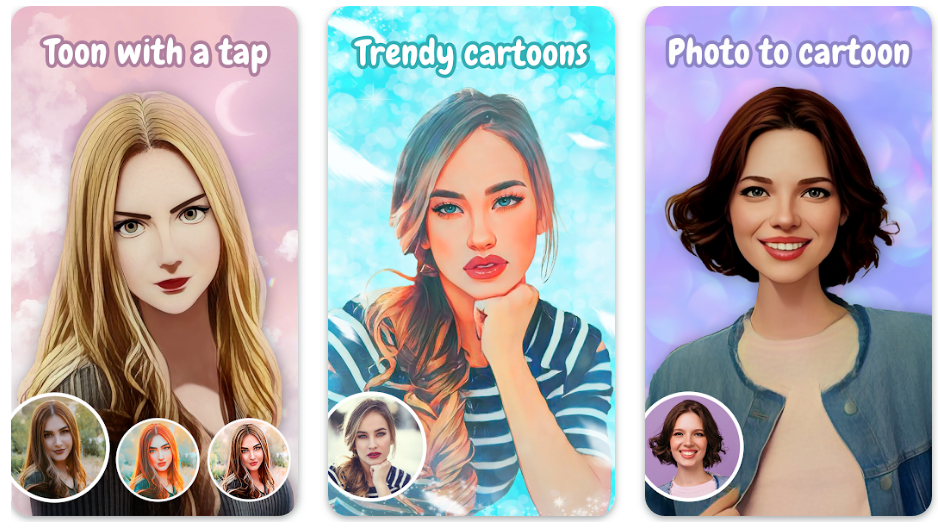
Platforms: iOS & Android
If you have ever dreamed of what your cartoon character looks like, then you can’t miss ToonMe. Featuring with cartoon photo editor, it’s super easy for you to cartoonize yourself or have cartoon selfies and avatars. Here with ToonMe, you don’t have to be trained like a professional cartoon artist because its picture to cartoon converter has got you all covered when you want to turn a picture into cartoon.
ToonMe offers bunks of art effects in its cartoon creator that would make your cartoon dream come true after uploading your images. It’s free to look through and check what’s the top or trending cartoon effects on the Toon Effects page.
As a cartoon yourself app, you can make yourself or your cartoon pictures look like real artwork as long as you change the background of your photos in TonnMe’s cartoon photo creator. Surprisingly, you can make your cartoon selfies work as cartoon stickers.
Pros:
• Offers a variety of cartoon styles, including hand-drawn, digital, and vector.
• Split-Screen feature, which allows users to compare the original photo with the cartoon version.
Cons:
• Many great options are featured in the pro version only.
Clip2Comic & Caricature Maker
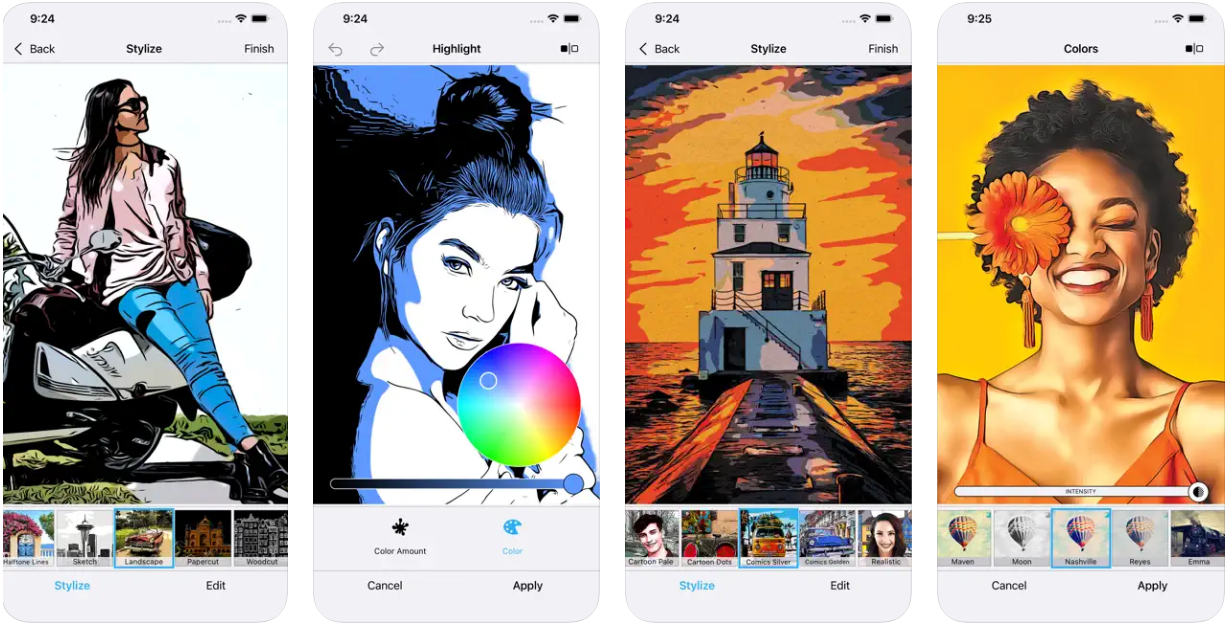
Platform: iOS
Clip2Comic is an app that turns pictures into cartoons in a few seconds. Just upload your images from your camera roll, and select your wanted AI effects such as cartoon, comic book, and sketch, and Clip2Comic’s inbuilt AI cartoon drawing tool will process your images into cartoon immediately.
To have the best visual effect, you can preview the before & after effects after you have applied the cartoon filter. Still, Clip2Comic’s cartoon photo editor allows you to save your cartoon images in high quality and high resolution up to 64 MP. Moreover, your video clip can be transformed into cartoon, sketch, comic, and more art effects. And you can save your videos in high resolution up to 4K and 60FPS.
You may post a tag like the AI art filters app on it because of its name. However, it’s also a photo editing app where you can perfect your newly generated cartoon, sketch, and caricature images with powerful editing tools.
Pros:
• It offers a range of customization options, allowing you to adjust the intensity of the filter, add text and stickers.
• A wide selection of free cartoon, drawing, caricature, and poster effects are available.
Cons:
• Limited styles with the free version.
• To remove a watermark, you’ll need to subscribe.
Cartoon Face: AI Photo Editor
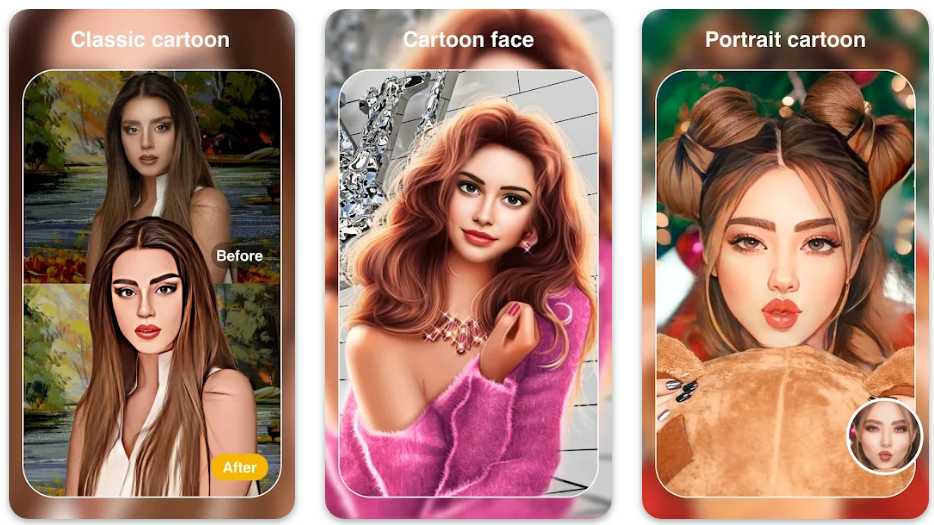
Platform: iOS, Android
As its name suggests, Cartoon Face is an AI photo editor where you can cartoonize yourself or make AI cartoon face with its wide range of cartoon effects and filters. Moreover, you can make a cartoon profile picture in Cartoon Face app easily, which you can use on your social media platforms, such as Instagram, Facebook, and Twitter!
There are various options like 3D cartoon, Polly cartoon, neoclassic cartoon, charm cartoon, longing cartoon, and lovely cartoon for you to choose from. You can cartoonize yourself to any style you want, including Disney, fairy tale, princess, oil painting, and much more.
Meanwhile, you are free to check the before and after cartoon effects after you have turned your images into cartoons. Still, there are some templates for you to use, which means that you can make your cartoon character in the art world with one click.
Pros:
• One-tap photo to cartoon technology.
• Charm and longing cartoon effects create charming avatars or evoke yearning.
• Enhancement tools for stylish and fashionable photo edits.
Cons:
• Not all the features can be used for free.
ToonArt: Cartoon Yourself

Platforms: iOS & Android
If you are looking for one tap cartoon effect, you may take a look at ToonArt, which features with powerful cartoon photo editor where you can cartoon yourself as easily as you can. Supported by advanced artificial intelligence, making your own digital cartoon artwork is a piece of cake in ToonArt!
Similarly, there are a variety of other art effects in ToonArt photo to cartoon app, including anime filter, 3D cartoon, caricature, and much more. Besides the magical picture to cartoon tool to create amazing cartoons, you are accessible to the anime face changer, cartoon avatar maker, animation maker, cartoon face filters, and cartoon profile picture maker in ToonArt.
What’s more, you can save your cartoon art pics in high-resolution or share your vector cartoon masterpiece on your social media platforms including Instagram, Facebook, WhatsApp, and TikTok.
Pros:
• Offers 100+ unique caricature filters.
• Turns your images into artistic paintings using animated pictures and sketch effects.
Cons:
• To have an ad free experience and no watermark, you need to subscribe to the pro version.
Voilà AI Artist: Cartoon Photo
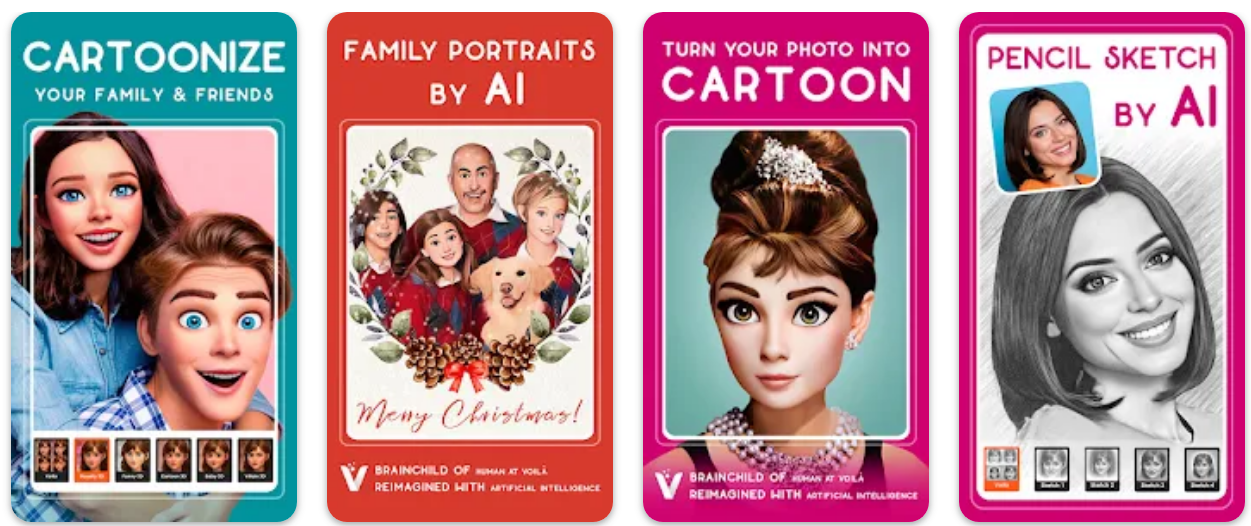
Platforms: iOS & Android
Backed up by advanced artificial intelligence, Voilà AI Artist is one of the popular photo-to-cartoon apps that can turn your images into cartoon art in a few seconds. There are a variety of AI art effects for you to choose from, including pencil sketch, Renaissance painting, caricature, and more.
What makes it an amazing cartoon picture app is its multiple choices of generated cartoon paintings, which make sure that you are in the driver’s seat. Anyhow, it’s a way to show Voilà AI Artist’s core value – combing human creativity and artificial intelligence’s capabilities.
Besides, you may call Voilà AI Artist a cartoon family app because cartoonizing family and friends is one of the prominent features. Another stunning feature of Voilà AI Artist is that you can turn your selfies or portraits into 3D cartoons out of animated movies.
Pros:
• It offers a variety of cartoon styles, including 3D, Pixar, and Disney.
• Powered by deep learning technology, which can create realistic cartoon versions of the photo that look like they were drawn by hand.
• Turn your photos into Renaissance paintings.
Cons:
• Poor internet accessibility: Sometimes the app glitches and says there’s no internet even while you’re connected.
ToonTap: Cartoon Photo Editor

Platform: Android
Featuring with cartoon photo editor and cartoon profile picture maker, ToonTap has won over thousands of fans based on its powerful AI technology. As its name suggests, you can cartoon yourself into 2D or 3D cartoons in one tap.
With various cartoon effects, you are free to choose what’s your favorite cartoon effect after you have turned yourself into art with its cartoonify effects. Plus, there are loads of cartoon templates for you to create stylish toon artwork instantly, such as Christmas cartoon, 3D Disney cartoon, comic cartoon, and more.
There are many bonus features for you to explore in ToonTap. You are free to use the anime character filters, face swap filters, sketch effects, and caricature effects. Moreover, you can use ToonTap’s old age editor to see what will you look like when you are old after applying the amazing aging filter to your selfies.
Pros:
• The anime character filters are free to use.
• Make a stunning profile picture with cartoon effects; Share fun with your friends on social media.
• offers an awesome face swap aging filter.
Cons:
• There are annoying Ads and watermarks in the free version.
Conclusion
In this blog, we have shared you with the 7 best photo to cartoon apps that can turn your images into cartoons, including Fotor, ToonMe, Clip2Comic, Cartoon Face, ToonArt, Voilà AI Artist, and ToonTap. In these apps, you can not only apply the cartoon filters, but also you can apply other AI effects such as sketch, caricature, and comic. You can download your wanted photo to the cartoon app mentioned above to create cartoon art pics now!