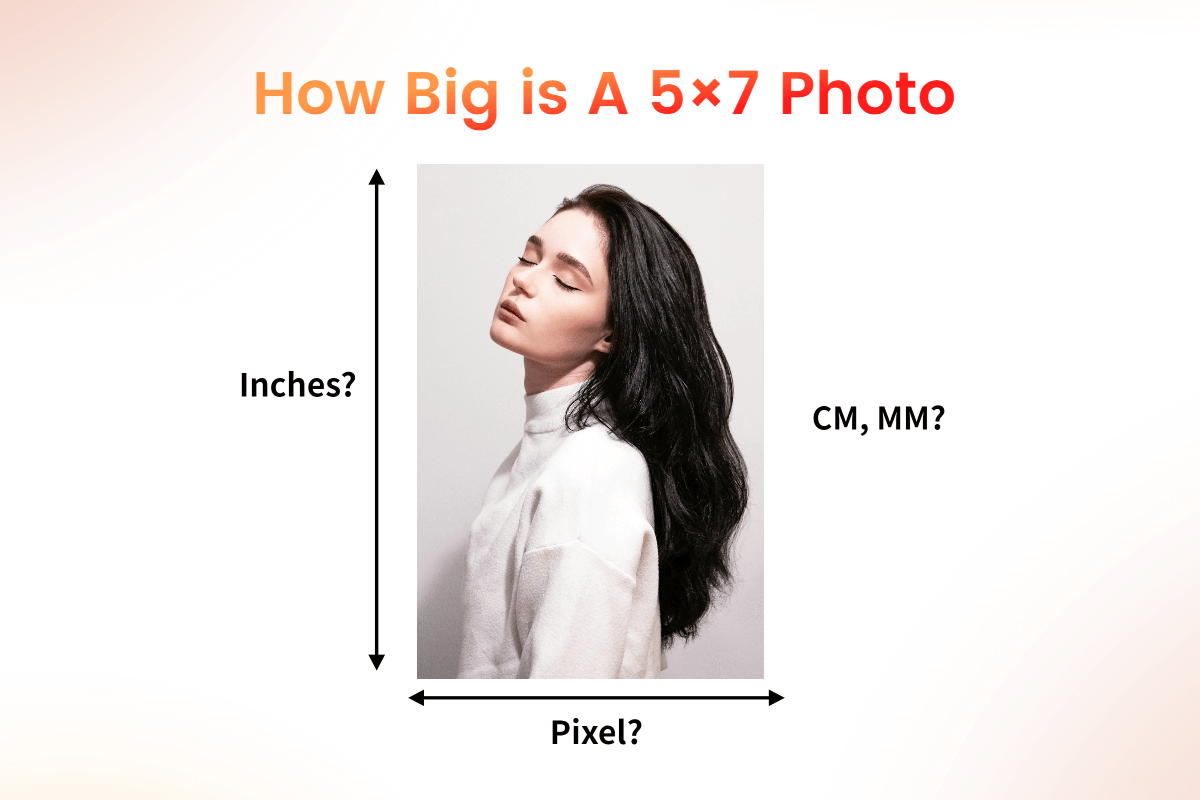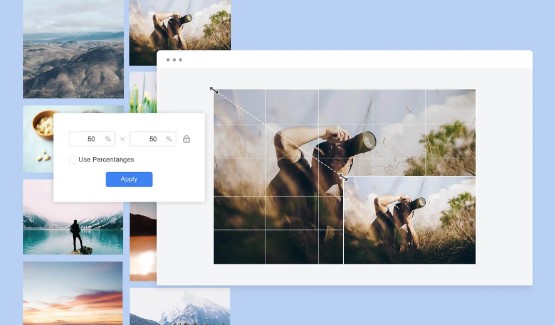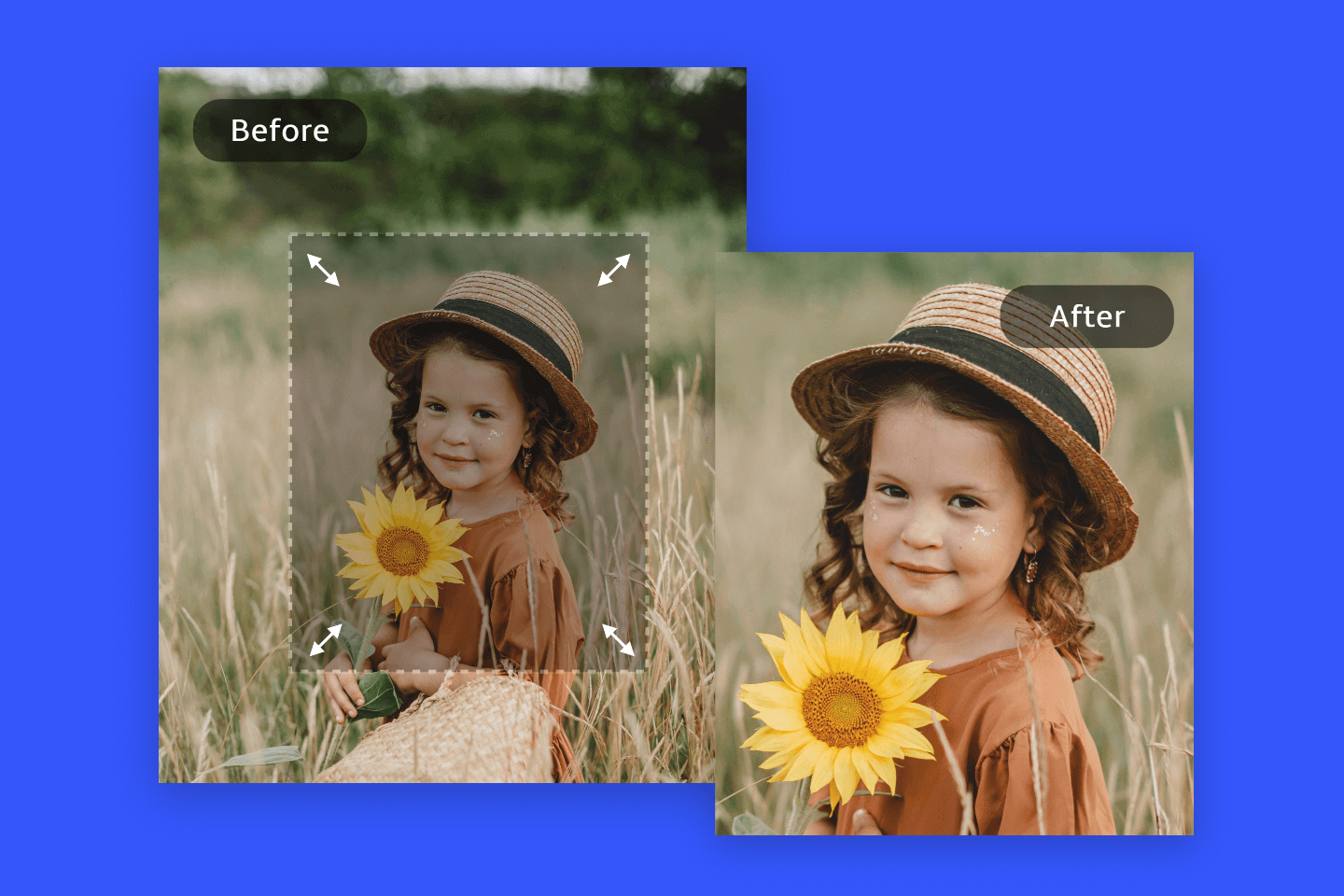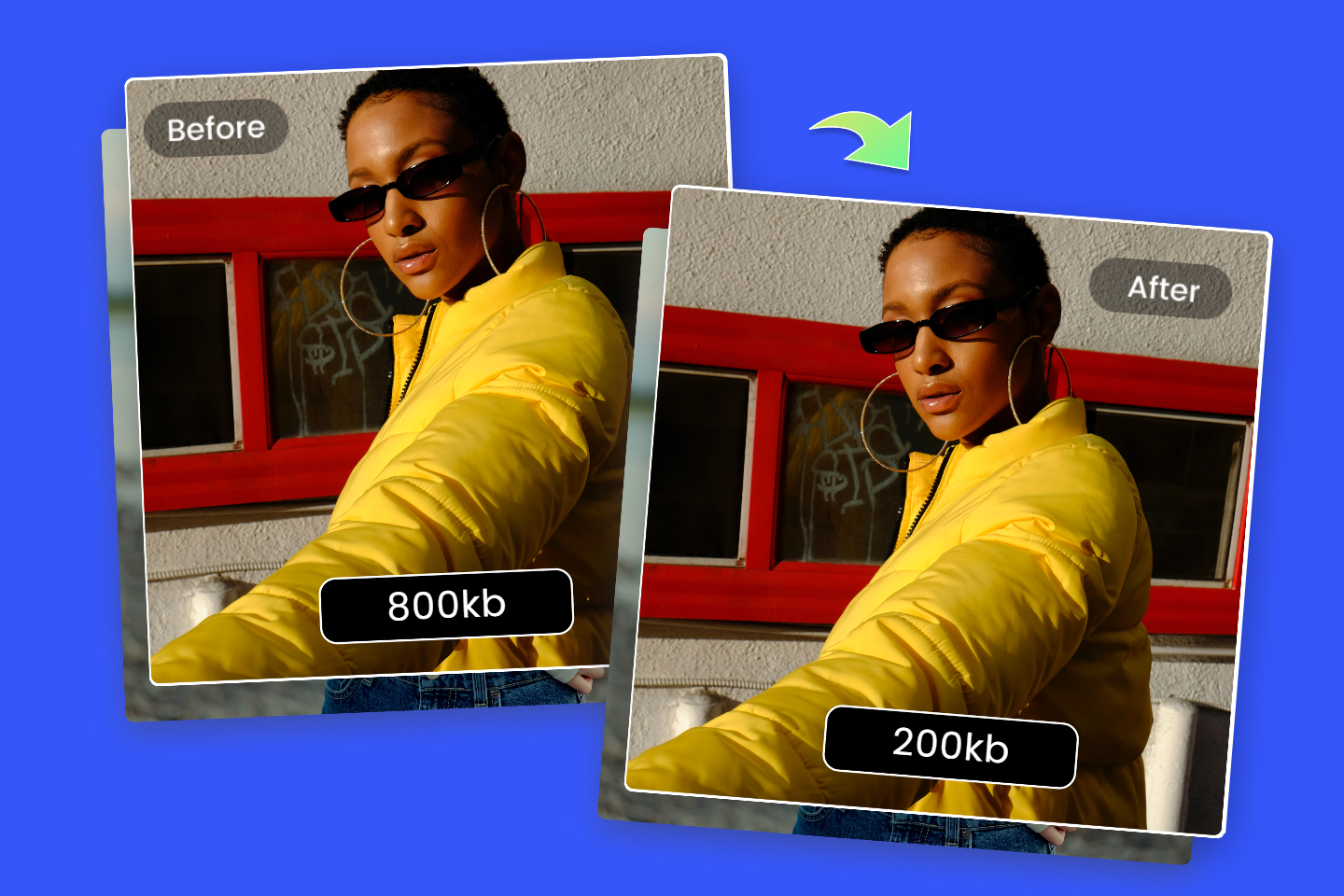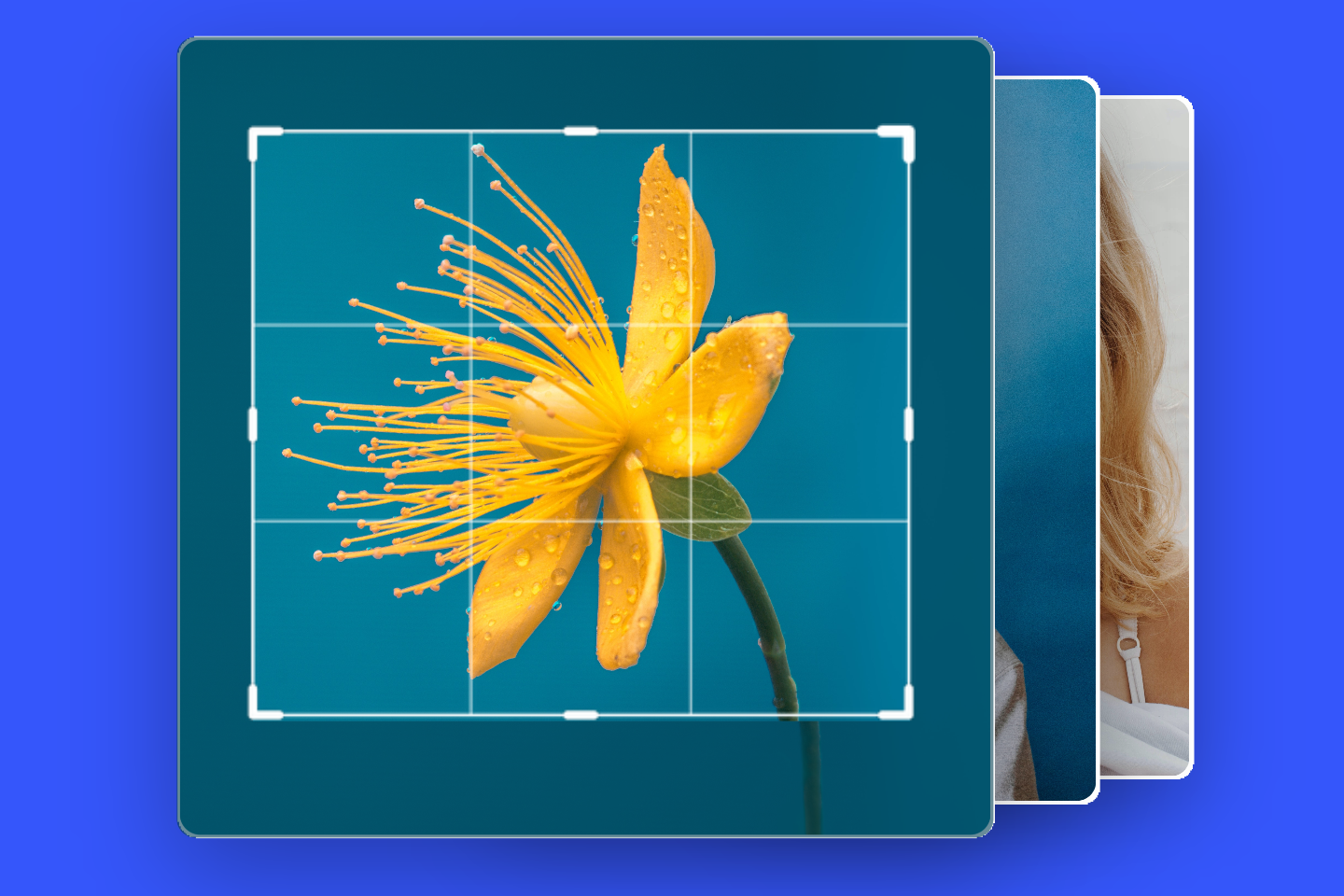7 Best Free Photo Resizer Apps For Android & iOS
Summary: In this article, we will talk about how to resize photos and share 7 best free photo resizer apps for you to resize photo effortlessly. Want to shrink photo size now? Come and check it!

In today's digital age, where sharing photos has become an integral part of our lives, it's essential to have the right tools to resize and optimize images for various purposes.
However, photo resizing can be tricky. More often than not, resizing an image will reduce its quality, especially if you try to enlarge it.
Fortunately, there are various image resizer apps which can help you resize photo easily.
Whether you want to reduce the file size to save storage space or adjust the dimensions for specific platforms or devices, a reliable photo resizer app can be your best companion.
In this article, we will talk about how to resize photos and explore the top 7 free photo resizer apps available for both Android and iOS platforms.
Top 7 Photo Resizer Apps to Change Image Size
When it comes to photo resizer app, there are numerous options available in app stores. However, not all of them offer the same level of functionality, ease of use, and quality output.
To help you make an informed choice, we have compiled a list of the best photo resizer apps. Let's dive in and discover what each of them has to offer.
Fotor
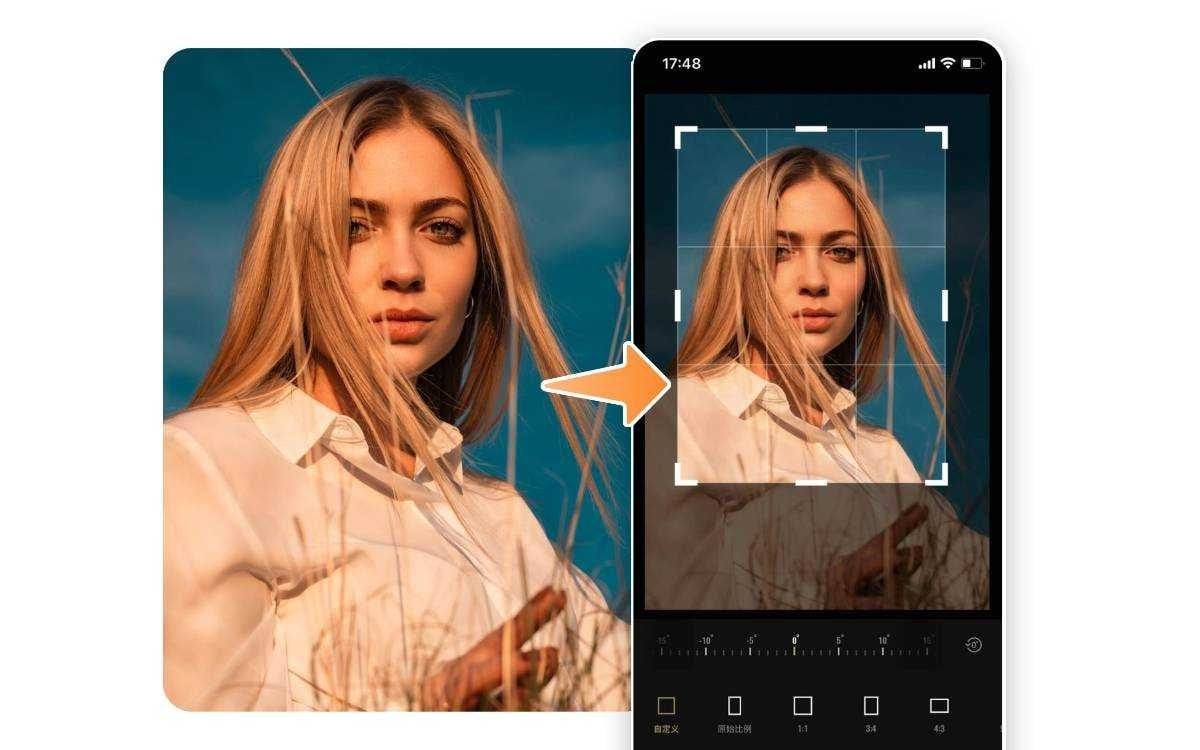
Fotor is a professional image resizer app. It is not only an online image resizer, but also a powerful photo resizer app which can help you resize photos with ease.
Fotor, a professional and popular photo editing brand, offers you easy access to adjust images easily with its photo resizer app.
Whether you are using phone or computer to resize pictures in Fotor, you will always get the best photo resizing and cropping experience and effects. You can check out the detailed tutorials on how to change photo size with Fotor image resizer app.
More than that, Fotor also allows you to resize photos in bulk to save time and speed up workflow when you have to resize a pile of images at one time.

Fotor
Fotor allows you to resize images with its powerful image resizer app for iOS and Android.
Use Fotor image resizer to adjust image sizes without losing quality!
Available for: Adroid/iOS
Pros:
- Provides specific settings for resizing
- Allows for batch resizing
- Basic Photoshop alternative
- Includes a lot of photo editing tools, such as background remover, crop image and more
Pricing:
- Fotor Basic: Free
- Fotor Pro: $3.33/month
- Fotor Pro+: $7.49/month
Pixlr
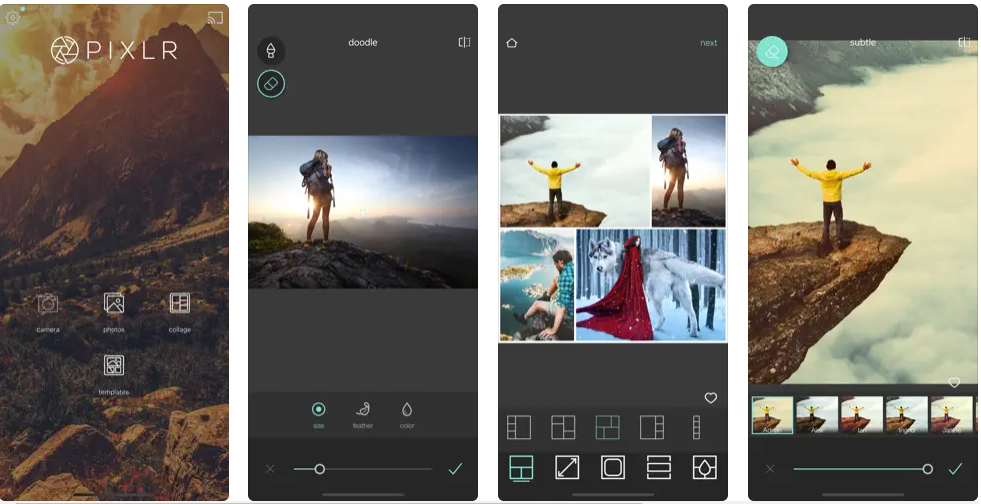
Pixlr is an all-around photo editing app that includes a reliable image resizing feature. With Pixlr, you can easily resize your photos by specifying the desired dimensions or by choosing from pre-defined aspect ratios.
This photo resizer app supports both manual resizing and batch resizing, allowing you to process multiple images simultaneously.
Pixlr also offers a wide range of editing tools and filters, making it a great choice for those who seek advanced photo editing capabilities along with resizing.
Available for: Adroid/iOS
Pros:
- Basic Photoshop alternative
- Also includes retouching tools
- A user-friendly interface
Cons:
It tends to be buggy.
Pricing:
- Free
- Plus: $1.99/month
- Premium: $7.99/month
- Team: $12.99/month
YouCam Perfect
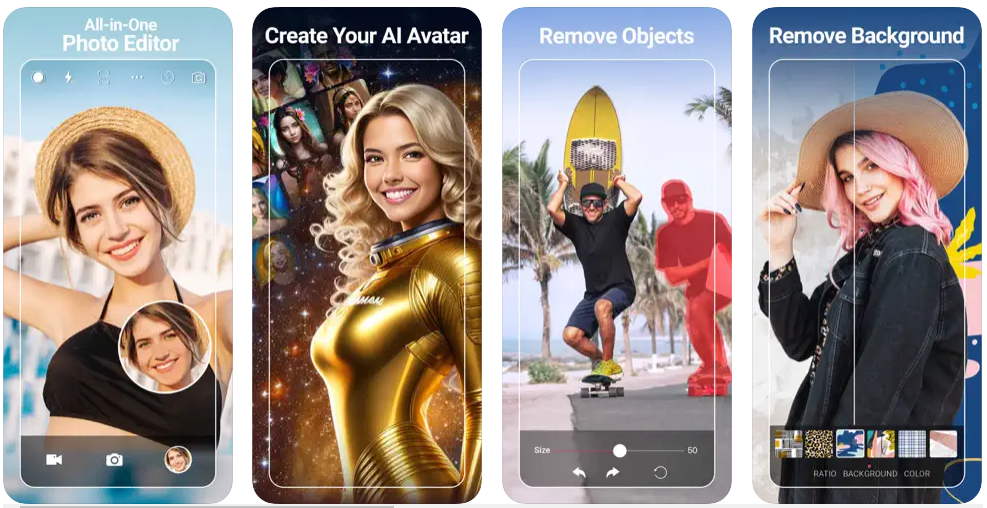
Primarily known for its impressive selfie-enhancing features, YouCam Perfect also includes a handy photo resizing functionality.
The YouCam Perfect photo resizer app has all these size options for you, so you can resize your images in seconds. In just three simple steps, you’ll have a photo that’s ready to share on social media.
This app not only allows you to resize your images but also offers additional tools to enhance their overall appearance. You can adjust brightness, contrast, and saturation levels, apply filters, add stickers, and much more.
With its user-friendly interface and comprehensive editing options, YouCam Perfect is an excellent choice for those looking for an all-in-one photo editing and image resizer app.
Available for: iOS
Pros:
- All-in-one photo editing tools
- One-tap image resizer tool
- Easy to use
- Provides specific settings for resizing
Cons:
- Only available for iOS
Pricing:
- Premium Version: $5.99 per month
Photo Resizer

Photo Resizer is another powerful photo resizer app designed for efficient photo resizing. It has an easy-to-use interface that shows the details of both your original and resized photos for a trouble-free comparison.
It provides many different settings, including dimensions and cropping, to resize files as required. Photo Resizer also supports batch resizing, enabling you to process multiple images simultaneously.
If you're looking for a no-nonsense photo resizer app that gets the job done efficiently, Photo Resizer is worth considering.
Available for: Android
Pros:
- Keeps original quality
- Allows batch resizing
- Allows for original aspect ratio
Cons:
- Not available on iOS
- You can only email your finished photos
Pricing:
- Free
- Plus: $3.99/month
Picsart
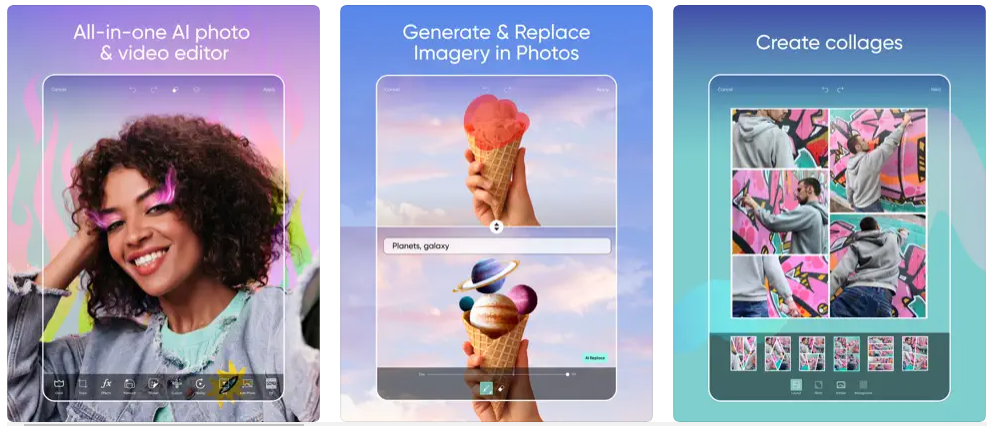
Picsart is a widely popular photo editing app that also offers a robust image resizing feature. Along with resizing your photos, Picsart provides a wide range of editing tools, including filters, effects, stickers, and brushes.
This image resizer app's intuitive interface makes the resizing process easy and convenient, allowing you to resize images without compromising on quality.
It has tons of features and even offers a photography community. Whether you want to share your photos on social media platforms or print them, Picsart's resizing capabilities will ensure your images are optimized for the intended purpose.
Available for: Android/iOS
Pros:
- Has a large variety of features and editing tools
- Offers real-time collaboration
- The editor allows for the creation of multi-layered designs
Cons:
- A little buggy
- The 7-day free trial requires payment details to be entered
- Too many ads on the mobile app
Pricing:
- Free
- $11.99 per month
Photo & Picture Resizer
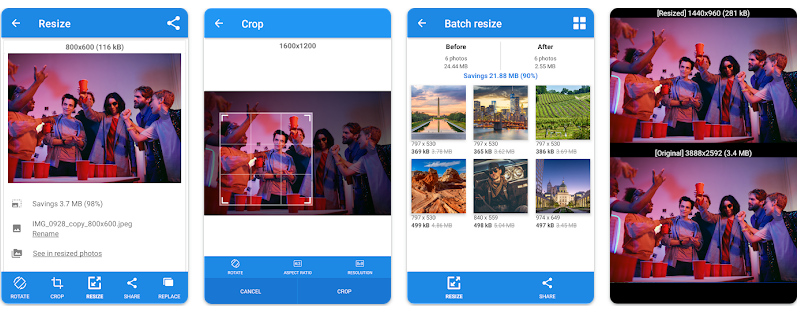
This is an easy-to-use photo resizer app that can enlarge and downsize photos without compromising image quality. You can choose from various predefined dimensions or specify custom dimensions to fit your requirements.
The photo resize app supports batch resizing, which is particularly useful when you have multiple images that need resizing.
With its focus on simplicity and efficiency, Photo & Picture Resizer is an excellent choice for those seeking a hassle-free photo resizing experience.
Just select the picture and the desired resolution and your image will be ready to be sent or published.
Available for: Android
Pros:
- Keeps both original and resized photos
- Allows users to take photos within the app
- Offers batch resizing
Cons:
- Not available for iOS devices
- Ads can be intrusive
Pricing;
- Free
- Pro: $4.99/month
Image Size
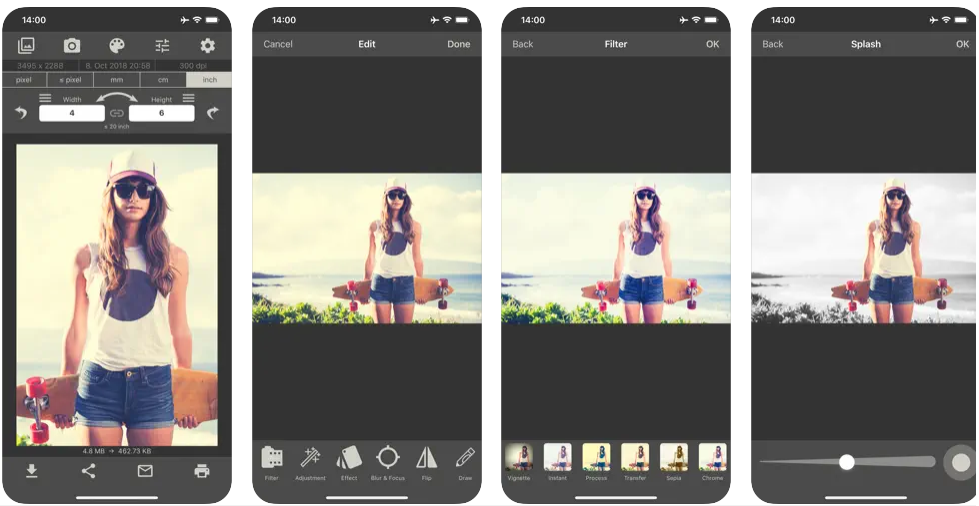
Image Size is a completely free mobile application designed for image resizing. This means it offers a bunch of quick and easy options, like the ability to select the type of measurement you prefer (pixels, millimeters, centimeters, or inches).
With this photo resizer app, you can simply tap on the chain icon between the width and height inputs in order to link the dimensions when resizing. Then, as you adjust the width, the height will automatically be adjusted alongside it (and vice versa).
Available for: Adroid/iOS
Pros:
- Completely free
- A variety of possible sizes
- Easy to use
- Provides specific settings for resizing
Cons:
- There are a lot of ads
Pricing:
- Completely free
Conclusion
In this blog, we have talked about how to resize photos and shared 7 best free photo resizer apps for you to resize photo easily.
The image resizer apps mentioned above offer excellent resizing capabilities along with additional features to enhance your photos.
Whether you need to resize images for social media, websites, or personal use, these photo resizer apps provide the flexibility and convenience you seek.
So go ahead, choose the one that suits your needs, and take control of your photo resizing requirements with ease.