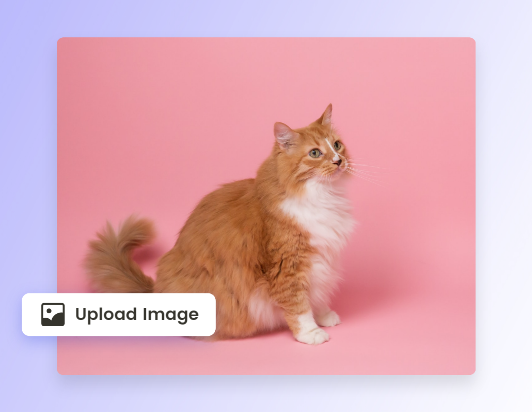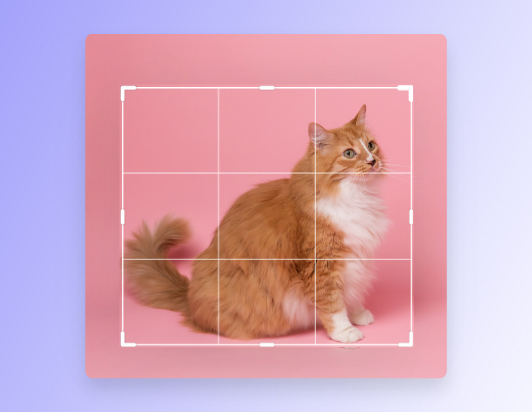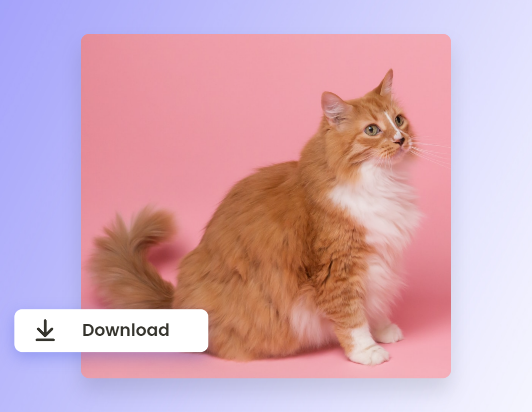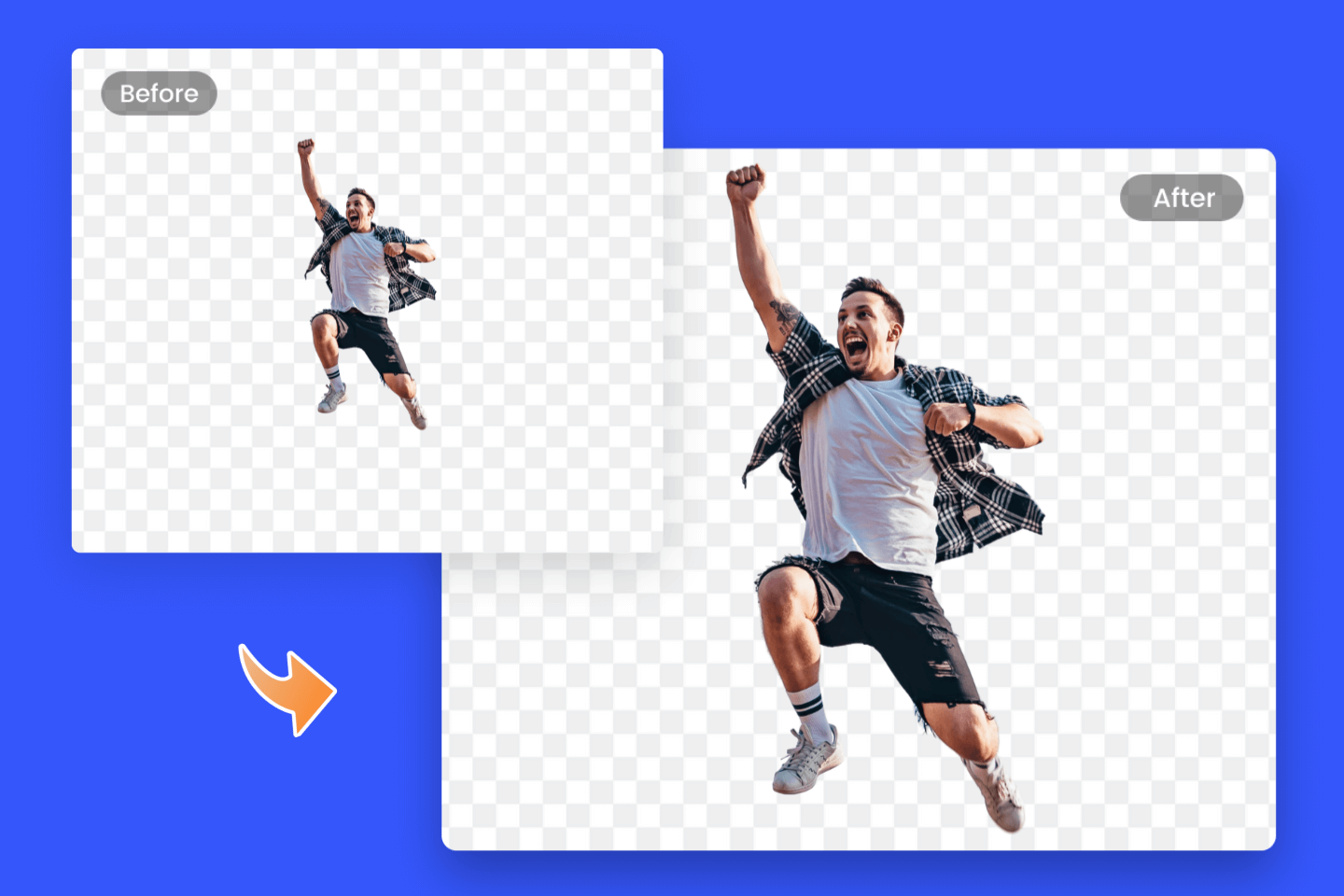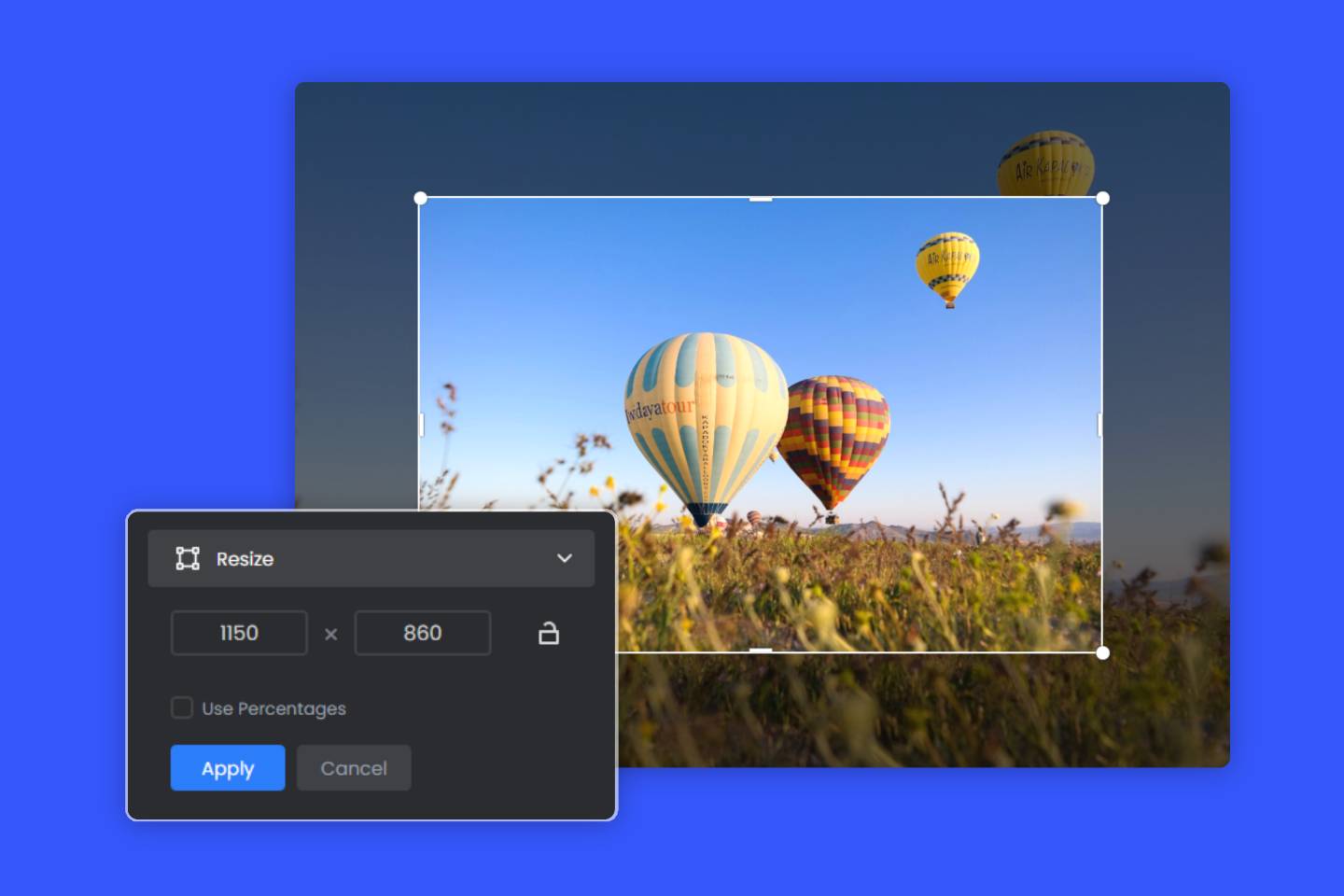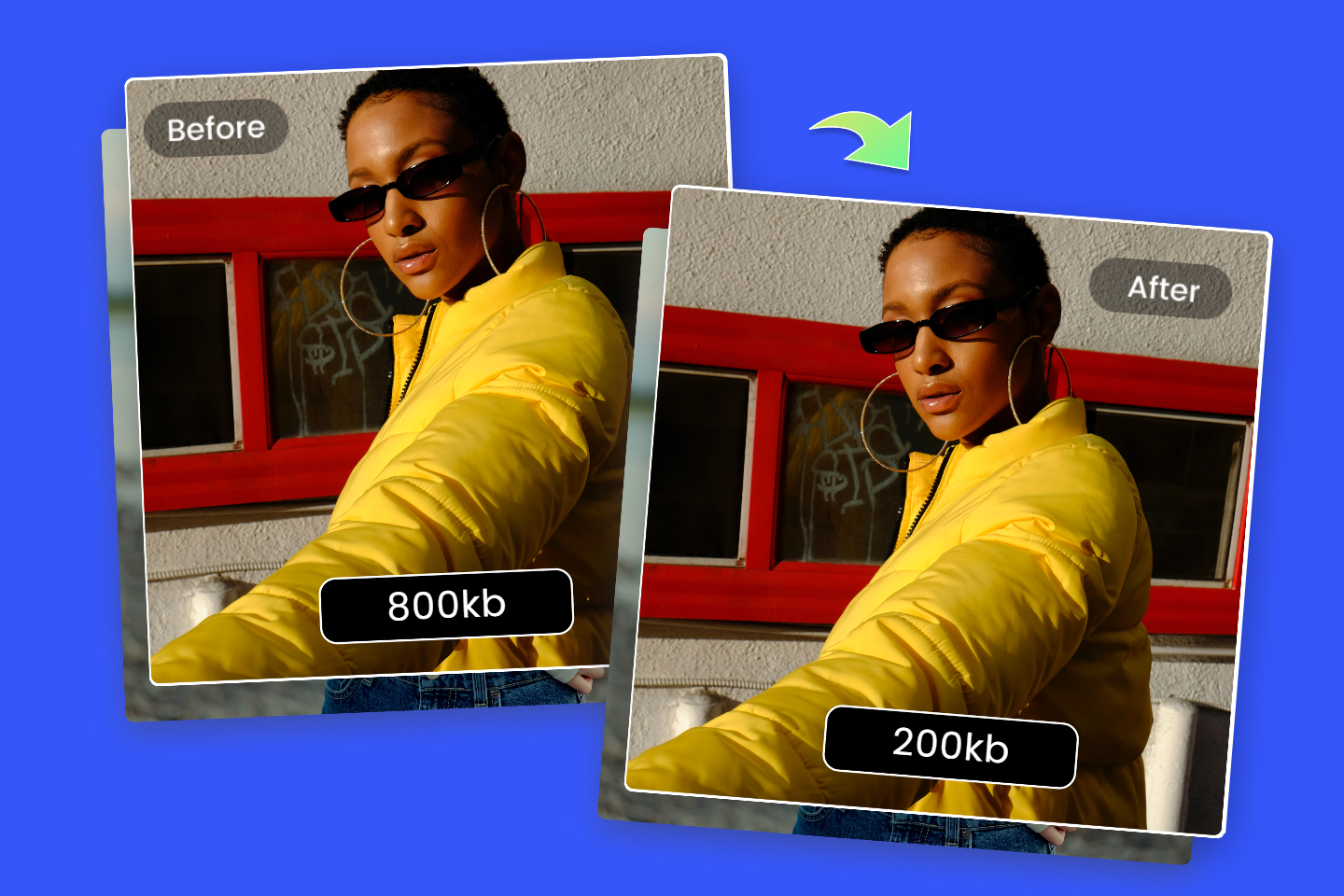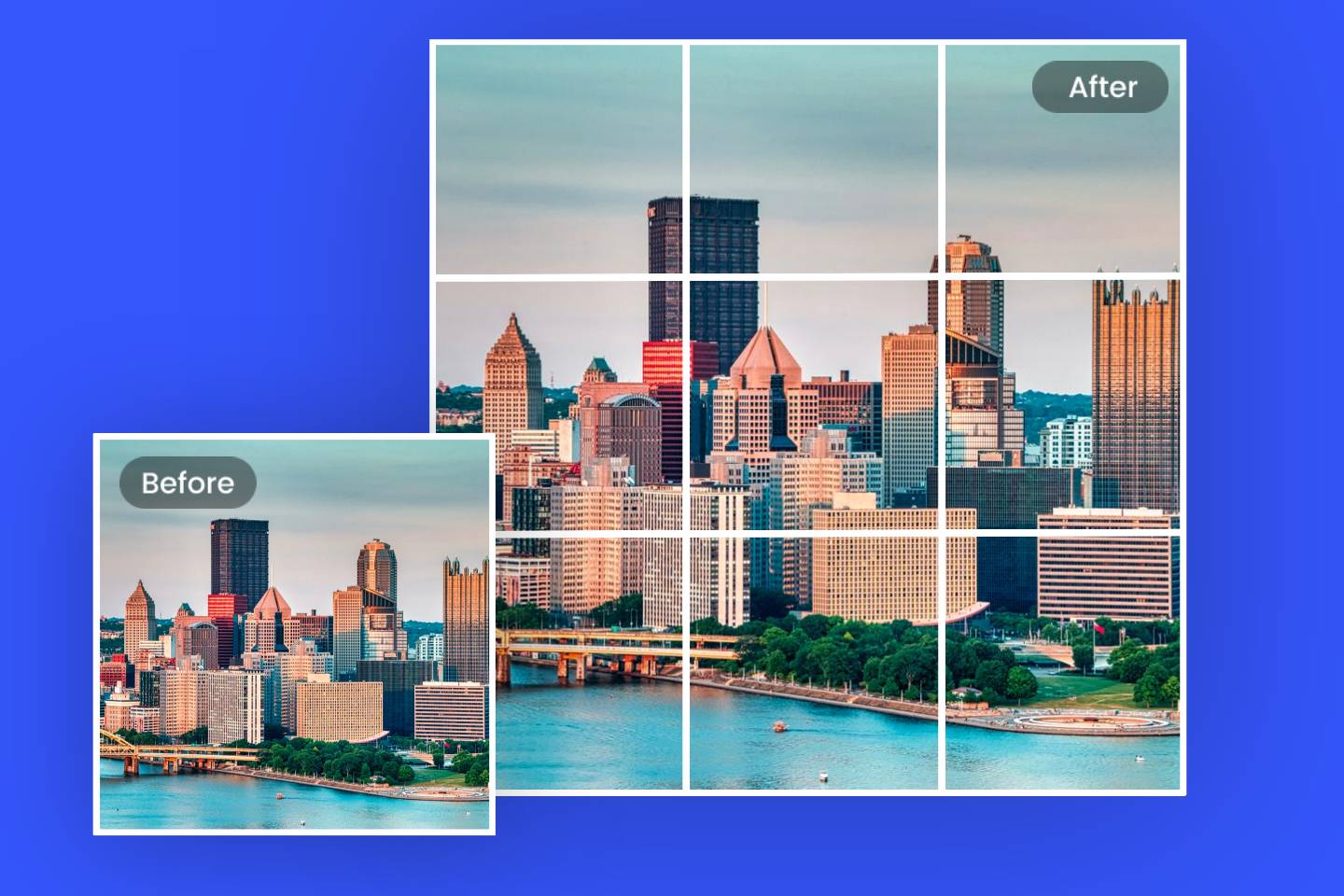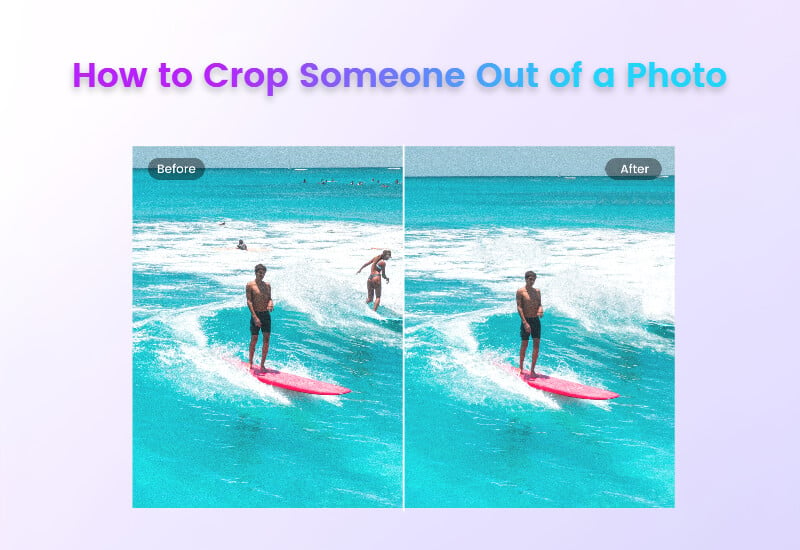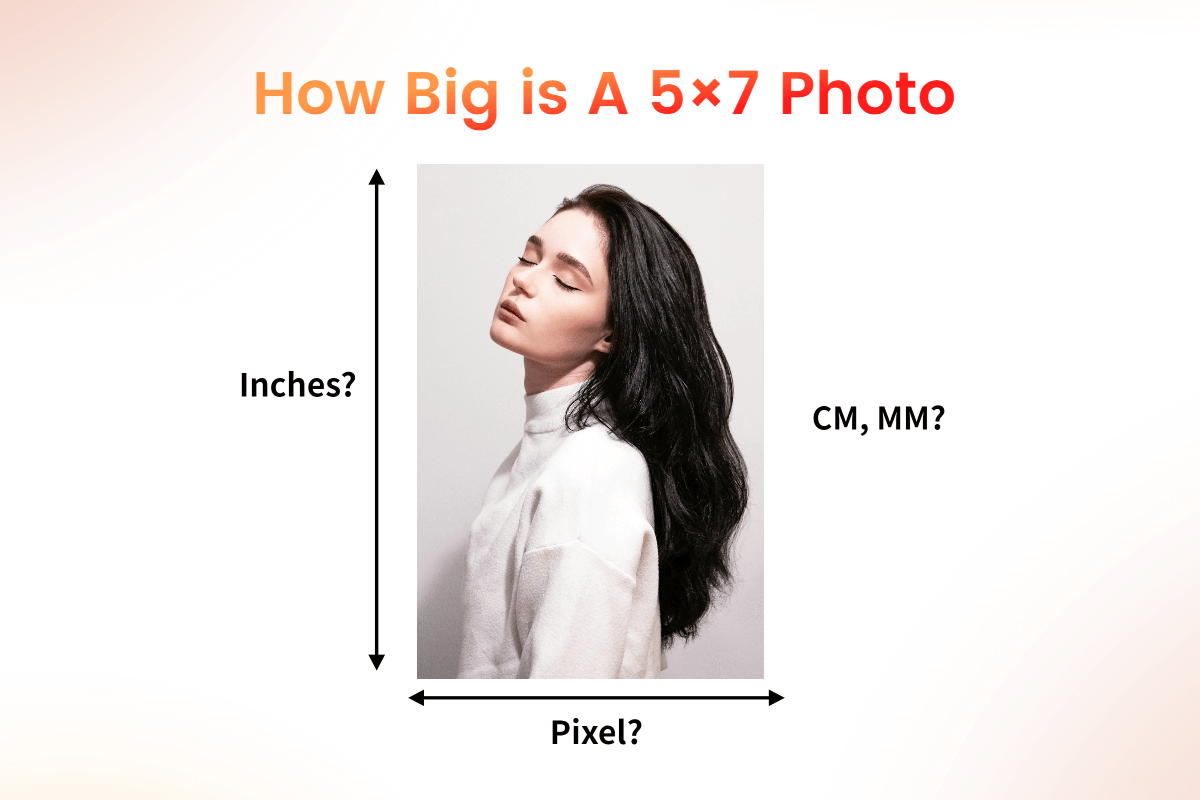Image Cropper: Crop Images Online for Free
Fotor’s free image cropper lets you instantly crop images online without losing quality. Easily crop photos into irregular shapes and specific sizes. Best photo cropper for you to try!
▷ Batch crop multiple photos
▷ Crop images into circle, heart, square and more shapes
▷ Export without watermarks
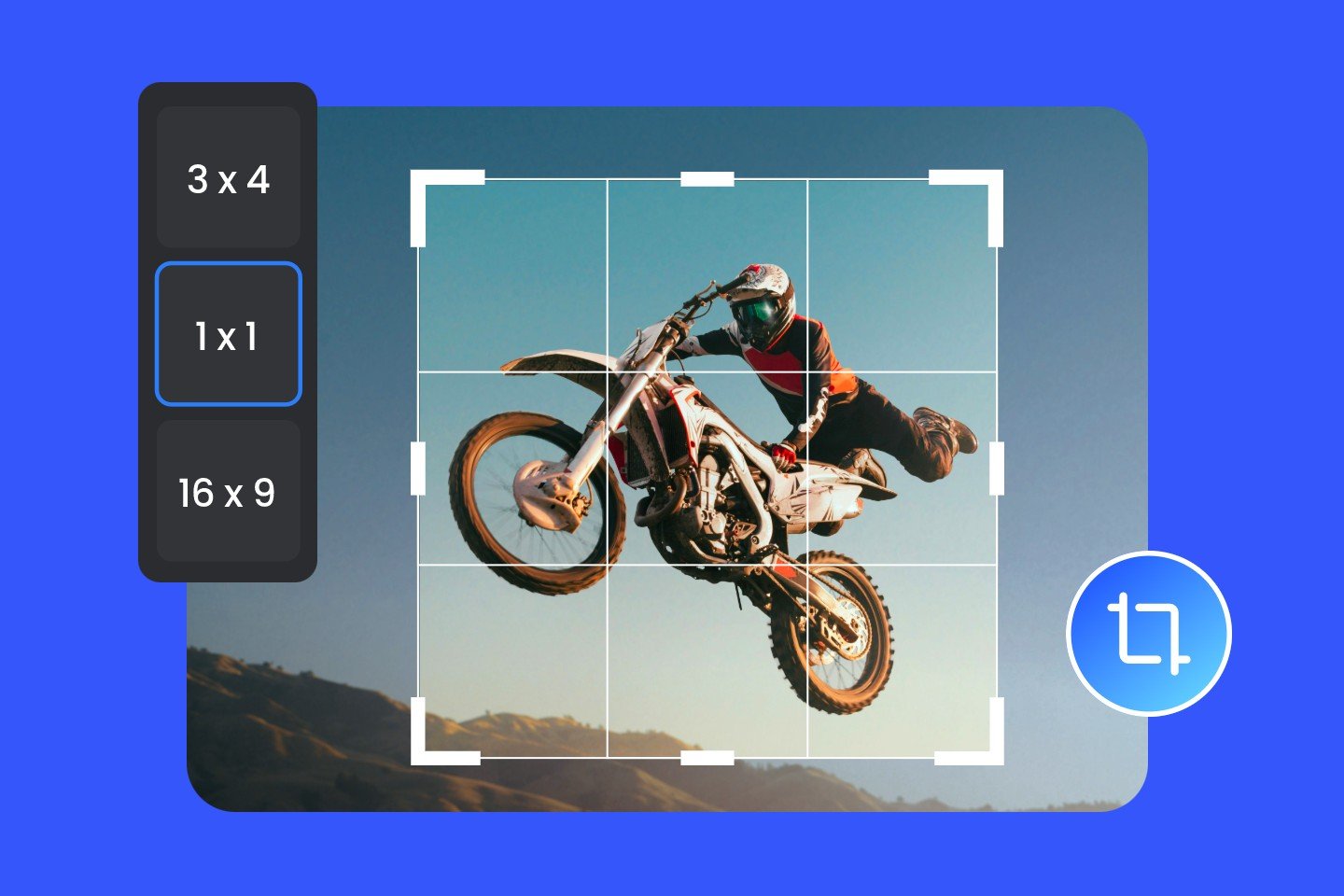
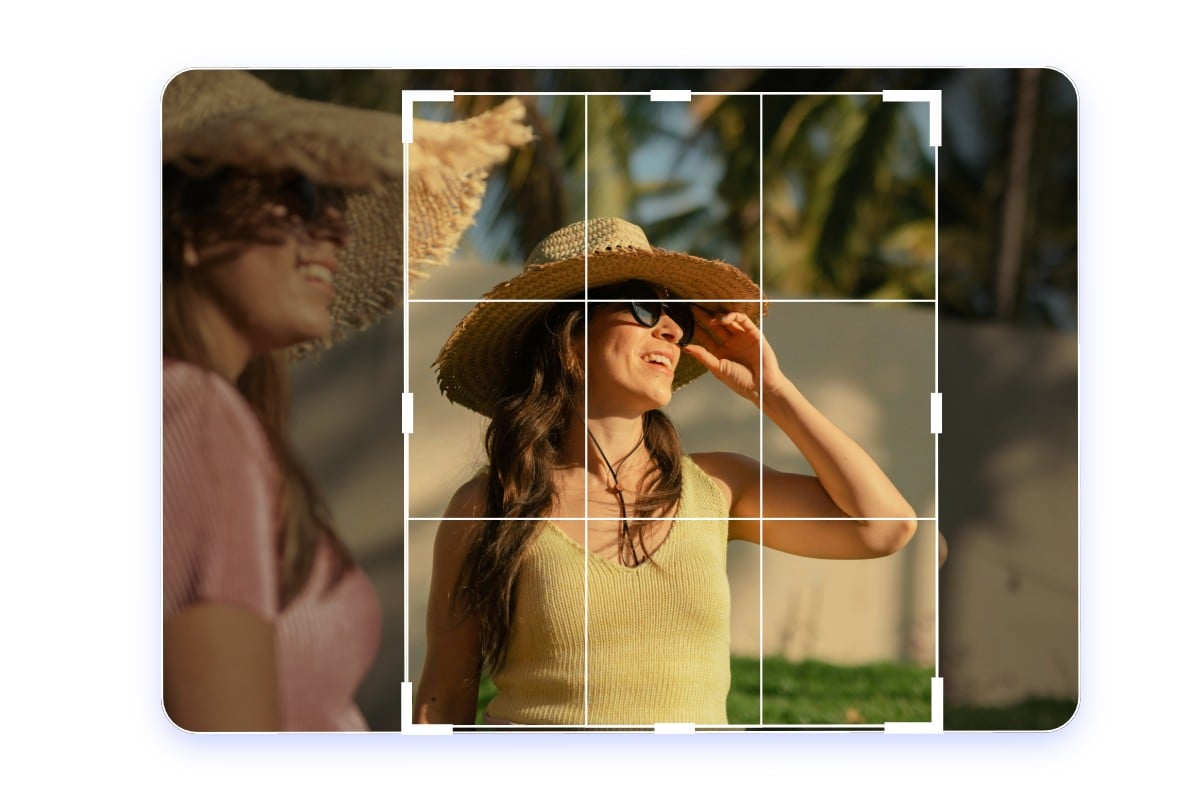
Effortlessly Crop Out Unwanted Parts of Your Image
Did you snap a shot and find unwanted parts in your photo? Cropping an image is a great way to remove unwanted objects from photos. With our image cropper, you can crop the image, quickly adjust the perspective, or drag any corner of the cropping box to easily remove unwanted parts, giving you full control over the composition and creating stunning visual effects.

Crop Images without Losing Quality
Cropping photos often leads to a loss of quality. With our image cropping tool, you don’t have to worry about image quality loss. Our advanced technology ensures that you can crop your photos while preserving the original quality and all the details. Try our free photo cropping online tool now!
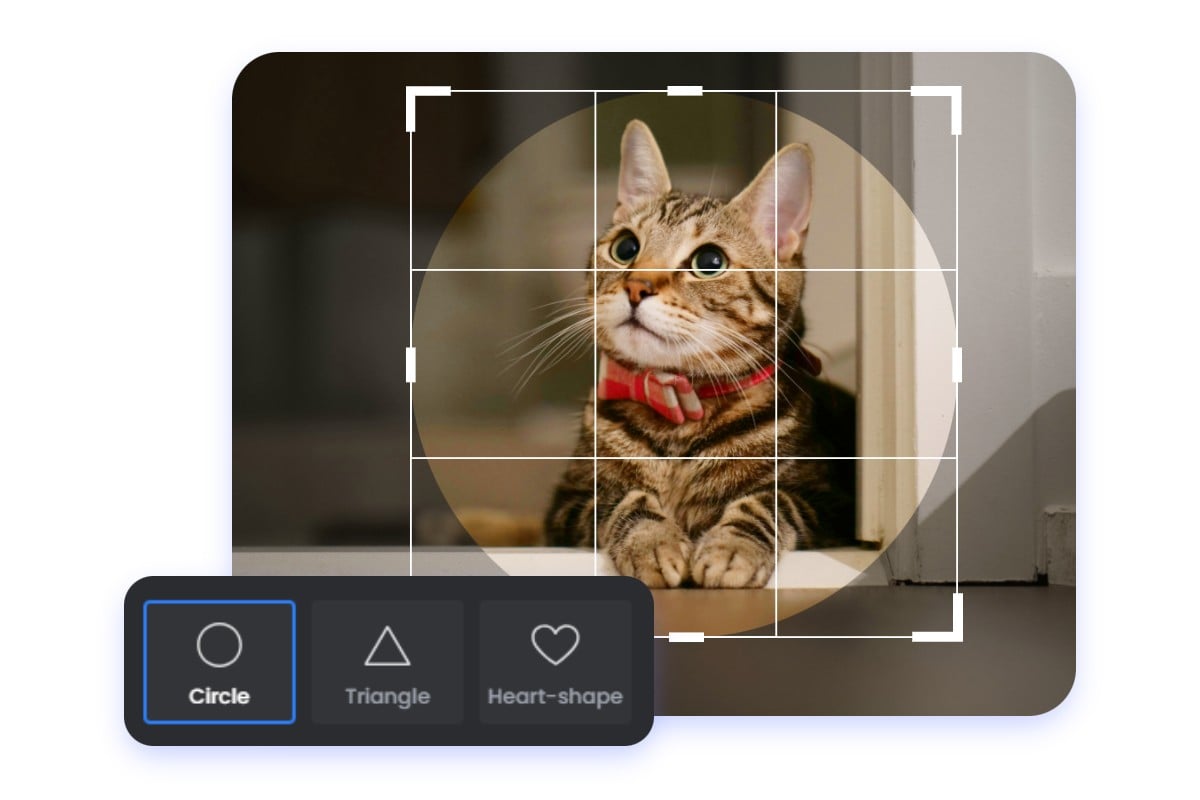
Crop Images into Irregular Shapes Online
Our photo cropper not only allows you to crop images into standard rectangles but also supports cropping images into irregular shapes. You can easily crop your image into a circle, heart shape, triangle, or any other unique form to match your needs. It’s perfect for creating greeting cards, posters, profile pictures, wallpapers, and more, helping you achieve a personalized visual effect.
Easily Crop Photos to a Specific Size
In addition to the traditional method of manually dragging the cropping box to crop your image, our image cropper streams the image post process and comes with a variety of preset cropping ratio templates. This allows you to quickly and easily crop images online to specific dimensions, precisely matching the required height and width. Moreover, our image cropper by pixel enables precise cropping by manually entering pixel values, ensuring your image meets exact specifications.
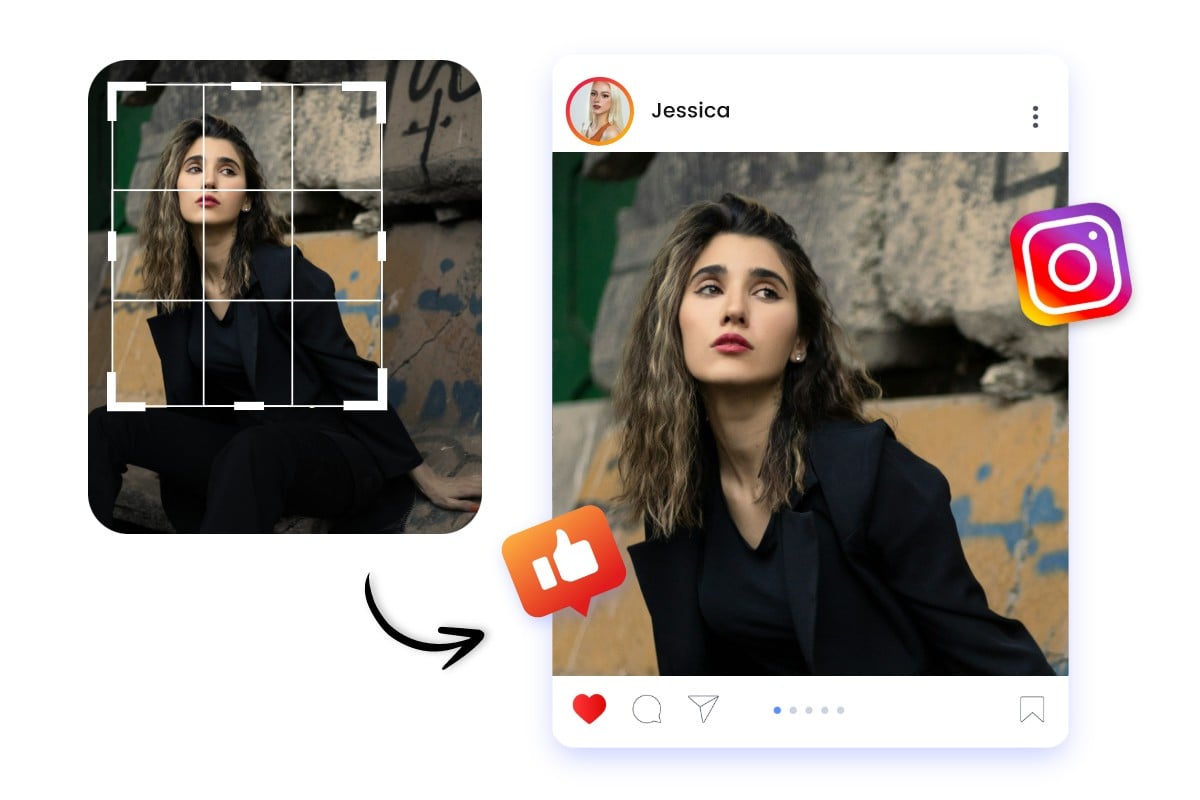
Crop Pictures to Perfect Social Media Sizes
Worried that your image size doesn’t fit and affects your social media display? Our picture cropper offers multiple preset social media ratios, perfectly matching platforms like Instagram, Facebook, Twitter, and YouTube. Whether it’s a cover, banner, post, or emoji, you can easily crop your image to ensure a perfect display on social media!

Batch Crop Multiple Photos at Once
Cropping a large number of images can be tedious and time-consuming. With Fotor’s image cutter, you can batch crop images with a single click! Simply drag your photos into Fotor, select the aspect ratio or dimension you want, and Fotor will handle the rest. You can also fine-tune the crop for each image if needed. Now is the time to save time and improve your workflow.
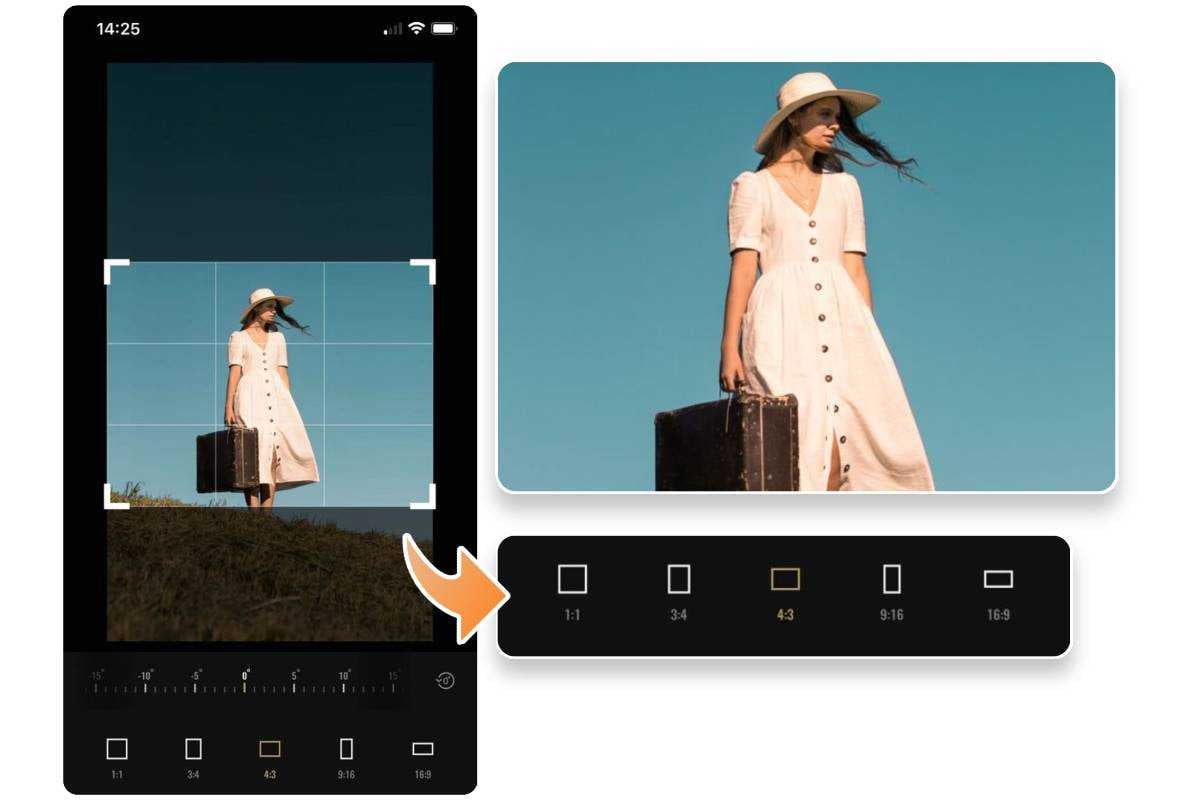
Free Photo Cropping App on Mobile
Use Fotor’s photo cropping app, available on Android and iOS, to crop pictures at your fingertips on mobile! There are a number of preset crop ratio options available, including square 1:1, rectangle 3:4, panorama 16:9, and more. With just one tap, you can turn vertical photos into horizontal ones on the go. Change the size and orientation of your image to create a new perspective!
Why Choose Fotor’s Online Image Cropper

Easy to Use
No complicated skills needed; you can easily crop your images by manually dragging, entering pixel parameters, or selecting from preset size options.
No Quality Loss
The cropping process will not result in any loss of image quality, preserving all the details of your photo.
No Watermarks
No watermarks are added, ensuring a clean, uninterrupted image crop.