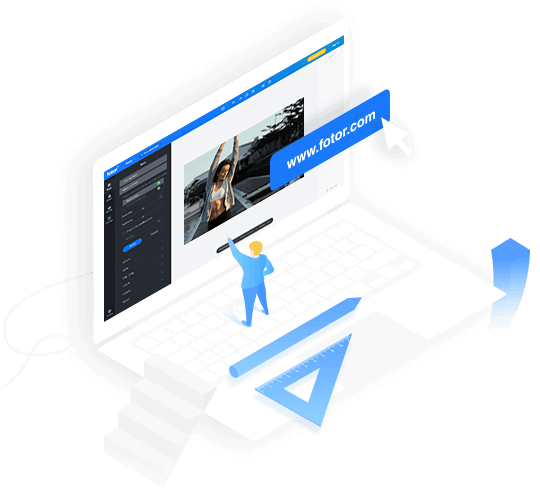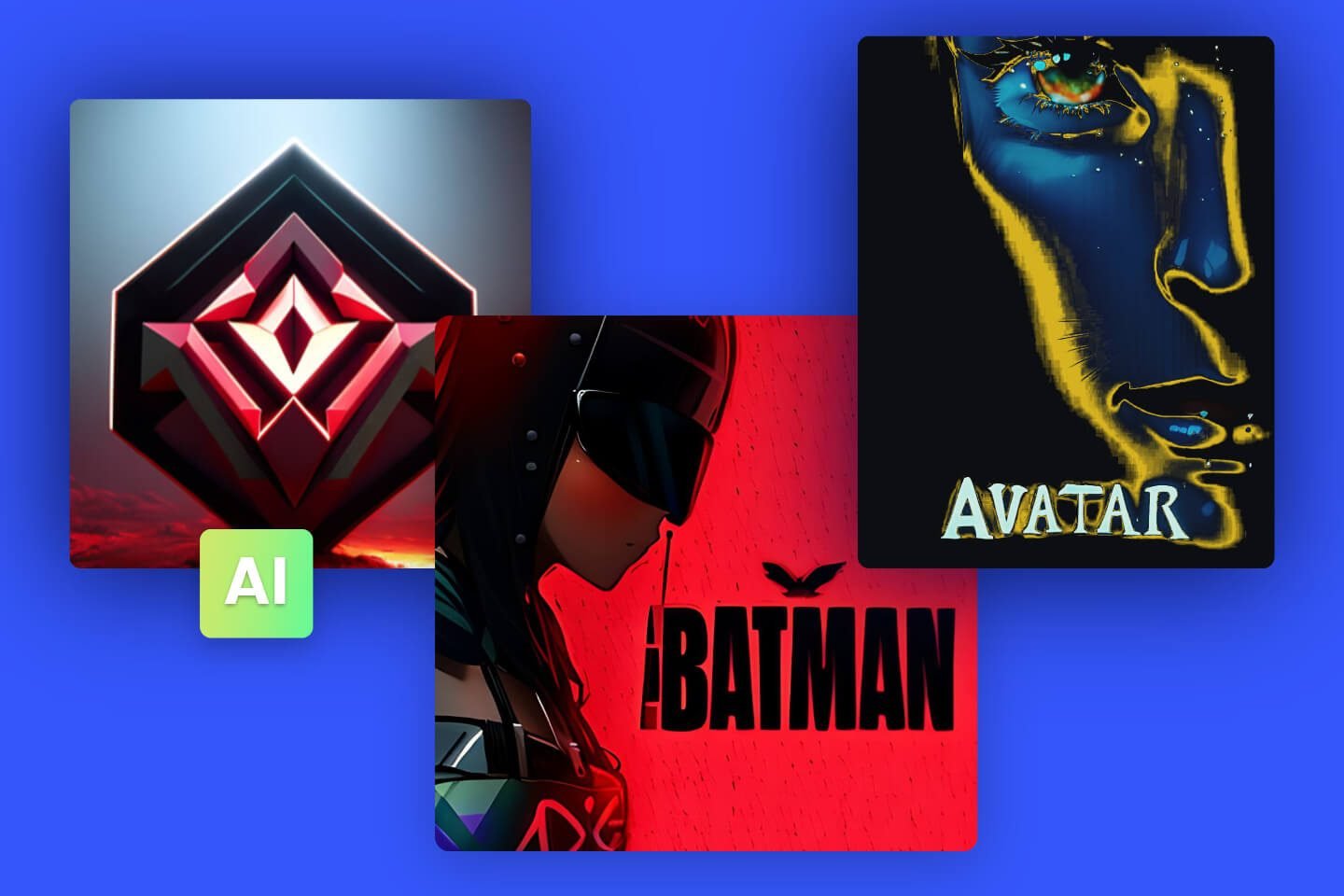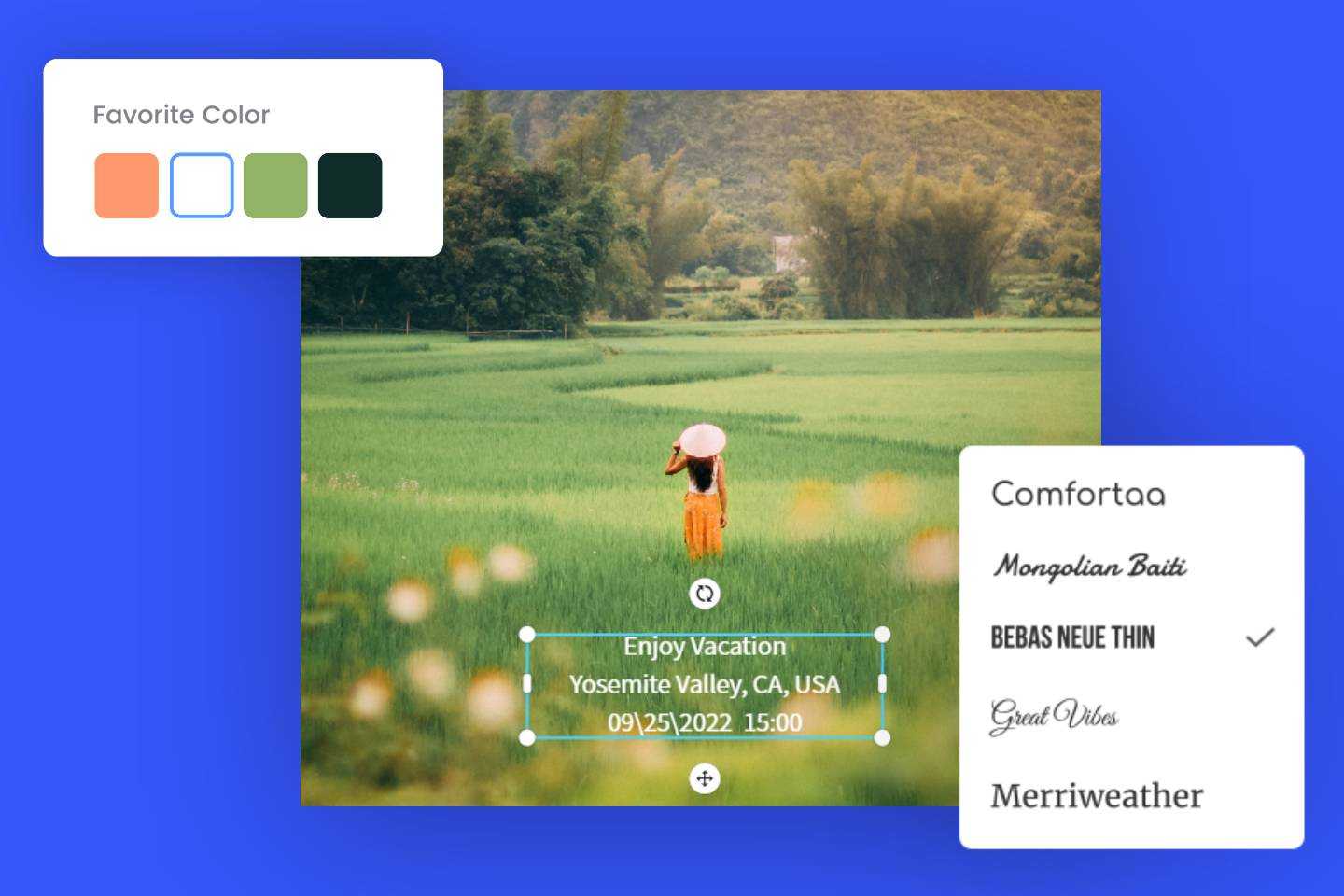Free Color Palette Generator
Get a color palette from any image you want in seconds with Fotor’s color palette generator.
In no time, you can create a custom color palette that suits your project needs.


Instantly Create Color Palette From Image
Creating your own color palette from an image with Fotor's color palette generator is fast and simple. All you need to do is upload an image, use the eyedropper tool to pick colors from the image, and you'll see the color HEX codes immediately. You can also zoom in on the image to make your color selections more accurate. Color extraction works for both JPEGs and PNGs.

Generate Brand Color Palettes With Ease
Keeping your marketing materials consistent with your branding is important. With Fotor’s color palette generator, you can quickly extract colors from your brand logo and create a custom color palette. Then incorporate this brand color palette when designing your marketing materials, such as flyers, posters, social media graphics, etc. Maintaining a cohesive visual brand identity is simpler.

Discover Wedding Color Palettes For Your Big Day
The first step in creating a beautiful wedding aesthetic is to choose your wedding colors. Need some help finding the best color schemes for your wedding ceremony? Fotor's wedding color palette generator has you covered. Take advantage of it to finalize your wedding color palette or find some good color combinations!
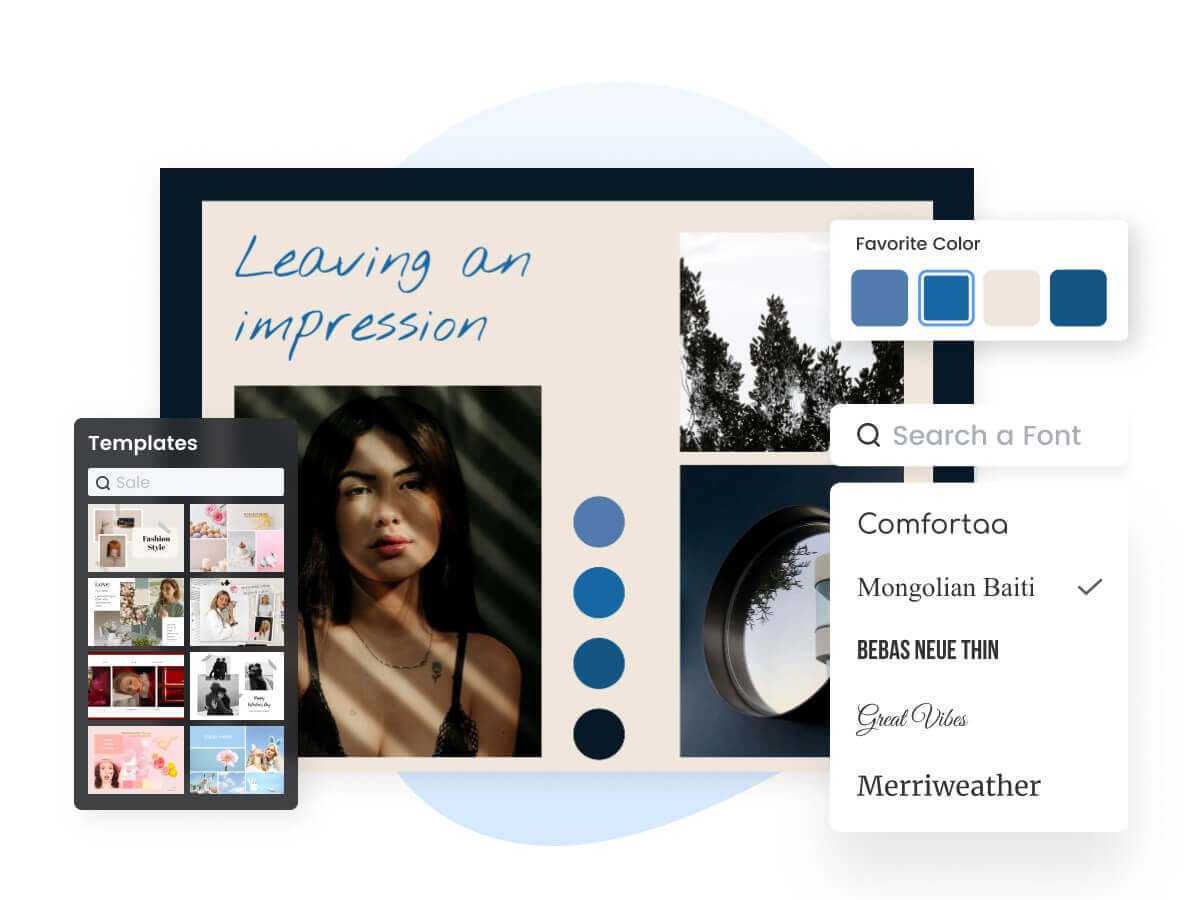
Create Beautiful Color Schemes for Your Mood Board
Mood boards are great for visualizing and expressing ideas. Fotor’s color palette generator lets you quickly find an aesthetic color palette that matches your mood board's tone and style. Moreover, Fotor offers a library of ready-to-use mood board templates, backgrounds, fonts, and graphics. You can easily create a mood board to convey your ideas in a visual way!