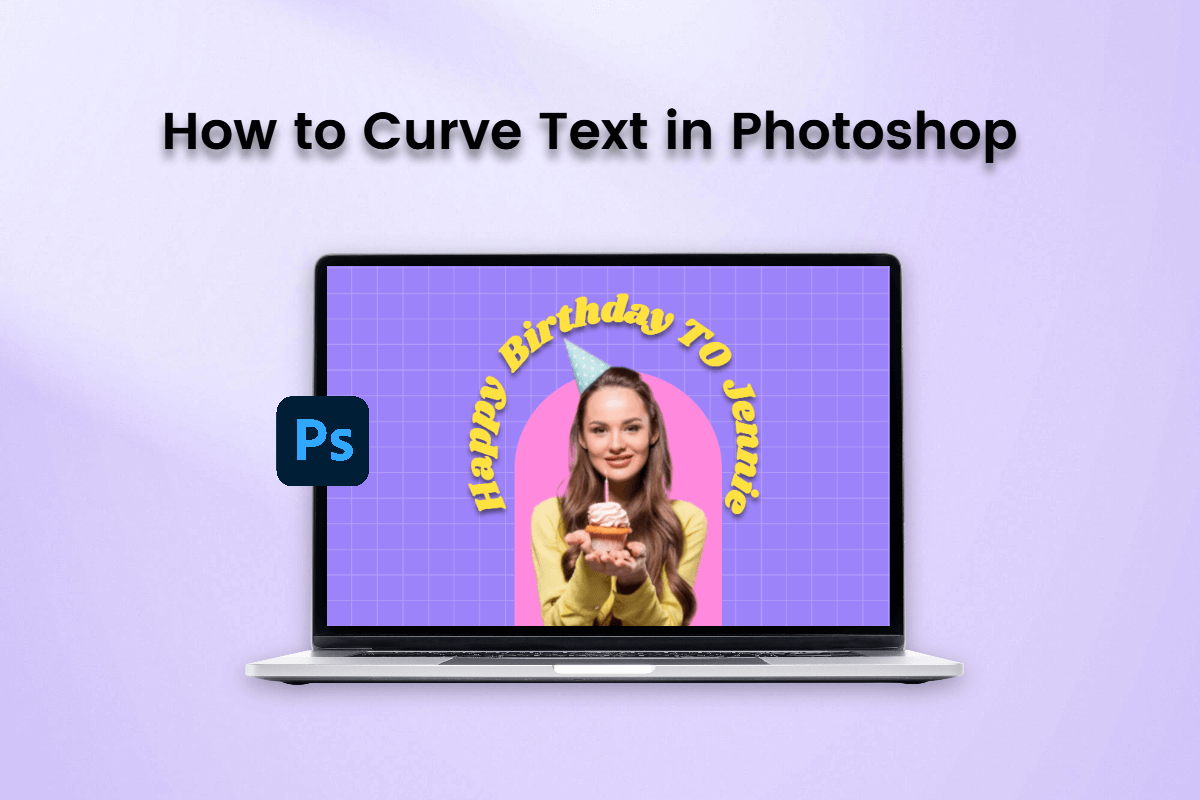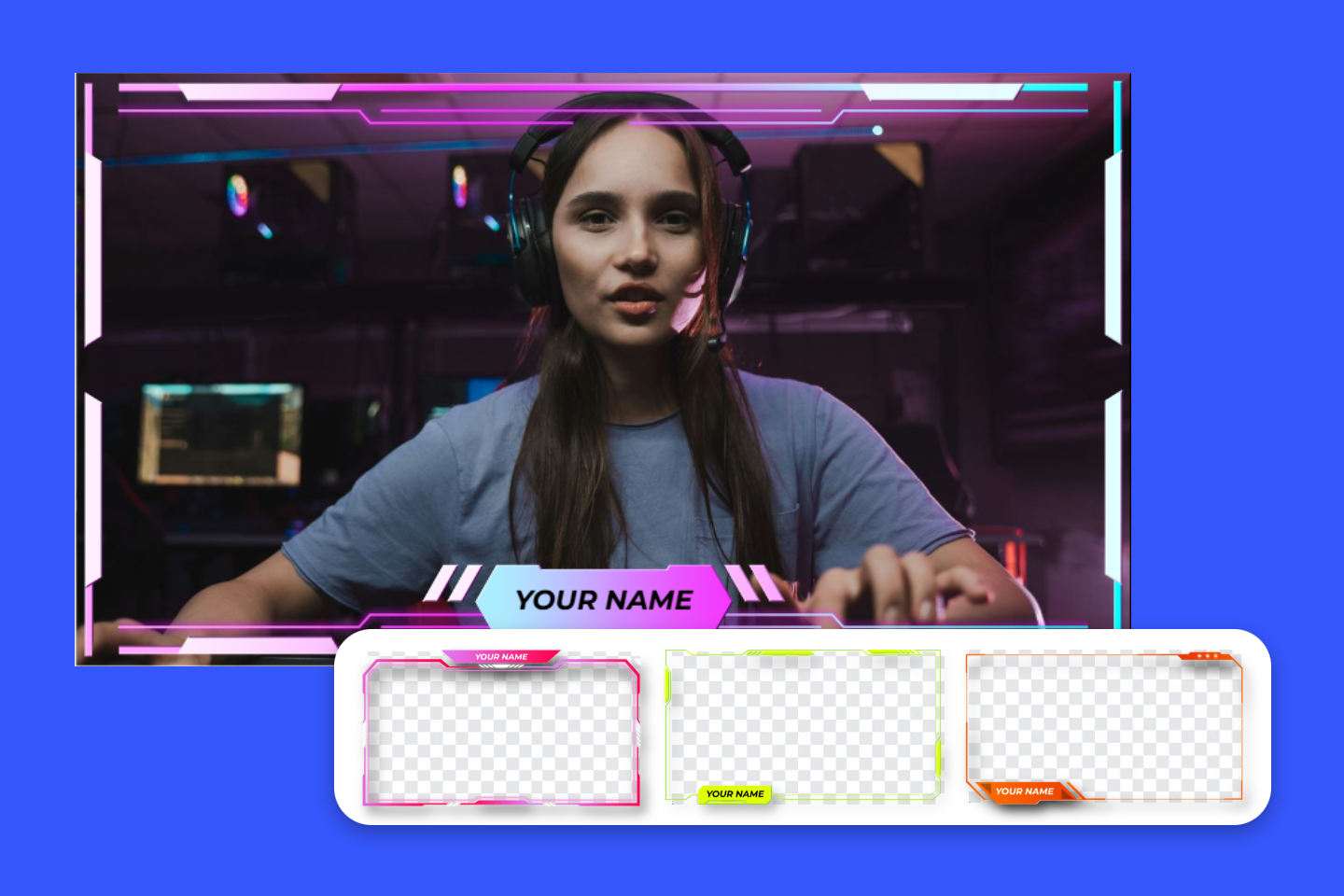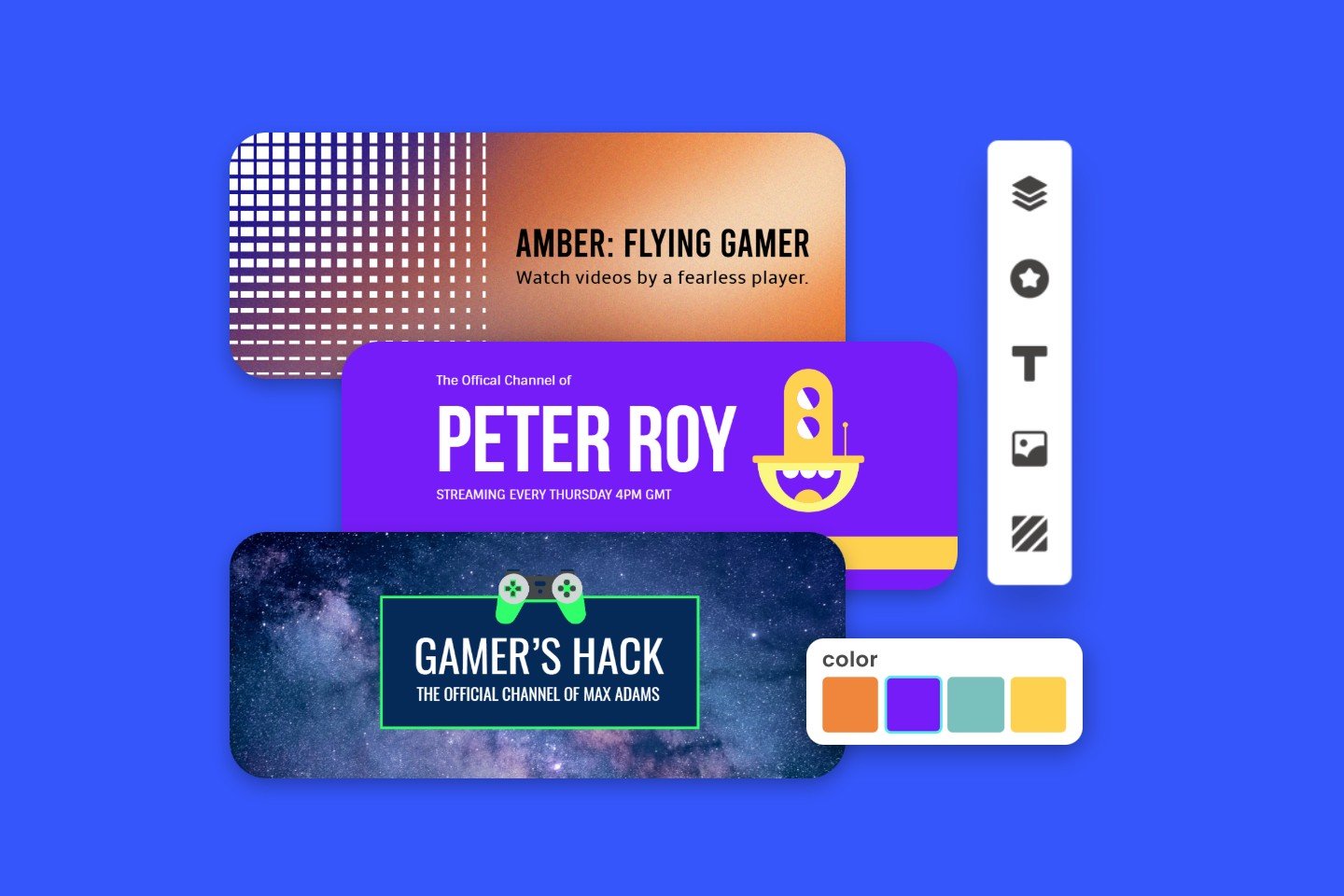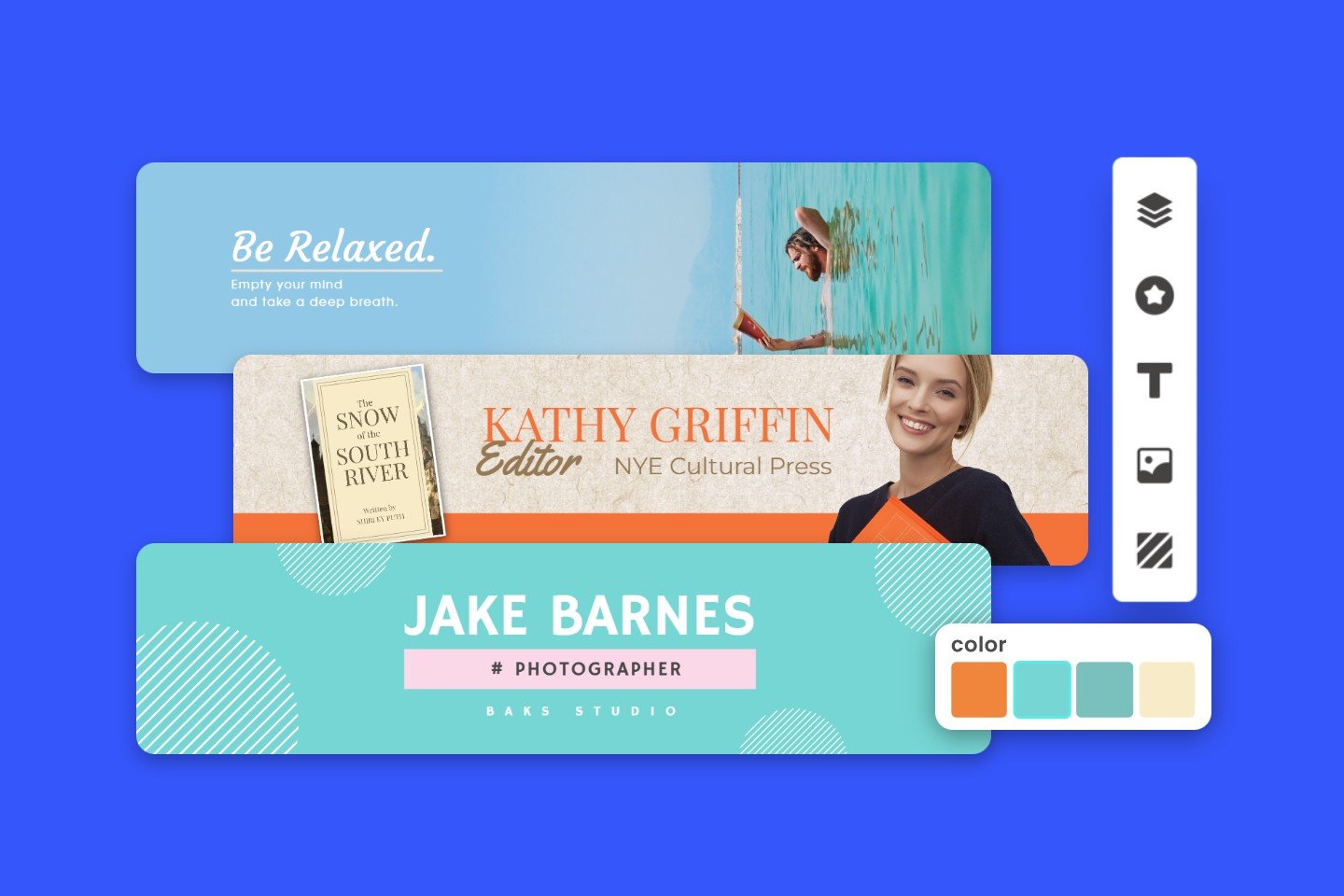LinkedIn Banner Size: Overall Guides for Your LinkedIn Pages (2024)
Summary: This is a post that shares the LinkedIn banner sizes and related image specifications and shares how to adjust your images sizes to conform to the proper LinkedIn banner dimensions.

LinkedIn is a highly influential social media platform utilized by professionals, businesses, and recruiters to exhibit their skills, qualifications, and experiences, as well as establish connections with others. To ensure that your profile stands out among the multitude, it is crucial to carefully consider the design of your LinkedIn header or banner image.
The dimensions of these banners are important as they have to fit perfectly within LinkedIn's predefined space. Thus, knowing the right size for your LinkedIn banner images is paramount to creating an effective and engaging presence on the platform.
In this blog, we will share LinkedIn banner size specifications and dimensions for LinkedIn header and banner images so that you have all the information you need to create stunning visuals that will help get you noticed! Let’s get started!
What’s the Correct LinkedIn Banner Size?
Normally, to make your LinkedIn page amazing, you have to make the correct LinkedIn banner or background image size, because the viewers usually pay attention to the images.
How Big is a LinkedIn Banner Size?
The LinkedIn banner size should be within the 1584 x 396 pixels, and usually it’s the optimum LinkedIn cover photo size.
And the LinkedIn banner image should be the PNG, JPEG, or GIF image format, and the image file size should be less than 8 MB (Maximum).
What are LinkedIn Image Size Specifications?

There are certain specifications of photo sizes for LinkedIn, covering every photo posted for display on the platform. Whether it's your personal page’s LinkedIn cover photo size or the LinkedIn post sizes, you should meet these LinkedIn banner size or LinkedIn image size specifications. We've compiled them for you in these charts below.
Personal Page Image Size
|
Personal LinkedIn Banner Photo/LinkedIn Cover Photo Size |
1584 x 396 pixels |
<8 MB |
PNG, JPEG, or GIF |
|
LinkedIn Profile Picture Size |
400 x 400 pixels (square) |
<8 MB |
PNG or JPEG |
Company Page Image Size
|
Company LinkedIn banner/Linked cover photo size |
1128 x 191 pixels |
1128 x 191 pixels (Recommended) |
<8 MB |
PNG, JPEG, or GIF |
|
LinkedIn company logo size |
268 x 268 pixels (Minimum) |
400 x 400 pixels (Recommended) |
<8MB |
PNG or JPEG |
LinkedIn Post Image Size
|
LinkedIn image post size |
1080 x 1080 pixels /1920 x 1080 pixels (portrait) |
|
LinkedIn article banner size |
600 x 322 pixels |
|
LinkedIn article featured image size |
1200×644 pixels |
|
LinkedIn blog post link image size: |
1200×627 pixels |
|
LinkedIn carousel post size |
1080 x 1080 pixels /1920 x 1080 pixels (portrait) |
|
LinkedIn stories image size |
1080 x 1920 pixels |
|
LinkedIn video size |
56 x 144 pixels (Minimum)/4096 x 2304 pixels (Maximum) |
LinkedIn Event Image Size
|
LinkedIn event logo image size |
300 x 300 pixels |
|
LinkedIn event banner size |
1600 x 900 pixels |
LinkedIn Group Image Size
|
LinkedIn group logo size |
300 x 300 pixels |
|
LinkedIn group banner size |
1536 x 768 pixels |
All above are the LinkedIn banner size or image size specifications that you have to follow in order to create the best LinkedIn pages and visual presentations.
How to Adjust LinkedIn Image Sizes Correctly?
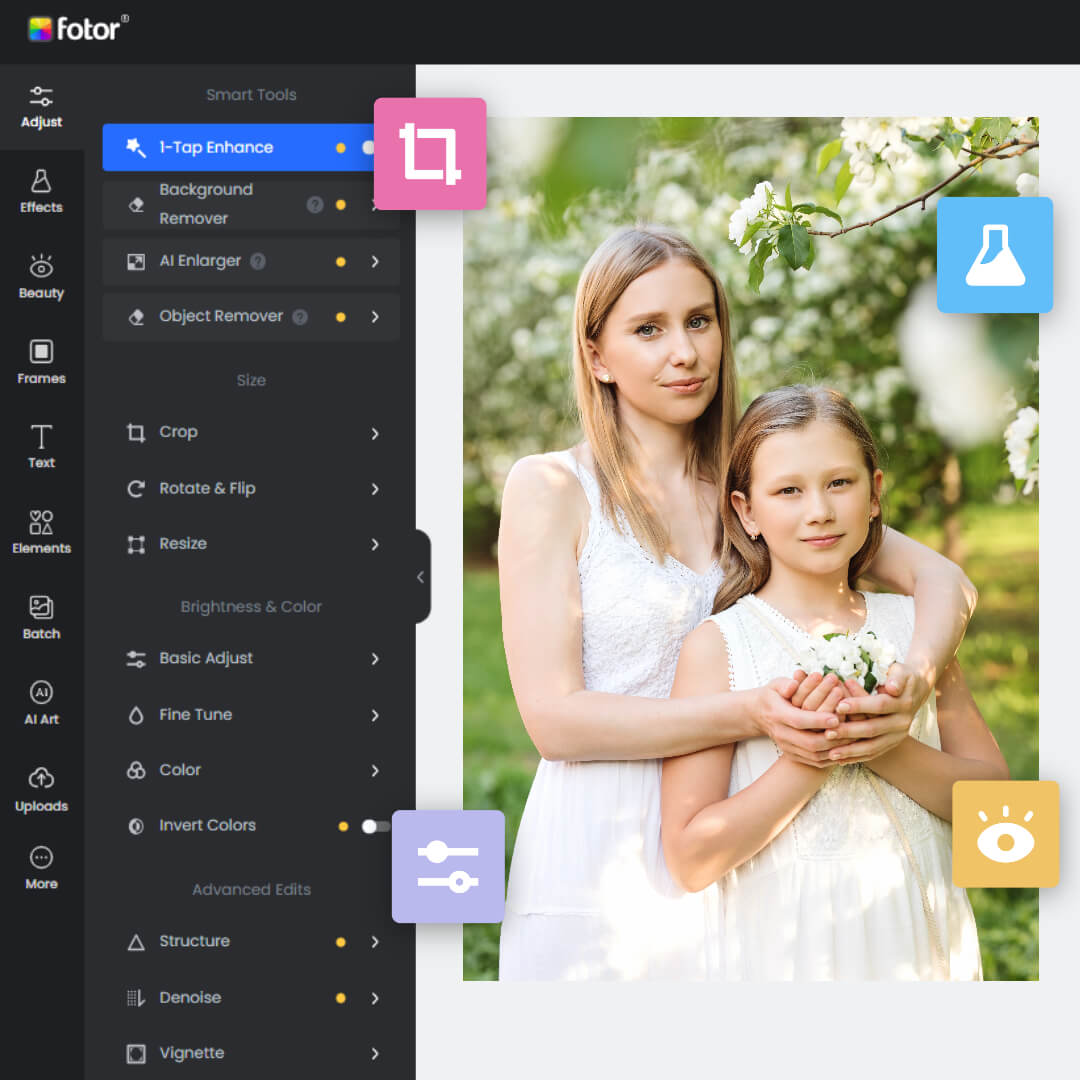
Professional all-in-one photo editor. A wide range of advanced built-in AI photo editing features is provided, such as background removal, object removal, resolution enlarging, photo retouching, etc.
Enhance your editing experience and improve your workflow.
Millions of HD stock photos are available, helping you create visual content easily.
To make your own or company LinkedIn pages perfect, you have to make sure that all the images from the LinkedIn cover photo to the LinkedIn post image size are within the specifications. If not, you should use professional image resizer to make it. Here you can try Fotor to make your LinkedIn graphics qualified.
First of all, Fotor offers you the professional online LinkedIn image resizer to resize all your images for LinkedIn conform to the standards. Its image resizer is easy to use, so you just need to upload your images to it, adjust the width and length of your LinkedIn banner, and Fotor’s tool will automatically adjust image size for you. More than that, Fotor allows you to use its batch image resizer to help you resize your LinkedIn image sizes, which saves time and speed up your workflow.
- You can resize an image quickly and easily using Fotor's free online image resizer. Click the button "Adjust LinkedIn Banner Size" and upload an image you want to resize.
- Click the image resizer tool, then enter a new size for your image in the "Width" and "Height" fields. Alternatively, you can resize your image by adjusting the percentage.
- If you want to maintain the original image's ratio, keep the "Keep Proportions" option locked.
- Click on the "Download" button at the top right corner to download your resized image as a high-quality JPG, PNG file.
How to Make a Banner for LinkedIn?
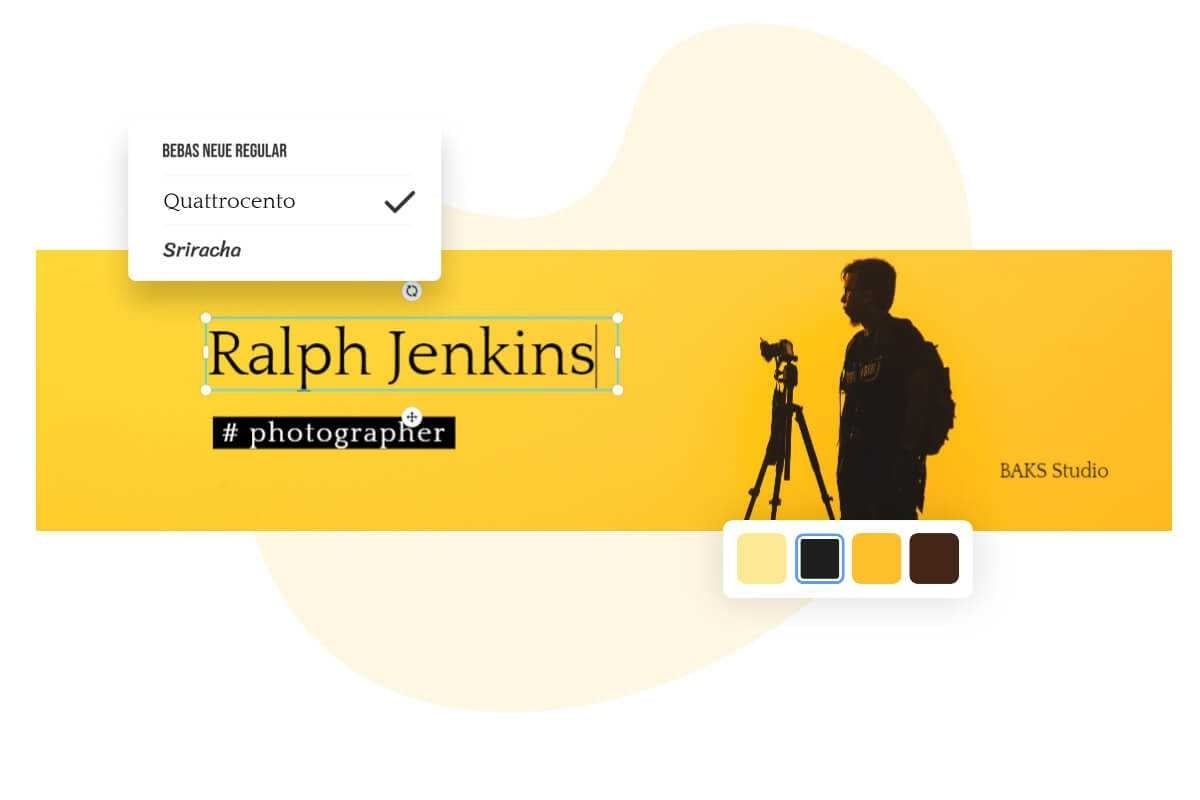
Similarly, you can use Fotor to create the eye-catching header and banner for your LinkedIn pages in its online LinkedIn banner maker.
Most amazing thing that Fotor offers is that you can use its well-made LinkedIn banner templates that you won’t be bothered about the LinkedIn image size and the whole design. Let’s see how to make LinkedIn background and banner in Fotor!
- First, switch to Fotor’s LinkedIn banner maker.
- Find "Templates" on the left dashboard, and select “LinkedIn Background” layout.
- Choose a preset LinkedIn background template, drag and drop it onto the canvas, or you can also create your own LinkedIn banner from scratch.
- Manage overlays, backgrounds, and text to maximize your LinkedIn banner design. You can add your personal or company logo to your cover photo to personalize it even further.
- Preview and save your work, selecting the format and size you desire.
Conclusion
In this blog, we have shared the LinkedIn banner size and all the related LinkedIn graphic size specifications. You should follow it to have the best LinkedIn page image presentations. More than that, we also share how to adjust the LinkedIn banner size to the qualified standard by using the online LinkedIn image resizer. Hope you find this blog helpful!