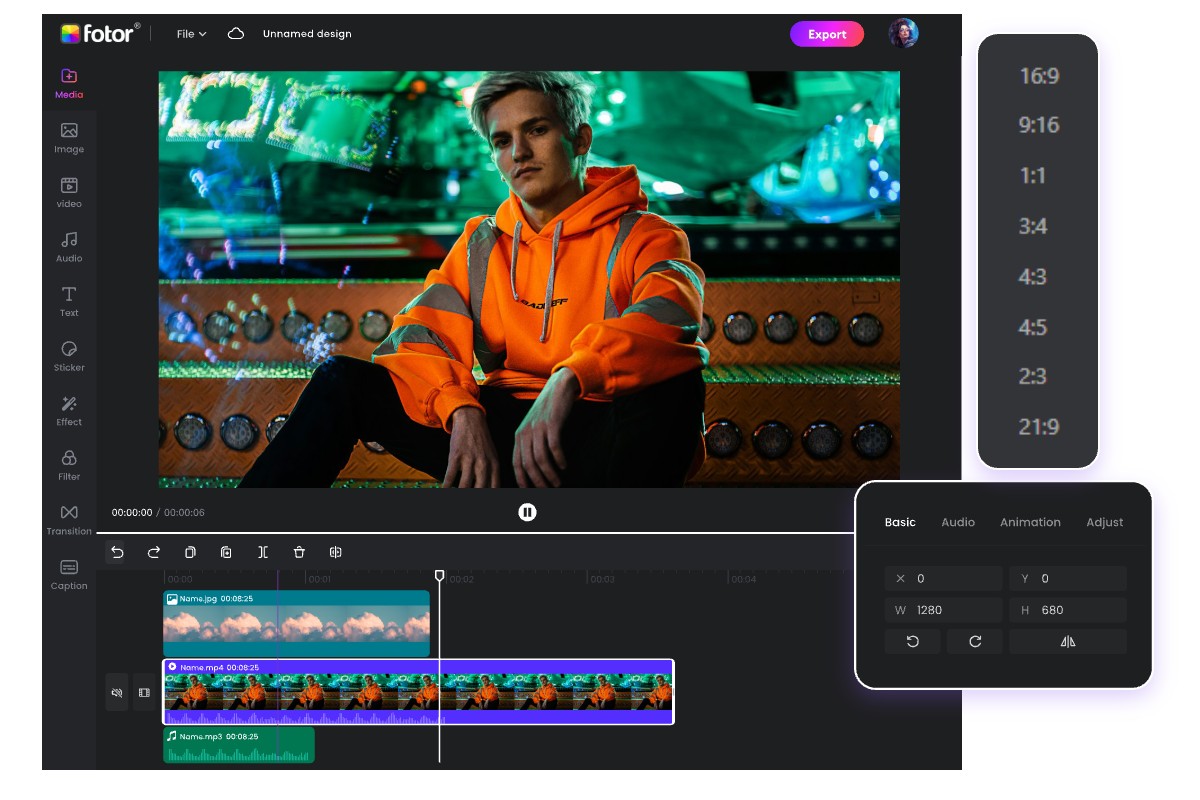Guide to Instagram Video Size, Dimensions, and Formats
Summary: This blog covers everything about Instagram video size. You'll learn the best size and format for an Instagram video, and get tips to ignite your Instagram feed.
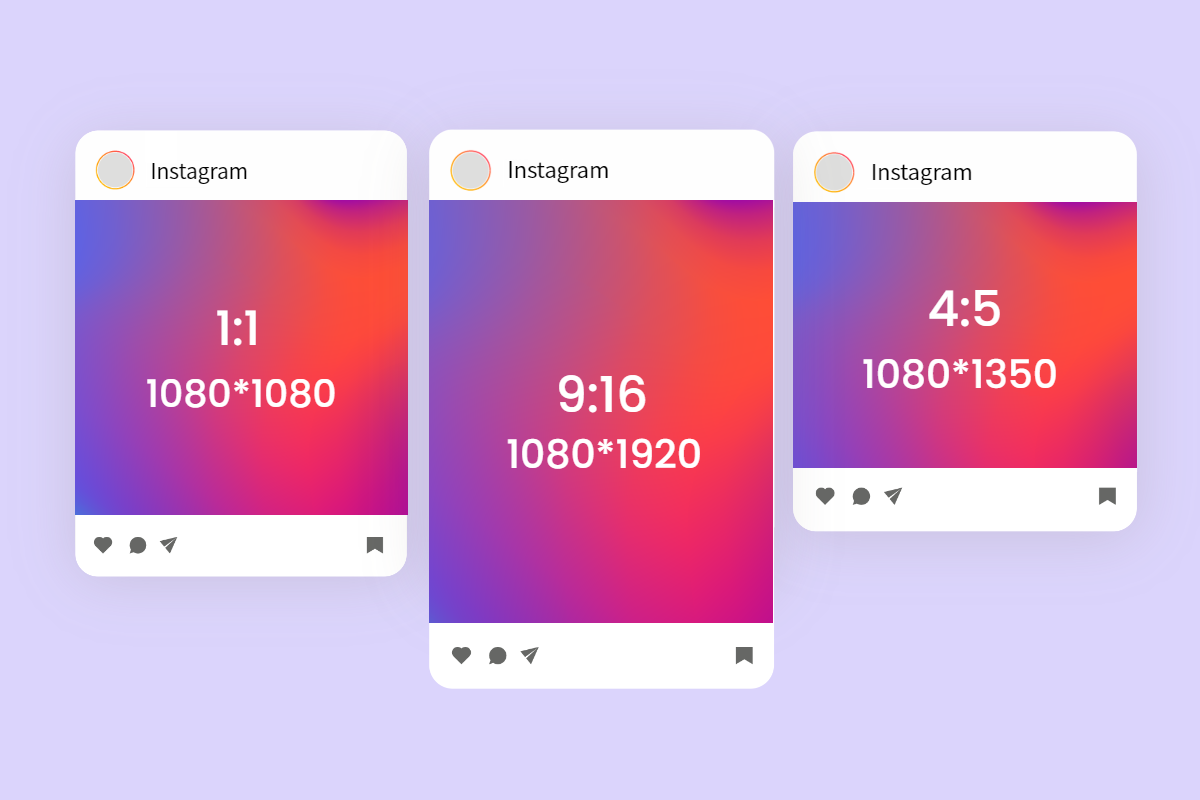
Summary: This blog covers everything about Instagram video size. You'll learn the best size and format for an Instagram video, and get tips to ignite your Instagram feed.
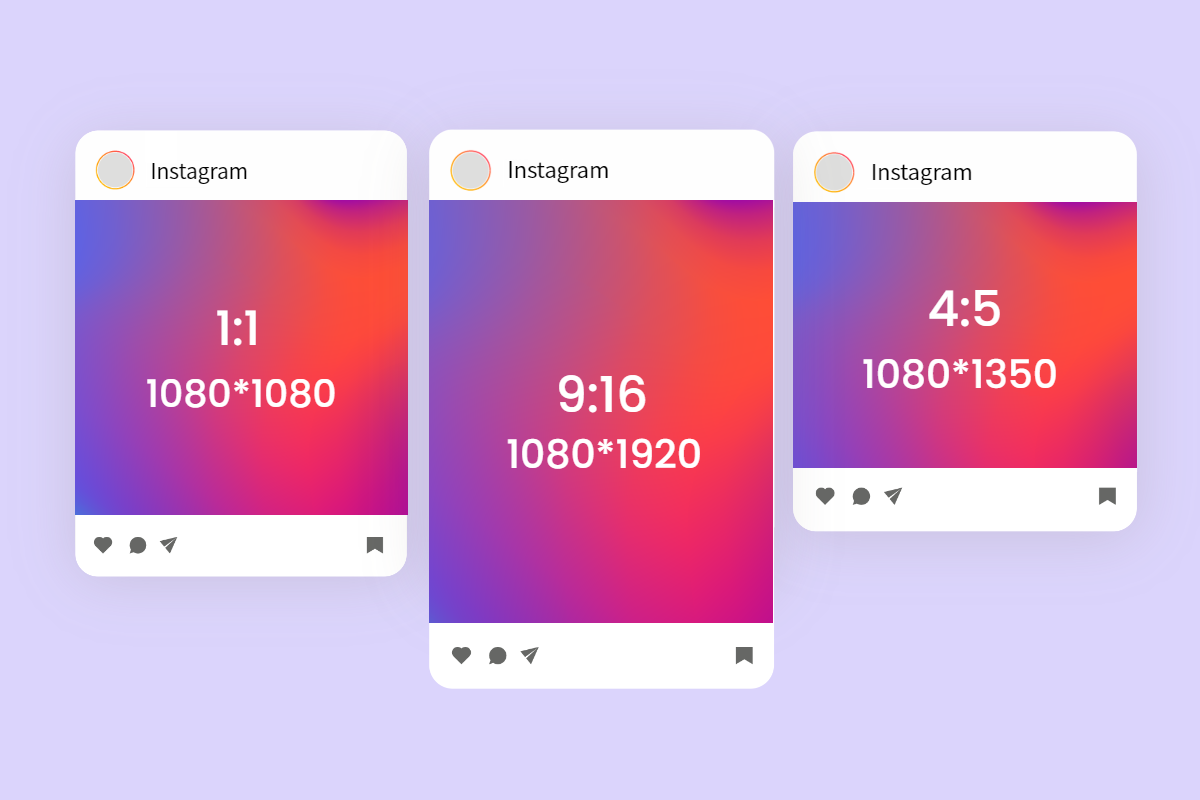
Instagram has become a mainstream platform where people post, share, and comment creative ideas and daily matters. Content creators make diverse posts here, from captivating images, life tricks, travel vlogs, to various comical memes.
Every time when you post Instagram videos, you need to know how to make your video content reach more audience. This includes Instagram video size, dimensions, aspect ratio, formats, and length limits. So what're you waiting for? Check our guide on the best Instagram video size.
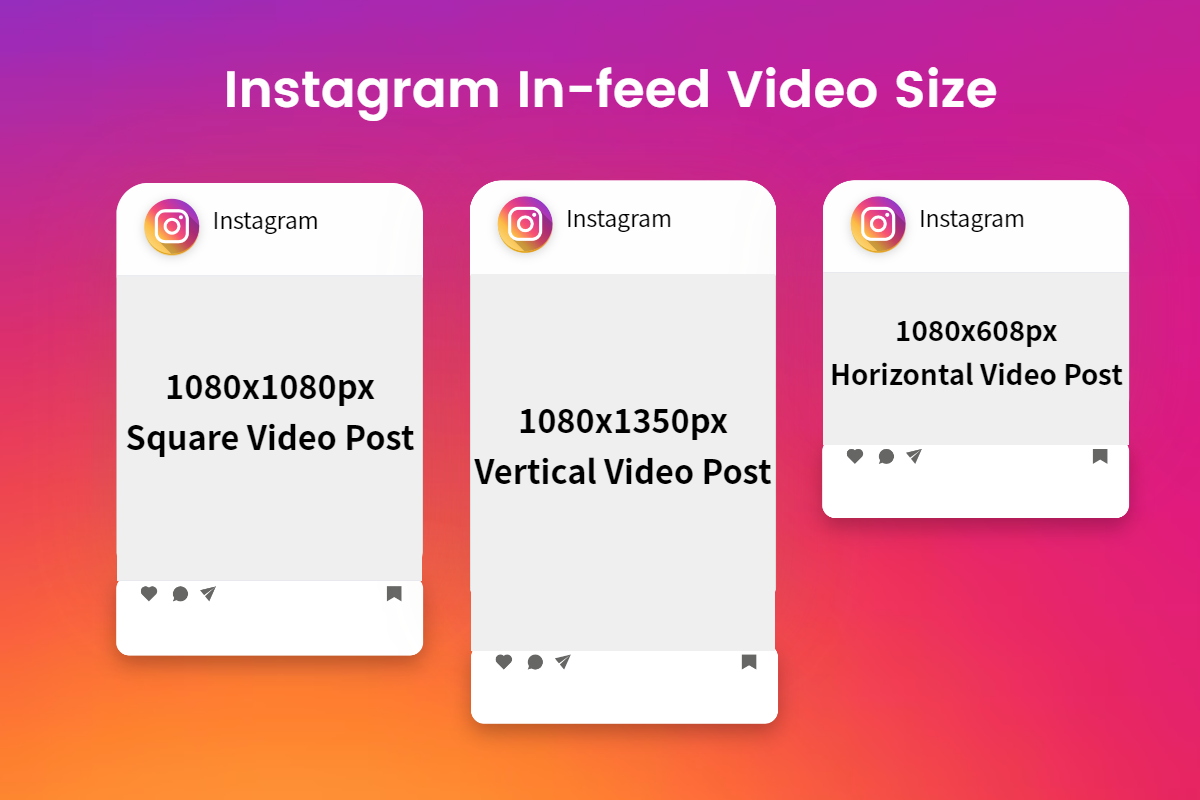
An Instagram in-feed video is a regular Instagram post but in video format. These videos will appear in the feed, and display on your profile. You can reshare them to Instagram Story as well.
Instagram has specific requirements on its in-feed videos, they are as follows:
Size & Dimensions:
1080x1080px (square)
1080x1350px (portrait)
1080x608px (landscape)
Aspect Ratio:
Landscape: 16:9
Vertical: 9:16
Square: 1:1
Maximum size limit: 4GB
Resolution: HD or 1080p

Reels are short videos you can easily create and enjoy on Instagram. They're interesting way to connect with your community through entertaining videos to inspire others to join in. Instagram Reels are the best way for content creators to be deeply engaged and find out communities match their interests.
Instagram has specific requirements on its reels, they are as follows:
Size & Dimensions: 1080x1920px (vertical)
Full Screen Aspect Ratio: 9:16 (portrait)
Feed Aspect Ratio: 4:5
Maximum size limit: 4GB
Resolution: HD or 1080p

You can share daily moments by posting an Instagram story. But what's different is that these photos and videos will disappear after 24 hours. You can choose either to share your Instagram Stories with your entire followers or only the Close Friends list. And you can also add them to your IG profile as highlights.
Instagram has specific requirements on its Stories, they are as follows:
Size & Dimensions: 1080x1920px (vertical)
Aspect Ratio: 9:16
Maximum size limit: 4GB
Resolution: HD or 1080p

Instagram live is where you can start a live broadcast with your followers in real time. Once a live broadcast has ended, you can share a replay or access it in your Live Archive.
Instagram has specific requirements on its live video, they are as follows:
Size & Dimensions: 1080x1920px (vertical)
Aspect Ratio: 9:16
Notice that Instagram live video can only be broadcasted using the Instagram's built-in camera app. This platform will automatically adjust your video to fit the optimal dimensions.

Instagram TV, also called IGTV, allows creators to upload high-quality, long-form, and vertical videos. It allows users to create channels, where they can upload videos with a length from 15 seconds to 10 minutes. But this length limit is available only for mobile devices. For web users, you can upload a video with a max length of 60 minutes.
Instagram has specific requirements on its TV video, they are as follows:
● File Size:
650MB for videos less than 10 minutes
3.6GB for videos up to 60 minutes
● Orientation:
vertical (portrait) or horizontal (landscape)
● Aspect ratio:
9:16 (vertical) ; 16:9 (horizontal)
Instagram allows its users to upload videos in three formats. They are:
1. MP4: This is the best type for Instagram. It's like the language your phone's camera speaks (H.264 video and AAC sound). Most phones make videos this way already.
2. MOV: If you're using an Apple device, MOV files work too. They're what QuickTime uses mostly.
3. GIF: You know those short, silent clips that keep playing over and over? That's a GIF. To put one on Instagram, turn it into a video that lasts at least four seconds.
Instagram has established distinct length limits for different types of video content shared on its platform to accommodate various creative needs and user preferences. Here's a breakdown of the current video length limits across Instagram's features:
1. In-Feed Videos: As mentioned earlier, regular videos posted to your Instagram feed can be up to 60 seconds long.
2. Instagram Stories: For temporary content that disappears after 24 hours, videos in Instagram Stories can be up to 15 seconds each.
3. Instagram Reels: Designed for short-form, entertaining videos akin to TikTok, Reels allow for videos ranging from 15 seconds to 60 seconds.
4. Instagram IGTV: IGTV was introduced for longer video content, with videos initially capped at 10 minutes for most accounts and up to 60 minutes for verified accounts or larger creators.
5. Live Videos: When going live on Instagram, you can broadcast for up to 4 hours continuously.
Quickly resize your video dimensions for Instagram, YouTube, Facebook, and Tiktok without compromising quality!
Resizing your Instagram video to fit the platform's requirements can be easily done using various online video resizers. These tools offer simple interfaces and are free or require a minimal fee for more advanced features.
Here we recommend Fotor's video resizer. It's a multi-functional video size changer allowing you to effortlessly resize video size, dimensions, aspect ratio,etc. You can also split and trim your Instagram video for the optimal duration. Once done, choose to export and convert your video to the formats Instagram requires.
Here's a step-by-step guide on how to resize your video using Fotor:
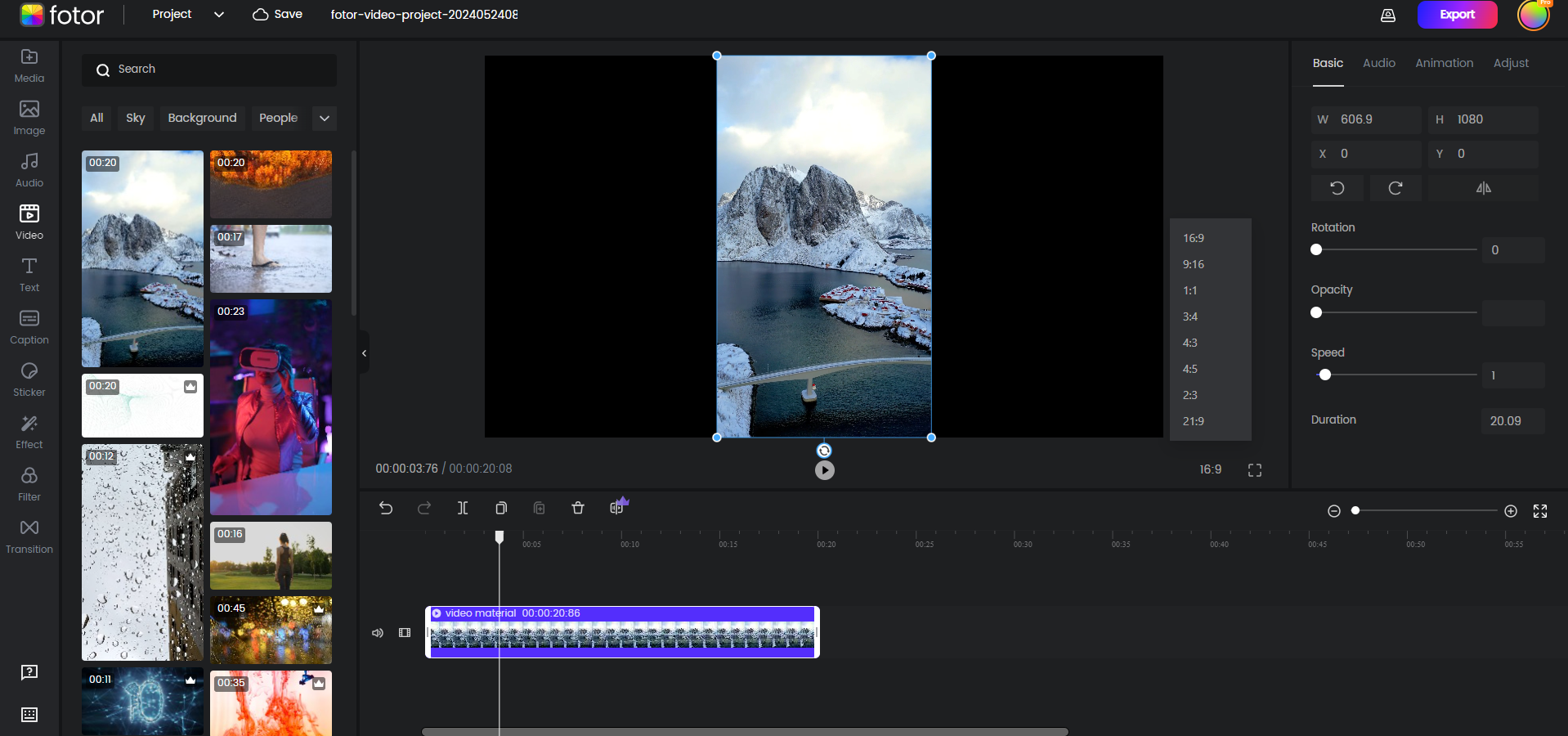
Now that you have known everything about Instagram video size, here are several tips to help you create high-quality video content that shines and prevalates among your audience.
Nowadays, few people will spend much time to scroll through long-form videos. Try to make your video short, and hook your audience with captivating visuals at the beginning. Or you can split video into multiple parts to trim unnecessary clips and highlight the best part.
Make your video accessible to more people, even those hearing-impaired with clear and precise captions and subtitles. Meanwhile, adding titles can help your video easily appear in the search results of the website.To simply your work, try to use Fotor's subtitle generator. It can automatically detect your speech and generate captions for your video.
Complicated words can make the audience confused. You should keep your vocabulary, phrases, and sentences simple and concise.
Instagram Stories are the best format for watching. You can add rich elements to make them more engaging and appealing, like links, stickers, and hashtags. Brands can create compelling content to display and promote their products and services.
Use captivating and crisp images and infographics as Instagram video thumbnails to capture more attention, and intrigue viewers to click on your video for watching. In the cover photo, you can add a clear title to tell others what your video is about.
Use tools like Instagram Insights to keep track of the performance of your video. Check what types of videos work best among your audience, and which video format fails to grab your viewer's attention. Keep optimizing your video to achieve the best results.
Instagram has specific requirements on the sizes, dimensions, formats, and length limits of uploaded videos. Understanding these guidelines is vital for content creators aiming to optimize their reach and user experience on the platform.
Follow these Instagram video size regulations we shared above, and you can efficiently produce and share visually appealing, platform-appropriate content to enhance audience engagement and reach. Thanks for reading!