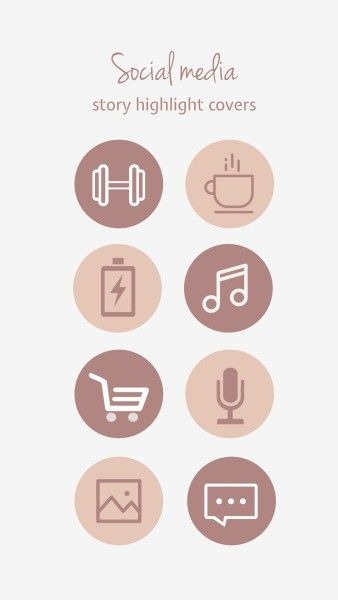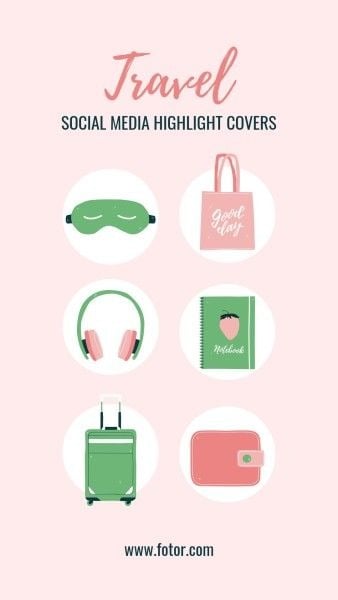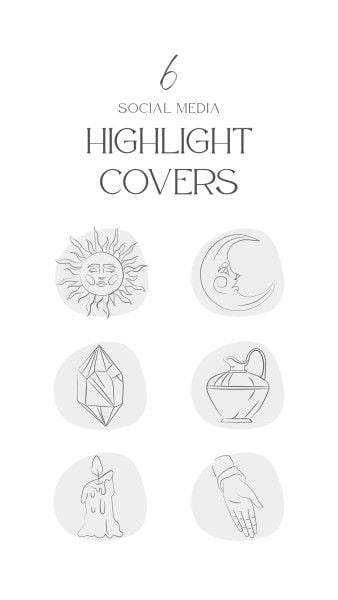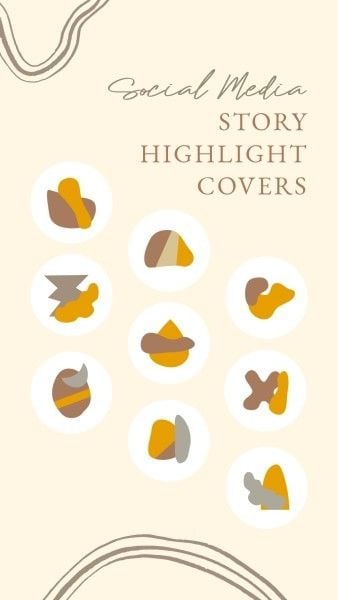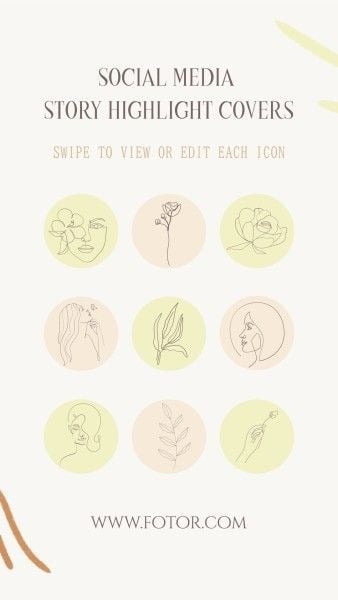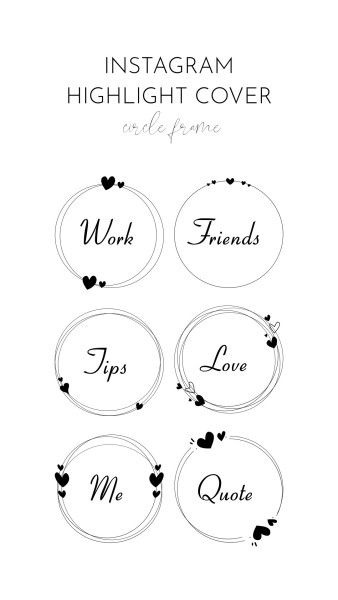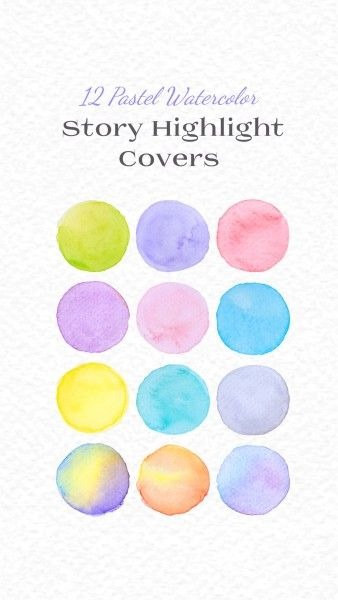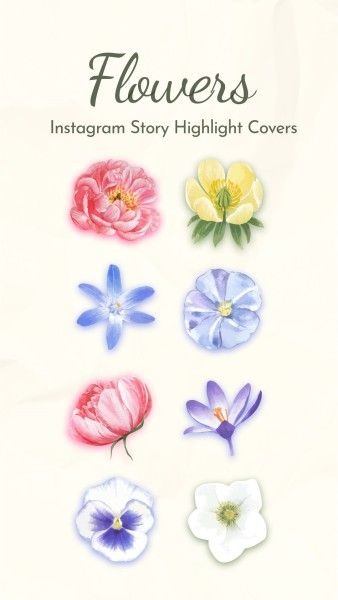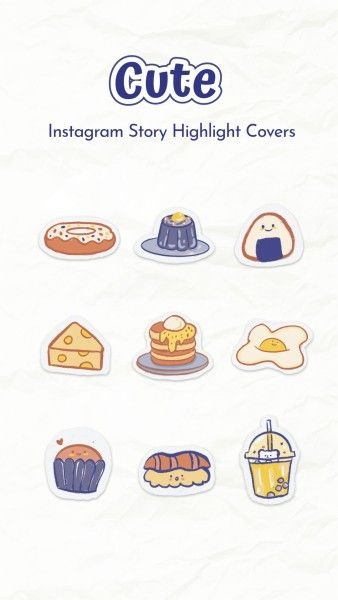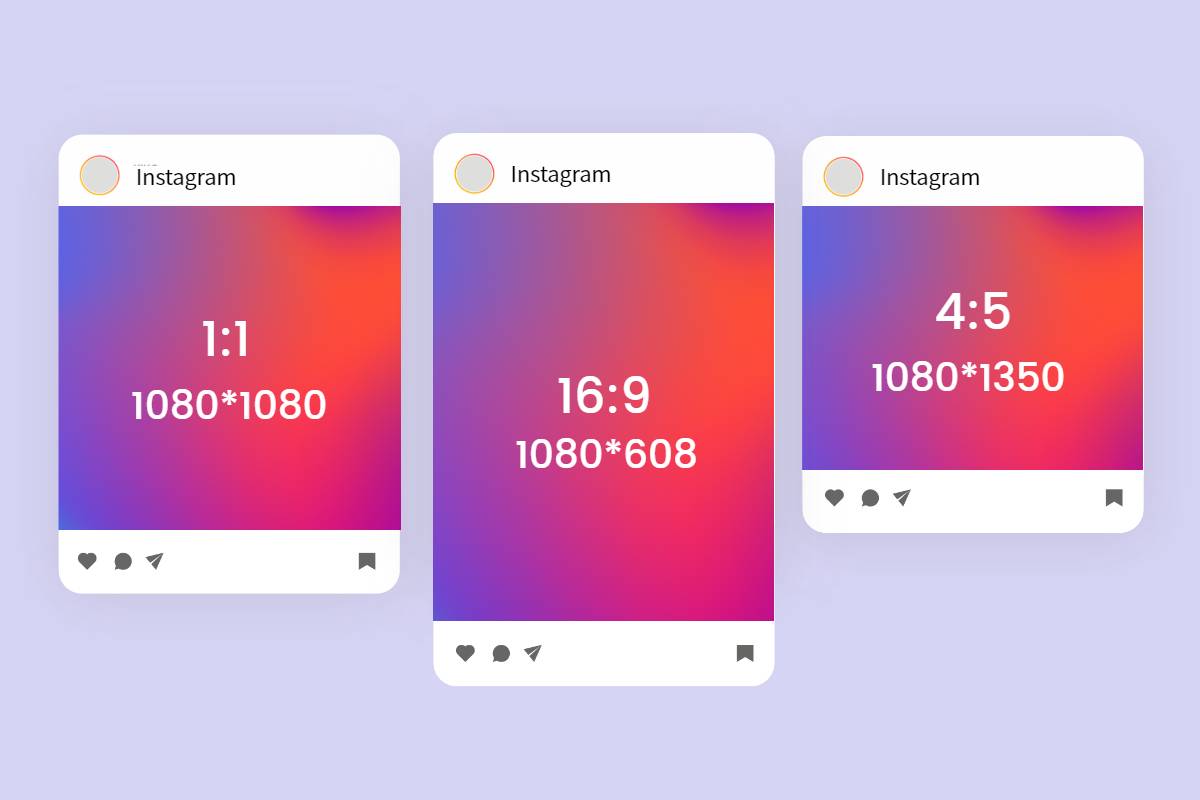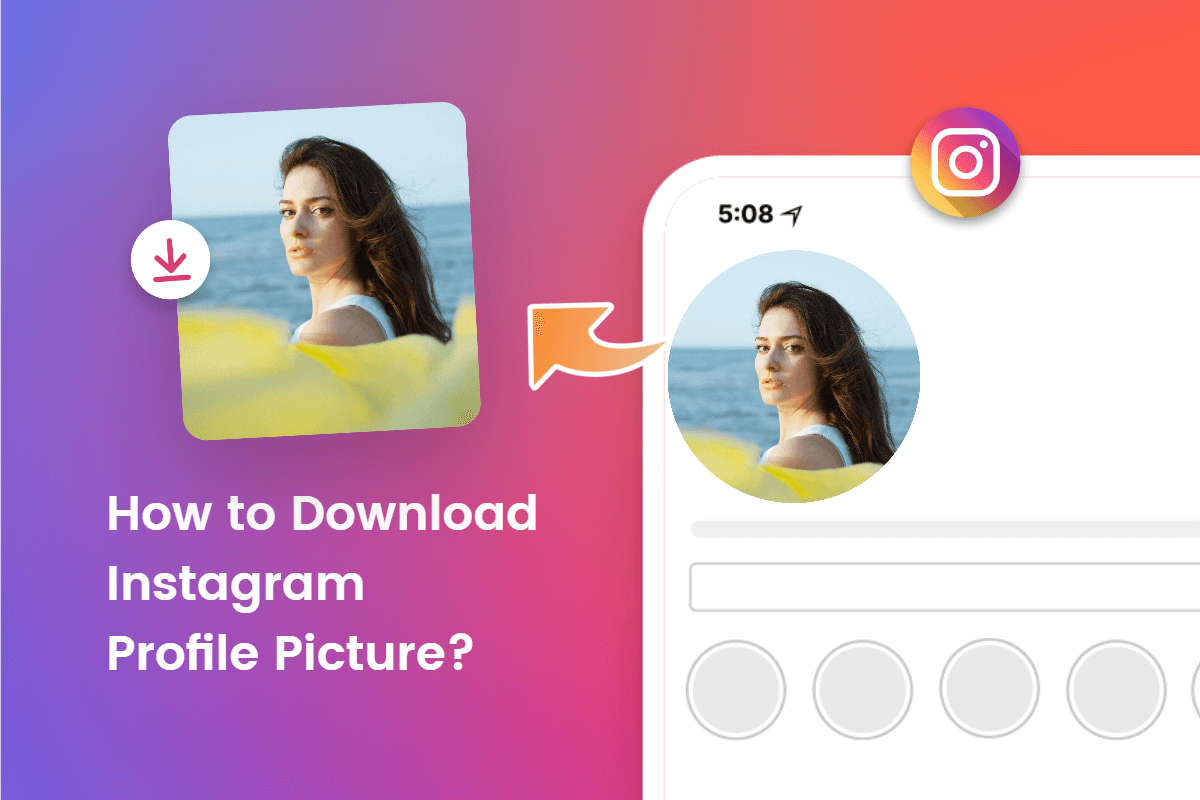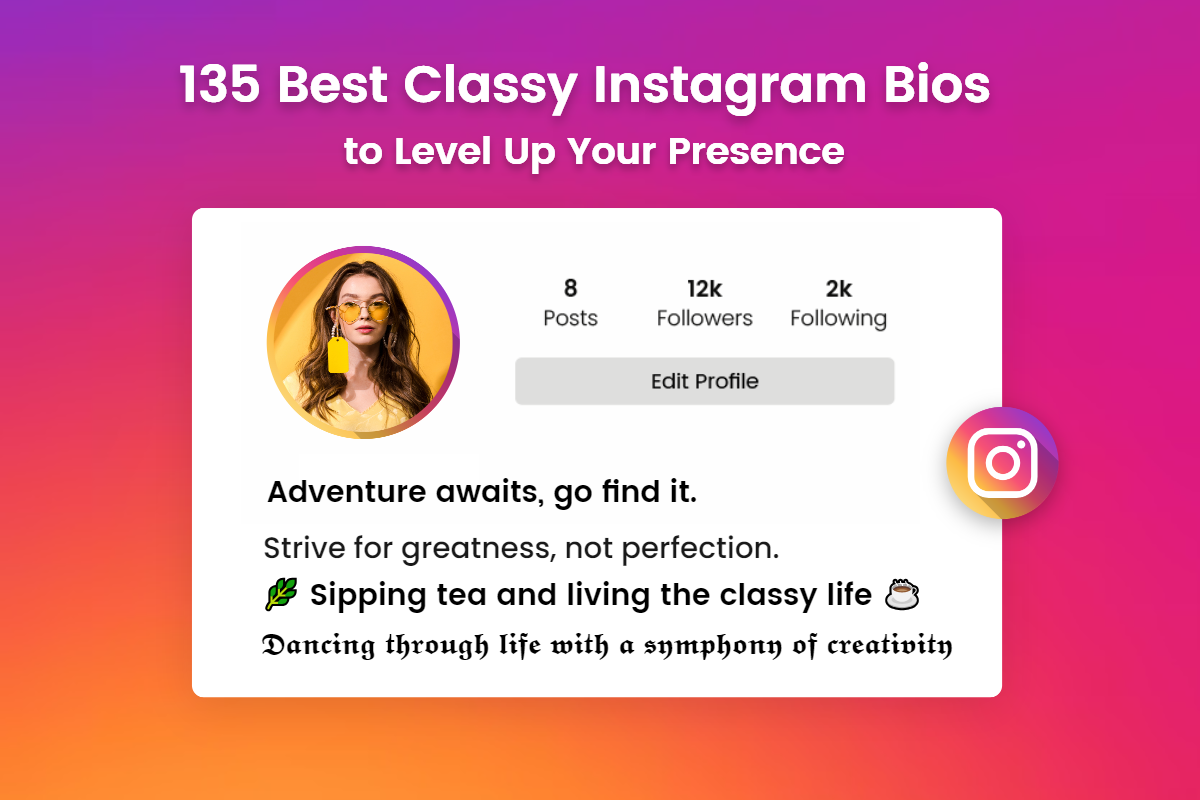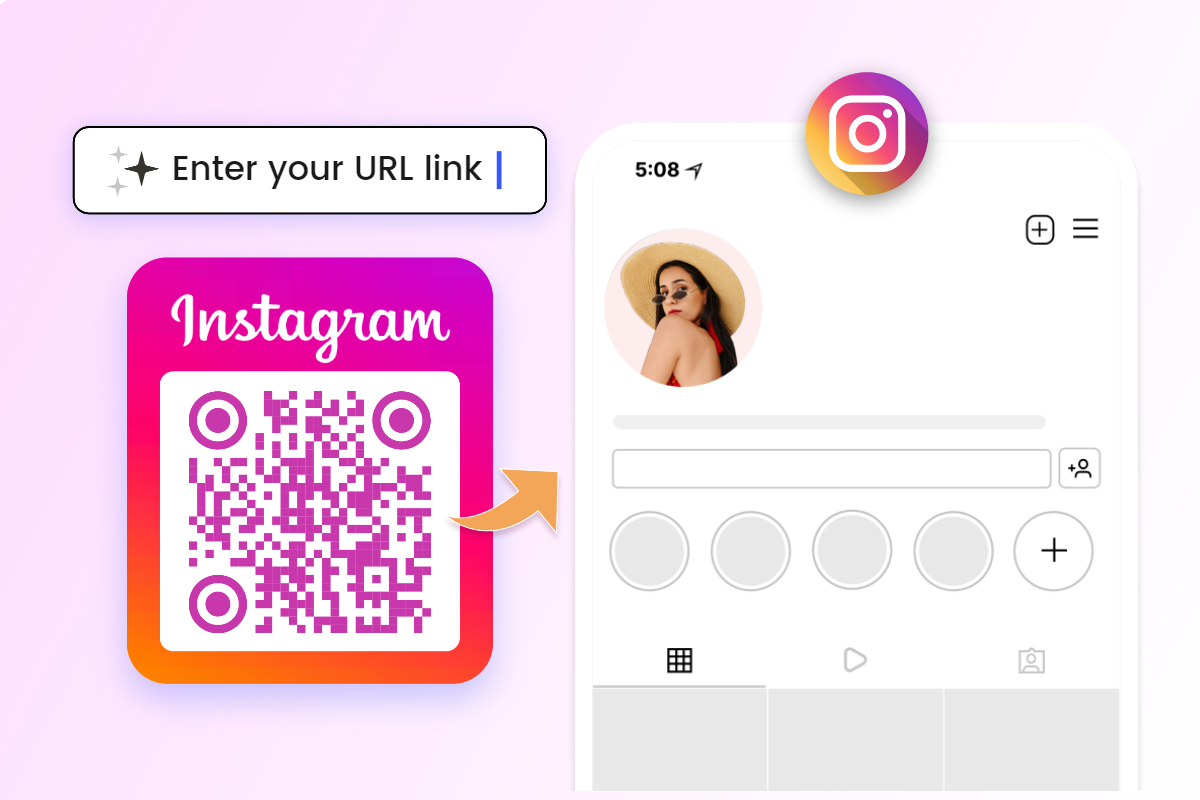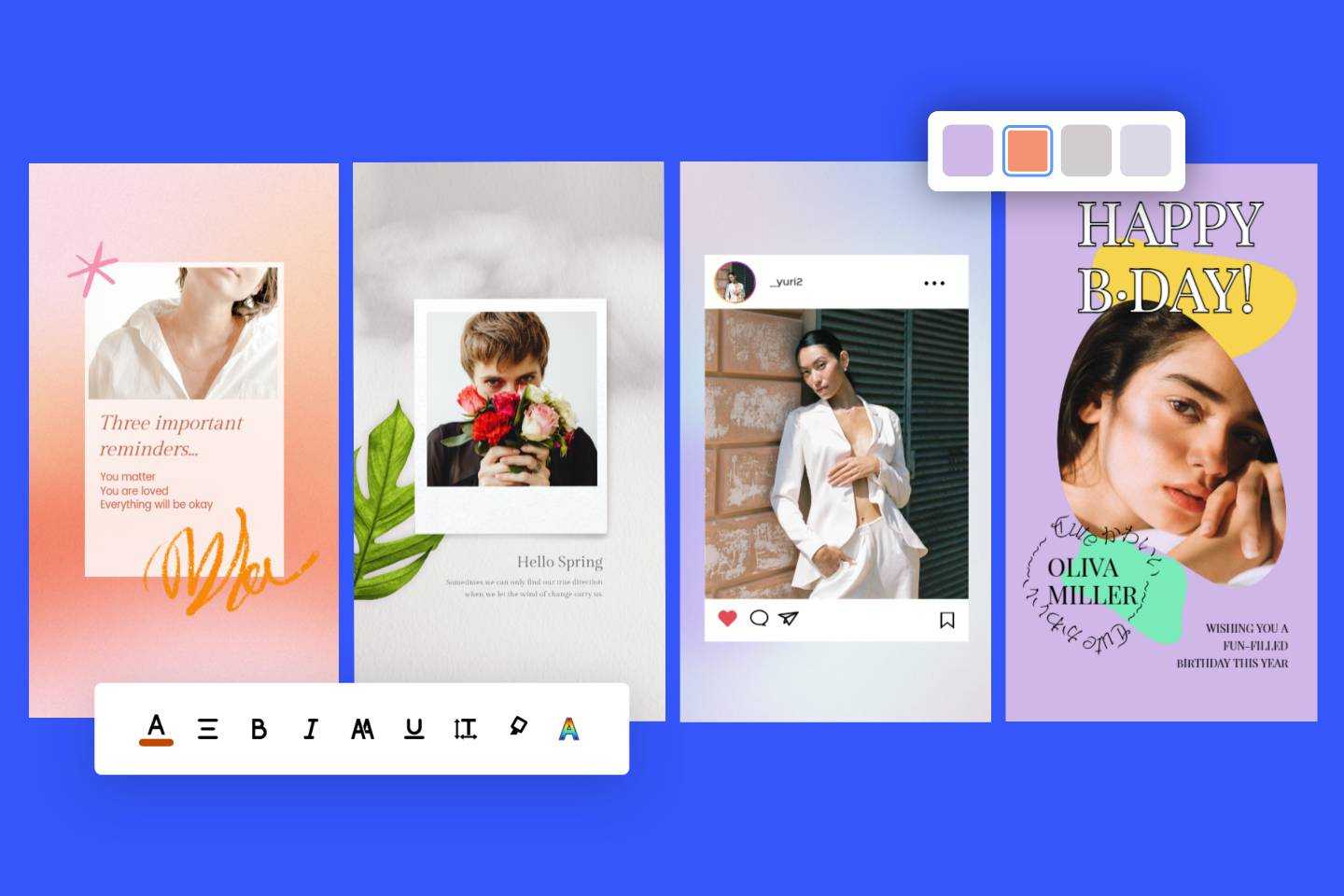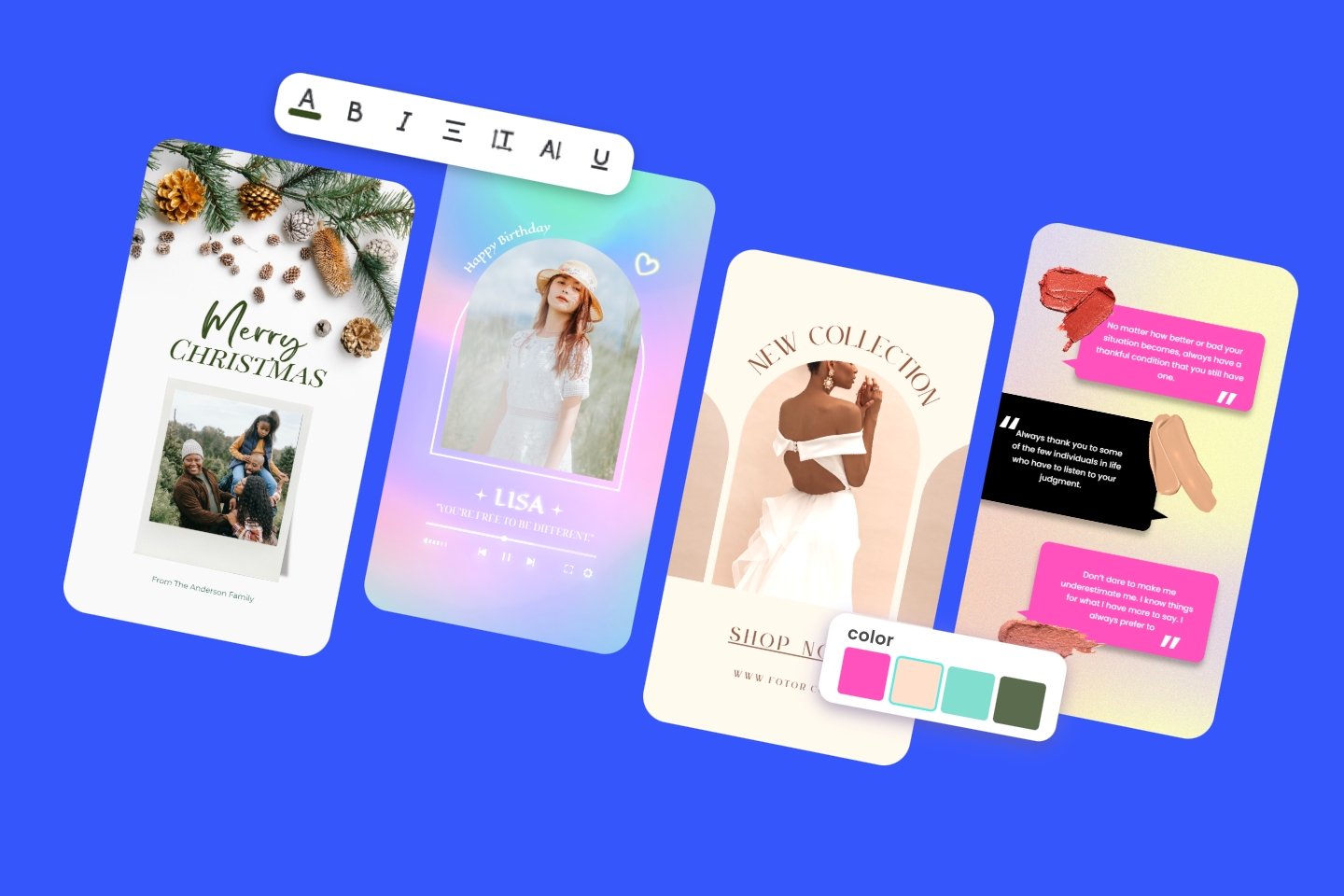Instagram Highlight Cover Size & Free Templates (2024)
Summary: This blog covers a comprehensive guide on the best Instagram Highlight cover size. Everything you need to know about Instagram Highlights is included.
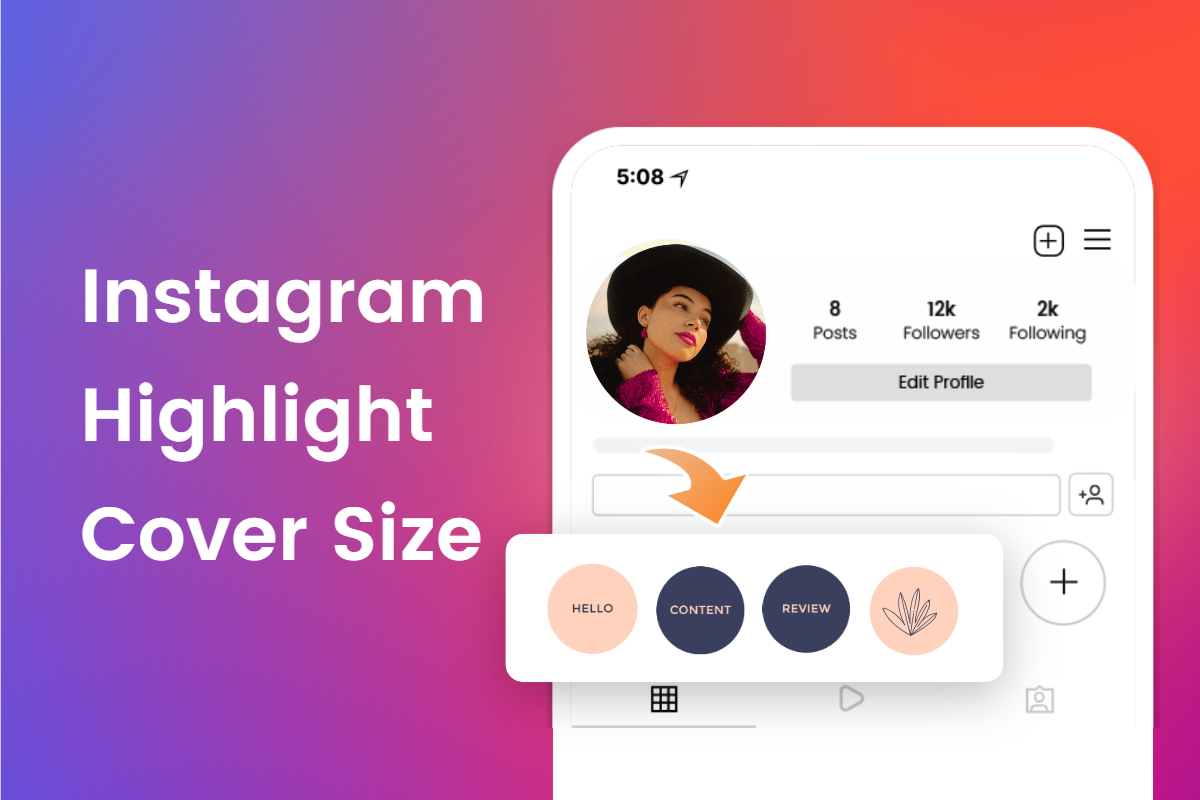
Design good-looking covers for your Instagram Highlights can not only show others what content your account includes, but also attract more people to click on your profile and get more traffic and views.
To make Instagram Highlight covers align with your Instagram profile design. First, we need to know its best size and dimensions. In this blog, we listed an overall guide on Instagram Highlight cover size. Together with some tips and ideas for stunning Instagram Highlight cover designs. Now let’s dive in!
Instagram Highlight Cover Size and Dimensions
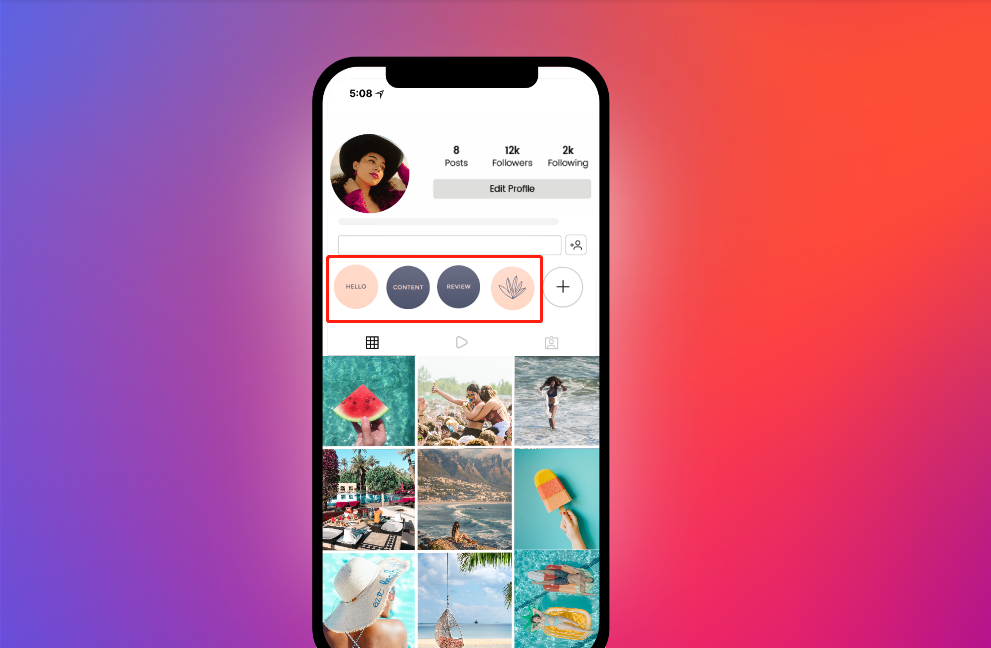
The Highlight covers are small icons and images below your Instagram profile photo. Thus, it’s important to have the correct size and dimensions to convey the optimal visual effect. Creating a Highlight cover with the right size means you don’t need to crop or resize it later.
Commonly, same as Instagram stories, the regular Instagram Highlight cover size is 1080×1920 pixels with a 9:16 aspect ratio. However, to achieve the best result, we recommend a dimension of 2000×2000 pixels with a 1:1 square ratio.
How to Make Instagram Highlight Covers?
Instagram allows you to select any image as Highlight covers. But an array of covers with stunning designs can help you stand out from the crowds. There are many photo editors providing professional-looking Instagram Highlight cover templates. Among them, Fotor is a must-try!
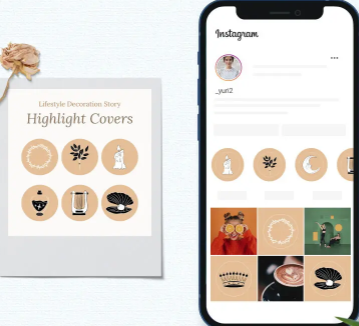
Showcase your best Instagram stories on your profile page with a beautiful Instagram highlight cover. With symbol Instagram highlight icons and rich graphic elements, Fotor helps you finish your Instagram story highlight cover design quickly.
Fotor has various themes and designs of Instagram Highlight cover templates, from simple black covers, colorful gradient covers, and line art covers to watercolor cover templates, we have covered all!
No experience is needed, just select a preset template with the right size and then customize it based on your needs and liking. Anyone can create marvelous Instagram Highlight covers on Fotor with ease.
How to make a custom Instagram Highlight cover with Fotor?
- Go to the Fotor website: https://www.fotor.com/. Click on the "Create a design" button to get started.
- Browse the Instagram Highlight cover templates on the left and select one to edit. Or directly start editing from the current blank page.
- Add Instagram Highlight cover photos and Instagram cover icons, and change the background color. You can rotate, flip, or resize graphics and icons.
- After finishing the Instagram Highlight cover design, click the "Download" button to save it locally. Open Instagram, and upload it.
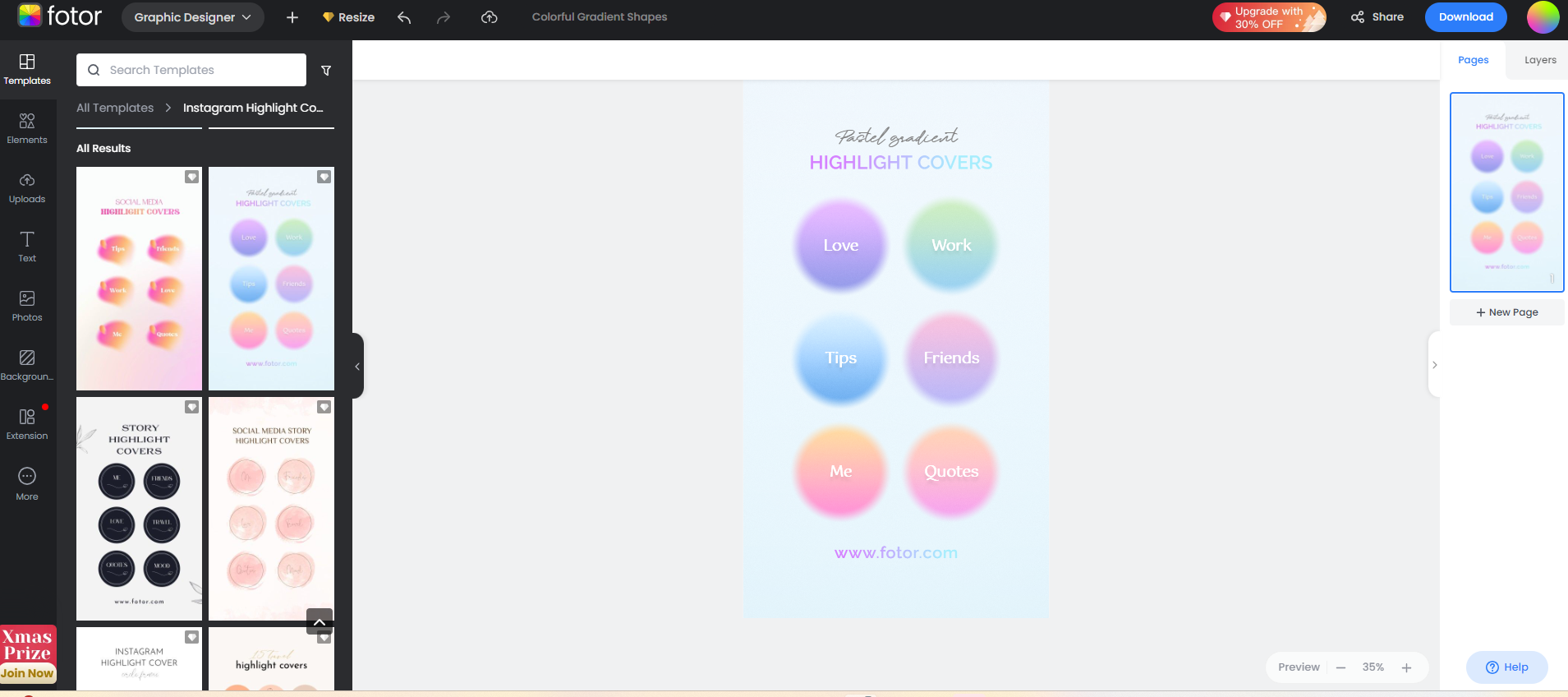
How to Add Highlights Cover on Instagram?
If you want to add more than one cover for Instagram Highlight to make the content of your profile page more abundant and attractive. It’s quite easy as you follow the steps below.
- Open Instagram and go to your account profile, click the “New” button in the Highlights section.
- Scroll through your Instagram stories album and select the stories you want to add to your Highlight. Then tap “Next” on the top right corner of the screen.
- Enter a story name for your new Highlight and then tap “Edit Cover” to edit the default cover set by Instagram.
- Once done, Click “Add” on the top right cover of the screen.
- If you want to add more than one Highlight as well as one cover, just repeat the steps above.
How to Change Instagram Highlight Cover?
Once you add Highlights on Instagram, it will set default covers for your Highlights. If you are not favored of the default covers, here are two ways you can use to change the covers.
- Go to your profile page and click on the Highlight.
- Tap the three dots icon at the bottom and choose the second option “Edit Highlight”.
- Select the “Edit Cover” option on the top.
- Then all the images in your Highlight will appear on the screen. Scroll through the photos in your Highlight and choose a picture you want as the new cover.
- If you are not interested in the images in your Highlight, you can upload an Instagram Highlight cover from your camera roll. Just scroll to the left until you are very beginning of your Highlight images. And click on the photo icon at the bottom of the screen. Then choose a photo from your camera roll.
- Once edited, tap Done.
Instagram Highlight Cover Ideas
Now you know everything about Instagram Highlights. It’s time to explore the wide collection of beautiful designs on Fotor to find inspiration and collect footage for your stunning Instagram Highlight covers.
1. Simple Icons Highlight Covers
If you are a small business owner like a cafe owner, you can use the below beige and brown simple icons Highlight cover template. These icons are simple-designed and easy to understand. It can help your customers quickly know the services of your store.
2. Illustration Highlight Covers
Look at this template. If you are a store selling travel supplies, you can use these illustrations on your Instagram Highlight covers. This can help others know what products they can buy in your store.
This array of illustrations uses gray color and minimal design, and it’s perfect for brands in the art field.
3. Abstract Shapes Highlight Covers
If you have no idea about what content to display on your Instagram Highlight covers, you can use this template. These abstract shapes can make you stand out from the competition and attract others to look through your profile page with curiosity.
4. Fashion Highlight Covers
Look at this template, it’s great for fashion bloggers to display on their Instagram Highlight covers. The black background color makes the colorful text clear and eye-catching. Viewers can easily know what the content is about before they click on each Highlight.
5. Colorful Gradient Highlight Covers
This template is for those bloggers who want to share their own stories and experiences of studying, working, or just daily matters. These colorful icons can let others know that you are lively and passionate about life and everything.
6. Texture and Line Art Highlight Covers
If you want to add a creative and artistic touch to your Highlight covers, try to use this template. The stylish font and colorful backgrounds exempt your design from monotony. They can catch the viewers’ eyes at first sight.
Different from regular Highlight cover designs, this template uses many lines to design icons. Each icon is instinctive and aesthetic, and they keep consistency in design.
7. Minimal Social Media Highlight Covers
Simple is the best. If you prefer minimal designs, you can use this template. It’s simply designed and the text on each cover is clear and readable. Viewers can quickly understand the content of your account.
8. Watercolor Highlight Covers
Look at this template. It uses different background colors, like yellow, purple, blue, and pink. Each cover is colorful and visually appealing. And you can personalize it by adding text on each cover.
9. Nature Highlight Covers
If you are an Instagram influencer who aims at content on gardening, especially flowers, you can use this template. Each cover contains one kind of flower, and they can be used for a series of Instagram Highlights to display the variety of flowers and related content.
10. Food Highlight Covers
If you are a store owner selling fruits, this template is perfect for you. It contains 9 types of fruits, like watermelon, mango, cherry, etc. You can use this group of covers to display the different types of fruits in your store.
If your profile is mainly sharing the content of daily dishes, especially what to eat for breakfast, you can use this template. Each icon represents a type of food, and they can be used for displaying different content.
Instagram Highlight Cover Best Practices
Above we share some templates for Instagram Highlight covers, but if you want to infuse your creative ideas and design the Highlight covers from scratch. Here are some tips you can consider during the design process.
1. Be Simple and Clear
Instagram Highlight covers are small windows. So don’t crowd it with too much text or complicated visuals. Keep it clear and easy to read. Use simple icons and concise text so that others can easily understand your content.
2. Keep Consistency in Color
Your Instagram Highlight covers don’t need to use one color. But the colors you use for each cover must be consistent. For example, for a minimal design, the colors can be black, white, or brown. Instead, bright colors like pink, red, and yellow are perfect for aesthetic and artistic designs.
3. Highlight What Matters Most
You can only display up to 7 Instagram Highlights on one page. So you can put the most important content on the far left, and put those less necessary on the right side. On the first page, the Highlights must be your high-quality content with a hot topic.
4. Use Icons and Illustrations
For abstract content, text cannot convey what you want to express precisely. So you can use icons and illustrations. They are visually appealing and easy to read. For example, if you want to display plants, you can use illustrations of flowers.
Wrapping Up
Creating stunning Instagram Highlight covers is a quick and easy way to promote your brand awareness and get more views. Taking some time and effort to craft beautiful, high-quality Highlight covers benefits you a lot. Use this post as a guideline on best Instagram Highlight cover size. In only a few minutes, you can create awesome IG Highlight covers.