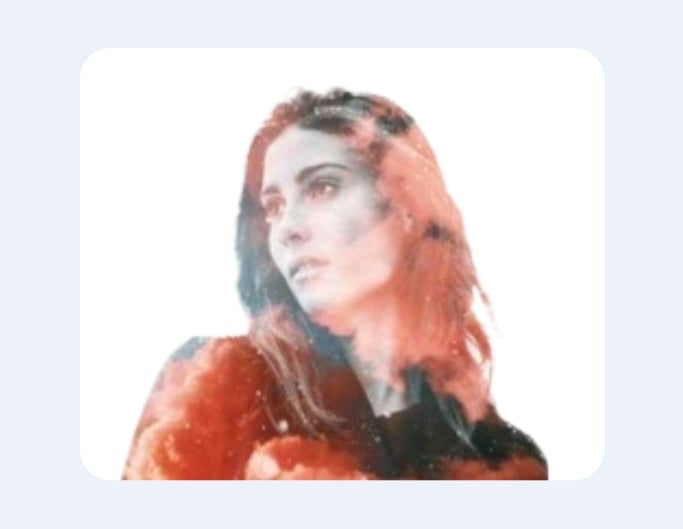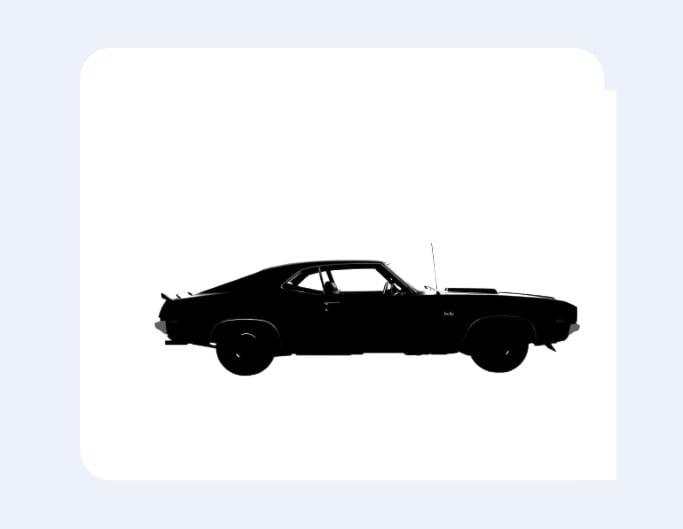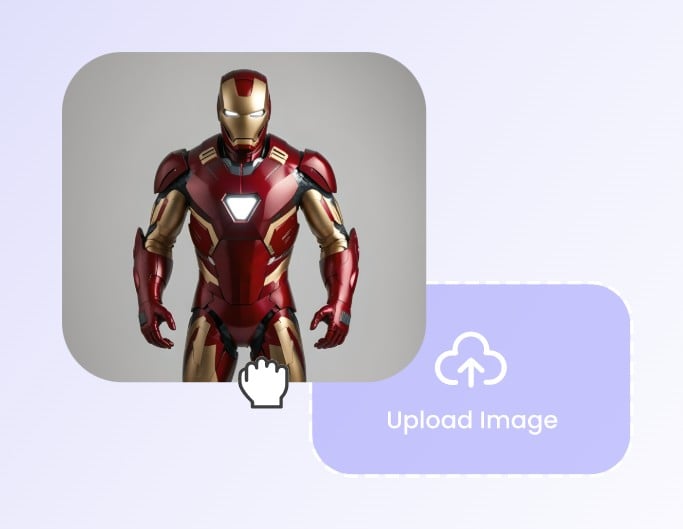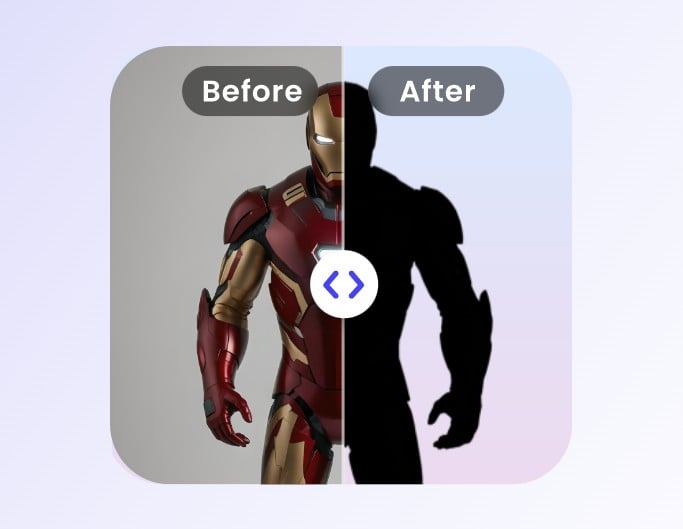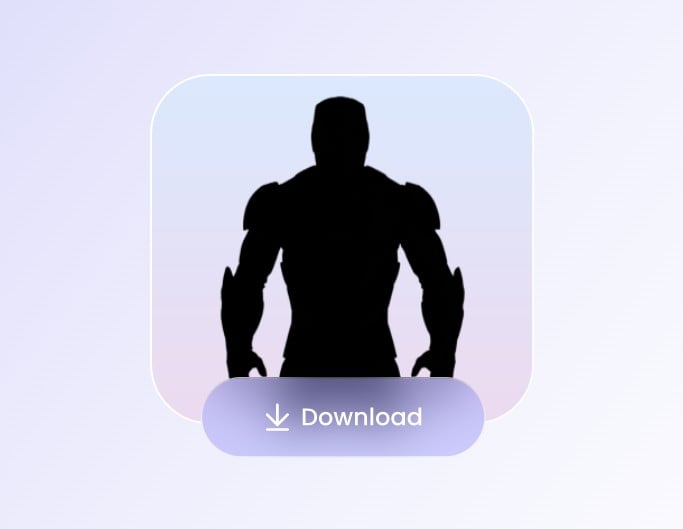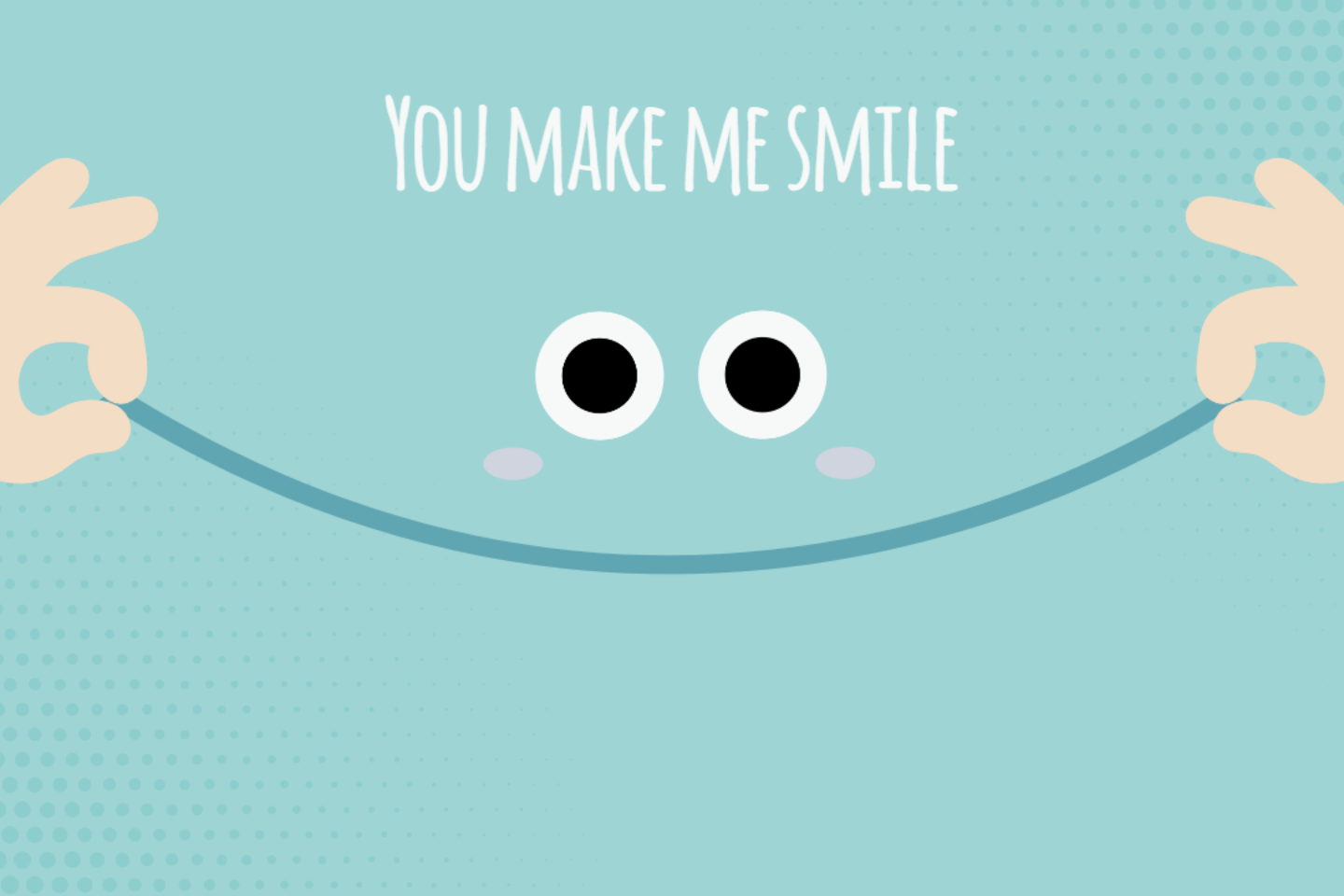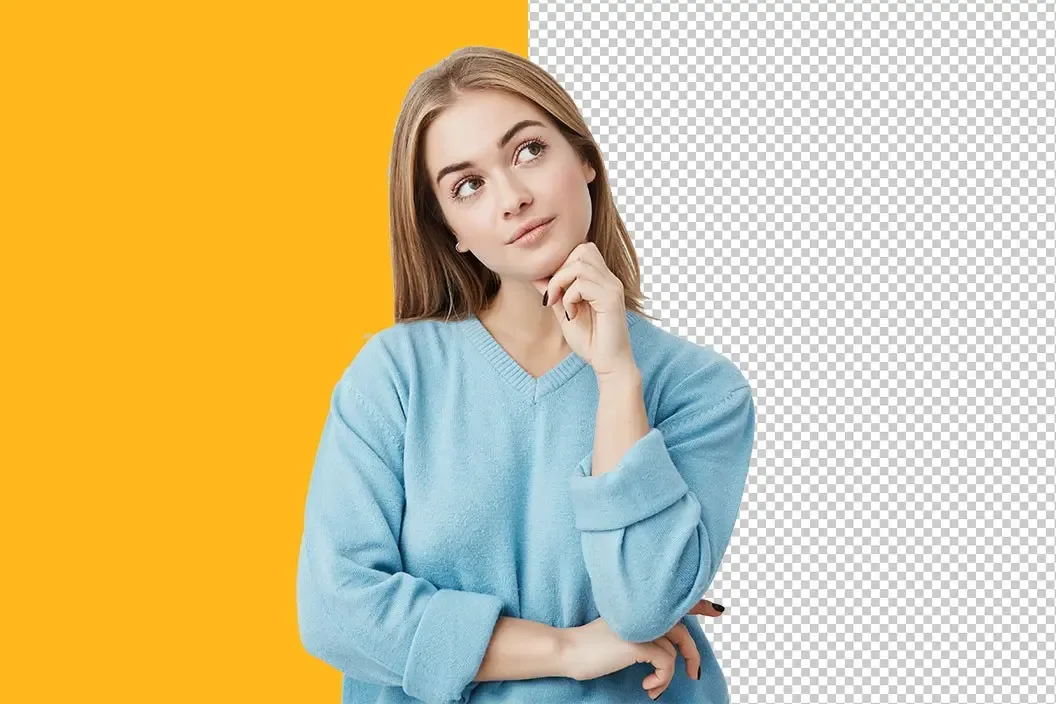Free Online Silhouette Maker
Turn photo into silhouette online with one click.
With Fotor's powerful silhouette maker, you can create impressive silhouette art effortlessly.
*Easily convert image to silhouette online
*Two AI silhouette modes
*Premade silhouette clipart
*AI text-to-silhouette maker available

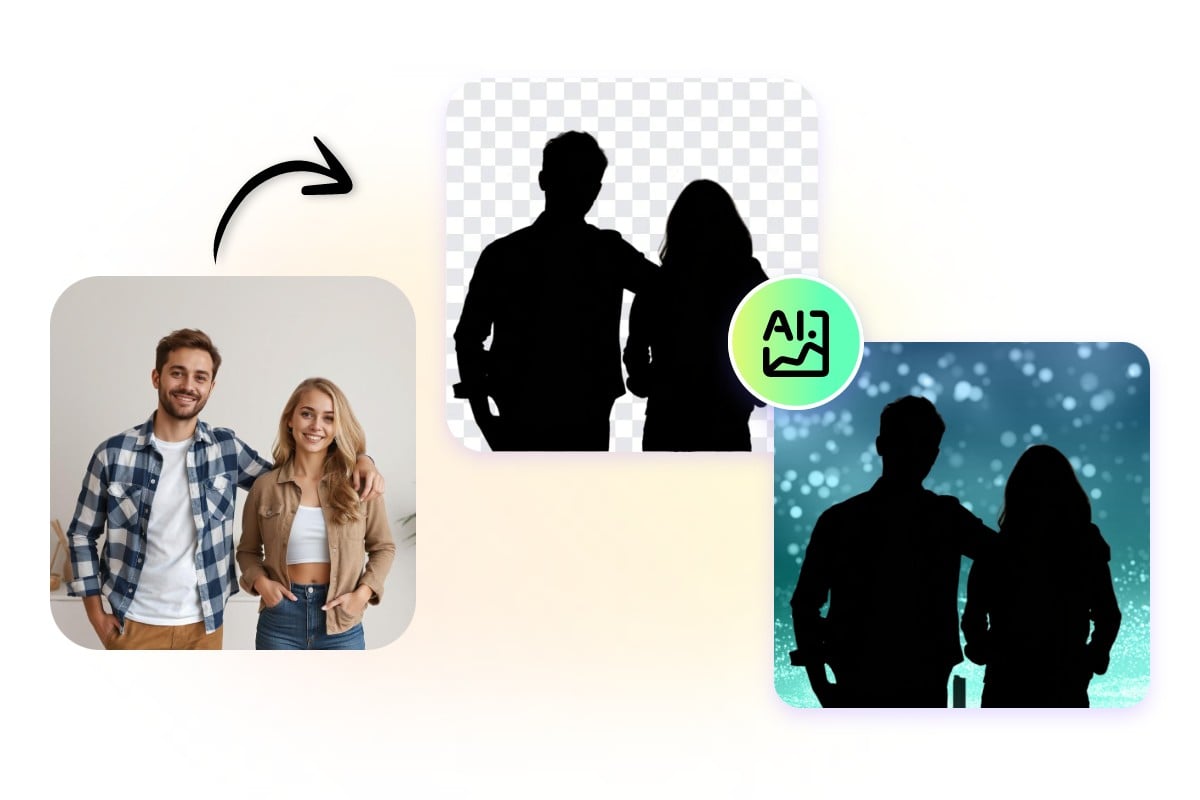
Turn Photo Into Silhouette in Seconds
Have no idea how to make silhouettes in photoshop? You don’t have to. Fotor's photo-to-silhouette converter makes it easy and fast to silhouette a picture. You just have to upload the photo. Then, select our Silhouette mode to make a black and white silhouette with a transparent background or pick our Original mode to get a silhouette image without removing the original backdrop. It’s that simple. Once you’re done making the silhouette, you can download your silhouette picture as a JPG or PNG in high resolution for free.
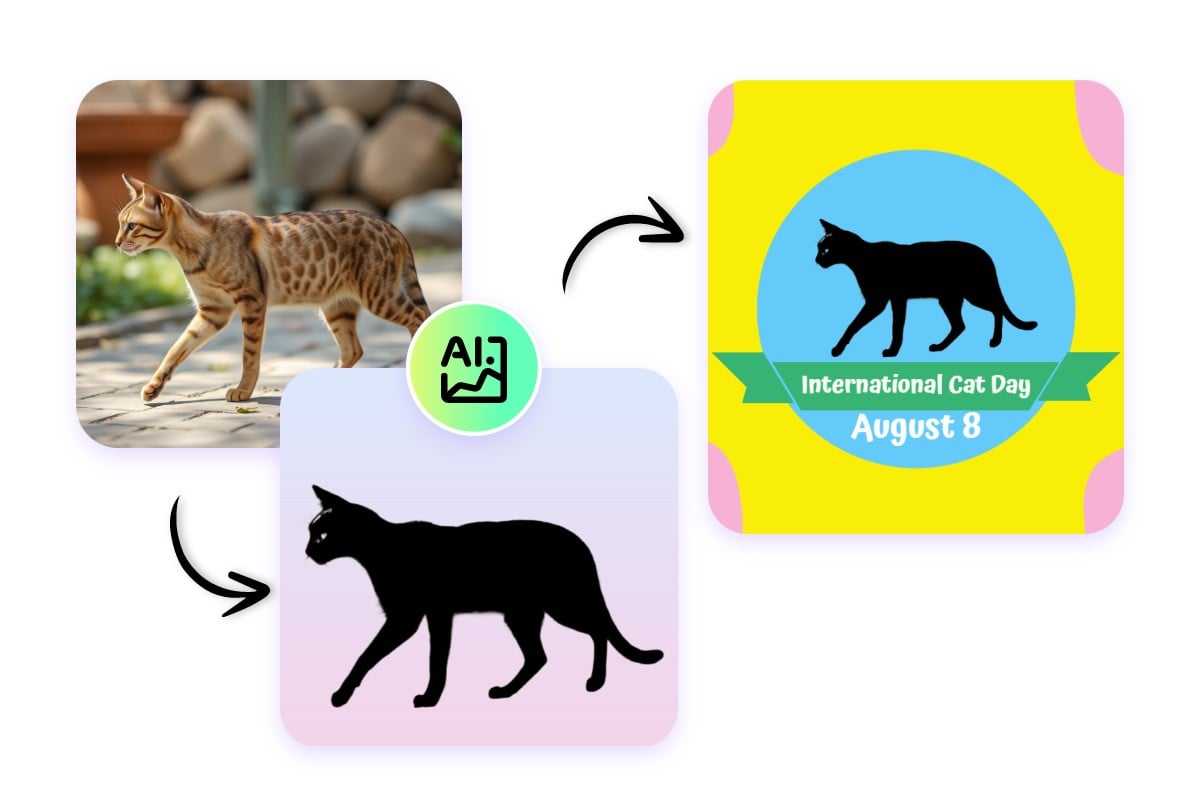
Effortlessly Make a Black and White Silhouette
Want to convert your photo to a black-and-white silhouette with ease? Fotor has you covered. Simply upload your picture to our silhouette image maker and select our “Silhouette” mode. Then, you will automatically get a perfect HD black-and-white silhouette with a transparent background. So, you can easily include it in your creative projects, such as digital art portfolio or posters, invitations and web design, print it out for your necklace or share it on your social media channels like Instagram, X, Facebook or Pinterest.

Create Your Own Silhouette Art
Fotor's silhouette maker provides in-built photo editing tools that you can use to make beautiful silhouette artwork with ease. For example, overlay images to create an abstract double-exposure silhouette portrait, or use various preset backgrounds and stock images to add a fantasy backdrop to your silhouette. You can convert your favorite photo to a silhouette in a variety of ways. Try it out right now to make your very own silhouette art.

Everything You Need to Create Stunning Silhouette Pictures
Fotor's silhouette maker gives you everything you need to make spectacular silhouette pictures online. There is a library of silhouette clipart that you can freely use- tree silhouettes, bird silhouettes, cat silhouettes, dancer silhouettes, and a whole lot more. In addition, you can customize the opacity and colors of the silhouette clipart, move it around the image, and scale it up or down to fit your needs. Creating a silhouette photo has never been easier!
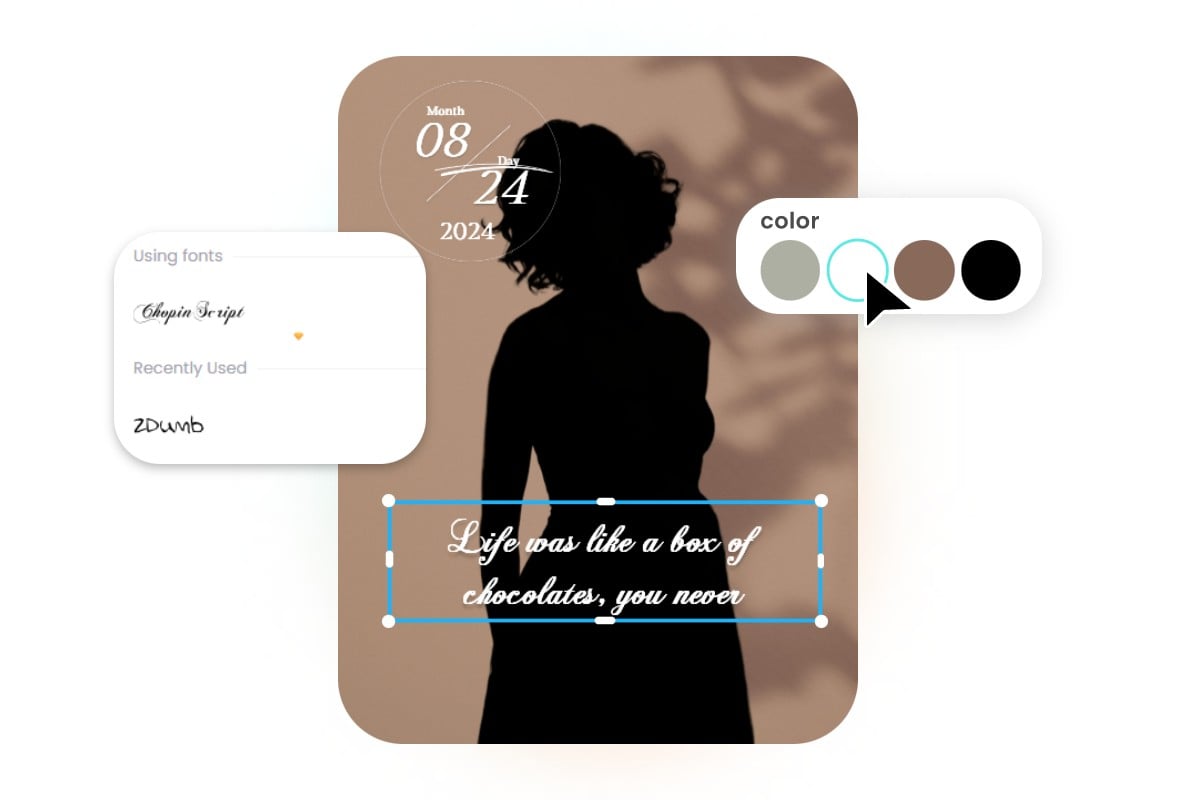
Photo Silhouette Editor to Design and Polish Your Silhouette Image
Fotor enables you to do more to fine-tune and customize your silhouette photos. In addition to the aforementioned tools, there are more editing features to beautify and vivify your silhouette pictures. For example, add stylish text, insert other interesting stickers, apply the desired photo effect, use one click to improve its quality through our AI photo enhancer, add an image border and more. You can find a range of valuable features to unleash your creativity and personalize your silhouette images.

Create Silhouette Pictures from Text with AI Silhouette Maker
Get infinite silhouette effect inspiration and visualize your silhouette photo ideas through our practical AI silhouette generator. It is easy to use and let you experiment with diverse AI styles to bring your dream silhouette ideas to life. Simply enter your text prompt to describe the concept of your imaginative silhouette image, choose the preferred style and then click “Generate” to expect up to four AI-generated silhouette pictures in high quality. Discover the fun of AI silhouette image creation with Fotor now.
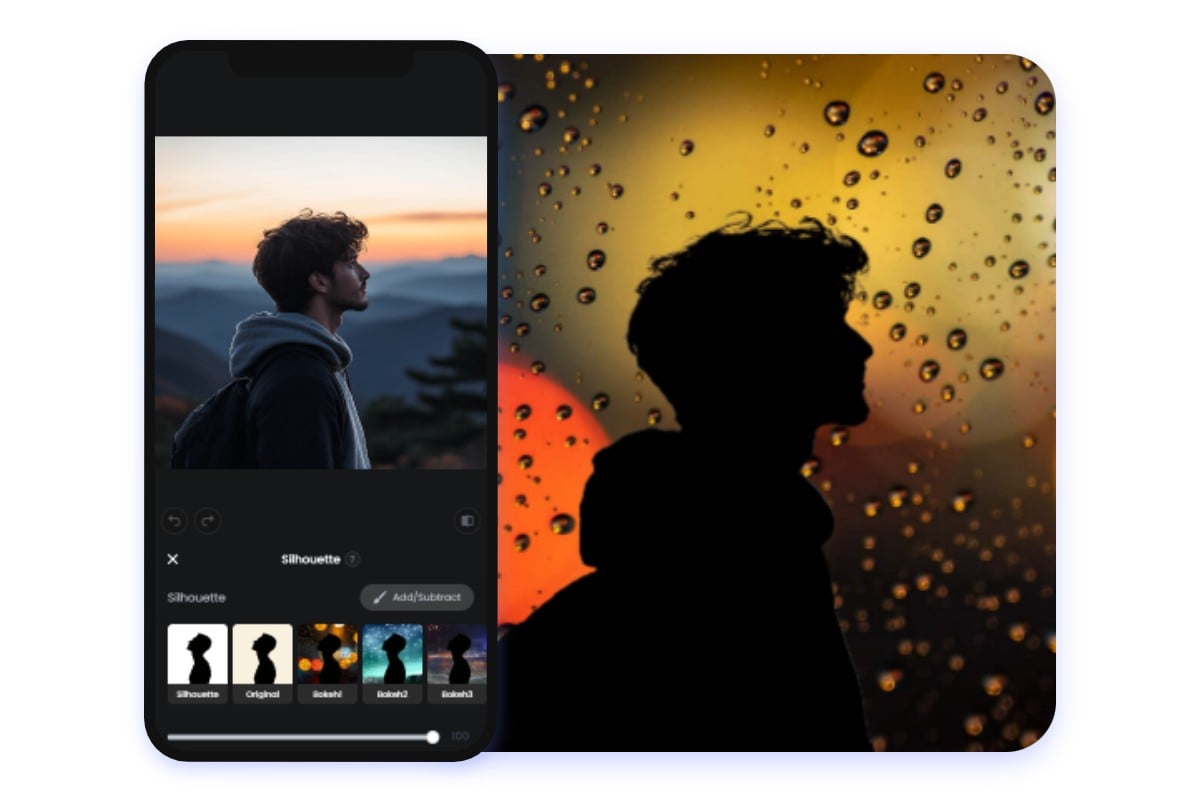
A Practical Silhouette Maker App for You
Can I make a silhouette of an image on my smartphone? Yes. Fotor’s silhouette photo maker also appears as a cross-platform mobile app. As it is compatible with both Android and iOS, it enables you to conveniently and quickly make a picture into a silhouette on your iPhone and Android devices. Therefore, enjoy the seamless silhouette photo creation on the go with Fotor and present your own silhouette art.
Silhouette Examples to Get You Inspired
With Fotor’s powerful silhouette maker, you can create portrait silhouettes, sunset silhouettes, nature silhouettes, animal silhouettes, and any other silhouette you like. Explore the below examples of silhouette pictures to get creative.