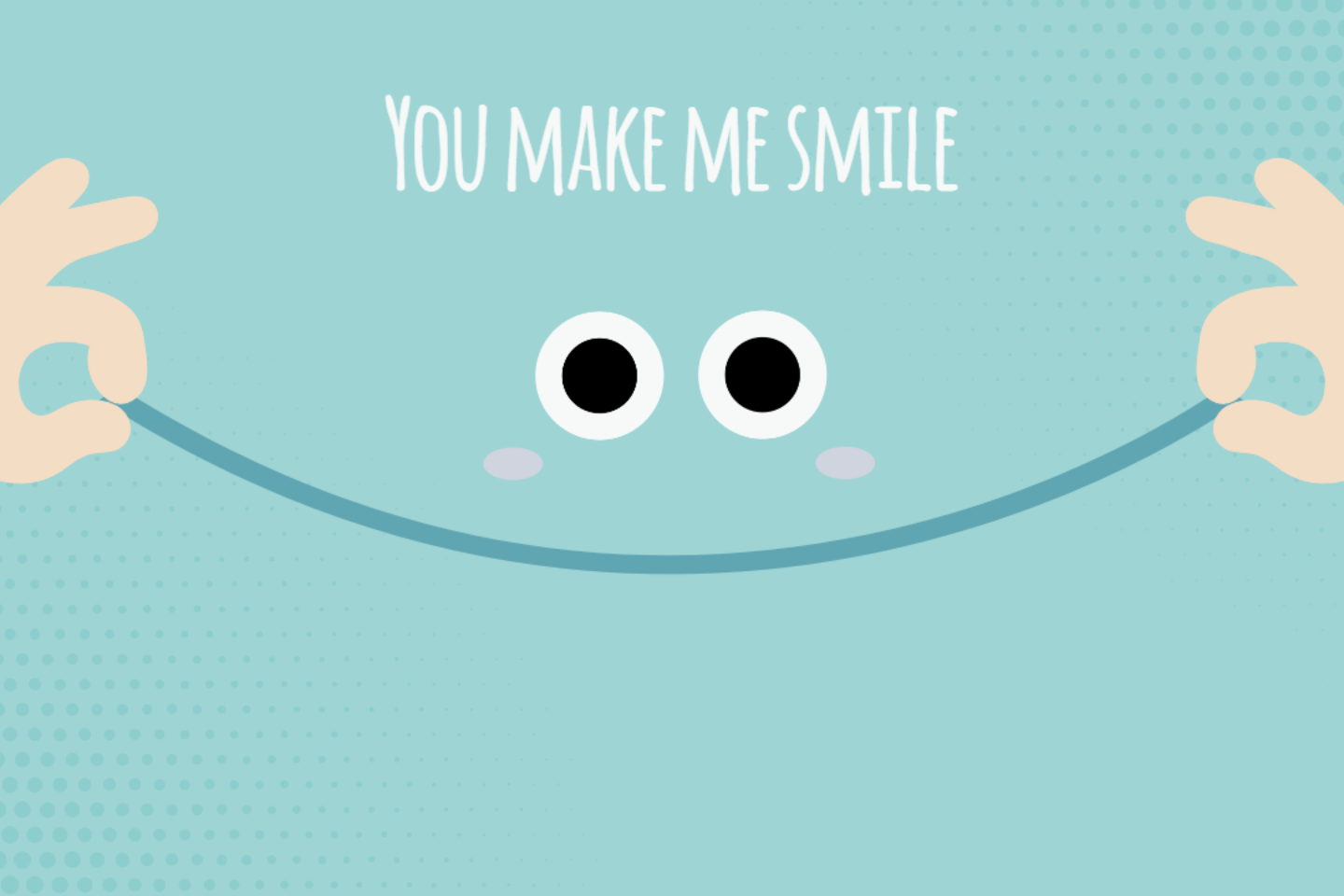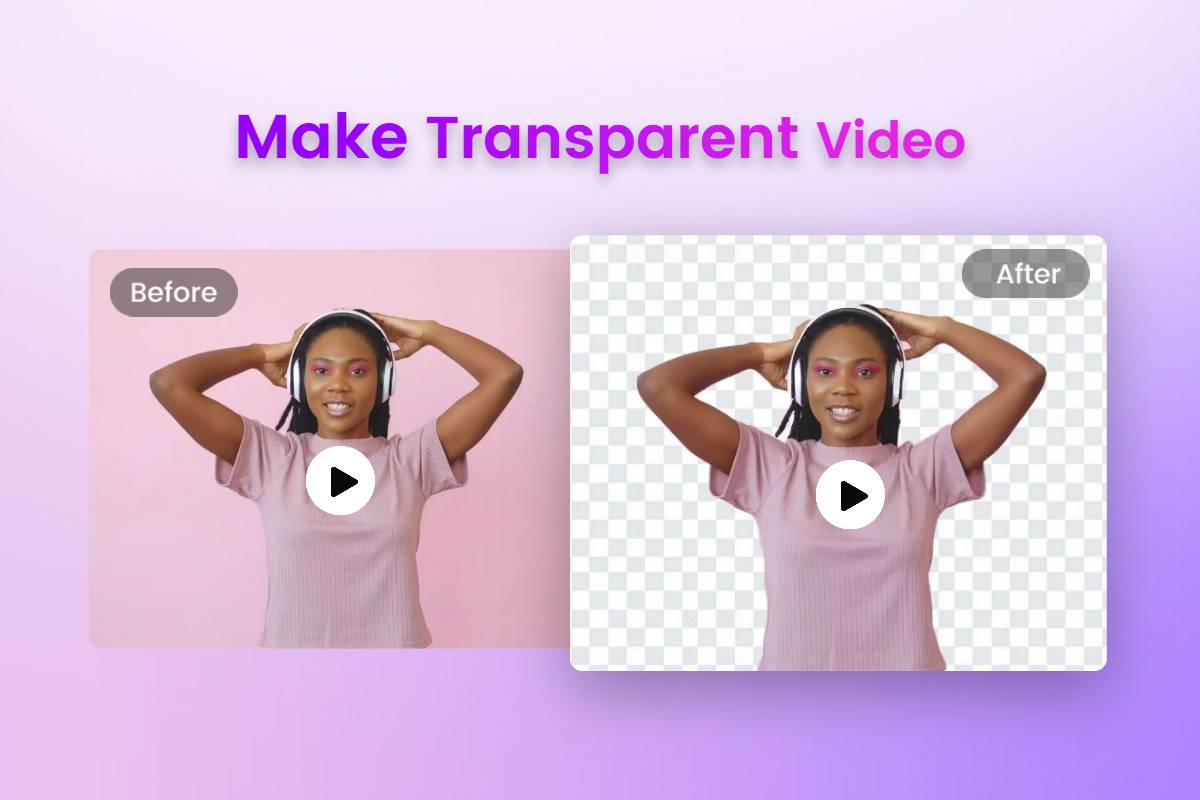Remove White Background From Image Online
With Fotor's white background remover, you can remove white background from image in just one click!
No manual editing is needed to make white background transparent- 100% automatic.


AI-Powered White Background Remover
Removing white background from images in Photoshop can be difficult and time-consuming. With Fotor, you can remove white background and make it transparent in just seconds. Simply upload your image and Fotor will automatically identify the subjects in your image and change white background to transparent for you.
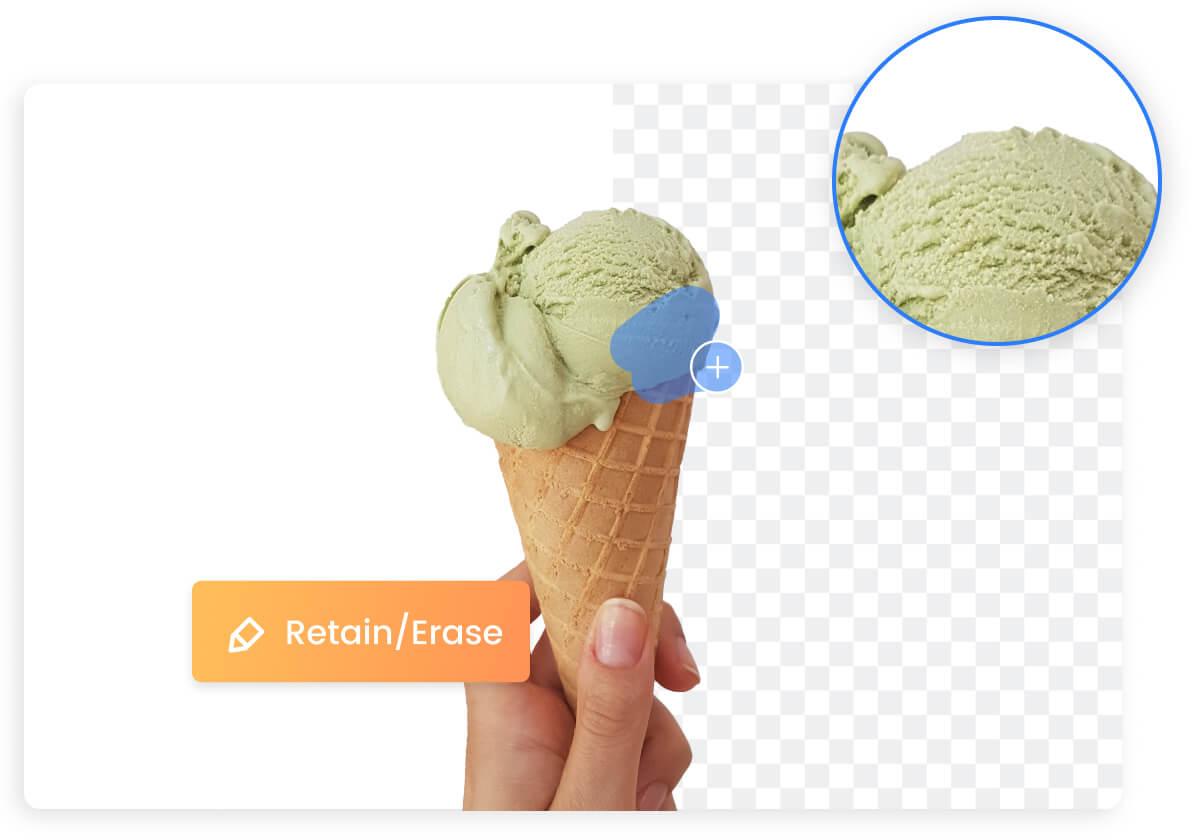
Remove White BG With High Precision
Fotor’s white background remover will accurately separate the subjects from the white background with clean, smooth edges. You can also refine the image cutout even more by using the smart image editing tools. Moreover, Fotor works for almost all types of images. White backgrounds can be easily removed from portraits, product shots, animal pictures, logos, signatures, and even vector graphics.

Change White Background to Anything You Like
With Fotor, you can not only remove background from image, but also change the background to give your images a completely new look. There are a variety of pre-set backgrounds to pick from, or you can upload your own. In just a few clicks, you'll swap out a plain background for something more eye-catching.
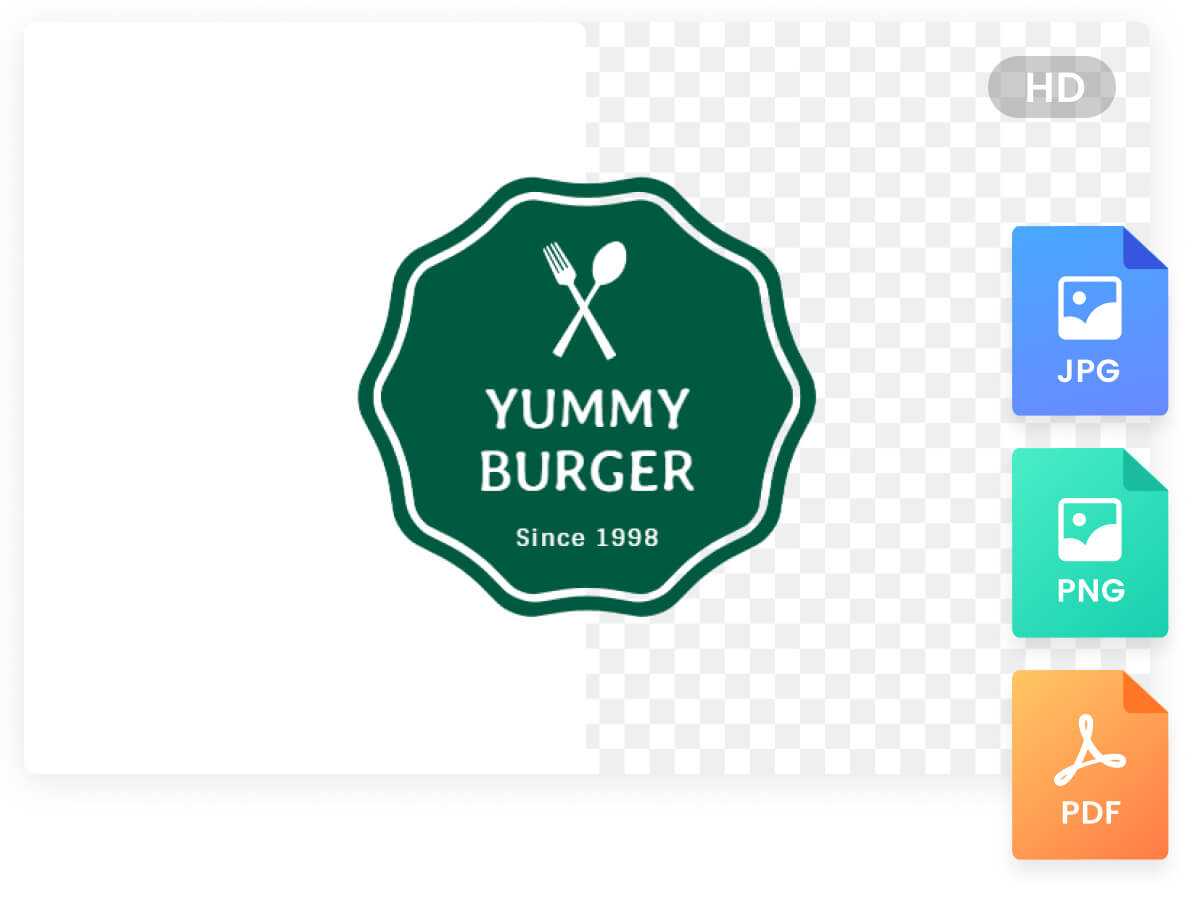
Download Your Image in High Quality
The quality of your images will not be impacted when you remove white bg with Fotor. Moreover, Fotor lets you export your processed images in HD quality. You can save them in PNG files with transparent background, or JPG and PDF files as needed.