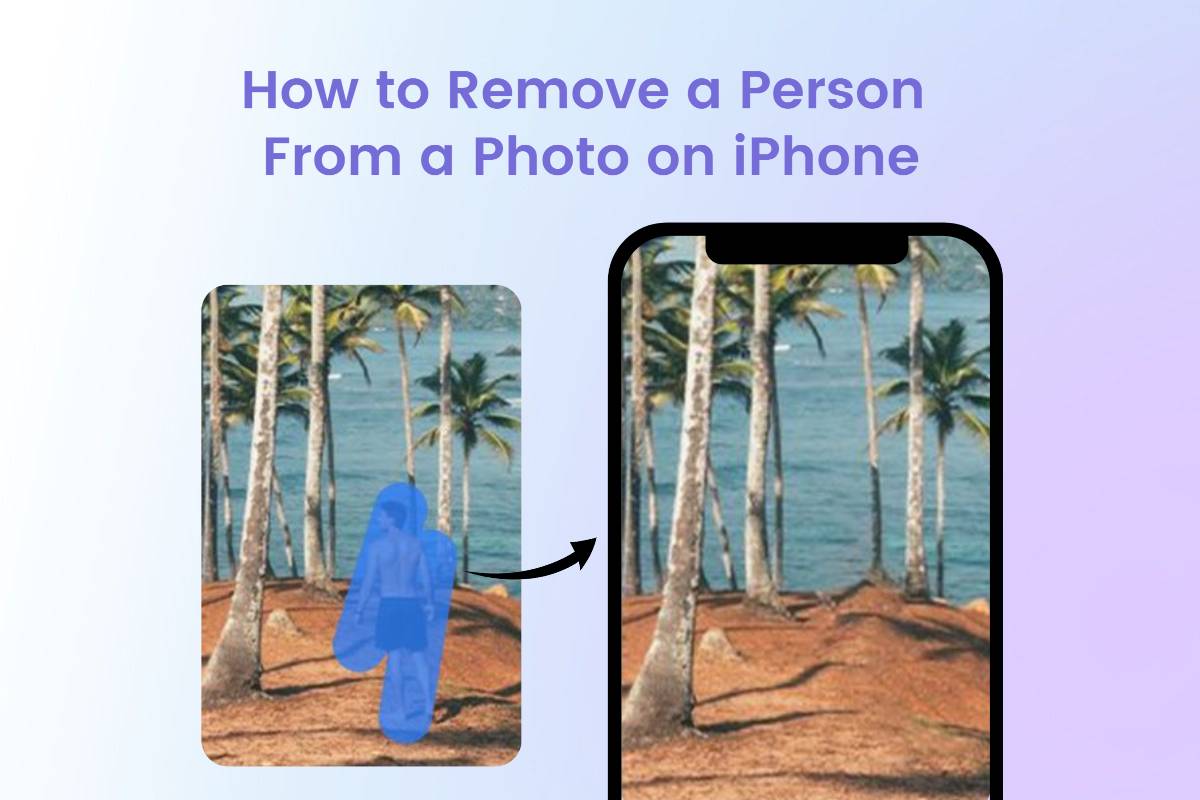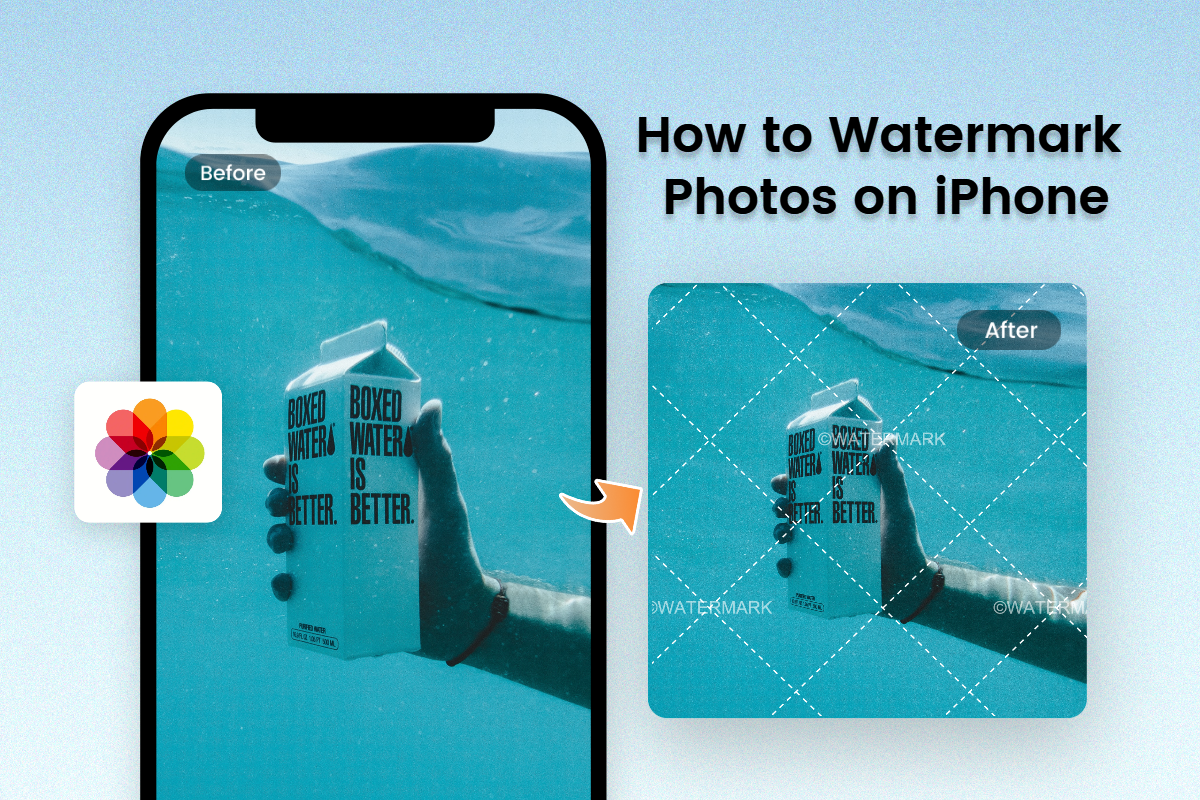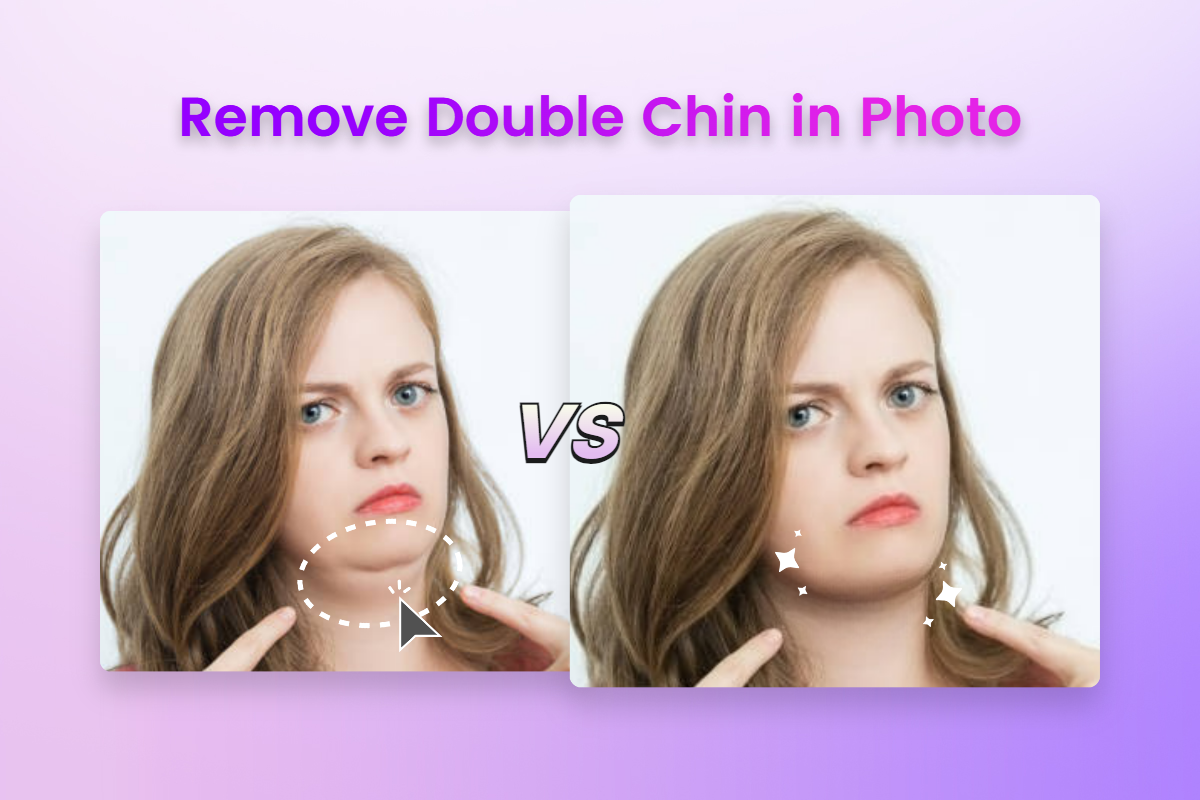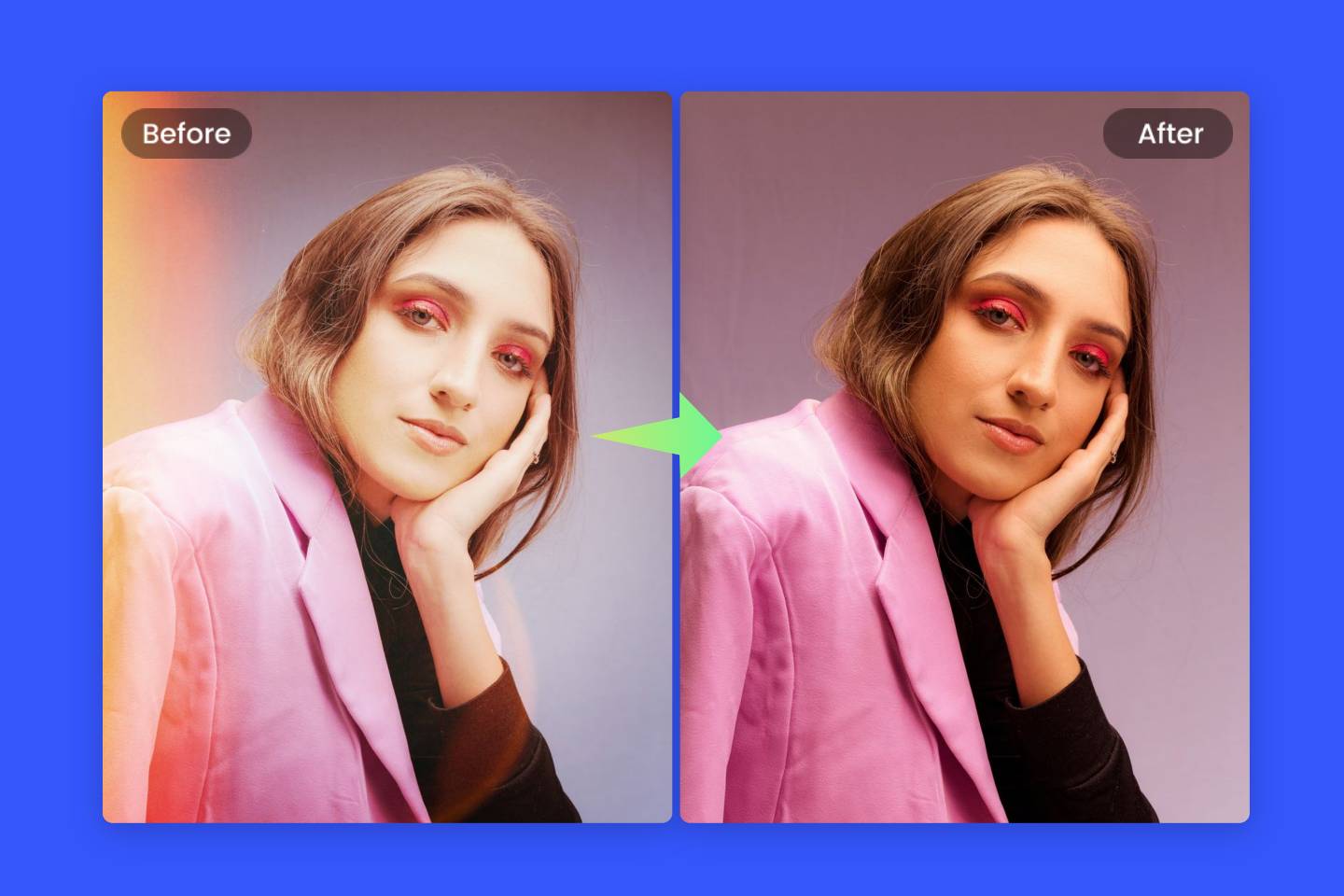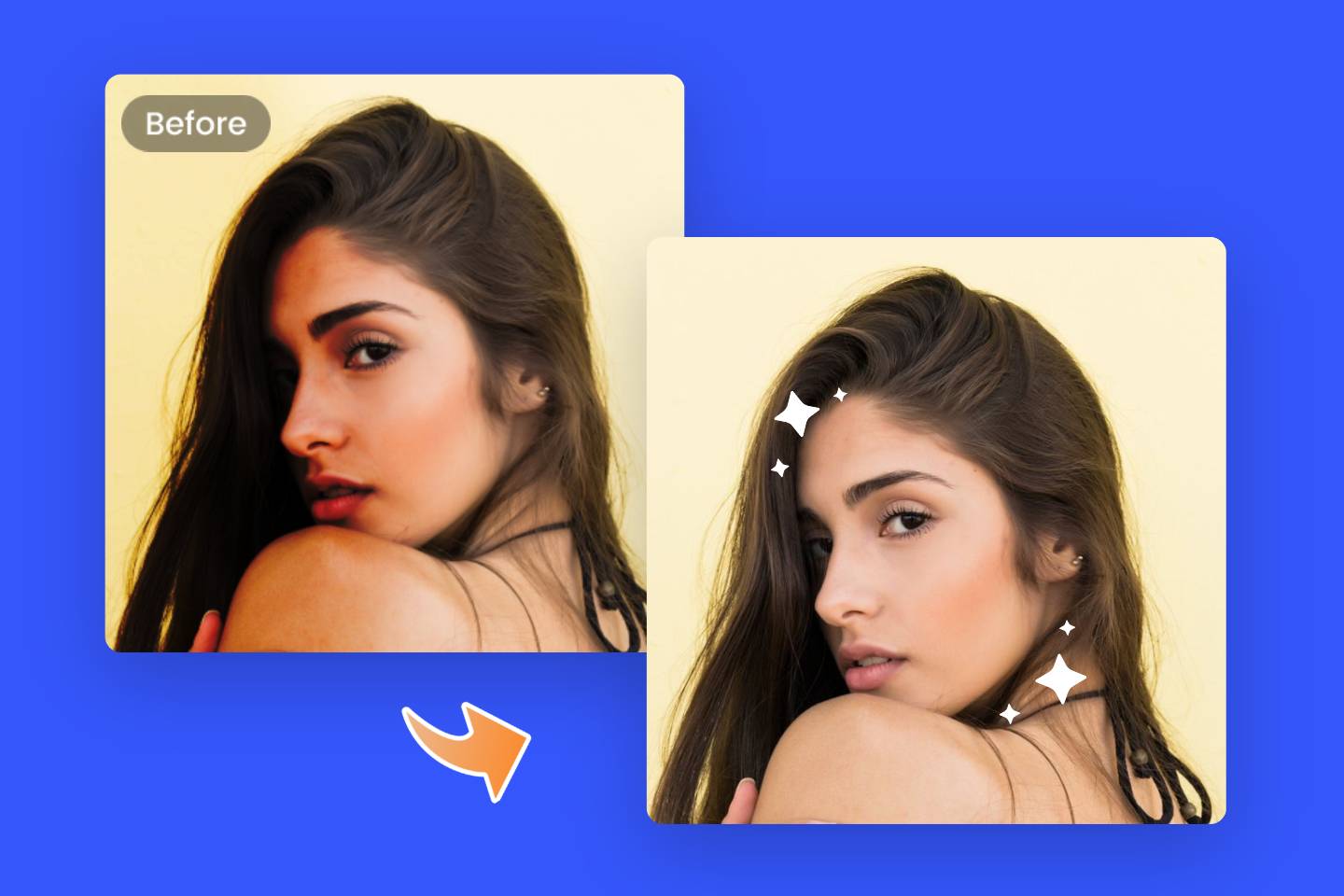How to Remove Date from Photo : A Guide for Beginners
Summary:This article covers why you should remove date stamps from your images as well as how to quickly remove dates and other unwanted objects from your photos with photo editors.

If you look closely, you will find that many old photos have had the date and time they were taken added to them, we call them date stamps.
Adding time and date stamps to your photos is a great way to categorize them and remember specific moments. However, there are situations when you might not want to see date stamps in your painstakingly captured breathtaking views — since they are either too big, hide some important object, or display the wrong date.
Don't want the date stamps to ruin your photos but don't know how to do it? Don't worry, this guide will show you how to remove date from photo using popular photo editors, and make your photos look clean and professional. The process is very simple that even a novice can easily remove date and other unwanted objects.
How to Remove Date from Photo with Photo Editors
There are many easy-to-use online object removers available, and we compile a few of the most popular and user-friendly ones for you here, check out now.
Fotor's Object Remover : Easy-to-use Photo Editor

Fotor
Powerful AI-driven photo editing tools like background remover, AI enlarger, object remover, one-tab skin retouch, AI art effects, etc.
Over 100,000+ ready-to-use design templates and creative content for graphic design and photo collages.
Millions of HD stock photos for personal and commercial use.
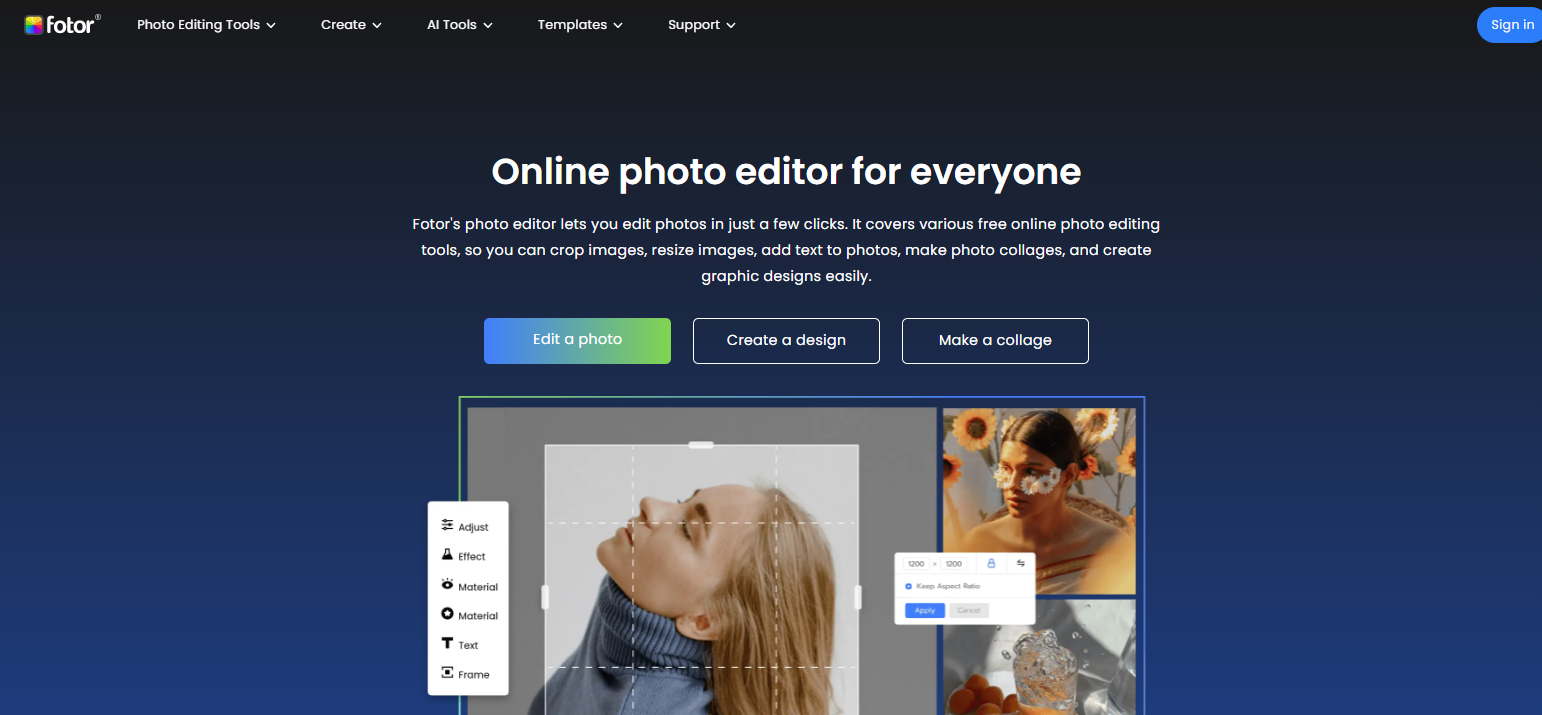
Fotor is an online photo editor that integrates a variety of editing features, including but not limited to removing unwanted objects, watermarks, AI background removal, AI photo restoration, etc. Moreover, the user friendly interface makes Fotor ideal for users of all levels of experience.
With Fotor's object remover, you can effectively remove objects from your photos, such as dates, watermarks, people, and any other things you do not want to appear in your photos. It's very easy to use, you can use the tool to remove the date naturally with a few clicks and keep the details. Even a novice can remove dates from photos effortlessly and without any editing skills.
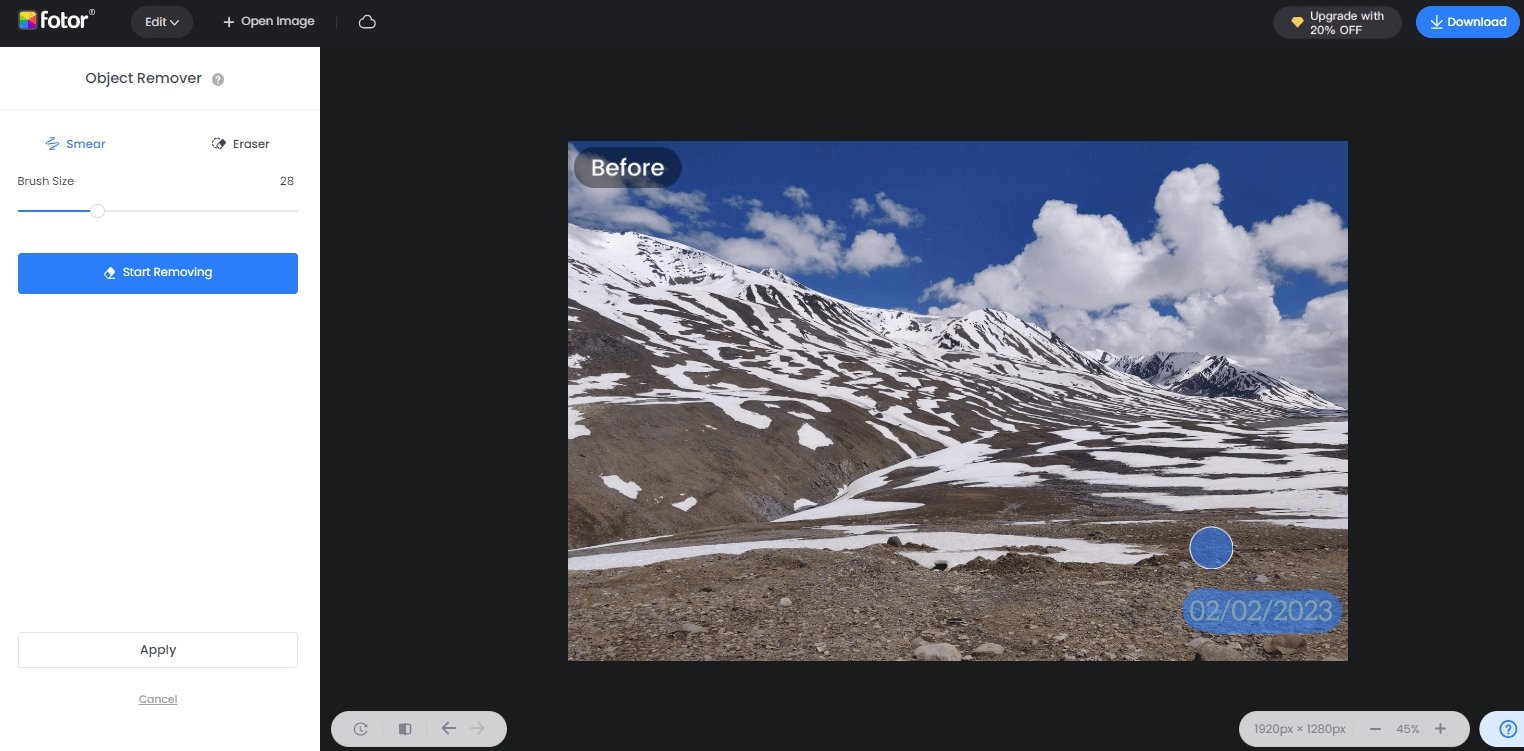
Here's how to remove date from photo with Fotor's smart object remover:
- Go to fotor.com to get started.
- Click "Edit a photo". After that, upload the image for which you want to erase the date.
- Choose "Object Remover" on the left tool menu, and use the brush to paint over the area where the date is (you can adjust the size of the brush as needed).
- Next, click the button "Start Removing". It's time to witness the miracle, you'll get a photo with the date removed in a few seconds!
- When you are satisfied with the result, click "Apply" and download your picture to your computer in the desired file format.
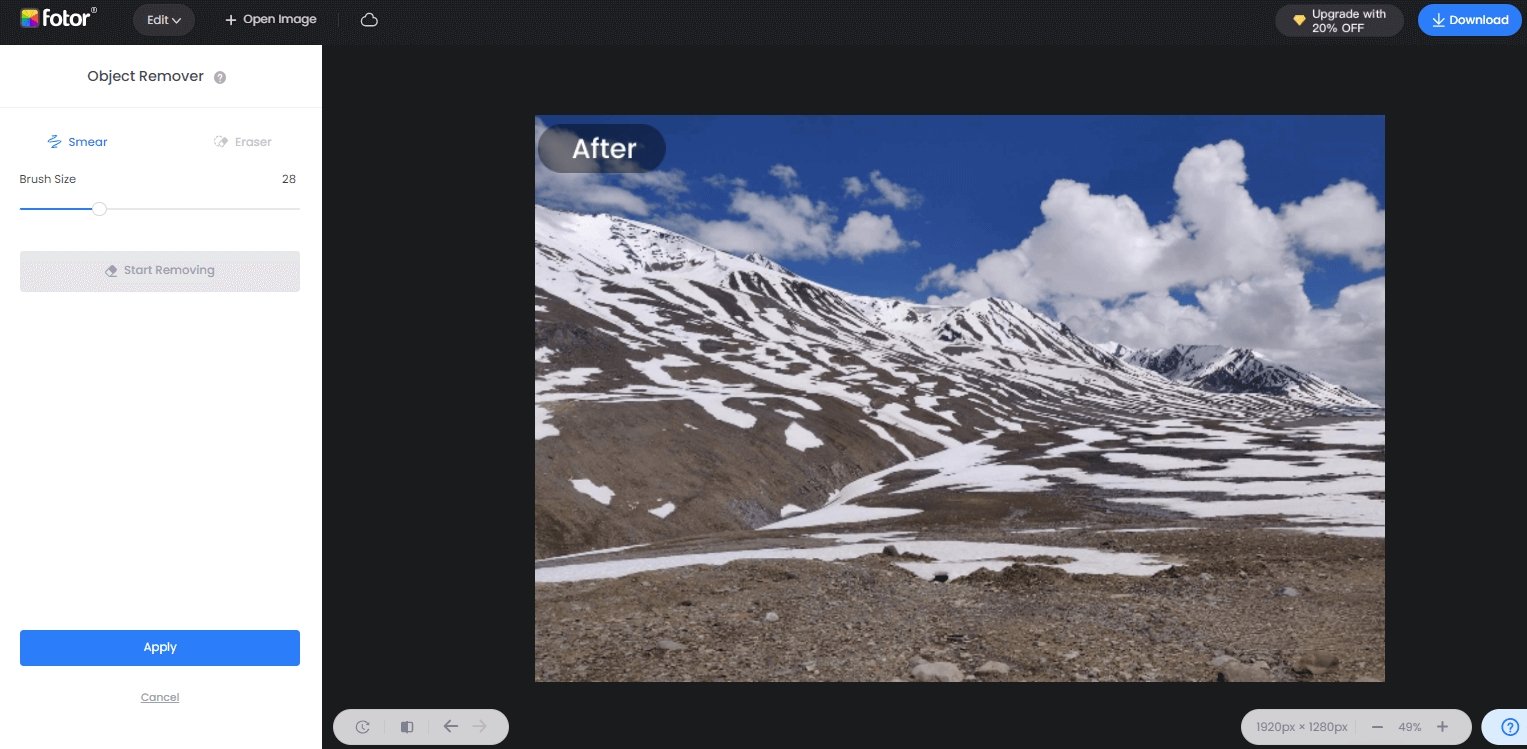
Photoshop : Professional Photo Editing Tool
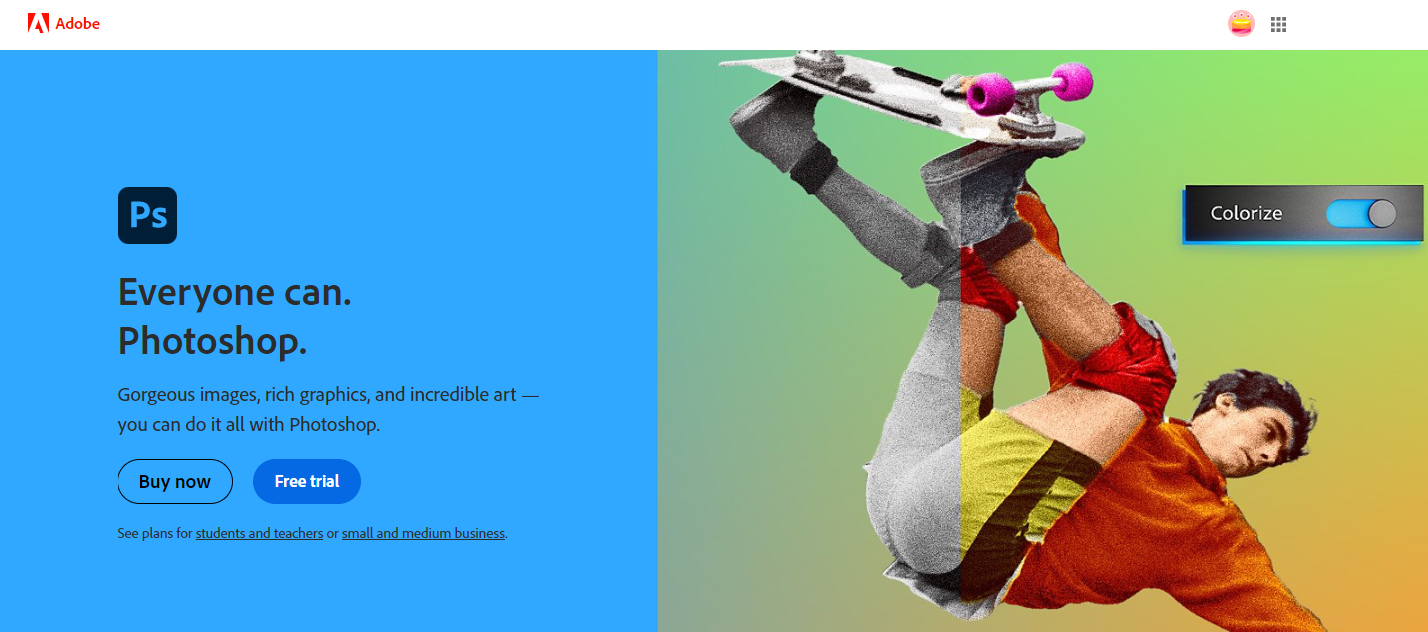
Photoshop is a professional photo editor with a wide range of features that many photographers and designers have well received. But it is its professionalism and complexity that discourages many people, after all, it has challenging to get started.
Photoshop has many tools to help you erase date stamps from your photos, and we'll cover just one of the easier ones to use today.
Here's how to remove date stamp from photo using the Healing Brush in Photoshop:
- Open Photoshop and upload your photo.
- Click the Healing Brush tool from the Clone tools menu in the toolbar.in the tool menu, and adjust the brush size as needed.
- Select the type option.There are three different options: Proximity Match — It covers unwanted objects by duplicating pixels near the edges of the selection. Create Texture — it makes a texture out of the selected pixels. Content-Aware — It populates the selection with data from other objects in the vicinity.
- Click the area you want to fix, or click and drag the cursor to overlay new pixels on the area to remove the date stamp from the photo.
- Save your photo.
How to Remove Date from Photo on iPhone & Andriod
If you're looking for a quick and easy way to remove dates from pictures on your phone, look no further. Fotor is not only supported using on web and desktop, it is also available for iOS or Android devices.

Here's how to remove date from photo on a phone:
- Open the Fotor app, and upload the image you want to edit.
- Choose the tool "Magic Remove" from "Utility" tab.
- Resize the brush as needed, apply the brush to the area you want to erease, and tap "Start to remove".
- Wait for a few seconds, Fotor will completely remove the date watermark while keeping the details.
- Save your photo.
Although the most basic and straightforward way to remove date stamps from photos is to crop them out using the crop tool, this is the least effective, as it may destroy the proportions of the photo, as well as cropping out the part of the image you want to keep. Therefore, we recommend choosing an effective object removal tool to help you.
Conclusion:
Now, you have it! A beginner's guide on how to remove date from photos. Whether you want to remove unwanted objects, people, or something else from your photos, the above methods can help you. You can choose the one that suits you best according to your specific needs.
Take advantage of these useful object removal tools and start creating stunning photo now!