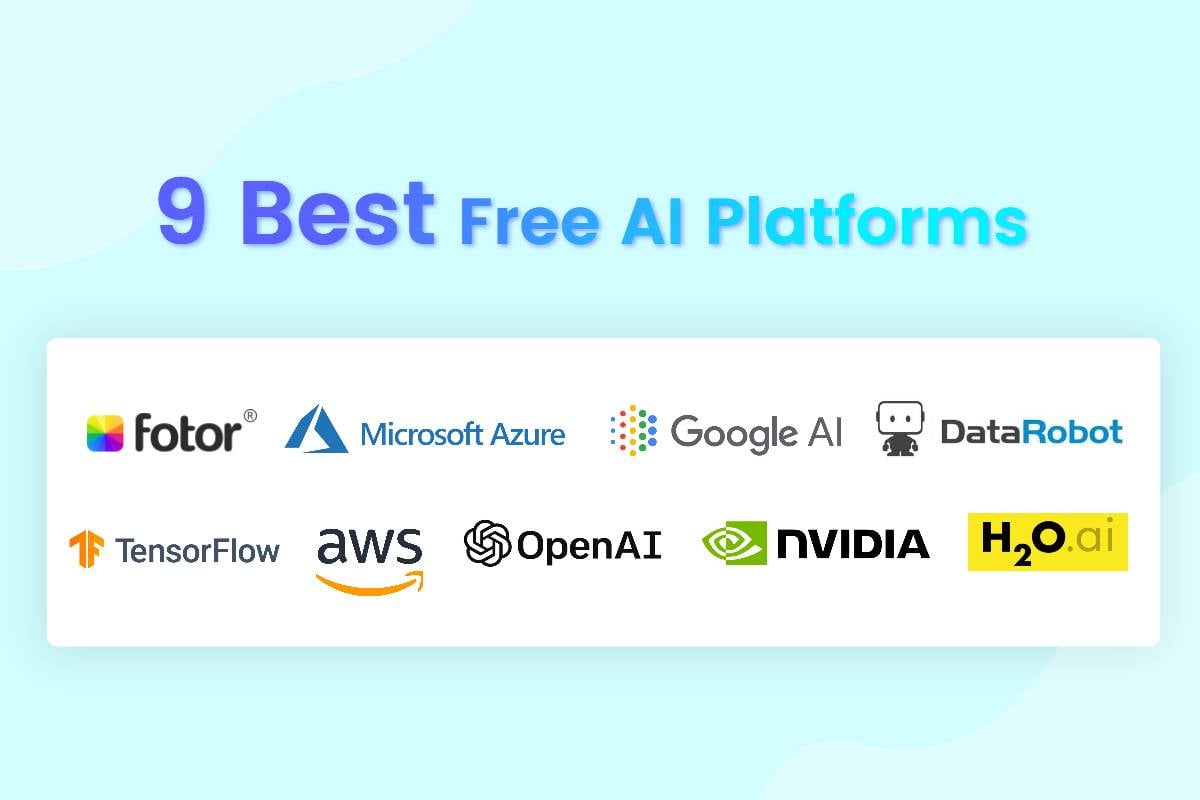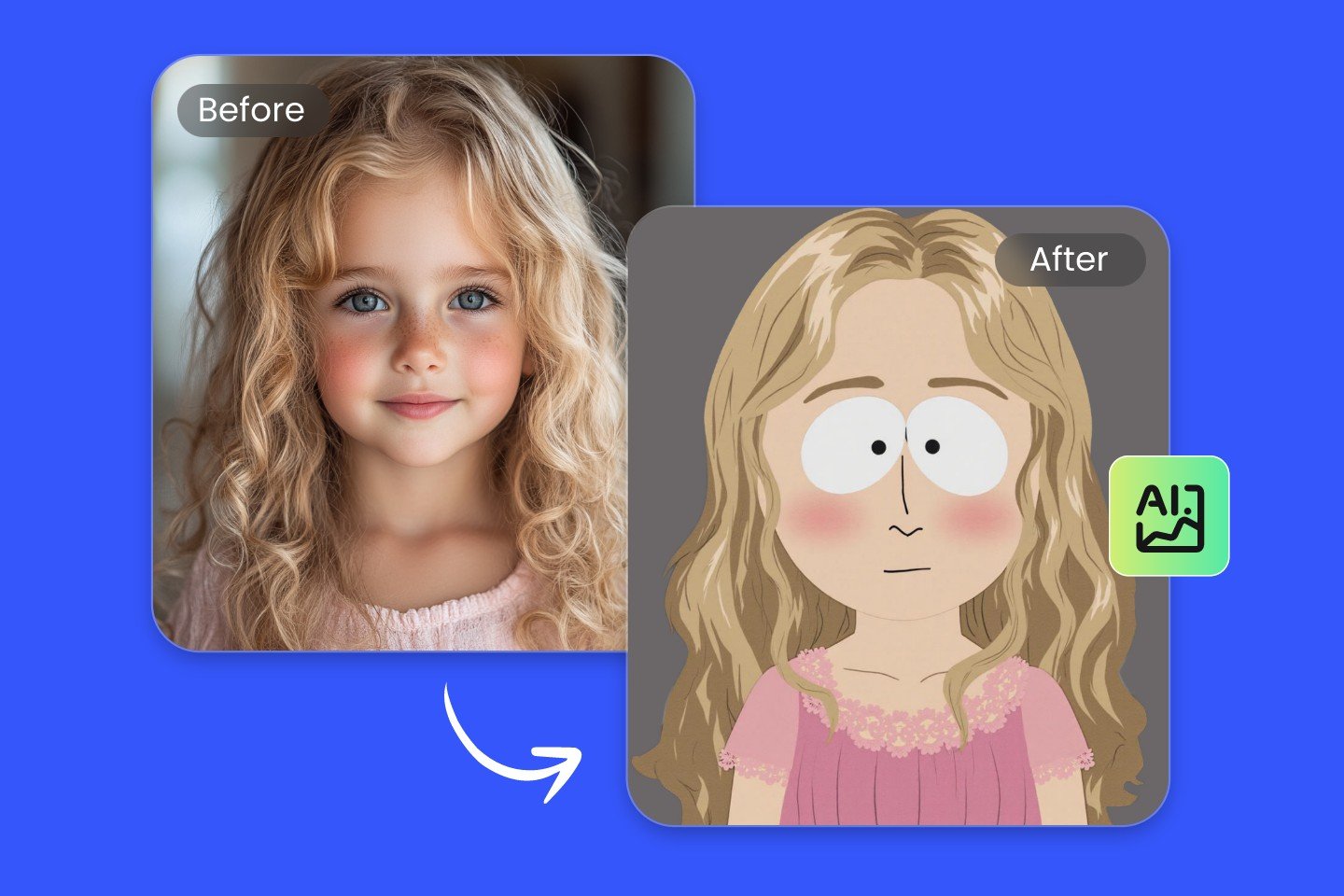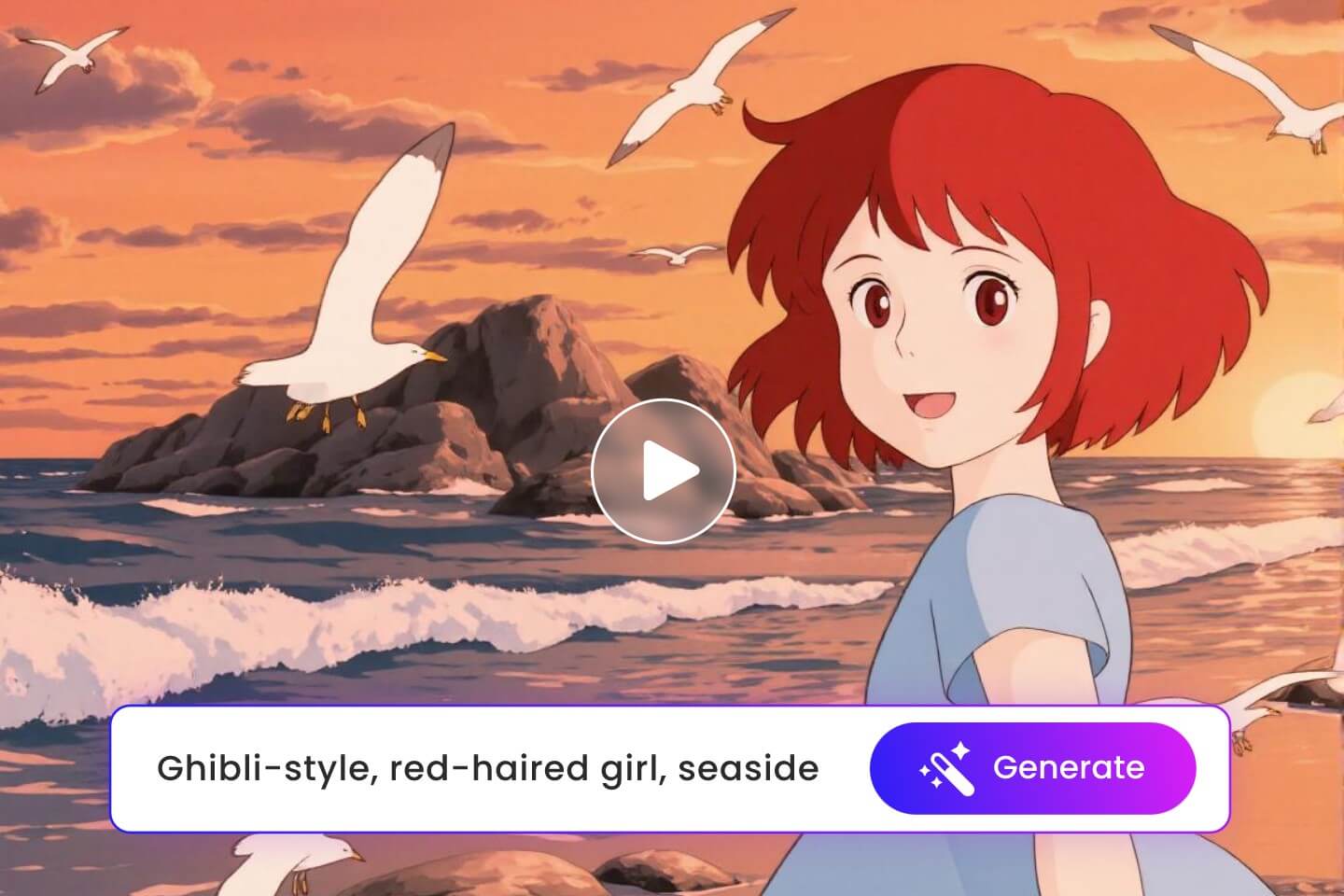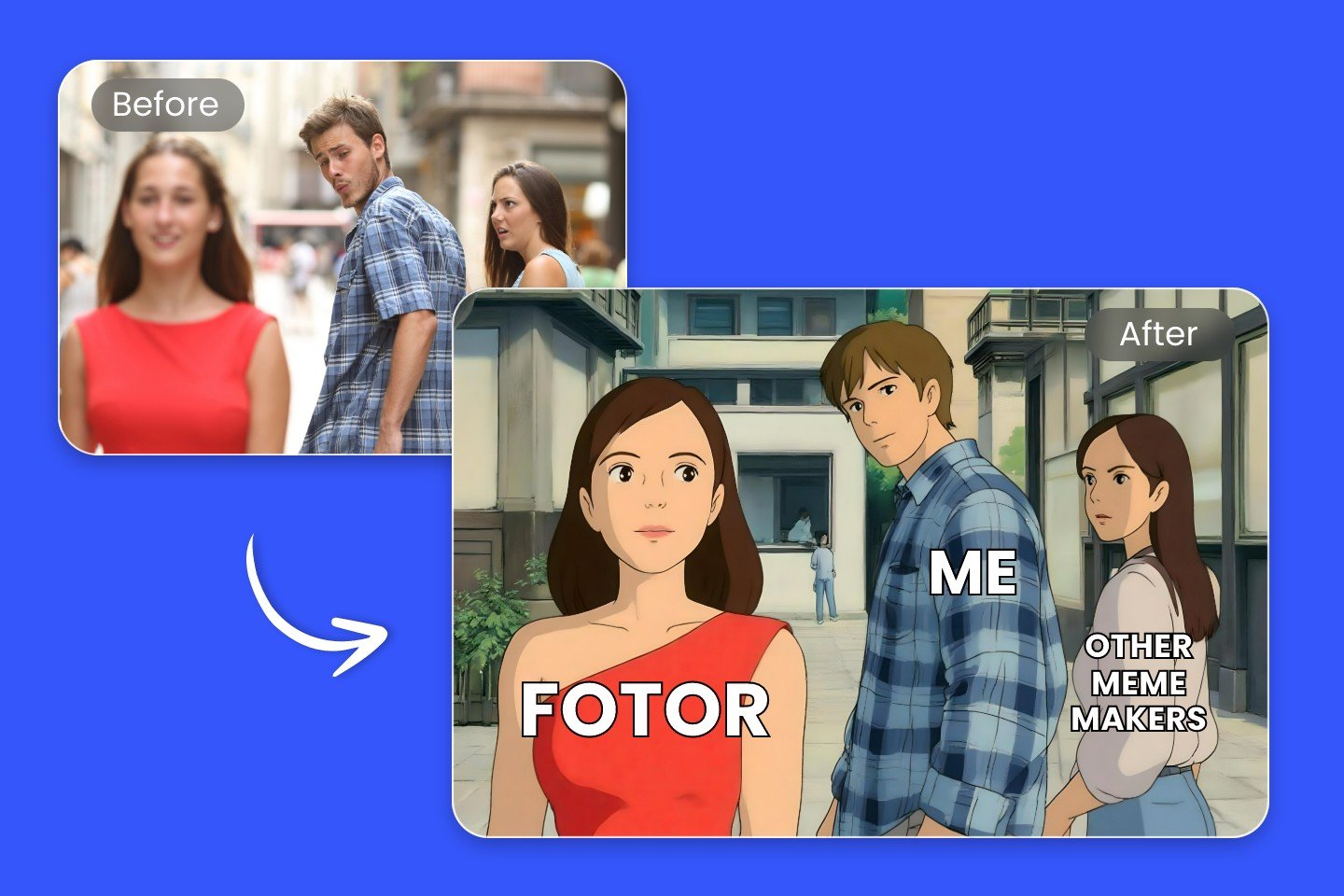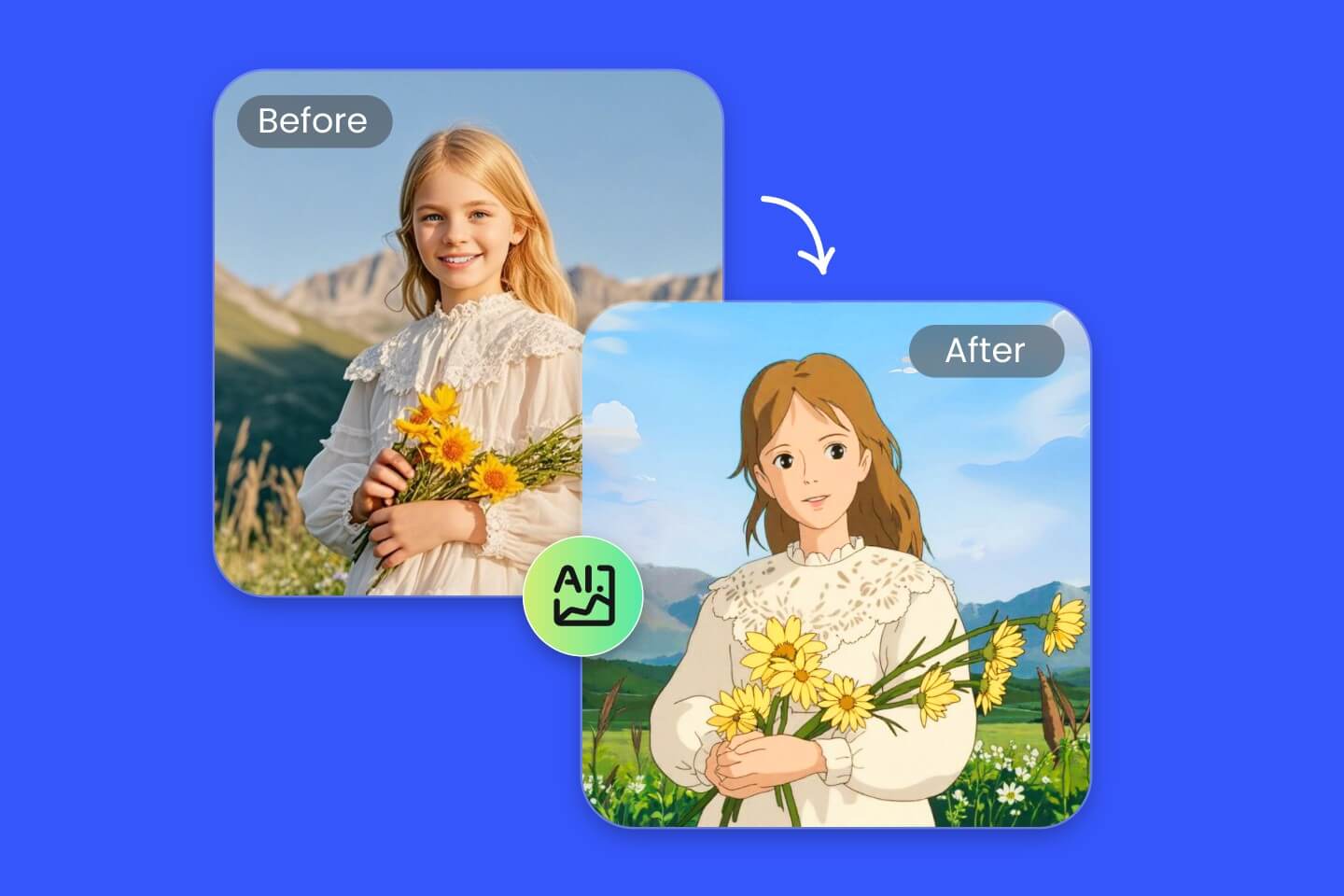How to Make Studio Ghibli AI Art Through ChatGPT-4o and A Free Alternative Studio Ghibli AI Generator
Summary: Create your own Studio Ghibli AI art through ChatGPT-4o Plus and a free alternative-Fotor Studio Ghibli AI Generator.

This week, Studio Ghibli-styled photos suddenly go viral on almost every mainstream social media platform, including X (Twitter) and Instagram. Everyone is now showing how they or even their pets, food and objects look like in Studio Ghibli art, which is now a trending hashtag. Do you want to create your own Studio Ghibli art? For example, turning your selfies into Studio Ghibli characters, your pet’s photo into Studio Ghibli memes or a photo of a fest made by you into delicious Studio Ghibli food? Luckily, you found us. We will show you how to make Studio Ghibli AI Art through the globally popular ChatGPT-4o and another free alternative-Fotor Studio Ghibli AI Generator.
After reading this blog post, you can easily and instantly bring your favorite Studio Ghibli characters or scenes to life. Now, let’s begin our journey to see how you can transform your existing pictures into Ghibli art with AI Ghibli Style Image Generators.
Something to Know Before Studio Ghibli AI Art Creation
What Is Studio Ghibli?
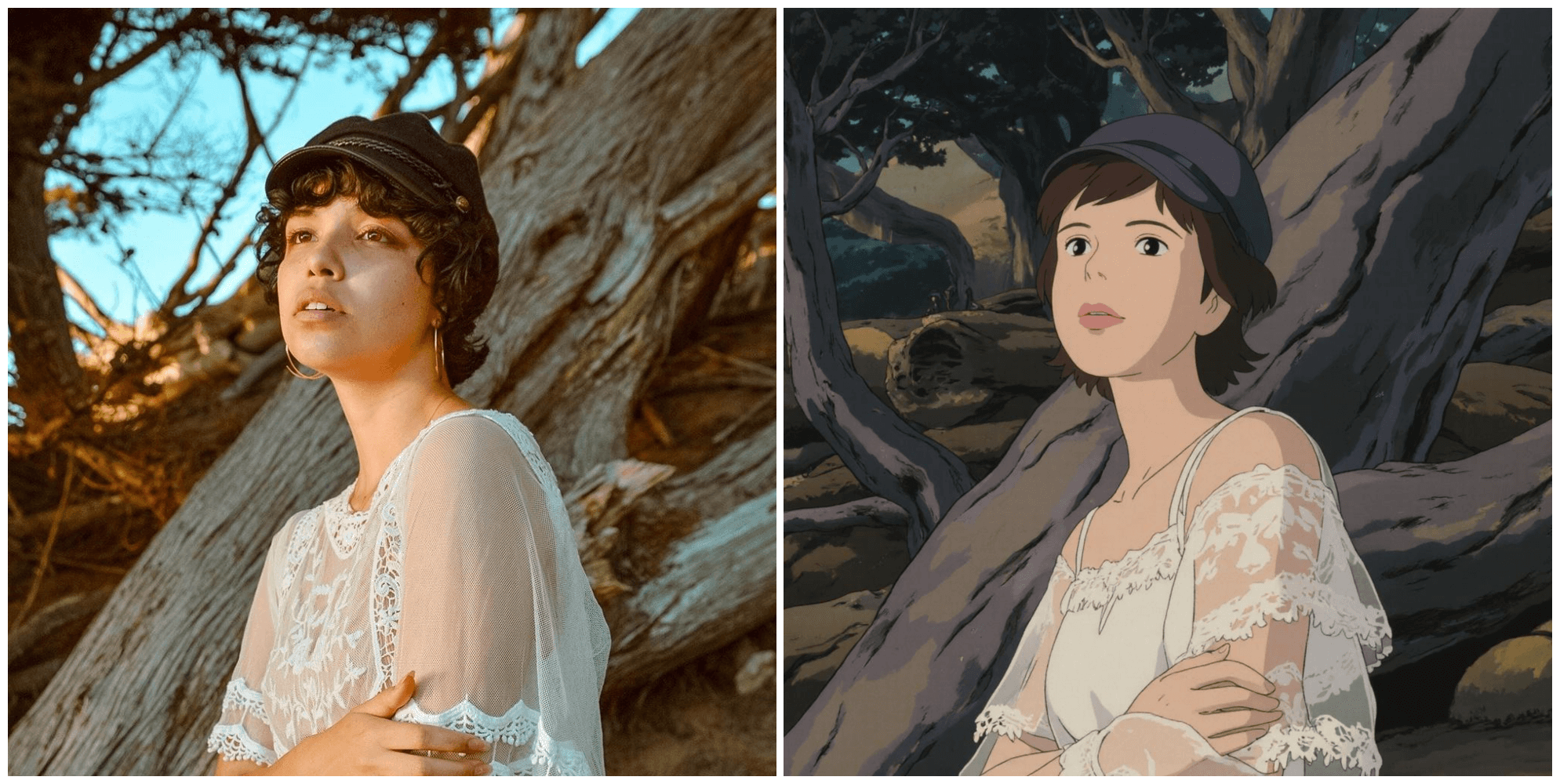
(Click the picture to create your own Studio Ghibli characters or portarits)
Studio Ghibli is an internationally-famous Japanese animation studio founded in 1985 by Hayao Miyazaki, Isao Takahata, and Toshio Suzuki. The studio is known for its breathtaking animation, emotionally rich storytelling, and deeply immersive worlds. Therefore, most of its animated films are enjoyed and loved by audiences from all over the world, including My Neighbor Totoro, Spirited Away, Princess Mononoke and The Boy and the Heron. In addition to entertainment, Studio Ghibli has also presented films that explore themes of nature, human emotion and fantasy, creating stories that resonate with audiences of all ages.
What Art Style Is Studio Ghibli?

(Click the picture to create your own Studio Ghibli scenery)
The typical Studio Ghibli art style is its hand-drawn, storybook-like visuals that create a sense of warmth, nostalgia and magic. Some key features of this distinct animation style include:
- Soft and watercolor-like backgrounds: Lush landscapes, detailed cityscapes and dreamy skies.
- Nature-infused settings: Forests, rivers, and rural towns often play a central role, reflecting Ghibli’s appreciation for nature.
- Expressive and emotive character designs: Characters have large, expressive eyes and fluid animations that convey deep emotions.
- Balanced realism and fantasy: Ghibli films usually feature a balanced combination of magical elements and realistic visual style.
- Detailed visuals: Great details are always displayed in its visuals, such as subtle wind movements in the grass, intricate food animations and more.
Why Is Studio Ghibli Art Suddenly Popular?
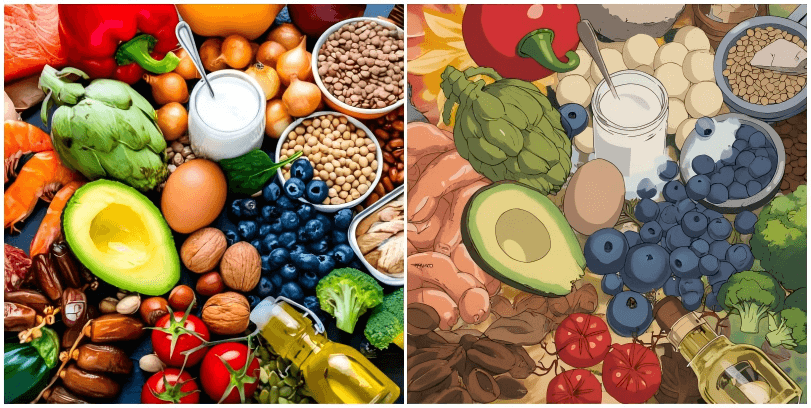
(Click the picture to create your own Studio Ghibli food)
The sudden popularity of Studio Ghibli art is attributed to OpenAI’s ChatGPT-4o, which now allows its Plus users to "Ghiblify" their existing pictures based on a simple prompt. This feature is warmly welcomed by users worldwide, triggering a trending phenomenon on social media.
So, how to make Studio Ghibli AI art via ChatGPT-4o? Also, since it is accessible to Plus users only, how can I create my own Studio Ghibli-style AI images without paying for ChatGPT Plus? Please read on to learn about the specific solutions.
How to Make Studio Ghibli AI Art with ChatGPT-4o?
Studio Ghibli art creation is now available in ChatGPT-4o, which enables users to "Ghiblify" their existing images. However, this feature is now open to Plus users only. Therefore, you have to subscribe to its Plus plan if you intend to access this service.
Step-by-Step Instructions on Studio Ghibli AI Art Creation with ChatGPT-4o
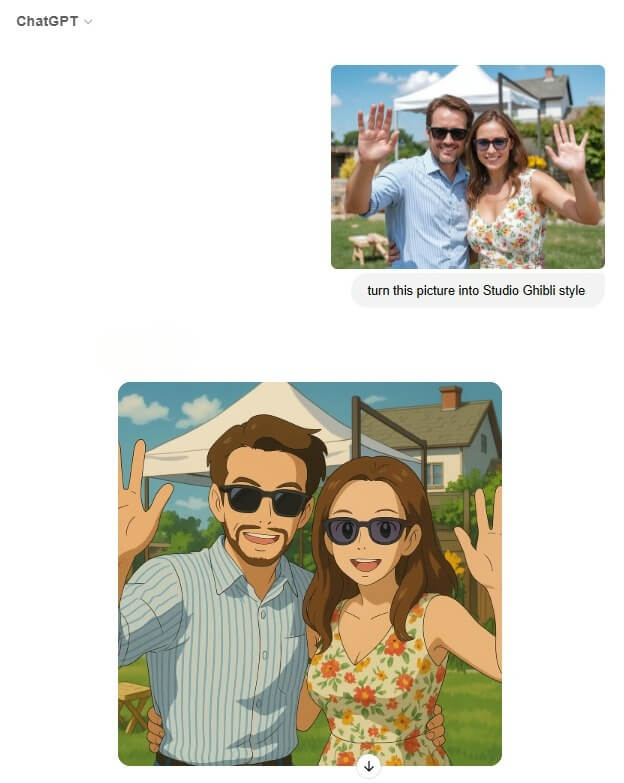
How to Convert Image to Ghibli Art on Desktop?
- Access the latest version of ChatGPT-4o.
- Click on the three-dot icon on the prompt bar
- Find "Image", which will normally appear as the first option when you click the aforementioned icon, and then upload your prepared image.
- Enter a text prompt to describe how you want it to be turned into. Remember to include “Ghibli style or art” in your prompt.
- GPT-4o will automatically generate your Ghibli art photo and then press “Download” to export it.
How to Change Picture to Ghinli Art on Phone?
- Tap the latest version of your GPT-4o open.
- Hit the “+” icon and then select the “Photo” section.
- Add your picture to your GPT-4o and then input your text prompt to describe the AI-generated result. Please also include “Ghibli art or style.”
- Your uploaded image will be intelligently transformed into a Studio Ghibli visual.
- Tap “Download” to export it.
However, is there a free way to help me create my Ghibli art with AI? Yes. Please continue your reading to know the solution.
Alternative Way: How to Make Studio Ghibli AI Art Without Paying for ChatGPT Plus?
As I have no intention to become a Plus user, is there a way to change my own photos to Studio Ghibl-style images? Yes, you can turn to a free alternative for help--Fotor Studio Ghibli AI Art Maker.
Fotor is a practical online photo editor with various valuable features, including its Studio Ghibli filter tool. With its help, you can effortlessly "Ghiblify" everything with one click. Since a preset AI Studio Ghibli filter is available, you can create a vivid and stunning Studio Ghibli-style image without a text prompt. So, you will enjoy extremely simple Studio Ghibli art generation even if you are a beginner. Meanwhile, you don’t need to sign up to access this service, which is quite convenient.
Additionally, you will expect a fast generation process and high-quality Studio Ghibli images. Besides, it provides every user with free credits that let them try this service at no cost. Just try Fotor now to "Ghiblify" your favorite photos and convert them to AI Studio Ghibli backgrounds, wallpaper, portraits, pets, scenery and more. Besides, you can move the AI-generated pictures into its AI photo editor for further editing, transforming them into your own Studio Ghibli posters or other designs to impress others in a Studio Ghibli fest. Try it now to generate your unique Studio Ghibli meme, prank photos or art pictures.
PS: Fotor can also be a Studio Ghibli AI art generator from text. So, you can bring your Studio Ghibli art in your mind to life with the help of your text prompts and its “Ghibluva” style. It also offers a Studio Ghibli AI Video Generator that helps you convert your text or photos to Studio Ghibli-style videos.
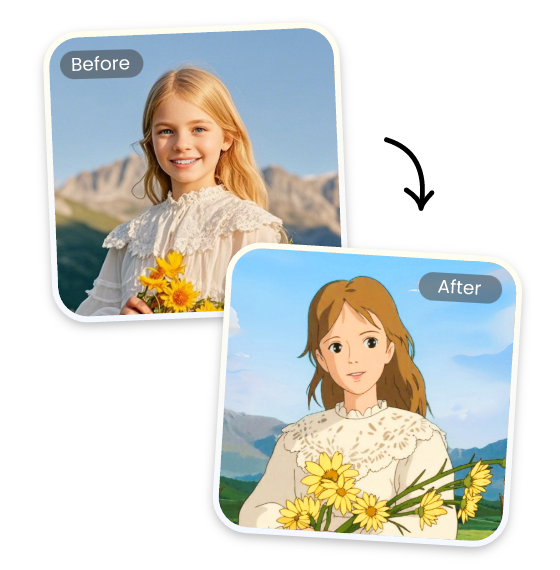
*Intuitive interface and no sign up
*One-click Studio Ghibli art creation
*Fast generation speed and HD results
*All-in-one AI image solutions
*Free trial version available
How to Turn Pictures into Ghibli Art with Fotor?
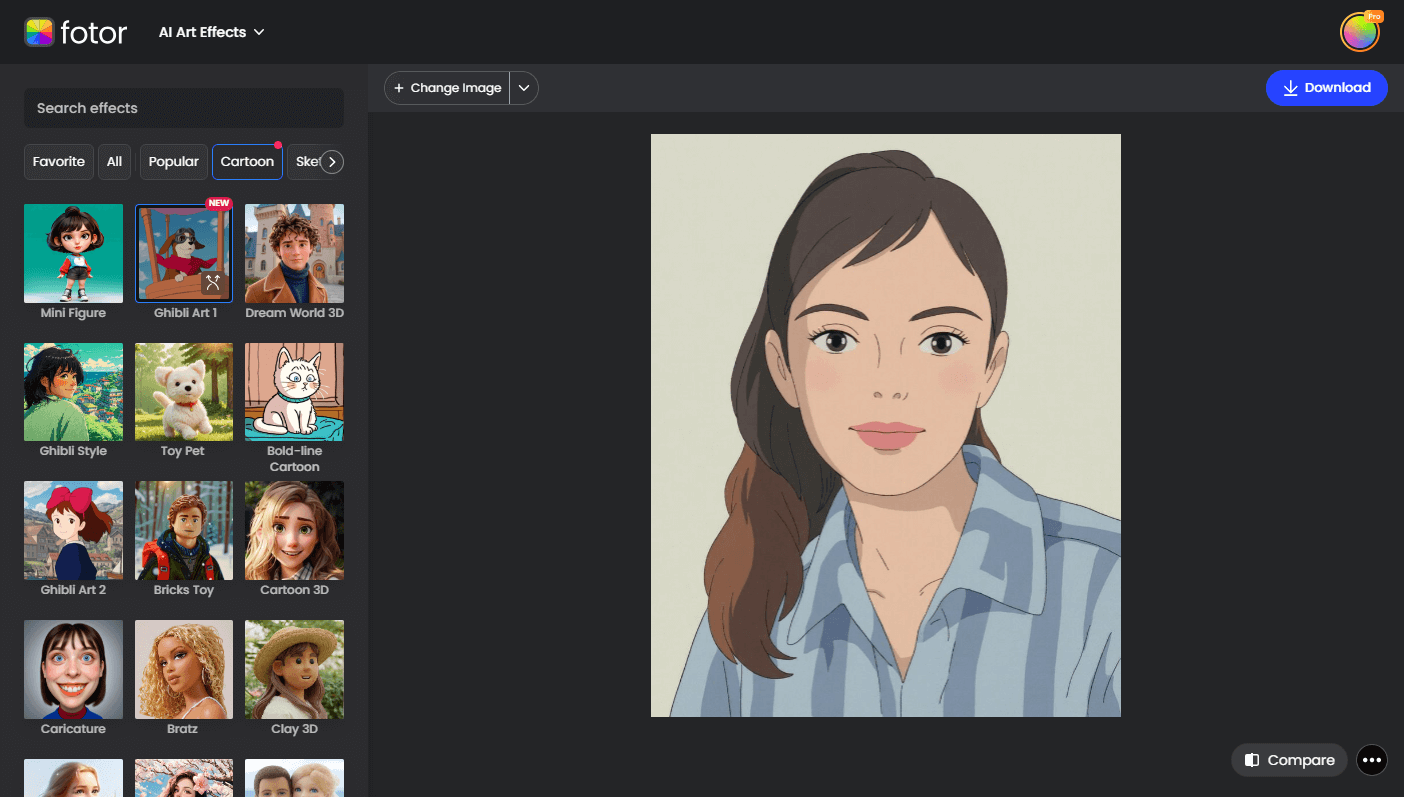
- Open Fotor’s Studio Ghibli AI art creator and then upload your photo.
- The tool will automatically apply its Studio Ghibli filter to your picture.
- Preview the result and then click “Download” to save it.
The Result
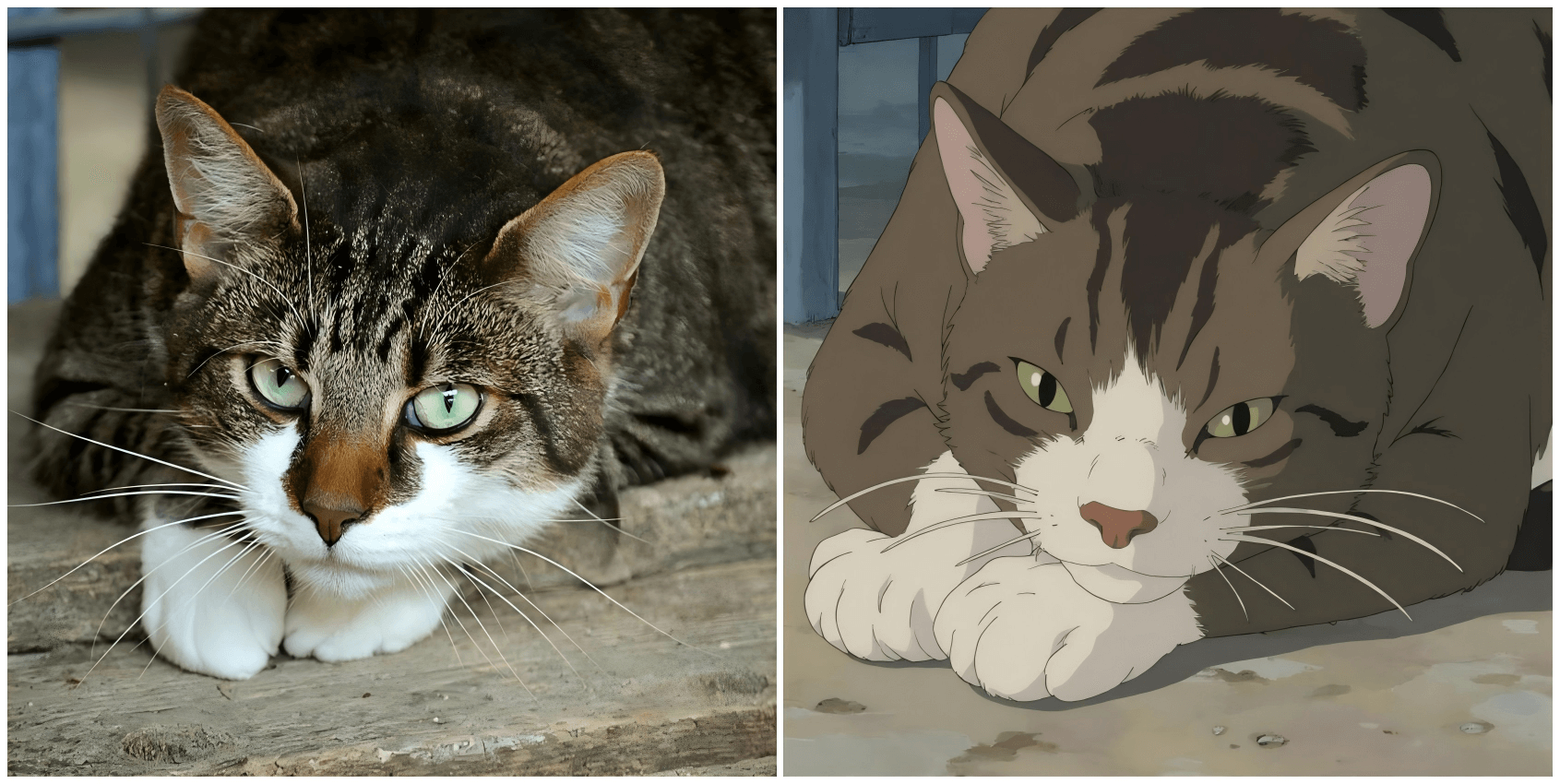
(Click the picture to create your own Studio Ghibli pets)
FAQs
How to make Ghibli art in ChatGPT for free?
Unfortunately, Ghibli art creation in ChatGPT is currently a paid service. However, you can resort to its free alternative, such as Fotor. It provides an excellent Studio Ghibli filter that can help you transform your photos into captivating Ghili art in one click and without a text prompt. Besides, it offers a free trial for every user. So, it is a perfect AI image-to-Ghibli generator.
Final Thought
After reading this blog post, we believe that you now have a clear picture of how to make Studio Ghibli AI Art. If you are a ChatGPT Plus user, you can definitely use your GPT to create your own Studio Ghibli art. However, if you are not a Plus subscriber, you can rely on Fotor, this free alternative, to convert your photos to eye-catching Ghibli-style visuals with just one click. Hence, whether you are a fan who wants to bring your favorite Ghibli-inspired scenes to life or a random user who intends to catch the trend, you can craft breathtaking Studio Ghibli AI art that captures the magic and nostalgia of these timeless films with Fotor.
So why not give it a try? Start exploring AI-generated Studio Ghibli-style art right now.