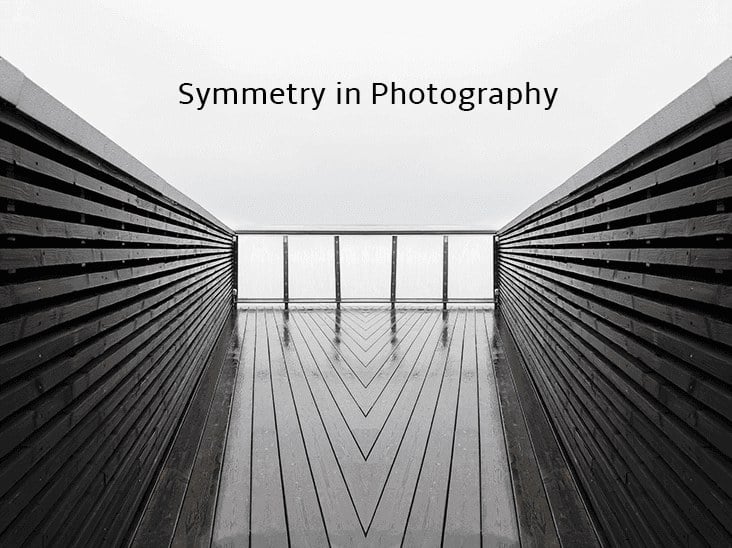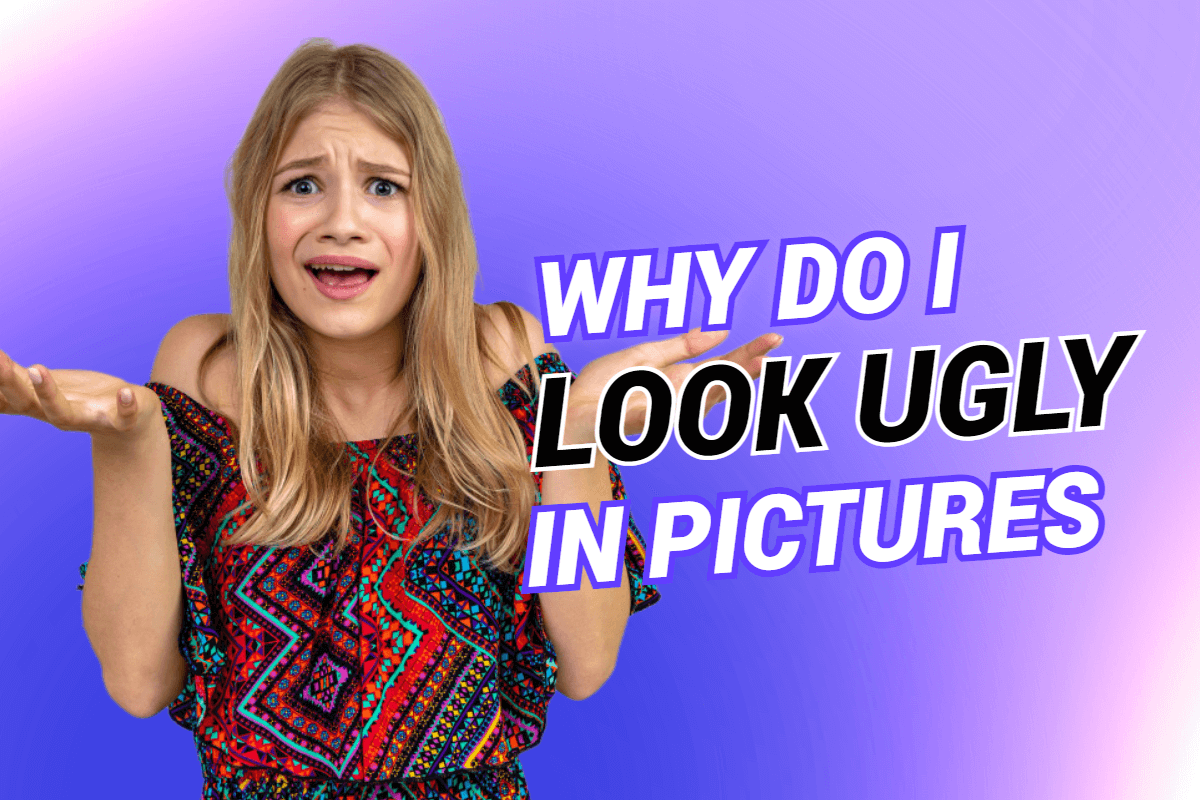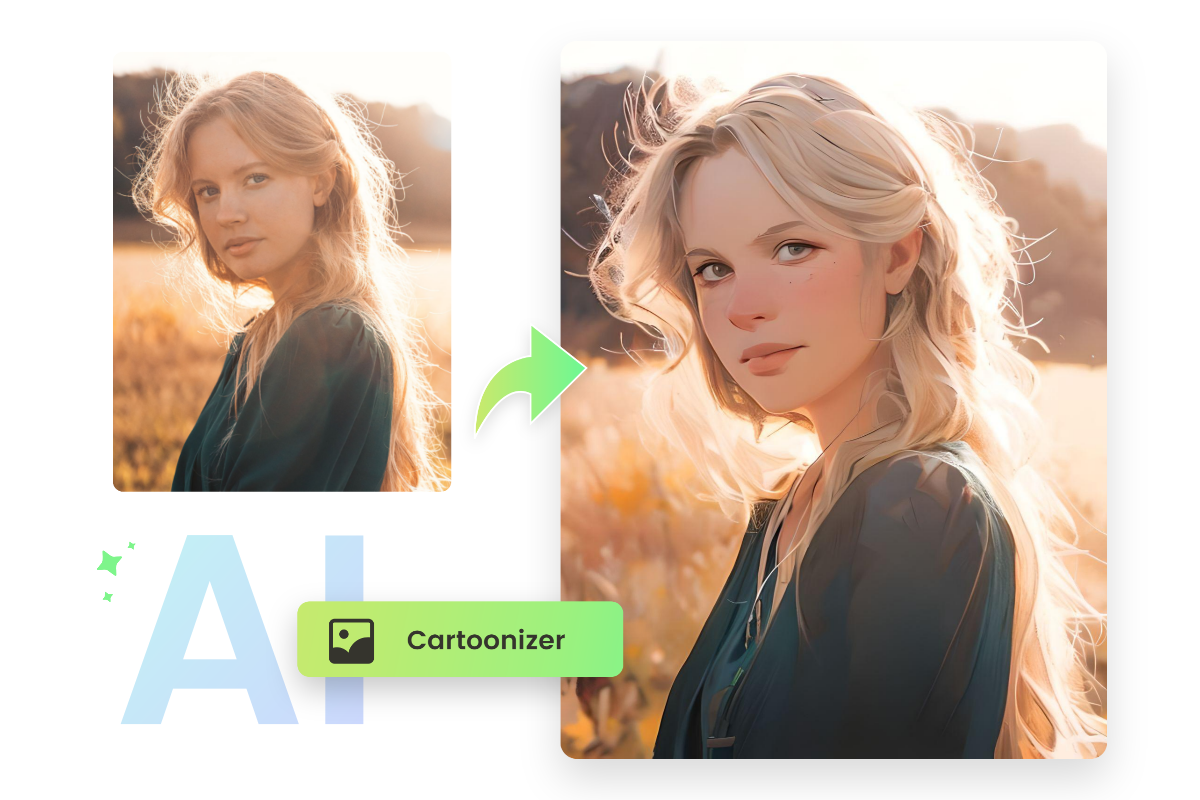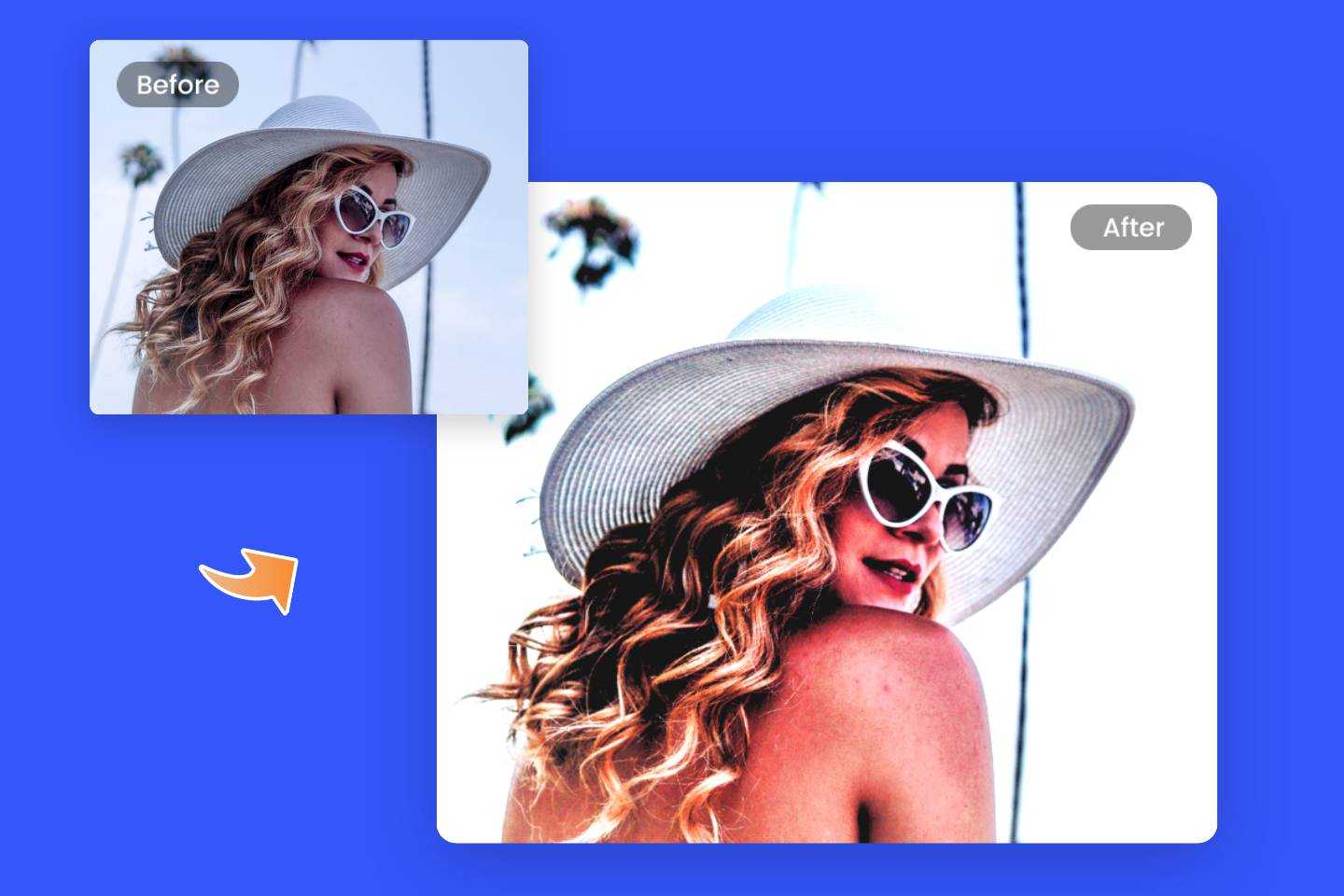How to Make Pixel Art: Ultimate Tutorials for Beginners
Summary: This is a post that shares ultimate pixel art tutorials for beginners to create pixel art, from how to make pixel art to the best pixel art program.

As a unique art form, pixel art has become increasingly popular. It has been applied to many fields besides pixel art drawing. The most popular application of pixel art is video games.
You may have heard of a video game called Minecraft, which owns a unique game art style – pixel art. With such a unique visual presentation, Minecraft has gained lots of fans and derived Minecraft pixel art illustrations.
If you are planning to learn pixel drawing or make pixel art games, you’ve come to the right place. In this blog, we will share how to make pixel art and introduce the best pixel art maker and software for you. Let’s get started!
What Is Pixel Art?
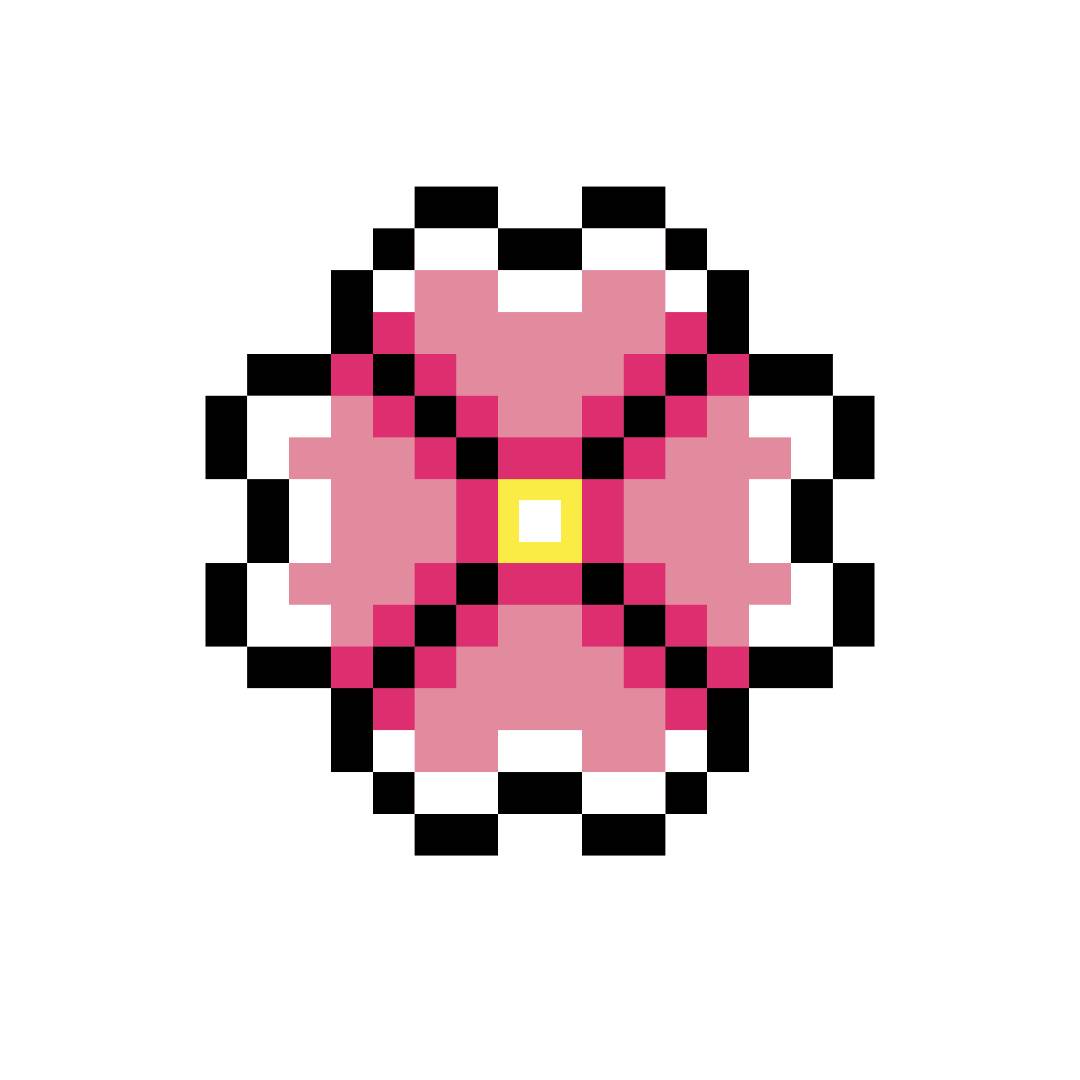
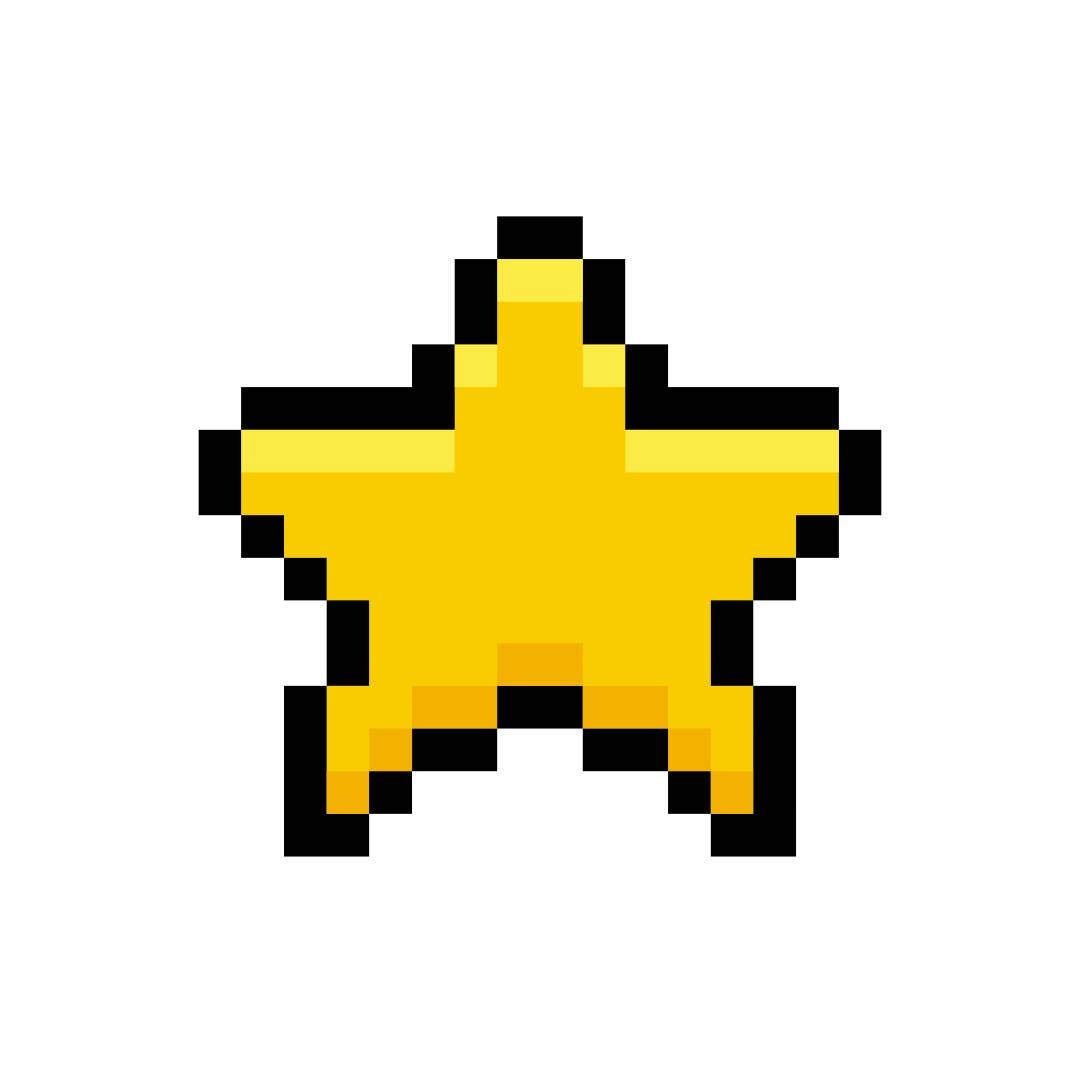
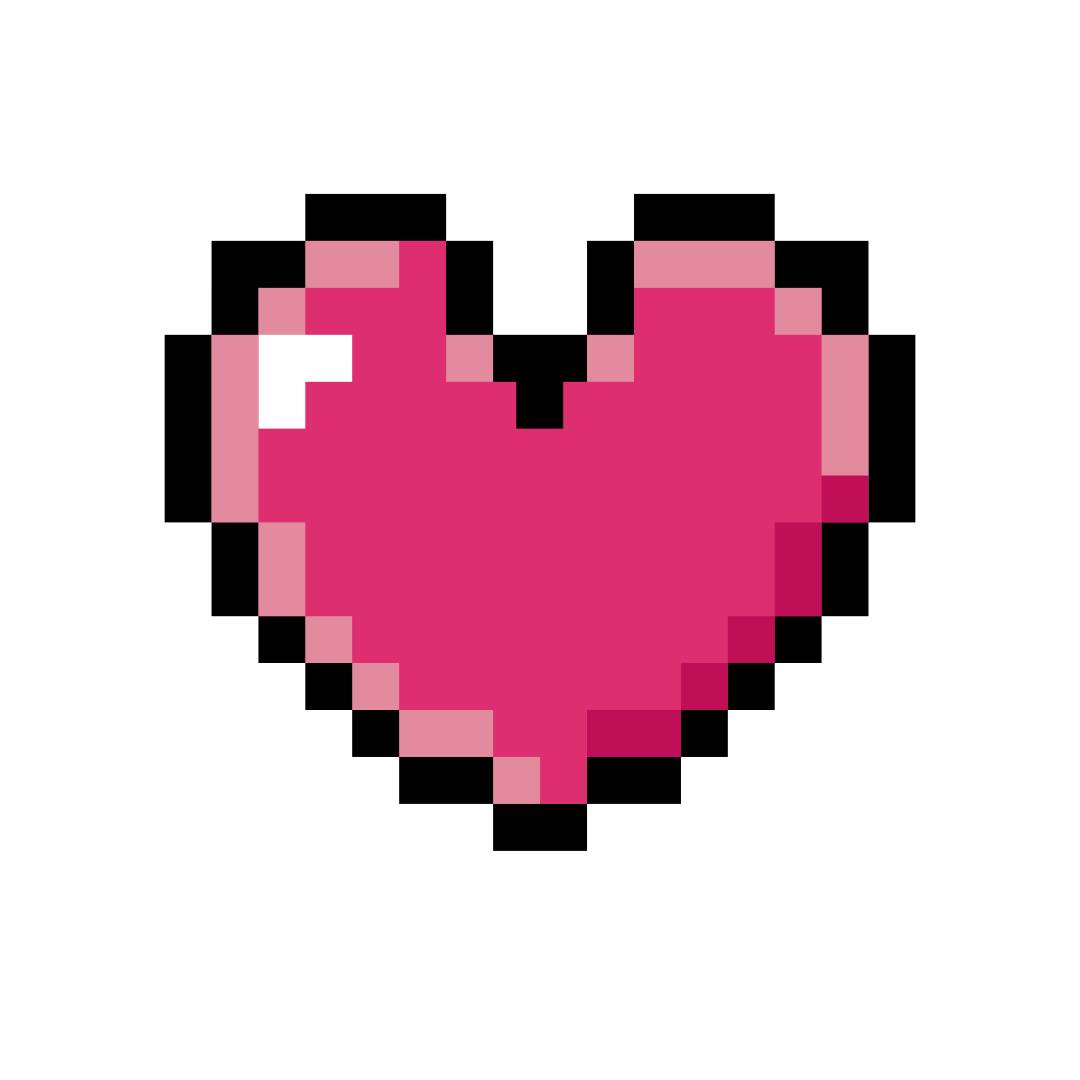
Pixel art, a digital art style that emerged in the 1970s and 1980s, involves the use of small units called pixels. These pixels contribute to the creation of images, and the resulting pixel art work is characterized by a distinctive low-resolution look and blocky visual appeal that evokes nostalgia.
In pixel art, individual pixels play a significant role as they possess distinct colors and are strategically positioned by artists. Through meticulous pixel arrangement, the incorporation of varied colors, and the skillful application of shadows, pixel artists are able to craft pixel artworks with a sense of depth and texture.
How to Make Pixel Art: Easy Pixel Art Creation Guides

Learning creating a pixel painting is an easy and enjoyable process, even if you have no prior experience in pixel art creation. Follow the simplified steps outlined below to craft your own pixel drawings.
Step 1: Select Pixel Art Software
For beginners, choose user-friendly pixel art software that is easy to navigate. If you're unsure which tool to use, you can refer to our recommended list of pixel art software, weighing the advantages and disadvantages of each option. Alternatively, if you're not familiar with these tools, you can utilize Google Sheets to create basic pixel art.
Step 2: Determine Canvas Size
When starting your first pixel art project without prior experience, it's advisable to begin with a small canvas size. Consider dimensions such as 16x16 or 32x32 pixels for simpler undertakings.
Step 3: Configure Pixel Grid
Based on your pixel art design draft, activate the grid feature within your drawing software. The grid assists in aligning and accurately placing each pixel, contributing to the visual appearance of your final pixel art.
Step 4: Outline the Pixel Artwork
Once you've completed the necessary setup, commence outlining the fundamental structure of your pixel artwork on the canvas in accordance with your design. This step demands attention to detail, as the pixel placement significantly impacts the overall outcome.
Step 5: Choose a Color Palette and Apply Colors
Now, select a color palette that complements your pixel art style. Bear in mind that limiting the number of colors enhances the aesthetic appeal of pixel art. Begin filling in the colors of your pixel artwork, adhering to the chosen palette.
Step 6: Incorporate Shadows and Highlights
To add depth and artistic flair to your pixel images, employ dark shadows and bright highlights to create a three-dimensional effect. This step involves working with distinct pixel blocks, necessitating continual adjustment of shadow and highlight placement to achieve optimal results.
Step 7: Save and Export Your Work
After refining and perfecting your pixel artwork, save your work. We recommend utilizing the PNG file format to preserve the intricate details of your creation.
By following these steps, you'll be able to create your own pixel art masterpiece. Don't be afraid to experiment, practice, and refine your skills to further enhance your pixel art creations.
Easy Pixel Art Software and Program You Should Try
Besides making pixel art images in traditional painting software and programs like Photoshop and Illustrator, you can try the easy pixel art generator to make pixel art drawings or pixel art game graphics if you are unfamiliar with those pixel art tools.
Fotor offers you AI pixel art generator to create visually striking pixel art painting easily and quiakcly.
You can be a professional pixel art designer in Fotor as long as you have endless amazing pixel art ideas.
Here you can try an AI-powered online pixel art generator from Fotor to simplify your pixel art creation process while outputting high-quality pixel artwork at the same time. Supported by cutting-edge artificial intelligence, Fotor’s pixel art generator allows you to turn your pixel art ideas into reality within a few seconds.
You just need to enter the pixel art image prompt in Fotor’s pixel art generator textbox and choose the correct image generation mode, and you can have the AI-generated pixel images immediately. You can take control of the pixel bit sizes by telling our AI your wanted size like 8, 16, or 32-bit pixel art in your entered descriptions. More than that, you can pixelate your own images to create pixel art by uploading images to our pixel art creator. Your pixel pictures will be output within less than 3 seconds.
Key Features of Fotor Pixel Art Maker:
- AI-powered pixel art creator
- Two pixel art generation modes: text-to-image and image-to-image
- Free pixel image generation credits offered
- High-quality pixel art drawing generation
And here is how to make pixel art in Fotor’s online pixel art creator:
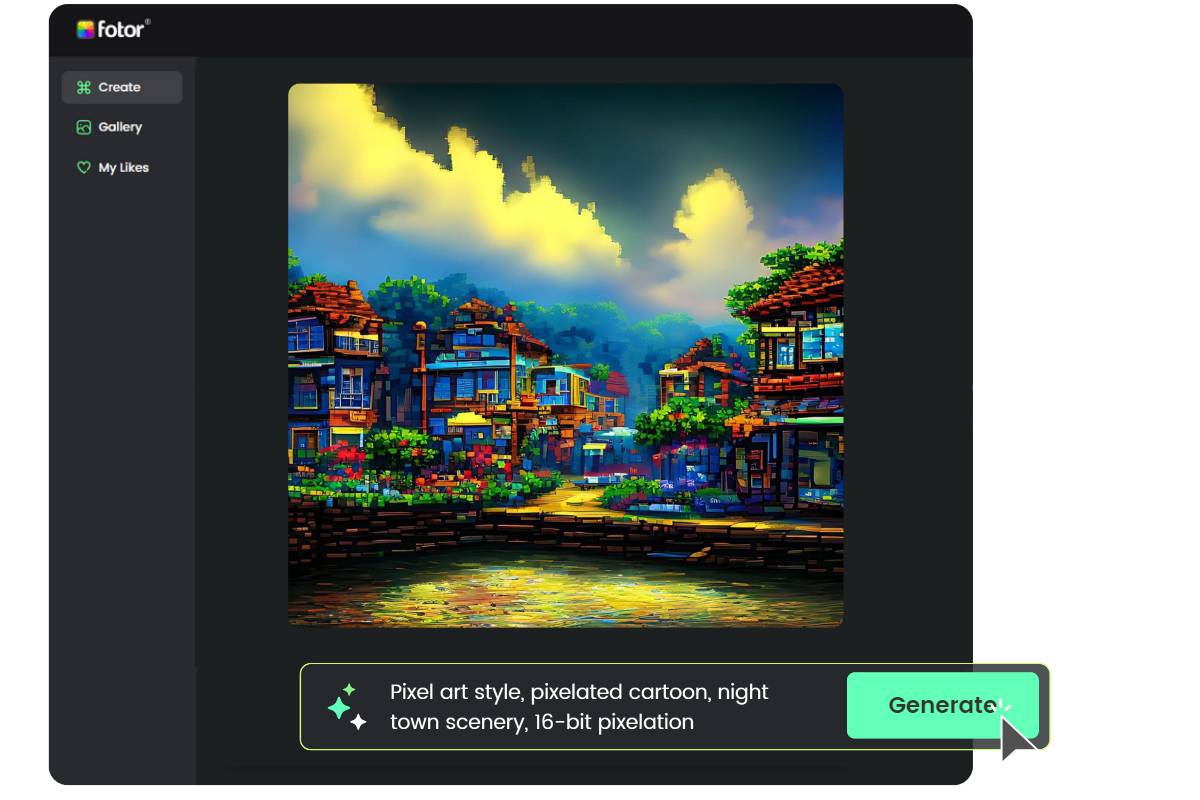
- Click the “Generate Pixel Art with AI” button to get started.
- Type the descriptions for wanted pixel art drawings in the text bubble.
- Click “Generate” and choose “From Text” mode on the left toolbar once you have finished your prompts. Remember to describe as detailed as you can to get the best AI-generated pixel art.
- You can adjust the number and style of the pixel art pictures generated by AI on the right toolbar. Adjust the parameters, including ratios, details, light effects, and more in the left toolbox to perfect your pixel art photos.
- Click the download icon to save your pixel art image and share it online.
Learning pixel art is a straightforward process, but achieving mastery and creating remarkable pixel art drawings requires dedicated practice. Every skilled pixel artist has honed their abilities through countless hours of creating pixel art. If your goal is to become a professional pixel art designer or artist, it's essential to start with foundational training and commit to consistent practice sessions. By embracing a learning mindset and dedicating time to develop your skills, you can pave the way toward becoming an accomplished pixel art creator.
Conclusion
Within this blog, we have presented an introduction to pixel art along with comprehensive, step-by-step tutorials to assist you in commencing your own pixel art endeavors. Whether you aspire to craft pixel art paintings or design game graphics for your gaming business, it is crucial to devote substantial time to practice and refine your skills.
If you find yourself unfamiliar with pixel art tools, you can explore the convenience of an AI-powered pixel art generator, allowing you to generate pixel art creations within seconds. We sincerely hope that this blog proves to be an invaluable asset in your pixel art endeavors, providing you with the guidance and inspiration you need.