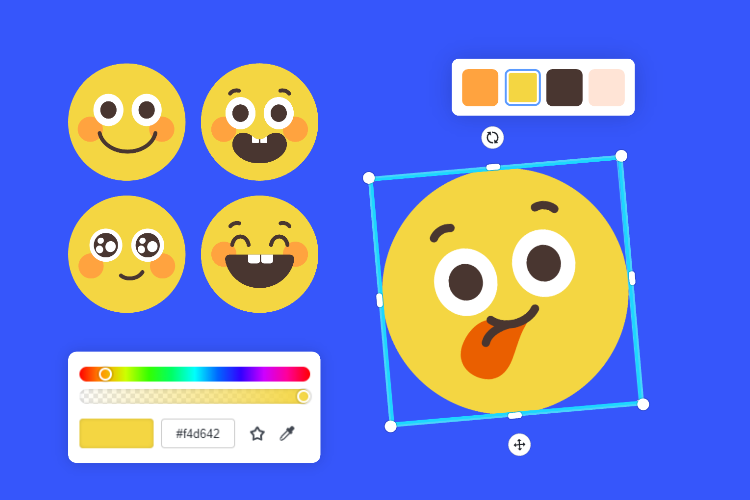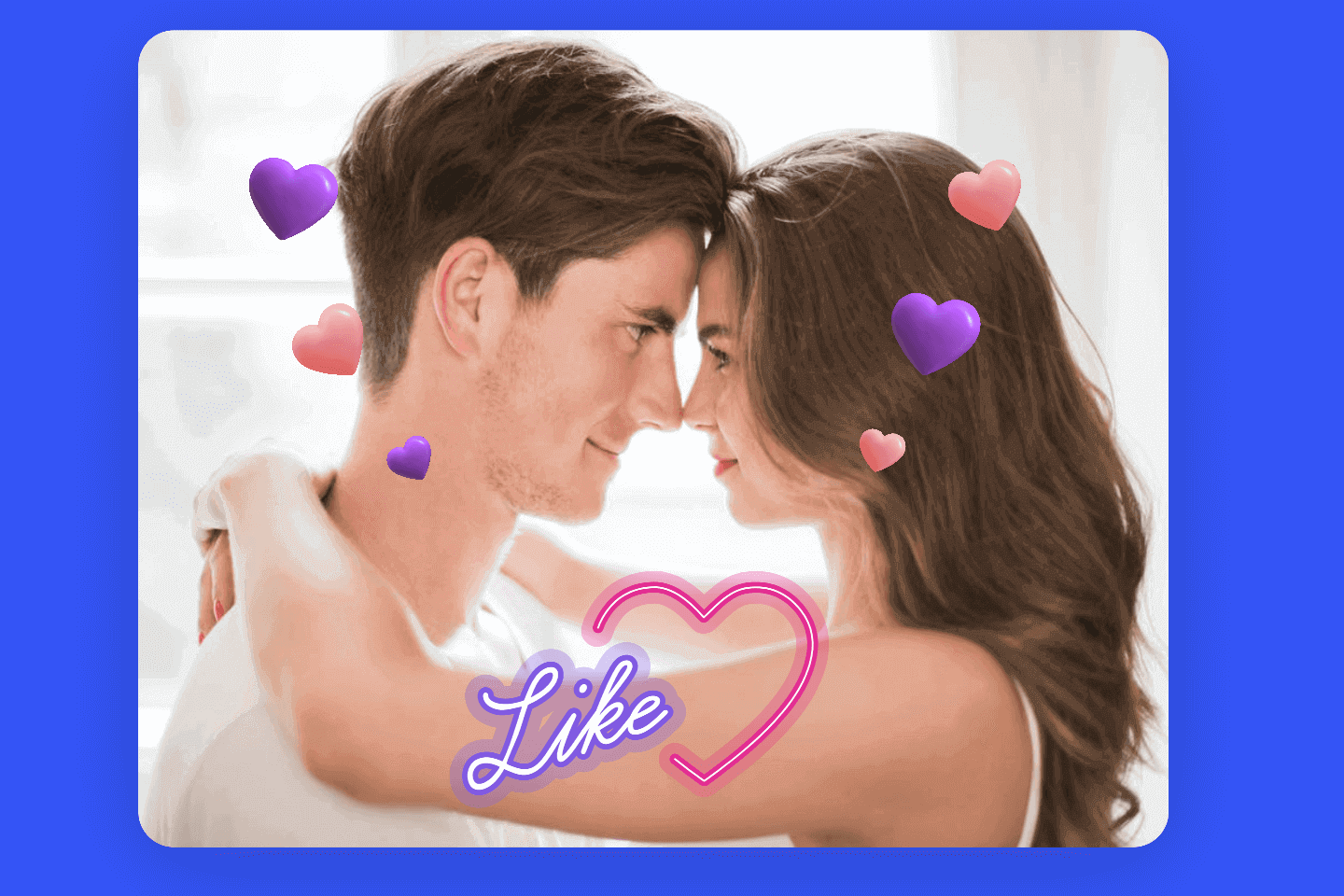How to Make Instagram Stickers: Animated GIF & Custom Stickers from Photos
Summary: It's a post about how to make Instagram stickers to promote your brand. This includes making animated GIF stickers and custom brand stickers from photos.

Instagram is an amazing platform for marketing with its users more than 1.28 billion. Whenever you are releasing Instagram posts or stories with brand information or product images, you should make sure there is always a brand logo sticker.
Instagram stickers can be a powerful way to engage users and reinforce your brand’s identity on the platform. Whether you choose to go with animated GIF stickers or create custom stickers from photos, Instagram stickers can be an essential marketing tool for any brand or social media influencer.
Now you can make personalized Instagram stickers to enliven your stories and engage with fans in a fun and creative way. In this article, we'll discuss how to make Instagram stickers, including creating GIF stickers and turning pictures into stickers that are highly engaging and effective in promoting your brand identity.
How to Create GIF Stickers for Your Instagram Stories
To create your brand GIF stickers for Instagram, Fotor and GIPHY will be your assistants to help you create your brand stickers. Let’s dive in.

AI photo editor with powerful features like background remover, AI enlarger, photo object remover, one-tab skin retouch, AI art generator, etc.
Over 100,000+ ready-to-use templates and creative content for graphic design and photo collages.
Millions of HD stock photos for personal and commercial use.
1. Design Your Stickers in Fotor
In this step, you can design logo stickers or make custom stickers for personal use.
Firstly, you need to make sure you have Fotor as your sticker maker to design your brand stickers. Our sticker designers have pre-made thousands of stickers in any theme. Whether you are seeking brand stickers or emoji stickers for individuals, you will be covered.
Search for the wanted theme in the “Elements”, or just type the keyword fitting to your brand orientation to browse for related stickers. Pick up the one you like or start with a blank canvas.
2. Save Your Animated Instagram Stickers
When you have finished your brand sticker design, remember to save your stickers and turn them into GIFs.
3. Upload Your GIF Stickers to GIPHY
Now, you need to switch to GIPHY. Create a GIPHY account if you don’t have one. We recommend you create a verified brand account to get a brand channel in GIPHY. Remember to upload at least 5 brand stickers.
4. Add and Use Custom GIF Stickers on Instagram
If your brand account in GIPHY gets licensed successfully and your custom GIF stickers are uploaded, you can find your Instagram GIF stickers. And it’s time to use your stickers for Instagram stories!
How to Make Instagram Stickers from Photos
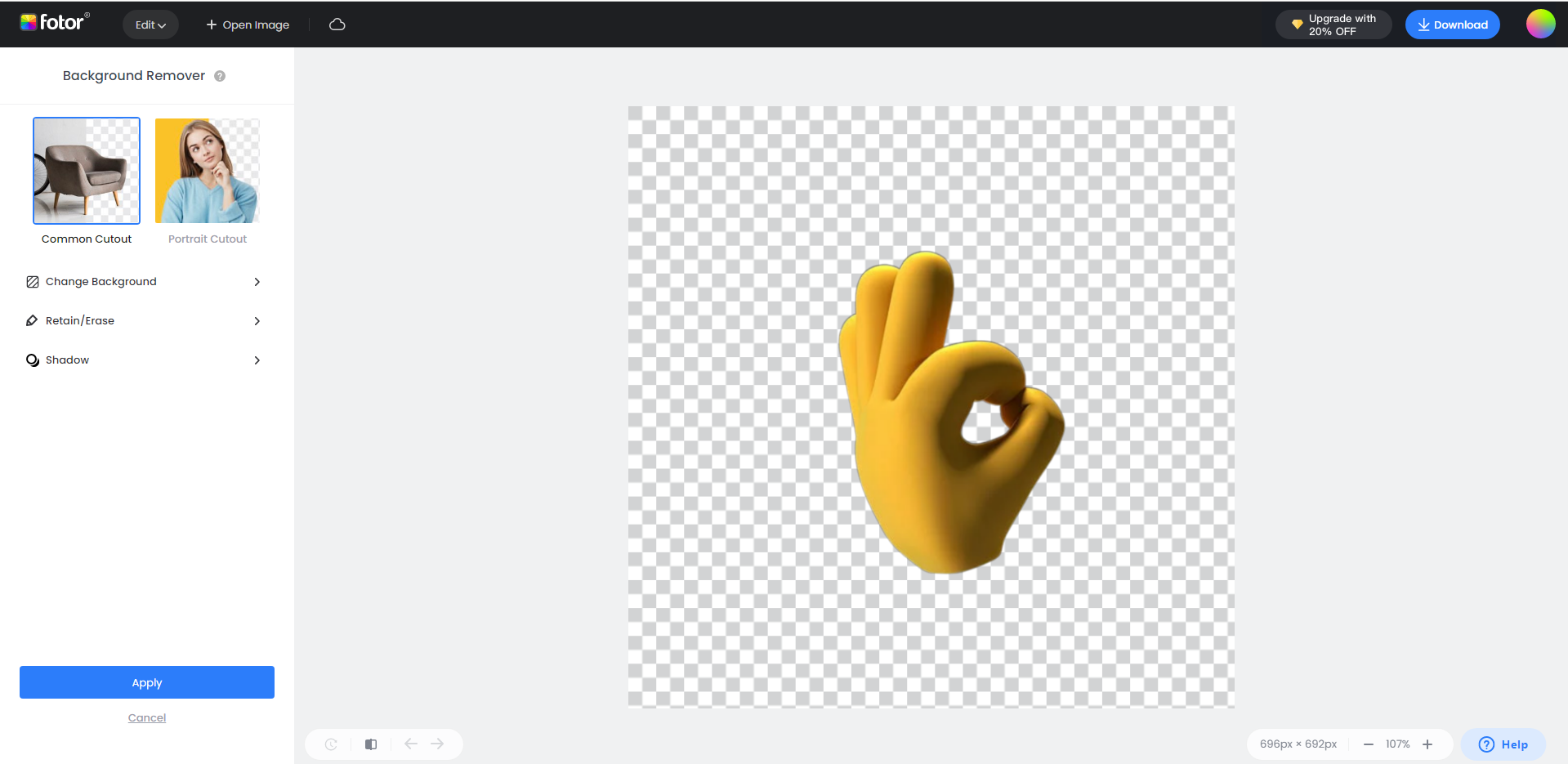
Besides the GIF stickers being welcomed on Instagram, photo stickers are also widely used to express how you feel about your story. Below you will know how to turn a picture into a sticker. Keep reading.
1. Open Fotor to Get Prepared.
In Fotor, you will have chances to create your own stickers from photos besides the sticker templates in the Elements.
Click Fotor’s online background remover to process the images that you want to turn into stickers. In a few seconds, the redundant image background will be removed. If you are not satisfied with the image cutout outcome, you can use the magic brush to get rid of what is supposed to be wiped out or restore what is essential.
2. Customize Your Stickers to Perfection
Use Fotor’s tools to photoshop your stickers from pictures to take your sticker design to the next level. You can add emojis to the sticker to express how you feel or add text to it. There are endless possibilities to perfect your stickers based on your unlimited creativity.
3. Save Custom Stickers for Instagram
After turning your photos into stickers, save your Instagram stickers in any format to get ready.
4. Use Custom Stickers on Instagram
Now you can use your stickers on Instagram. Tap the “stickers” icon on the top of the screen. Then tap on the add icon to choose your custom stickers!
Conclusion
In this blog, we have shared how to make Instagram stickers for your brand or personal use, including GIF stickers and custom stickers from pictures. You can use Fotor to design your stickers and upload them to GIPHY, where your stickers can be found on Instagram. Hope you find this blog helpful!