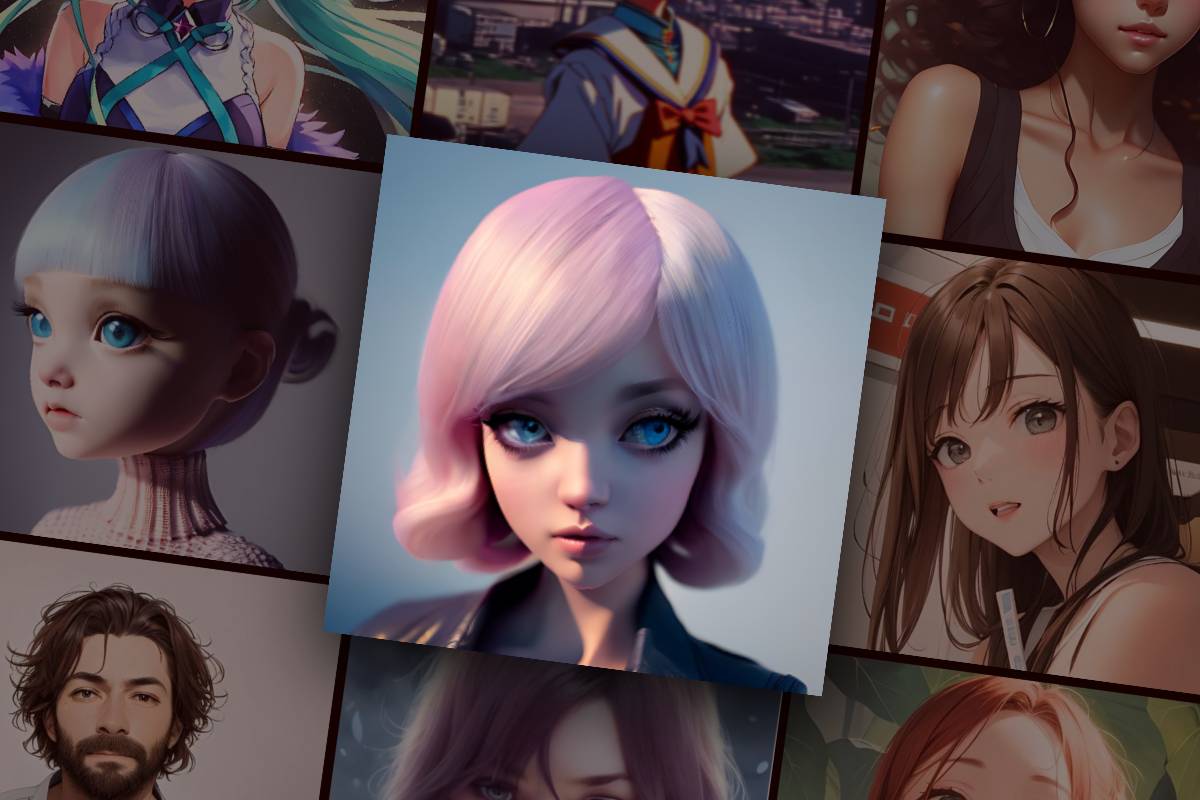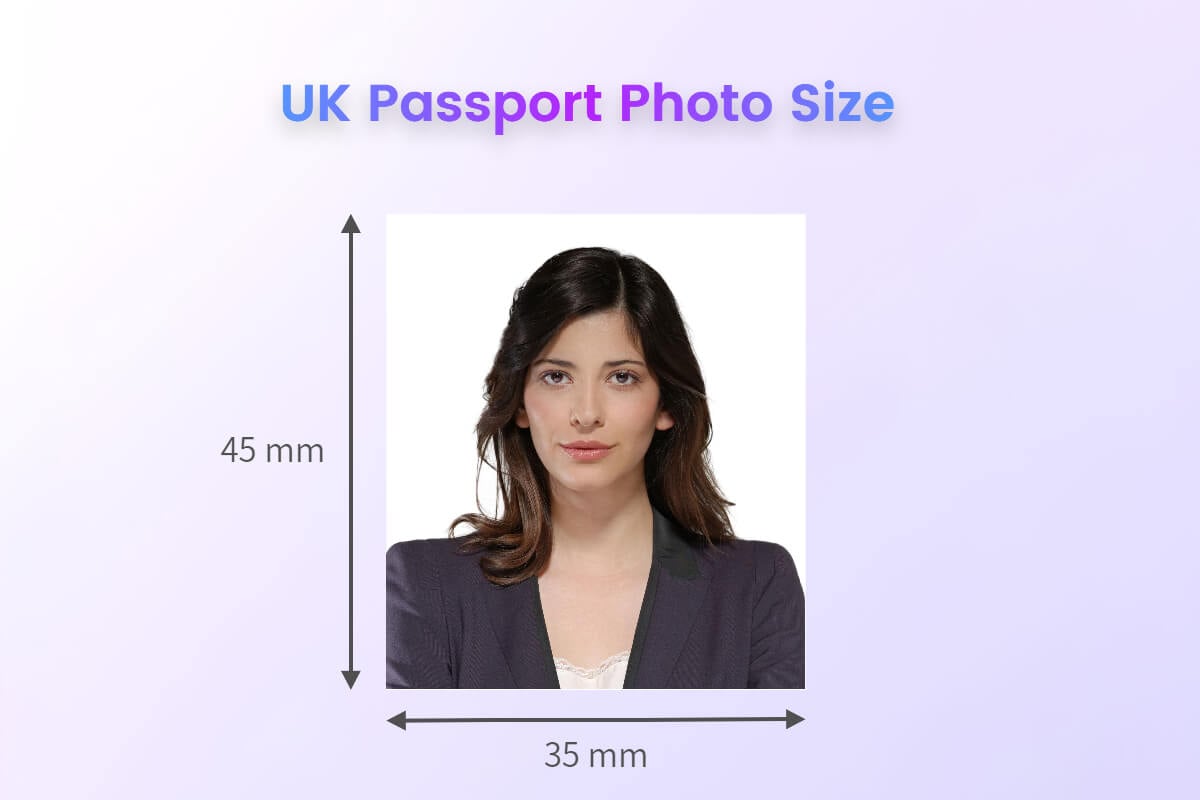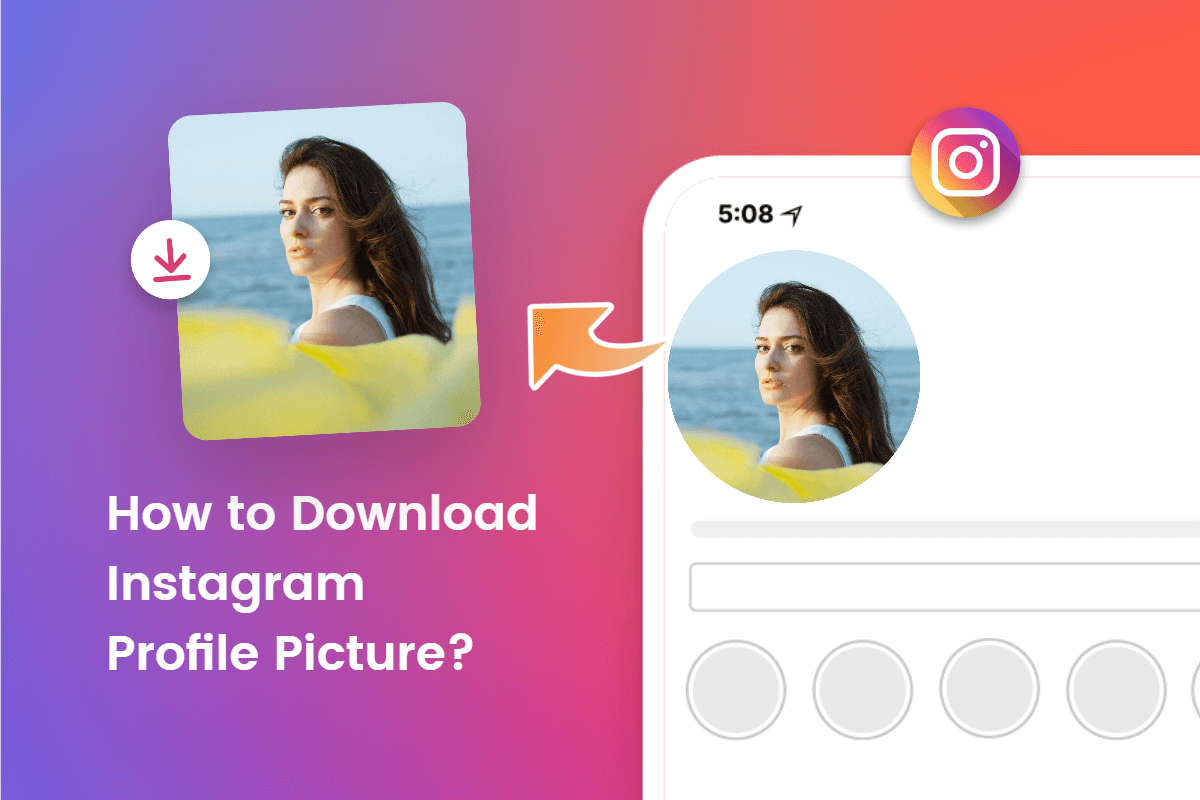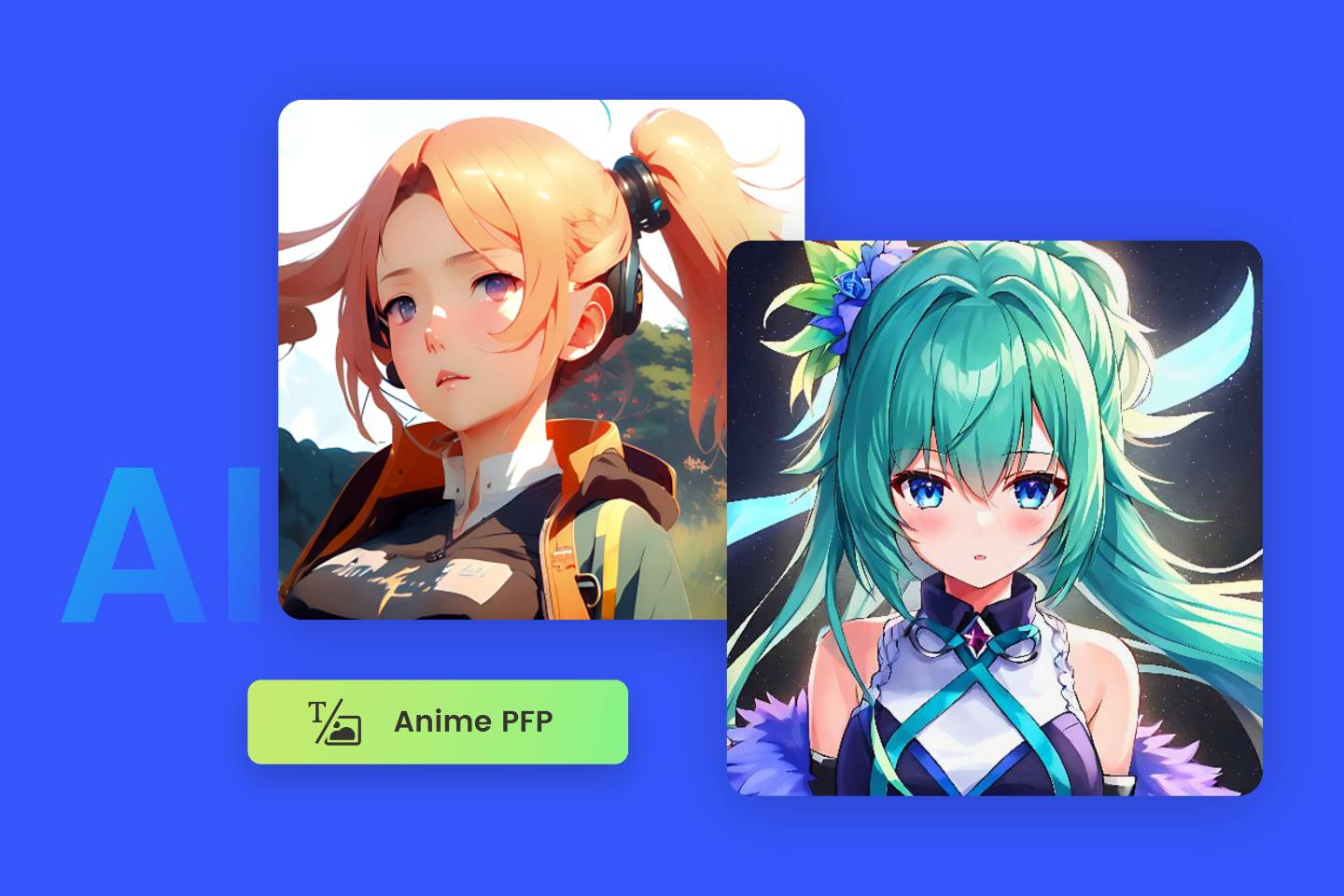How to Make a Public Profile on Snapchat: Step-by-Step Guides
Summary: This is a post that shared the comprehensive guides on the public profile on Snapchat, from the how to create a public profile on Snapchat, how to customize an attractive Snapchat public profile, and how to delete it.

Looking to increase exposure on Snapchat? Why not have a public profile on Snapchat to broaden the way that your audience reach to you? Having a public profile allows you to reach a larger audience, connect with like-minded individuals, and share your content with the world.
In this blog, we will share how to make a public profile on Snapchat with the step-by-step guides. Also, we will share some tips for customizing public profile on Snapchat to help you engage with an ever-growing community of Snapchat users. Now, let’s get started!
Why You Should Create Public Profile on Snapchat?
1. Reach to Broder Audience on Snapchat
Creating a public profile on Snapchat is a helpful way for both your friends and global Snapchat users to engage with your Snapchat account. And that increases the potential to encourage more follows of your profile.
2. Increase Visibility in Discovery
With a public profile on Snapchat, you can have more potentials to appear in the Discover page of Snapchat platform. It means that your exposure on the Snapchat community will be doubled at least, which is really helpful for those who want to increase exposure on Snapchat.
3. Have Access to Like-Minded Snapchat Users
Public profile on Snapchat is a strategy to find the Snapchat uses that shares the common hobbies and interests with you. Making a public profile opens up the opportunities for those like-minded individuals to engage with you.
4. Open up Opportunity for Growth and Influence
A public profile on Snapchat allows other users or individual to find your profile and follow you on Snapchat. That will help you increase your influence on Snapchat with your increasing followers.
How to Make a Public Profile on Snapchat with iPhone or Android?
Snapchat allows you to create a public profile with your iPhone and Android, and let’s see how to create a public profile on Snapchat with our step by step guides below:
- Open your Snapchat app on your iPhone or Android, and log in with your Snapchat account.
- Tap the Bitmoji avatar on the top of screen to open your profile page on Snapchat.
- Scroll down the screen until you see the “Public Profile” section.
- Tap “Create Public Profile”, read the notes presented on the screen, and click “Get Started” to make a public profile on your iPhone and Android.
- Then, read the notes on the popup window, and click “Create” to finish your public profile creation on Snapchat.
- Now, you have successfully created a public profile on Snapchat. You can tap “My Public Profile” to start customizing your public profile as needed.
How to Edit Public Profile on Snapchat to Make Your Page Attractive
Congratulations! You have created your own Snapchat public profile! Since public profile is visible for all Snapchat individuals to reach and look through your profile page, you have you to customize your public profile on Snapchat to make it extra attractive!
Now tap “Edit” icon to start your Snapchat public profile page customization!
1. Start with Bitmoji Avatar
Making an attractive Bitmoji avatar comes first whenever you want to boost consistent engagement with the viewers and individuals in Snapchat. You have to make it extra special and eye-catching enough. Try some unique styles of Bitmoji avatars instead of the normal ones in Snapchat.
Fotor's online Bitmoji maker allows everyone to create its own unqie Bitmoji characters and avatars for free.
AI powered & easy-to-use.
To make your Bitmoji avatar stand out from rest, try Fotor’s online Bitmoji maker to take your Snapchat profile picture to the next level easily.
Backed up the cutting-edge artificial intelligence, Fotor’s AI Bitmoji maker will magically transform your common selfies or images to the breathtaking Bitmoji avatars that definitely draws attention.
2. Write and Add Your Bio
Snapchat bio is super important too, as it is presented right below the avatar. You can use write no more than 150 words to describe you or just use some captions or quotes to show your personality, including romantic quotes, encouraging quotes, and other quotes that you like.
By you can make your Snapchat public profile extra special by turning the normal bio text font to the fancy font to make big difference from others!
3. Show Your Location
You can tap the “Location” to show your place (City, State/Province, Country) to all the Snapchat users. It is a way to hep you engage with the Snapchat individuals around you.
4. Add a Cover Photo
Tap the album icon to add an eye-catching cover photo for your Snapchat. You can make some artistic, cute, cool, and any kind of style image as your cover photo to show your personality!
5. Create New Story, Spotlight, and Insights
After creating your own public profile on Snapchat, you have to make your profile page ever-lasting attractive with some interesting stories, spotlights, and insights. You can routinely update them with your favorite moments.
How to Delete Public Profile on Snapchat?
If you want to make your Snapchat public profile invisible to Snapchat users, or you just want to shut show the public profile picture, here’s how:
- Tap your Bitmoji avatar to open your profile page.
- Scroll down the screen to find the “Public Profiles” section.
- Tap “My Public Profile”, then you can tap the “…” icon on the right top of the screen
- Tap “Delete Public Profile” to make your profile invisible.
Conclusion:
In this blog, we have share how to make a public profile on Snapchat with the detailed step-by-step guides. Creating a public profile can help you have more potential to reach broader Snapchat users and find more like-minded individuals. And you get more chances to increase exposure on Snapchat if you have a public profile.
Moreover, to make everlasting attractiveness for your public profile on Snapchat, you should customize it and share your best moments to Stories, Spotlight, and Insights. Hope you find this blog helpful!