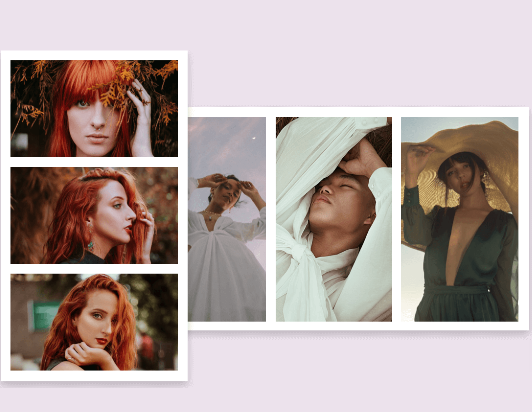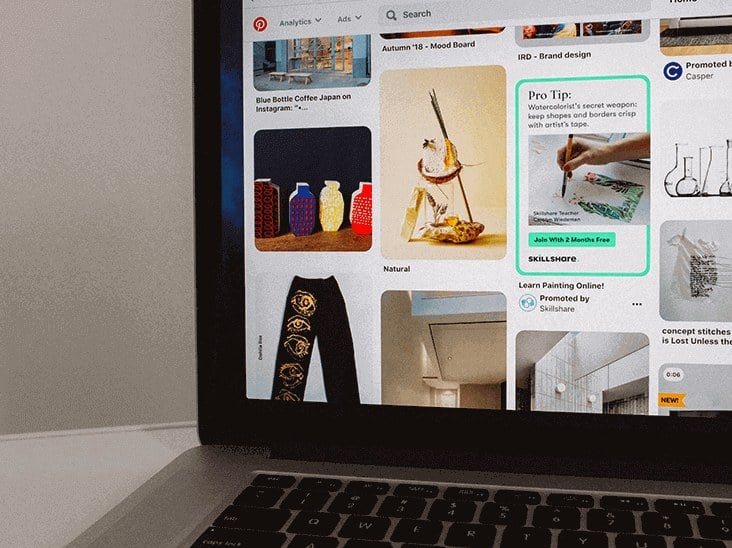How to Make a Collage on Instagram Story: The Easiest Ways in 2023
Summary: This post talks about the two easiest ways to make a collage on your Instagram story, and shared three best photo collage apps to create more amazing collages to share on your Instagram story.

The Instagram story makes it easy to share what's happening in your day. the best part of the Instagram story is that you can easily post an image or video, but only share one piece of content at a time. When you want to add multiple photos to your Instagram story. Making a collage on an Instagram story can save the audience time because they don't have to go through dozens of individual stories.
In this post, we'll tell you how to make a collage on Instagram, as well as share some third-party apps to make collages to get more unique Instagram story material.
Table of Contents:
- How to Make a Collage on Instagram Using Stickers?
- How to Make a Collage on Instagram Using Layout Mode?
- Best Instagram Collage Apps for Creating Instagram Story Collage
- Conclusion
Two Easiest Ways to Create a Photo Collage for Instagram Story
Instagram has its own tools to create a photo collage for Instagram story. Following are the two easiest ways to add multiple pictures to an Instagram story. You can make a collage on Instagram story by using Instagram story layouts and sticker patterns.

How to Make a Collage on Instagram Using Stickers?
This is the easiest way of how to post multiple pictures on Instagram story. You can follow the steps below to create your Instagram story collage:
- Open Instagram on your phone.
- Select Your story>add to your story
- Take a picture or select one from your album to use as a background. You can also choose a solid color background, use the brush tool to paint the image.
- Open the sticker options, swipe up from the bottom of the screen or select the sticker icon at the top of the screen.
- Select the camera icon to add a photo to your collage. To add a saved image from your gallery, select the gallery icon. You can rotate, resize, overlap, and move your images in any direction. You can layer as many images as you like and publish them as one story. If you need to delete one of the images, press and hold and drag it down to the Trash.
- Then you can customize your photo Instagram collage and add music, stickers, text and gifs.
- When you're satisfied with your edits and ready to publish your story, select your story in the bottom left corner of the screen.
- If you don't want to share your photo collage with everyone on Instagram, you can select Close Friends in the bottom right corner of the screen and manually select the people who will see your Insta story. You can also select the arrow icon next to "close friends" to share your story on Facebook and send it as a message to someone
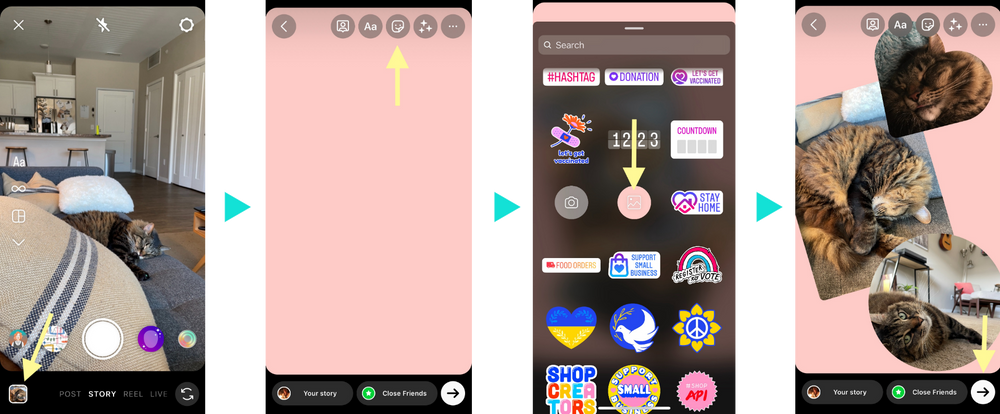
How to Make a Collage on Instagram Using Layout Mode?
Layout mode is another feature that you can use to add multiple photos to Instagram story. With layout mode, you don't need to download any tool to create Instagram collage. Here's how to make a collage on Instagram using Instagram layout mode:
- Open the Instagram app. Tap the plus (+) button on your story, or swipe right on the Home screen to open the story.
- Tap the layout icon on the left side of the screen. Tap the "change grid" icon and select the option you want.
- Tap the photo icon in the bottom left corner of the screen to open your camera roll. Select a photo and add it to your collage.
- Once you have finished creating your collage, tap the check button at the bottom of the screen.
- Add any other elements as needed (text, stickers, etc.) and then click "Your Story" or "Close Friends" to share the post.

Best Instagram Collage Apps for Creating Instagram Story Collage
Instagram collage feature is very limited and you can use it to create a photo collage that will pop up. However, if you want to put multiple pics on an Instagram story with a unique style, you'd better use third-party Instagram collage apps.
We will introduce three high-quality photo collage apps to make a collage on Instagram below, all of them have diverse features, effects, fonts, and various photo editing options that can help you inject novelty into your Instagram stories.
Fotor APP: Online Photo Editor

Fotor
Offer more advanced photo-editing features, such as One-click enhance, HSL, Color balance, Dehaze.
Various creative design templates with themes, covering different kinds of occasions.
Rich in elements and resources, more than 100 stylish effects and filters, updated
weekly.
Fotor's photo collage app is perfect for beginner users who don't have any photo editing experience. Using it, you can make a collage in seconds. It has a large variety of Instagram story collage templates of all types. You can customize collage content, add stickers and filters to collage, and there are even some stock photos that you can use in your story collage.
Fotor's photo Instagram collage app is suitable for Instagram stories and regular posts, banners and ads for any social media platform and is free to download in both IOS and Android.

Adobe Express
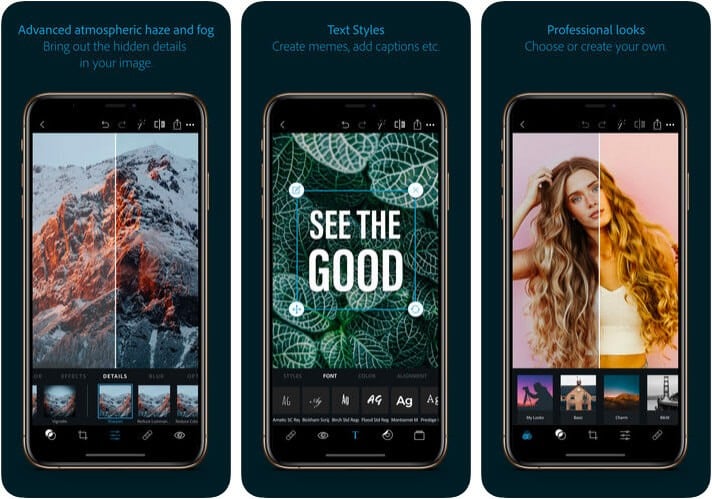
For more advanced users who want to use professional Instagram collage app, we recommend Adobe Express. You can use adobe express to add multiple photos to Instagram story with the templates and story collage materials.
More professional photo editing tools are also provided and it is also free for both Android and IOS systems to download.
StoryChic
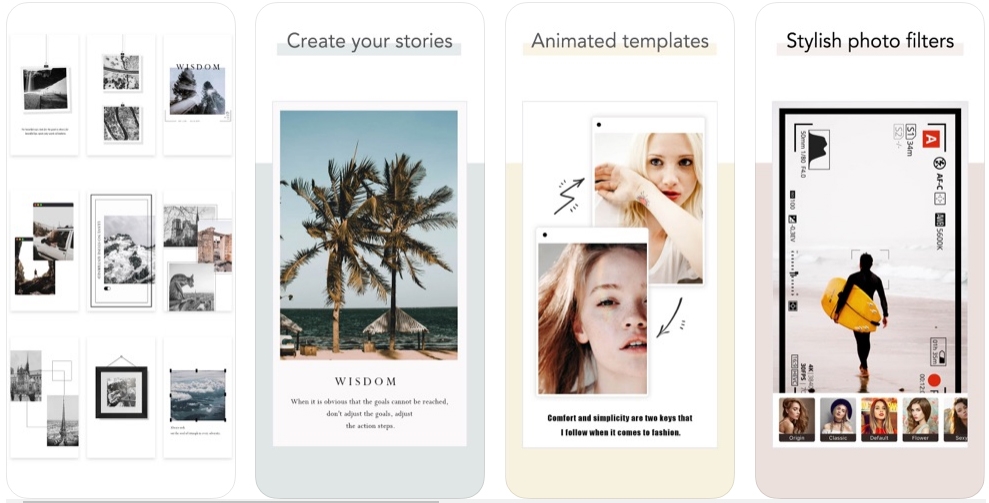
This is a photo collage app popular for its templates and filters, Storychic allows users to freely choose their layout or select one of the 50 theme templates to make Instagram collage. Stand out from countless Instagram stories by choosing a set theme and making a collage in the appropriate style. It's also available in IOS and Android systems to download.
You can download the app for free and use some of the free collage creation features, but the full collage features require you to pay for them.
Conclusion
The Instagram story gives users a great experience of sharing pieces of their lives, and making a collage on Instagram story can relieve the stress that massive stories bring to viewers. Therefore, knowing how to make a collage on Instagram is especially important to improve the quality of your Instagram account.
In this post, we introduced the two easiest ways to make a collage on the Instagram story for your reference and recommended the three best photo Instagram collage apps to meet your extra needs. We hope this blog will be helpful to you!