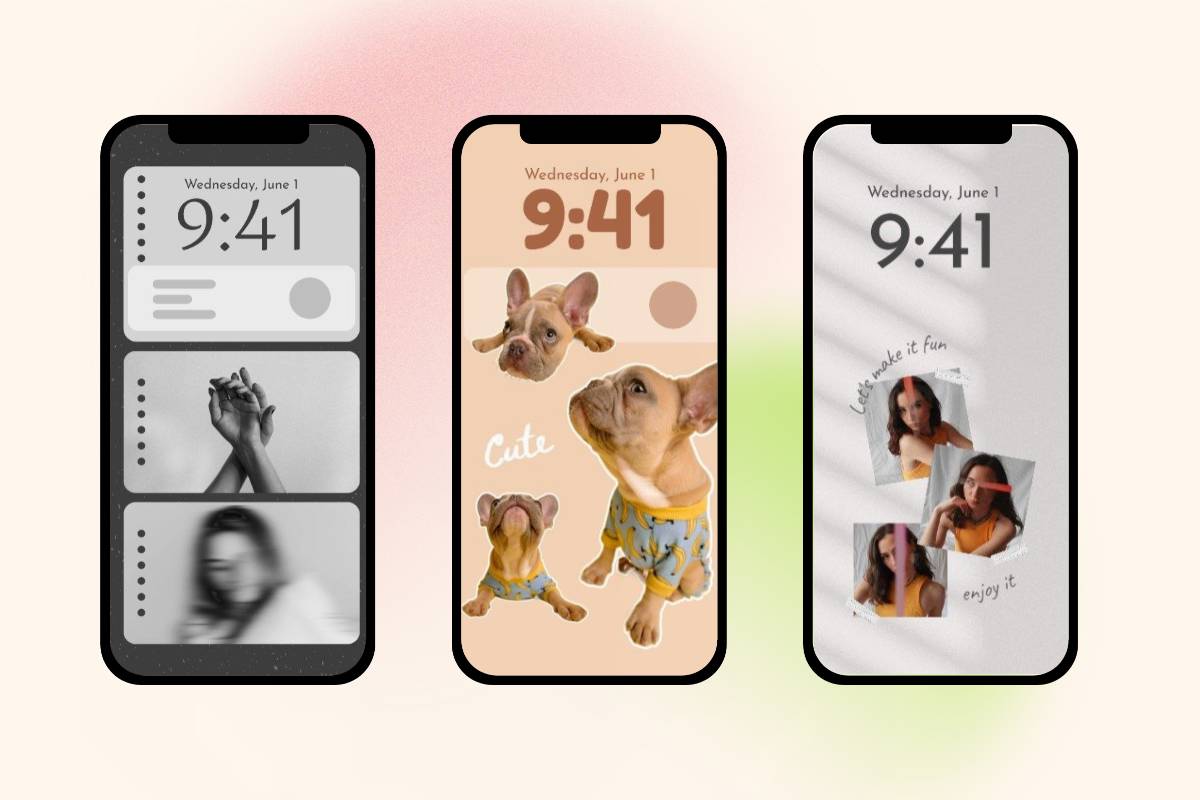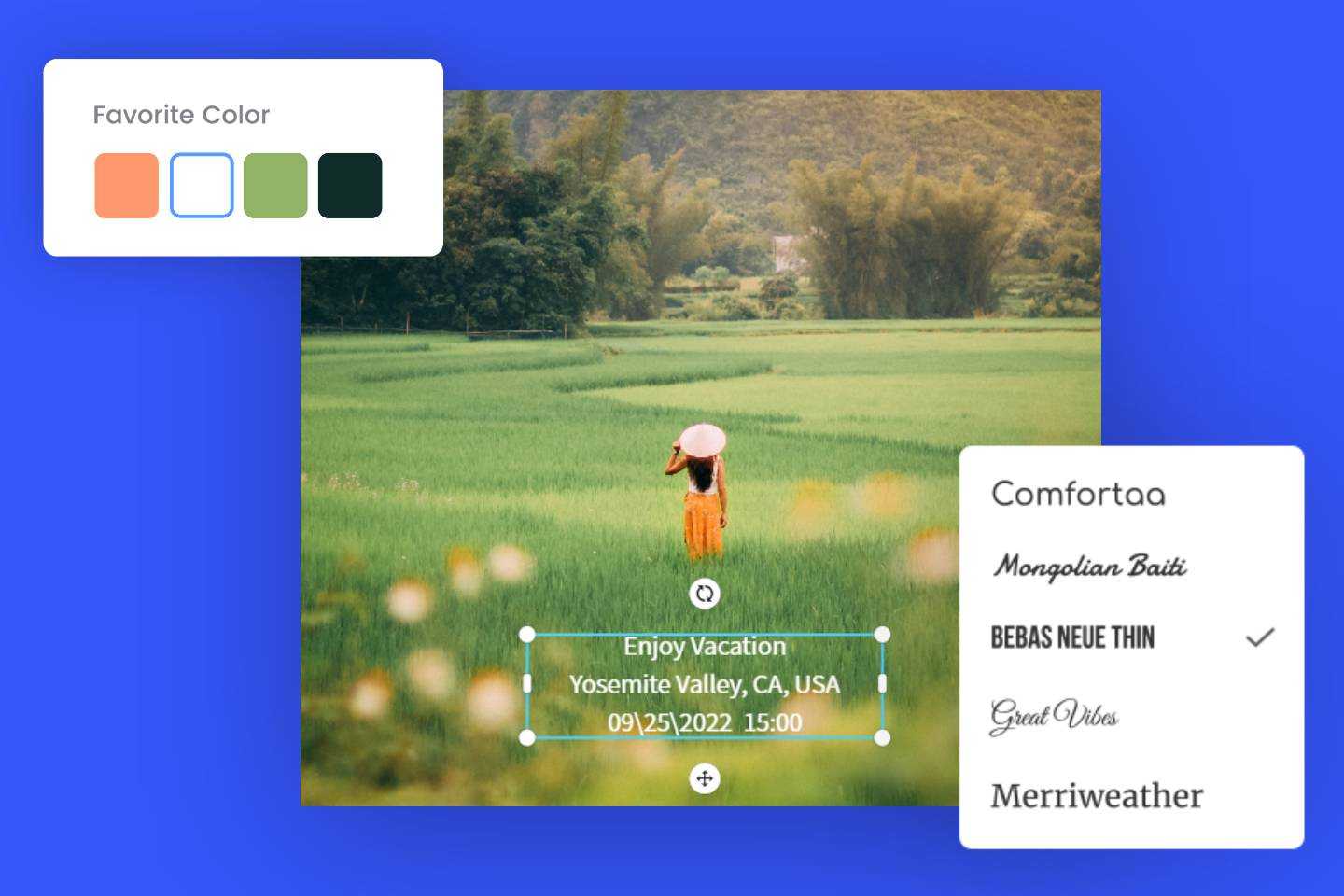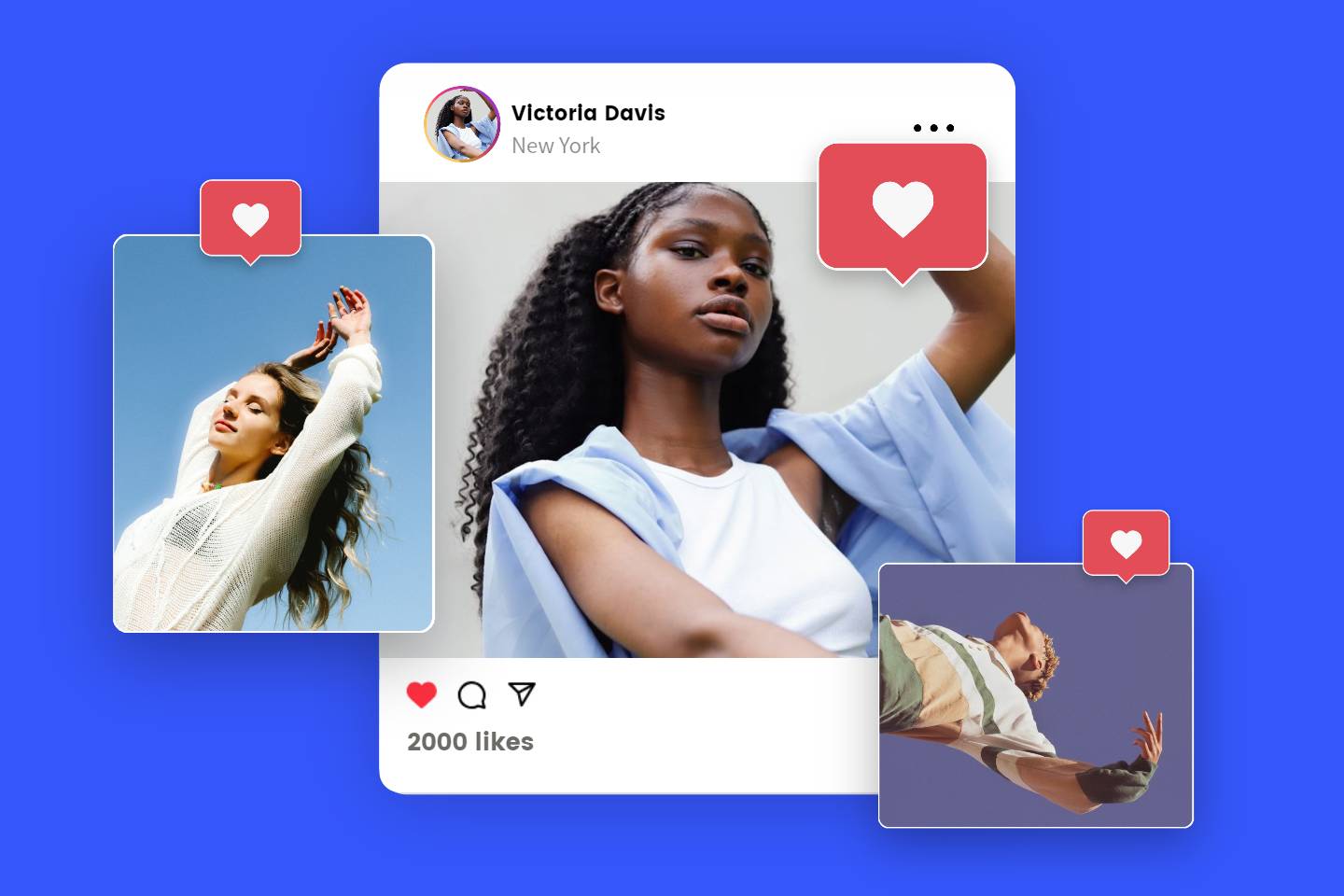How to Hide Photos on iPhone? 3 Easiest Methods in 2024
Summary: This is a post that shares 3 methods on how to hide photos on iPhone, containing how to hide photos on Photo app and Note app and even how to hide photo album.

In the age of smartphones, privacy has become more important than ever. Protecting your personal photos from prying eyes is a common concern for iPhone users. Fortunately, Apple offers several ways to hide photos on your iPhone to ensure your precious memories remain safe and private.
In this article, we'll explore three of the easiest ways on how to hide photos on iPhone in. We'll cover how to hide photos using the built-in Photos app and Notes app, as well as how to hide an entire photo album for added convenience. By following these simple steps, you can rest assured that your personal photos are safely tucked away from unauthorized access.
How to Hide Photos on Photo App?
The easiest way to hide photos on iPhone is to use the Photos app. It’s easy and effective to remove the selected photos from your library and it can’t be found in the search results.
- Open “Photos” app on your iPhone and find the photo you want to hide and tap on it to view in full-screen.
- Tap on the share icon at the bottom-left corner of the screen, scroll down and tap on “Hide” button.
- Then your photo now will be hidden from the main library.
Now, how can I view the hidden photos? To access hidden photos, you can follow the steps below:
- Open Photos app and turn to the album page.
- Scroll down to find the “Hidden” album in the bottom of the page.
- Open the “Hidden” album by face ID, Pin code or Keywords, and you can see all the photos you have hidden.
Notice that: this method does not provide robust security and it’s like a basic feature of the Photos app. Everyone who can open your iPhone can view the hidden album as they want.
How to Hide Your Hidden Album?
To better protect your hidden pictures, iPhone also supports hiding your hidden albums. Making your hidden albums inaccessible can protect your hidden pictures to a greater extent, eliminating from the beginning the nuisance of pictures that may be found. Follow the instructions below to try hiding your hidden albums:
- Open iPhone homepage and go to “Settings” and select Photos app.
- Scroll down to find the “Show Hidden Album” setting and move the slider left to close the setting. It will remove the hidden album from the Photos album page.
- Now, you can’t find the hidden album in Photos app until you turn the setting on.
How to Lock Photos on Your iPhone in Note App?
In addition to just hiding your photos, you can also categorize and lock them into separate note. Notice that, locking a sticky note will protect all of its contents, including the photos and any accompanying text. This is a way to keep the entire note private, but not to lock individual photos in the note. Here's how to do it:
- Open Note app on your iPhone, and create a new note or open a note you want to add photos and lock.
- Tap on “+” icon, and select “Take Photo” or “Choose Photo” to add an existing image from your gallery.
- After adding the photos to the note, you can also add any additional text or information you want to include.
- Tap the share icon at the top-right corner of the note and choose “Lock Note”.
- If you haven’t set up a password or keywords for note before, you’ll be prompted to do so now.
- Once the note is locked, it will require your password or biometric authentication to access its contents, including the photo.
Conclusion
Whether you want to keep sensitive images away from curious friends or just want to keep your photo library tidy, hiding photos can help you solve the problem. Let's dive into the world of iPhone privacy and see how easy it is to protect your precious moments.
This article introduced 3 ways on how to hide photos on iPhone, including hide photos and album in Photo app, or lock photos in Note app to hide images. All these methods are provided with step-by-step guide for you to follow. Hope this article can be helpful to you!