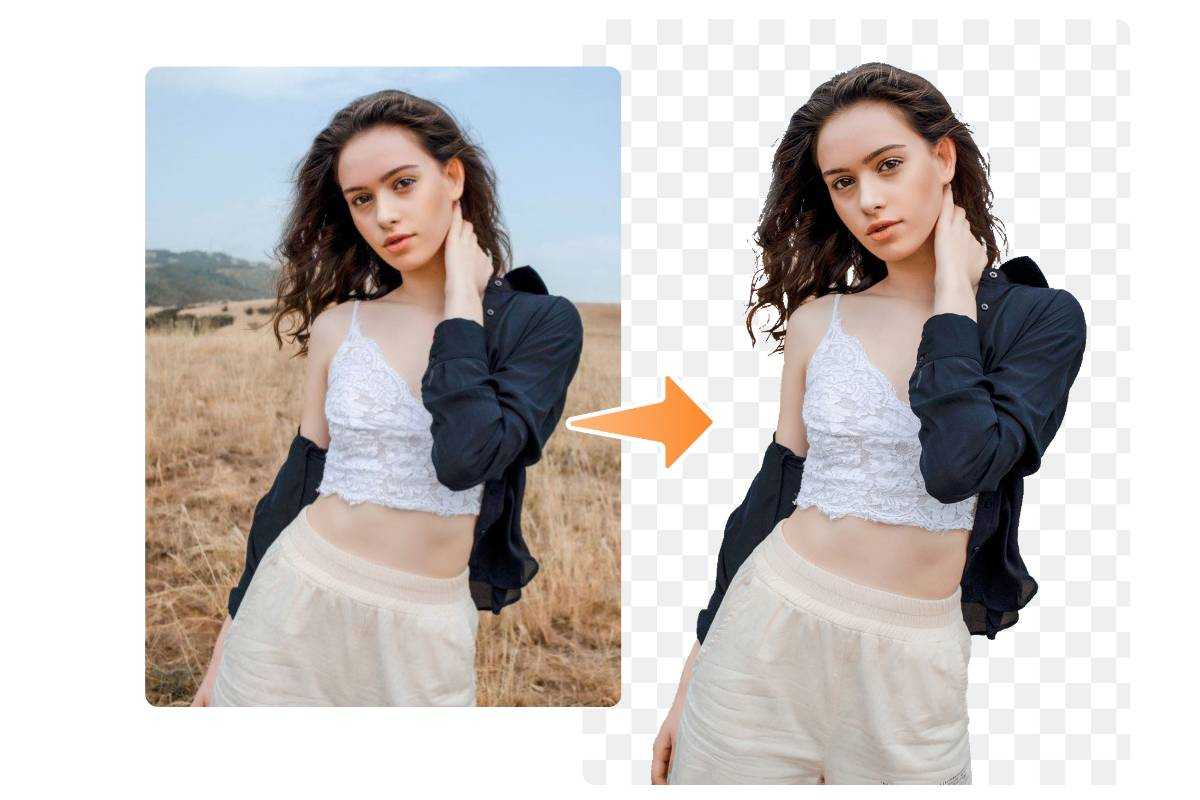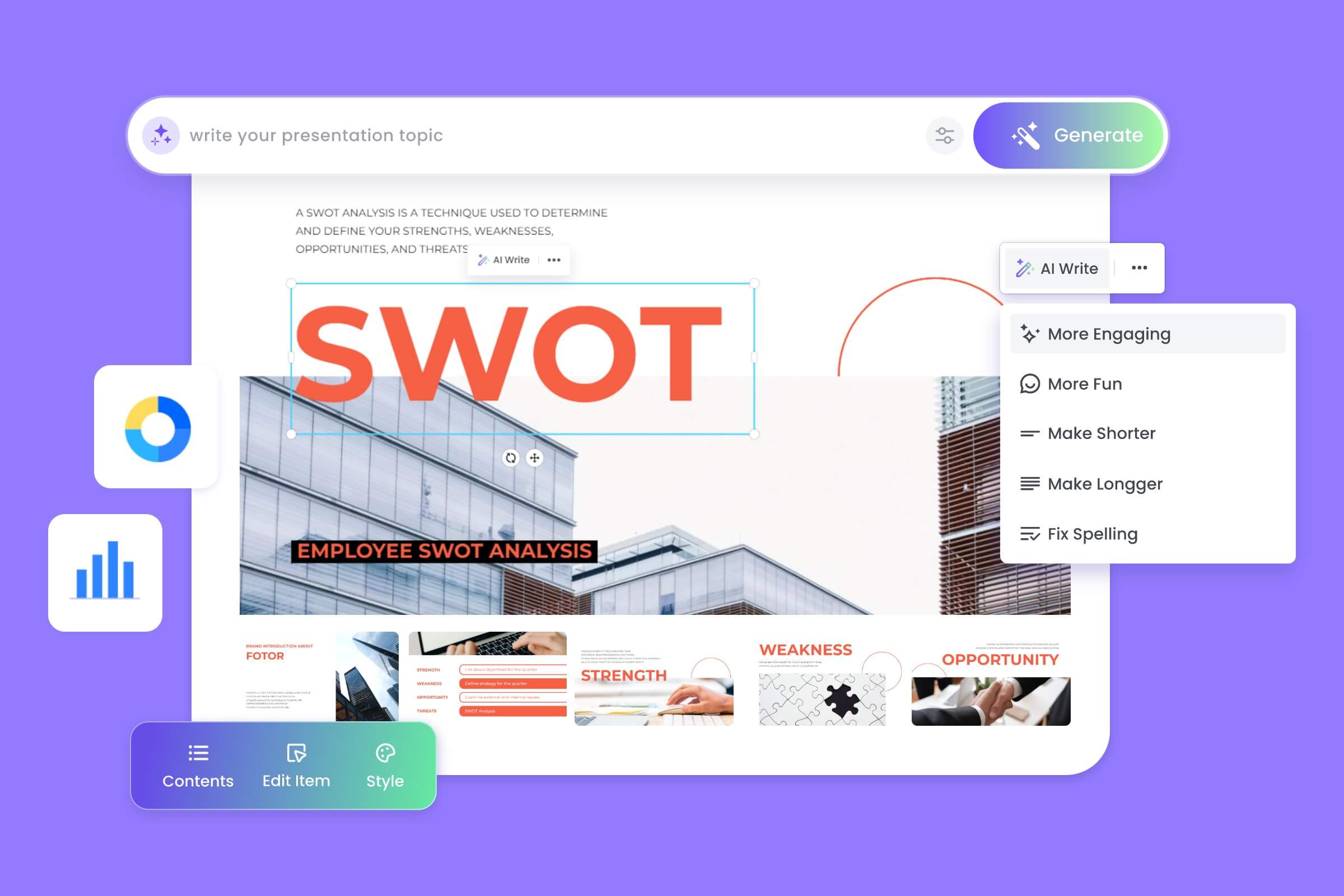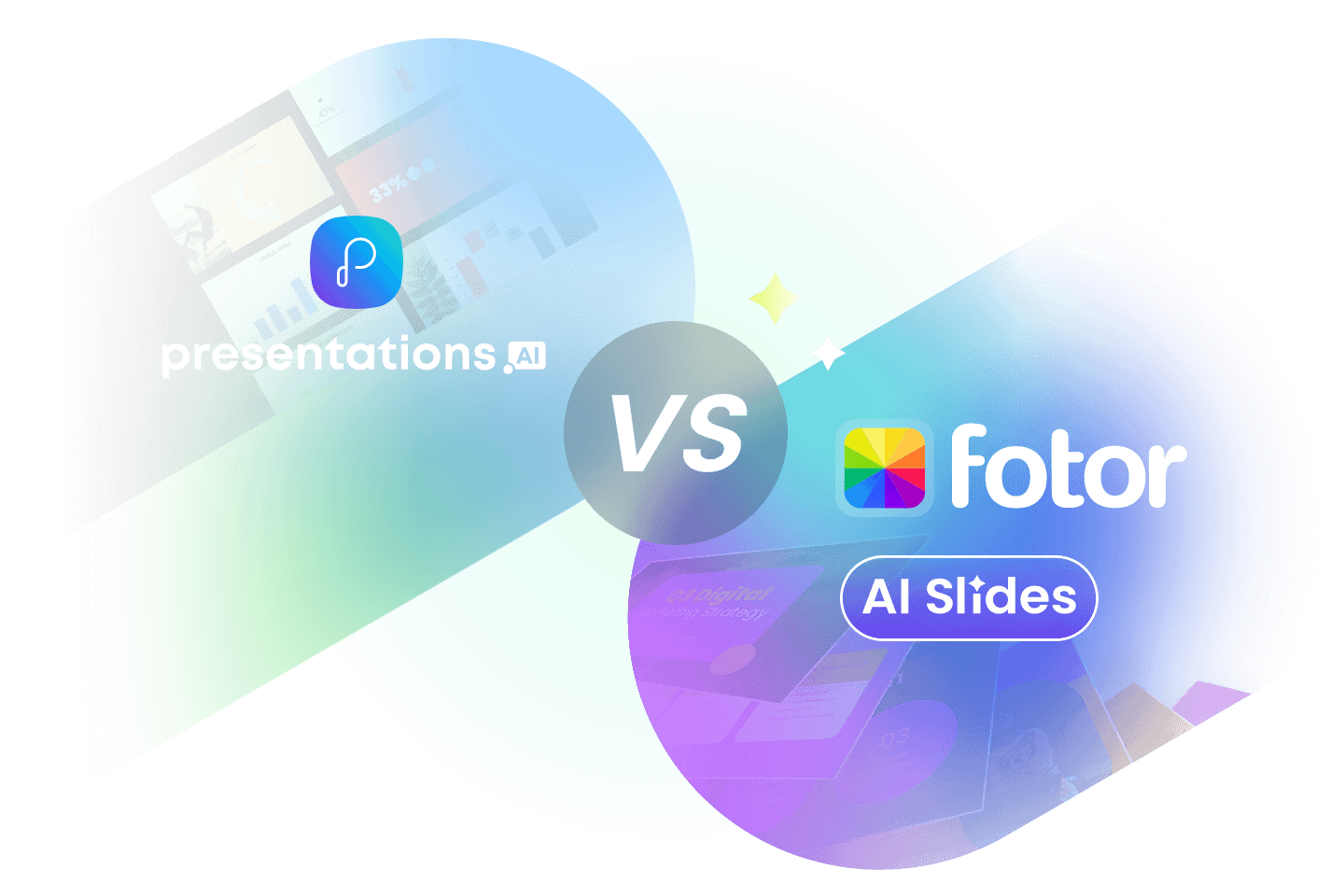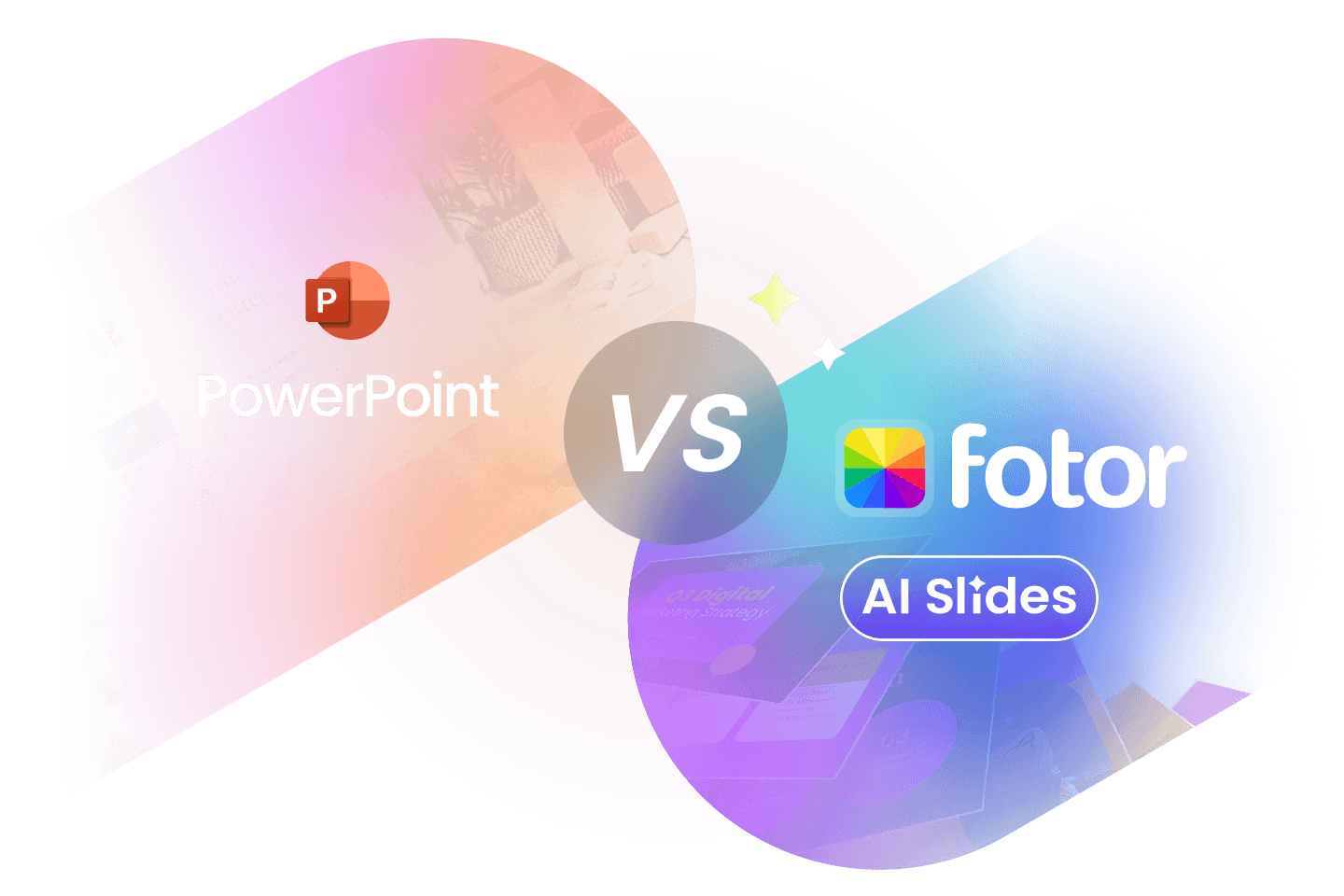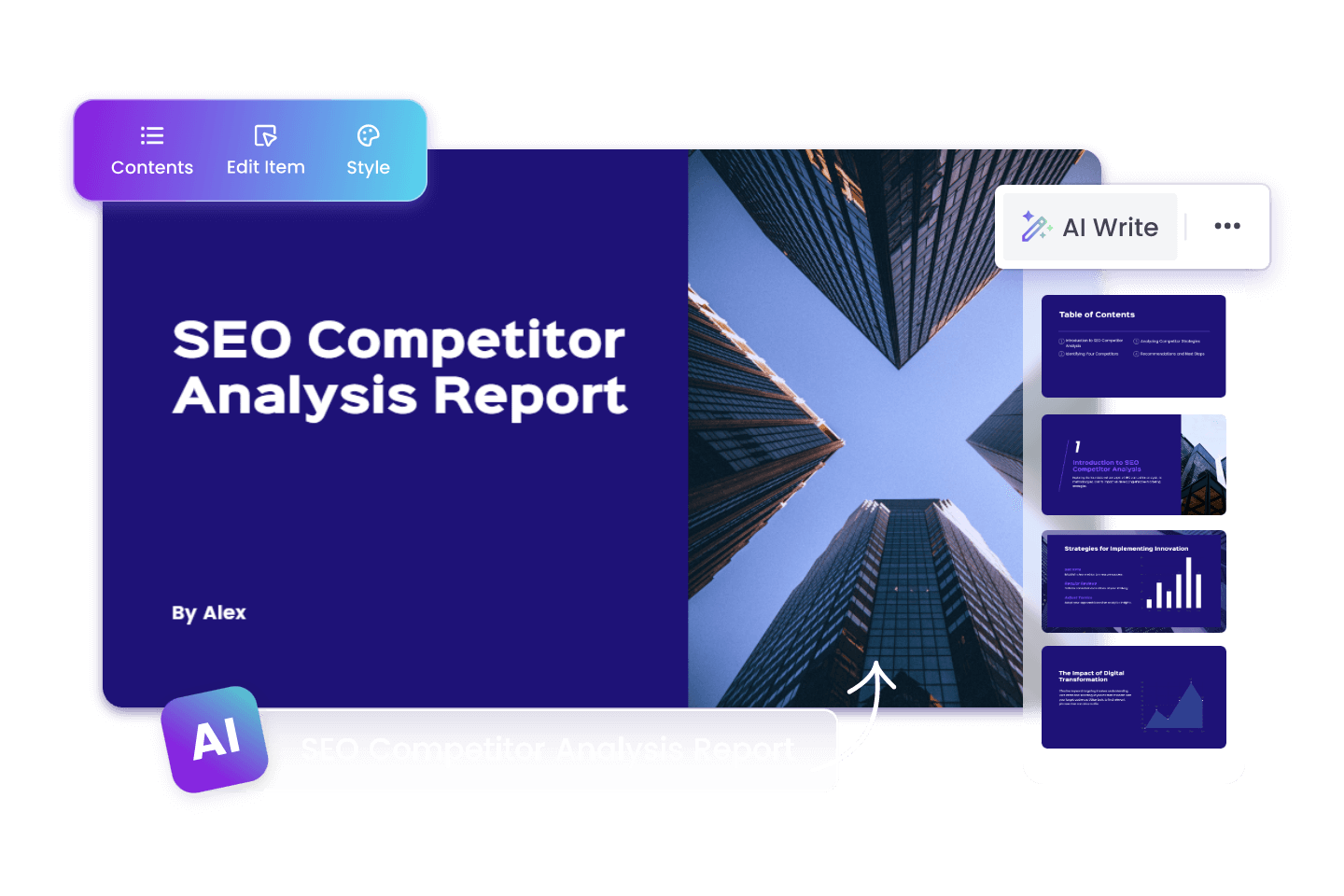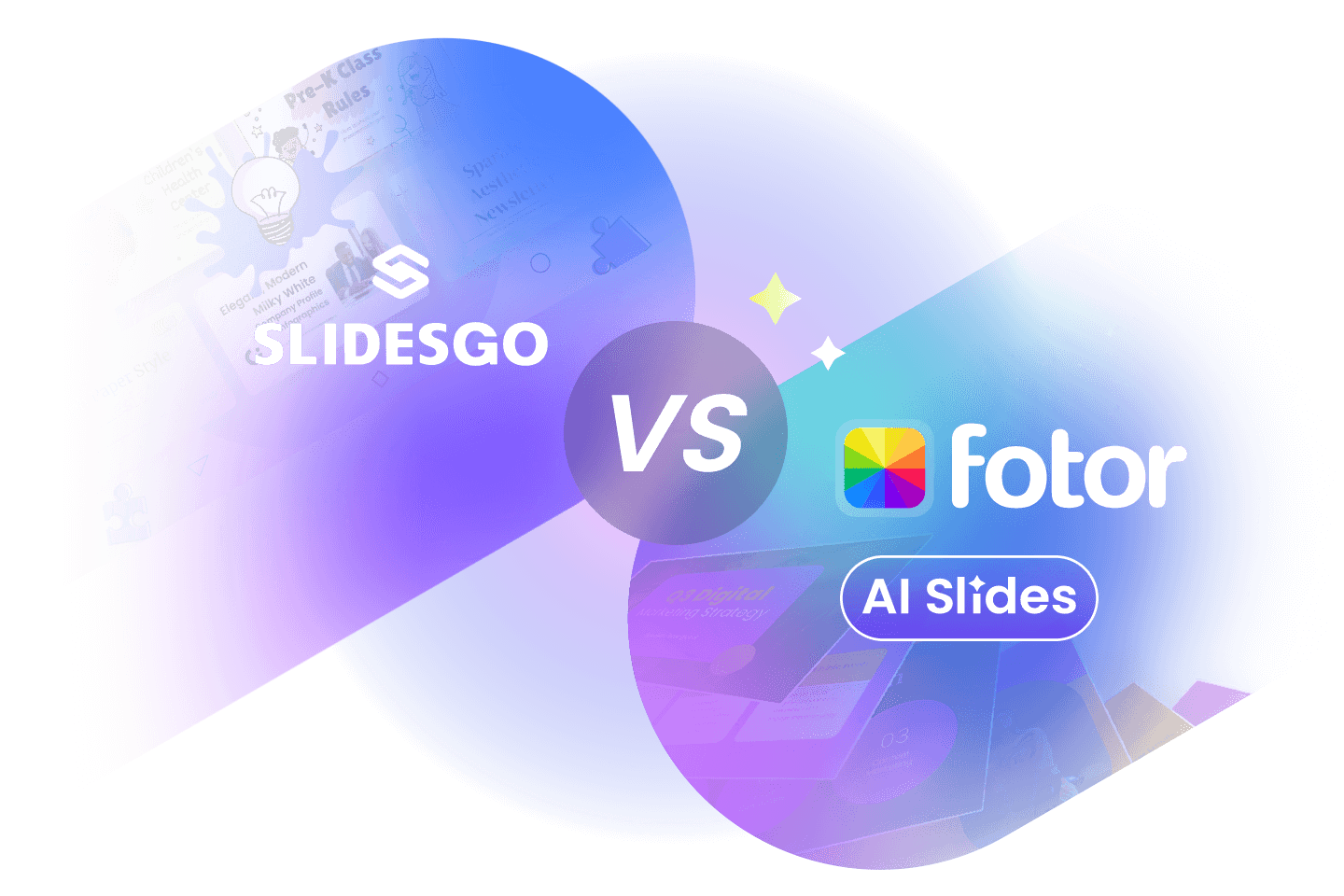When giving an impressive speech or professional training, it is critical for speakers to master every part when giving a presentation. The intro and closing of a presentation are especially important when making a perfect speech. Therefore, finding a good way to end your presentation can affect the feeling of your audience. Make sure the last step of your presentation is as wonderful as your previous content. Don't worry! We will help you work out a refined presentation closing to end the last part.
In this passage, we will talk about how to end a presentation inspiringly. There are types of endings and tips for giving your presentation. You can also cite our examples in your slides. You can also generate well-crafted presentations with our online AI presentation maker. Effortlessly, you can receive professional and well-designed slides in just one click.
Why should we pay attention to the end of a presentation?
The End is not only the last part of a presentation but also has a connection to all the parts in your slides. It can bring the audience to a perfect close for your presentation. Besides, an ending can make sense in the following aspects:
- Deliver Core Information: The last part can remind the audience of the presentation topic and emphasize the core information again.
- Spread Emotions and Thoughts: The ending part is a good chance for speakers to build an emotional connection with the audience and motivate listeners to engage in the presentation.
- Call for Action or Reflection: An impactful presentation can arouse the audience to think about the speaker's appeal and take action in the future.
Impress your audience with 7 effective ways to conclude your presentation
If you have no ideas for leaving an impression on the audience, read these suggestions below and choose one to end your presentation:
- A Wonderful Summary: Make a concise and clear summary for your presentation, reviewing the key points, inspirations, or main conclusions of the slides. As a result, the audience can get across your presentation and make clear the main ideas of your topic.
- Call to action: Call on your audience to agree with your suggestion and take action in the last part. It may inspire the audience to think about the question and have a deeper understanding of the topic.
- Appealing Story & Image: Attract your audience with eye-catching images or impactful stories, leaving them with an outstanding impression.
- Convincing Statistic Showcase: Presenting the audience with specific statistics can make your presentations professional and convincing.
- Profoundly Reflective Prompt: Ask questions to trigger the audience to think about the problem. Lead readers to further think and reflect after viewing the slides.
- Heartfelt Expression: The last part can spread heartfelt feelings and emotions to your audience. It triggers emotional resonance among the audience and makes them deeply feel the importance of the topic.
- Thanks and Interaction: Thanks to the audience for their patience and attention. Moving the audience and arousing their cheers and applause with sincere thanks.
Tips for ending a presentation impactfully
1. Tips for Speakers
- Steady intonation, appropriate pauses, and rhythm of speech.
- Clear messages and key points.
- Actively interact and guide the audience to actively participate and think.
- Avoid other factors and complete the presentation confidently and calmly.
2. Tips for Slides
- Stay on topic: Establish a connection with the beginning to evoke the audience's memory.
- Transition slides: Transition slides remind the audience of the progress of the entire presentation and inform the audience of the end in advance.
- Clear presentation structure and clear explanation logic.
- Call-to-action: For some topics, there is a call for presentations to fully present the entire topic.
- Contact information: For business presentations, adding contact information at the end will achieve the purpose of the business.
- Inspiring quote: Use quotes to inspire or motivate the audience to think about the meaning of the topic.
Mistakes to avoid when ending a presentation
- Abrupt Conclusion: The hasty ending shows that the presentation is poorly prepared and confuses the audience.
- Add New Information: The ending should not add too much new information. The last part should be a conclusion.
- Ignore the Audience: Ignoring the audience's feelings and interaction will make the ending seem monotonous.
Useful examples of ending a presentation

10 Examples for Summarizing a Presentation
Here are 10 examples for you to summarize your slides when closing a presentation:
- To summarize, today we discussed the following key points…
- Through today's sharing, I hope everyone has a deeper understanding of this topic.
- Today's content mainly revolves around [topic]; we discussed [key point 1], [key point 2], and [key point 3].
- To wrap things up, it's clear that [summarize main points].
- In summary, we have delved into [key topics discussed]. Moving forward, let's strive to [call to action].
- In closing, I would like to emphasize the significance of [reiterate main points].
- In conclusion, our exploration of [topic] has shed light on [main insights].
- To summarize our discussion, we have examined [highlight main ideas].To conclude, [main takeaways]. Keep [call to action] in mind. Thanks for being here.
- In summary, we covered [main topics]. Please [action step]. Thank you for your attention.
- In conclusion, thank you for your attention today. Let's remember to [action item].
- To wrap up, thank you all for being a part of this. Please consider [call to action].
- In summary, a big thank you for your time. Don't forget to [action step].
- To summarize, thank you for listening. Let's now take action on [call to action].
- In closing, thank you for your presence. Remember to [action item] as we move forward.
- In closing, thank you for your attention. Let's now [action item].
- To sum up, thank you all for being here. Please consider [call to action].
- To conclude, a big thank you for your time today. Don't forget to [action step].
- In summary, thank you for listening attentively. Let's take action on [call to action].
- Wrapping up, thank you for your participation. Remember to [action item] going forward.
10 Examples of Ending a Presentation with a Thank You
- In conclusion, thank you for your attention today. Let's remember to [action item].
- To wrap up, thank you all for being a part of this. Please consider [call to action].
- In summary, a big thank you for your time. Don't forget to [action step].
- To summarize, thank you for listening. Let's now take action on [call to action].
- In closing, thank you for your presence. Remember to [action item] as we move forward.
- Wrapping up, thank you for your participation. Remember to [action item] going forward.
- To conclude, a big thank you for your time today. Don't forget to [action step].
- To sum up, thank you all for being here. Please consider [call to action].
- In summary, thank you for listening attentively. Let's take action on [call to action].
- In closing, thank you for your attention. Let's now [action item].
10 Presentation Ending Examples for Students
- To sum up, thanks for being a great audience. Let's stay curious!
- In closing, thank you for your time and interest in my topic.
- To wrap things up, I'm grateful for your focus. Keep exploring!
- In summary, thank you all for listening. Let's continue learning together.
- In conclusion, your engagement means a lot. Thank you for being here.
- To summarize, thanks for your attention. Let's carry these ideas forward.
- Wrapping up, I'm thankful for your participation. Keep questioning!
- To conclude, thank you for your active listening. Let's keep discovering.
- In closing, I appreciate your involvement. Remember, learning never stops!
10 Presentation Ending Examples for Business
- In conclusion, I appreciate your time and attention. Thank you for considering our proposal.
- To sum up, thank you for your focus during this presentation. We look forward to your feedback.
- In closing, your engagement is valuable to us. Thank you for exploring this opportunity with us.
- To wrap things up, I want to express my gratitude for your attentive participation today.
- In summary, thank you for being a part of this discussion. Let's work together towards our shared goals.
- In conclusion, your interest in our presentation is greatly appreciated. Thank you for your time.
- To summarize, I extend my thanks for your attention and thoughtful questions. Let's move forward together.
- Wrapping up, I want to thank you for your active involvement. We value your insights and perspectives.
- To conclude, thank you for your engagement and consideration. We are excited about the possibilities ahead.
- In closing, your presence and input are truly appreciated. Thank you for your attention and collaboration.
10 Presentation Ending Examples for Creative Slides
- In conclusion, thank you for embarking on this creative journey with me. Let's keep pushing boundaries!
- To sum up, your imaginative spirit has made this presentation truly special. Thank you for exploring with me.
- In closing, I appreciate your openness to new ideas and perspectives. Let's continue to think outside the box.
- To wrap things up, thank you for embracing creativity today. Let's inspire each other to innovate further.
- In summary, your creative energy has fueled this presentation. Thank you for being part of this imaginative process.
- In conclusion, your artistic curiosity has enriched our discussion. Thank you for engaging with these ideas.
- To summarize, I am grateful for your creative contributions. Let's continue to spark innovation together.
- Wrapping up, thank you for your creative feedback and enthusiasm. Let's nurture these ideas and watch them grow.
- To conclude, your creative insights have added depth to our exploration. Thank you for your imaginative contributions.
- In closing, your creativity shines through in our discussion. Thank you for sharing your unique perspectives and ideas.
How to make an outstanding ending for your presentation with Fotor AI Presentation Maker?
Have you ever thought about generating slides with AI? Fotor launched AI Slides to turn this idea into reality. Without effort, you can receive a well-designed presentation related to your topic in one click. You can use online tools and various materials to enrich the ending of your presentation. For example, use text, images, and charts to present your slides and impress your audience with a well-made and detailed ending slide.

Go to Fotor AI Slides to generate presentations with AI. Enjoy our user-friendly interface and easy-to-use AI generator, even new users can create slides skillfully. Apply various well-made presentation templates to make your own exquisite presentation in one click. Add hundreds of customizable stock materials to show your unique personality for any occasion.
How to make professional and refined slides with Fotor AI Slides?
- Step 1. Visit our online AI Slides and click "Create a Presentation With AI."
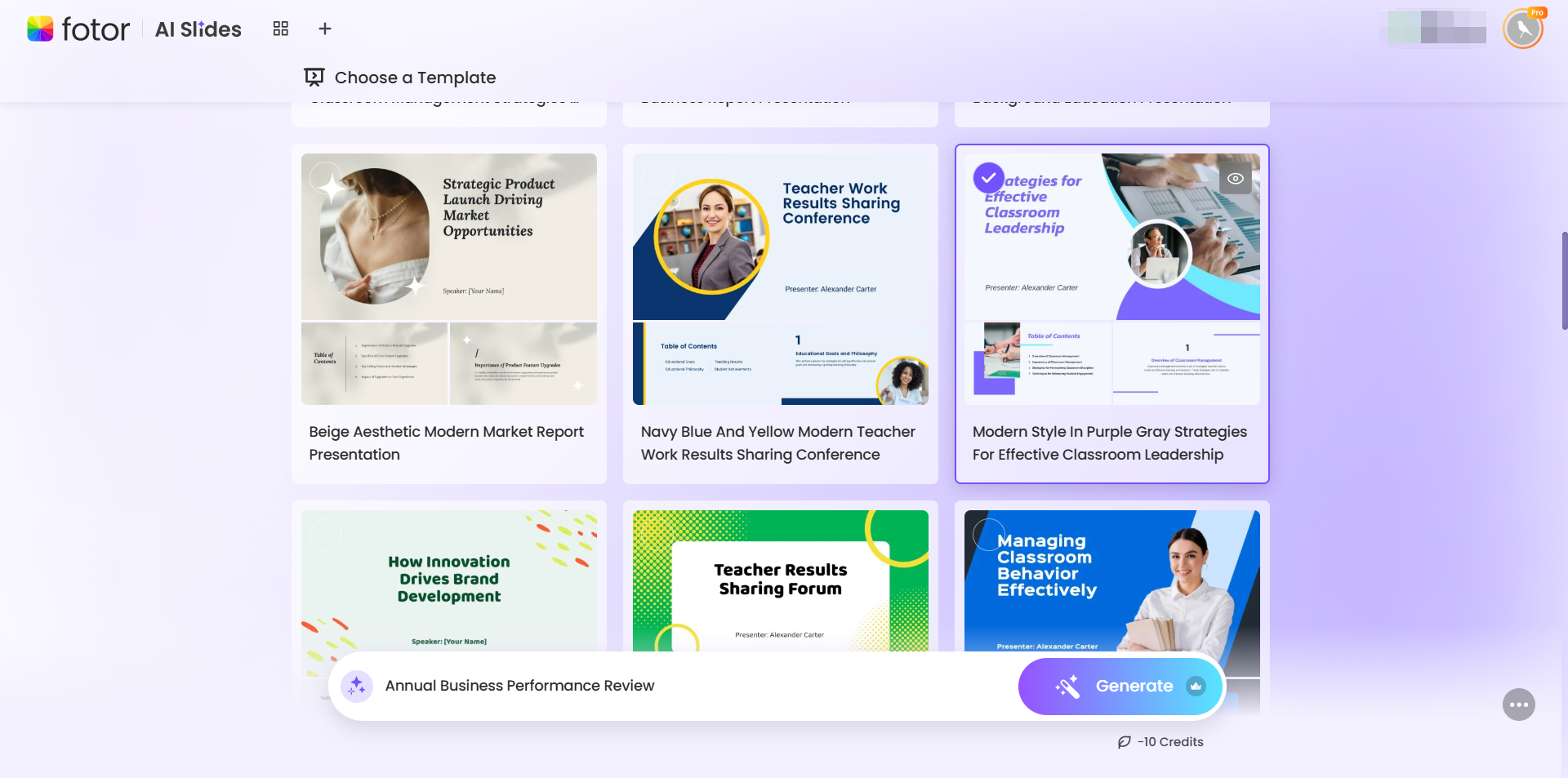
- Step 2. Choose a favorite template for your presentation and enter the topic of your slides. Click "Generate" to generate slides with the aid of AI.
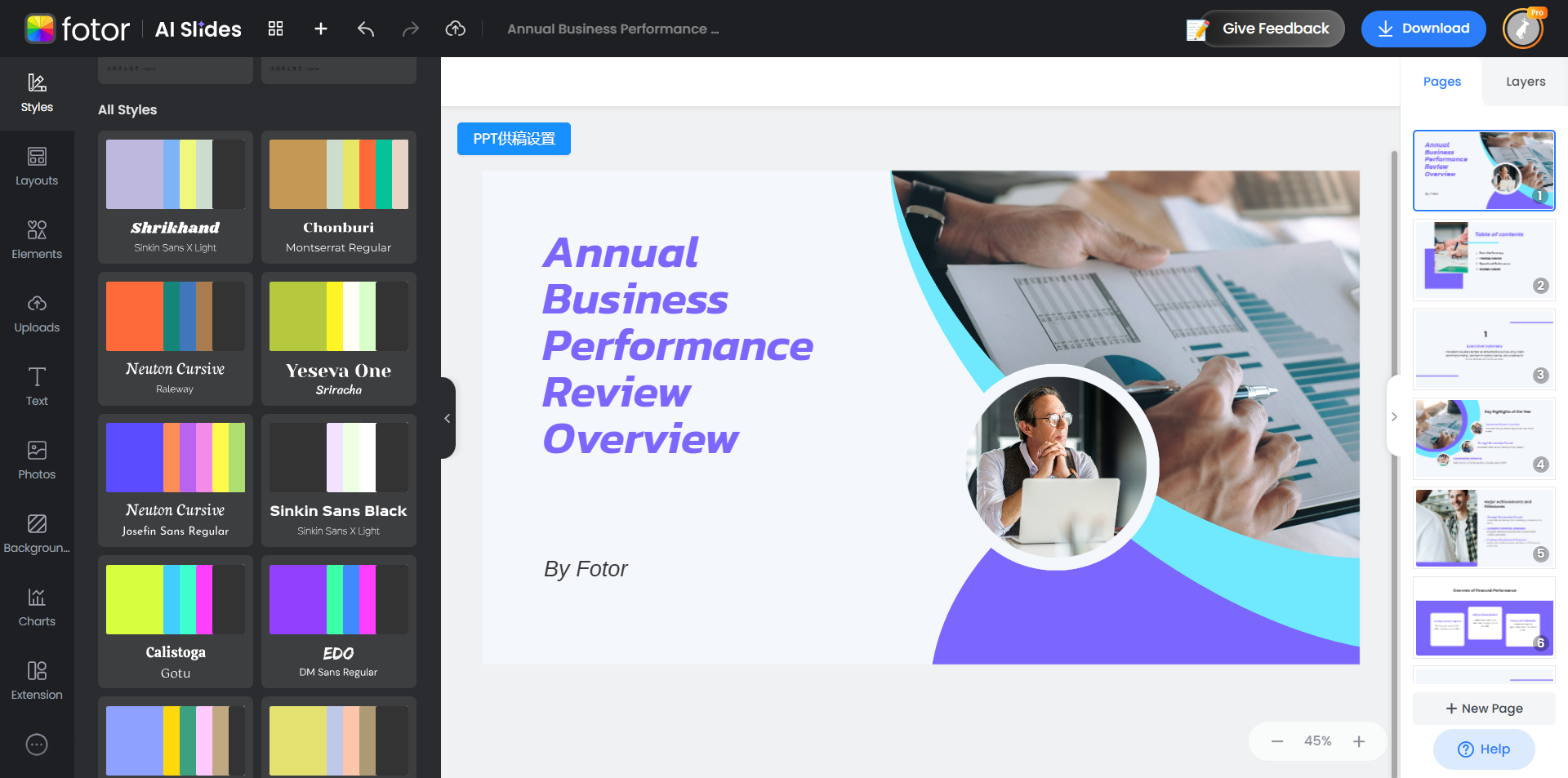
- Step 3. Within minutes, you will receive well-crafted slides with unified design and colors. If you are not satisfied with the theme color, you can tap into Styles and choose your favorite theme color to design your presentation.
At the same time, font will be changed while the theme color replaced. You can choose a suitable template for any occasion, no matter for your business plan, academic presentation, or creative showcase.
- Step 4. If you have creative ideas for your AI-generated slides, you can enter Elements to find materials for the presentation. There are bountiful free stock materials in Fotor AI Slides. You can add shapes, stickers, icons, or illustrations to each slide.
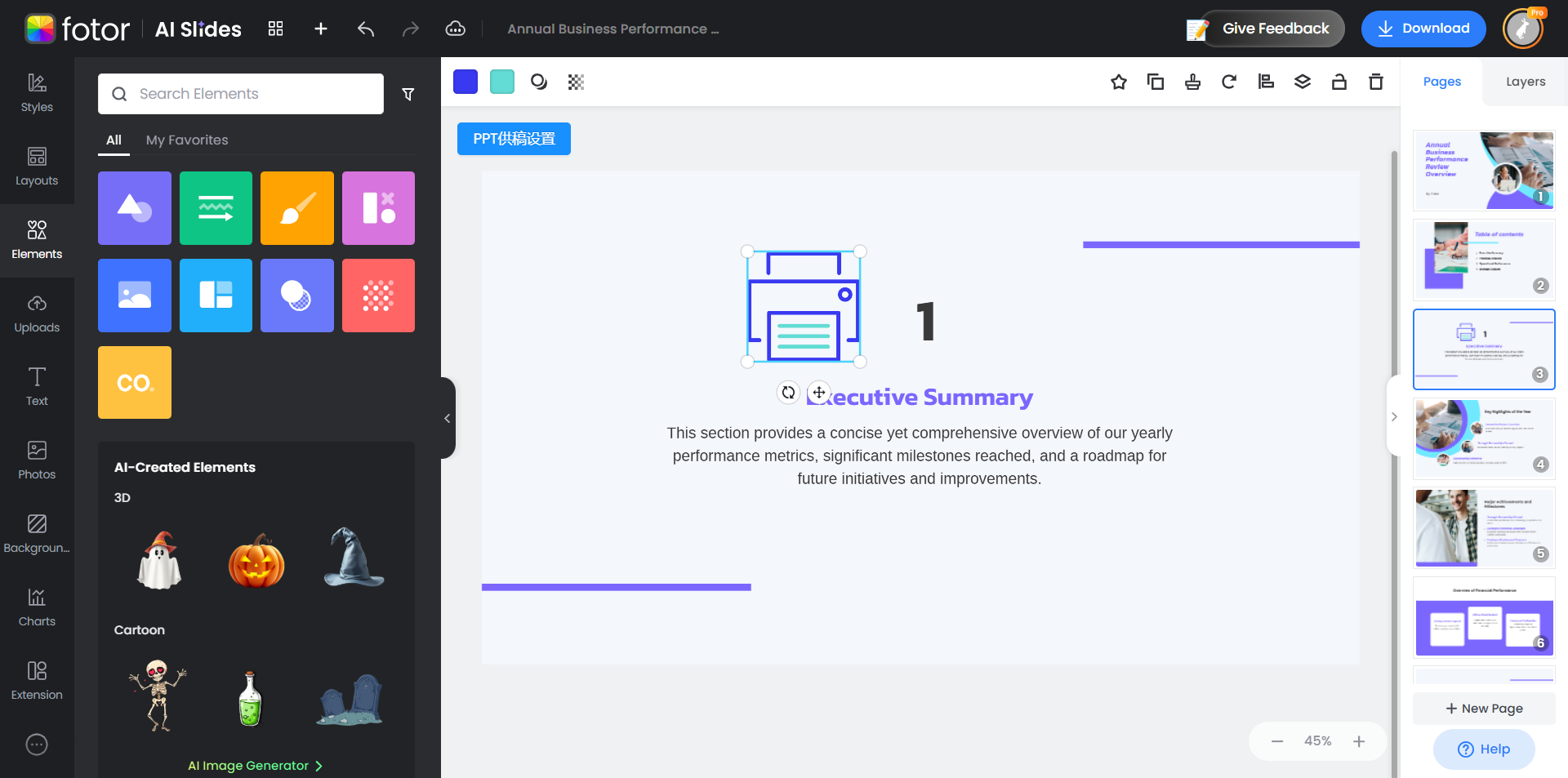
- Step 5. Users can also apply our AI image generator to create images that better meet their expectations. No tech required. Just click "Generate Image" to open the interface of AI image generator in AI Slides. Then, type in descriptions of your imagination in the prompt box.
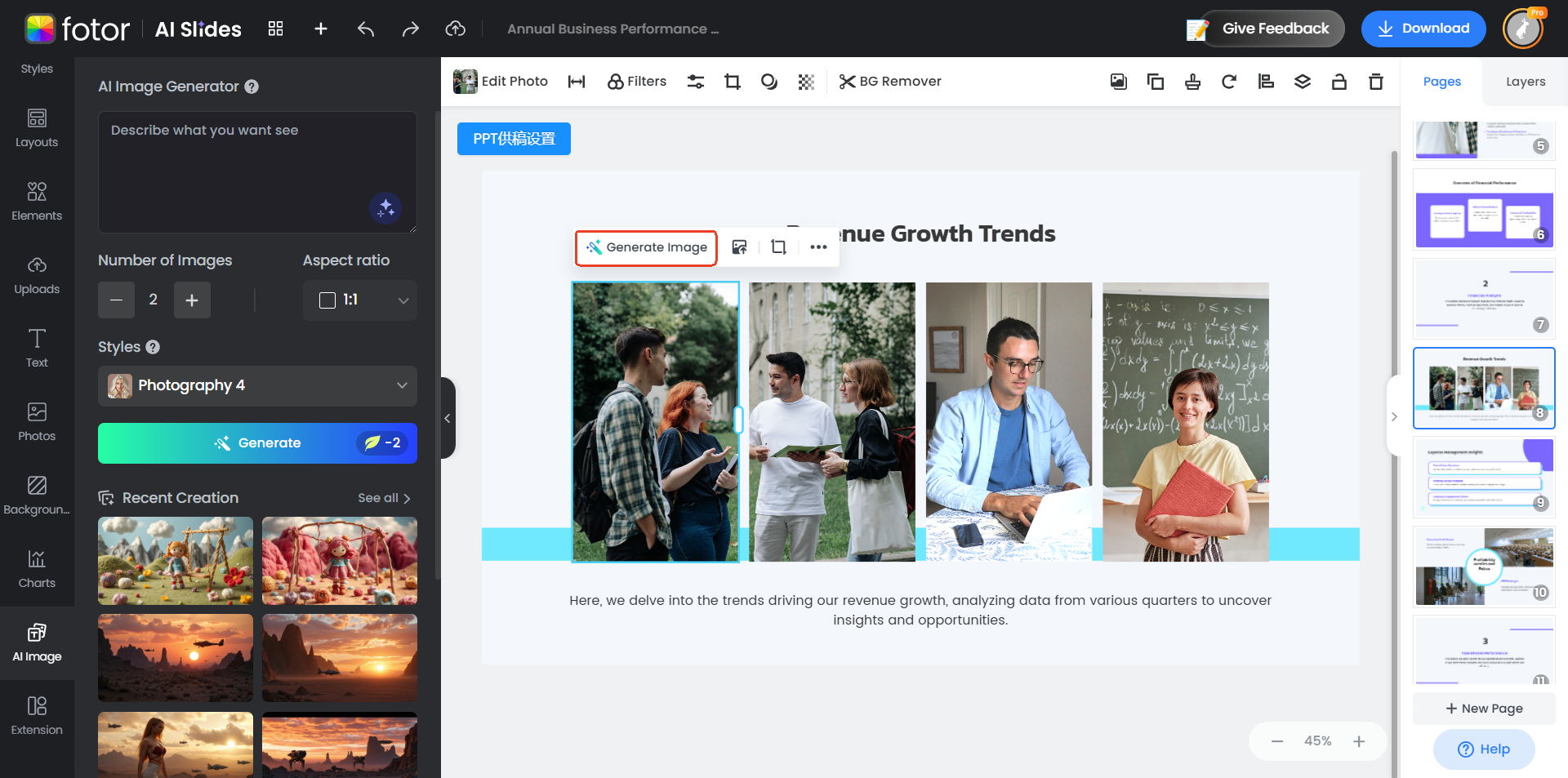
- Step 6. Additionally, users can choose the number and aspect ratio of AI-generated images. After you have made every detail about your images, you can click "Generate" to create images with AI automatically and instantly.
- Step 7. To better showcase your preparation and understanding of the slide topic, you can add charts with statistics to show your professionalism. There are bar charts, row charts, line charts, and pie charts for you to choose from. You can present every detail on the charts and edit information.
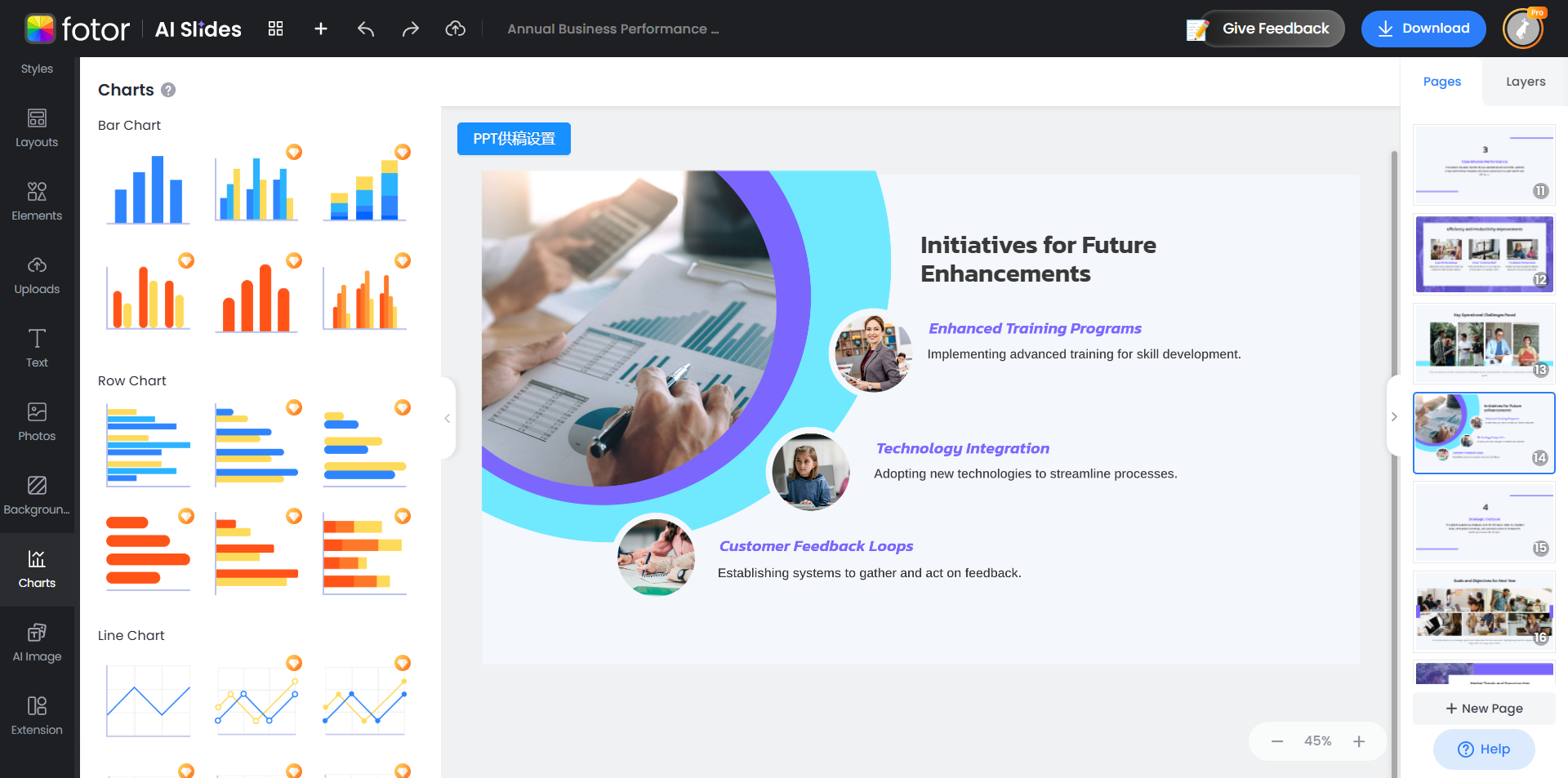
- Step 8. Download your designed slides in one click. Fotor provides a variety of file format options and you can export presentation in any format as you like. You can choose to download all slides in one click or you can select slides one by one to save to your device.
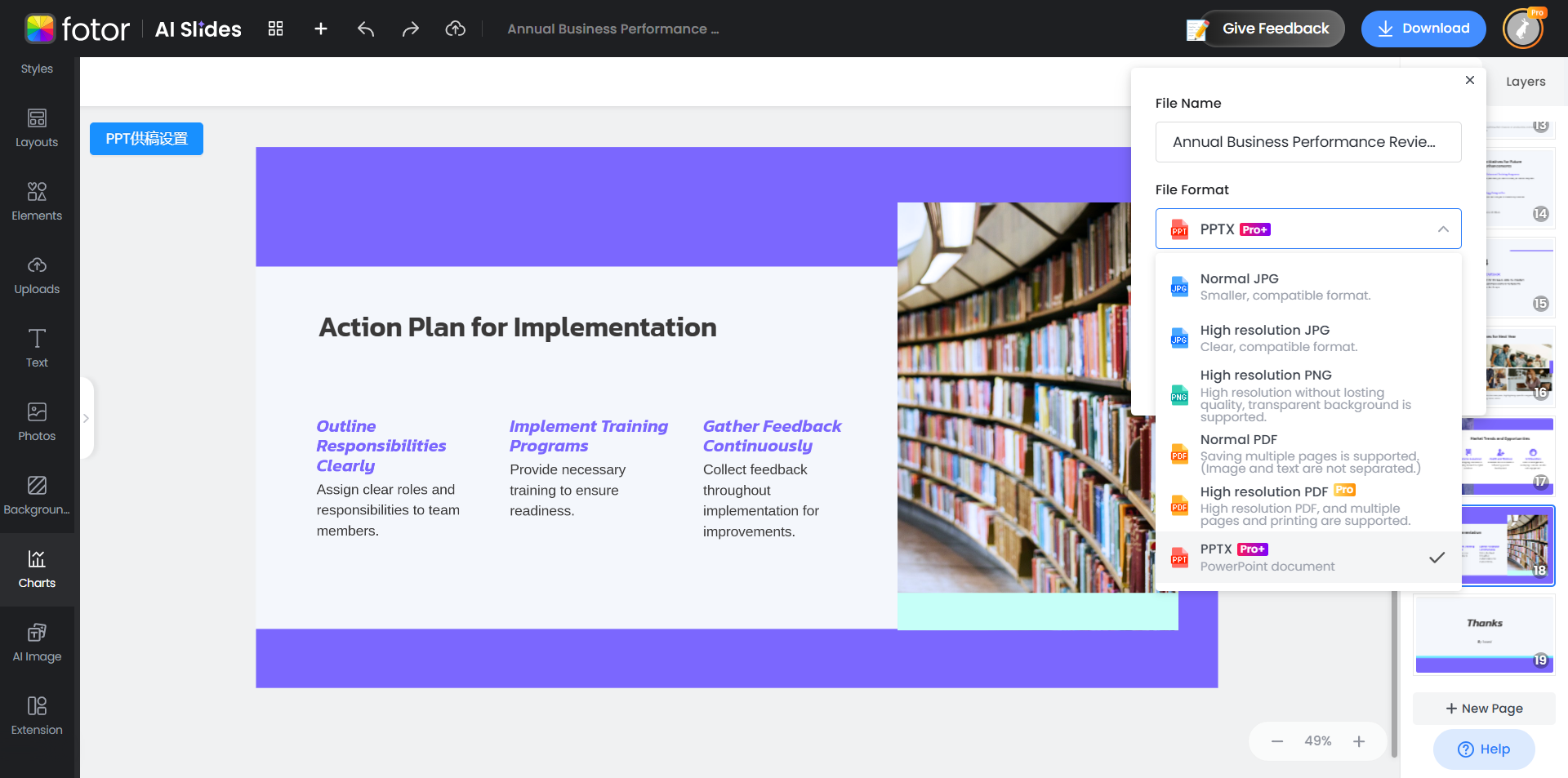
Final Thought
Making a good conclusion is such an important thing for your fantastic presentation. You have learned about ways and examples to end a presentation brilliantly. AI Slides can also help you generate stunning presentations in minutes. It can be easier and quicker for you to leave an impression on your audience with a thoughtfully designed presentation and polished ending. Go ahead and tap into Fotor AI Slides. Level up your presentation with AI and explore more possibilities in your slides.