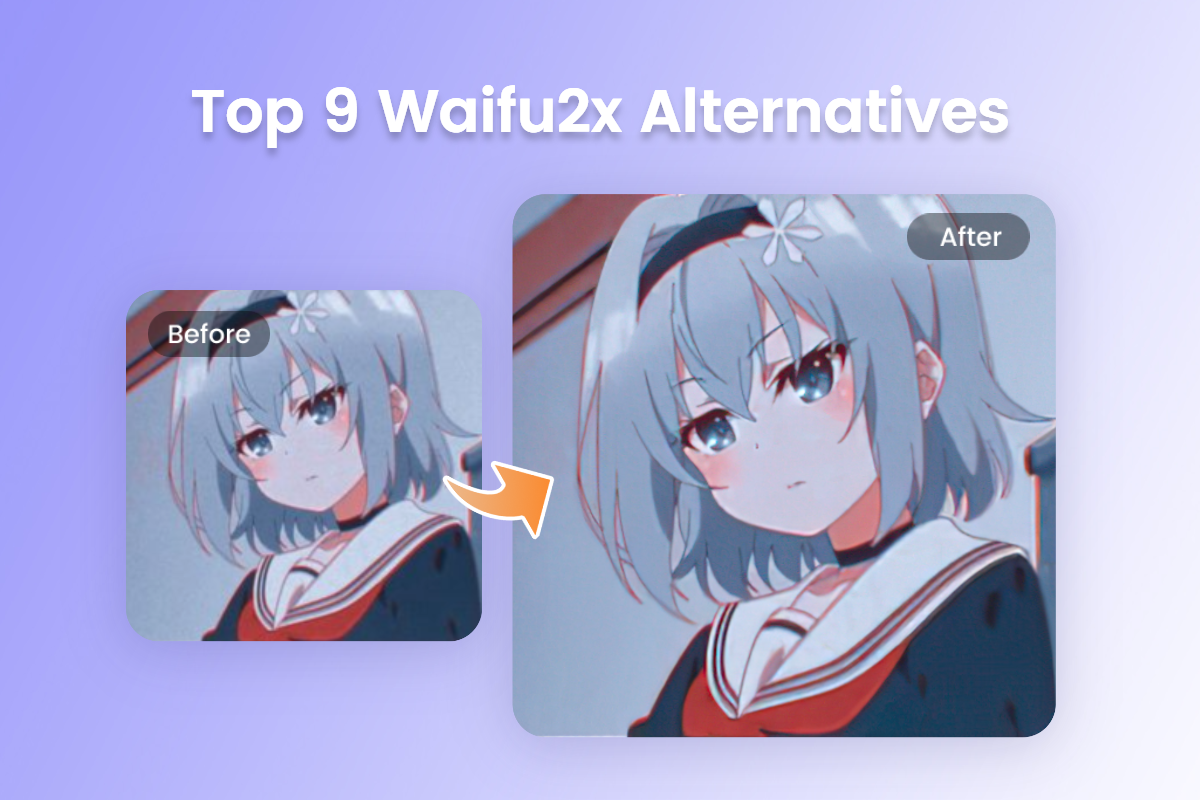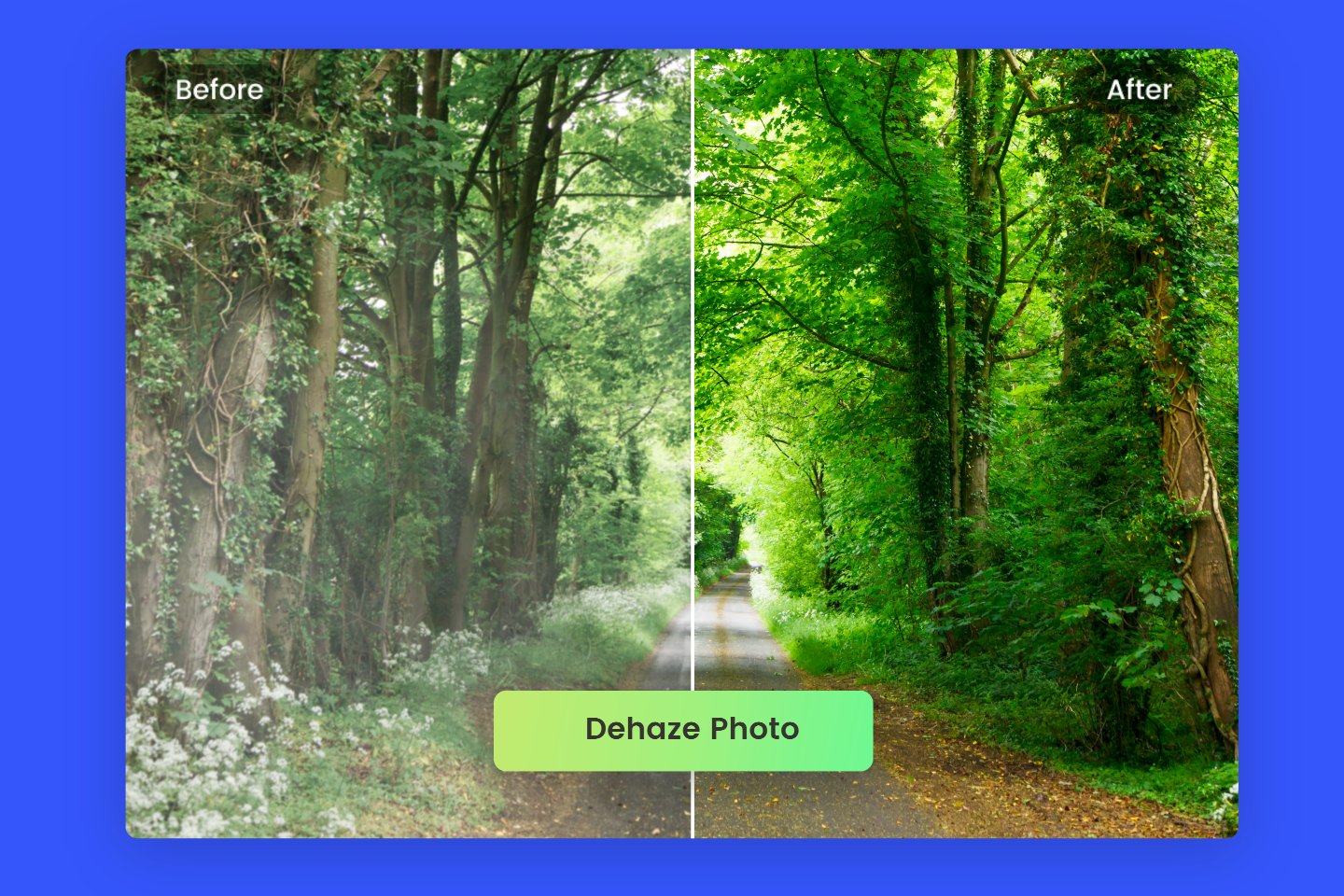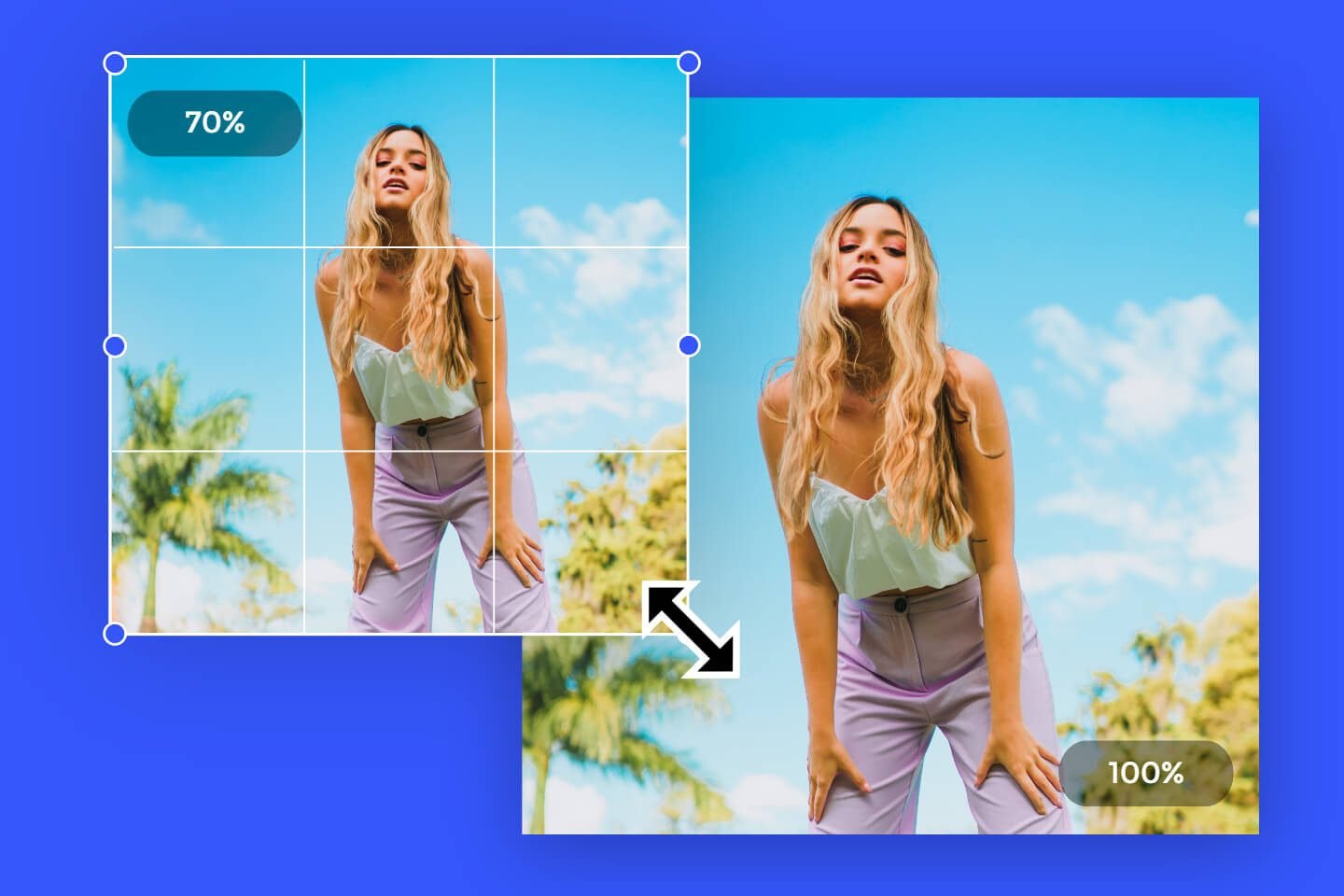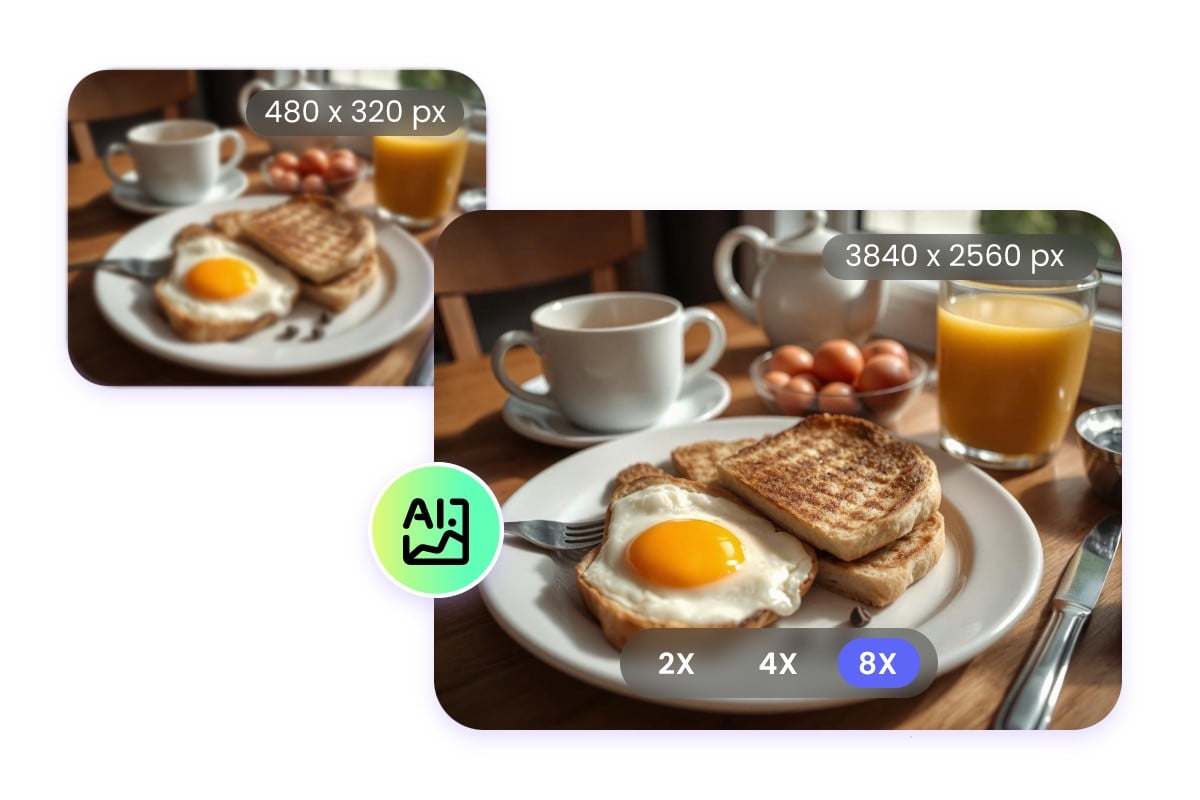How to Edit Instagram Photo: Best Ideas on Issues, Aesthetics, and Apps
Summary: In this post, we talked about the basic issues about how to edit Instagram photos, Instagram post, tips for edit Instagram photo aesthetics and recommend the best Instagram editing apps for you to choose from.

Are you troubled by the fact that you don't know how to edit Instagram photos, or that your Instagram photos are not looking good enough? Actually, you can learn the knowledge about Instagram and edit photos to help to optimize the content of Instagram post and grow your following.
Instagram is a visual social media platform, and knowing how to edit photos on Instagram can save more time. Posting high-quality Instagram photo will bring you great social results. Fortunately, we've collected some of the most practical solutions for Instagram photo editing issues and Instagram aesthetics to improve the quality of your Instagram photos. Third-party Instagram photo editing apps can bring you a more optimized Instagram experience too.
How to Edit Instagram Post- 5 Common Basic Issues

1. How Can You Add a Photo to an Instagram Post?
For an Instagram beginner, you may want to know you can add a photo to an Instagram post to share your life moment. In order to achieve that, you need just to open Instagram, At the top, tap then tap Post: To upload a photo from your phone's library, select the photo you'd like to share.
2. How to Add More Photos to Instagram Posts?
Sharing a post with multiple photos on Instagram is super easy. First, tap the post and then tap. Select up to 10 photos and videos from the phone library. Adjust how each photo or video is cropped, tap it and then touch the screen to adjust its position in the frame. Notice that the orientation you choose will affect all photos in your post.
3. How to Edit the Caption, Location, and Tag of an Instagram Post?
After you post a photo on Instagram but found that the caption, location, border or tag were messed up, what can you do to save your post? Here’s the way to solve it:
- Find the Instagram photo you want to edit
- Click on the three dots in the top right corner of the photo
- Click on Edit in the drop-down menu that appears
- Press on the detail you want to edit. You can make changes to the Instagram Photo Tags, Instagram Alt Text, Location, and Caption
- When you're done, press “Done” on iOS or “Checkmark” on Android.
4. How to Delete an Instagram Comment?
How to delete a comment on Instagram is a common question, because Bad comments may lead your post in the wrong direction. Click below the post or click on any comment. Swipe left on the comment you want to delete. Tap to delete the comment. Note that you can also delete multiple comments at once.
5. How to Delete Instagram Posts
Delete pictures from instagram may be eager for those who post wrong picture on Instagram. In fact, it's super easy to do, and you don't need to worry.
- Tap Photos and Videos, and then tap Posts, Reels, or Videos.
- Tap Select in the upper right, then tap the photo or video you want to delete.
- To filter your posts or videos before selecting them
- Tap Sort and Filter at the top right, select your sorting preference or date range, and then tap Apply.
- Tap Delete at the bottom.
How to Edit Instagram Photos Aesthetic to Build Your Brand

Instagram photo aesthetic refers to the look and feel of your Instagram feed. Sometimes it can be referred to as the theme of your Instagram feed, and generally, it is influenced by the overall post color and layout. You can create an aesthetic Instagram brand by laying out your page as a whole, which in turn will increase the recognition of your account.
- Imitate to Ins Inflencers and Create Own Style
Only when you browse enough content and imitate enough content, you can have a general grasp of your own content and find your own unique style.
- Determine Content Positioning
Determining the style of your account and defining the positioning of your content is crucial to creating an aesthetic Instagram photo, which will affect your subsequent content ideas and photo style.
- Choose Brand Colors
Uniform color is also very useful for the account aesthetic presentation and can improve your account brand recognition so that your overall style unity.
- Design and Publish Aesthetic Photos
Content is the most crucial to the account. Good aesthetic photos are the basis of your account's success, and you can optimize your photos with various Instagram settings, filters, and so on.
If Instagram can't meet your needs for photo editing, there are many Instagram photo editing apps on the market to support more photo editing needs.
Best Apps to Edit Photos for Instagram
1. Fotor
Fotor is a professional and easy-to-use photo editing and graphic design app that helps ins beginners and influencer to quickly edit Instagram photos and bring their ideas to life anywhere and anytime.

Fotor
Powerful AI-driven editing tools like background remover, AI enlarger, object remover, one-tab skin retouch, AI art effects, etc.
Over 100,000+ ready-to-use templates and creative content for graphic design and photo collages.
Millions of HD stock photos for personal and commercial use.
Powerful photo editor, graphic designer, and photo collage combined with professional photo effects, creative design templates, and advanced design resources enable for editing Instagram photos and easily sharing them on Instagram or other social media platforms to record the highlights of your life with beautiful creations. Fotor is free to download in both IOS and Andriod systems.
Features:
- Basic and more advanced photo editing features are all provided. Stickers, frames, fonts, mosaics, stock photos, and massive elements resources to beautify your creation.
- A wide variety of high quality backgrounds to choose from- aesthetic backgrounds, cute backgrounds, minimalist backgrounds, flower backgrounds and much more.
- Suitable for various Instagram scenes with a variety of aesthetic styles.
- Various creative design templates with themes covering daily life, work, ads, business trade, and other occasions. Easily make professional-looking social media graphics that grab attention and leave a lasting impression.
- Easily create collages for Instagram stories or Instagram posts with a large library of collage templates.
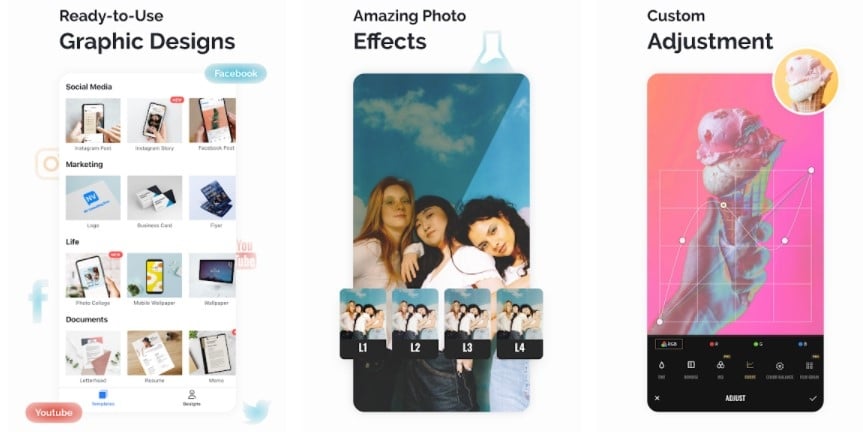
2. VSCO
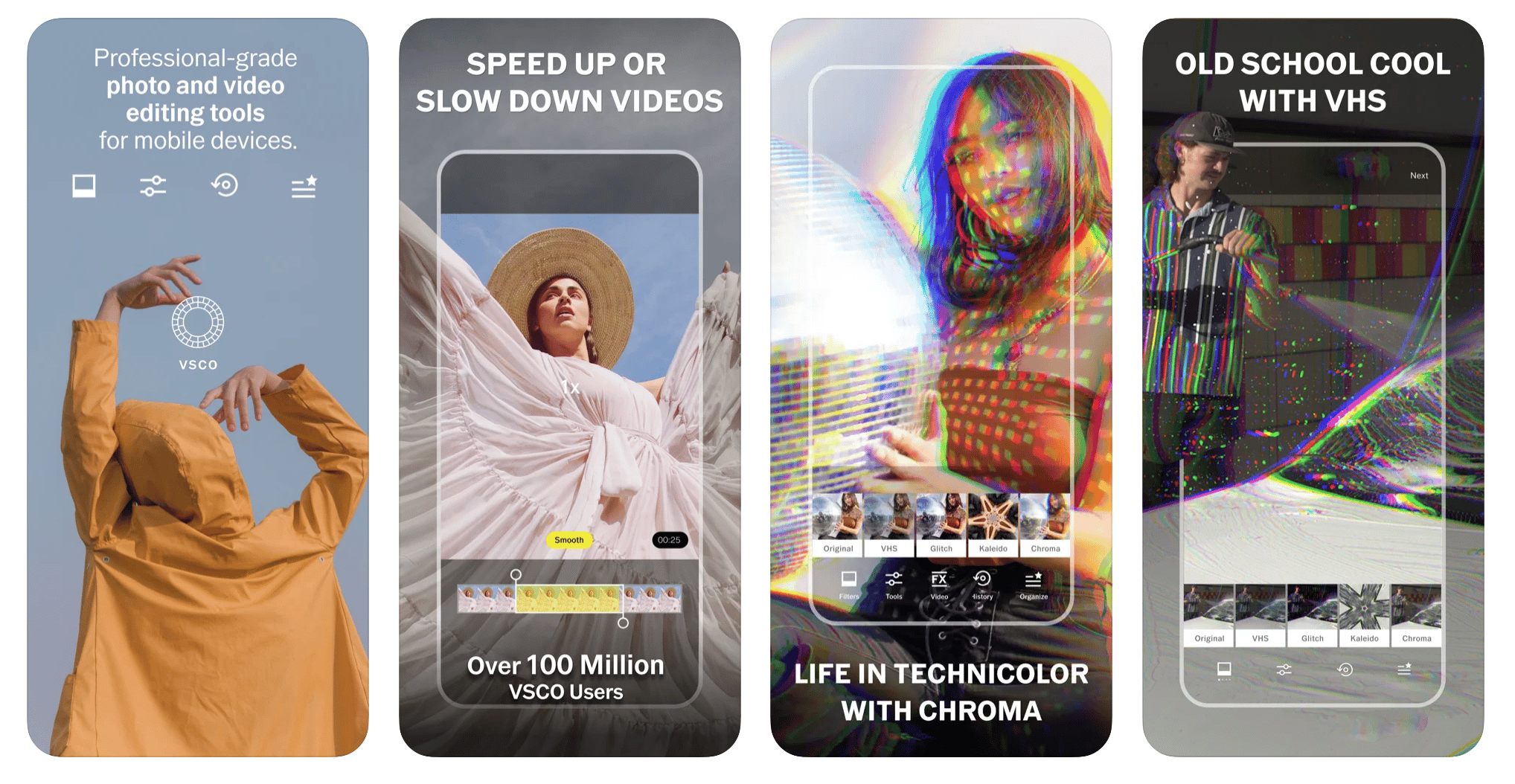
VSCO is a leading photo editor with a curated collection of photography of all genres, styles, and aesthetics from a global community of talented creators. Bring aesthetic ideas and materials for your Instagram photo editing.
Features:
- Grain and Fade to add texture and mimic analog film effects.
- Recreate the look of vintage film inspired by Kodak, Fuji, Agfa, and others with Film X.
- Add frame to images with a touch of color using Borders.
3. Snapseed

Snapseed is a popular photo editing app owned by Google. It is famous as a professional photo editing app that also does well in Instagram editing photos. With multiple filters and special effects, you can share your beautiful edited pictures on Instagram easily.
Features:
- Plus advanced features like white balance, double exposure, lens, blur, and so on.
- Share photos directly from the app to Instagram and other social media platforms.
- Save your personal looks and apply them to new photos later.
4. Layout

Layout is a photo-taking and editing app owned by Instagram with the ultimate aim of creating collages. You can choose photos from your gallery, or use the built-in Photo Booth to snap instant photos instantly.
Features:
- Supports up to 9 images to make collages.
- Easy to share to Instagram with the build-in tool.
- Edit with Instagram filter tools.
Conclusion
Properly arranging your entire Instagram feed can give you unexpected results, which not only requires you to understand how to edit Instagram photo but also requires some aesthetic ideas about Instagram photos.
In this article, we shared knowledge of how to edit Instagram photo including basic problems, tips for photo aesthetics, and apps for editing the Instagram post and Instagram story. Hope this post can be helpful when you meet the Instagram edit photo issues.