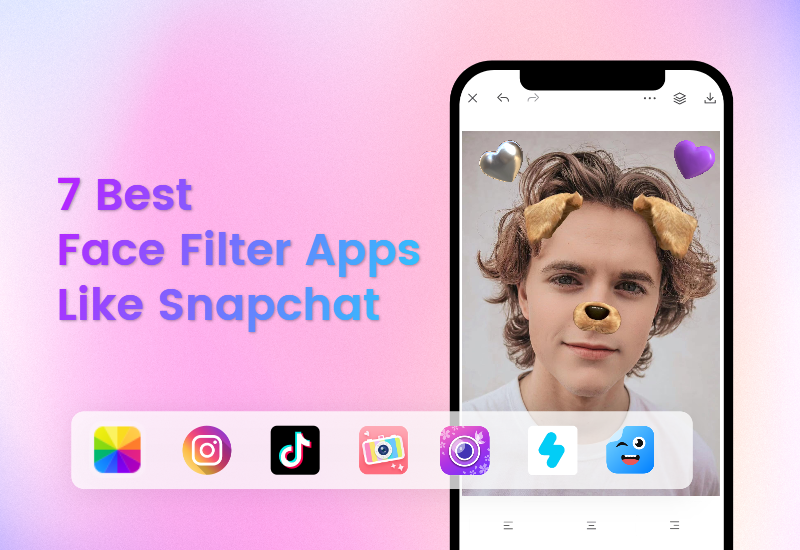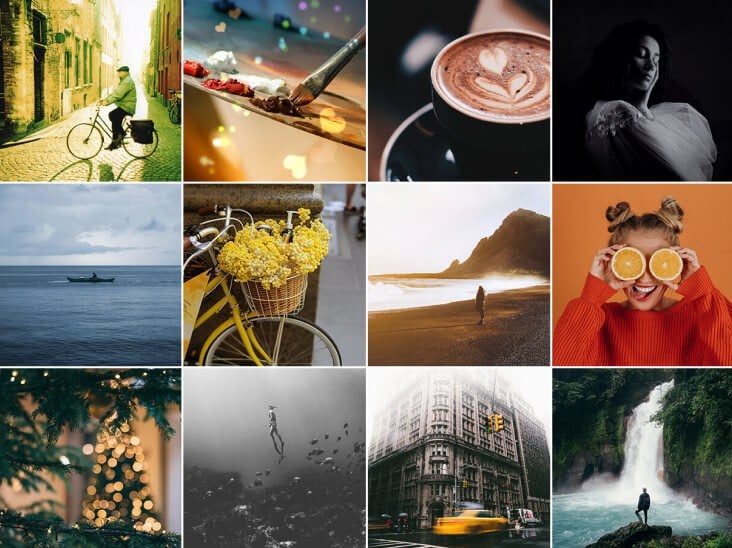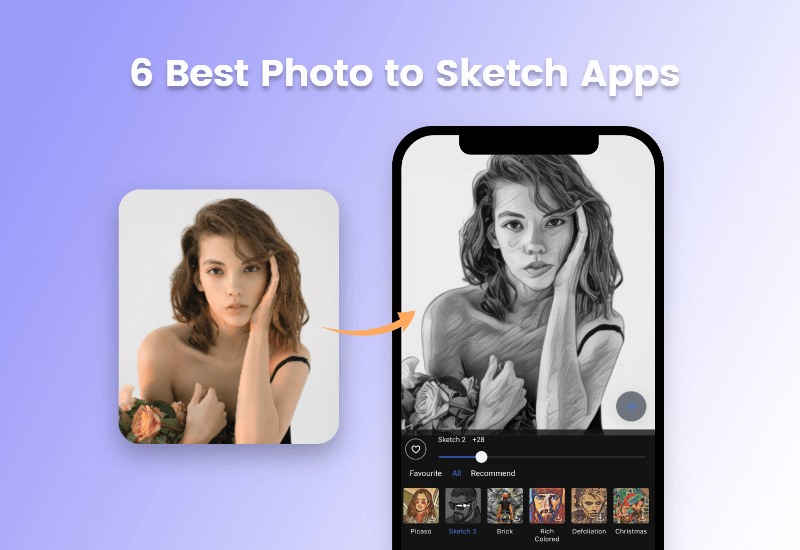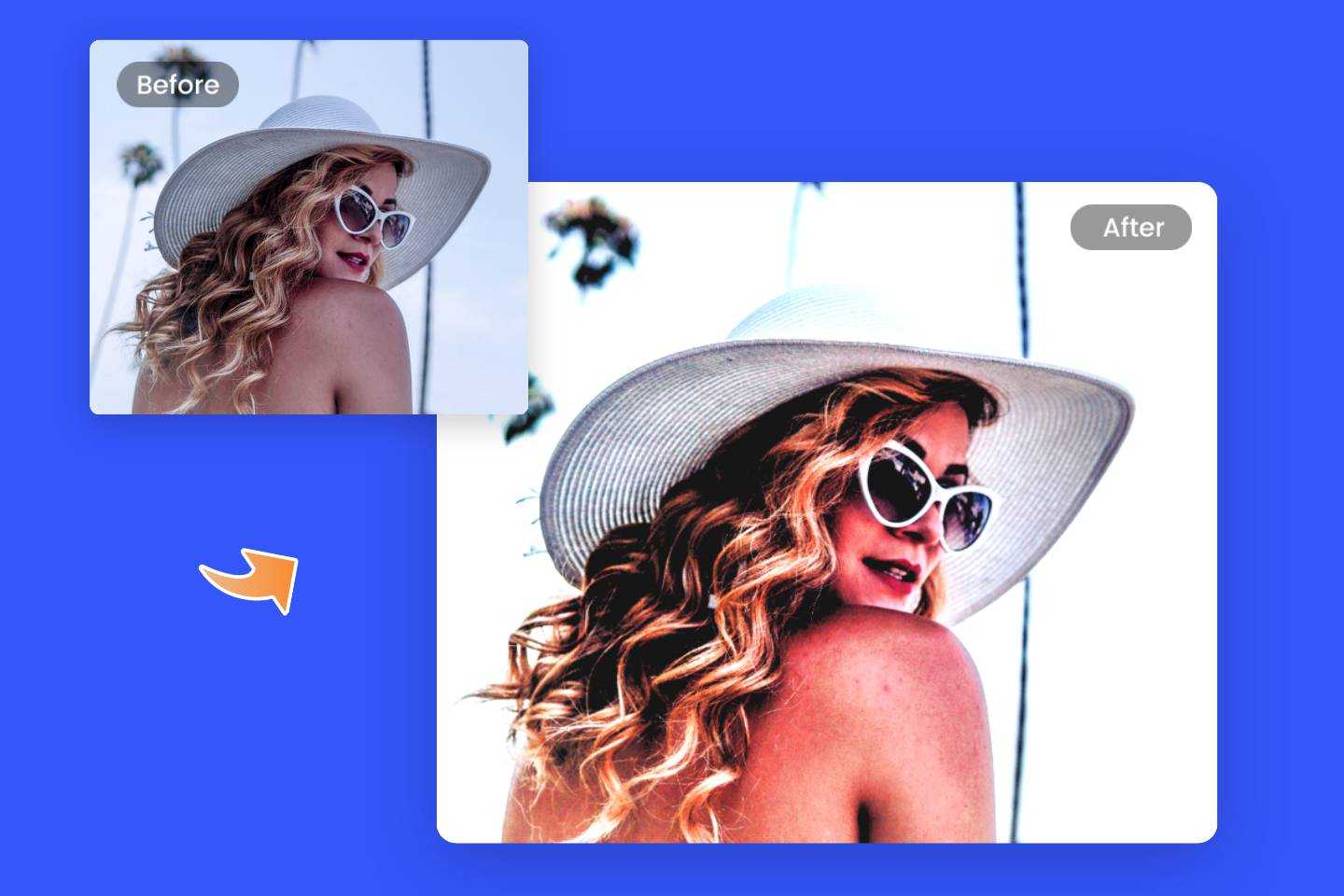How to Draw a Dragon (Easy Tutorial)

Dragons are mythical creatures that have been enchanting humans for ages. Are you fascinated by dragons and want to learn how to draw them?
Look no further! In this step-by-step guide, we will show you everything you need to know to draw a dragon sketch from start to finish, along with a lot of practical tips.
Plus, we'll introduce you to a powerful AI art generator that you can use to create unique and stunning dragon drawings in just minutes.
So let’s get started!
Preparation Before Drawing a Dragon
Before drawing a dragon, it can be helpful to take some time to prepare and gather your dragon drawing materials. Here are some preparations to consider:
- Pencils: A range of pencils with different hardness levels. This will help you easily create different shades and textures in your drawing.
- Eraser
- Paper: High-quality papers that can handle erasing and shading without smudging or tearing
- Fine liner pens for final detailing
Step-by-Step Guide on How to Draw a Dragon
With just a few easy steps, you can create a simple dragon drawing.
Step 1. Sketch the Basic Boday Shape
Start by sketching the basic shape of the dragon's body using simple geometric shapes such as circles, ovals, and rectangles. This will help you to establish the dragon's proportions and layout.
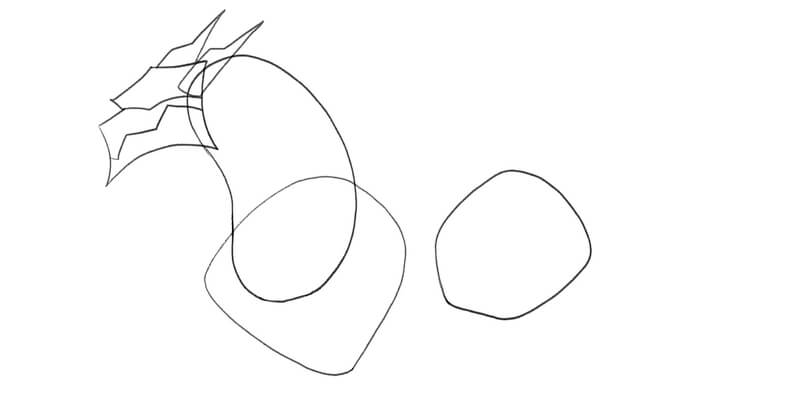
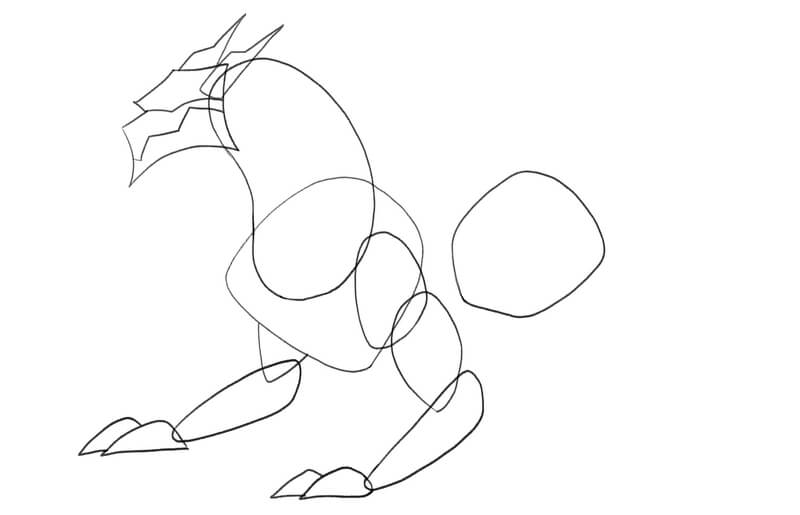
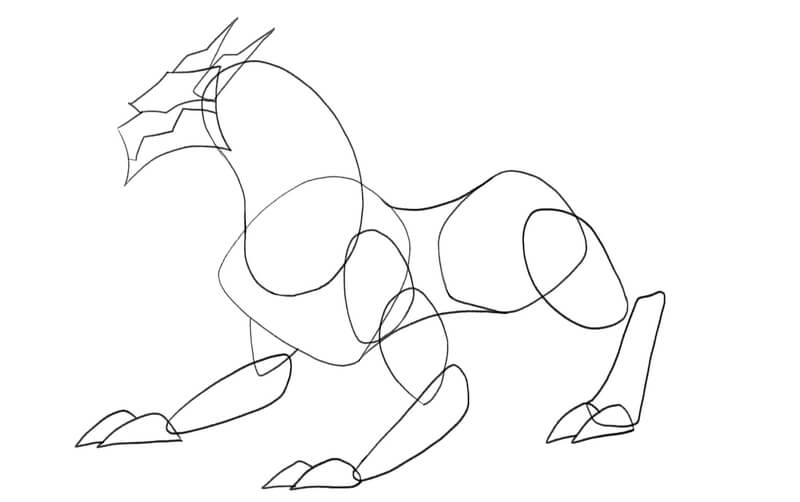
image credit: https://www.biowars.com/
Step 2. Add the Dragon's Tail and Wings
Next, add the dragon's tail by extending the curved line from the dragon's spine.
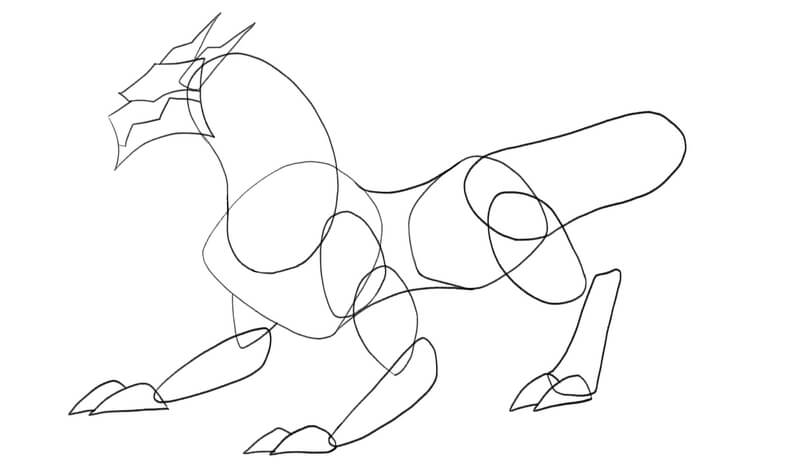
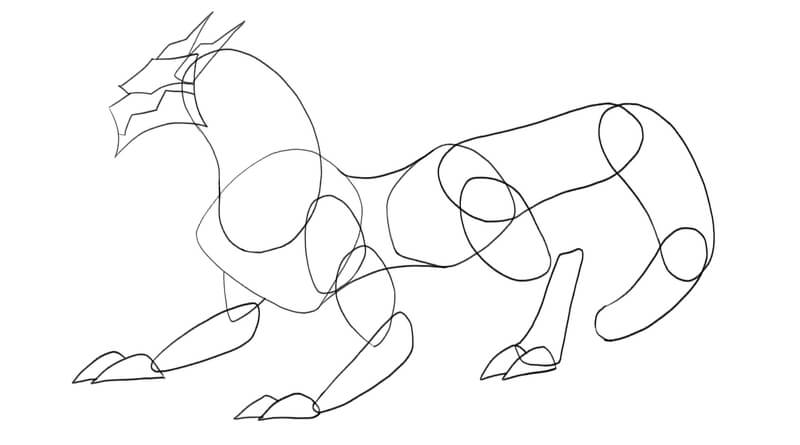
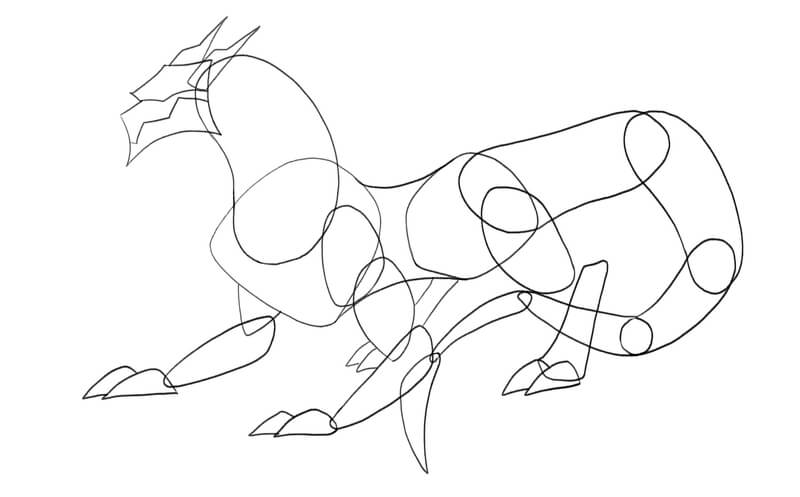
Then, sketch out the shape of the dragon's wings. You can start the wing from the closest part of the dragon's body.
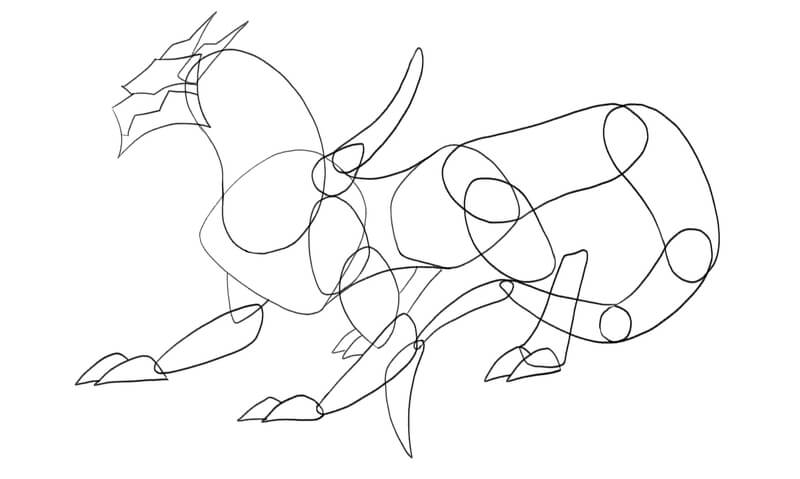
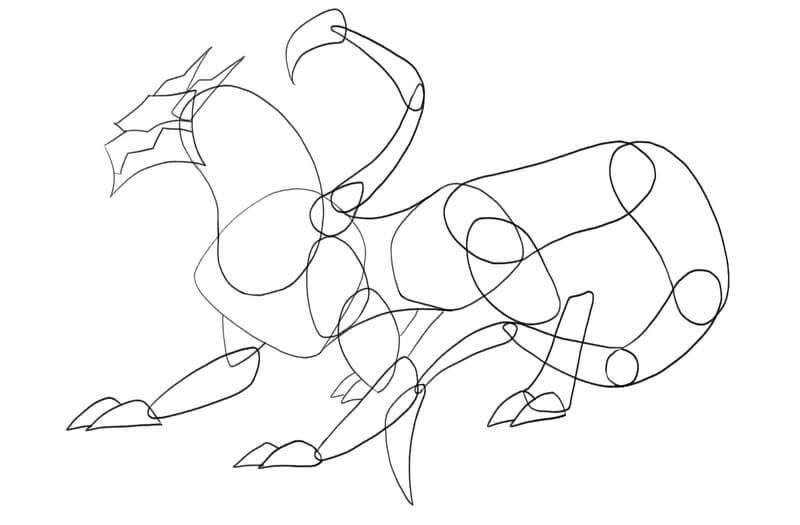

Step 3. Refine Your Dragon Sketch and Add More Details
Now you have finished drawing the framework of the dragon’s body. It’s time to add the contours and refine your dragon sketch.
Use an HB pencil to go over your initial lines. Start with the head and follow the basic shape outlines to finish the body, tails, and wings.

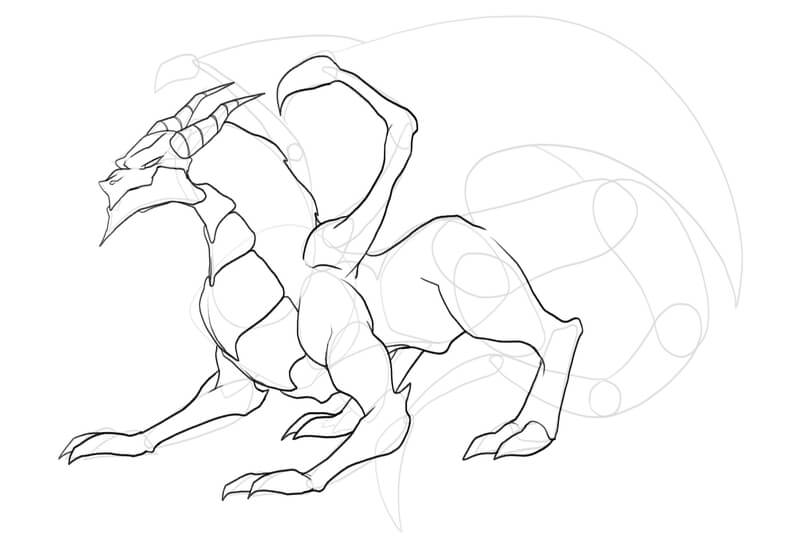
Enhance your dragon and add details such as eyes, horns, nostrils, mouth, claws, and scales to complete your dragon. You can make your dragon as detailed or simple as you like.

Step 4. Erase the Sketch Guidelines
Once you have outlined the dragon, you can erase the initial sketch guidelines. Use an eraser to carefully remove any unnecessary lines or shapes that you no longer need. This will give your dragon drawing a clean, finished appearance.
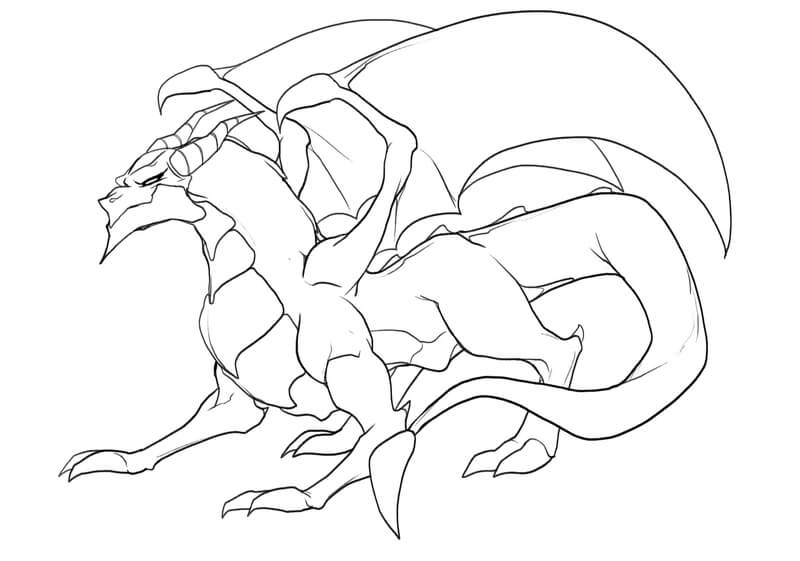
Congratulations! You have successfully completed your dragon drawing!
Here is the video tutorial on how to draw a dragon:
Remember that drawing is a skill that takes time and practice to master. So if your first attempt doesn’t turn out as you desired, don't be discouraged. Keep practicing and experimenting, and you'll soon be able to draw more complex dragon drawings with ease!
Tips for Drawing Dragons
Here are a few tips and tricks to help you create your best dragon drawing:
1. Consider the Types of Your Dragon
When it comes to drawing dragons, it's important to keep in mind that each type of dragon has its own unique characteristics and features. So, whether you're interested in drawing Western dragons, Eastern dragons, Chinese dragons, or any other type of dragon, take the time to research and understand the specific traits of each one. This will help you create a more authentic and compelling dragon drawing.
2. Use Dragon References
It would be wise to find some reference photos to use. Research and gather reference images of dragons, either from real-life animals or from fantasy sources such as books, movies, or video games. This will make your dragon drawing look more realistic and accurate.
3. Consider the Style and Purpose of Your Dragon Drawing
Are you creating a realistic dragon drawing or a cartoon dragon sketch? Is it just for fun or for a specific project? Think about the purpose of your dragon drawing can help determine the tone and style of your dragon.
How to Create a Dragon Drawing with AI?
If you're looking to create a stunning dragon drawing, but don't have the time or skill to draw it yourself, don’t worry, there are a plethora of AI websites you can use to get the job done quickly and easily.
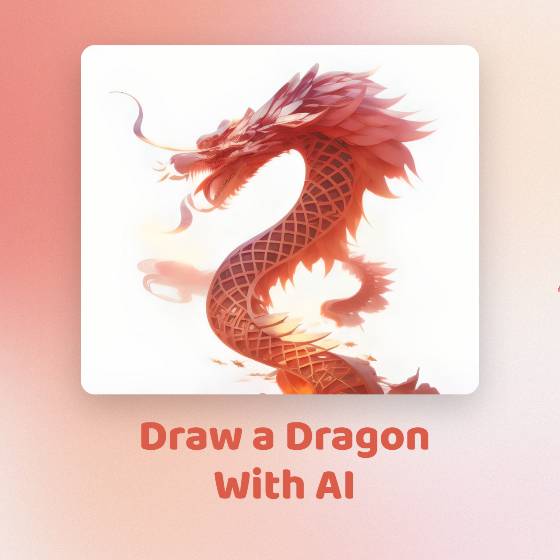
Enter a text prompt, and watch Fotor bring the dragons of your dreams to life in no time.
Fotor’s free online AI image generator is one such tool. It uses advanced AI technology and machine learning algorithms to generate custom images based on your text prompts. With it, you can make a dragon without needing any drawing skills or experience.
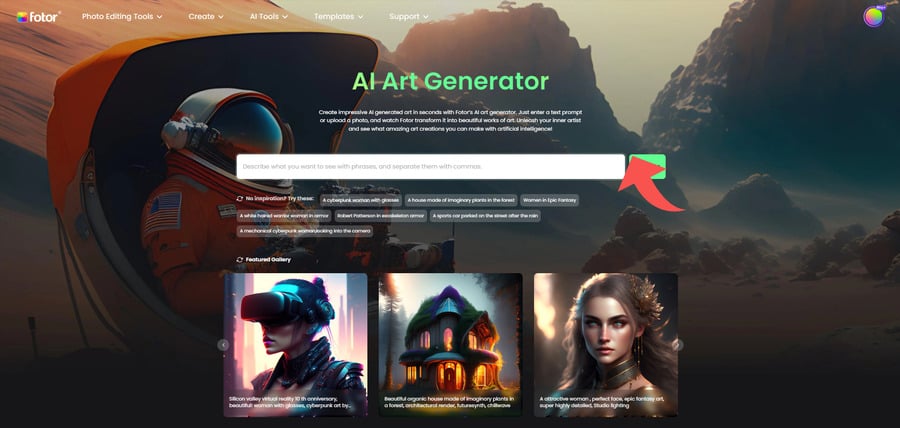
Here's how you can create an amazing dragon drawing with Fotor's AI art generator in just a few simple steps:
Step 1: Enter a Text Prompt
Start by entering a text prompt that describes the characteristics and features of the dragon you want to create, such as "A dragon with fiery red eyes and sharp teeth, breathing flames".
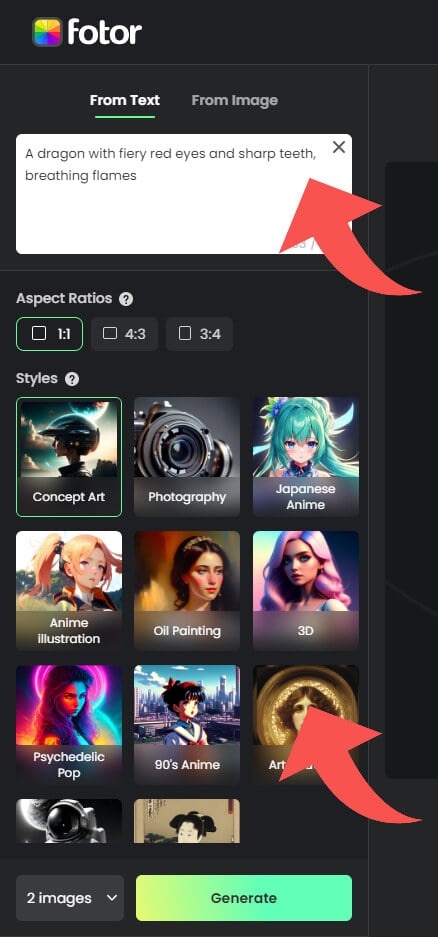
Then choose an image generation style that matches your preferences, such as photorealistic, 3D illustrations, animes, and more.
Step 2: Generate Dragon Illustration
Then click on the "Generate" button and let AI draw it for you. In seconds, you will have a dragon drawing based on your text prompt and style preference.
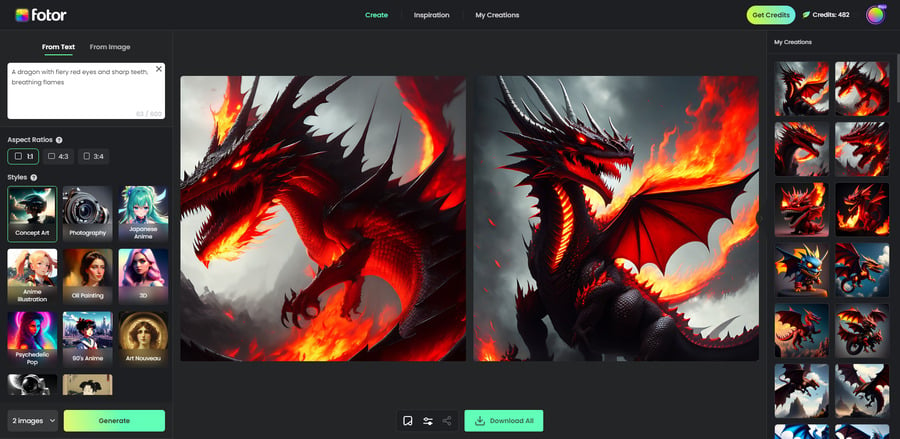
Step 3: Refine Your Dragon
If you're not satisfied with the dragon AI created for you, you can refine the dragon by customizing the styles and settings or adjusting the text prompts to generate again.
Step 4: Download and Save
When you're happy with the dragon, download and save your dragon drawing to your computer. That’s it!
Using an AI text-to-image generator to draw a dragon is fast and easy. With just a few clicks, you can generate a high-quality dragon drawing without having to spend hours drawing it manually.
Plus, Fotor lets you create a wide range of other drawings and images- 3D illustrations, cartoon characters, photorealistic landscapes, backgrounds, and much more. Try Fotor's AI art generator today and unleash your creativity!
Final Words
Drawing a dragon can be a challenging task, particularly for those who just start drawing. But practice makes perfect. With a little bit of patience and practice, you can definitely master dragon drawings like a pro.
I hope this guide gives you a better idea of how to draw a dragon from scratch. Thanks for reading!