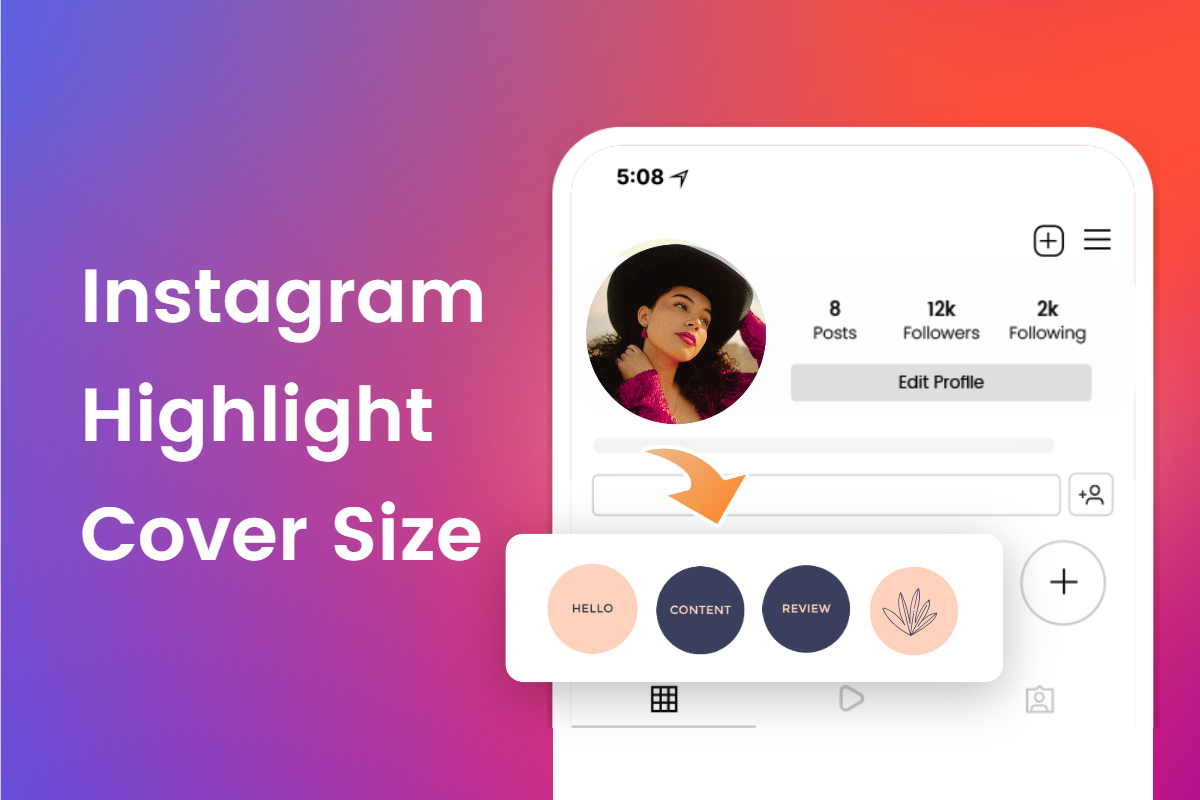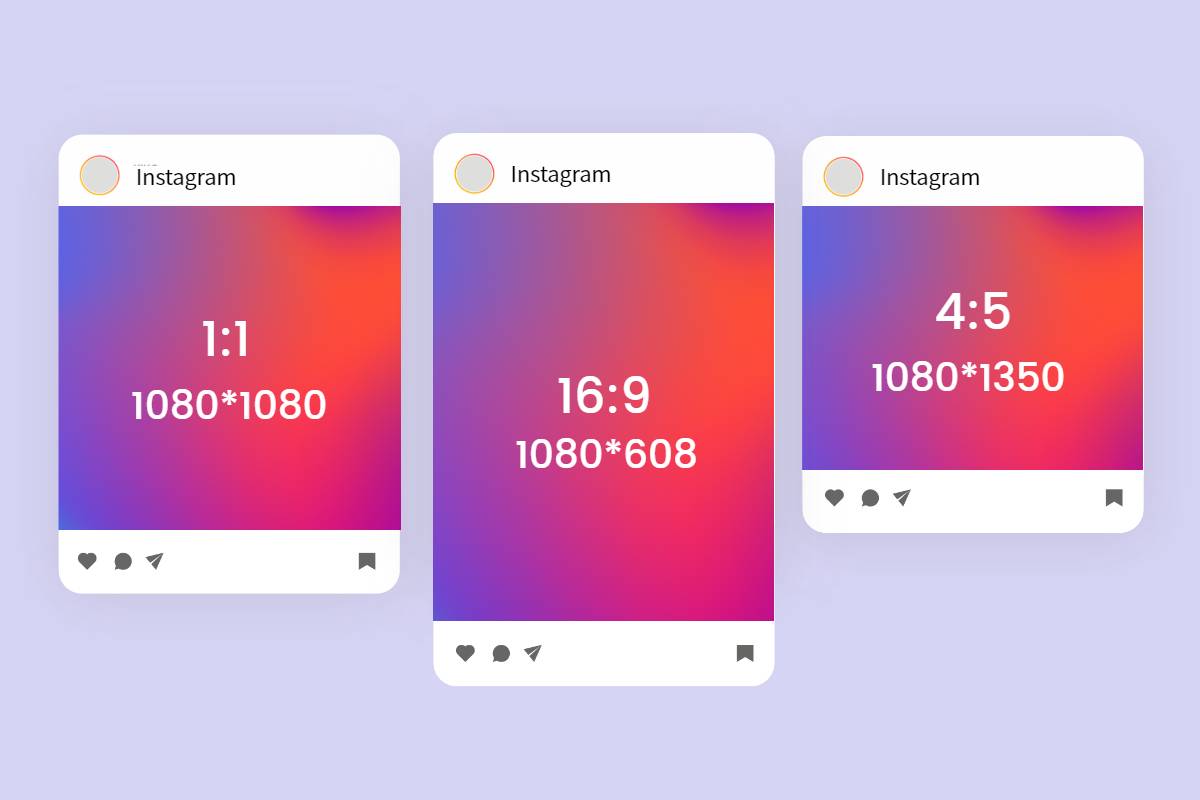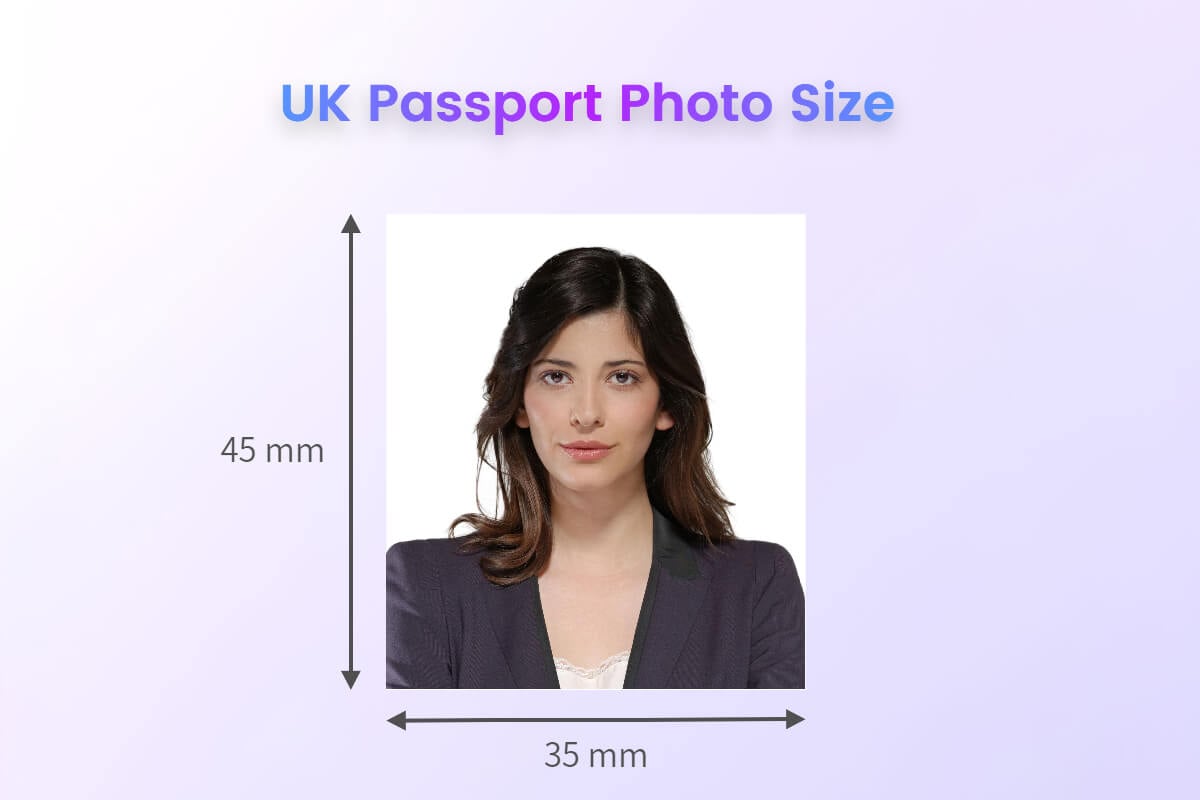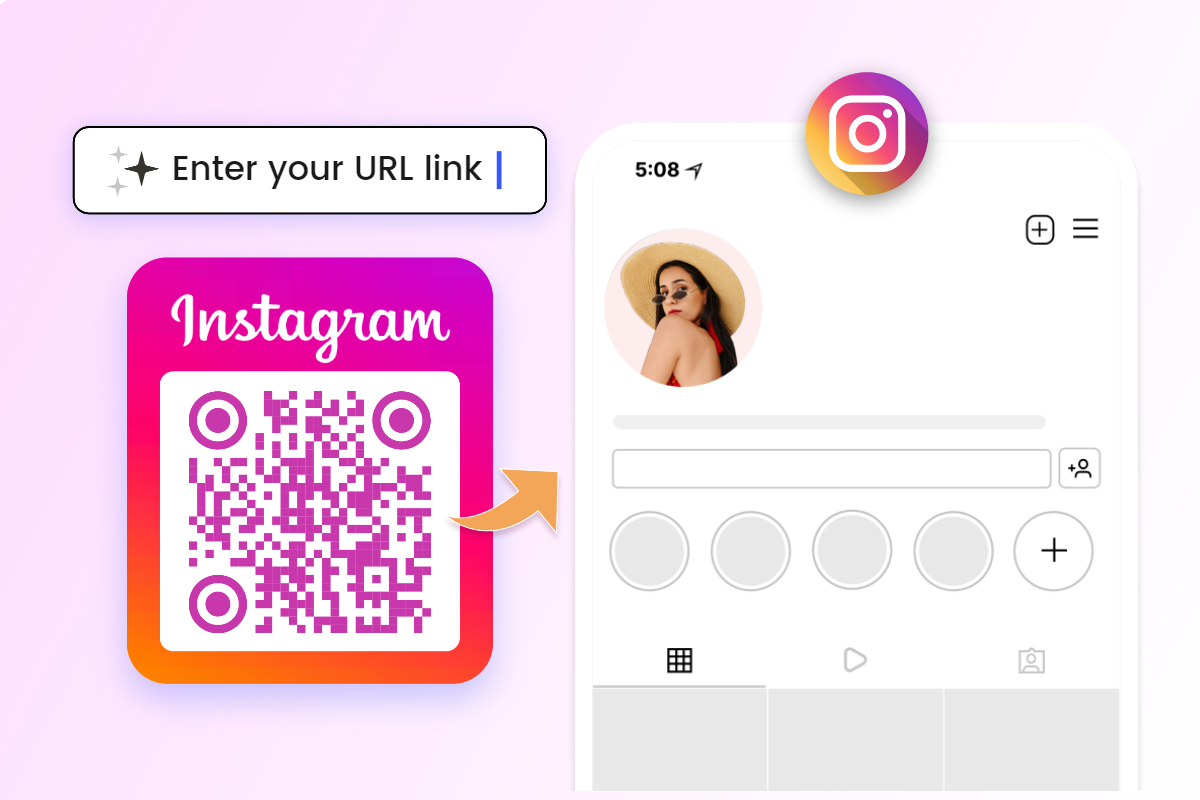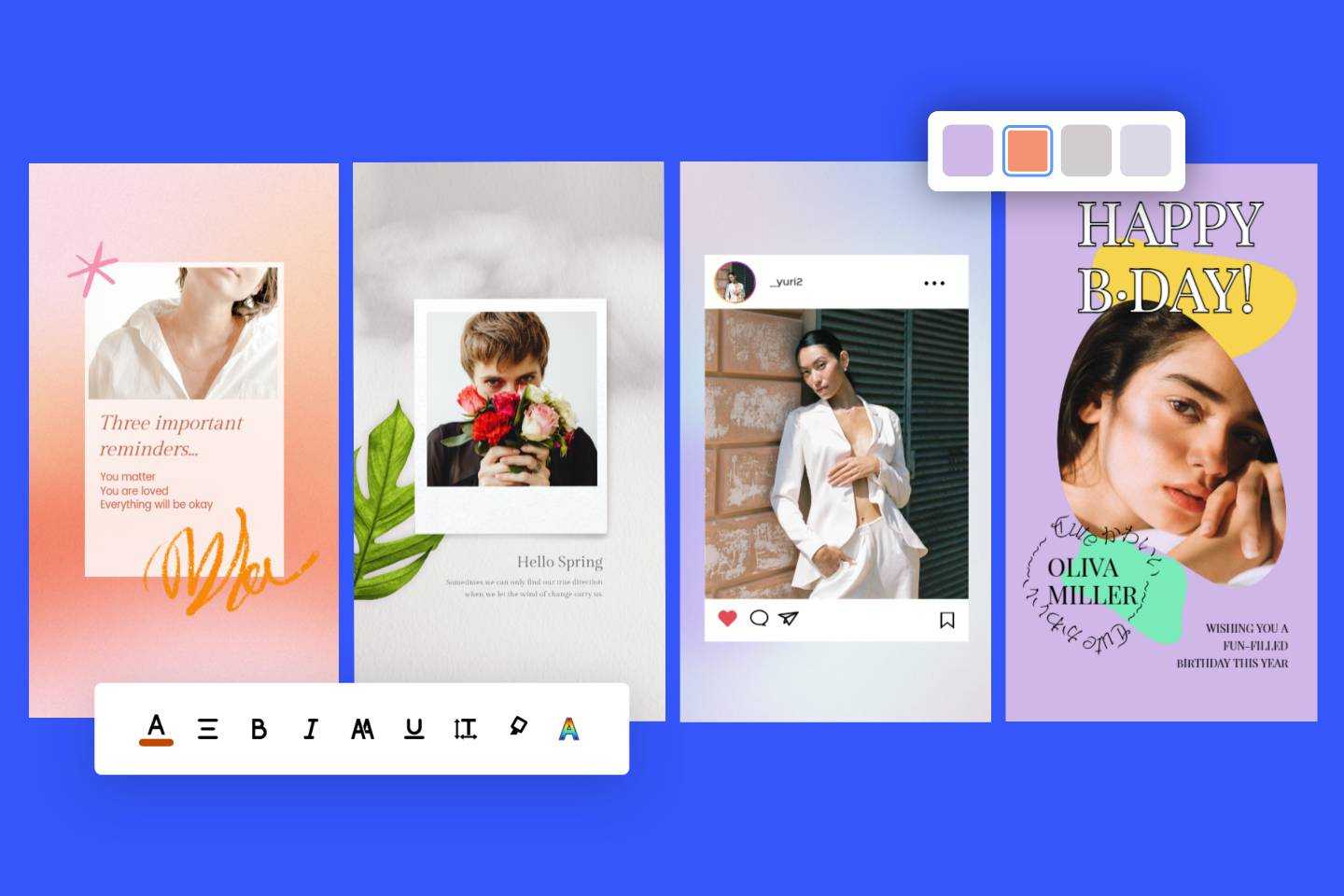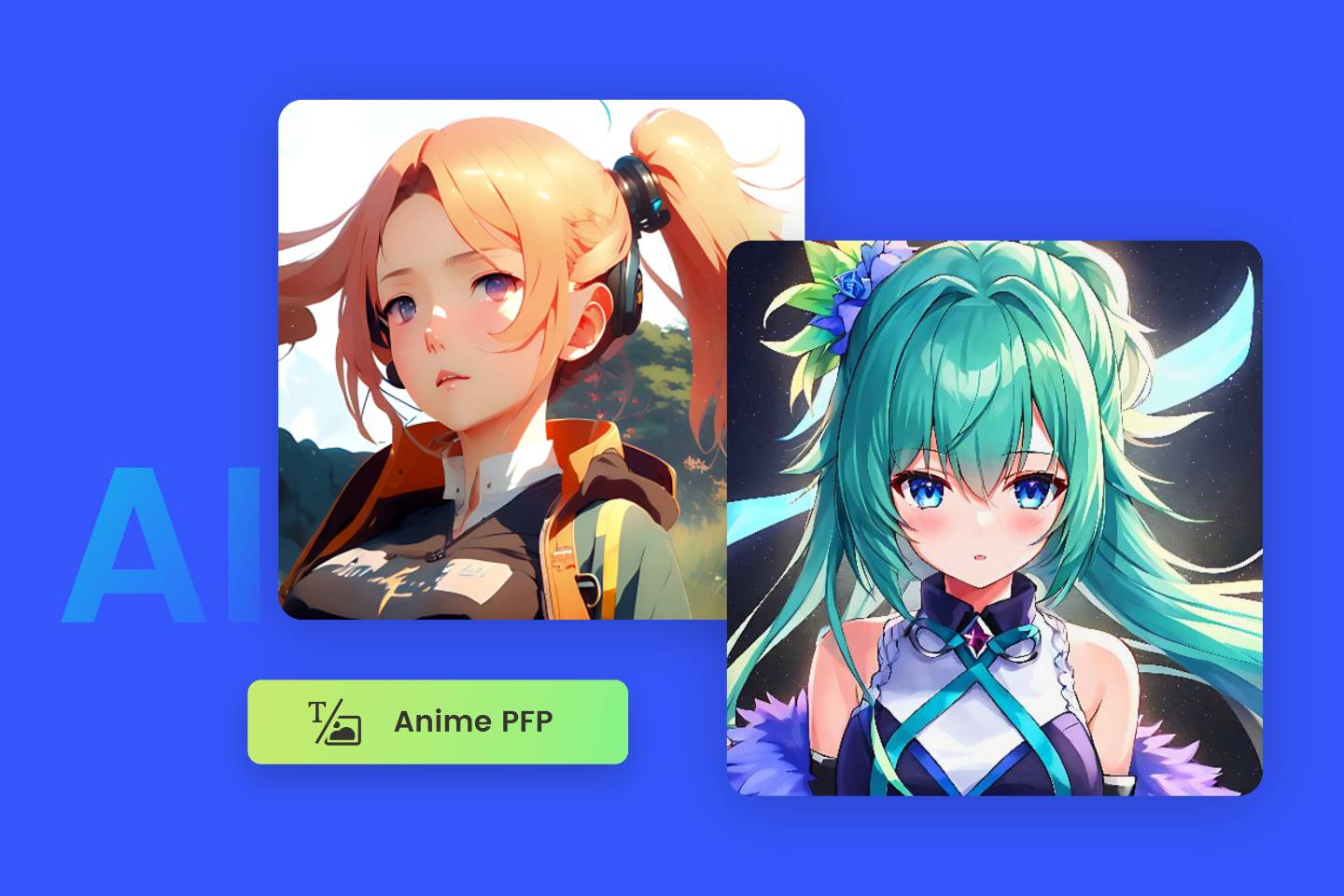How to Download Instagram Profile Picture on PC and Mobile
Summary: Learn how to download Instagram profile pictures on PC and mobile with 5 online tools and an app. Get detailed step-by-step instructions for easy Instagram PFP downloading.
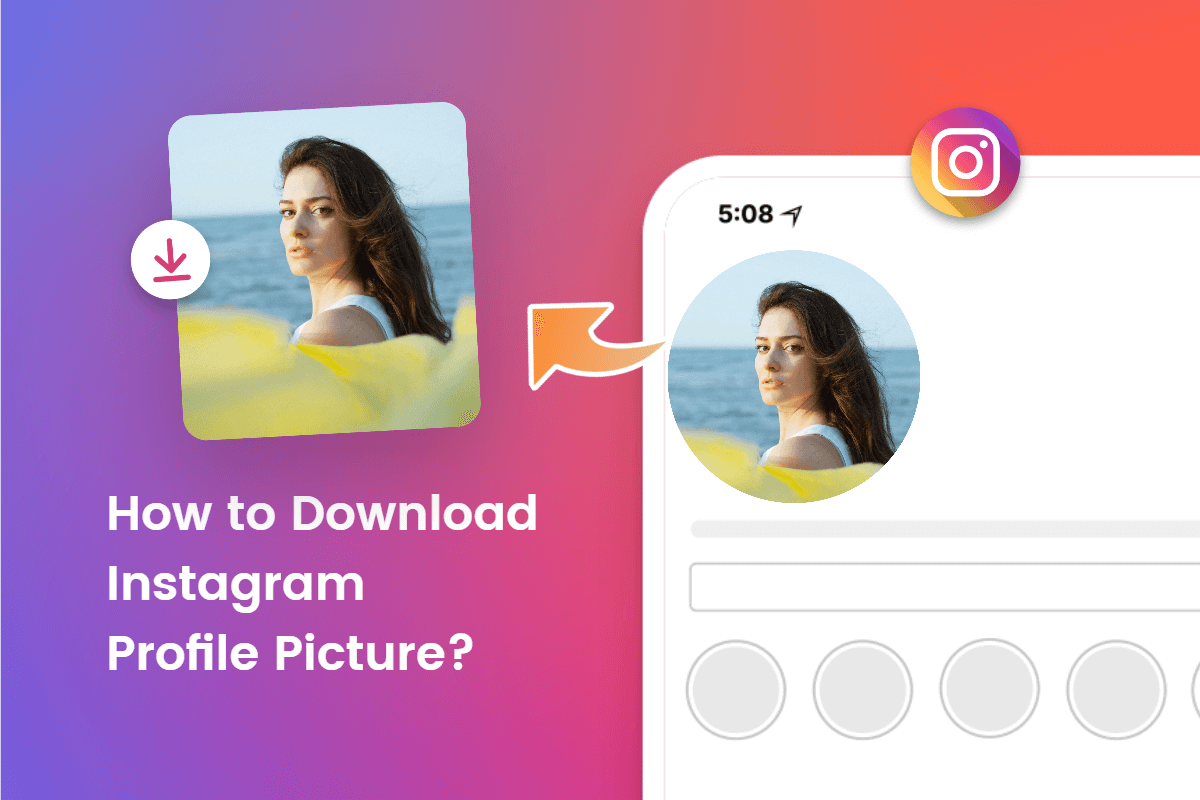
When you come across an appealing profile picture on Instagram, whether it's a striking selfie or a visually captivating artwork, you might want to save it for inspiration or as a keepsake.
However, Instagram doesn't provide a direct option to download profile pictures due to privacy and copyright issues.
If you're wondering how to download an Instagram profile picture, there are a few simple methods you can try. In this article, we'll be sharing 5 online tools plus a mobile app that you can use to download and save Instagram profile picture without any hassle. Let's get started!
How to Download Instagram Profile Picture Full Size on PC?
Here are 5 online tools to help you download a profile picture for Instagram.
1. Instagram Profile Picture Downloader
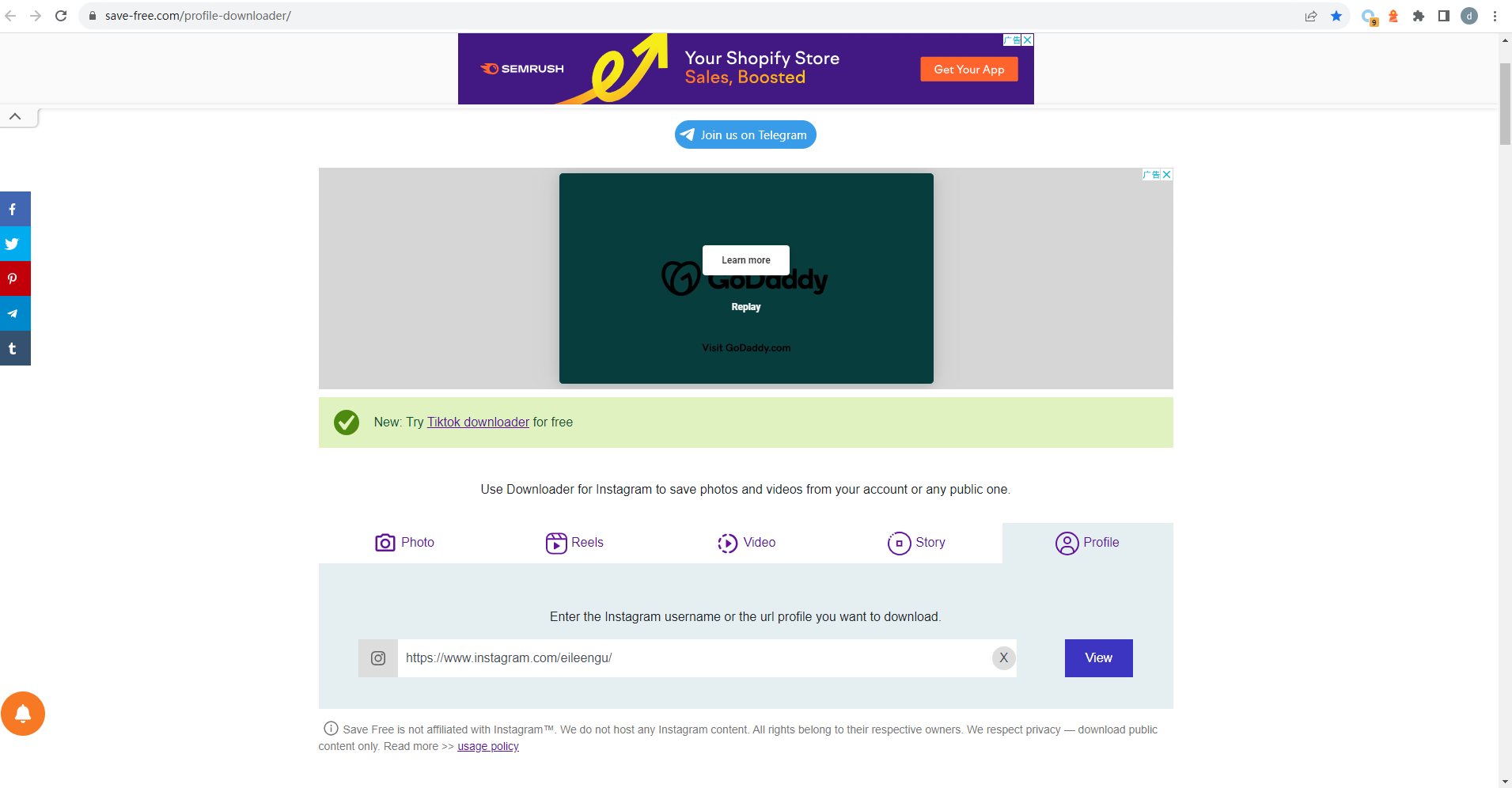
It is an Instagram Downloader website, here you can save Instagram profile pictures online with full size, and download it with high-quality HD.
How to download Instagram PFP with Instagram Profile Picture Downloader?
- Open the Instagram Profile Picture Downloader on your computer.
- Open an Instagram web browser version. If you want to download Insta DP of some, search the user name and copy the link in the address bar.
- Paste the Instagram username or the URL in the box, and click on the “view” button.
- Then Instagram profile picture will be viewed. Slide down the page to download the image or zoom HD image.
2. PokoInsta Profile Picture Downloader
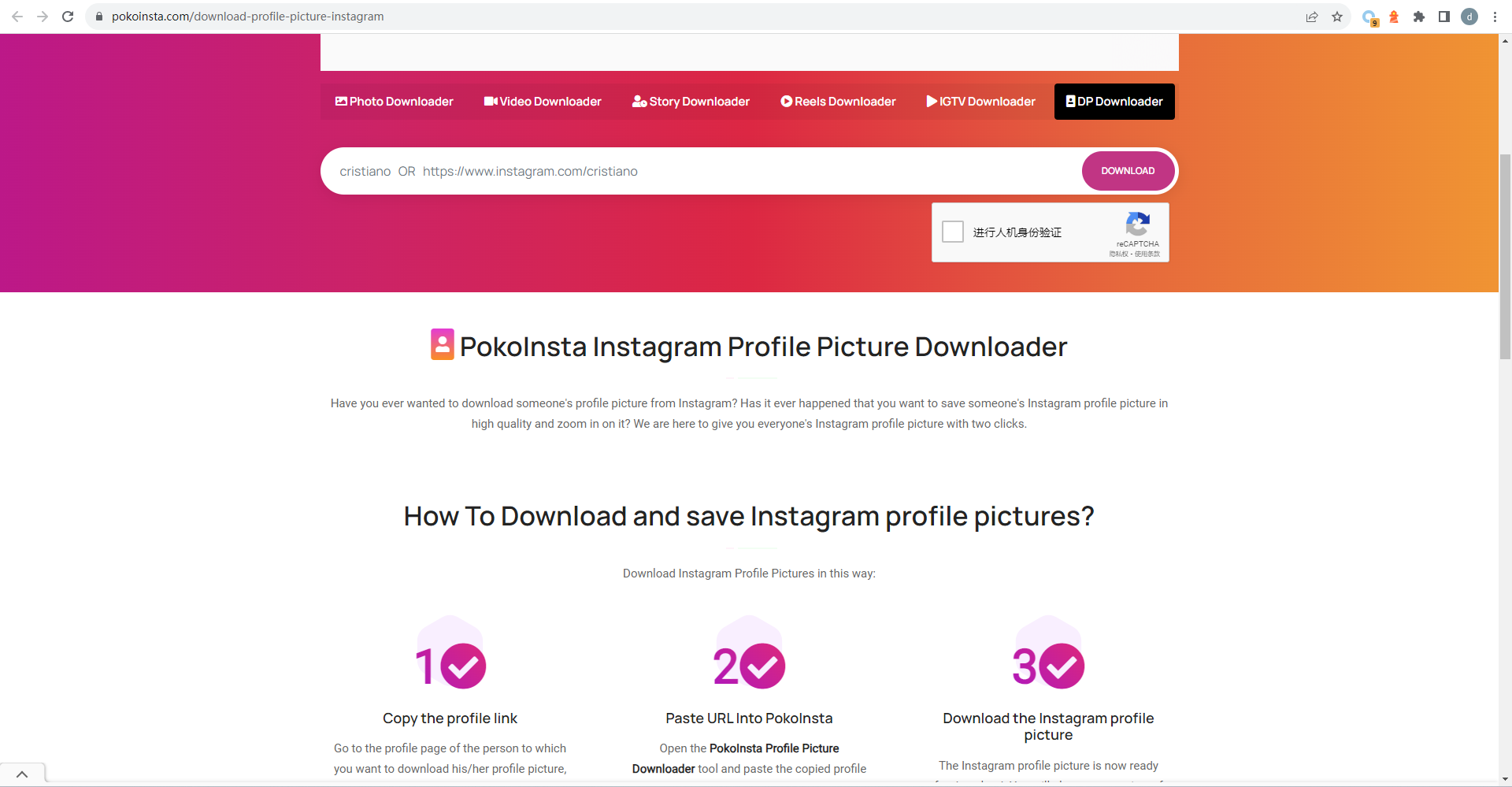
PokoInsta is an all-in-one Free Instagram downloader that can be used to save and download Instagram profile pictures with full size and in high-quality.
How to download Insta PFP with PokoInsta Profile Picture Downloader?
- Open an Instagram web browser version. Go to the profile page of the person to which you want to download his/her Instagram profile picture, and copy the user URL.
- Open PokoInsta Profile Picture Downloader on your computer and paste the user URL in the box. Then click on “download”.
- Wait a minute, then the Instagram profile picture is here for download. Click the “download image” option and soon the profile picture will be downloaded to your computer.
3. Indownloader
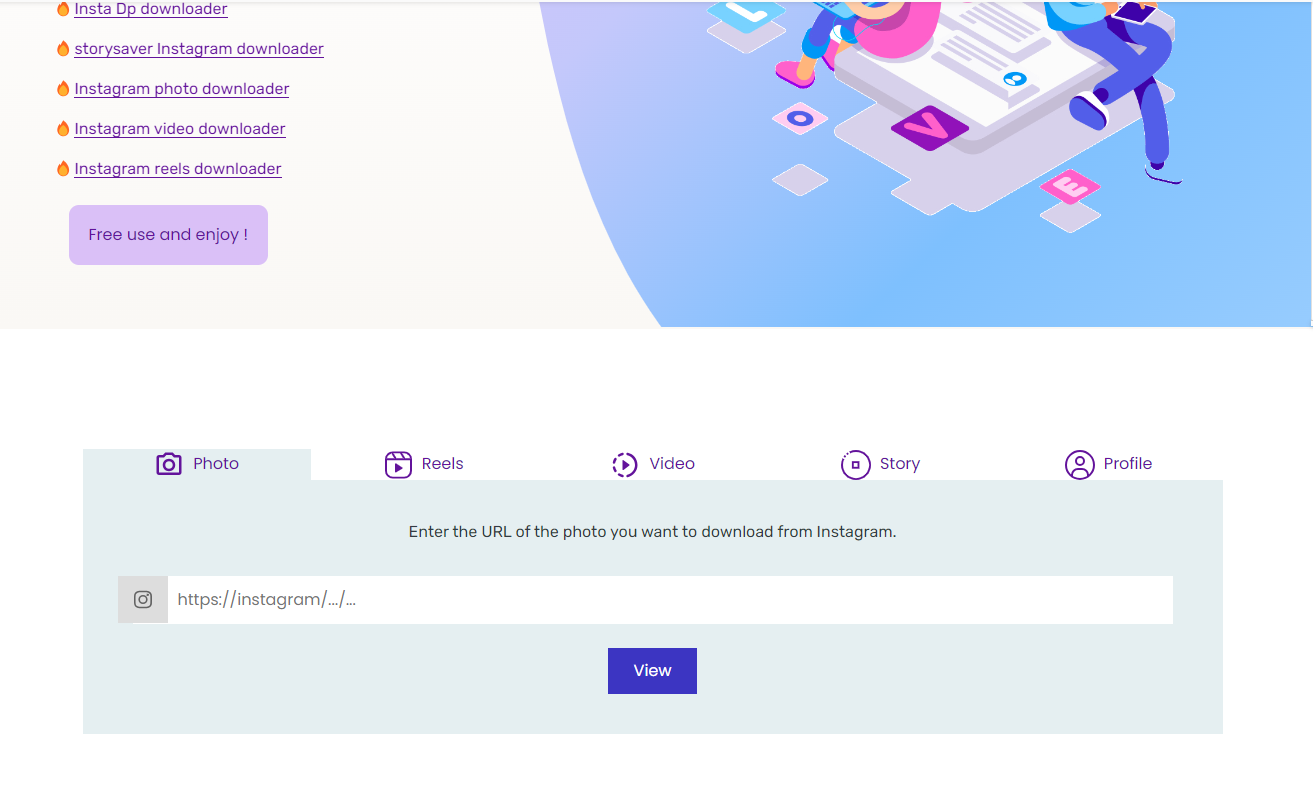
Indownloader is a commonly used website that allows you to save and download Instagram full DP in high resolution without any fee.
How to download an Instagram profile pic with Indownloader?
1. Open an Instagram web browser version. Find the user whose Insta DP you intend to download, and then copy the link to the user’s profile page.
2. Open the Indownloader on your computer. Paste the Instagram username or the URL you copied before.
3. Click the “view” button, soon you can view your desired Instagram profile picture, and choose to download it with this Instagram profile picture downloader.
4. Instadp
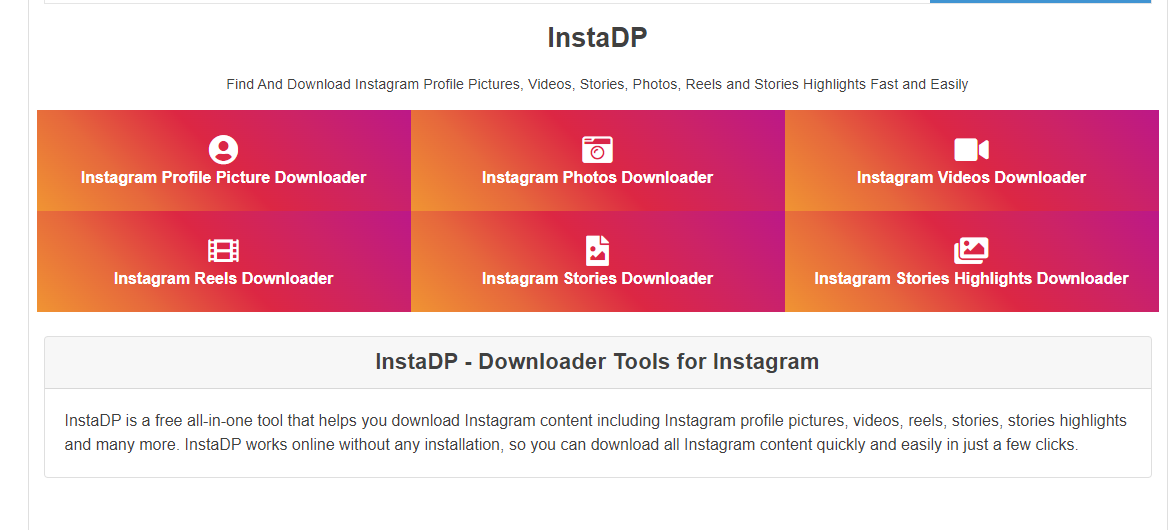
Instadp is a free all-in-one tool that helps you to search and download profile picture for any Instagram account in HD quality.
How to download profile pictures for Instagram with Instadp?
- Open an Instagram web browser version. Find someone whose Instagram DP you want to download, and then copy the link to the user’s profile page.
- Open Instadp on your computer. Choose the first option: Instagram Profile Picture Downloader.
- Enter the user name or URL in the box and click the “Get” button.
- Click the “download” button and download this Instagram PFP to your computer.
5. Instagram Downloads
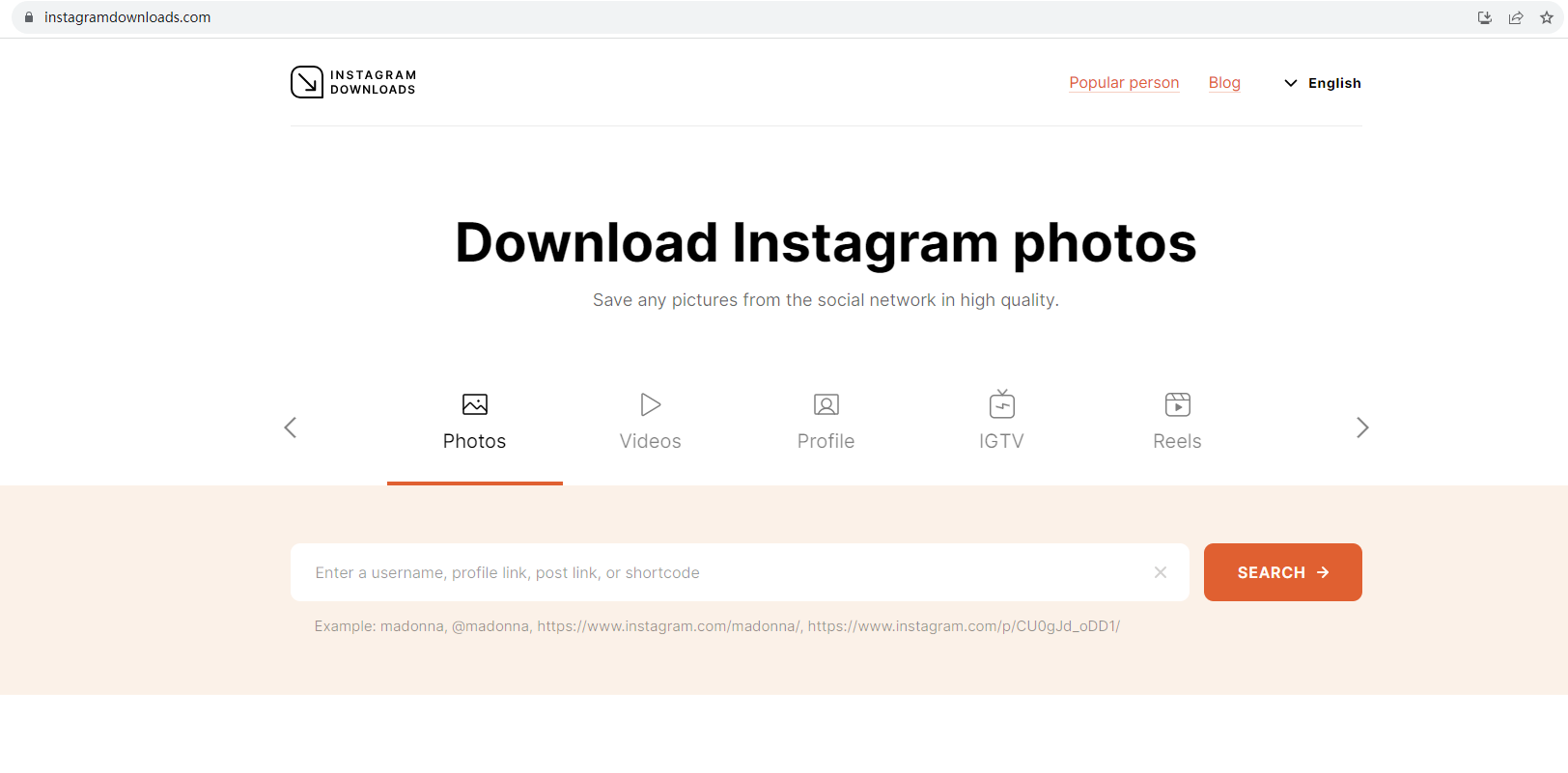
Instagram Downloads is an online service website that allows you to download and save Instagram photos from your or someone else's profile.
How to download IG profile pics with Instagram Downloads?
- Open an Instagram web browser version. Move to the profile from where you want to download a profile picture. Click on the link in the address bar and copy the username.
- Open Instagram Downloads on your computer. Paste the link or type the user name in the search bar and click “search”.
- Hit “Download photo” above the profile image. Then the download will start automatically. You can find the downloaded Instagram profile picture in the “Recent Downloads” area of your Chrome.
However, you may find that: the previous 3 tools can help us download Instagram full profile pictures in high definition. But the images downloaded by the last 2 tools turn out to be low resolution.
Fortunately, there is a great tool in Fotor: Fotor’s AI Enlarger. You can use it to improve the quality of your Instagram profile picture with just one tap.
How to Enhance Instagram Profile Pictures With Fotor’s AI Enlarger?
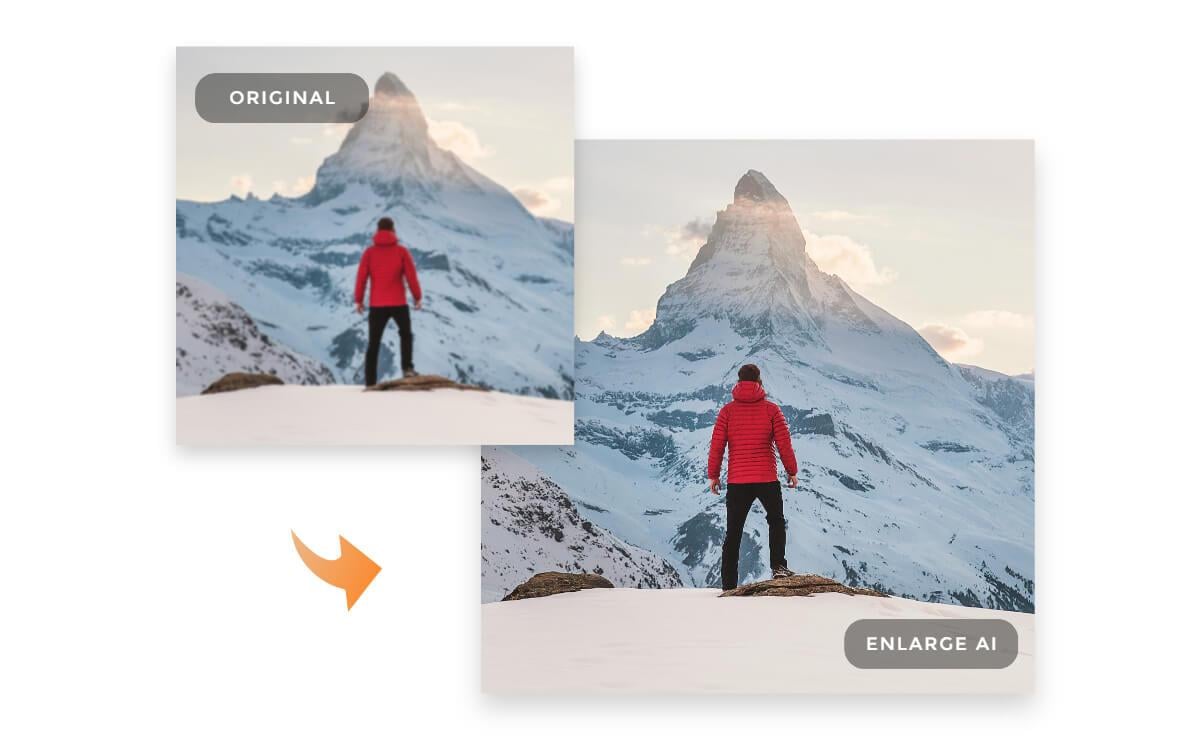
Use Fotor's AI Enlarger to enchace your blur photo with just one tap.
Here are the steps:
- Open Fotor on your computer, click “Edit a photo” and upload the unclear Instagram profile pic.
- Choose the second option “Adjust” tool on the sidebar. Click “AI Enlarger”.
- Then AI will automatically enlarge your photo to be a high-quality image. Soon you can see the sharp contrast.
- Click “Apply” and download the clear image in a high-quality JPG or PNG file format.
How to Download Profile Pictures from Instagram on Mobile?
The Above 5 Instagram profile downloaders are exclusively for PC users. If you prefer using a mobile app, there is also an app to help you quickly download and save profile pictures from Instagram.
Profile Picture Downloader HD
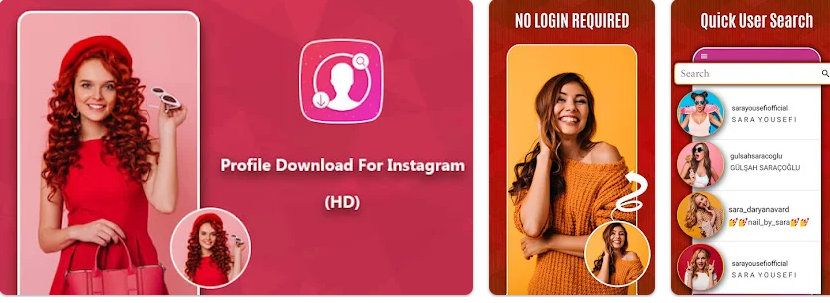
It is a powerful app that helps you to see Instagram PFP in full size, and you can also download your preferred DP from Instagram for free.
How to download Instagram profile pictures with this app?
- Open the Instagram app and search for the person whose profile picture you want to download.
- Tap three dots in the upper-right corner and select “copy profile URL”.
- Go to the Google Play store and download this app: Profile Picture Downloader HD.
- Launch the app and paste the user name you copied before.
- Choose your preferred photo resolution and click the “Download” icon on the top right corner. Then your wanted Instagram PFP will be downloaded to your mobile phone.
How to Make An Instagram Profile Picture?
Don’t want to download others’ Instagram profile pictures with these complex steps? Don’t worry, here you can use Fotor to easily make your attractive profile picture for Instagram.
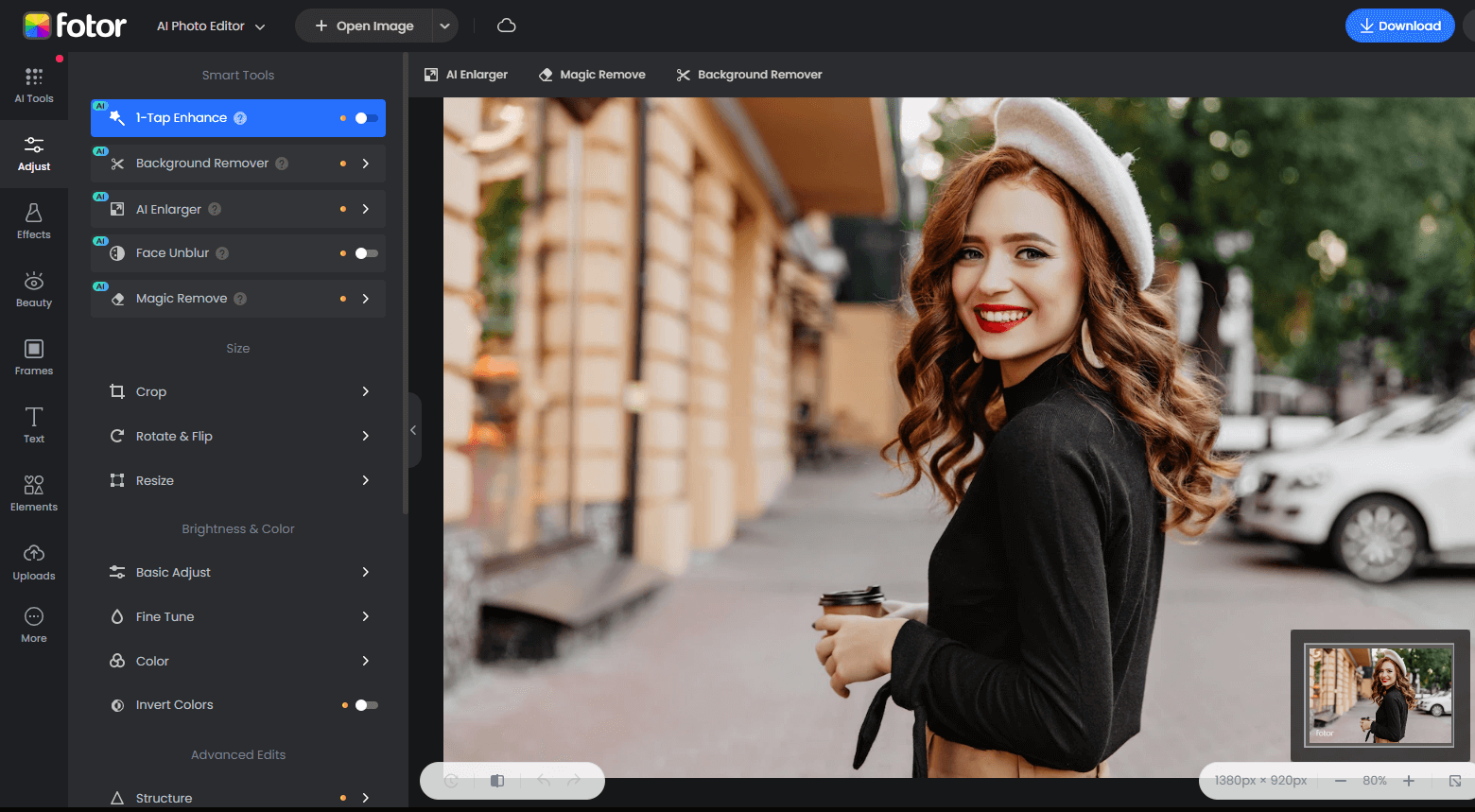
- Open Fotor’s editing tool and upload your image.
- If you are not satisfied with the original background, click the “Background Remover” function and AI will automatically remove the background. Then click “Change Background” to change a color for your background or blur the background. Optionally, you can add a photo to be your new background.
- Click the “Effects” button to add filters for your picture, or click “Elements” to add stickers to your picture.
- If you want to optimize the details on your face, you can click the “Beauty” button to retouch your skin, and teeth, and apply makeup on your lips, and eyes in a few clicks.
- Or you can use Fotor’s AI photo enhancer to correct the lighting and color, and sharpen images to achieve its best results.
- You can also use the Image Resizer to quickly resize photo to fit Instagram profile picture.
- Once done, click the “Download” button to save your Insta PFP in a high-quality JPG or PNG file format.
Conclusion:
In this article, we've shared 5 online Instagram profile picture downloaders and an app as well as step-by-step instructions to teach you how to download Instagram profile pictures on PC and mobile. In addition to these options, you can also use Fotor, a versatile photo editing tool, to enhance your Instagram profile picture and make it more visually appealing.
Thanks for reading! We hope you find these contents helpful.