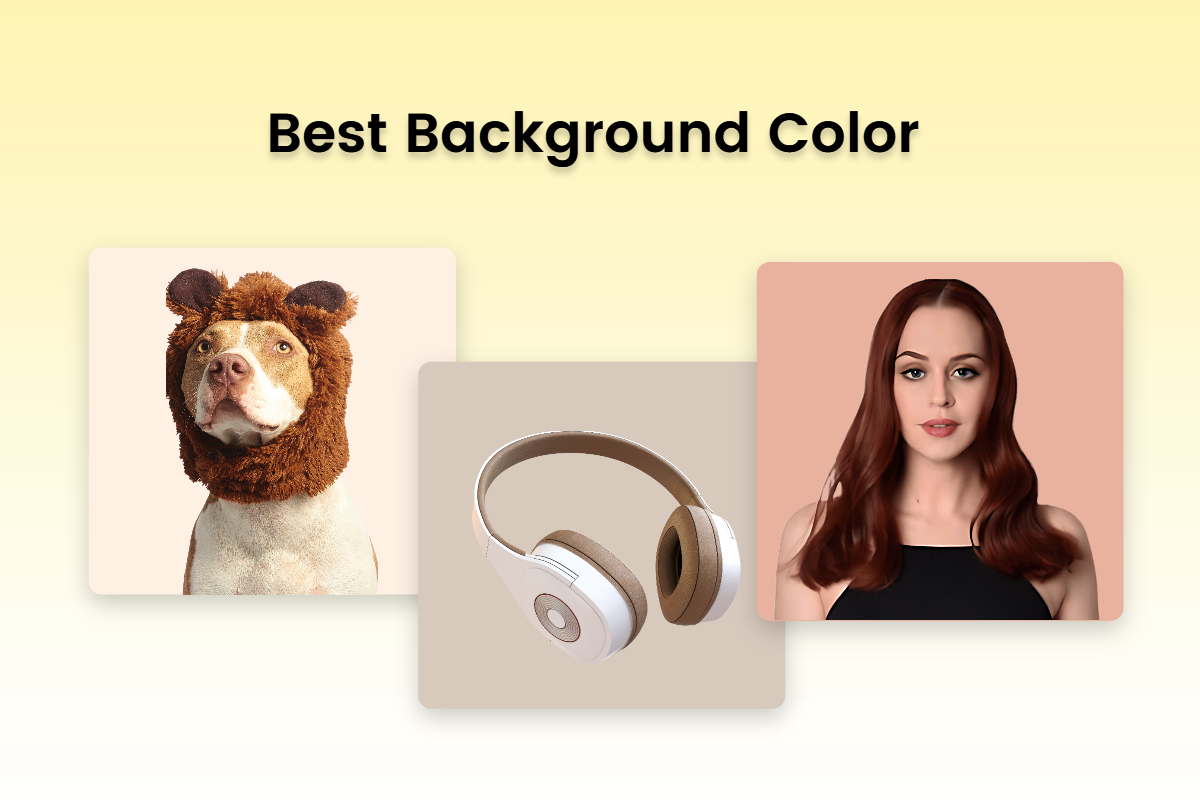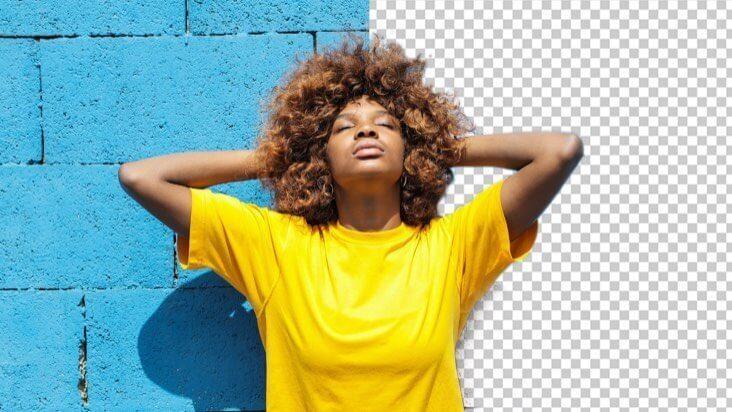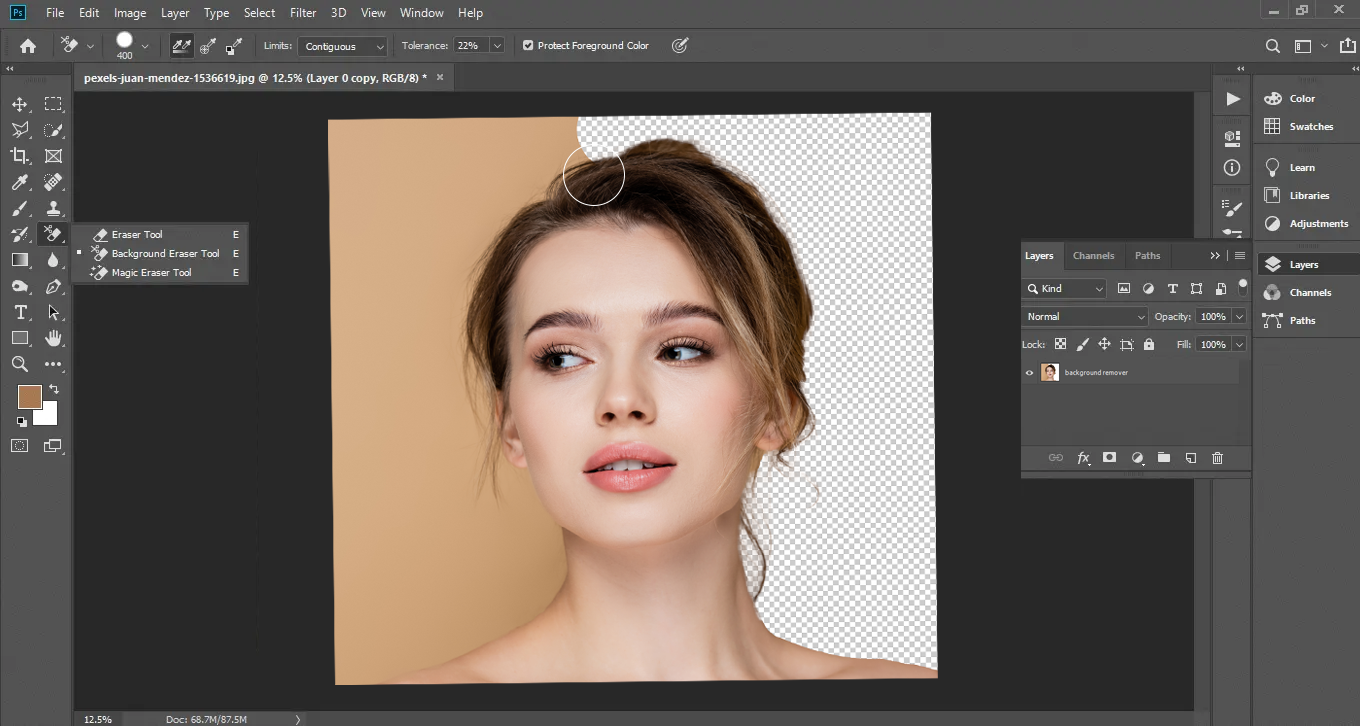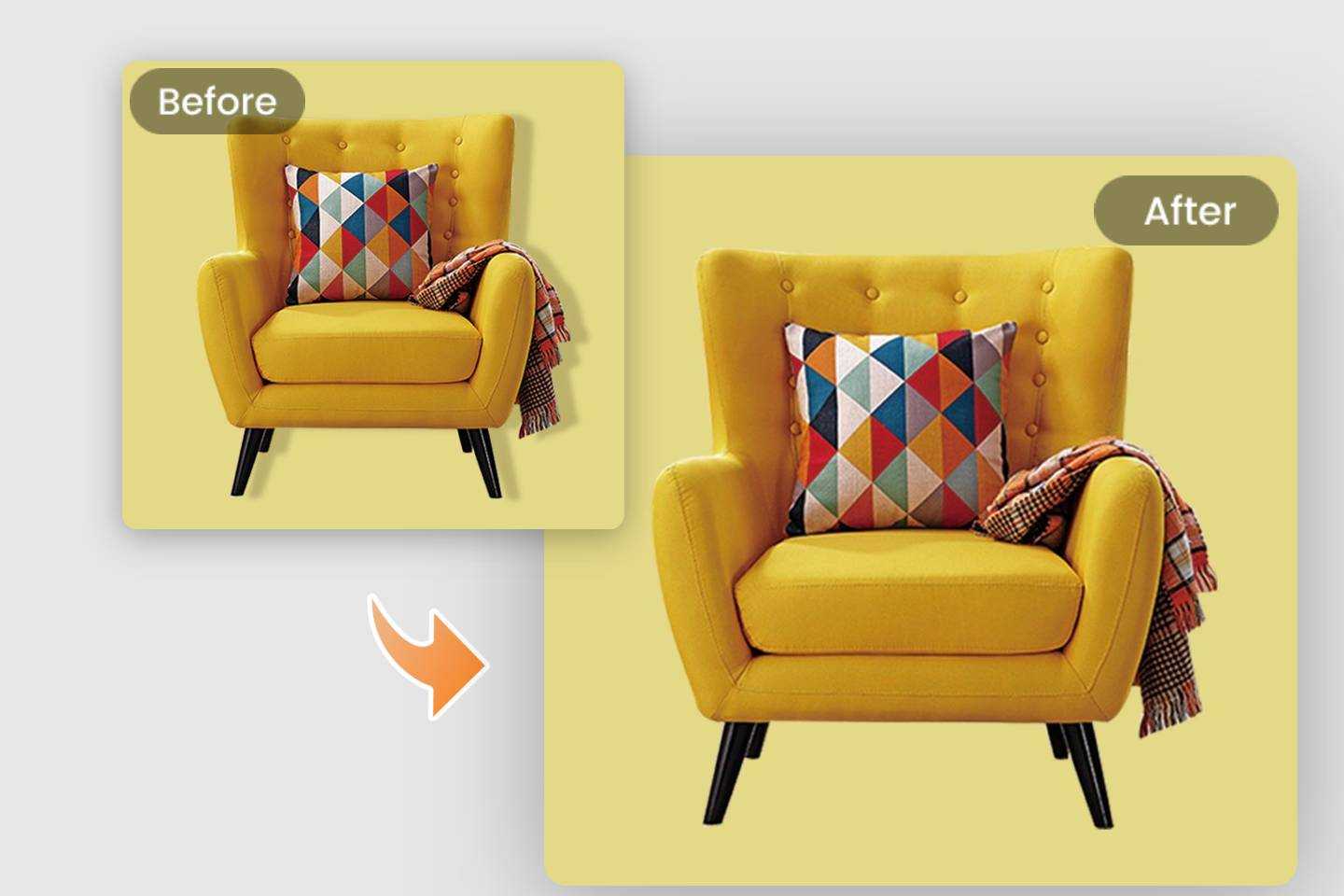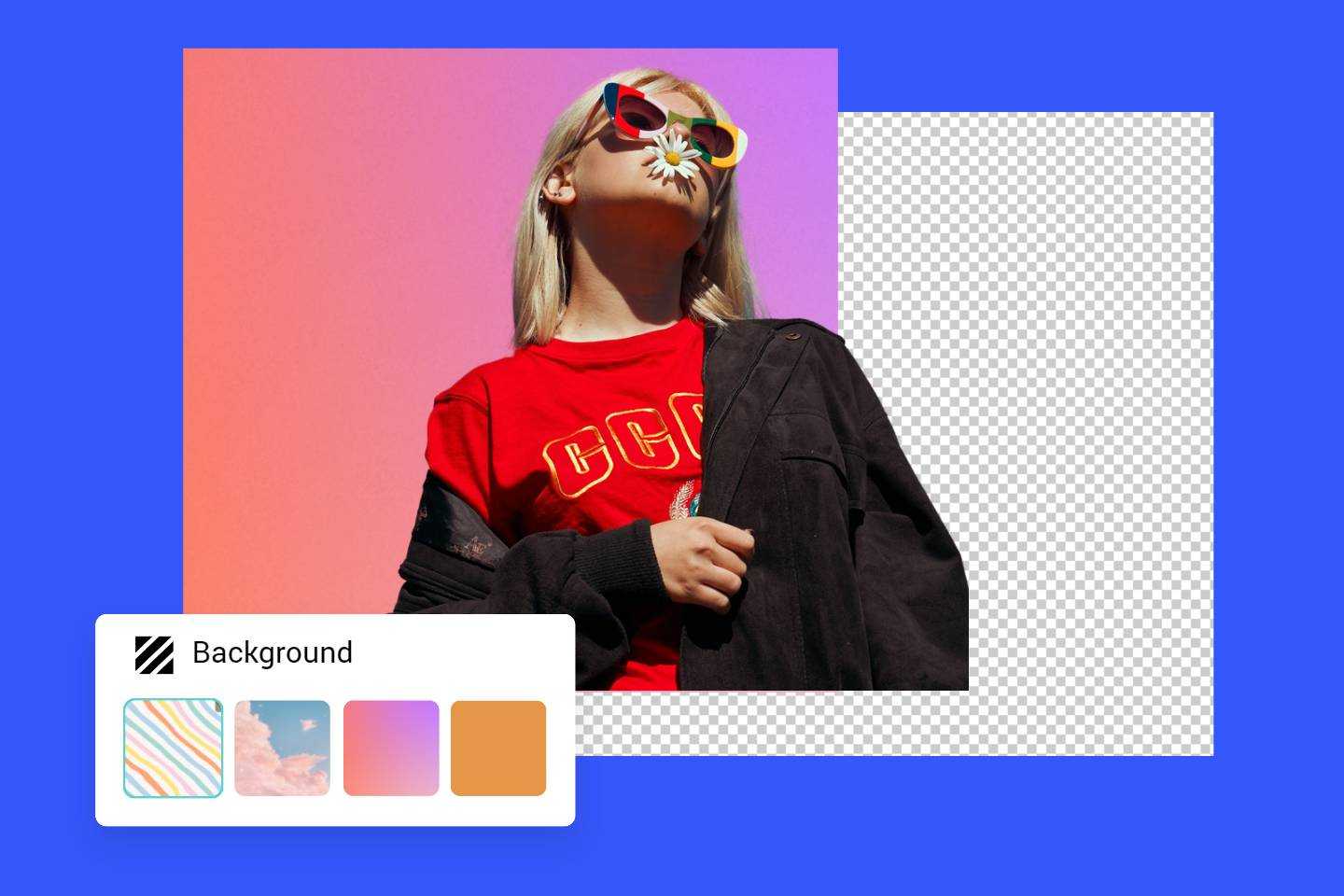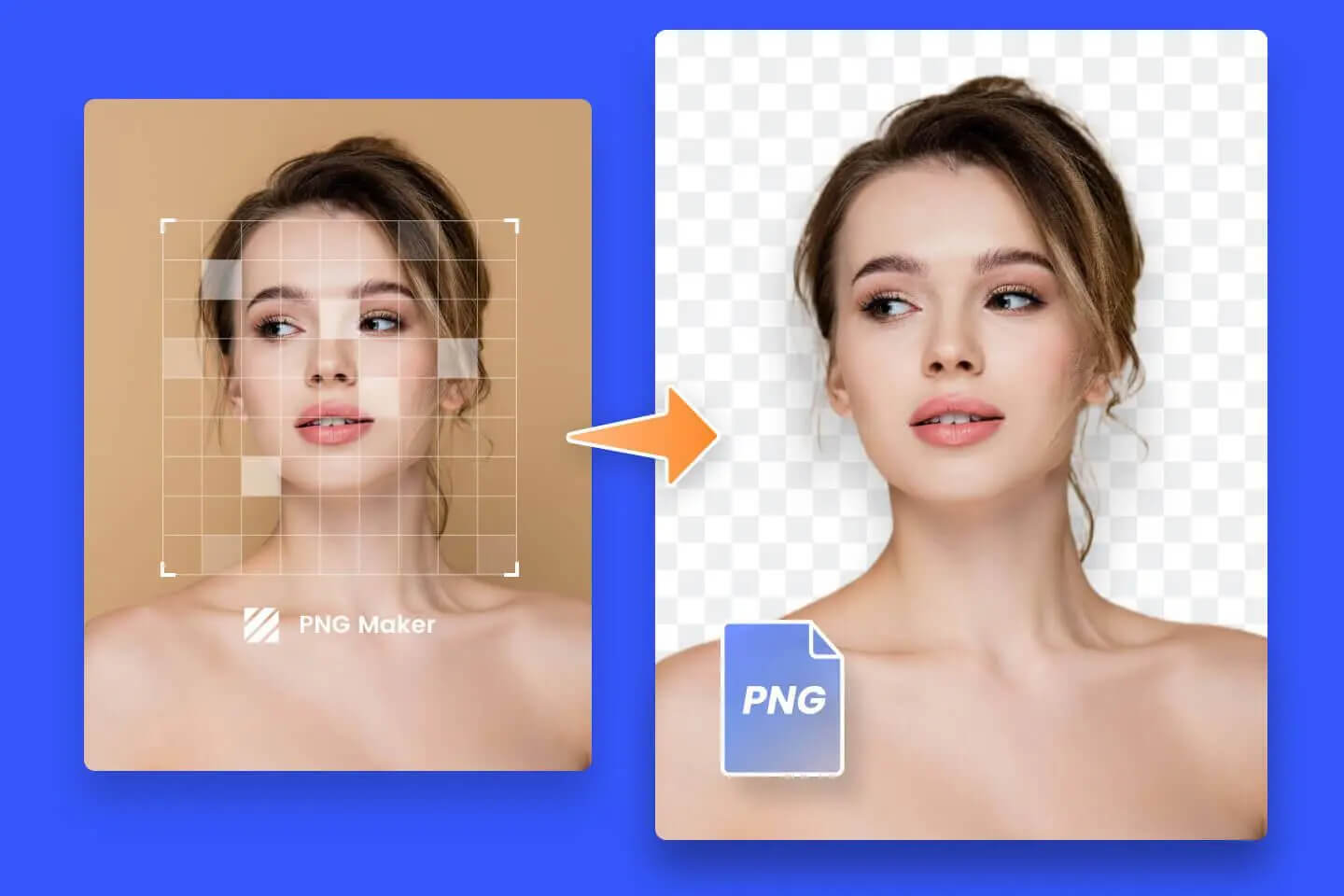How to Change Photo Background to White: 2 Easiest Ways for Beginner
Summary: This article mainly talks about how to change photo background to white in two easiest ways, including photoshop and online background remover Fotor. The benefits and usages of white background are also covered!
Having a plain white background for your photos is a great way to make them look professional and appealing. Changing the background of a photo to white is not as difficult as it may seem. You can use online tools or Photoshop to make this change quickly and easily.
In this article, we will discuss why you need white backgrounds and how to change photo background to white using online background changer or Photoshop. Read on to explore more.
Why Need a Plain White Background?
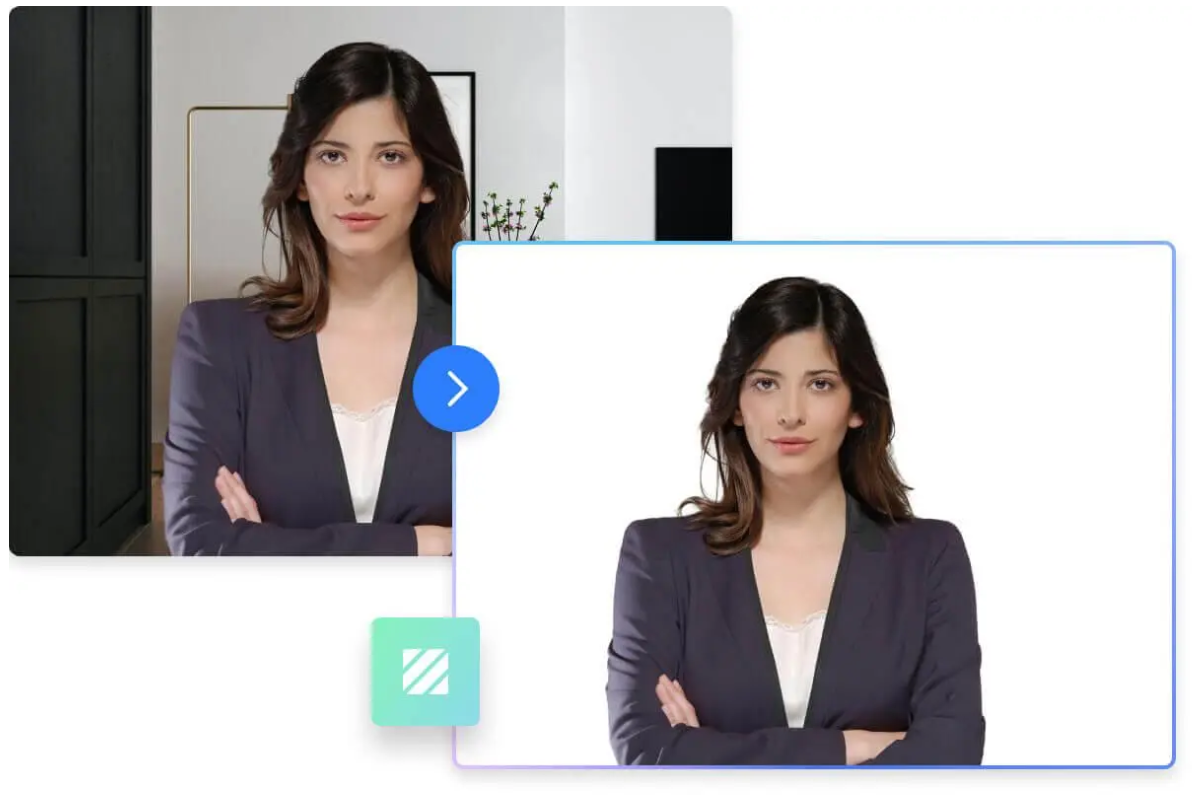
A plain white background is useful for creating a clean, professional and neutral look in photography, design and digital media. It allows people to focus on the subject or content rather than a distracting background. Here are some common uses for a plain white background and why it is needed:
- Product Photography: A plain white background is often used in product photography to showcase a product without any distractions. It can make the product stand out and be the focal point of the image.
- E-commerce: A plain white background is usually used for e-commerce websites to display product images. This is because it provides a consistent look to all product images, making it easier for customers to make comparisons and purchase decisions.
- Graphic Design: In graphic design, a plain white background is often used as a base for other design elements, such as text or graphics. It provides a neutral background that does not clash with other design elements.
- Presentations: Pure white backgrounds are often used in presentations, such as slides, to provide a neutral and unobtrusive background for the information being presented.
- Headshots and Portraits: If you're looking to take a professional headshot or portrait, it's important to consider the background you use. Pure white image backgrounds are a popular choice, as they can create a clean and professional look. This type of background eliminates any distractions and puts the focus on the person in the image.
- Social Media: Many official social media flat sets use an all white background in their interface design. This is because white is a neutral and calming color that does not distract people from the content.
How to Change Photo Background to White With Online Background Changer
Changing photo background to white with online background remover can be easy, fast and economical. You can edit directly online and there are many quality background removers that provide accurate results through advanced algorithms and machine learning techniques. Here, we recommend using Fotor's online background changer. Fotor's background remover is a popular and highly rated tool for removing backgrounds from images.
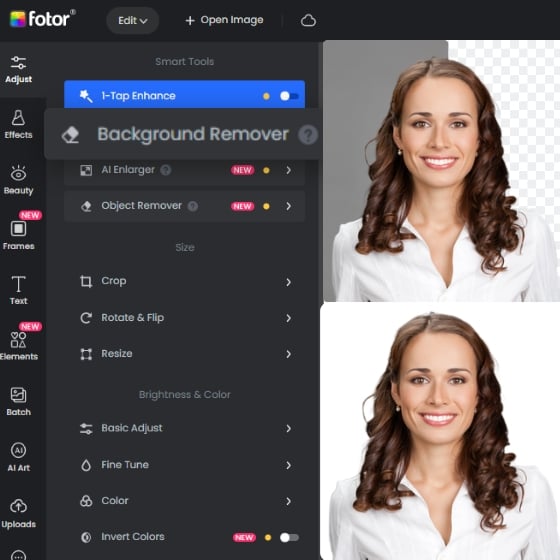
Fotor's background changer makes your image stand out by changing the background color to white. Fotor lets you change photo background to white in just seconds.
AI removal background in seconds.
Rich background color support.
Multiple image format downloads.
Fotor's background remover uses AI technology to automatically identify the subject of the image and remove the background and make a transparent PNG image, which you can replace background color- including add white backgrounds to photo, of course. Fotor also allows users to preview images with different backgrounds before saving the final version. With just a few clicks, you can change the background in photo to white online. No photo editing skills are required and there is no need to download any heavy software.
Here's how to use Fotor to change the background of a photo to white:
- Open Fotor's background remover, Upload image or drag and drop the image you would like to edit.
- After a few seconds, Fotor will erase the background from your images automatically.
- Click on the "Change Background" option to add white background to photo. You can continue editing your image with multiple built -in tools until you are satisfied.
- Preview and download your image in PNG format to get your desired white background picture.
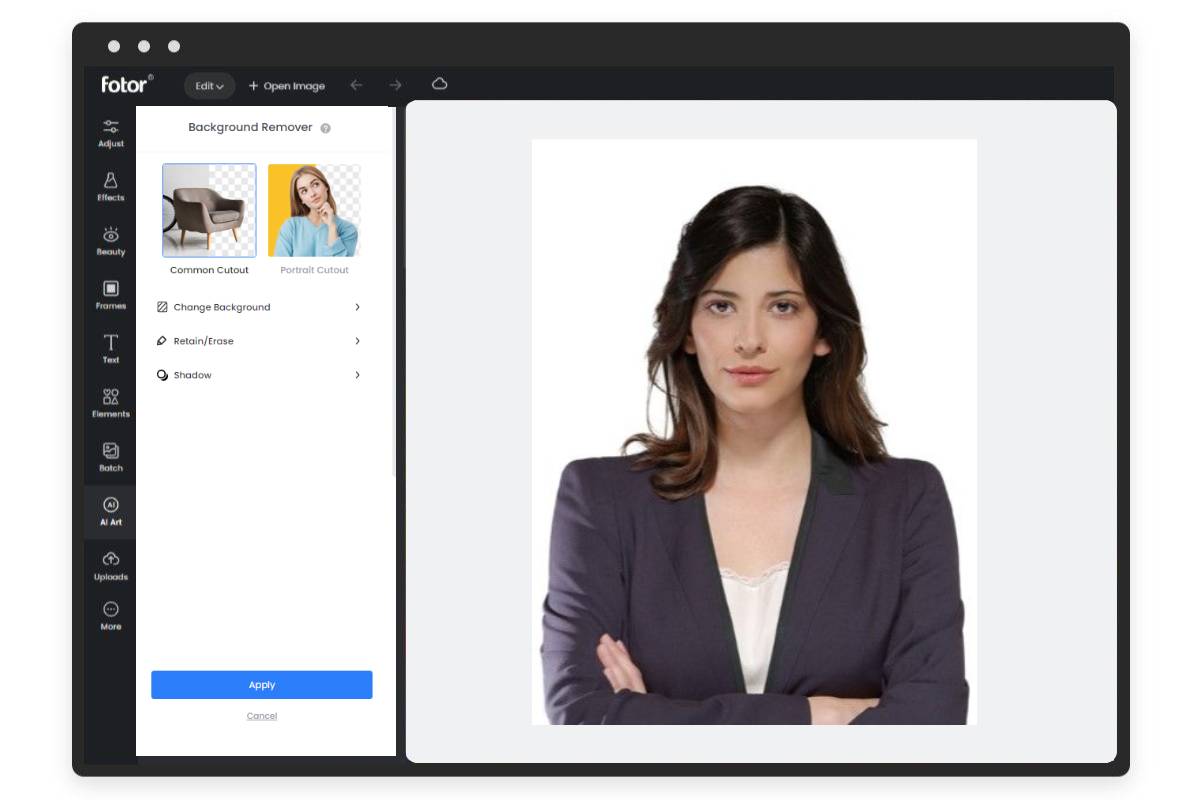
How to Change Photo Background to White With Photoshop
Photoshop is a professional image editor to change background in photo to white with Photoshop that allows precise selection and non-destructive editing, provides advanced editing tools, and offers a range of export options to share the final image.
Changing background of a picture to white with Photoshop can help give your photos a professional and polished look, create a consistent brand image, and give you more creative control over your images. It can also improve readability and allow you to remove unwanted objects or distractions from the background.
While there are many benefits to changing the background of a photo to white with Photoshop, there are some potential drawbacks to be aware of: Time and skill required, potential for inaccuracies, limited flexibility, and the cost of the software.
Below is the step-by-step guide on a simple way to use Photoshop to change photo background:
- Open your image in Photoshop.
- Select the Wand tool from the toolbar on the left side of the screen.
- Click on the background area of your image to select it. If the wand tool selects too much of your image, you can hold down the Shift key and click on other areas of the background to increase the selection.
- Once the background is completely selected, press the Delete key to remove it.
- Click the New Layer button at the bottom of the Layers panel to create a new layer.
- Select the new layer, choose the Paint Bucket tool from the toolbar, select white as your color, and click on the new layer to fill it with white.
- Drag the new layer under your main layer.
- Save your new image as a PNG or JPEG file.
That's it. This simple method is a great way for beginners to use Photoshop to remove the background of a photo and replace it with white. Note that depending on the complexity of the image, you may need to use other selection tools or techniques to achieve a more accurate selection.
Conclusion
A white background provides an even and neutral background without any distractions and is suitable for all types of photos. But when a photo has no background, how can you change it to white? Fortunately, there are 2 best ways to do this, including using an online background changer or Photoshop.
In this article, we have shared why you need a plain white background for your image, and how to change photo background to white with Photoshop and an online background changer! We hope this tutorial can be helpful to you!